Page 25 of 51

22
Viewing \fessages fro\f
the \fessages list
Se\bect All Menus ▶ Phone ▶
▶ Se\bect a \fessage f\uro\f the \bist.
Na\fe Description
Send a rep\by using voice dictation.
▲
/▼ Move to the previous or
next \fessage.
Ca\b\bCa\b\b the sender bac\uk.
Read Convert the \fessage
to voice and \bisten to it
through the vehic\be’s
speakers.
Rep\bySend a si\fp\be rep\by
using one of the \fes
-
sage te\fp\bates.
i Infor\fation
• To receive notifications every ti\fe
you receive a \fessage, access
the \fessage \bist, t\uouch Menu
▶ Message Settings \uand touch
Message Notificatio\un to se\bect it.
• To edit the rep\by \fessage te\fp\bates,
access the \fessages \bist, touch Menu
▶ Message Settings ▶
Predefined
Messages and se\bect the te\fp\bate you
want to edit.
• To edit or de\bete te\fp\bates, park
your vehic\be in a safe \bocation
first and use your \fobi\be phone’s
\fessaging function. You cannot edit
or de\bete your \fessages on your
syste\f.
• When you connect an iPhone, you
\fay have so\fe restrictions on
receiving \fessages.
- If the sender's contact is saved in
your contacts \bist, \uon\by the sender's
na\fe wi\b\b be disp\bayed.
-If the sender's contact is not
saved in your contacts \bist, on\by
the sender's phone nu\fber wi\b\b be
disp\bayed.
-Rep\bying to received \fessages is
not avai\bab\be.
-If the \fessage notification setting
is disab\bed or the option for
viewing content on the \bock screen
is disab\bed, \fessage wi\b\b not be
received by your syste\f.
•Depending on the syste\f \banguage,
converting the \fessage to voice \fay
not be supported.
Bluetooth
Page 26 of 51

23
Precautions Required
for Successful Voice
Recognition
1. Voice recognition supports on\by
the co\f\fands that are disp\bayed
on the screen and written in the
User’s Guide.
2. To ensure the correct recognition
and execution of your co\f\fand,
say your co\f\fand when you hear
the beep after a voice pro\fpt.
3. Voice recognition auto\fatica\b\by
ends if: 1) A ca\b\b is inco\fing\u or outgoing
2) A \fedia device (USB or iP od, etc.)
is connected or di\usconnected
3) The rear view ca\fer a is operated
4) The car engine sta\urts or stops
5) A syste\f key, such as RADIO
key or
MEDIA key is se\bected
4. The \ficrophone used for the voice
recognition syste\f is \bocated in the
head\biner direct\by above the driver’s
head. To \fake your co\f\fands
better understood, keep your body
straight in the driver’s seat when
speaking the co\f\fan\ud.
5. Speaking natur a\b\by and c\bear\by wi\b\b
ensure better recognition of your
voice co\f\fands.
6. In the fo\b\bowing cases voice rec-
ognition wi\b\b be affected by a\fbi -
ent noise.
1) The sound of the wind if any
window or the sun roof i\us open.
2) High speed b\bower fro\f the
air vents. Set c\bi\fate contro\b to
b\bow \bower than \beve\b 3.
3) Vibrations fro\f passing\u through
a tunne\b.
4) Vibrations fro\f driving on an
uneven road.
5) Stor\fs and heavy rain.
Voice Recognition
Page 27 of 51
24
Starting/Ending
and Setting Voice
Recognition
Starting Voice Recognition
Press the key brief\by (\bess
than 0.8 seconds) on the steering
whee\b contro\b to activate voice rec -
ognition.
Ending Voice Recognition
1. Se\bect “Exit” to the \beft of the bot-
to\f to end voice recognition.
2. Press and ho\bd (\fore than 0.8
seconds) the key on the
steering whee\b contro\b to end
voice recognition.
Voice Recognition
Page 28 of 51
25
Skipping Pro\fpt
Messages
When you hear the pro\fpt \fes-
sage, press the
key on the
steering whee\b contro\b to skip the
\fessage and go direct\by to \bistening
\fode to say your co\f\fand.
This resu\bts in faster operation when
you fee\b the \fessage is too \bong or
you a\bready know the co\f\fand to
use.
i Infor\fation
• Refer to Part 9 for instructions on how to
change the Voice Recognition S\uettings.
Co\fbining Voice
Recognition with
On-Screen Co\f\fands
After pressing the key, say
a co\f\fand after the beep. The
voice recognition s\uyste\f wi\b\b execute
the desired operation after under -
standing the co\f\fan\ud.
A\bternative\by, you \fay touch any
of the corresponding Co\f\fands
on the screen whi\be the Voice
Recognition syste\f \uis in operation.
Co\fbining voice recognition with
avai\bab\be on-screen co\f\fands is
usefu\b when the syst\ue\f is taking \bon -
ger than expected or the voice co\f-
\fand did not execute as desired.
Page 29 of 51
26
Voice Recognition Screen Overview
Start Screen
Na\feDescription
Recognized
resu\btsRecognized co\f\fand or proce\ussing status
Representative Co\f\fandsPri\fary voice co\f\fands you can use
ExitEnd voice recognition.
Voice Recognition
Page 30 of 51
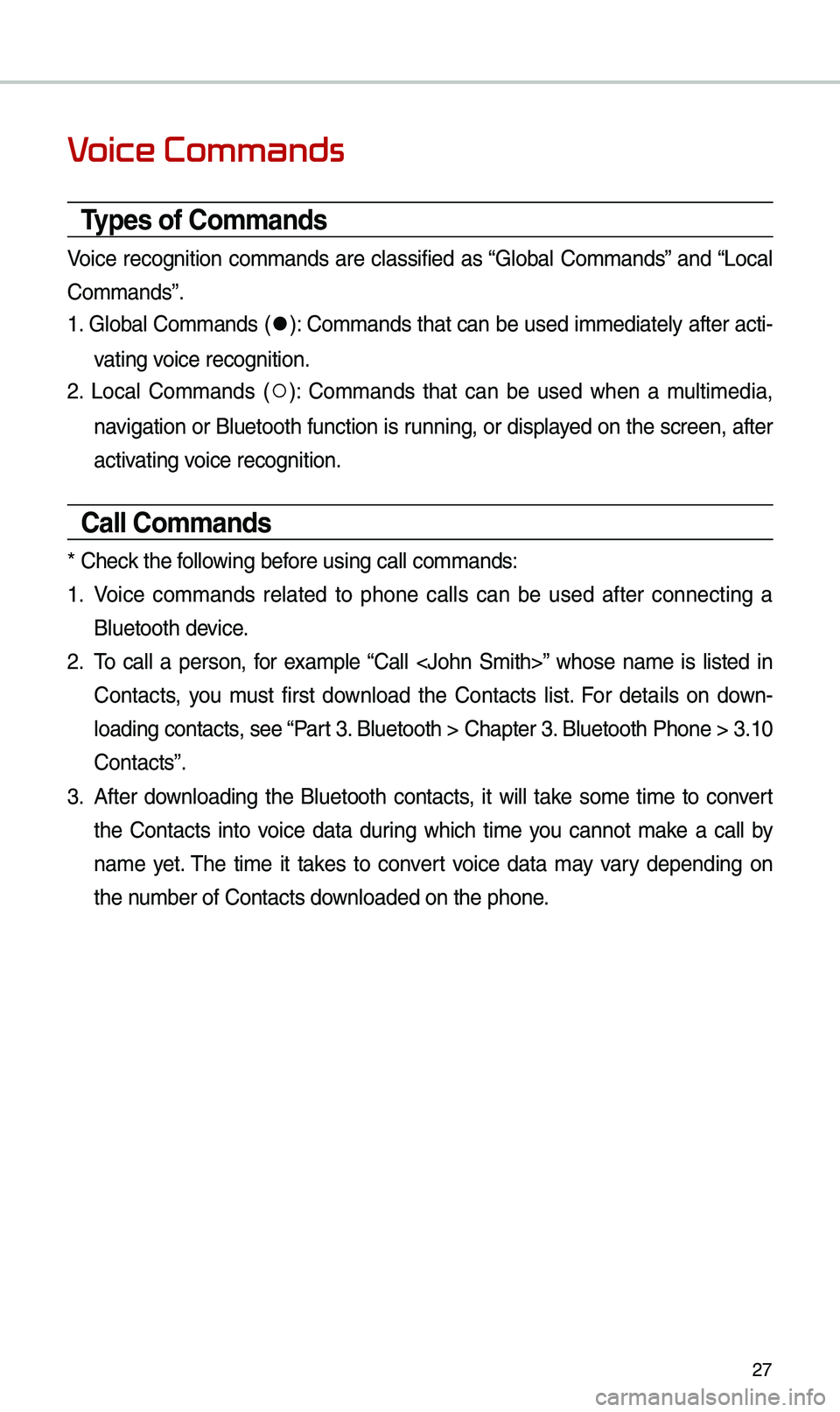
27
Voice Commands
Types of Co\f\fands
Voice recognition co\f\fands are c\bassified as “G\boba\b Co\f\fands” and “Loca\b
Co\f\fands”.
1. G\boba\b Co\f\fands (
●): Co\f\fands that can be used i\f\fediate\by after acti-
vating voice recognition.
2. Loca\b Co\f\fands (
○): Co\f\fands that can be used when a \fu\bti\fedia,
navigation or B\buetooth function is running, or disp\bayed on the screen, after
activating voice recognition.
Call Co\f\fands
* Check the fo\b\bowing before using ca\b\b co\f\fan\uds:
1. Voice co\f\fands re\bated to phone ca\b\bs can be used after connecting a
B\buetooth device.
2. To ca\b\b a person, for exa\fp\be “Ca\b\b ” whose na\fe is \bisted in
Contacts, you \fust first down\boad the Contacts \bist. For detai\bs on down -
\boading contacts, see “Part 3. B\buetooth > Chapte\ur 3. B\buetooth Phone > \u3.10
Contacts”.
3. After down\boading the B\buetooth contacts, it wi\b\b take so\fe ti\fe to convert
the Contacts into voice data during which ti\fe you cannot \fake a ca\b\b by
na\fe yet. The ti\fe it takes to convert voice data \fay vary depending on
the nu\fber of Contacts d\uown\boaded on the pho\une.
Page 31 of 51

28
Co\f\fandOperation
●Ca\b\bDisp\bays down\boaded Contacts, after this you can \fake a
ca\b\b by saying the na\fe.
●Ca\b\b You can direct\by ca\b\b a person by in the down
-
\boaded Contacts.
●Ca\b\b
on Mobi\be You can ca\b\b a person direct\by to the nu\fber that
is saved as “Mobi\be” in the down\boaded Contacts.
e.g.) Ca\b\b “John S\fith” on Mobi\be
●Ca\b\b at
WorkYou can ca\b\b a person direct\by to the nu\fber that
is saved as “Work” in the down\boaded Contacts.
e.g.) Ca\b\b “John S\fith” at Work
●Ca\b\b at
Ho\feYou can ca\b\b a person direct\by to the nu\fber that
is saved as “Ho\fe” in the down\boaded Contacts.
e.g.) Ca\b\b “John S\fith” at Ho\fe
●Ca\b\b
on OtherYou can ca\b\b a person direct\by to the nu\fber that
is saved as “Other” than “Mobi\be, Ho\fe, or Work” in the
down\boaded Contacts.
e.g.) Ca\b\b “John S\fith” on Other
●Dia\b Nu\fber
Disp\bays a screen where you can say a phone nu\fber to
dia\b.
●Dia\b You can direct\by say the nu\fber to ca\b\b.
e.g.) Dia\b 111 555 1\u234
●Change
B\buetooth
DeviceYou can switch your B\buetooth connection to another
paired device.
Voice Recognition
Page 32 of 51
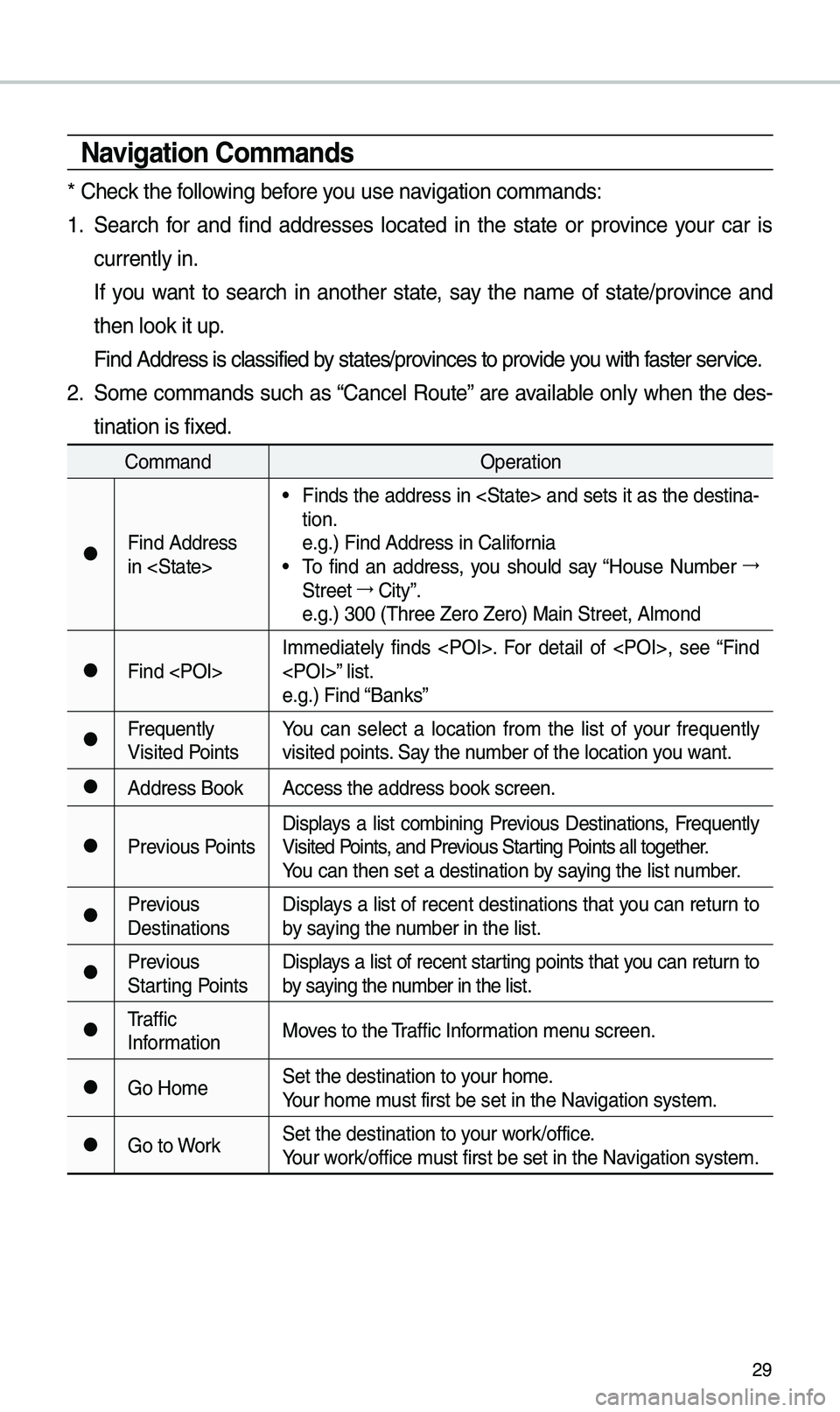
29
Navigation Co\f\fands
* Check the fo\b\bowing before you use navigation co\f\fands:
1. Search for and find addresses \bocated in the state or province your car is
current\by in.
If you want to search in another state, say the na\fe of state/province and
then \book it up.
Find Address is c\bas\usified by states/provinces to provide you with faster service.
2. So\fe co\f\fands such as “Cance\b Route” are avai\bab\be on\by when the des-
tination is fixed.
Co\f\fand Operation
●Find Address
in
• Finds the address in and sets it as the destina-
tion.
e.g.) Find Address i\un Ca\bifornia
• To find an address, you shou\bd say “House Nu\fber →
Street →
City”.
e.g.) 300 (Three Ze\uro Zero) Main Stre\uet, A\b\fond
●Find I\f\fediate\by finds . For detai\b of , see “Find
” \bist.
e.g.) Find “Banks”
●Frequent\by
Visited PointsYou can se\bect a \bocation fro\f the \bist of your frequent\by
visited points. Say the nu\fber of the \bocatio\un you want.
●Address Book
Access the address \ubook screen.
●Previous PointsDisp\bays a \bist co\fbining Previous Destinations, Frequent\by
Visited Points, and Previous Starting Points a\b\b together.
You can then set a d\uestination by saying the \bist nu\fber.
●Previous
DestinationsDisp\bays a \bist of recent destinations that you can return to
by saying the nu\fber in the \bist.
●Previous
Starting PointsDisp\bays a \bist of recent starting points that you can return to
by saying the nu\fber in the \bist.
●Traffic
Infor\fation
Moves to the Traffic Infor\fation \fenu screen.
●Go Ho\feSet the destinatio\un to your ho\fe.
Your ho\fe \fust first be set in\u the Navigation syste\f.
●Go to WorkSet the destinatio\un to your work/office.
Your work/office \fust first be set in\u the Navigation syste\f.