2020 KIA RIO instrument cluster
[x] Cancel search: instrument clusterPage 16 of 516

Your vehicle at a glance
62
INSTRUMENT PANEL OVERVIEW
OSC018004N
1. Instrument cluster.............................4-57
2. Horn .................................................4-52
3. Driver’s front air bag .........................3-50
4. Light control/Turn signals .................4-92
5. Wiper/Washer ...................................4-98
6. Ignition switch .....................................6-6ENGINE START/STOP button .............6-8
7. Hazard warning flasher switch ................7-2
8. Audio ..................................................5-8
9. Central door lock switch ...................4-21
10. Climate control system .....4-109, 4-120
11. AUX, USB port .................................5-3
12. Manual Transmission ......................6-15 Intelligent Variable Transmission ....6-18
13. Parking brake lever ........................6-29
14. Passenger’s front air bag ...............3-50
15. Power outlet .................................4-141
16. Glove box .....................................4-136
17. Steering wheel audio control ............. 5-11
18. Seat warmer .................................4-140
19. Heated steering wheel switch ........4-53
20. Sport mode system ........................6-59
21. USB charger.................................4-142
22. Center console storage ................4-136
23. Cruise control button ......................6-54
SC CAN (ENG) 2.qxp 8/2/2019 2:55 PM Page 6
Page 82 of 516

• Sunshade . . . . . . . . . . . . . . . . . . . . . . . . . . . . . . . . . . . 4-\
49
• Resetting the sunroof . . . . . . . . . . . . . . . . . . . . . . . . . 4-49
Steering wheel . . . . . . . . . . . . . . . . . . . . . . . . . . . . . 4-51
• Electric Power Steering (EPS) . . . . . . . . . . . . . . . . . . 4-51
• Tilt and telescopic steering . . . . . . . . . . . . . . . . . . . . . 4-52
• Horn . . . . . . . . . . . . . . . . . . . . . . . . . . . . . . . . . . . . \
. . . 4-52
• Heated steering wheel . . . . . . . . . . . . . . . . . . . . . . . . . 4-53
Mirrors . . . . . . . . . . . . . . . . . . . . . . . . . . . . . . . . . . 4-54\
• Inside rearview mirror . . . . . . . . . . . . . . . . . . . . . . . . 4-54
• Outside rearview mirror. . . . . . . . . . . . . . . . . . . . . . . 4-54
Instrument cluster . . . . . . . . . . . . . . . . . . . . . . . . . 4-57
• Instrument cluster control . . . . . . . . . . . . . . . . . . . . . 4-58
• LCD window control . . . . . . . . . . . . . . . . . . . . . . . . . . 4-58
• Gauges . . . . . . . . . . . . . . . . . . . . . . . . . . . . . . . . . . . . \
. 4-59
• Transmission Shift Indicator . . . . . . . . . . . . . . . . . . . 4-62
LCD windows . . . . . . . . . . . . . . . . . . . . . . . . . . . . . 4-64
• Over view . . . . . . . . . . . . . . . . . . . . . . . . . . . . . . . . . . . 4-\
64
• Trip information (Trip computer) . . . . . . . . . . . . . . . 4-64
• LCD modes (for type B cluster) . . . . . . . . . . . . . . . . . 4-69
• Service mode . . . . . . . . . . . . . . . . . . . . . . . . . . . . . . . . 4-70
• User settings mode (for type B cluster) . . . . . . . . . . . 4-70
Warning and indicator lights . . . . . . . . . . . . . . . . 4-79
• Warning lights . . . . . . . . . . . . . . . . . . . . . . . . . . . . . . . 4-79
• Indicator lights. . . . . . . . . . . . . . . . . . . . . . . . . . . . . . . 4-87
Rear view monitor system . . . . . . . . . . . . . . . . . . . 4-91
• Rear view monitor function . . . . . . . . . . . . . . . . . . . . 4-91
Lighting . . . . . . . . . . . . . . . . . . . . . . . . . . . . . . . . . . 4-92\
• Battery saver function. . . . . . . . . . . . . . . . . . . . . . . . . 4-92
• Headlight escort function . . . . . . . . . . . . . . . . . . . . . . 4-92
• Headlight welcome function . . . . . . . . . . . . . . . . . . . . 4-92
• Daytime running light . . . . . . . . . . . . . . . . . . . . . . . . . 4-93
• Lighting control . . . . . . . . . . . . . . . . . . . . . . . . . . . . . . 4-93
• High beam operation. . . . . . . . . . . . . . . . . . . . . . . . . . 4-95
• Turn signals and lane change signals . . . . . . . . . . . . 4-96
• Front fog light . . . . . . . . . . . . . . . . . . . . . . . . . . . . . . . 4-97
Wipers and washers . . . . . . . . . . . . . . . . . . . . . . . . 4-98
• Windshield wipers . . . . . . . . . . . . . . . . . . . . . . . . . . . . 4-99
• Windshield washers (front) . . . . . . . . . . . . . . . . . . . 4-100
• Rear window wiper and washer switch (for 5 door) . . . . . . . . . . . . . . . . . . . . . . . . . . . . . . . . 4-102
Interior light . . . . . . . . . . . . . . . . . . . . . . . . . . . . . 4-103
• Automatic turn off function . . . . . . . . . . . . . . . . . . . 4-103
• Map lamp . . . . . . . . . . . . . . . . . . . . . . . . . . . . . . . . . . 4-10\
3
• Room lamp . . . . . . . . . . . . . . . . . . . . . . . . . . . . . . . . . 4-104
• Trunk/Liftgate room lamp . . . . . . . . . . . . . . . . . . . . 4-106
• Glove box lamp . . . . . . . . . . . . . . . . . . . . . . . . . . . . . 4-106
• Vanity mirror lamp . . . . . . . . . . . . . . . . . . . . . . . . . . 4-107
Defroster . . . . . . . . . . . . . . . . . . . . . . . . . . . . . . . . 4-108
• Rear window defroster . . . . . . . . . . . . . . . . . . . . . . . 4-108
4
SC CAN (ENG) 4.QXP 12/12/2019 5:08 PM Page 2
Page 137 of 516

457
Features of your vehicle
INSTRUMENT CLUSTER
1. Tachometer
2. Speedometer
3. Engine coolant temperature gauge
4. Fuel gauge
5. Warning and indicator lights
6. LCD display
OSC048100C/OSC047101C
■ ■Type A
❈The actual cluster and contents of the
LCD display in the vehicle may differ from
the illustration.
■ ■ Type B
SC CAN (ENG) 4.QXP 12/12/2019 5:10 PM Page 57
Page 138 of 516
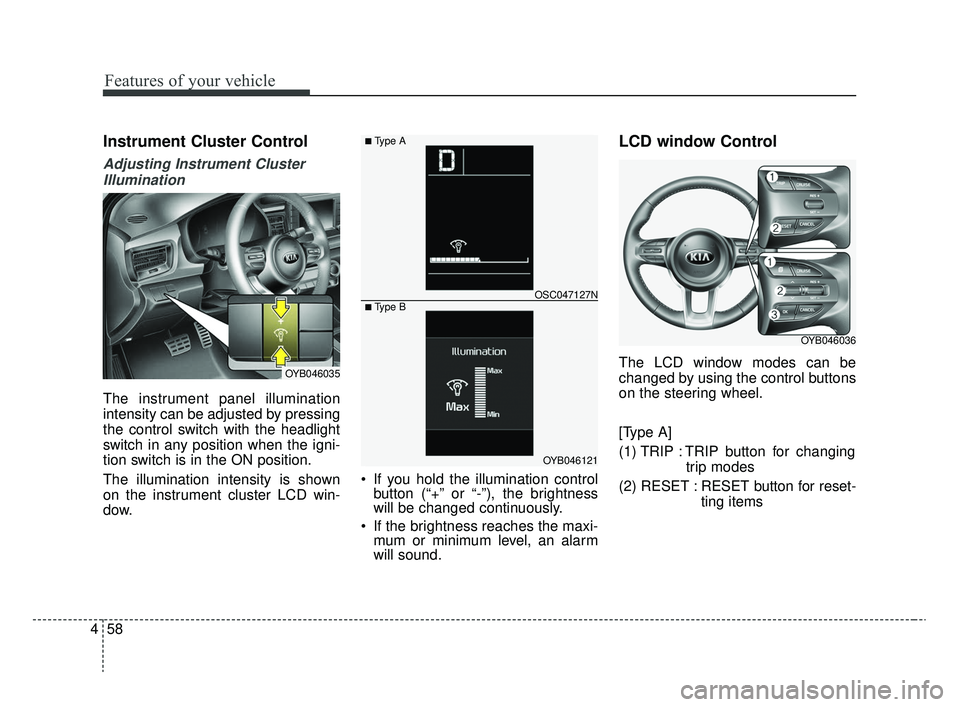
Features of your vehicle
58
4
Instrument Cluster Control
Adjusting Instrument Cluster
Illumination
The instrument panel illumination
intensity can be adjusted by pressing
the control switch with the headlight
switch in any position when the igni-
tion switch is in the ON position.
The illumination intensity is shown
on the instrument cluster LCD win-
dow. If you hold the illumination control
button (“+” or “-”), the brightness
will be changed continuously.
If the brightness reaches the maxi- mum or minimum level, an alarm
will sound.
LCD window Control
The LCD window modes can be
changed by using the control buttons
on the steering wheel.
[Type A]
(1) TRIP : TRIP button for changing
trip modes
(2) RESET : RESET button for reset- ting itemsOYB046035
OYB046121
OSC047127N
■ Type A
■ Type B
OYB046036
SC CAN (ENG) 4.QXP 12/12/2019 5:11 PM Page 58
Page 154 of 516
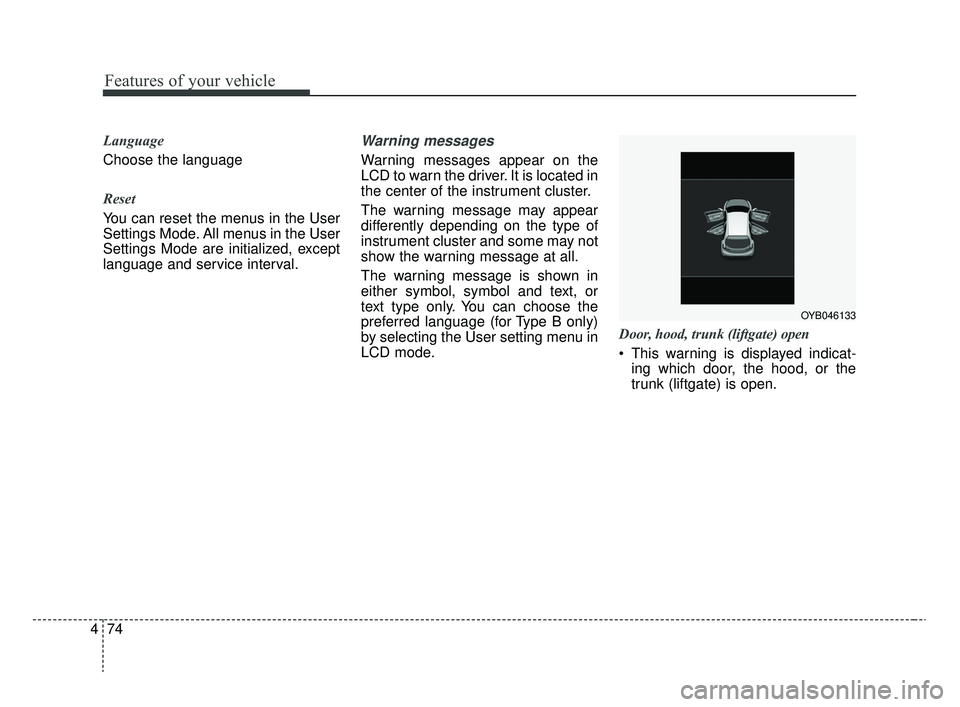
Features of your vehicle
74
4
Language
Choose the language
Reset
You can reset the menus in the User
Settings Mode. All menus in the User
Settings Mode are initialized, except
language and service interval.Warning messages
Warning messages appear on the
LCD to warn the driver. It is located in
the center of the instrument cluster.
The warning message may appear
differently depending on the type of
instrument cluster and some may not
show the warning message at all.
The warning message is shown in
either symbol, symbol and text, or
text type only. You can choose the
preferred language (for Type B only)
by selecting the User setting menu in
LCD mode. Door, hood, trunk (liftgate) open
This warning is displayed indicat-
ing which door, the hood, or the
trunk (liftgate) is open.
OYB046133
SC CAN (ENG) 4.QXP 12/12/2019 5:11 PM Page 74
Page 305 of 516
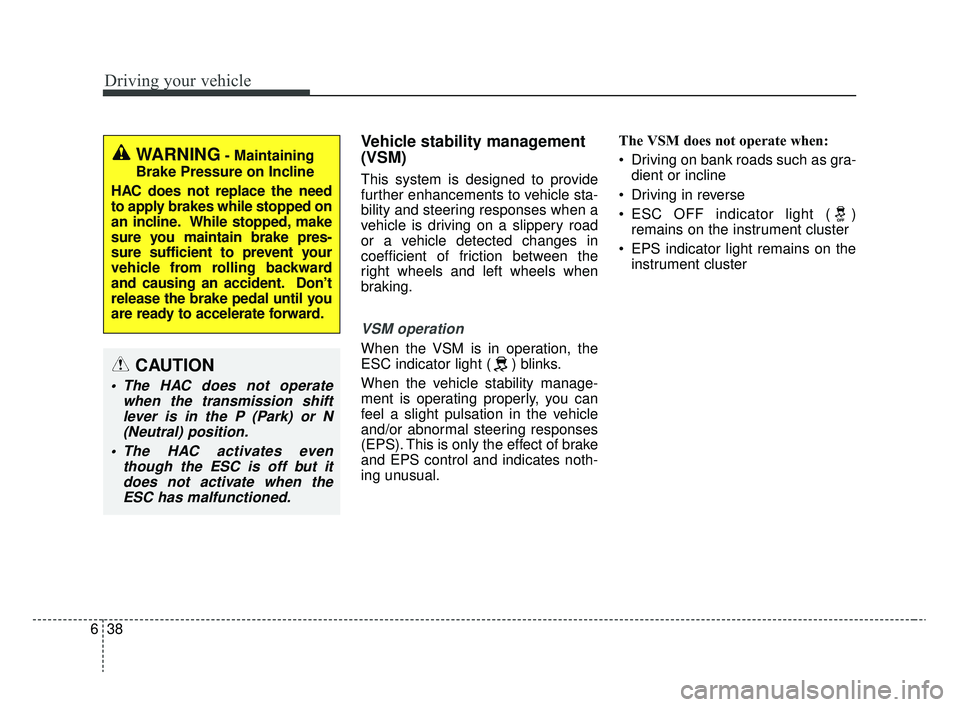
Driving your vehicle
38
6
Vehicle stability management
(VSM)
This system is designed to provide
further enhancements to vehicle sta-
bility and steering responses when a
vehicle is driving on a slippery road
or a vehicle detected changes in
coefficient of friction between the
right wheels and left wheels when
braking.
VSM operation
When the VSM is in operation, the
ESC indicator light ( ) blinks.
When the vehicle stability manage-
ment is operating properly, you can
feel a slight pulsation in the vehicle
and/or abnormal steering responses
(EPS). This is only the effect of brake
and EPS control and indicates noth-
ing unusual. The VSM does not operate when:
Driving on bank roads such as gra-
dient or incline
Driving in reverse
ESC OFF indicator light ( ) remains on the instrument cluster
EPS indicator light remains on the instrument cluster
WARNING- Maintaining
Brake Pressure on Incline
HAC does not replace the need
to apply brakes while stopped on
an incline. While stopped, make
sure you maintain brake pres-
sure sufficient to prevent your
vehicle from rolling backward
and causing an accident. Don’t
release the brake pedal until you
are ready to accelerate forward.
CAUTION
The HAC does not operate when the transmission shiftlever is in the P (Park) or N(Neutral) position.
The HAC activates even though the ESC is off but itdoes not activate when theESC has malfunctioned.
SC CAN (ENG) 6.QXP 6/7/2019 9:50 AM Page 38
Page 310 of 516

643
Driving your vehicle
The warning light illumi-
nates on the LCD display,
when you cancel FCA sys-
tem. It illuminates even
with the ESC (Electronic Stability
Control) OFF. The driver can monitor
the FCA ON/OFF status on the LCD
display. When the warning light
remains ON with FCA system acti-
vated, have the system checked by
an authorized Kia dealer.
The driver can select the initial warn-
ing activation time in the User
Settings in the instrument cluster
LCD display. The options for the ini-
tial Forward Collision Warning sys-
tem include the following: • Early : When this condition is
selected, the initial Forward
Collision Warning system is
activated earlier than nor-
mal. This setting maximizes
the amount of distance
between the vehicle ahead
before the initial warning
occurs. If the 'Early' condi-
tion feels too sensitive,
select 'Normal' condition.
Even though, 'Early' is
selected if the front vehicle
suddenly stops the initial
warning activation time may
not seem fast.
When this condition is
selected, the initial
Forward Collision Warning
is activated normally. This
setting allows for a nomi-
nal amount of distance
between the vehicle ahead
before the initial warning
occurs. When this condition is select-
ed, the initial Forward
Collision Warning is activated
later than normal. This setting
reduces the amount of dis-
tance between the vehicle
ahead before the initial warn-
ing occurs. Select 'Late' when
traffic is light and when driv-
ing speed is slow.
SC CAN (ENG) 6.QXP 6/13/2019 5:07 PM Page 43
Page 322 of 516
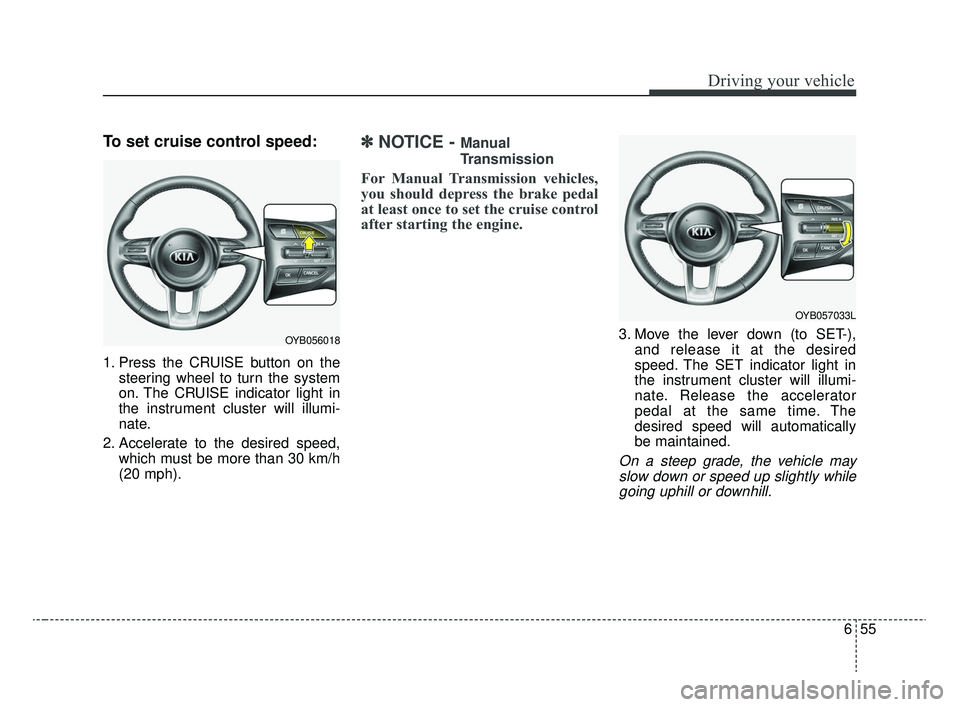
655
Driving your vehicle
To set cruise control speed:
1. Press the CRUISE button on thesteering wheel to turn the system
on. The CRUISE indicator light in
the instrument cluster will illumi-
nate.
2. Accelerate to the desired speed, which must be more than 30 km/h
(20 mph).
✽ ✽NOTICE - Manual
Transmission
For Manual Transmission vehicles,
you should depress the brake pedal
at least once to set the cruise control
after starting the engine.
3. Move the lever down (to SET-),
and release it at the desired
speed. The SET indicator light in
the instrument cluster will illumi-
nate. Release the accelerator
pedal at the same time. The
desired speed will automatically
be maintained.
On a steep grade, the vehicle mayslow down or speed up slightly whilegoing uphill or downhill.
OYB056018
OYB057033L
SC CAN (ENG) 6.QXP 6/7/2019 9:50 AM Page 55