Page 312 of 516
645
Driving your vehicle
Forward Warning (1st warning)
The warning message appears on
the LCD display with the warning.
Collision Warning (2nd warning)
The warning message appears onthe LCD display with the warning
chime.
The vehicle will reduce its speed to a certain limit.
- The brake activates gradually forvehicles ahead.
- The brake control activates within an arranged limit to ease the
impact from a collision.
Emergency braking (3rdwarning)
The warning message appears on the LCD display with the warning
chime.
The vehicle will reduce its speed to a certain limit.
- The brake control activates withinan arranged limit to ease the
impact from a collision. Maximum
brake control is activated just
before the collision.
OYB056051OYB056073OYB056050
SC CAN (ENG) 6.QXP 6/13/2019 5:08 PM Page 45
Page 314 of 516

647
Driving your vehicle
Warning message and warninglight
When the sensor cover is blocked
with dirt, snow, or debris, FCA sys-
tem operation may stop temporarily.
If this occurs, a warning message will
appear on the LCD display. Remove
any dirt, snow, or debris and clean
the radar sensor cover before oper-
ating FCA system. The system will
operate normally when such foreign
substance is removed FCA system
may not properly operate in an area
(e.g. open terrain), where any sub-
stances are not detected after turn-
ing ON the engine.
✽ ✽ NOTICE
• Do not apply foreign objects such
as a bumper sticker or a bumper
guard near the radar sensor.
Doing so may adversely affect the
sensing performance of the radar.
• Always keep the radar sensor and cover clean and free of dirt and
debris.
• Use only a soft cloth to wash the vehicle. Do not spray pressurized
water directly on the sensor or
sensor cover.
• Be careful not to apply unneces- sary force on the frontal sensor
area. When the sensor moves out
of the correct position due to
external force, the system may not
operate correctly even without the
warning light or message. In this
case, have the vehicle inspected by
an authorized Kia dealer. (Continued)(Continued)
• If the front bumper becomes dam-
aged in the area around the radar
sensor, FCA system may not oper-
ate properly. We recommend you
to have the vehicle inspected by
authorized Kia dealer.
• Use only genuine parts to repair or replace a damaged sensor or sen-
sor cover. Do not apply paint to
the sensor cover.
• Playing the vehicle audio system at high volume may make it diffi-
cult to hear FCA system warning
sounds.
OYB057090L
SC CAN (ENG) 6.QXP 6/7/2019 9:50 AM Page 47
Page 315 of 516
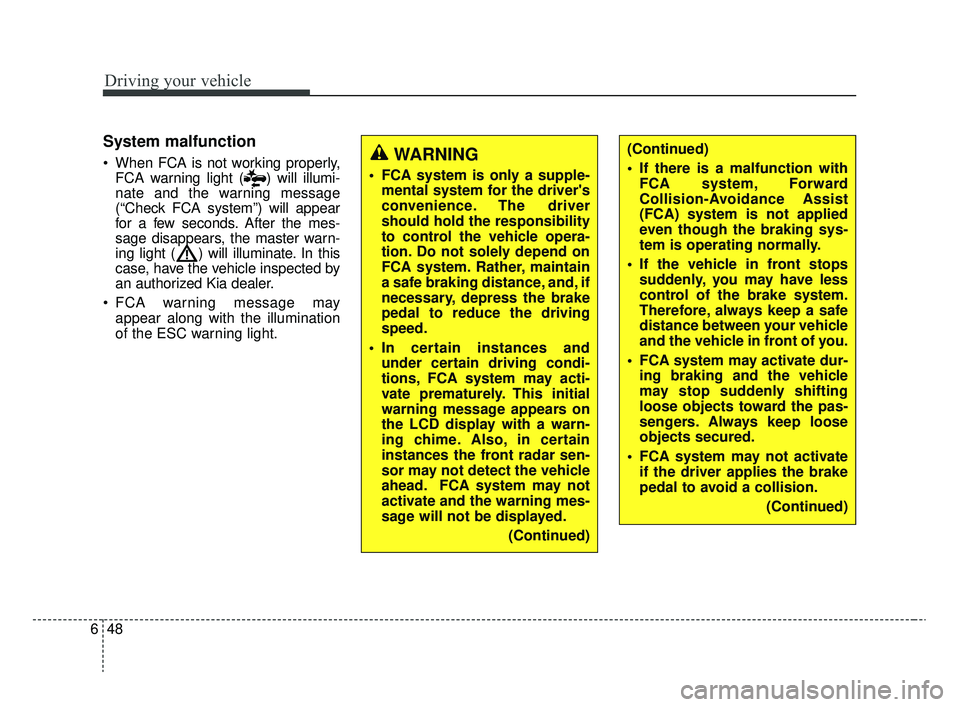
Driving your vehicle
48
6
System malfunction
When FCA is not working properly,
FCA warning light ( ) will illumi-
nate and the warning message
(“Check FCA system”) will appear
for a few seconds. After the mes-
sage disappears, the master warn-
ing light ( ) will illuminate. In this
case, have the vehicle inspected by
an authorized Kia dealer.
FCA warning message may appear along with the illumination
of the ESC warning light.WARNING
FCA system is only a supple-mental system for the driver's
convenience. The driver
should hold the responsibility
to control the vehicle opera-
tion. Do not solely depend on
FCA system. Rather, maintain
a safe braking distance, and, if
necessary, depress the brake
pedal to reduce the driving
speed.
In certain instances and under certain driving condi-
tions, FCA system may acti-
vate prematurely. This initial
warning message appears on
the LCD display with a warn-
ing chime. Also, in certain
instances the front radar sen-
sor may not detect the vehicle
ahead. FCA system may not
activate and the warning mes-
sage will not be displayed.
(Continued)
(Continued)
If there is a malfunction withFCA system, Forward
Collision-Avoidance Assist
(FCA) system is not applied
even though the braking sys-
tem is operating normally.
If the vehicle in front stops suddenly, you may have less
control of the brake system.
Therefore, always keep a safe
distance between your vehicle
and the vehicle in front of you.
FCA system may activate dur- ing braking and the vehicle
may stop suddenly shifting
loose objects toward the pas-
sengers. Always keep loose
objects secured.
FCA system may not activate if the driver applies the brake
pedal to avoid a collision.
(Continued)
SC CAN (ENG) 6.QXP 6/7/2019 9:50 AM Page 48
Page 320 of 516

653
Driving your vehicle
✽ ✽NOTICE
In some instances, FCA system may
be canceled when subjected to elec-
tromagnetic interference.
WARNING - Testing FCA
system
The FCA system may not oper-
ate in certain situations.
Therefore, never test the opera-
tion of the FCA system using a
person or object, as doing so
may cause severe injury or
even death.
WARNING - FCA system
and Towing
Cancel FCA system in the User
Settings on the LCD display,
before towing another vehicle.
While towing, the brake applica-
tion may adversely affect your
vehicle safety.
WARNING
Use extreme caution when the vehicle in front of you has
cargo that extends rearward
from the cab, or when the
vehicle in front of you has
higher ground clearance.
FCA system is designed to detect and monitor the vehicle
ahead through sensor recog-
nition. It is not designed to
detect bicycles, motorcycles,
or smaller wheeled objects
such as luggage bags, shop-
ping carts, or strollers.
When replacing or reinstalling of front bumper or radar, have
the vehicle inspected for the
system check by an author-
ized Kia dealer.
SC CAN (ENG) 6.QXP 6/7/2019 9:50 AM Page 53
Page 326 of 516
659
Driving your vehicle
SPORT mode
The sport mode may be selected
according to the driver’s preference
or road condition.
The mode changes whenever the
SPORT MODE button is pressed.
❈ When normal mode is selected, it
is not displayed on the cluster.
SPORT mode
SPORT mode focuses on
dynamic driving by auto-
matically adjusting the
steering wheel, engine
and transmission system.
MODE button is
pressed, the SPORT
indicator (yellow or
white) will illuminate.
ed:
- While holding vehicle speed, it maintains the
gear and RPM for some
time even though the
accelerator pedal is not
depressed.
- Up-shifting is delayed. mode is activated, and
the ignition switch is
turned off and on, it will
change to NORMAL
mode. To turn on the
SPORT mode, press
the SPORT MODE
button again.
✽ ✽
NOTICE
In Sport drive mode, the fuel effi-
ciency may decrease.
SPORT MODE INTEGRATED CONTROL SYSTEM
OSC057012N
NORMAL SPORT
SPORT
SC CAN (ENG) 6.QXP 6/7/2019 9:51 AM Page 59
Page 355 of 516

713
What to do in an emergency
TIRE PRESSURE MONITORING SYSTEM (TPMS - TYPE B, IF EQUIPPED)
(1) Low tire pressure telltale / TPMS malfunction indicator
(2) Low tire pressure position telltale (Shown on the LCD display)
Check tire pressure
You can check the tire pressure inthe information mode on the clus-
ter.
- Refer to “User settings mode” inchapter 4.
If tire pressure is not displayed when the vehicle is stopped, “Drive
to display” message displays. After
driving, check the tire pressure. You can change the tire pressure
unit in the user settings mode on
the cluster.
- psi, kpa, bar (Refer to “User set-tings mode” in chapter 4).
✽ ✽ NOTICE
• The tire pressure may change due
to factors such as parking condi-
tion, driving style, and altitude
above sea level.
• Low tire pressure warning may sound when a tire’s pressure unit is
equal or higher than nearby tires.
This is a normal occurrence, which
is due to the change in tire pressure
along with tire temperature.
OSC066001
OSC047138N
OSC047139N
SC CAN (ENG) 7.qxp 6/7/2019 9:46 AM Page 13
Page 363 of 516
721
What to do in an emergency
1. Speed restriction label
2. Sealant bottle and label withspeed restriction
3. Filling hose from sealant bottle to wheel
4. Connectors and cable for the power outlet direct connection 5. Holder for the sealant bottle
6. Compressor
7. On/off switch
8. Pressure gauge for displaying the
tire inflation pressure
9. Button for reducing tire inflation pressure Connectors, cable and connection
hose are stored in the compressor
housing.
Strictly follow the specified
sequence, otherwise the sealant
may escape under high pressure.
Components of the Tire Mobility Kit
ODE066022
WARNING - Expired
sealant
Do not use the Tire sealant after
expiration date noted on the
sealant bottle. This can increase
the risk of tire failure.
WARNING- Sealant
• Keep out of reach of children.
Avoid contact with eyes.
Do not swallow.
SC CAN (ENG) 7.qxp 6/7/2019 9:46 AM Page 21
Page 430 of 516
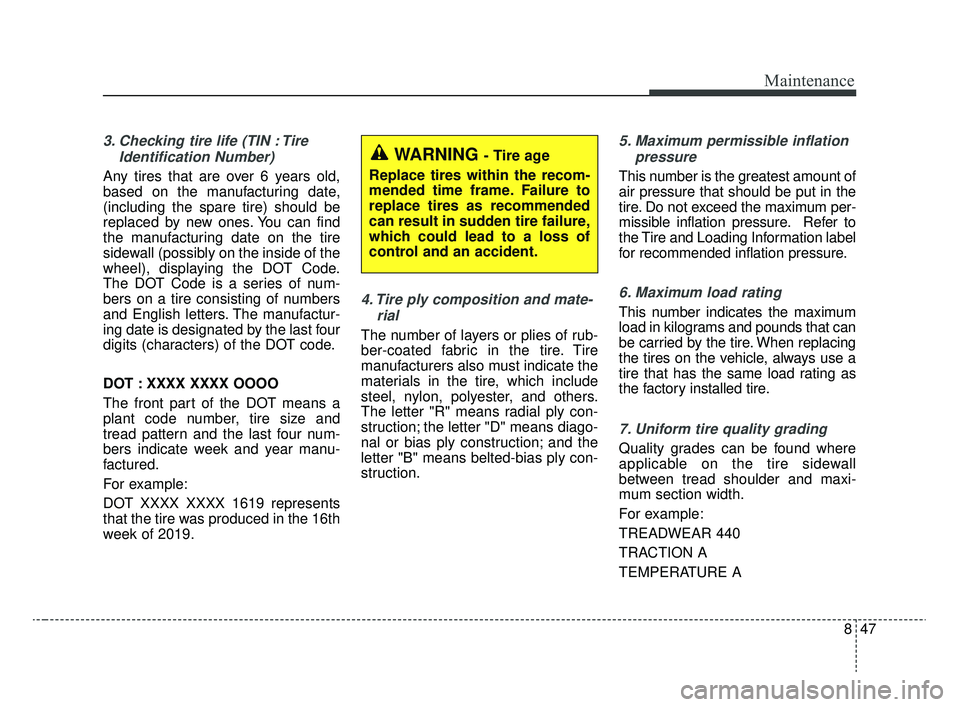
847
Maintenance
3. Checking tire life (TIN : TireIdentification Number)
Any tires that are over 6 years old,
based on the manufacturing date,
(including the spare tire) should be
replaced by new ones. You can find
the manufacturing date on the tire
sidewall (possibly on the inside of the
wheel), displaying the DOT Code.
The DOT Code is a series of num-
bers on a tire consisting of numbers
and English letters. The manufactur-
ing date is designated by the last four
digits (characters) of the DOT code.
DOT : XXXX XXXX OOOO
The front part of the DOT means a
plant code number, tire size and
tread pattern and the last four num-
bers indicate week and year manu-
factured.
For example:
DOT XXXX XXXX 1619 represents
that the tire was produced in the 16th
week of 2019.
4. Tire ply composition and mate-rial
The number of layers or plies of rub-
ber-coated fabric in the tire. Tire
manufacturers also must indicate the
materials in the tire, which include
steel, nylon, polyester, and others.
The letter "R" means radial ply con-
struction; the letter "D" means diago-
nal or bias ply construction; and the
letter "B" means belted-bias ply con-
struction.
5. Maximum permissible inflationpressure
This number is the greatest amount of
air pressure that should be put in the
tire. Do not exceed the maximum per-
missible inflation pressure. Refer to
the Tire and Loading Information label
for recommended inflation pressure.
6. Maximum load rating
This number indicates the maximum
load in kilograms and pounds that can
be carried by the tire. When replacing
the tires on the vehicle, always use a
tire that has the same load rating as
the factory installed tire.
7. Uniform tire quality grading
Quality grades can be found where
applicable on the tire sidewall
between tread shoulder and maxi-
mum section width.
For example:
TREADWEAR 440
TRACTION A
TEMPERATURE A
WARNING - Tire age
Replace tires within the recom-
mended time frame. Failure to
replace tires as recommended
can result in sudden tire failure,
which could lead to a loss of
control and an accident.
SC CAN (ENG) 8.qxp 6/7/2019 9:41 AM Page 47