Page 133 of 591

443
Features of your vehicle
Sunroof open warning
(if equipped)
If the driver removes the ignition key
(smart key: turns off the engine)
when the sunroof is not fully closed,
the warning chime will sound for a
few seconds and the above message
will appear on the LCD display or the
warning indicator will illuminate.
Close the sunroof securely when
leaving your vehicle.
WARNING
Do not allow children to operate
the sunroof.
CAUTION
Do not extend any luggage out-side the sunroof while driving.
WARNING
In order to prevent accidental
operation of the sunroof, espe-
cially by a child, do not let a
child operate the sunroof.
WARNING
Do not sit on the top of the vehi-
cle. It may cause vehicle dam-
age.
WARNING
A panorama sunroof is made of
glass, therefore it may break in
an accident. If you do not have
your seat belt on, you may stick
or slide out of the broken glass
and get injured or killed. For all
passengers safety, have an
appropriate protection on (ex.
seat belt, CRS, etc.).
OJF048535
JFa PE USA 4.qxp 5/15/2019 3:18 PM Page 43
Page 141 of 591

451
Features of your vehicle
Heated steering wheel
(if equipped)
With the ignition switch in the ON
position, pressing the heated steer-
ing wheel button warms the steering
wheel. The indicator on the button
will illuminate.
To turn the heated steering wheel off,
press the button once again. The
indicator on the button will turn off.
✽ ✽NOTICE
The heated steering wheel will turn
off automatically approximately 30
minutes after the heated steering
wheel is turned on.
CAUTION
Do not install any type of grip
cover for the steering wheel, itmay impair the function of theheated steering wheel system.
When cleaning the heated steering wheel, do not use anorganic solvent such as paintthinner, benzene, alcohol andgasoline. Doing so may dam-age the surface of the steeringwheel.
If the surface of the steering wheel is damaged by a sharpobject, damage to the heatedsteering wheel componentscould occur.
OJFA045029
WARNING
If the steering wheel becomes
too warm, turn the system off.
The heated steering wheel may
cause burns even at low tem-
peratures, especially if used for
long periods of time.
JFa PE USA 4.qxp 5/15/2019 3:18 PM Page 51
Page 146 of 591

Features of your vehicle
56
4
Adjusting outside rearview mirror
The electric remote control mirror
switch allows you to adjust the posi-
tion of the left and right outside
rearview mirrors. To adjust the posi-
tion of either mirror, press the R or L
button (1) to select the right side mir-
ror or the left side mirror, then press a
corresponding point ( ) on the mir-
ror adjustment control to position the
selected mirror up, down, left or right.
After adjustment, press the R or L
button again to prevent the inadver-
tent adjustment.
Reverse parking aid function
(if equipped)
While the vehicle is moving in
reverse, the outside rearview mir-
ror(s) will move downward to aid
reverse parking. According to the
position of the outside rearview mir-
ror switch, the outside rearview mir-
ror(s) will operate as follows:
CAUTION - Outside
rearview mirrors
The mirrors stop moving when they reach the maximumadjusting angles, but themotor continues to operatewhile the switch is pressed.
Do not press the switch longerthan necessary, as it maydamage the motor.
Do not attempt to adjust the outside rearview mirror byhand. Doing so may damagethe parts.
OJFA045110
OJF045033L
JFa PE USA 4.qxp 5/15/2019 3:19 PM Page 56
Page 186 of 591
![KIA OPTIMA 2020 Features and Functions Guide Features of your vehicle
96
4
AUTO HOLD Indicator
Light (if equipped)
This indicator light illuminates:
[White] When you activate the auto hold system by pressing the AUTO
HOLD button.
[Green] When KIA OPTIMA 2020 Features and Functions Guide Features of your vehicle
96
4
AUTO HOLD Indicator
Light (if equipped)
This indicator light illuminates:
[White] When you activate the auto hold system by pressing the AUTO
HOLD button.
[Green] When](/manual-img/2/55014/w960_55014-185.png)
Features of your vehicle
96
4
AUTO HOLD Indicator
Light (if equipped)
This indicator light illuminates:
[White] When you activate the auto hold system by pressing the AUTO
HOLD button.
[Green] When you stop the vehicle completely by depressing the
brake pedal with the auto hold sys-
tem activated.
[Yellow] When there is a malfunc- tion with the auto hold system.
In this case, have your vehicle
inspected by an authorized Kia
dealer.
❈ For more details, refer to “Auto
Hold” in chapter 5.
LKA (Lane Keeping
Assist) System Indicator(if equipped)
This indicator light illuminates :
When you turn the lane keeping assistant system on by pressing
the LKA button.
If there is a problem with the sys-
tem, the yellow LKA indicator will
illuminate.
❈ For more details, refer to “Lane
Keeping Assist (LKA) System” in
chapter 5.
AUTO
HOLDWARNING - Distracted
driving
Driving while distracted can
result in a loss of vehicle con-
trol that may lead to an acci-
dent, severe personal injury,
and death. The driver’s primary
responsibility is in the safe and
legal operation of a vehicle, and
use of any handheld devices,
other equipment, or vehicle sys-
tems which take the driver’s
eyes, attention and focus away
from the safe operation of a
vehicle or which are not permis-
sible by law should never be
used during operation of the
vehicle.
JFa PE USA 4.qxp 5/15/2019 3:20 PM Page 96
Page 191 of 591

4101
Features of your vehicle
The rear view monitor will activate
with the ignition switch ON and the
shift lever in the R (Reverse) position.
The system is a supplemental sys-
tem that shows the area behind the
vehicle through the audio screen
while backing up. This system is a supplemental sys-
tem only. It is the responsibility of
the driver to always check the
inside/outside rearview mirrors and
the area behind the vehicle before
and while backing up.
Always keep the camera lens clean. If lens is covered with for-
eign matter, the camera may not
operate normally.
REAR VIEW MONITOR
WARNING - Backing &
using camera
Never rely solely on the rear view
camera. You must always use
methods of viewing the area
behind you including looking
over each shoulders as well as
continuously checking all three
rear view mirrors. Due to the dif-
ficulty of ensuring that the area
behind you remains clear, always
back-up slowly and stop immedi-
ately if you suspect that a per-
son, and especially a child, might
be behind you.
OJF048042
OJFH046043N
JFa PE USA 4.qxp 5/15/2019 3:21 PM Page 101
Page 192 of 591

Features of your vehicle
102
4
The Surround View Monitor System
(SVM) is not a substitute for proper
and safe parking procedures. The
Surround View Monitor System
(SVM) may not detect every object
surrounding the vehicle. Always drive
safely and use caution when parking.
The Surround View Monitor System
(SVM) can assist in parking by allow-
ing the driver to see around the vehi-
cle. Push the button into the [ON]
position to operate the system.
To cancel the system, push the but-
ton again. Operating conditions
- When the Engine Start/Stop
Button is ON position
- When the transmission is on D, N or R
- When the vehicle speed is not over 9 mph (15 km/h)
When the vehicle speed is over 9 mph (15 km/h), the SVM system is
turned off. If the vehicle speed then
decreases below 9 mph (15 km/h),
the SVM will not automatically turn
on again. To operate again, push
the SVM button.
When the vehicle moves back- wards, regardless of On/Off of but-
ton and vehicle speed, the SVM
operates automatically.
When the trunk and driver/passen- ger door are opened and the out-
side mirror is folded, a warning is
illuminated in the SVM system.
If the SVM system is not operating normally, the system should be
checked by an authorized Kia dealer.
SURROUND VIEW MONITOR SYSTEM (SVM) (IF EQUIPPED)
OJFA045267
WARNING
The Surround View Monitor sys-
tem is a supplemental system
only. It is the responsibility of
the driver to always check the
area around the vehicle before
and while moving.
JFa PE USA 4.qxp 5/15/2019 3:21 PM Page 102
Page 193 of 591
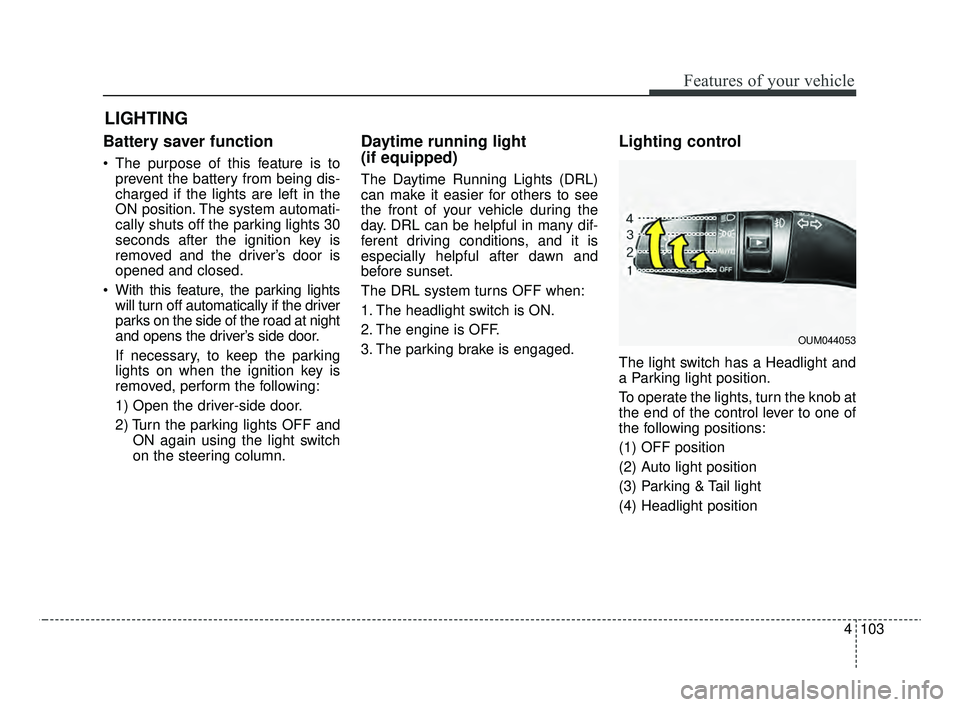
4103
Features of your vehicle
Battery saver function
The purpose of this feature is toprevent the battery from being dis-
charged if the lights are left in the
ON position. The system automati-
cally shuts off the parking lights 30
seconds after the ignition key is
removed and the driver’s door is
opened and closed.
With this feature, the parking lights will turn off automatically if the driver
parks on the side of the road at night
and opens the driver’s side door.
If necessary, to keep the parking
lights on when the ignition key is
removed, perform the following:
1) Open the driver-side door.
2) Turn the parking lights OFF and ON again using the light switch
on the steering column.
Daytime running light
(if equipped)
The Daytime Running Lights (DRL)
can make it easier for others to see
the front of your vehicle during the
day. DRL can be helpful in many dif-
ferent driving conditions, and it is
especially helpful after dawn and
before sunset.
The DRL system turns OFF when:
1. The headlight switch is ON.
2. The engine is OFF.
3. The parking brake is engaged.
Lighting control
The light switch has a Headlight and
a Parking light position.
To operate the lights, turn the knob at
the end of the control lever to one of
the following positions:
(1) OFF position
(2) Auto light position
(3) Parking & Tail light
(4) Headlight position
LIGHTING
OUM044053
JFa PE USA 4.qxp 5/15/2019 3:21 PM Page 103
Page 199 of 591

4109
Features of your vehicle
✽ ✽NOTICE
• Do not disassemble a front view
camera temporarily for tinted
window or attaching any types of
coatings and accessories. If you
disassemble the camera and
assemble it again, take your vehi-
cle to an authorized Kia dealer
and have the system checked to
need a calibration.
• When you replace or reinstall the windshield glass or front view
camera, take your vehicle to an
authorized Kia dealer and have
the system checked.
• Be careful that water doesn't get into the High Beam Assist unit and
do not remove or damage parts of
the High Beam Assist system.
• Do not place objects on the dash board that reflect light such as
mirrors, white paper, etc. The sys-
tem may not be able to function if
sunlight is reflected. (Continued)(Continued)
• At times, the High Beam Assist
may not operate due to system
limitations. The system is for your
convenience only.
It is the responsibility of the driv-
er to drive safely and always check
the road conditions.
• When the system does not operate normally, change the lamp posi-
tion manually between the high
beam and low beam.
Turn signals and lane change
signals
The ignition switch must be on for the
turn signals to function. To turn on
the turn signals, move the lever up or
down (A). The green arrow indicators
on the instrument panel indicate
which turn signal is operating.
They will self-cancel after a turn is
completed. If the indicator continues
to flash after a turn, manually return
the lever to the OFF position.
To signal a lane change, move the
turn signal lever slightly and hold it in
position (B). The lever will return to
the OFF position when released.
OUM044060
JFa PE USA 4.qxp 5/15/2019 3:21 PM Page 109