Page 201 of 687

Features of your vehicle
64
4
If the estimated distance is below 1
mi.(1 km), the trip computer will
display “----” as distance to empty.
If the level of the remaining fuel is more than three-quarters, more
than 0.8 gallons (3 liters) of fuel
must be refilled for the fuel gauge
to change. In other cases, more
than 1.6 gallons (6 liters) of fuel
must be refilled for the vehicle to
change the fuel gauge.✽ ✽ NOTICE
• If the vehicle is not on level ground
or the battery power has been
interrupted, the distance to empty
function may not operate correct-
ly.
• The distance to empty may differ from the actual driving distance as
it is an estimate of the available
driving distance.
• The fuel economy and distance to empty may vary significantly
based on driving conditions, driv-
ing habits, and condition of the
vehicle.
Odometer
The odometer Indicates the total dis-
tance that the vehicle has been driv-
en and should be used to determine
when periodic maintenance should
be performed.
- Odometer range : 0 ~ 999,999
miles or 1,599,999 kilometers.
ODEP049597N
Page 205 of 687
Features of your vehicle
68
4
LCD Display Modes
RangeRoute Guidance
Control
Assist
Warning
AssistDriver AssistanceThe Master Warning
mode displays warn-
ing messages related
to the vehicle when
one or more systems
is not operating nor-
mally.
Fuel EconomyDestination InfoDoor
Accumulated InfoLights
Drive InfoSound
Digital SpeedometerConvenience
Driving StyleDriver Attention WarningService Interval
Energy FlowTPMSOther
Engine TemperatureLanguage
Reset
Mode
Trip Computer TBT Driving Assist User Settings Master warning
Up/Down
❈ ❈ The information provided may differ depending on which functions are applicable to your vehicle.
Page 206 of 687
469
Features of your vehicle
Trip computer mode
The trip computer mode displays
information related to vehicle driving
parameters including fuel economy,
tripmeter information and vehicle
speed.
❈ For more details, refer to “Trip
Computer” in this chapter.
Turn By Turn (TBT) mode
(if equipped)
This mode displays the state of the
navigation.
Driving Assist mode(if equipped)
This mode displays the state of :
- Smart Cruise Control
- Lane Following Assist
- Lane Departure Warning
- Lane Keeping Assist
- Highway Driving Assist
Driver Attention Warning
❈ For more details, refer to each sys-
tem information in chapter 5.
ODEP049599N
ODEP049574LODEP049573N
Page 215 of 687
Features of your vehicle
78
4
ItemsExplanation
AUX. Battery Saver+
(if equipped) If this item is checked, the Aux. Battery Saver+ function will be activated.
Fuel Economy Reset
If this item checked, the average fuel economy will reset automatically after refueling or after igni-tion.
❈ For more details, refer to “Trip Computer” in this chapter.
Speed Unit MPH, km/h
To select Speed unit.
Fuel Economy Unit US gallon, UK gallon, km/L, L/100km,
To select the Fuel economy unit.
Temperature Unit
To select the Temperature unit.
Tire Pressure Unit psi, kPa, bar
To select the Tire Pressure Unit.
7. Other (if equipped)
❈ The information provided may differ depending on which functions are applicable to your vehicle.
Page 217 of 687
Features of your vehicle
80
4
Trip modes (Trip computer)
The trip computer is a microcomput-
er-controlled driver information sys-
tem that displays information related
to driving.
✽ ✽
NOTICE
Some driving information stored in
the trip computer (for example
Average Vehicle Speed) resets if the
battery is disconnected.
Trip modes
Accumulated Info
Drive Info
Digital Speedometer2)
Driving style
Fuel Economy
Energy flow
Engine Temperature
Range 1)
�
�
�
�
�
�
�
�
�
�
�
�
�
�
1) : for Plug-in hybrid
2) : for Type A cluster
To change the trip mode, scroll the
MOVE scroll switch ( / ) in the
trip computer mode.
Page 218 of 687

481
Features of your vehicle
Range (Plug-in hybrid)
The range is the estimated dis-tance the vehicle can be driven
with the remaining high-voltage
(hybrid) battery (1, Electric) and
fuel in the fuel tank (2, Gasoline). If the estimated distance is below
1 mi. (1 km), the trip computer will
display “---” as distance to empty.
- Distance range: 1 ~ 510 mi. or 1 ~510 km
✽ ✽ NOTICE
• If the vehicle is not on level ground
or the battery power has been
interrupted, the range function
may not operate correctly.
• The range may differ from the actual driving distance as it is an
estimate of the available driving
distance.
• The trip computer may not register additional fuel if less than 1.6 gal-
lons (6 liters) of fuel are added to
the vehicle.
• The range may vary significantly based on driving conditions, driv-
ing habits, and condition of the
vehicle.
Fuel Economy
Average Fuel Economy (1)
The average fuel economy is calcu-
lated by the total driving distance
and fuel consumption since the last
average fuel economy reset.
- Fuel economy range : 0.0 ~ 99.9,100 ~ 999 MPG, L/100km or
km/L
The average fuel economy can be reset both manually and automati-
cally.
ODEP049192N
ODEP049562N
■ Type A - Plug-in hybrid
■Type B - Plug-in hybridODEP049600N
Page 219 of 687
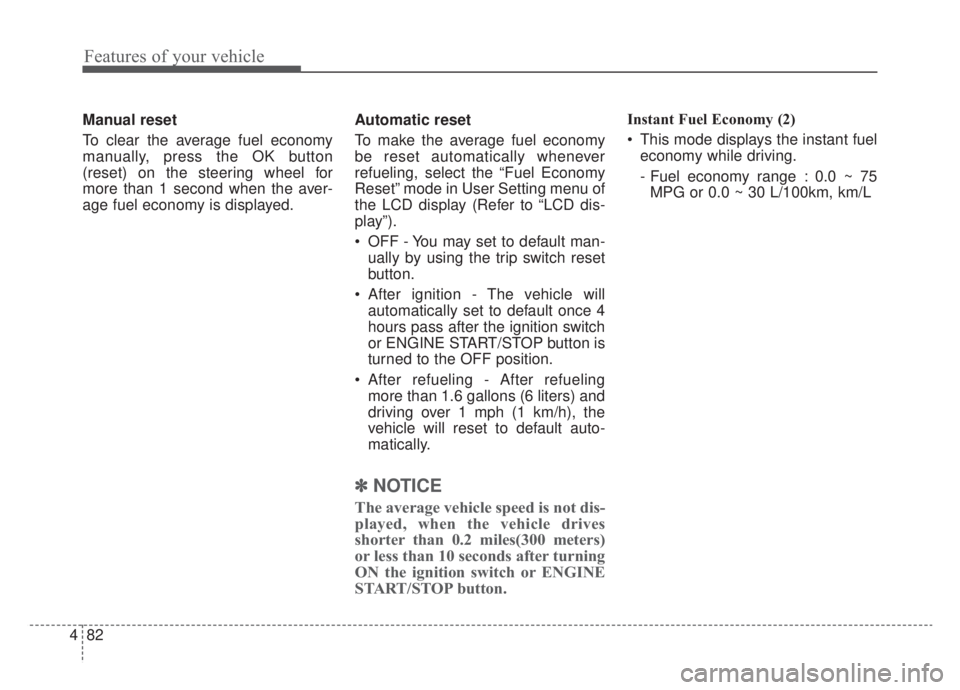
Features of your vehicle
82
4
Manual reset
To clear the average fuel economy
manually, press the OK button
(reset) on the steering wheel for
more than 1 second when the aver-
age fuel economy is displayed. Automatic reset
To make the average fuel economy
be reset automatically whenever
refueling, select the “Fuel Economy
Reset” mode in User Setting menu of
the LCD display (Refer to “LCD dis-
play”).
OFF - You may set to default man-
ually by using the trip switch reset
button.
After ignition - The vehicle will automatically set to default once 4
hours pass after the ignition switch
or ENGINE START/STOP button is
turned to the OFF position.
After refueling - After refueling more than 1.6 gallons (6 liters) and
driving over 1 mph (1 km/h), the
vehicle will reset to default auto-
matically.
✽ ✽ NOTICE
The average vehicle speed is not dis-
played, when the vehicle drives
shorter than 0.2 miles(300 meters)
or less than 10 seconds after turning
ON the ignition switch or ENGINE
START/STOP button.
Instant Fuel Economy (2)
This mode displays the instant fuel
economy while driving.
- Fuel economy range : 0.0 ~ 75MPG or 0.0 ~ 30 L/100km, km/L
Page 220 of 687

483
Features of your vehicle
Accumulated driving informationmode
This display shows the accumulated
trip distance (1), the average fuel
efficiency (2), and the total driving
time (3).
Accumulated information is calcu- lated after the vehicle has run for
more than 0.2 miles (300 meters).
If you press “OK” button for more than 1 second after the Cumulative
Information is displayed, the infor-
mation will be reset.
If the engine is running, even when the vehicle is not in motion, the
information will be accumulated.
One time driving information mode
This display shows the trip distance
(1), the average fuel efficiency (2),
and the total driving time (3) informa-
tion once per one ignition cycle.
- Fuel efficiency is calculated afterthe vehicle has run for more than
0.2 miles (300 meters).
- The Driving Information will be reset 4 hours after ignition has
been turned off. So, when the vehi-
cle ignition is turned on within 4
hours, the information will not be
reset.
- If the engine is running, even when the vehicle is not in motion, the infor-
mation will be accumulated.
Digital speedometer (if equipped)
This mode displays the current
speed of the vehicle.
ODEP049602N
ODEP049601N
ODEP049578N