2020 KIA CADENZA lane assist
[x] Cancel search: lane assistPage 15 of 560

25
Your vehicle at a glance
INSTRUMENT PANEL OVERVIEW
1. Steering wheel audio controls
(Refer to "Car Infotainment System Quick
Reference Guide".)
2. Driver's front air bag .............................3-53
3. Horn ......................................................4-50
4. Instrument cluster .................................4-65
5. Wiper/Washer .....................................4-124
6. ENGINE START/STOP button ................5-6
7. Cruise button ........................................5-94
Lane Driving Assist button..................5-121
8. Infotainment System screen
(Refer to "Car Infotainment System Quick
Reference Guide".)
9. Hazard warning flasher switch................6-2
10. Climate control system .....................4-133
11. Shift lever ............................................5-10
12. Seat warmer
/Air ventilation switch .............4-156, 4-158
13. Heated steering wheel button.............4-49
14. Drive mode control button ..................5-39
15. Electronic Parking Brake(EPB) switch.5-19
16. AUTO HOLD control button ................5-26
17. Parking/View button ..........................4-100
18. Power outlet ......................................4-159
19. USB charger .....................................4-160
20. USB port ...........................................4-169
21. Wireless smart phone charging
system ..............................................4-161
22. Center console box...........................4-154
23. Glove box ..........................................4-154
24. Passenger's front air bag ....................3-53
25. Light control ......................................4-115
OYG010009N❈The actual shape may differ from the illustration.
Page 84 of 560
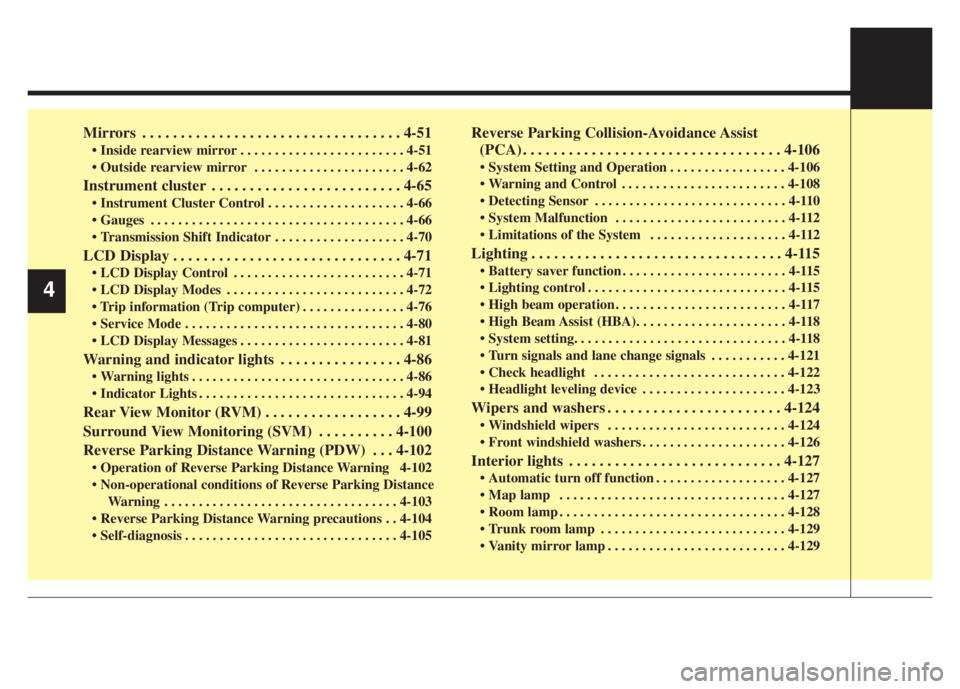
Mirrors . . . . . . . . . . . . . . . . . . . . . . . . . . . . . . . . . . 4-51
Inside rearview mirror . . . . . . . . . . . . . . . . . . . . . . . . 4-51
Outside rearview mirror . . . . . . . . . . . . . . . . . . . . . . 4-62
Instrument cluster . . . . . . . . . . . . . . . . . . . . . . . . . 4-65
Instrument Cluster Control . . . . . . . . . . . . . . . . . . . . 4-66
Gauges . . . . . . . . . . . . . . . . . . . . . . . . . . . . . . . . . . . . . 4-66
Transmission Shift Indicator . . . . . . . . . . . . . . . . . . . 4-70
LCD Display . . . . . . . . . . . . . . . . . . . . . . . . . . . . . . 4-71
LCD Display Control . . . . . . . . . . . . . . . . . . . . . . . . . 4-71
LCD Display Modes . . . . . . . . . . . . . . . . . . . . . . . . . . 4-72
. . . . . . . . . . . . . . . 4-76
Service Mode . . . . . . . . . . . . . . . . . . . . . . . . . . . . . . . . 4-80
LCD Display Messages . . . . . . . . . . . . . . . . . . . . . . . . 4-81
Warning and indicator lights . . . . . . . . . . . . . . . . 4-86
Warning lights . . . . . . . . . . . . . . . . . . . . . . . . . . . . . . . 4-86
Indicator Lights . . . . . . . . . . . . . . . . . . . . . . . . . . . . . . 4-94
Rear View Monitor (RVM) . . . . . . . . . . . . . . . . . . 4-99
Surround View Monitoring (SVM) . . . . . . . . . . 4-100
Reverse Parking Distance Warning (PDW) . . . 4-102
Operation of Reverse Parking Distance Warning 4-102
Non-operational conditions of Reverse Parking Distance
Warning . . . . . . . . . . . . . . . . . . . . . . . . . . . . . . . . . . 4-103
Reverse Parking Distance Warning precautions . . 4-104
Self-diagnosis . . . . . . . . . . . . . . . . . . . . . . . . . . . . . . . 4-105
Reverse Parking Collision-Avoidance Assist
(PCA) . . . . . . . . . . . . . . . . . . . . . . . . . . . . . . . . . . 4-106
System Setting and Operation . . . . . . . . . . . . . . . . . 4-106
Warning and Control . . . . . . . . . . . . . . . . . . . . . . . . 4-108
Detecting Sensor . . . . . . . . . . . . . . . . . . . . . . . . . . . . 4-110
System Malfunction . . . . . . . . . . . . . . . . . . . . . . . . . 4-112
Limitations of the System . . . . . . . . . . . . . . . . . . . . 4-112
Lighting . . . . . . . . . . . . . . . . . . . . . . . . . . . . . . . . . 4-115
Battery saver function . . . . . . . . . . . . . . . . . . . . . . . . 4-115
Lighting control . . . . . . . . . . . . . . . . . . . . . . . . . . . . . 4-115
High beam operation . . . . . . . . . . . . . . . . . . . . . . . . . 4-117
High Beam Assist (HBA). . . . . . . . . . . . . . . . . . . . . . 4-118
System setting. . . . . . . . . . . . . . . . . . . . . . . . . . . . . . . 4-118
Turn signals and lane change signals . . . . . . . . . . . 4-121
Check headlight . . . . . . . . . . . . . . . . . . . . . . . . . . . . 4-122
Headlight leveling device . . . . . . . . . . . . . . . . . . . . . 4-123
Wipers and washers . . . . . . . . . . . . . . . . . . . . . . . 4-124
Windshield wipers . . . . . . . . . . . . . . . . . . . . . . . . . . 4-124
Front windshield washers . . . . . . . . . . . . . . . . . . . . . 4-126
Interior lights . . . . . . . . . . . . . . . . . . . . . . . . . . . . 4-127
Automatic turn off function . . . . . . . . . . . . . . . . . . . 4-127
Map lamp . . . . . . . . . . . . . . . . . . . . . . . . . . . . . . . . . 4-127
Room lamp . . . . . . . . . . . . . . . . . . . . . . . . . . . . . . . . . 4-128
Trunk room lamp . . . . . . . . . . . . . . . . . . . . . . . . . . . 4-129
Vanity mirror lamp . . . . . . . . . . . . . . . . . . . . . . . . . . 4-129
4
Page 102 of 560

Features of your vehicle
20 4
Operating Conditions
The system enters the ready status,
when Safe Exit Assist is selected
from the Settings menu in the
Infotainment system and when the
following conditions are satisfied:
The vehicle is stopped or the vehi-
cle speed is lower than 2 mph (3
km/h).
The system detects when the
approaching vehicle move over 3
mph (5 km/h) speed within detec-
tion range. Because the detection
range and speed may changes by
the system operation condition,
always pay attention to nearby traf-
fic condition.
This system works for ten minutes
even after the ignition is turned off.
The system will be released as
soon as the vehicle doors are
locked with the smart key.
WARNING
Safe Exit Assist may not oper-
ate normally if there is any
vehicle or obstacle at the rear
area of your vehicle.
Safe Exit Assist may not oper-
ate normally when a vehicle
two lanes next is coming rap-
idly to lane next to your vehi-
cle or a vehicle is approaching
at a fast speed from the rear in
the lane next to your vehicle.
Safe Exit Assist may be acti-
vated later than normal or
may not operate normally if a
vehicle is approaching fast
from the rear of your vehicle.
(Continued)
(Continued)
Safe Exit Assist will not oper-
ate if there is a malfunction
with Blind-Spot Collision
Warning as follows:
- When Blind-Spot Collision
Warning message appears
- When Blind-Spot Collision
Warning sensor or the sen-
sor surrounding is polluted
or covered
- When Blind-Spot Collision
Warning does not warn or
warns wrongly
For more details, refer to cau-
tions and limitations in “Blind-
Spot Collision Warning (BCW) /
Blind-Spot Collision-Avoidance
Assist (BCA) “ in chapter 5.
Page 154 of 560

Features of your vehicle
72 4
LCD Display Modes
Fuel EconomyRoute Guidance
• Smart Cruise Control
• Lane Keeping Assist
• Lane Following Assist
• Highway Driving Assist
The Master Warning mode
displays warning mes-
sages related to the vehicle
when one or more systems
is not operating normally.
Accumulated InfoDestination Info
Drive Info
Digital Speedometer
Drive modeDriver Attention Warning
TPMS
Mode
Trip Computer
TBTDriving AssistMaster warning
Up/Down
❈ ❈
The information provided may differ depending on which functions are applicable to your vehicle.
Page 155 of 560

473
Features of your vehicle
Trip computer mode
The trip computer mode displays
information related to vehicle driving
parameters including fuel economy,
tripmeter information and vehicle
speed.
❈For more details, refer to “Trip
information (Trip computer)” in this
chapter.
Turn By Turn (TBT) mode
This mode displays the state of the
navigation.
Driving Assist mode
This mode displays the state of :
- Smart Cruise Control
- Lane Keeping Assist
- Lane Following Assist
- Highway Driving Assist
Driver Attention Warning
❈For more details, refer to each
system information in chapter 5.
OYG040628NOYG049552OYG040548N
Page 179 of 560
![KIA CADENZA 2020 Owners Manual 497
Features of your vehicle
AUTO HOLD Indicator
Light
This indicator light illuminates:
[White] When you activate the auto
hold system by pressing the AUTO
HOLD button.
[Green] When you stop the ve KIA CADENZA 2020 Owners Manual 497
Features of your vehicle
AUTO HOLD Indicator
Light
This indicator light illuminates:
[White] When you activate the auto
hold system by pressing the AUTO
HOLD button.
[Green] When you stop the ve](/manual-img/2/40377/w960_40377-178.png)
497
Features of your vehicle
AUTO HOLD Indicator
Light
This indicator light illuminates:
[White] When you activate the auto
hold system by pressing the AUTO
HOLD button.
[Green] When you stop the vehicle
completely by depressing the
brake pedal with the auto hold sys-
tem activated.
[Yellow] When there is a malfunc-
tion with the auto hold system.
In this case, have your vehicle
inspected by an authorized Kia
dealer.
❈For more details, refer to “Auto
Hold” in chapter 5.
Lane Keeping Assist
Indicator Light
This indicator light illuminates :
[Green] When the system operat-
ing conditions are satisfied.
[White] The system operating con-
ditions are not satisfied.
[Yellow] When there is a malfunc-
tion with Lane Keeping Assist.
In this case, have the vehicle
inspected by an authorized Kia
dealer.
❈For more details, refer to “Lane
Keeping Assist (LKA)” in chapter 5.
WARNING - Distracted
driving
Driving while distracted can
result in a loss of vehicle con-
trol that may lead to an acci-
dent, severe personal injury,
and death. The driver’s primary
responsibility is in the safe and
legal operation of a vehicle, and
use of any handheld devices,
other equipment, or vehicle sys-
tems which take the driver’s
eyes, attention and focus away
from the safe operation of a
vehicle or which are not permis-
sible by law should never be
used during operation of the
vehicle.AUTO
HOLD
Page 195 of 560

4113
Features of your vehicle
Outside air temperature is hot or
cold.
The wind is either strong (over 12
mph (20 km/h) or blowing perpen-
dicular to the rear bumper.
Objects generating excessive
noise, such as vehicle horns, loud
motorcycle engines, or truck air
brakes, are near the vehicle.
An ultrasonic sensor with a similar
frequency is near the vehicle.
There is ground height difference
between the vehicle and the
pedestrian.
The image of the pedestrian in the
rear view camera is indistinguish-
able from the background.
The pedestrian is near the rear
edge of the vehicle.
The pedestrian is not standing
upright.
The pedestrian is either too short
or too tall for the system to recog-
nize.
The pedestrian is wearing clothes
that are hard for the system to rec-
ognize.
that does not reflect ultrasound
well.
The size, thickness, height, or
shape of the object does not reflect
ultrasound well (e.g., pole, bush,
curbs, carts, edge of a wall, etc.).
The pedestrian or the object is
moving.
The pedestrian or the object is very
close to the rear of the vehicle.
A wall is behind the pedestrian or
the object.
The object is not at the rear center
of the vehicle.
The plane of the obstacle is not
parallel to the rear bumper.
The road is slippery or inclined.
The driver backs up the vehicle
immediately after shifting to
R(Reverse).
The driver accelerates or turns the
vehicle.Reverse Parking Collision-Avoidance
Assist may alert the driver or apply
brake power unnecessarily under the
following conditions even if there are
“no” pedestrians or objects.
Any non-factory equipment or
accessories have been installed.
The condition of the vehicle is
unstable due to an accident or
other causes.
The height of the bumper or the
sensor installation has been modi-
fied.
The bumper height has changed
due to heavy loads, tire pressure
change, etc.
The rear view camera or the ultra-
sonic sensor(s) is stained with for-
eign matter, such as snow, dirt, etc.
The pattern on the road is mistak-
en for a pedestrian.
There is a shadow or a light reflect-
ing on the ground.
Pedestrians or objects are around
the path of the vehicle.
Page 202 of 560

Features of your vehicle
120 4
The driver must be cautious in the
below situations may not work prop-
erly when recognition of light from
on-coming or front vehicle is poor or
limited :
When the light from on-coming or
front vehicle is poor
- When the light from the on-com-
ing or front vehicle is not detected
because of lamp damage, hidden
from sight, etc.
- When the lamp of the on-coming
or front vehicle is covered with
dust, snow or water.
- When the front vehicle’s head-
lamps are off but the fog lamps
on and etc.
When external condition is inter-
vened
- When there is a similar shape
lamp with the front vehicle’s
lamps.
- When the headlamp is not
repaired or replaced at an author-
ized dealer.- When headlamp aiming is not
properly adjusted.
- When driving on a narrow curved
road, rough road, downhill or
uphill.
- When only part of the vehicle in
front is visible on a crossroad or
curved road.
- When there is a traffic light,
reflecting sign, flashing sign or
mirror ahead.
- When there is a temporary reflec-
tor or flash ahead (construction
area).
- When the road conditions are bad
such as being wet, iced or cov-
ered with snow.
- When a vehicle suddenly
appears from a curve.
- When the vehicle is tilted from a
flat tire or being towed.
- When Lane Keeping Assist failure
indicator (yellow) illuminates (if
equipped) and etc.When front visibility is poor
- When the lamp of the on-coming
or front vehicle is covered with
dust, snow or water.
- When the light from the on-com-
ing or front vehicle is not detected
because of exhaust fume, smoke,
fog, snow, etc.
- When the front window is covered
with foreign matters.
- When it is hard to see because of
fog, heavy rain or snow and etc.
- The system may not work around
15 seconds after starting the
vehicle or the initialization or
rebooting of the front vehicle
camera.
- Do not disassemble a front view
camera temporarily for tinted win-
dow or attaching any types of
coatings and accessories. If you
disassemble the camera and
assemble it again, take your vehi-
cle to an authorized Kia dealer
and have the system checked to
need a calibration.