2020 KIA CADENZA trunk
[x] Cancel search: trunkPage 13 of 560

23
Your vehicle at a glance
1. Door ......................................................4-15
2. Fuel filler door ......................................4-36
3. Rear combination lamp
(Maintenance) .......................................7-69
4. High mounted stop lamp
(Maintenance) .......................................7-69
5. Trunk ...........................................4-21, 4-25
6. Antenna ..............................................4-168
7. Rear view camera.................................4-99
8. Rear ultrasonic sensors ......................4-102
OYG019002
■Rear view
❈The actual shape may differ from the illustration.
Page 14 of 560

Your vehicle at a glance
4 2
INTERIOR OVERVIEW
1. Door lock/unlock button.........................4-19
2. Power window switches ........................4-29
3. Central door lock switch ........................4-17
4. Power window lock button .....................4-32
5. Outside rearview mirror control switch..4-63
6. Outside rearview mirror folding button ..4-64
7. Fuel filler door open button ...................4-36
8. Trunk open/close button ........................4-21
9. ESC OFF button ...................................5-32
10. Instrument panel illumination
control switch ......................................4-66
11. Blind-Spot Safety button .....................5-72
12. Lane Safety button ..............................5-63
13. Steering wheel ....................................4-46
14. Tilt and telescopic steering
control lever.........................................4-47
15. Inner fuse panel ..................................7-51
16. Brake pedal .........................................5-17
17. Hood release lever ..............................4-34
18. Seat .......................................................3-2
OYG010003N❈The actual shape may differ from the illustration.
Page 33 of 560
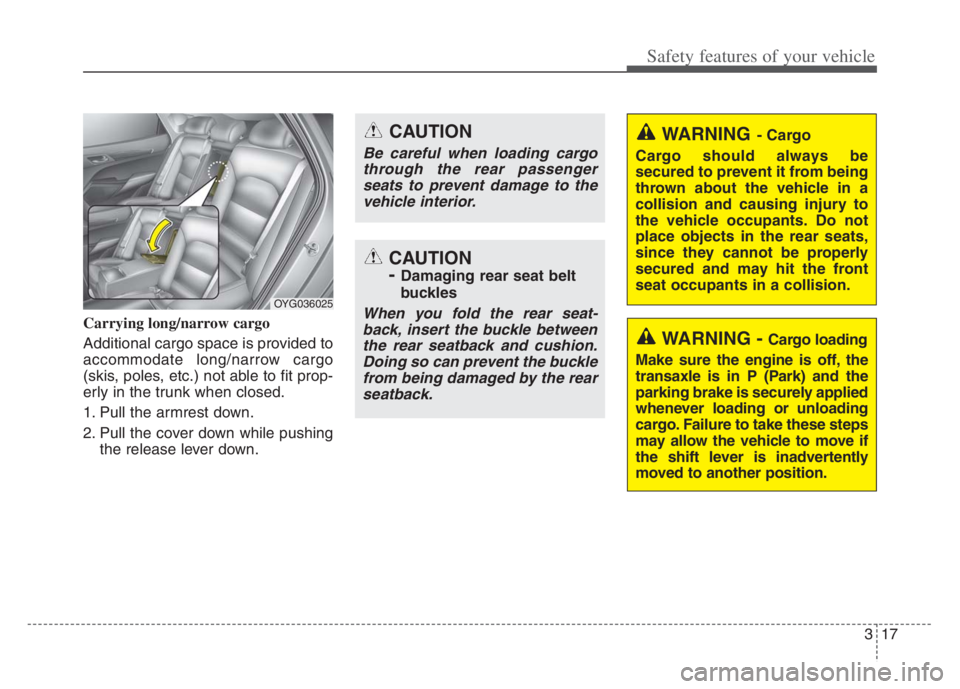
317
Safety features of your vehicle
Carrying long/narrow cargo
Additional cargo space is provided to
accommodate long/narrow cargo
(skis, poles, etc.) not able to fit prop-
erly in the trunk when closed.
1. Pull the armrest down.
2. Pull the cover down while pushing
the release lever down.
WARNING - Cargo loading
Make sure the engine is off, the
transaxle is in P (Park) and the
parking brake is securely applied
whenever loading or unloading
cargo. Failure to take these steps
may allow the vehicle to move if
the shift lever is inadvertently
moved to another position.
WARNING- Cargo
Cargo should always be
secured to prevent it from being
thrown about the vehicle in a
collision and causing injury to
the vehicle occupants. Do not
place objects in the rear seats,
since they cannot be properly
secured and may hit the front
seat occupants in a collision.
OYG036025
CAUTION
Be careful when loading cargo
through the rear passenger
seats to prevent damage to the
vehicle interior.
CAUTION
-
Damaging rear seat belt
buckles
When you fold the rear seat-
back, insert the buckle between
the rear seatback and cushion.
Doing so can prevent the buckle
from being damaged by the rear
seatback.
Page 83 of 560

Features of your vehicle
Smart key . . . . . . . . . . . . . . . . . . . . . . . . . . . . . . . . . 4-4
• Record your key number . . . . . . . . . . . . . . . . . . . . . . . 4-4
Smart key functions . . . . . . . . . . . . . . . . . . . . . . . . . . . 4-4
Smart key precautions . . . . . . . . . . . . . . . . . . . . . . . . . 4-8
Mechanical key operations . . . . . . . . . . . . . . . . . . . . . . 4-9
Battery replacement . . . . . . . . . . . . . . . . . . . . . . . . . . 4-10
Immobilizer system . . . . . . . . . . . . . . . . . . . . . . . . . . . 4-11
Theft-alarm system . . . . . . . . . . . . . . . . . . . . . . . . 4-13
Armed stage . . . . . . . . . . . . . . . . . . . . . . . . . . . . . . . . . 4-13
Theft-alarm stage . . . . . . . . . . . . . . . . . . . . . . . . . . . . 4-14
Disarmed stage. . . . . . . . . . . . . . . . . . . . . . . . . . . . . . . 4-14
Door locks . . . . . . . . . . . . . . . . . . . . . . . . . . . . . . . . 4-15
Operating door locks from outside the vehicle . . . . 4-15
Operating door locks from inside the vehicle . . . . . . 4-16
Impact sensing door unlock system . . . . . . . . . . . . . . 4-18
Auto door lock/unlock feature . . . . . . . . . . . . . . . . . . 4-18
Child-protector rear door lock. . . . . . . . . . . . . . . . . . 4-18
Safe Exit Assist (SEA) . . . . . . . . . . . . . . . . . . . . . . . . . 4-19
Trunk . . . . . . . . . . . . . . . . . . . . . . . . . . . . . . . . . . . . 4-21
Opening the trunk . . . . . . . . . . . . . . . . . . . . . . . . . . . . 4-21
Closing the trunk . . . . . . . . . . . . . . . . . . . . . . . . . . . . . 4-22
Emergency trunk safety release . . . . . . . . . . . . . . . . . 4-22
Smart trunk . . . . . . . . . . . . . . . . . . . . . . . . . . . . . . 4-25
How to use the Smart Trunk . . . . . . . . . . . . . . . . . . . 4-25How to deactivate the Smart Trunk function using the
Smart key . . . . . . . . . . . . . . . . . . . . . . . . . . . . . . . . . . 4-27
Detecting area . . . . . . . . . . . . . . . . . . . . . . . . . . . . . . . 4-28
Windows . . . . . . . . . . . . . . . . . . . . . . . . . . . . . . . . . 4-29
Power windows . . . . . . . . . . . . . . . . . . . . . . . . . . . . . . 4-30
Hood. . . . . . . . . . . . . . . . . . . . . . . . . . . . . . . . . . . . . 4-34
Opening the hood . . . . . . . . . . . . . . . . . . . . . . . . . . . . 4-34
Closing the hood . . . . . . . . . . . . . . . . . . . . . . . . . . . . . 4-35
Fuel filler door . . . . . . . . . . . . . . . . . . . . . . . . . . . . 4-36
Opening the fuel filler door . . . . . . . . . . . . . . . . . . . . 4-36
Closing the fuel filler door . . . . . . . . . . . . . . . . . . . . . 4-37
Emergency fuel filler door release . . . . . . . . . . . . . . . 4-37
Panoramic sunroof . . . . . . . . . . . . . . . . . . . . . . . . . 4-40
Sunroof open warning. . . . . . . . . . . . . . . . . . . . . . . . . 4-41
Sunshade. . . . . . . . . . . . . . . . . . . . . . . . . . . . . . . . . . . . 4-42
Sliding the sunroof . . . . . . . . . . . . . . . . . . . . . . . . . . . 4-42
Tilting the sunroof . . . . . . . . . . . . . . . . . . . . . . . . . . . 4-44
Closing the sunroof . . . . . . . . . . . . . . . . . . . . . . . . . . . 4-44
Resetting the sunroof . . . . . . . . . . . . . . . . . . . . . . . . . 4-45
Steering wheel . . . . . . . . . . . . . . . . . . . . . . . . . . . . . 4-46
Electric power steering (EPS) . . . . . . . . . . . . . . . . . . 4-46
Tilt and telescopic steering . . . . . . . . . . . . . . . . . . . . 4-47
Heated steering wheel . . . . . . . . . . . . . . . . . . . . . . . . 4-49
Horn . . . . . . . . . . . . . . . . . . . . . . . . . . . . . . . . . . . . . . . 4-50
4
Page 84 of 560
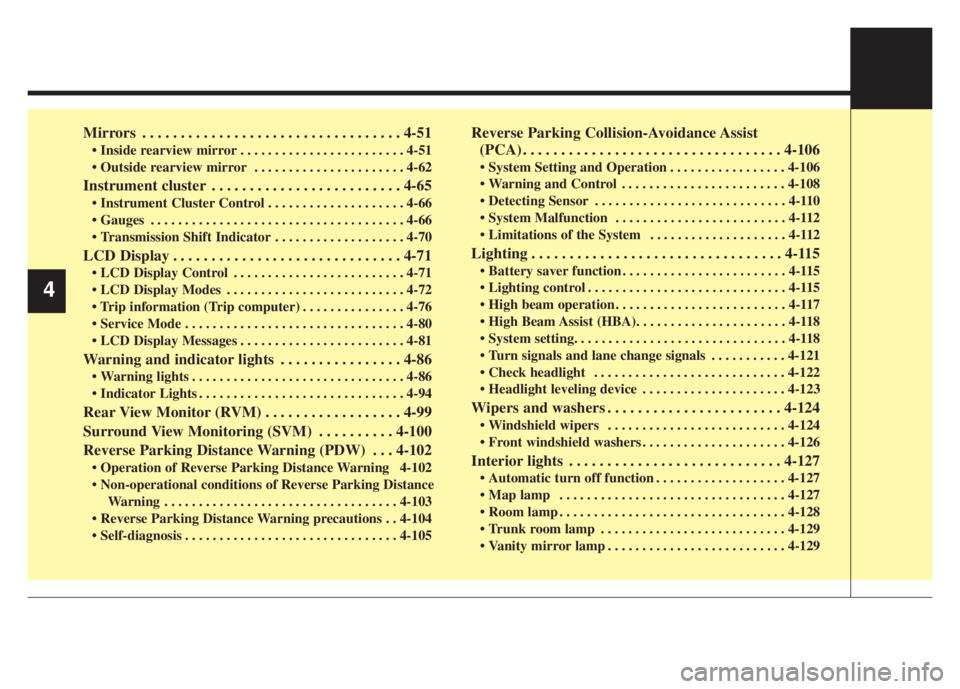
Mirrors . . . . . . . . . . . . . . . . . . . . . . . . . . . . . . . . . . 4-51
Inside rearview mirror . . . . . . . . . . . . . . . . . . . . . . . . 4-51
Outside rearview mirror . . . . . . . . . . . . . . . . . . . . . . 4-62
Instrument cluster . . . . . . . . . . . . . . . . . . . . . . . . . 4-65
Instrument Cluster Control . . . . . . . . . . . . . . . . . . . . 4-66
Gauges . . . . . . . . . . . . . . . . . . . . . . . . . . . . . . . . . . . . . 4-66
Transmission Shift Indicator . . . . . . . . . . . . . . . . . . . 4-70
LCD Display . . . . . . . . . . . . . . . . . . . . . . . . . . . . . . 4-71
LCD Display Control . . . . . . . . . . . . . . . . . . . . . . . . . 4-71
LCD Display Modes . . . . . . . . . . . . . . . . . . . . . . . . . . 4-72
. . . . . . . . . . . . . . . 4-76
Service Mode . . . . . . . . . . . . . . . . . . . . . . . . . . . . . . . . 4-80
LCD Display Messages . . . . . . . . . . . . . . . . . . . . . . . . 4-81
Warning and indicator lights . . . . . . . . . . . . . . . . 4-86
Warning lights . . . . . . . . . . . . . . . . . . . . . . . . . . . . . . . 4-86
Indicator Lights . . . . . . . . . . . . . . . . . . . . . . . . . . . . . . 4-94
Rear View Monitor (RVM) . . . . . . . . . . . . . . . . . . 4-99
Surround View Monitoring (SVM) . . . . . . . . . . 4-100
Reverse Parking Distance Warning (PDW) . . . 4-102
Operation of Reverse Parking Distance Warning 4-102
Non-operational conditions of Reverse Parking Distance
Warning . . . . . . . . . . . . . . . . . . . . . . . . . . . . . . . . . . 4-103
Reverse Parking Distance Warning precautions . . 4-104
Self-diagnosis . . . . . . . . . . . . . . . . . . . . . . . . . . . . . . . 4-105
Reverse Parking Collision-Avoidance Assist
(PCA) . . . . . . . . . . . . . . . . . . . . . . . . . . . . . . . . . . 4-106
System Setting and Operation . . . . . . . . . . . . . . . . . 4-106
Warning and Control . . . . . . . . . . . . . . . . . . . . . . . . 4-108
Detecting Sensor . . . . . . . . . . . . . . . . . . . . . . . . . . . . 4-110
System Malfunction . . . . . . . . . . . . . . . . . . . . . . . . . 4-112
Limitations of the System . . . . . . . . . . . . . . . . . . . . 4-112
Lighting . . . . . . . . . . . . . . . . . . . . . . . . . . . . . . . . . 4-115
Battery saver function . . . . . . . . . . . . . . . . . . . . . . . . 4-115
Lighting control . . . . . . . . . . . . . . . . . . . . . . . . . . . . . 4-115
High beam operation . . . . . . . . . . . . . . . . . . . . . . . . . 4-117
High Beam Assist (HBA). . . . . . . . . . . . . . . . . . . . . . 4-118
System setting. . . . . . . . . . . . . . . . . . . . . . . . . . . . . . . 4-118
Turn signals and lane change signals . . . . . . . . . . . 4-121
Check headlight . . . . . . . . . . . . . . . . . . . . . . . . . . . . 4-122
Headlight leveling device . . . . . . . . . . . . . . . . . . . . . 4-123
Wipers and washers . . . . . . . . . . . . . . . . . . . . . . . 4-124
Windshield wipers . . . . . . . . . . . . . . . . . . . . . . . . . . 4-124
Front windshield washers . . . . . . . . . . . . . . . . . . . . . 4-126
Interior lights . . . . . . . . . . . . . . . . . . . . . . . . . . . . 4-127
Automatic turn off function . . . . . . . . . . . . . . . . . . . 4-127
Map lamp . . . . . . . . . . . . . . . . . . . . . . . . . . . . . . . . . 4-127
Room lamp . . . . . . . . . . . . . . . . . . . . . . . . . . . . . . . . . 4-128
Trunk room lamp . . . . . . . . . . . . . . . . . . . . . . . . . . . 4-129
Vanity mirror lamp . . . . . . . . . . . . . . . . . . . . . . . . . . 4-129
4
Page 86 of 560

Features of your vehicle
4 4
Record your key number
The key code num-
ber is stamped on
the key code tag
attached to the key
set. Should you
lose your keys, this number will
enable an authorized Kia dealer to
duplicate the keys easily.
Remove the key code tag and store it
in a safe place. Also, record the key
code number and keep it in a safe
and handy place, but not in the vehi-
cle.
Smart key functions
1. Door lock
2. Door unlock
3. Trunk open
4. Panic alarm
5. Remote start
With smart key, you can lock or
unlock doors (and trunk) and start
the engine without inserting the key.
Refer to the following, for more
details.
SMART KEY
WARNING - Smart key
Never leave the keys in your
vehicle with unsupervised chil-
dren. Leaving children unat-
tended in a vehicle with a smart
key is dangerous. Children
copy adults and they could
press the start button. The key
would enable children to oper-
ate power windows or other
controls, or even make the vehi-
cle move, which could result in
serious bodily injury or death.
OYG049177
Page 87 of 560

45
Features of your vehicle
Locking
To lock your vehicle using the door
handle button or the smart key :
1. Make sure all doors, the hood and
the trunk are closed.
2. Make sure you have the smart key
in your possession.
3. Press either the button on the front
outside door handles or the door
lock button (1) on the smart key.
The chime will sound once and the
hazard warning lights will blink to
indicate that all doors are locked.4. Make sure the doors are locked by
checking the position of the door
lock button inside the vehicle or
pull the outside door handle.
✽ ✽
NOTICE
The door handle button will only
operate when the smart key is with-
in 28~40 inches (0.7~1 m) from the
outside door handle.
In some instances, when the outside
door button is pressed, the doors will
not lock and an audible chime will
sound for 3 seconds with any of the
following :
• The smart key is in the vehicle.
The ENGINE START/STOP button
is in the ACC or ON position.
Any door except the trunk is
opened.
OYG046004
Page 89 of 560
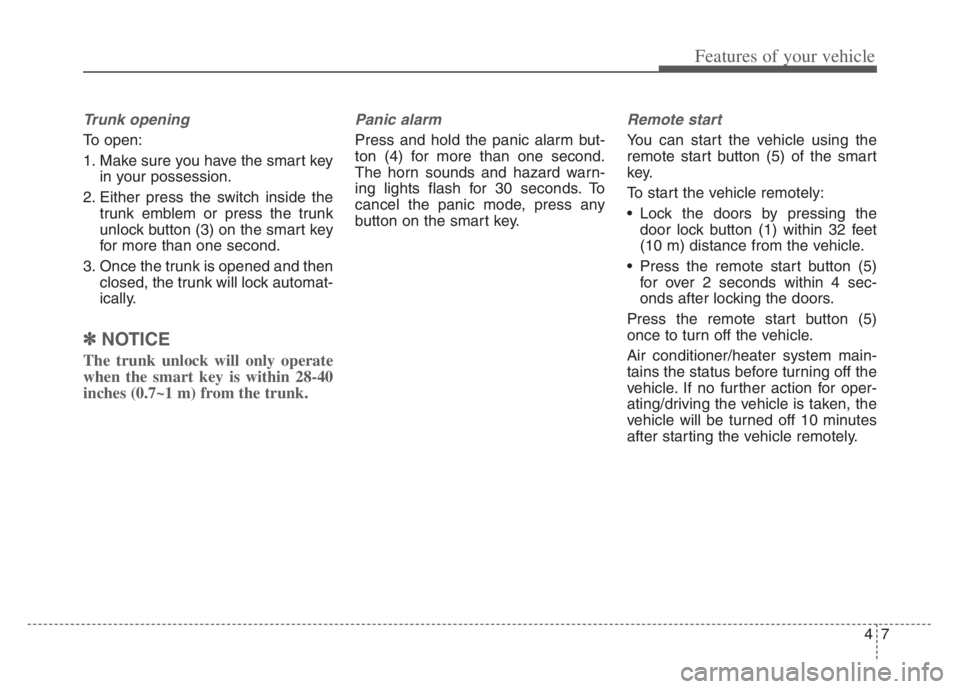
47
Features of your vehicle
Trunk opening
To open:
1. Make sure you have the smart key
in your possession.
2. Either press the switch inside the
trunk emblem or press the trunk
unlock button (3) on the smart key
for more than one second.
3. Once the trunk is opened and then
closed, the trunk will lock automat-
ically.
✽ ✽
NOTICE
The trunk unlock will only operate
when the smart key is within 28-40
inches (0.7~1 m) from the trunk.
Panic alarm
Press and hold the panic alarm but-
ton (4) for more than one second.
The horn sounds and hazard warn-
ing lights flash for 30 seconds. To
cancel the panic mode, press any
button on the smart key.
Remote start
You can start the vehicle using the
remote start button (5) of the smart
key.
To start the vehicle remotely:
Lock the doors by pressing the
door lock button (1) within 32 feet
(10 m) distance from the vehicle.
Press the remote start button (5)
for over 2 seconds within 4 sec-
onds after locking the doors.
Press the remote start button (5)
once to turn off the vehicle.
Air conditioner/heater system main-
tains the status before turning off the
vehicle. If no further action for oper-
ating/driving the vehicle is taken, the
vehicle will be turned off 10 minutes
after starting the vehicle remotely.