Page 244 of 560

Features of your vehicle
162 4
Wireless Charging System is activat-
ed or deactivated when you select
‘‘Settings →Vehicle →Convenience
→Wireless Charging System ’ from
the Settings menu in the instrument
cluster and the Infotainment System
screen.
For more details, please scan the
QR code in a separately supplied
Car Infotainment System Quick
Reference Guide.If the wireless charging does not
work, gently move your smart phone
around the pad until the charging indi-
cator light turns yellow. Depending on
the smart phone, the charging indica-
tor light may not turn green even after
the charging is complete.
If the wireless charging is not func-
tioning properly, the orange light will
blink and flash for ten seconds then
turn off. In such cases, remove the
smart phone from the pad and
replace it on the pad again, or double
check the charging status.
If you leave the smart phone on the
charging pad when the vehicle the
Engine Start/Stop button is in OFF,
the vehicle will alert you through
warning messages and sound (appli-
cable for vehicles with voice guid-
ance function) after the ‘Good bye’
function on the instrument cluster
ends.✽ ✽
NOTICE
For some manufacturers' cellular
phones, the system may not warn
you even though the cellular phone
is left on the wireless charging unit.
This is due to the particular charac-
teristic of the cellular phone and not
a malfunction of the wireless charg-
ing.
Page 256 of 560
53
Driving your vehicle
Be sure the exhaust system does
not leak.
The exhaust system should be
checked whenever the vehicle is
raised to change the oil or for any
other purpose. If you hear a change in
the sound of the exhaust or if you drive
over something that strikes the under-
neath side of the vehicle, have the
exhaust system checked as soon as
possible by an authorized Kia dealer.
WARNING- Engine
exhaust
Do not inhale exhaust fumes or
leave your engine running in a
enclosed area for a prolonged
time. Exhaust fumes contain
carbon monoxide, a colorless,
odorless gas that can cause
unconsciousness and death by
asphyxiation.
WARNING- Open trunk
Do not drive with the trunk
open. Poisonous exhaust gases
can enter the passenger com-
partment. If you must drive with
the liftgate open proceed as fol-
lows:
1. Close all windows.
2. Open side vents.
3. Set the air intake control at
"Fresh", the air flow control at
"Floor" or "Face" and the fan
at the highest speed.
Page 257 of 560

Driving your vehicle
4 5
Before entering vehicle
• Be sure that all windows, outside
mirror(s), and outside lights are
clean.
Check the condition of the tires.
Check under the vehicle for any
sign of leaks.
Be sure there are no obstacles
behind you if you intend to back up.
Necessary inspections
Fluid levels, such as engine oil,
engine coolant, brake fluid, and
washer fluid should be checked on a
regular basis, at the exact interval
depending on the fluid. Further
details are provided in chapter 7,
“Maintenance”.
Before starting
Close and lock all doors.
Position the seat so that all con-
trols are easily reached.
Buckle your seat belt.
Adjust the inside and outside
rearview mirrors.
Be sure that all lights work.
Check all gauges.
Check the operation of warning
lights when the ENGINE
START/STOP button is in the ON
position.
Release the parking brake and
make sure the brake warning light
goes out.
For safe operation, be sure you are
familiar with your vehicle and its
equipment.
BEFORE DRIVING
WARNING - Distracted
driving
Focus on the road while driving.
The driver's primary responsi-
bility is in the safe and legal
operation of the vehicle. Use of
any handled devices, other
equipment or vehicle systems
that distract the driver should
not be used during vehicle
operation.
Page 258 of 560
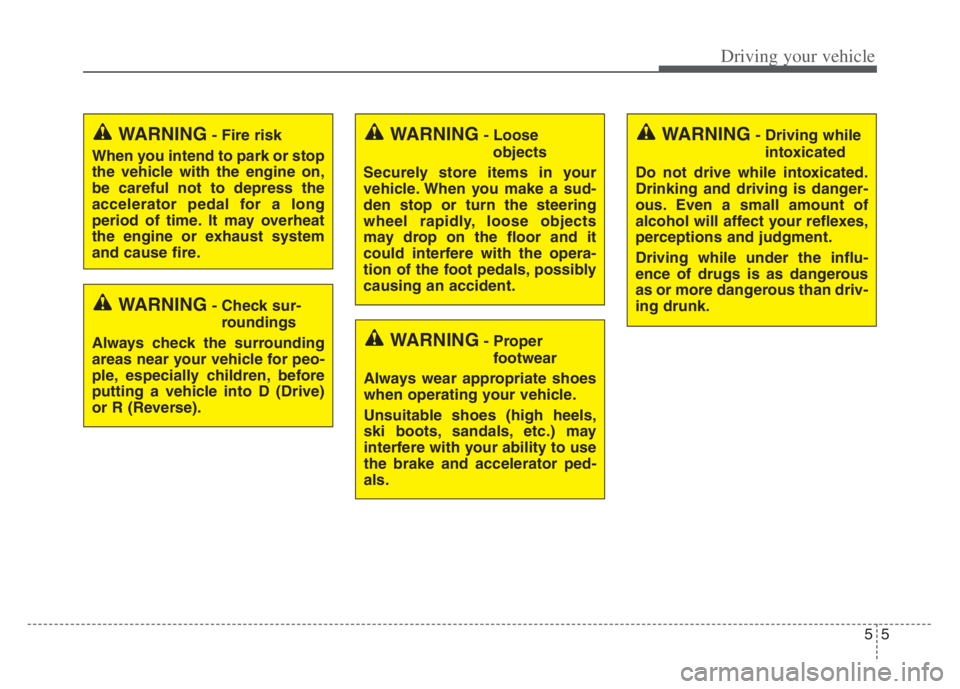
55
Driving your vehicle
WARNING- Check sur-
roundings
Always check the surrounding
areas near your vehicle for peo-
ple, especially children, before
putting a vehicle into D (Drive)
or R (Reverse).
WARNING- Fire risk
When you intend to park or stop
the vehicle with the engine on,
be careful not to depress the
accelerator pedal for a long
period of time. It may overheat
the engine or exhaust system
and cause fire.WARNING- Loose
objects
Securely store items in your
vehicle. When you make a sud-
den stop or turn the steering
wheel rapidly, loose objects
may drop on the floor and it
could interfere with the opera-
tion of the foot pedals, possibly
causing an accident.WARNING- Driving while
intoxicated
Do not drive while intoxicated.
Drinking and driving is danger-
ous. Even a small amount of
alcohol will affect your reflexes,
perceptions and judgment.
Driving while under the influ-
ence of drugs is as dangerous
as or more dangerous than driv-
ing drunk.
WARNING- Proper
footwear
Always wear appropriate shoes
when operating your vehicle.
Unsuitable shoes (high heels,
ski boots, sandals, etc.) may
interfere with your ability to use
the brake and accelerator ped-
als.
Page 260 of 560

57
Driving your vehicle
ACC(Accessory)
Press the ENGINE START/STOP
button while it is in the OFF position
without depressing the brake pedal.
If the ENGINE START/STOP button
is in the ACC position for more than
1 hour, the button is turned off auto-
matically to prevent battery dis-
charge.
ON
Press the ENGINE START/STOP
button while it is in the ACC position
without depressing the brake pedal.
The warning lights can be checked
before the engine is started. Do not
leave the ENGINE START/STOP
button in the ON position for an
extended period of time. The battery
may discharge, because the engine
is not running.
START/RUN
To start the engine, depress the
brake pedal and press the ENGINE
START/ STOP button with the shift
lever in the P (Park) or the N
(Neutral) position. For your safety,
start the engine with the shift lever in
the P (Park) position.
If you press the ENGINE
START/STOP button without depress-
ing the brake pedal the engine will not
start and the ENGINE START/STOP
button changes as follow:
OFF ➔ACC ➔ON ➔OFF or ACC
OJF058312
Page 261 of 560

Driving your vehicle
8 5
✽
✽
NOTICE
If you leave the ENGINE START/
STOP button in the ACC or ON
position for an extended period of
time, the battery will discharge.
Starting the engine with a
smart key
1.Carry the smart key or place it
inside the vehicle.
2.Make sure the parking brake is
firmly applied
3.Place the shift lever in P (Park).
Depress the brake pedal fully.
You can also start the engine when
the shift lever is in the N (Neutral)
position.
4.Press the ENGINE START/STOP
button while depressing the brake
pedal.
No need to depress the accelerator
pedal
5.Do not wait for the engine to warm
up while the vehicle remains sta-
tionary.
Start driving at moderate engine
speeds. (Steep accelerating and
decelerating should be avoided.) Even if the smart key is in the vehi-
cle, if it is position far away from
you, the engine may not start.
When the ENGINE START/STOP
button is in the ACC or ON position
and any door is opened, the sys-
tem checks for the presents of the
smart key. If the smart key is not in
the vehicle, a message "key is not
in the vehicle" will appear on the
LCD display. And if all doors are
closed, the chime will sound for 5
seconds. The indicator or warning
will turn off while the vehicle is
moving. Always have the smart key
with you.
WARNING- Starting
vehicle
Never press the ENGINE
START/STOP button while the
vehicle is in motion except in an
emergency. This would result in
loss of directional control and
braking function, which could
cause an accident.
Page 272 of 560

519
Driving your vehicle
Check the brake warning light by
turning the ENGINE START/STOP
button ON (do not start the engine).
This light will be illuminated when the
parking brake is applied with the
ENGINE START/STOP button in the
START or ON position.
Before driving, be sure the parking
brake is fully released and the brake
warning light is off.
If the brake warning light remains on
after the parking brake is released
while the engine is running, there
may be a malfunction in the brake
system. Immediate attention is nec-
essary.If at all possible, cease driving the
vehicle immediately. If that is not pos-
sible, use extreme caution while
operating the vehicle and only con-
tinue to drive the vehicle until you
can reach a safe location or repair
shop.
Electronic Parking Brake
(EPB)
Applying the parking brake
To apply the EPB (Electronic Parking
Brake):
1. Depress the brake pedal.
2. Pull up the EPB switch.
3. Make sure the warning light
comes on. Also, the EPB is
applied automatically if the Auto
Hold button is on when the engine
is turned off. However, if you pull
up the EPB switch after the engine
is turned off, the EPB will not be
Applied.
W-75
OYG050018N
Page 274 of 560

521
Driving your vehicle
To release EPB (Electronic Parking
Brake) automatically:
Shift lever in P (Park)
With the engine running depress
the brake pedal and shift out of P
(Park) to R (Reverse) or D (Drive).
Shift lever in N (Neutral)
With the engine running depress
the brake pedal and shift out of N
(Neutral) to R (Reverse) or D
(Drive).
Automatic Transmission
1. Close the driver's door, engine
hood and trunk.
2. Fasten the driver's seat belt.
3. Start the engine.
4. Depress the accelerator pedal
while the shift lever is in R
(Reverse), D (Drive) or Sports
mode.
Make sure the brake warning light
goes off.✽ ✽
NOTICE
• For your safety, you can engage
the EPB even though the ENGINE
START/STOP button is in the
OFF position, but you cannot
release it.
• For your safety, depress the brake
pedal and release the parking
brake manually with the EPB
switch when you drive downhill or
when backing up the vehicle.
Do not follow the above procedure
when driving on a flat level ground.
The vehicle may suddenly move for-
ward.
EPB (Electronic Parking Brake) may
be automatically applied when:
The EPB is overheated
Requested by other systems
✽ ✽
NOTICE
For EPB (Electronic Parking Brake)
equipped vehicles with [AUTO
HOLD] function used while driving,
if the ENGINE START/STOP but-
ton has been turned OFF, the EPB
will be engaged automatically.
Therefore, [AUTO HOLD] function
should be turned off before the igni-
tion button is turned off.
CAUTION
If the parking brake warning
light is still on even though
the EPB has been released,
have the system checked by
an authorized Kia dealer.
Do not drive your vehicle with
the EPB applied. It may cause
excessive brake pad and
brake rotor wear.