2020 KIA CADENZA check engine
[x] Cancel search: check enginePage 172 of 560

Features of your vehicle
90 4
Charging System
Warning Light
This warning light illuminates:
Once you set the ENGINE
START/STOP button to the ON
position.
- It remains on until the engine is
started.
When there is a malfunction with
either the alternator or electrical
charging system.
If there is a malfunction with either
the alternator or electrical charging
system:
1. Drive carefully to the nearest safe
location and stop your vehicle.
2. Turn the engine off and check the
alternator drive belt for looseness
or breakage.
If the belt is adjusted properly,
there may be a problem in the
electrical charging system.
In this case, have your vehicle
inspected by an authorized Kia
dealer as soon as possible.
Engine Oil Pressure
Warning Light
This warning light illuminates:
Once you set the ENGINE
START/STOP button to the ON
position.
- It remains on until the engine is
started.
When the engine oil pressure is low.
If the engine oil pressure is low:
1. Drive carefully to the nearest safe
location and stop your vehicle.
2. Turn the engine off and check the
engine oil level (For more details,
refer to “Engine Oil” in chapter 7). If
the level is low, add oil as required.
If the warning light remains on
after adding oil or if oil is not avail-
able, have your vehicle inspected
by an authorized Kia dealer as
soon as possible.
CAUTION - Catalytic
Converter Damage
If the Malfunction Indicator
Lamp (MIL) illuminates, poten-
tial catalytic converter damage
is possible which could result in
loss of engine power.
In this case, have your vehicle
inspected by an authorized Kia
dealer as soon as possible.
CAUTION - Malfunction
Indicator Lamp (MIL)
Driving with the Malfunction
Indicator Lamp (MIL) on may
cause damage to the emission
control systems which could
affect drivability and/or fuel
economy.
Page 173 of 560

491
Features of your vehicle
If the warning light stays on while the
engine is running, it indicates that
there may be serious engine dam-
age or malfunction. In this case,
1. Stop the vehicle as soon as it is
safe to do so.
2. Turn off the engine and check the
oil level. If the oil level is low, fill the
engine oil to the proper level.
3. Start the engine again. If the warn-
ing light stays on after the engine
is started, turn the engine off
immediately. In this case, have
your vehicle inspected by an
authorized Kia dealer.Low Fuel Level Warning
Light
This warning light illuminates:
When the fuel tank is nearly empty.
If the fuel tank is nearly empty:
Add fuel as soon as possible.
CAUTION - Engine
Overheating
Do not continue driving with the
engine overheated. Otherwise
the engine may be damaged.
CAUTION - Engine
damage
If the engine is not stopped
immediately after the engine oil
pressure warning light is illumi-
nated and stays on while the
engine is running, serious
engine damage may result.CAUTION - Low Fuel
Level
Driving with the Low Fuel Level
warning light on or with the fuel
level below “E” can cause the
engine to misfire and damage
the catalytic converter (if
equipped).
Page 181 of 560

499
Features of your vehicle
Rear View Monitor will activate with
the Engine Start/Stop button is
turned ON and the shift lever in the R
(Reverse) position.This system is a supplemental sys-
tem that shows behind the vehicle
through the rearview display mirror
while backing-up.
This system is a supplementary
system only. It is the responsibility
of the driver to always check the
inside/outside rearview mirrors and
the area behind the vehicle before
and while backing up.
Always keep the camera lens
clean. If lens is covered with for-
eign matter, the camera may not
operate normally.
REAR VIEW MONITOR (RVM)
WARNING - Backing &
using camera
Never rely solely on the rear view
monitor. You must always use
methods of viewing the area
behind you including looking
over both shoulders as well as
checking all three rear view mir-
rors. Due to the difficulty of
ensuring that the area behind
you remains clear, always back
up slowly and stop immediately
if you suspect that a person, and
especially a child, might be
behind you.
OYG049403
OYG040404N
Page 203 of 560

4121
Features of your vehicle
- When you replace or reinstall the
windshield glass, front view cam-
era, take your vehicle to an
authorized Kia dealer and have
the system checked.
- Be careful that water doesn’t get
into the High Beam Assist unit
and do not remove or damage
related parts of High Beam
Assist.
- Do not place objects on the crash
pad that reflect light such as mir-
rors, white paper, etc. The system
may malfunction if sunlight is
reflected.
- At times, High Beam Assist may
not work properly. The system is
for your convenience only. It is the
responsibility of the driver for safe
driving practices and always
check the road conditions for your
safety.
- When the system does not oper-
ate normally, change the lamp
position manually between the
high beam and low beam.Turn signals and lane change
signals
The Engine Start/Stop button must
be on for the turn signals to function.
To turn on the turn signals, move the
lever up or down (A). The green
arrow indicators on the instrument
panel indicate which turn signal is
operating.
They will self-cancel after a turn is
completed. If the indicator continues
to flash after a turn, manually return
the lever to the OFF position.
To signal a lane change, move the
turn signal lever slightly and hold it in
position (B). The lever will return tothe OFF position when released.
If an indicator stays on and does not
flash or if it flashes abnormally, one of
the turn signal bulbs may be burned
out and will require replacement.
OYG040639N
Page 207 of 560

4125
Features of your vehicle
Auto control
The rain sensor (A) located on the
upper end of the windshield glass
senses the amount of rainfall and
controls the wiping cycle for the
proper interval. The more it rains, the
faster the wiper operates. When the
rain stops, the wiper stops.To vary the speed setting, turn the
speed control knob (1).
If the wiper switch is set in AUTO
mode when the Engine Start/Stop
button is ON, the wiper will operate
once to perform a self-check of the
system. Set the wiper to OFF posi-
tion when the wiper is not in use.
OYG040455N
CAUTION
When washing the vehicle, set
the wiper switch in the OFF
position to stop the auto wiper
operation.
The wiper may operate and be
damaged if the switch is set in
the AUTO mode while washing
the vehicle.
Do not remove the sensor
cover located on the upper
end of the passenger side
windshield glass. Damage to
system parts could occur and
may not be covered by your
vehicle warranty.
When starting the vehicle in
winter, set the wiper switch in
the OFF position. Otherwise,
wipers may operate and ice
may damage the windshield
wiper blades. Always remove
all snow and ice and defrost
the windshield properly prior
to operating the windshield
wipers.
WARNING
When the Engine Start/Stop
button is ON and the windshield
wiper switch is placed in the
AUTO mode, use caution in the
following situations to avoid
any injury to the hands or other
parts of the body:
Do not touch the upper end of
the windshield glass facing
the rain sensor.
Do not wipe the upper end of
the windshield glass with a
damp or wet cloth.
Do not put pressure on the
windshield glass.
Page 208 of 560

Features of your vehicle
126 4
Front windshield washers
In the OFF position, pull the lever
gently toward you to spray washer
fluid on the windshield and to run the
wipers 1-3 cycles.
Use this function when the wind-
shield is dirty.
The spray and wiper operation will
continue until you release the lever.
If the washer does not work, check
the washer fluid level. If the fluid level
is not sufficient, you will need to add
appropriate non-abrasive windshield
washer fluid to the washer reservoir.The reservoir filler neck is located in
the front of the engine compartment
on the passenger side.
OYG040640N
CAUTION - Washer pump
To prevent possible damage to
the washer pump, do not oper-
ate the washer when the fluid
reservoir is empty.
WARNING - Obscured
visibility
Do not use the washer in freez-
ing temperatures without first
warming the windshield with
the defrosters; the washer solu-
tion could freeze on the wind-
shield and obscure your vision.
CAUTION -Wipers &
windshields
To prevent possible damage
to the wipers or windshield,
do not operate the wipers
when the windshield is dry.
To prevent damage to the wiper
blades, do not use gasoline,
kerosene, paint thinner, or
other solvents on or near them.
To prevent damage to the
wiper arms and other compo-
nents, do not attempt to move
the wipers manually.
Page 229 of 560
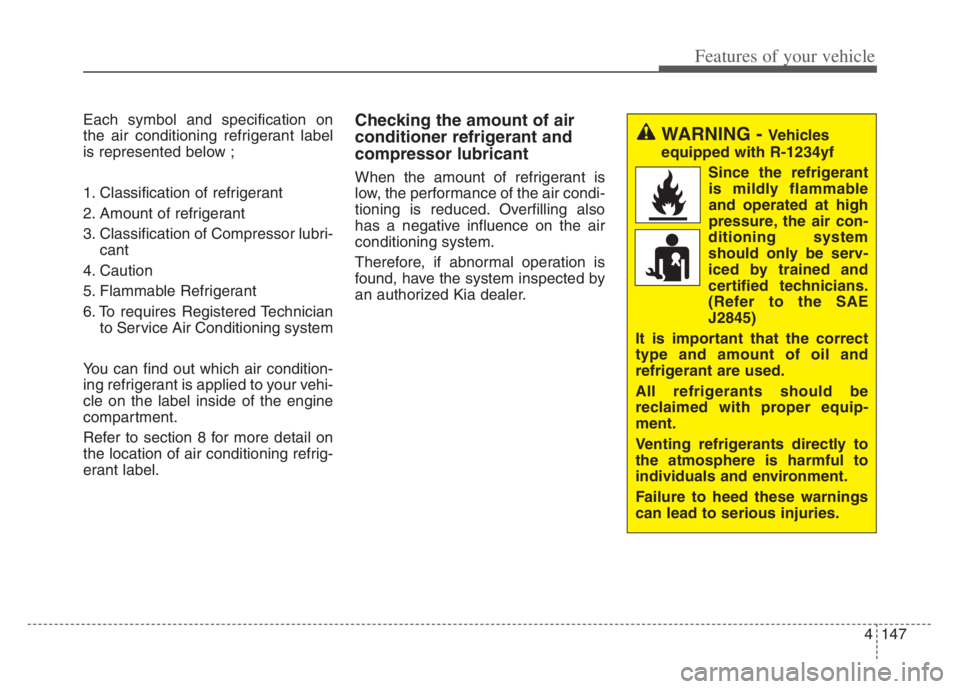
4147
Features of your vehicle
Each symbol and specification on
the air conditioning refrigerant label
is represented below ;
1. Classification of refrigerant
2. Amount of refrigerant
3. Classification of Compressor lubri-
cant
4. Caution
5. Flammable Refrigerant
6. To requires Registered Technician
to Service Air Conditioning system
You can find out which air condition-
ing refrigerant is applied to your vehi-
cle on the label inside of the engine
compartment.
Refer to section 8 for more detail on
the location of air conditioning refrig-
erant label.Checking the amount of air
conditioner refrigerant and
compressor lubricant
When the amount of refrigerant is
low, the performance of the air condi-
tioning is reduced. Overfilling also
has a negative influence on the air
conditioning system.
Therefore, if abnormal operation is
found, have the system inspected by
an authorized Kia dealer.
WARNING - Vehicles
equipped with R-1234yf
Since the refrigerant
is mildly flammable
and operated at high
pressure, the air con-
ditioning system
should only be serv-
iced by trained and
certified technicians.
(Refer to the SAE
J2845)
It is important that the correct
type and amount of oil and
refrigerant are used.
All refrigerants should be
reclaimed with proper equip-
ment.
Venting refrigerants directly to
the atmosphere is harmful to
individuals and environment.
Failure to heed these warnings
can lead to serious injuries.
Page 243 of 560

4161
Features of your vehicle
Wireless smart phone charg-
ing system
A wireless smart phone charging
system is located in front of the cen-
ter console
Firmly close all doors, and the
Engine Start/Stop button is turned
ON. To start wireless charging, place
the smart phone equipped with wire-
less charging function on the wire-
less charging pad.
For best wireless charging results,
place the smart phone on the center
of the charging pad.The wireless charging system is
designed for one smart phone
equipped with Qi wireless charging
standard created by the Wireless
Power Consortium. Please refer to
the smart phone accessory cover or
the smart phone manufacturer
homepage to check whether your
smart phone supports QI function.
Wireless smart phone charging
1. Remove any object on the smart
phone charging pad including the
smart key. If there is any foreign
object on the pad other than a
smart phone, the wireless charging
function may not operate properly.
2. Place the smart phone on the cen-
ter of the wireless charging pad.
3. The indicator light will change to
orange once the wireless charging
begins. After the charging is com-
plete, the orange light will change
to green.
4. You can choose to turn the wireless
charging function to either ON or
OFF by selecting the USM on the
Infotainment System.
OYG049528