2020 KIA CADENZA light
[x] Cancel search: lightPage 70 of 560

Safety features of your vehicle
54 3
✽
✽
NOTICE
The PASSENGER AIR BAG “OFF”
indicator illuminates for about 4 sec-
onds after the Engine Start/Stop
button is turned to the ON position
or after the engine is started. If the
front passenger seat is occupied, the
occupant detection sensor will then
classify the front passenger after
several more seconds.
Even though your vehicle is
equipped with the occupant detec-
tion system, never install a child
restraint system in the front pas-
senger's seat. A deploying air bag
can forcefully strike a child result-
ing in serious injuries or death. Any
child age 13 and under should ride
in the rear seat. Children too large
for child restraints should use the
available lap/shoulder belts. No
matter what type of crash, children
of all ages are safer when
restrained in the rear seat.
If the PASSENGER AIR BAG
“OFF” indicator is illuminated when
the front passenger's seat is occu-
pied by an adult and he/she sits
properly (sitting upright with the
seatback in an upright position,
centered on the seat cushion with
their seat belt on, legs comfortably
extended and their feet on the
floor), have that person sit in the
rear seat.Any child age 13 and under should
ride in the rear seat. Children too
large for child restraints should use
the available lap/shoulder belts. No
matter what type of crash, children of
all ages are safer when restrained in
the rear seat.
If the occupant detection system is
not working properly, the SRS air
bag warning light on the instrument
panel will illuminate because the
passenger's front air bag is connect-
ed with the occupant detection sys-
tem. If there is a malfunction of the
occupant detection system, the PAS-
SENGER AIR BAG “OFF” indicator
will not illuminate and the passen-
ger's front air bag will inflate in frontal
impact crashes even if there is no
occupant in the front passenger's
seat.
Page 81 of 560

365
Safety features of your vehicle
Air bags may not inflate if the vehi-
cle collides with objects such as util-
ity poles or trees, where the point of
impact is concentrated to one area
and the full force of the impact is not
delivered to the sensors.
SRS Care
The SRS is virtually maintenance-
free and so there are no parts you can
safely service by yourself. If the SRS
air bag warning light does not illumi-
nate, or continuously remains on, have
your vehicle immediately inspected by
an authorized Kia dealer.
Any work on the SRS system, such
as removing, installing, repairing, or
any work on the steering wheel, the
front passenger’s panel, front seats
and roof rails must be performed by
an authorized Kia dealer. Improper
handling of the SRS system may
result in serious personal injury.For cleaning the air bag pad covers,
use only a soft, dry cloth or one which
has been moistened with plain water.
Solvents or cleaners could adversely
affect the air bag covers and proper
deployment of the system.
If components of the air bag system
must be discarded, or if the vehicle
must be scrapped, certain safety
precautions must be observed. An
authorized Kia dealer knows these
precautions and can give you the
necessary information. Failure to fol-
low these precautions and proce-
dures could increase the risk of per-
sonal injury.
OYG039061
Page 84 of 560
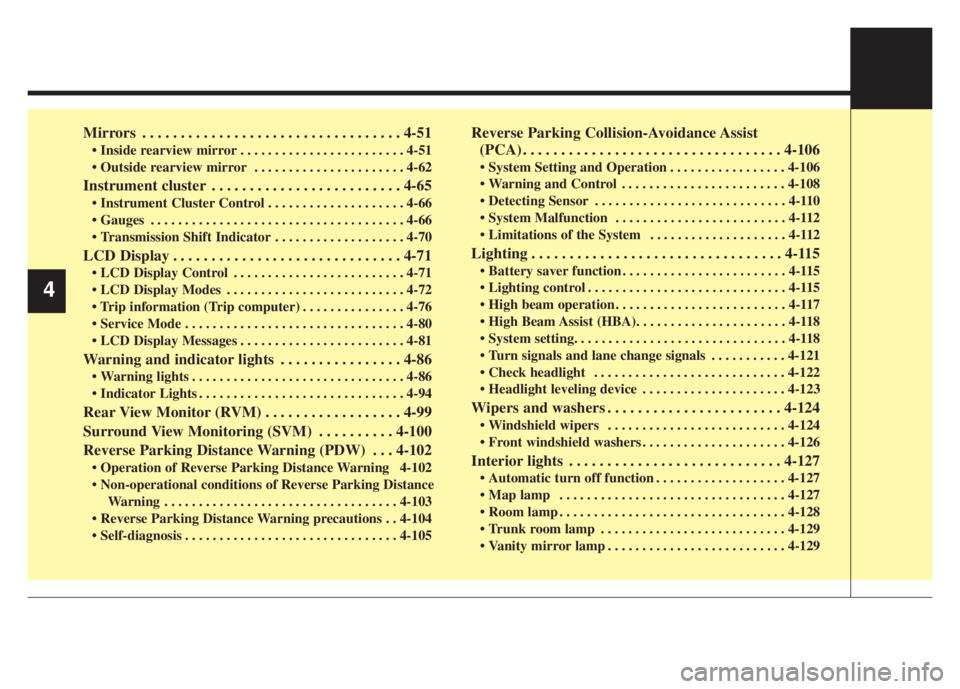
Mirrors . . . . . . . . . . . . . . . . . . . . . . . . . . . . . . . . . . 4-51
Inside rearview mirror . . . . . . . . . . . . . . . . . . . . . . . . 4-51
Outside rearview mirror . . . . . . . . . . . . . . . . . . . . . . 4-62
Instrument cluster . . . . . . . . . . . . . . . . . . . . . . . . . 4-65
Instrument Cluster Control . . . . . . . . . . . . . . . . . . . . 4-66
Gauges . . . . . . . . . . . . . . . . . . . . . . . . . . . . . . . . . . . . . 4-66
Transmission Shift Indicator . . . . . . . . . . . . . . . . . . . 4-70
LCD Display . . . . . . . . . . . . . . . . . . . . . . . . . . . . . . 4-71
LCD Display Control . . . . . . . . . . . . . . . . . . . . . . . . . 4-71
LCD Display Modes . . . . . . . . . . . . . . . . . . . . . . . . . . 4-72
. . . . . . . . . . . . . . . 4-76
Service Mode . . . . . . . . . . . . . . . . . . . . . . . . . . . . . . . . 4-80
LCD Display Messages . . . . . . . . . . . . . . . . . . . . . . . . 4-81
Warning and indicator lights . . . . . . . . . . . . . . . . 4-86
Warning lights . . . . . . . . . . . . . . . . . . . . . . . . . . . . . . . 4-86
Indicator Lights . . . . . . . . . . . . . . . . . . . . . . . . . . . . . . 4-94
Rear View Monitor (RVM) . . . . . . . . . . . . . . . . . . 4-99
Surround View Monitoring (SVM) . . . . . . . . . . 4-100
Reverse Parking Distance Warning (PDW) . . . 4-102
Operation of Reverse Parking Distance Warning 4-102
Non-operational conditions of Reverse Parking Distance
Warning . . . . . . . . . . . . . . . . . . . . . . . . . . . . . . . . . . 4-103
Reverse Parking Distance Warning precautions . . 4-104
Self-diagnosis . . . . . . . . . . . . . . . . . . . . . . . . . . . . . . . 4-105
Reverse Parking Collision-Avoidance Assist
(PCA) . . . . . . . . . . . . . . . . . . . . . . . . . . . . . . . . . . 4-106
System Setting and Operation . . . . . . . . . . . . . . . . . 4-106
Warning and Control . . . . . . . . . . . . . . . . . . . . . . . . 4-108
Detecting Sensor . . . . . . . . . . . . . . . . . . . . . . . . . . . . 4-110
System Malfunction . . . . . . . . . . . . . . . . . . . . . . . . . 4-112
Limitations of the System . . . . . . . . . . . . . . . . . . . . 4-112
Lighting . . . . . . . . . . . . . . . . . . . . . . . . . . . . . . . . . 4-115
Battery saver function . . . . . . . . . . . . . . . . . . . . . . . . 4-115
Lighting control . . . . . . . . . . . . . . . . . . . . . . . . . . . . . 4-115
High beam operation . . . . . . . . . . . . . . . . . . . . . . . . . 4-117
High Beam Assist (HBA). . . . . . . . . . . . . . . . . . . . . . 4-118
System setting. . . . . . . . . . . . . . . . . . . . . . . . . . . . . . . 4-118
Turn signals and lane change signals . . . . . . . . . . . 4-121
Check headlight . . . . . . . . . . . . . . . . . . . . . . . . . . . . 4-122
Headlight leveling device . . . . . . . . . . . . . . . . . . . . . 4-123
Wipers and washers . . . . . . . . . . . . . . . . . . . . . . . 4-124
Windshield wipers . . . . . . . . . . . . . . . . . . . . . . . . . . 4-124
Front windshield washers . . . . . . . . . . . . . . . . . . . . . 4-126
Interior lights . . . . . . . . . . . . . . . . . . . . . . . . . . . . 4-127
Automatic turn off function . . . . . . . . . . . . . . . . . . . 4-127
Map lamp . . . . . . . . . . . . . . . . . . . . . . . . . . . . . . . . . 4-127
Room lamp . . . . . . . . . . . . . . . . . . . . . . . . . . . . . . . . . 4-128
Trunk room lamp . . . . . . . . . . . . . . . . . . . . . . . . . . . 4-129
Vanity mirror lamp . . . . . . . . . . . . . . . . . . . . . . . . . . 4-129
4
Page 85 of 560

Glove box lamp . . . . . . . . . . . . . . . . . . . . . . . . . . . . . 4-129
Welcome system . . . . . . . . . . . . . . . . . . . . . . . . . . 4-130
Interior light . . . . . . . . . . . . . . . . . . . . . . . . . . . . . . . 4-131
Defroster . . . . . . . . . . . . . . . . . . . . . . . . . . . . . . . . 4-132
Rear window defroster . . . . . . . . . . . . . . . . . . . . . . . 4-132
Automatic climate control system . . . . . . . . . . . 4-133
Automatic heating and air conditioning . . . . . . . . . 4-134
Manual heating and air conditioning . . . . . . . . . . . 4-136
System operation . . . . . . . . . . . . . . . . . . . . . . . . . . . . 4-142
Automatic air ventilation . . . . . . . . . . . . . . . . . . . . . 4-144
Sunroof inside air recirculation . . . . . . . . . . . . . . . . 4-145
Activate upon washer fluid use . . . . . . . . . . . . . . . . 4-145
Climate control air filter . . . . . . . . . . . . . . . . . . . . . . 4-146
Air Conditioning refrigerant label . . . . . . . . . . . . . 4-146
Checking the amount of air conditioner refrigerant
and compressor lubricant . . . . . . . . . . . . . . . . . . . . 4-147
Windshield defrosting and defogging . . . . . . . . . 4-149
Automatic climate control system . . . . . . . . . . . . . . 4-149
Defogging logic. . . . . . . . . . . . . . . . . . . . . . . . . . . . . . 4-150
Auto defogging system . . . . . . . . . . . . . . . . . . . . . . . 4-151
Clean air . . . . . . . . . . . . . . . . . . . . . . . . . . . . . . . . 4-153
Storage compartments . . . . . . . . . . . . . . . . . . . . . 4-154
Center console storage . . . . . . . . . . . . . . . . . . . . . . . 4-154
Glove box . . . . . . . . . . . . . . . . . . . . . . . . . . . . . . . . . . 4-154
Sunglass holder . . . . . . . . . . . . . . . . . . . . . . . . . . . . . 4-155
Interior features . . . . . . . . . . . . . . . . . . . . . . . . . . 4-156
Cup holder . . . . . . . . . . . . . . . . . . . . . . . . . . . . . . . . . 4-156
Seat warmer . . . . . . . . . . . . . . . . . . . . . . . . . . . . . . . . 4-156
Air ventilation seat . . . . . . . . . . . . . . . . . . . . . . . . . . 4-158
Sunvisor . . . . . . . . . . . . . . . . . . . . . . . . . . . . . . . . . . . 4-158
Power outlet . . . . . . . . . . . . . . . . . . . . . . . . . . . . . . . 4-159
USB charger . . . . . . . . . . . . . . . . . . . . . . . . . . . . . . . 4-160
Wireless smart phone charging system . . . . . . . . . 4-161
Coat hook . . . . . . . . . . . . . . . . . . . . . . . . . . . . . . . . . . 4-165
Floor mat anchor (s) . . . . . . . . . . . . . . . . . . . . . . . . . 4-166
Luggage net (holder) . . . . . . . . . . . . . . . . . . . . . . . . . 4-167
Infotainment system . . . . . . . . . . . . . . . . . . . . . . . 4-168
Antenna . . . . . . . . . . . . . . . . . . . . . . . . . . . . . . . . . . . 4-168
USB port . . . . . . . . . . . . . . . . . . . . . . . . . . . . . . . . . . . 4-169
Declaration of conformity . . . . . . . . . . . . . . . . . . 4-170
FCC . . . . . . . . . . . . . . . . . . . . . . . . . . . . . . . . . . . . . . 4-170
4
Page 87 of 560

45
Features of your vehicle
Locking
To lock your vehicle using the door
handle button or the smart key :
1. Make sure all doors, the hood and
the trunk are closed.
2. Make sure you have the smart key
in your possession.
3. Press either the button on the front
outside door handles or the door
lock button (1) on the smart key.
The chime will sound once and the
hazard warning lights will blink to
indicate that all doors are locked.4. Make sure the doors are locked by
checking the position of the door
lock button inside the vehicle or
pull the outside door handle.
✽ ✽
NOTICE
The door handle button will only
operate when the smart key is with-
in 28~40 inches (0.7~1 m) from the
outside door handle.
In some instances, when the outside
door button is pressed, the doors will
not lock and an audible chime will
sound for 3 seconds with any of the
following :
• The smart key is in the vehicle.
The ENGINE START/STOP button
is in the ACC or ON position.
Any door except the trunk is
opened.
OYG046004
Page 88 of 560

Features of your vehicle
6 4
Unlocking
To unlock your vehicle:
1. Make sure you have the smart key
in your possession.
2. Press either the button on the dri-
ver’s (or front passenger’s) door
handle or the door unlock button
(2) on the smart key, the driver’s
door will unlock. The hazard warn-
ing lights will blink two times to
indicate that the driver’s door is
unlocked.When the Two Press Unlock function
is activated,
- Press either the button on the front
outside door handles or the door
unlock button (2) on the smart key,
the driver’s door will unlock.
- Press either the button on the front
outside door handles or the door
unlock button (2) on the smart key
within four seconds, then all the
doors will unlock.
You can activate or deactivate the
Two Press Unlock function when you
select ‘Settings →Vehicle →Door →
2 Press Unlock’ from the Settings
menu in the Infotainment System
screen.
For more details, please scan the
QR code in a separately supplied
Car Infotainment System Quick
Reference Guide.
✽ ✽
NOTICE
• The door handle buttons will only
operate when the smart key is
within 28-40 inches (0.7~1m) from
the outside door handle.
• Either the driver or front passen-
ger door can be opened with the
door handle button when the
smart key is within this range.
• If you press the front passenger
outside door handle with the
smart key in your possession, all
the doors will unlock.
Page 89 of 560
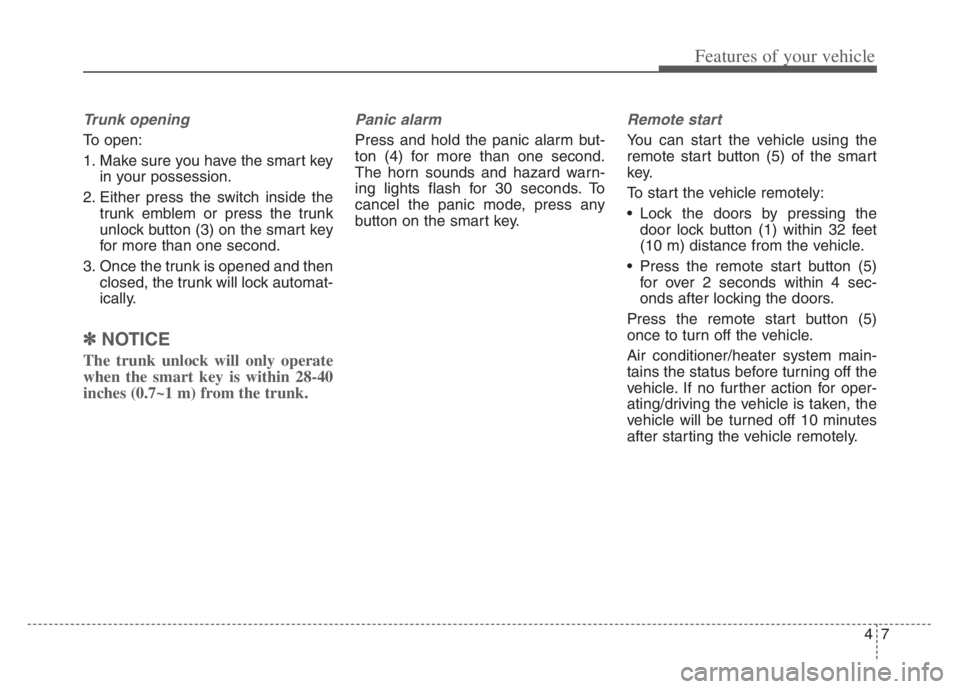
47
Features of your vehicle
Trunk opening
To open:
1. Make sure you have the smart key
in your possession.
2. Either press the switch inside the
trunk emblem or press the trunk
unlock button (3) on the smart key
for more than one second.
3. Once the trunk is opened and then
closed, the trunk will lock automat-
ically.
✽ ✽
NOTICE
The trunk unlock will only operate
when the smart key is within 28-40
inches (0.7~1 m) from the trunk.
Panic alarm
Press and hold the panic alarm but-
ton (4) for more than one second.
The horn sounds and hazard warn-
ing lights flash for 30 seconds. To
cancel the panic mode, press any
button on the smart key.
Remote start
You can start the vehicle using the
remote start button (5) of the smart
key.
To start the vehicle remotely:
Lock the doors by pressing the
door lock button (1) within 32 feet
(10 m) distance from the vehicle.
Press the remote start button (5)
for over 2 seconds within 4 sec-
onds after locking the doors.
Press the remote start button (5)
once to turn off the vehicle.
Air conditioner/heater system main-
tains the status before turning off the
vehicle. If no further action for oper-
ating/driving the vehicle is taken, the
vehicle will be turned off 10 minutes
after starting the vehicle remotely.
Page 93 of 560

411
Features of your vehicle
you years of trouble-free use, how-
ever it can malfunction if exposed
to moisture or static electricity. If
you are unsure how to use or
replace the battery, contact an
authorized Kia dealer.
the smart key to malfunction. Be
sure to use the correct battery.
don't drop it, get it wet, or expose it
to heat or sunlight.
An inappropriately dis-
posed battery can be harm-
ful to the environment and
human health. Dispose the
battery according to your
local law(s) or regulations.Immobilizer system
Your vehicle is equipped with an
electronic engine immobilizer system
to reduce the risk of unauthorized
vehicle use.
Whenever the ENGINE START/STOP
button is changed to the ON position,
the immobilizer system checks and
verifies if the key is valid or not.
If the key is valid, the engine will
start.
If the key is invalid, the engine will
not start.
✽ ✽
NOTICE
In order to prevent theft of your
vehicle, do not leave spare keys any-
where in your vehicle. Your
Immobilizer password is a customer
unique password and should be kept
confidential. Do not leave this num-
ber anywhere in your vehicle.
To deactivate the immobilizer
system
Change the ENGINE START/STOP
button to the ON position.
To activate the immobilizer sys-
tem
Change the ENGINE START/STOP
button to the OFF position. The
immobilizer system activates auto-
matically. Without a valid smart key
for your vehicle, the engine will not
start.
In order to prevent theft of your vehi-
cle, do not leave spare keys any-
where in your vehicle.
Your immobilizer password is a cus-
tomer unique password and should
be kept confidential. Do not leave this
number anywhere in your vehicle.
✽ ✽
NOTICE
Keep each key separate in order to
avoid a starting malfunction.
CAUTION - Smart key
damage
Do not drop, get wet or expose
the smart key to heat or sun-
light, or it will be damaged.