2020 JEEP PATRIOT jump start
[x] Cancel search: jump startPage 131 of 332

Oil Temperature Warning Light
Red Telltale Light What It Means
Oil Temperature Warning Light
This telltale indicates engine oil temperature is high. If the light turns on while driving, stop the vehicle and shut off the en-
gine as soon as possible.
Battery Charge Warning Light
Red Telltale Light What It Means
Battery Charge Warning Light
This light illuminates when the battery is not charging properly. If it stays on while the engine is running, there may be a
malfunction with the charging system. Contact your authorized dealer as soon as possible. This indicates a possible prob-
lem with the electrical system or a related component.
If jump starting is required, refer to “Jump Starting Procedures” in “What To Do In Emergencies.”
127
Page 150 of 332

Once the audio device is connected and syn-
chronized to the vehicle’s iPod/USB/MP3 con-
trol system (iPod or external USB device may
take a few minutes to connect), the audio
device starts charging and is ready for use by
pushing radio switches, as described below.
NOTE:
If the audio device battery is completely
discharged, it may not communicate with
the iPod/USB/MP3 control system until a
minimum charge is attained. Leaving the
audio device connected to the iPod/USB/MP3 control system may charge it to the
required level.
Using This FeatureBy using an external USB device to connect to
the USB port:
•The audio device can be played on the
vehicle’s sound system, providing metadata
(artist, track title, album, etc.) information on
the radio display.
•The audio device can be controlled using the
radio buttons to Play, Browse, and List the
iPod contents.
•The audio device battery charges when
plugged into the USB/AUX connector (if sup-
ported by the specific audio device).
Controlling The iPod Or External
USB Device Using Radio Buttons
To enter the iPod/USB/MP3 control mode and
access a connected audio device, either push
the “AUX” button on the radio faceplate or push
the VR button and say"USB"or"Switch to
USB."Once in the iPod/USB/MP3 controlmode, audio tracks (if available from audio
device) start playing over the vehicle’s audio
system.
Play ModeWhen switched to iPod/USB/MP3 control mode,
the iPod or external USB device automatically
starts Play mode. In Play mode, the following
buttons on the radio faceplate may be used to
control the iPod or external USB device and
display data:
•Use theTUNEcontrol knob to select the next
or previous track.
•Turning it clockwise (forward) by one
click, while playing a track, skips to the
next track or push the VR button and say
"Next Track."
•Turning it counterclockwise (backward)
by one click, will jump to the previous
track in the list or push the VR button and
say"Previous Track."
•Jump backward in the current track by push-
ing and holding the <
AUX/USB Connector Ports
146
Page 151 of 332

•Jump forward in the current track by pushing
and holding theFF>> button.
•A single push backward <
tively, for five seconds.
•Use the <
jump to the previous or next track. Pushing
theSEEK>> button during play mode will
jump to the next track in the list, or push the
VR button and say"Next or Previous Track."
•While a track is playing, push theINFO
button to see the associated metadata (artist,
track title, album, etc.) for that track. Pushing
theINFObutton again jumps to the next
screen of data for that track. Once all screens
have been viewed, the lastINFObutton push
will go back to the play mode screen on the
radio.
•Pushing theREPEATbutton will change the
audio device mode to repeat the current
playing track or push the VR button and say
"Repeat ON"or"Repeat Off."
•Push theSCANbutton to use iPod/USB/MP3
device scan mode, which will play the first tenseconds of each track in the current list and
then forward to the next song. To stop SCAN
mode and start playing the desired track,
when it is playing the track, push theSCAN
button again. During Scan mode, pushing the
<
the previous and next tracks.
•RNDbutton (available on sales code RES
radio only): Pushing this button toggles be-
tween Shuffle ON and Shuffle OFF modes for
the iPod or external USB device, or push the
VR button and say"Shuffle ON"or"Shuffle
Off."If theRNDicon is showing on the radio
display, then the shuffle mode is ON.
List Or Browse ModeDuring Play mode, pushing any of the buttons
described below, will bring up List mode. List
mode enables scrolling through the list of
menus and tracks on the audio device.
TUNEcontrol knob: TheTUNEcontrol knob
functions in a similar manner as the scroll wheel
on the audio device or external USB device.
•Turning it clockwise (forward) and counter-
clockwise (backward) scrolls through thelists, displaying the track detail on the radio
display. Once the track to be played is high-
lighted on the radio display, push theTUNE
control knob to select and start playing the
track. Turning theTUNEcontrol knob fast will
scroll through the list faster. During fast
scroll, a slight delay in updating the informa-
tion on the radio display may be noticeable.
During all List modes, the iPod displays all lists
in “wrap-around” mode. So if the track is at the
bottom of the list, just turn the wheel backward
(counterclockwise) to get to the track faster.
In List mode, the radioPRESETbuttons are
used as shortcuts to the following lists on the
iPod or external USB device:
•Preset 1 – Playlists
•Preset 2 – Artists
•Preset 3 – Albums
•Preset 4 – Genres
•Preset 5 – Audiobooks
•Preset 6 – Podcasts
147
Page 170 of 332
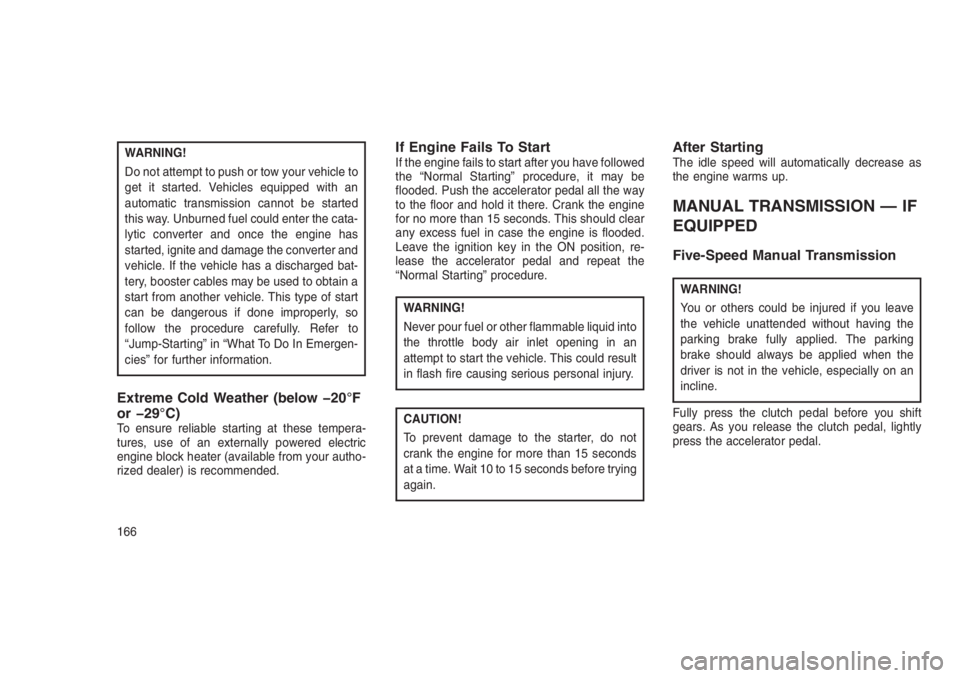
WARNING!
Do not attempt to push or tow your vehicle to
get it started. Vehicles equipped with an
automatic transmission cannot be started
this way. Unburned fuel could enter the cata-
lytic converter and once the engine has
started, ignite and damage the converter and
vehicle. If the vehicle has a discharged bat-
tery, booster cables may be used to obtain a
start from another vehicle. This type of start
can be dangerous if done improperly, so
follow the procedure carefully. Refer to
“Jump-Starting” in “What To Do In Emergen-
cies” for further information.
Extreme Cold Weather (below −20°F
or −29°C)
To ensure reliable starting at these tempera-
tures, use of an externally powered electric
engine block heater (available from your autho-
rized dealer) is recommended.
If Engine Fails To StartIf the engine fails to start after you have followed
the “Normal Starting” procedure, it may be
flooded. Push the accelerator pedal all the way
to the floor and hold it there. Crank the engine
for no more than 15 seconds. This should clear
any excess fuel in case the engine is flooded.
Leave the ignition key in the ON position, re-
lease the accelerator pedal and repeat the
“Normal Starting” procedure.
WARNING!
Never pour fuel or other flammable liquid into
the throttle body air inlet opening in an
attempt to start the vehicle. This could result
in flash fire causing serious personal injury.
CAUTION!
To prevent damage to the starter, do not
crank the engine for more than 15 seconds
at a time. Wait 10 to 15 seconds before trying
again.
After StartingThe idle speed will automatically decrease as
the engine warms up.
MANUAL TRANSMISSION — IF
EQUIPPED
Five-Speed Manual Transmission
WARNING!
You or others could be injured if you leave
the vehicle unattended without having the
parking brake fully applied. The parking
brake should always be applied when the
driver is not in the vehicle, especially on an
incline.
Fully press the clutch pedal before you shift
gears. As you release the clutch pedal, lightly
press the accelerator pedal.
166
Page 229 of 332

6
WHAT TO DO IN EMERGENCIES
•HAZARD WARNING FLASHERS . . . . . . . . ............227
•IF YOUR ENGINE OVERHEATS . . . . . . . . . . . . . . . . . . . .227
•WHEEL AND TIRE TORQUE SPECIFICATIONS . . . . . . . . . . .228
•Torque Specifications.........................228•JACKING AND TIRE CHANGING . . . . . . . . . . .........228•Jack Location..............................229
•Spare Tire Stowage..........................229
•Preparations For Jacking.......................229
•Jacking Instructions..........................230
•Road Tire Installation..........................233
•TIRE SERVICE KIT — IF EQUIPPED . . . . . . .. . . . . . . . . .235•Tire Service Kit Storage........................235
•Tire Service Kit Components And Operation...........235
•Tire Service Kit Usage Precautions.................236
•Sealing A Tire With Tire Service Kit.................237
•JUMP-STARTING PROCEDURES . . . . . . .. . . . . . . . . . . .241•Preparations For Jump-Start.....................241
•Jump-Starting Procedure.......................242
•FREEING A STUCK VEHICLE . . . . . . . ..............243
225
Page 245 of 332

JUMP-STARTING
PROCEDURES
If your vehicle has a discharged battery it can be
jump-started using a set of jumper cables and a
battery in another vehicle or by using a portable
battery booster pack. Jump-starting can be dan-
gerous if done improperly so please follow the
procedures in this section carefully.
NOTE:
When using a portable battery booster pack
follow the manufacturer’s operating instruc-
tions and precautions.
CAUTION!
Do not use a portable battery booster pack or
any other booster source with a system
voltage greater than 12 Volts or damage to
the battery, starter motor, alternator or elec-
trical system may occur.
WARNING!
Do not attempt jump-starting if the battery is
frozen. It could rupture or explode and cause
personal injury.
Preparations For Jump-StartThe battery in your vehicle is located in the front
of the engine compartment below the air intake
duct. To access the battery remove the air
intake duct by turning the two finger screws,
located on the radiator support.
WARNING!
•Take care to avoid the radiator cooling fan
whenever the hood is raised. It can start
anytime the ignition switch is ON. You can
be injured by moving fan blades.
•Remove any metal jewelry such as rings,
watch bands and bracelets that could
make an inadvertent electrical contact.
You could be seriously injured.
(Continued)Air Intake Finger Screws
Positive Battery Post
241
Page 246 of 332

WARNING!(Continued)
•Batteries contain sulfuric acid that can
burn your skin or eyes and generate hy-
drogen gas which is flammable and explo-
sive. Keep open flames or sparks away
from the battery.
1. Set the parking brake, shift the automatic
transmission into PARK (manual transmis-
sion to NEUTRAL) and turn the ignition to
LOCK.
2. Turn off the heater, radio, and all unneces-
sary electrical accessories.
3. If using another vehicle to jump-start the
battery, park the vehicle within the jumper
cables reach, set the parking brake and
make sure the ignition is OFF.
WARNING!
Do not allow vehicles to touch each other as
this could establish a ground connection and
personal injury could result.
Jump-Starting Procedure
WARNING!
Failure to follow this jump-starting procedure
could result in personal injury or property
damage due to battery explosion.
CAUTION!
Failure to follow these procedures could re-
sult in damage to the charging system of the
booster vehicle or the discharged vehicle.
NOTE:
Remove Air Intake before proceeding with
this Jump-Starting procedure.Connecting The Jumper Cables
1. Connect the positive(+)end of the jumper
cable to the positive(+)post of the dis-
charged vehicle.
2. Connect the opposite end of the positive(+)
jumper cable to the positive(+)post of the
booster battery.
3. Connect the negative end(-)of the jumper
cable to the negative(-)post of the booster
battery.
4. Connect the opposite end of the negative(-)
jumper cable to a good engine ground (ex-
posed metal part of the discharged vehicle’s
engine) away from the battery and the fuel
injection system.
WARNING!
Do not connect the jumper cable to the
negative(-)post of the discharged battery.
The resulting electrical spark could cause
(Continued)
242
Page 247 of 332

WARNING!(Continued)
the battery to explode and could result in
personal injury. Only use the specific ground
point, do not use any other exposed metal
parts.
5. Start the engine in the vehicle that has the
booster battery, let the engine idle a few
minutes, and then start the engine in the
vehicle with the discharged battery.
6. Once the engine is started, remove the
jumper cables in the reverse sequence:
Disconnecting The Jumper Cables
1. Disconnect the negative(-)end of the
jumper cable from the engine ground of the
vehicle with the discharged battery.
2. Disconnect the opposite end of the negative
(-)jumper cable from the negative(-)post of
the booster battery.3. Disconnect the positive(+)end of the jumper
cable from the positive(+)post of the
booster battery.
4. Disconnect the opposite end of the positive
(+)jumper cable from the positive(+)post of
the vehicle with the discharged battery.
5. Reinstall the air intake duct.
If frequent jump-starting is required to start your
vehicle you should have the battery and charg-
ing system inspected at your authorized dealer.
CAUTION!
Accessories plugged into the vehicle power
outlets draw power from the vehicle’s bat-
tery, even when not in use (i.e., cellular
devices, etc.). Eventually, if plugged in long
enough without engine operation, the vehi-
cle’s battery will discharge sufficiently to de-
grade battery life and/or prevent the engine
from starting.
FREEING A STUCK VEHICLE
If your vehicle becomes stuck in mud, sand or
snow, it can often be moved using a rocking
motion. Turn the steering wheel right and left to
clear the area around the front wheels. Then
shift back and forth between DRIVE and RE-
VERSE (with automatic transmission) or 2nd
gear and REVERSE (with manual transmis-
sion), while gently pressing the accelerator. Use
the least amount of accelerator pedal pressure
that will maintain the rocking motion, without
spinning the wheels, or racing the engine.
CAUTION!
Racing the engine or spinning the wheels
may lead to transmission overheating and
failure. Allow the engine to idle with the
transmission in NEUTRAL for at least one
minute after every five rocking-motion
cycles. This will minimize overheating and
reduce the risk of clutch or transmission
failure during prolonged efforts to free a
stuck vehicle.
243