2020 JEEP PATRIOT brake
[x] Cancel search: brakePage 107 of 332

WARNING!(Continued)
to go faster than you want. You could lose
control and have an accident. Always leave
the system OFF when you are not using it.
To Set A Desired SpeedTurn the Electronic Speed Control ON. When
the vehicle has reached the desired speed,
push the SET (-) button and release. Release
the accelerator and the vehicle will operate at
the selected speed.
NOTE:
The vehicle should be traveling at a steady
speed and on level ground before pushing
the SET (-) button.
To DeactivateA soft tap on the brake pedal, pushing the
CANCEL button, normal braking or pressing the
clutch pedal while slowing the vehicle will deac-
tivate Electronic Speed Control without erasing
the set speed memory. Pushing the ON/OFF
button or turning the ignition switch OFF erases
the set speed memory.
To Resume SpeedTo resume a previously set speed, push the
RES (+) button and release. Resume can be
used at any speed above 20 mph (32 km/h).
To Vary The Speed SettingTo Increase Speed
When the Electronic Speed Control is set, you
can increase speed by pushing the RES (+)
button.
The drivers preferred units can be selected
through the instrument panel settings if
equipped. Refer to “Understanding Your Instru-
ment Panel” for more information. The speed
increment shown is dependant on the chosen
speed unit of U.S. (mph) or Metric (km/h):
U.S. Speed (mph)
•Pushing the RES (+) button once will result in
a 1 mph increase in set speed. Each subse-
quent tap of the button results in an increase
of 1 mph.•If the button is continually pushed, the set
speed will continue to increase until the but-
ton is released, then the new set speed will
be established.
Metric Speed (km/h)
•Pushing the RES (+) button once will result in
a 1 km/h increase in set speed. Each subse-
quent tap of the button results in an increase
of 1 km/h.
•If the button is continually pushed, the set
speed will continue to increase until the but-
ton is released, then the new set speed will
be established.
To Decrease Speed
When the Electronic Speed Control is set, you
can decrease speed by pushing the SET (-)
button.
The drivers preferred units can be selected
through the instrument panel settings if
equipped. Refer to “Understanding Your Instru-
ment Panel” for more information. The speed
decrement shown is dependant on the chosen
speed unit of U.S. (mph) or Metric (km/h):
103
Page 128 of 332

Brake Warning Light
Red Telltale Light What It Means
Brake Warning Light
This light monitors various brake functions, including brake fluid level and parking brake application. If the brake light turns
on it may indicate that the parking brake is applied, that the brake fluid level is low, or that there is a problem with the
anti-lock brake system reservoir.
If the light remains on when the parking brake has been disengaged, and the fluid level is at the full mark on the master
cylinder reservoir, it indicates a possible brake hydraulic system malfunction or that a problem with the Brake Booster has
been detected by the Anti-Lock Brake System (ABS) / Electronic Stability Control (ESC) system. In this case, the light will
remain on until the condition has been corrected. If the problem is related to the brake booster, the ABS pump will run
when applying the brake, and a brake pedal pulsation may be felt during each stop.
The dual brake system provides a reserve braking capacity in the event of a failure to a portion of the hydraulic system. A
leak in either half of the dual brake system is indicated by the Brake Warning Light, which will turn on when the brake
fluid level in the master cylinder has dropped below a specified level.
The light will remain on until the cause is corrected.
NOTE:
The light may flash momentarily during sharp cornering maneuvers, which change fluid level conditions. The vehicle
should have service performed, and the brake fluid level checked.
If brake failure is indicated, immediate repair is necessary.
124
Page 129 of 332

WARNING!
Driving a vehicle with the red brake light on is
dangerous. Part of the brake system may
have failed. It will take longer to stop the
vehicle. You could have a collision. Have the
vehicle checked immediately.
Vehicles equipped with the Anti-Lock Brake
System (ABS) are also equipped with ElectronicBrake Force Distribution (EBD). In the event of
an EBD failure, the Brake Warning Light will turn
on along with the ABS Light. Immediate repair
to the ABS system is required.
Operation of the Brake Warning Light can be
checked by turning the ignition switch from the
OFF position to the ON/RUN position. The light
should illuminate for approximately two sec-
onds. The light should then turn off unless the
parking brake is applied or a brake fault isdetected. If the light does not illuminate, have
the light inspected by an authorized dealer.
The light also will turn on when the parking
brake is applied with the ignition switch in the
ON/RUN position.
NOTE:
This light shows only that the parking brake
is applied. It does not show the degree of
brake application.
Vehicle Security Warning Light — If Equipped
Red Telltale Light What It Means
Vehicle Security Warning Light — If Equipped
This light will flash at a fast rate for approximately 15 seconds when the vehicle security alarm is arming, and then will
flash slowly until the vehicle is disarmed.
125
Page 137 of 332

Anti-Lock Brake (ABS) Indicator Light
Yellow Telltale Light What It Means
Anti-Lock Brake (ABS) Indicator Light
This light monitors the Anti-Lock Brake System (ABS). The light will turn on when the ignition is placed in the ON/RUN po-
sition and may stay on for as long as four seconds.
If the ABS light remains on or turns on while driving, then the Anti-Lock portion of the brake system is not functioning and
service is required. However, the conventional brake system will continue to operate normally if the brake warning light is
not on.
If the ABS light is on, the brake system should be serviced as soon as possible to restore the benefits of Anti-Lock Brakes.
If the ABS light does not turn on when the ignition is placed in the ON/RUN position, have the light inspected by an autho-
rized dealer.
Low Fuel Warning Indicator Light
Yellow Telltale Light What It Means
Low Fuel Warning Indicator Light
When the fuel level reaches approximately 2.8 gal (10.6 L), this light will turn on and a single chime will sound.
133
Page 147 of 332

Illuminated Approach
When this feature is selected, the headlights will
activate and remain on for up to 90 seconds
when the doors are unlocked using the RKE
Key Fob. Push and hold theRIGHT
arrow
button when in this display until “OFF,” “30 sec,”
“60 sec,” or “90 sec.” appears to make your
selection.
Hill Start Assist (HSA) — If Equipped
When “On” is selected, the HSA system is
active. Refer to “Electronic Brake Control Sys-
tem” in “Starting And Operating” for system
function and operating information. To make
your selection, push and release theRIGHT
arrow button until “On” or “Off” appears.
Display Units In
The EVIC, odometer, and Uconnect GPS sys-
tem units can be changed between US and
Metric.
Push and hold theRIGHT
arrow button
when in this display until “US” or “METRIC”
appears to make your selection.
Compass Variance
Compass Variance is the difference between
Magnetic North and Geographic North. To com-pensate for the differences, the variance should
be set for the zone where the vehicle is driven,
per the zone map. Once properly set, the com-
pass will automatically compensate for the dif-
ferences and provide the most accurate com-
pass heading.
NOTE:
Magnetic and battery powered devices,
(such as cell phones, iPod’s, radar detec-
tors, PDA’s, and laptops) should be kept
away from the top of the instrument panel.
This is where the compass module is lo-
cated and such devices may interfere and
cause false compass readings.1. Place the ignition in the ON position.
2. Push and hold theCOMPASSbutton for
approximately two seconds.
3. Push theDOWN
arrow button until
“Compass Variance” message and the last
variance zone number displays in the EVIC.
4. Push and release theRIGHT
arrow but-
ton until the proper variance zone is selected
according to the map.
5. Push and release theCOMPASSbutton to
exit.
NOTE:
The factory default Zone is 8. During pro-
gramming, the Zone value will wrap around
from Zone 15 to Zone 1.
Automatic Compass Calibration
When the vehicle is new, the compass may
appear erratic and the EVIC will display “CAL”
until the compass is calibrated. You may also
calibrate the compass by completing one or
more 360 degree turns (in an area free from
large metal or metallic objects) until the “CAL”
Compass Variance Map
143
Page 165 of 332

5
STARTING AND OPERATING
•STARTING PROCEDURES . . . . . . . . . . . . . . . . . . . . . . .165•Manual Transmission — If Equipped................165
•Automatic Transmission — If Equipped..............165
•Normal Starting.............................165
•Extreme Cold Weather (below −20°F or −29°C)...........166
•If Engine Fails To Start........................166
•After Starting..............................166
•MANUAL TRANSMISSION — IF EQUIPPED . . . . . . . . . . . . .166•Five-Speed Manual Transmission..................166
•Recommended Shift Speeds.....................167
•Downshifting..............................168
•AUTOMATIC TRANSMISSION — IF EQUIPPED . . . . . . . . . . .168•Key Ignition Park Interlock......................169
•Brake/Transmission Shift Interlock System............169
•Six-Speed Automatic Transmission — If Equipped........169
•Continuously Variable Automatic Transmission (CVT) — If
Equipped.................................173
•AUTOSTICK................................176•AutoStick (Six-Speed Automatic Transmission) — If Equipped .176
161
Page 166 of 332
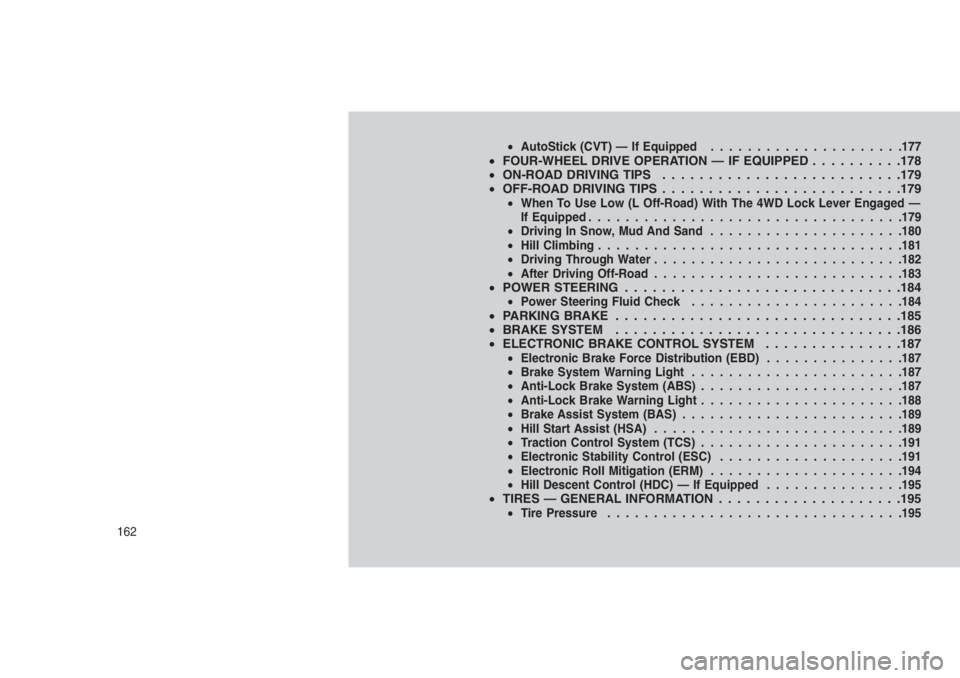
•AutoStick (CVT) — If Equipped.....................177•FOUR-WHEEL DRIVE OPERATION — IF EQUIPPED . . . . . . . . . .178
•ON-ROAD DRIVING TIPS . . . . . . . . . . . . . . . . . .........179
•OFF-ROAD DRIVING TIPS..........................179
•When To Use Low (L Off-Road) With The 4WD Lock Lever Engaged —
If Equipped..................................179
•Driving In Snow, Mud And Sand.....................180
•Hill Climbing.................................181
•Driving Through Water...........................182
•After Driving Off-Road...........................183
•POWER STEERING . . . . . . . . . .....................184•Power Steering Fluid Check.......................184•PARKING BRAKE . ..............................185
•BRAKE SYSTEM . . . . . . . . . . . . . . . . . ..............186
•ELECTRONIC BRAKE CONTROL SYSTEM . . . . . . . . . ......187
•Electronic Brake Force Distribution (EBD)...............187
•Brake System Warning Light.......................187
•Anti-Lock Brake System (ABS)......................187
•Anti-Lock Brake Warning Light......................188
•Brake Assist System (BAS)........................189
•Hill Start Assist (HSA)...........................189
•Traction Control System (TCS)......................191
•Electronic Stability Control (ESC)....................191
•Electronic Roll Mitigation (ERM).....................194
•Hill Descent Control (HDC) — If Equipped...............195
•TIRES — GENERAL INFORMATION . . . . . . . . . . . . . . . . . . . .195•Tire Pressure................................195
162
Page 169 of 332

STARTING PROCEDURES
Before starting your vehicle, adjust your seat,
adjust both inside and outside mirrors, and
fasten your seat belts.
WARNING!
•When leaving the vehicle, always remove
the Key Fob from the ignition and lock your
vehicle.
•Never leave children alone in a vehicle, or
with access to an unlocked vehicle. Allow-
ing children to be in a vehicle unattended
is dangerous for a number of reasons. A
child or others could be seriously or fatally
injured. Children should be warned not to
touch the parking brake, brake pedal or the
transmission gear selector.
•Do not leave the key fob in or near the
vehicle, or in a location accessible to chil-
dren. A child could operate power win-
dows, other controls, or move the vehicle.
(Continued)
WARNING!(Continued)
•Do not leave children or animals inside
parked vehicles in hot weather. Interior
heat build-up may cause serious injury or
death.
Manual Transmission — If EquippedBefore starting the engine fully apply the park-
ing brake, press the clutch pedal to the floor and
place the gear selector in NEUTRAL.
NOTE:
The engine will not start unless the clutch
pedal is pressed to the floor.
Automatic Transmission — If
Equipped
The gear selector must be in the PARK or
NEUTRAL position before you can start the
engine. Press the brake pedal before shifting to
any driving gear.
NOTE:
You must press the brake pedal before shift-
ing out of PARK.Tip Start
Do notpress the accelerator. Turn the ignition
switch to the START position and release it as
soon as the starter engages. The starter motor
will continue to run, and it will disengage auto-
matically when the engine is running. If the
engine fails to start, the starter will disengage
automatically in 10 seconds. If this occurs, turn
the ignition switch to the LOCK position, wait 10
to 15 seconds, then repeat the “Normal Start-
ing” procedure.
NOTE:
Normal starting of either a cold or a warm
engine is obtained without pumping or
pressing the accelerator pedal.
Normal StartingNormal starting of either a cold or a warm
engine does not require pumping or pressing
the accelerator pedal. Simply turn the ignition
switch to the START position and release when
the engine starts. If the engine fails to start
within 15 seconds, turn the ignition switch to the
OFF position, wait 10 to 15 seconds, then
repeat the “Normal Starting” procedure.
165