2020 JEEP CHEROKEE ignition
[x] Cancel search: ignitionPage 236 of 332

SERVICING AND MAINTENAN
CE
234
Cooling System
Engine Coolant Checks
Check the engine coolant (antifreeze) protec-
tion every 12 months (before the onset of
freezing weather, where applicable). If the
engine coolant (antifreeze) is dirty, the
system should be drained, flushed, and refilled with fresh OAT coolant (conforming
to MS.90032) by an authorized dealer.
Check the front of the A/C condenser for any
accumulation of bugs, leaves, etc. If dirty,
clean by gently spraying water from a garden
hose vertically down the face of the
condenser.
Check the engine cooling system hoses for
brittle rubber, cracking, tears, cuts, and
tightness of the connection at the coolant
recovery bottle and radiator. Inspect the
entire system for leaks. DO NOT REMOVE
THE COOLANT PRESSURE CAP WHEN THE
COOLING SYSTEM IS HOT.
Adding Washer Fluid
The windshield and rear window washers
share the same fluid reservoir. The fluid
reservoir is located in the front of the engine
compartment. Be sure to check the fluid
level in the reservoir at regular intervals. Fill
the reservoir with windshield washer solvent
(not radiator antifreeze) and operate the
system for a few seconds to flush out the
residual water.
When refilling the washer fluid reservoir,
take some washer fluid and apply it to a cloth
or towel and wipe clean the wiper blades,
this will help blade performance.To prevent freeze-up of your windshield
washer system in cold weather, select a solu
-
tion or mixture that meets or exceeds the
temperature range of your climate. This
rating information can be found on most
washer fluid containers.
Brake System
In order to ensure brake system perfor -
mance, all brake system components should
be inspected periodically. Refer to the
“Maintenance Plan” in this section for the
proper maintenance intervals.
WARNING!
You or others can be badly burned by hot
engine coolant (antifreeze) or steam
from your radiator. If you see or hear
steam coming from under the hood, do
not open the hood until the radiator has
had time to cool. Never open a cooling
system pressure cap when the radiator or
coolant bottle is hot.
Keep hands, tools, clothing, and jewelry
away from the radiator cooling fan when
the hood is raised. The fan starts auto-
matically and may start at any time,
whether the engine is running or not.
When working near the radiator cooling
fan, turn the ignition to the OFF mode.
The fan is temperature controlled and
can start at any time the ignition is in the
ON mode.
WARNING!
Commercially available windshield washer
solvents are flammable. They could ignite
and burn you. Care must be exercised
when filling or working around the washer
solution.
CAUTION!
Do not travel with the windshield washer
fluid reservoir empty: the windshield
washer is essential for improving visibility.
2020_JEEP_CHEROKEE_UG_RHD_UK.book Page 234
Page 254 of 332

SERVICING AND MAINTENAN
CE
252
BODYWORK
Preserving The Bodywork
Washing
Wash your vehicle regularly. Always wash
your vehicle in the shade using a mild car
wash soap, and rinse the panels
completely with clear water.
If insects, tar, or other similar deposits
have accumulated on your vehicle, use a
specific detergent to remove.
Use a high quality cleaner wax to remove
road film, stains and to protect your paint
finish. Take care never to scratch the
paint.
Avoid using abrasive compounds and
power buffing that may diminish the gloss
or thin out the paint finish.
Special Care
If you drive on salted or dusty roads or if
you drive near the ocean, hose off the
undercarriage at least once a month.
It is important that the drain holes in the
lower edges of the doors, rocker panels,
and trunk be kept clear and open.
If you detect any stone chips or scratches
in the paint, touch them up immediately.
The cost of such repairs is considered the
responsibility of the owner.
If your vehicle is damaged due to a colli-
sion or similar cause that destroys the
paint and protective coating, have your
vehicle repaired as soon as possible. The
cost of such repairs is considered the
responsibility of the owner.
If you carry special cargo such as chemi -
cals, fertilizers, de-icer salt, etc., be sure
that such materials are well packaged and
sealed.
If a lot of driving is done on gravel roads,
consider mud or stone shields behind
each wheel.
Touch up the scratches as soon as
possible. An authorized dealer has touch
up paint to match the color of your vehicle.
Some parts of the vehicle may be painted
with a matte paintwork which requires
special care for its preservation
CAUTION!
Before removal of the positive and
negative terminals to the battery, wait at
least a minute with ignition switch in the
OFF position and close the driver’s door.
When reconnecting the positive and
negative terminals to the battery be sure
the ignition switch is in the OFF position
and the driver’s door is closed.
CAUTION!
Do not use abrasive or strong cleaning
materials such as steel wool or scouring
powder that will scratch metal and
painted surfaces.
Use of power washers exceeding 1,200
psi (8,274 kPa) can result in damage or
removal of paint and decals.
2020_JEEP_CHEROKEE_UG_RHD_UK.book Page 252
Page 275 of 332

273
Loudness — If Equipped
Press the On button on the touchscreen to
activate Loudness. Press Off to deactivate
this feature. When Loudness is On, the
sound quality at lower volumes improves.
AUX Volume Offset
Press the AUX Volume Offset button on
the touchscreen to activate the AUX
Volume Offset screen. The AUX Volume
Offset is adjusted by pressing of the + and
– buttons. This alters the AUX input audio
volume. The level value, which spans
between plus or minus three, is displayed
above the adjustment bar.
Auto Play — If Equipped
Press the Auto Play button on the touch -
screen to activate the Auto Play screen.
The Auto Play feature has two settings, On
and Off. With Auto Play On, music begins
playing from a connected device immedi -
ately after it is connected to the radio. Auto On Radio — If Equipped
The Radio automatically turns on when
vehicle is in ON/Run or will recall whether
it was on or off at last ignition OFF.
Radio Off With Door — If Equipped
Press the Radio Off With Door button on
the touchscreen to activate the Radio Off
With Door screen. The Radio Off With Door
feature, when activated, keeps the radio
on until the driver or passenger door is
opened, or when the Radio Off Delay
selected time has expired.
Drag & Drop Menu Bar
The Uconnect features and services in the
main menu bar are easily changed for your
convenience. Simply follow these steps: Uconnect 4 With 7-inch Main Menu
1. Press the Apps button to open the App screen.
2. Press and hold, then drag the selected App to replace an existing shortcut in the
main menu bar.
The new app shortcut, that was dragged
down onto the main menu bar, will now be an
active App/shortcut.
NOTE:
This feature is only available if the vehicle is
in PARK (P).
2020_JEEP_CHEROKEE_UG_RHD_UK.book Page 273
Page 294 of 332

MULTIMEDIA
292
Pairing (Wirelessly Connecting) Your
Mobile Phone To The Uconnect System
Mobile phone pairing is the process of estab-
lishing a wireless connection between a
cellular phone and the Uconnect system.
NOTE:
To use the Uconnect Phone feature, you
first must determine if your mobile phone
and software are compatible with the
Uconnect system. Please visit
www.DriveUconnect.eu or an authorized
dealer for complete mobile phone compat -
ibility information.
Mobile phone pairing is not available while
the vehicle is in motion.
A maximum of ten mobile phones can be
paired to the Uconnect system. Start Pairing Procedure On The Radio
Uconnect 3 With 5-inch Display:
Uconnect 3 With 5-inch
1. Place the ignition in the ACC or ON/RUN position.
2. Press the Phone button.
3. Select “Settings”.
4. Select “Paired Phones”.
5. Select “Add device”.
Uconnect Phone will display an “In
progress” screen while the system is
connecting. Uconnect 4 With 7-inch Display:
Uconnect 4 With 7-inch
1. Place the ignition in the ACC or ON/RUN position.
2. Press the Phone button in the Menu Bar on the touchscreen. A message will
display asking “No phone connected. Do
you want to pair a phone?” Select Yes.
3. After selecting Yes, go through the steps to pair your phone using your Bluetooth®
connectivity.
4. Once pairing is successful, a message will display asking, “Make this your
Favorite?” Then select Yes or No.
2020_JEEP_CHEROKEE_UG_RHD_UK.book Page 292
Page 295 of 332
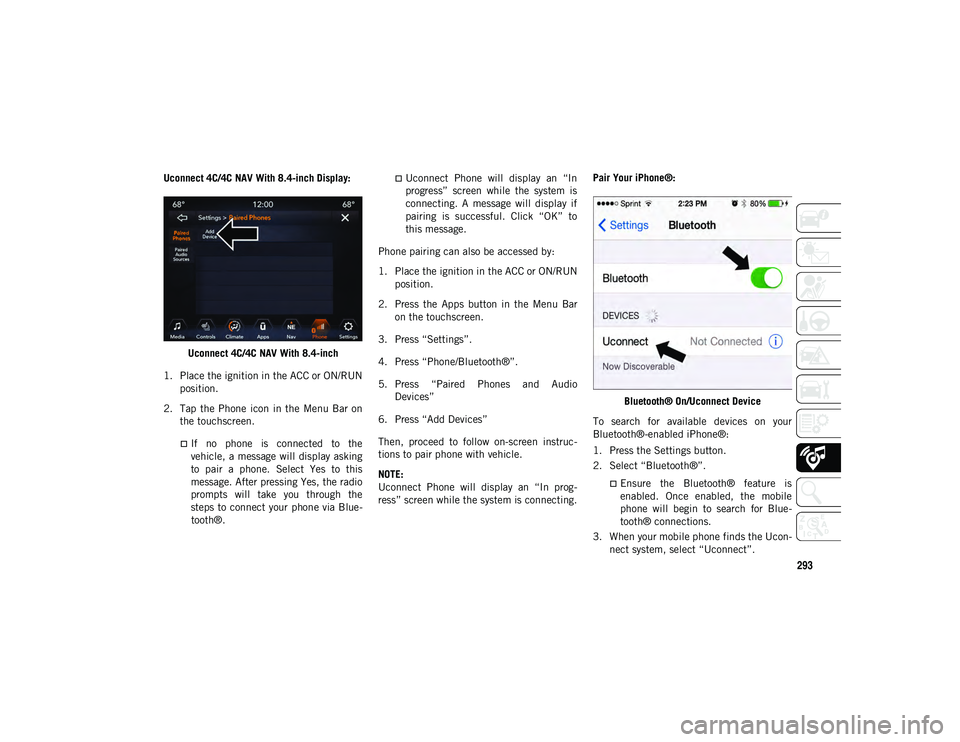
293
Uconnect 4C/4C NAV With 8.4-inch Display:Uconnect 4C/4C NAV With 8.4-inch
1. Place the ignition in the ACC or ON/RUN position.
2. Tap the Phone icon in the Menu Bar on the touchscreen.
If no phone is connected to thevehicle, a message will display asking
to pair a phone. Select Yes to this message. After pressing Yes, the radio prompts will take you through thesteps to connect your phone via Blue- tooth®.
Uconnect Phone will display an “In
progress” screen while the system is
connecting. A message will display ifpairing is successful. Click “OK” to
this message.
Phone pairing can also be accessed by:
1. Place the ignition in the ACC or ON/RUN position.
2. Press the Apps button in the Menu Bar on the touchscreen.
3. Press “Settings”.
4. Press “Phone/Bluetooth®”.
5. Press “Paired Phones and Audio Devices”
6. Press “Add Devices”
Then, proceed to follow on-screen instruc -
tions to pair phone with vehicle.
NOTE:
Uconnect Phone will display an “In prog -
ress” screen while the system is connecting. Pair Your iPhone®:
Bluetooth® On/Uconnect Device
To search for available devices on your
Bluetooth®-enabled iPhone®:
1. Press the Settings button.
2. Select “Bluetooth®”.
Ensure the Bluetooth® feature is
enabled. Once enabled, the mobile
phone will begin to sear ch for Blue-
t o
oth® connections.
3. When your mobile phone finds the Ucon -
nect system, select “Uconnect”.
2020_JEEP_CHEROKEE_UG_RHD_UK.book Page 293
Page 299 of 332
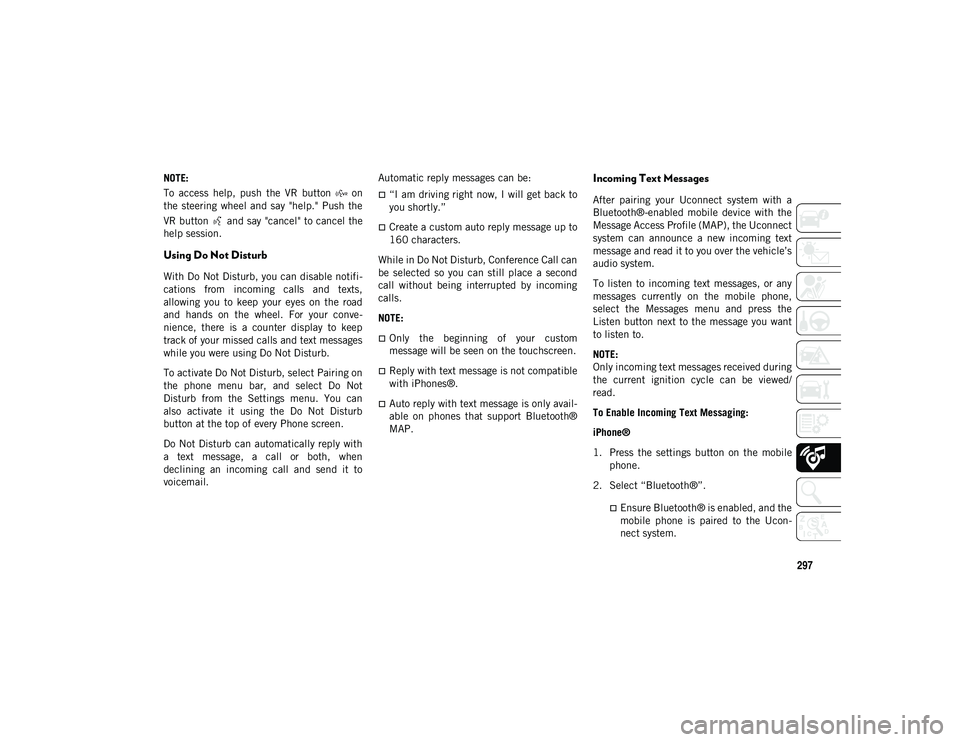
297
NOTE:
To access help, push the VR button on
the steering wheel and say "help." Push the
VR button and say "cancel" to cancel the
help session.
Using Do Not Disturb
With Do Not Disturb, you can disable notifi-
cations from incoming calls and texts,
allowing you to keep your eyes on the road
and hands on the wheel. For your conve -
nience, there is a counter display to keep
track of your missed calls and text messages
while you were using Do Not Disturb.
To activate Do Not Disturb, select Pairing on
the phone menu bar, and select Do Not
Disturb from the Settings menu. You can
also activate it using the Do Not Disturb
button at the top of every Phone screen.
Do Not Disturb can automatically reply with
a text message, a call or both, when
declining an incoming call and send it to
voicemail. Automatic reply messages can be:
“I am driving right now, I will get back to
you shortly.”
Create a custom auto reply message up to
160 characters.
While in Do Not Disturb, Conference Call can
be selected so you can still place a second
call without being interrupted by incoming
calls.
NOTE:
Only the beginning of your custom
message will be seen on the touchscreen.
Reply with text message is not compatible
with iPhones®.
Auto reply with text message is only avail -
able on phones that support Bluetooth®
MAP.
Incoming Text Messages
After pairing your Uconnect system with a
Bluetooth®-enabled mobile device with the
Message Access Profile (MAP), the Uconnect
system can announce a new incoming text
message and read it to you over the vehicle’s
audio system.
To listen to incoming text messages, or any
messages currently on the mobile phone,
select the Messages menu and press the
Listen button next to the message you want
to listen to.
NOTE:
Only incoming text messages received during
the current ignition cycle can be viewed/
read.
To Enable Incoming Text Messaging:
iPhone®
1. Press the settings button on the mobile phone.
2. Select “Bluetooth®”.
Ensure Bluetooth® is enabled, and the
mobile phone is paired to the Ucon-
nect system.
2020_JEEP_CHEROKEE_UG_RHD_UK.book Page 297
Page 300 of 332

MULTIMEDIA
298
3. Select located under DEVICES next toUconnect.
4. Turn ON Show Notifications.
Enable iPhone® Incoming Text Messages
Android™ Devices
1. Push the Menu button on the mobile phone.
2. Select “Settings”.
3. Select “Connections”. 4. Turn ON “Show Notifications”.
A pop-up will appear asking you to
accept a request for permission toconnect to your messages. SelectDon’t ask again, and press OK.
Enable Android™ Device Incoming Text Messages
NOTE:
All incoming text messages received during
the current ignition cycle will be deleted
from the Uconnect system when the ignition
is turned to the OFF position.
Helpful Tips And Common Questions To
Improve Bluetooth® Performance With
Your Uconnect System
Mobile Phone won’t reconnect to system after
pairing:
Set mobile phone to auto-connect or
trusted device in mobile phone Blue-
tooth® settings (Blackberry® devices).
Many mobile phones do not automatically
reconnect after being restarted (hard
reboot). Your mobile phone can still be
connected manually. Close all applica-
tions that may be operating (refer to
mobile phone manufacturer’s instruc-
tions), and follow “Pairing (Wirelessly
Connecting) Your Mobile Phone To The
Uconnect System”.
Perform a factory reset on your mobile
phone. Refer to your mobile phone manu -
facturer or cellular provider for instruc-
tions. This should only be done as a last
resort.
2020_JEEP_CHEROKEE_UG_RHD_UK.book Page 298
Page 326 of 332

324
INDEX
Oil ........................................ 261, 262
Oil Filler Cap .......... 229 , 230 , 231 , 232
Oil Selection .................................. 261
Overheating ................................... 212
Enhanced Accident Response
Feature ..................................... 115 , 217
Exterior Lights ............................. 30 , 137
F
Filters Air Conditioning ............................... 47
Engine Oil ..................................... 262
Flashers Hazard Warning ............................. 182Turn Signals ............................ 73 , 137
Flash-To-Pass ...................................... 31
Flat Tire Changing ..................... 241 , 246
Flat Tire Stowage ....................... 241 , 246
Fluid Capacities................................. 261
Fluid Leaks ....................................... 137
Fluid Level Checks Brake ............................................ 235
Engine Oil ..................................... 233
Fluid, Brake ...................................... 265
Fluids And Lubricants ........................ 262
Fob, Key ............................................. 13
Fog Lights ..................................... 32 , 71
Fog Lights, Rear .................................. 32 Fold-Flat Seats .................................... 22
Forward Collision Warning .................... 90
Four Wheel Drive ............................... 150
Freeing A Stuck Vehicle ..................... 214
Fuel
Additives ....................................... 257
Consumption ................................. 266
Light............................................... 68
Materials Added............................. 257
Octane Rating................................ 262
Requirements ................................ 261
Specifications................................ 262
Tank Capacity................................ 261
Fueling ......................................172 , 173
Fuses ............................................... 184
G
Gasoline Particulate Filter (GPF) ........... 58
Gear Ranges ..............................144 , 148
Gear Selector Override ....................... 213
Glass Cleaning .................................. 254
GVWR .............................................. 178
H
Hazard Warning Flashers .................... 182
Head Restraint Removal ....................... 26
Head Restraints .................................. 26
Head Rests ......................................... 26 Headlights ...........................................30
Automatic ........................................31
Automatic High Beam .......................31
High Beam................................. 30 , 31
High Beam/Low Beam Select Switch ..... 31
On With Wipers ................................31
Passing...................................... 30 , 31
Switch .............................................30 Time Delay.......................................32
Heated Seats ................................. 24 , 25
Heated Steering Wheel .........................28
Hill Descent Control .............................83
Hill Descent Control Indicator ...............83
Hill Start Assist....................................81
Hood Prop ...........................................52
Hood Release ......................................52
I
Ignition ...............................................15 Switch .............................................15
Instrument Cluster ...............................60 Descriptions .....................................73
Display ............................................59Menu Items .....................................61
Instrument Panel Lens Cleaning ..........254
Interior Appearance Care ....................253
Introduction ..........................................1
Inverter Power ..............................................56
2020_JEEP_CHEROKEE_UG_RHD_UK.book Page 324