2020 JEEP CHEROKEE ESP
[x] Cancel search: ESPPage 56 of 332

GETTING TO KNOW YOUR VEHICLE
54
To Lock The Liftgate
With a valid Passive Entry key fob within 5 ft
(1.5 m) of the liftgate, pushing the Keyless
Enter-N-Go — Passive Entry lock/push
button located to the left of the back-up
camera will lock the vehicle only.
The power liftgate may be closed by pushing
the button, located in the upper left trim in
the liftgate opening. Pushing the button will
only close the liftgate. This button cannot be
used to open the liftgate.Rear Power Liftgate SwitchHands-Free Liftgate — If Equipped
Hands-Free Liftgate Activation Zone
To open or close the liftgate using hands-free
activation, use a straight in and out kicking
motion under the vehicle activation zone in
the general location below the rear license
plate. Do not move your foot sideways or in a
sweeping motion or the sensors may not
detect the motion.
NOTE:
Activation zone is the same for vehicles
equipped with and without trailer tow
package.
When a valid kicking motion is completed,
the liftgate will chime, the hazard lights will
flash and the liftgate will open after approxi -mately one second, or close after approxi
-
mately three seconds. This assumes all
options are enabled in the radio.
NOTE:
Opening or closing the Hands-Free Lift -
gate requires a valid Passive Entry key fob
within 5 ft (1.5 m) of the door handle. If a
valid Passive Entry key fob is not within
5 ft (1.5 m), the liftgate will not respond
to any kicks.
The Hands-Free Liftgate feature may be
turned on or off in Uconnect Settings.
Refer to “Uconnect Settings” in “Multi -
media” in the Owner’s Manual for further
information. The Hands-Free Liftgate
feature should be turned off during
Jacking, Tire Changing, Manual Car Wash,
and Vehicle Service.
The Hands-Free Liftgate feature can be
activated by any metallic object making a
similar in-and-out motion under the rear
bumper, such as cleaning using a metal
broom.
The Hands-Free Liftgate will only operate
when the transmission is in PARK.
2020_JEEP_CHEROKEE_UG_RHD_UK.book Page 54
Page 72 of 332

GETTING TO KNOW YOUR INSTRUMENT PANEL
70
— Tire Pressure Monitoring System
(TPMS) Warning Light
The warning light switches on and a message
is displayed to indicate that the tire pressure
is lower than the recommended value and/or
that slow pressure loss is occurring. In these
cases, optimal tire duration and fuel
consumption may not be guaranteed.
Should one or more tires be in the condition
mentioned above, the display will show the
indications corresponding to each tire. Each tire, including the spare (if provided),
should be checked monthly when cold and
inflated to the inflation pressure recom
-
mended by the vehicle manufacturer on the
vehicle placard or tire inflation pressure
label. If your vehicle has tires of a different
size than the size indicated on the vehicle
placard or tire inflation pressure label, you
should determine the proper tire inflation
pressure for those tires.
As an added safety feature, your vehicle has
been equipped with a Tire Pressure Moni -
toring System (TPMS) that illuminates a low
tire pressure warning light when one or more
of your tires is significantly under-inflated.
Accordingly, when the low tire pressure
warning light illuminates, you should stop
and check your tires as soon as possible, and
inflate them to the proper pressure. Driving
on a significantly under-inflated tire causes
the tire to overheat and can lead to tire
failure. Under-inflation also reduces fuel
efficiency and tire tread life, and may affect
the vehicle’s handling and stopping ability. Please note that the TPMS is not a substitute
for proper tire maintenance, and it is the
driver’s responsibility to maintain correct tire
pressure, even if under-inflation has not
reached the level to trigger illumination of
the TPMS low tire pressure telltale.
Your vehicle has also been equipped with a
TPMS malfunction indicator to indicate when
the system is not operating properly. The TPMS
malfunction indicator is combined with the low
tire pressure telltale. When the system detects
a malfunction, the telltale will flash for approx
-
imately one minute and then remain continu -
ously illuminated. This sequence will continue
upon subsequent vehicle start-ups as long as
the malfunction exists. When the malfunction
indicator is illuminated, the system may not be
able to detect or signal low tire pressure as
intended. TPMS malfunctions may occur for a
variety of reasons, including the installation of
replacement or alternate tires or wheels on the
vehicle that prevent the TPMS from functioning
properly. Always check the TPMS malfunction
telltale after replacing one or more tires or
wheels on your vehicle to ensure that the
replacement or alternate tires and wheels allow
the TPMS to continue to function properly.
CAUTION!
Do not continue driving with one or more
flat tires as handling may be
compromised. Stop the vehicle, avoiding
sharp braking and steering. If a tire
puncture occurs, repair immediately using
the dedicated tire repair kit and contact an
authorized dealer as soon as possible.
2020_JEEP_CHEROKEE_UG_RHD_UK.book Page 70
Page 75 of 332

73
Refer to “LaneSense — If Equipped” in
“Starting And Operating” for further informa-
tion.
— Park/Headlight On Indicator Light
This indicator light will illuminate when the
park lights or headlights are turned on.
— Stop/Start Active Indicator Light
This telltale will illuminate when the Stop/
Start function is in Autostop mode.
— Turn Signal Indicator Lights
When the left or right turn signal is activated,
the turn signal indicator will flash inde -
pendently and the corresponding exterior
turn signal lamps will flash. Turn signals can
be activated when the multifunction lever is
moved down (left) or up (right).
NOTE:
A continuous chime will sound if the
vehicle is driven more than 1 mile
(1.6 km) with either turn signal on.
Check for an inoperative outside light bulb
if either indicator flashes at a rapid rate.
White Indicator Lights
— Active Speed Limiter Ready Indicator
Light — If Equipped
This light will turn on when the Active Speed
Limiter is on, but not set.
/ — Adaptive Cruise Control (ACC)
Ready Light — If Equipped
This light will turn on when Adaptive Cruise
Control (ACC) has been turned on, but is not set.
Refer to “Adaptive Cruise Control” in “Starting
And Operating” for further information.
— Adaptive Cruise Control (ACC) Set
Light — If Equipped
This light will turn on when the vehicle
equipped with Adaptive Cruise Control (ACC)
has reached the speed desired and the set
button has been selected. Refer to “Adaptive
Cruise Control” in “Starting And Operating”
for further information.
— Hill Descent Control (HDC) Indicator
Light — If Equipped
This indicator shows when the Hill Descent
Control (HDC) feature is turned on. The lamp
will be on solid when HDC is armed. HDC can
only be armed when the transfer case is in
the 4WD LOW position and the vehicle speed
is less then 30 mph (48 km/h). If these
conditions are not met while attempting to
use the HDC feature, the HDC indicator light
will flash on/off.
— LaneSense Indicator Light — If
Equipped
When the LaneSense system is ON, but not
armed, the LaneSense indicator light illumi -
nates solid white. This occurs when only left,
right, or neither lane line has been detected.
If a single lane line is detected, the system is
ready to provide only visual warnings if an
unintentional lane departure occurs on the
detected lane line.
Refer to “LaneSense — If Equipped” in
“Starting And Operating” for further informa -
tion.
2020_JEEP_CHEROKEE_UG_RHD_UK.book Page 73
Page 80 of 332

SAFETY
78
Dynamic Steering Torque (DST)
Dynamic Steering Torque (DST) is a feature
of the Electronic Stability Control (ESC) and
the Electric Power Steering (EPS) modules,
that provides torque at the steering wheel for
certain driving conditions, in which the ESC
module is detecting vehicle instability. The
torque that the steering wheel receives is
only meant to help the driver realize optimal
steering behavior in order to reach/maintain
vehicle stability. The only notification the
driver receives that the feature is active is
the torque applied to the steering wheel.
NOTE:
The DST feature is only meant to help the
driver realize the correct course of action
through small torques on the steering wheel,
which means the effectiveness of the DST
feature is highly dependent on the driver’s
sensitivity and overall reaction to the applied
torque. It is very important to realize that this
feature will not steer the vehicle, meaning
the driver is still responsible for steering the
vehicle.
Electronic Brake Force Distribution (EBD)
The Electronic Brake Force Distribution
(EBD) function manages the distribution of
the braking torque between the front and
rear axles by limiting braking pressure to the
rear axle. This is done to prevent overslip of
the rear wheels to avoid vehicle instability,
and to prevent the rear axle from entering
ABS before the front axle.
Electronic Roll Mitigation (ERM)
The Electronic Roll Mitigation (ERM) system
anticipates the potential for wheel lift by
monitoring the driver’s steering wheel input
and the speed of the vehicle. When ERM
determines that the rate of change of the
steering wheel angle and vehicle’s speed are
sufficient to potentially cause wheel lift, it
then applies the appropriate brake and may
also reduce engine power to lessen the
chance that wheel lift will occur. ERM can
only reduce the chance of wheel lift occur-
ring during severe or evasive driving maneu -
vers; it cannot prevent wheel lift due to other
factors, such as road conditions, leaving the
roadway, or striking objects or other vehicles. NOTE:
ERM is disabled anytime the ESC is in “Full
Off” mode (if equipped). Refer to “Electronic
Stability Control (ESC)” in this section for a
complete explanation of the available ESC
modes.
WARNING!
Many factors, such as vehicle loading,
road conditions and driving conditions,
influence the chance that wheel lift or
rollover may occur. ERM cannot prevent all
wheel lift or roll overs, especially those
that involve leaving the roadway or striking
objects or other vehicles. The capabilities
of an ERM-equipped vehicle must never
be exploited in a reckless or dangerous
manner which could jeopardize the user's
safety or the safety of others.
2020_JEEP_CHEROKEE_UG_RHD_UK.book Page 78
Page 84 of 332

SAFETY
82
The gear selection must match vehicle
uphill direction (i.e., vehicle facing uphill
is in forward gear; vehicle backing uphill is
in REVERSE (R) gear).
HSA will work in REVERSE gear and all
forward gears. The system will not activate
if the transmission is in PARK (P) or
NEUTRAL (N). For vehicles equipped with
a manual transmission, if the clutch is
pressed, HSA will remain active.
Disabling And Enabling HSA
This feature can be turned on or turned off.
To change the current setting, proceed as
follows:
If disabling HSA using your instrument
cluster display, refer to “Instrument
Cluster Display” in “Getting To Know Your
Instrument Panel” for further information.
If disabling HSA using Uconnect Settings,
refer to “Uconnect Settings” in “Multi-
media” for further information.
For vehicles not equipped with an instru -
ment cluster display, perform the following
steps:
1. Center the steering wheel (front wheels pointing straight forward)
2. Shift the transmission into PARK (P)
3. Apply the park brake
4. Start the engine 5. Rotate the steering wheel slightly more
than one-half turn to the left
6. Push the “ESC OFF” button located in the lower switch bank below the climate
control four times within 20 seconds.
The “ESC Off Indicator Light” should
turn on and turn off two times
7. Rotate the steering wheel back to center and then an additional slightly more than
one-half turn to the right
8. Turn the ignition to the OFF mode and then back to ON. If the sequence was
completed properly, the “ESC Off Indi -
cator Light” will blink several times to
confirm HSA is disabled
9. Repeat these steps if you want to return this feature to its previous setting
WARNING!
There may be situations where the Hill
Start Assist (HSA) will not activate and
slight rolling may occur, such as on minor
hills or with a loaded vehicle, or while
pulling a trailer. HSA is not a substitute for
active driving involvement. It is always the
driver’s responsibility to be attentive to
distance to other vehicles, people, and
objects, and most importantly brake
operation to ensure safe operation of the
vehicle under all road conditions. Your
complete attention is always required
while driving to maintain safe control of
your vehicle. Failure to follow these
warnings can result in a collision or serious
personal injury.
2020_JEEP_CHEROKEE_UG_RHD_UK.book Page 82
Page 86 of 332
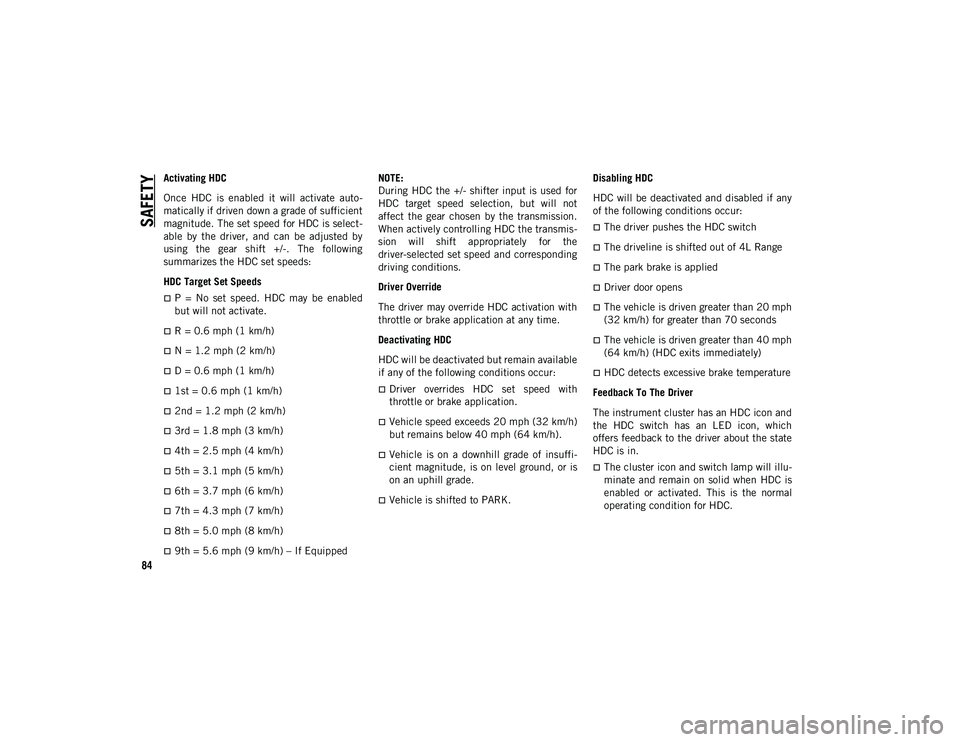
SAFETY
84
Activating HDC
Once HDC is enabled it will activate auto-
matically if driven down a grade of sufficient
magnitude. The set speed for HDC is select -
able by the driver, and can be adjusted by
using the gear shift +/-. The following
summarizes the HDC set speeds:
HDC Target Set Speeds
P = No set speed. HDC may be enabled
but will not activate.
R = 0.6 mph (1 km/h)
N = 1.2 mph (2 km/h)
D = 0.6 mph (1 km/h)
1st = 0.6 mph (1 km/h)
2nd = 1.2 mph (2 km/h)
3rd = 1.8 mph (3 km/h)
4th = 2.5 mph (4 km/h)
5th = 3.1 mph (5 km/h)
6th = 3.7 mph (6 km/h)
7th = 4.3 mph (7 km/h)
8th = 5.0 mph (8 km/h)
9th = 5.6 mph (9 km/h) – If Equipped NOTE:
During HDC the +/- shifter input is used for
HDC target speed selection, but will not
affect the gear chosen by the transmission.
When actively controlling HDC the transmis
-
sion will shift appropriately for the
driver-selected set speed and corresponding
driving conditions.
Driver Override
The driver may override HDC activation with
throttle or brake application at any time.
Deactivating HDC
HDC will be deactivated but remain available
if any of the following conditions occur:
Driver overrides HDC set speed with
throttle or brake application.
Vehicle speed exceeds 20 mph (32 km/h) but remains below 40 mph (64 km/h).
Vehicle is on a downhill grade of insuffi -
cient magnitude, is on level ground, or is
on an uphill grade.
Vehicle is shifted to PARK. Disabling HDC
HDC will be deactivated and disabled if any
of the following conditions occur:
The driver pushes the HDC switch
The driveline is shifted out of 4L Range
The park brake is applied
Driver door opens
The vehicle is driven greater than 20 mph
(32 km/h) for greater than 70 seconds
The vehicle is driven greater than 40 mph
(64 km/h) (HDC exits immediately)
HDC detects excessive brake temperature
Feedback To The Driver
The instrument cluster has an HDC icon and
the HDC switch has an LED icon, which
offers feedback to the driver about the state
HDC is in.
The cluster icon and switch lamp will illu -
minate and remain on solid when HDC is
enabled or activated. This is the normal
operating condition for HDC.
2020_JEEP_CHEROKEE_UG_RHD_UK.book Page 84
Page 87 of 332

85
The cluster icon and switch lamp will flash
for several seconds then extinguish when
the driver pushes the HDC switch but
enable conditions are not met.
The cluster icon and switch lamp will flash
for several seconds then extinguish when
HDC disables due to excess speed.
The cluster icon and switch lamp will flash
when HDC deactivates due to overheated
brakes. The flashing will stop and HDC will
activate again once the brakes have cooled
sufficiently.
Selec Speed Control (SSC) — If Equipped
Selec Speed Control (SSC) is intended for off
road driving in 4L only. SSC maintains
vehicle speed by actively controlling engine
torque and brakes.
SSC has three states:
1. Off (feature is not enabled and will notactivate).
2. Enabled (feature is enabled and ready but activation conditions are not met, or
driver is actively overriding with brake or
throttle application).
3. Active (feature is enabled and actively controlling vehicle speed).
Enabling SSC
SSC is enabled by pushing the SSC switch,
but the following conditions must also be
met to enable SSC:
Driveline is in 4L Range
Vehicle speed is below 5 mph (8 km/h)
Park brake is released
Driver door is closed
Driver is not applying throttle Activating SSC
Once SSC is enabled it will activate automat
-
ically once the following conditions are met:
Driver releases throttle
Driver releases brake
Transmission is in any selection other than
PARK (P)
Vehicle speed is below 20 mph (32 km/h)
The set speed for SSC is selectable by the
driver, and can be adjusted by using the gear
shift +/-. Additionally, the SSC set speed
may be reduced when climbing a grade and
the level of set speed reduction depends on
the magnitude of grade. The following
summarizes the SSC set speeds:
SSC Target Set Speeds
1st = .6 mph (1 km/h)
2nd = 1.2 mph (2 km/h)
3rd = 1.8 mph (3 km/h)
4th = 2.5 mph (4 km/h)
5th = 3.1 mph (5 km/h)
WARNING!
HDC is only intended to assist the driver in
controlling vehicle speed when descending
hills. The driver must remain attentive to
the driving conditions and is responsible
for maintaining a safe vehicle speed.
2020_JEEP_CHEROKEE_UG_RHD_UK.book Page 85
Page 88 of 332

SAFETY
86
6th = 3.7 mph (6 km/h)
7th = 4.3 mph (7 km/h)
8th = 5 mph (8 km/h)
9th = 5.6 mph (9 km/h) – If Equipped
REVERSE = .6 mph (1 km/h)
NEUTRAL = 1.2 mph (2 km/h)
PARK = SSC remains enabled but not
active
NOTE:
During SSC the +/- shifter input is used for
SSC target speed selection but will not
affect the gear chosen by the transmis-
sion. While actively controlling SSC the
transmission will shift appropriately for
the driver-selected set speed and corre-
sponding driving conditions.
SSC performance is influenced by the
Terrain Select mode. This difference may be
notable to the driver and may be perceived
as a varying level of aggressiveness.
Driver Override:
The driver may override SSC activation with
throttle or brake application at any time.
Deactivating SSC
SSC will be deactivated but remain available
if any of the following conditions occur:
Driver overrides SSC set speed with
throttle or brake application.
Vehicle speed exceeds 20 mph (32 km/h)
but remains below 40 mph (64 km/h).
Vehicle is shifted to PARK.
Disabling SSC
SSC will deactivate and be disabled if any of
the following conditions occur:
The driver pushes the SSC switch
The driveline is shifted out of 4L Range
The park brake is applied
Driver door opens
The vehicle is driven greater than 20 mph
(32 km/h) for greater than 70 seconds
The vehicle is driven greater than 40 mph
(64 km/h) (SSC exits immediately) Feedback To The Driver:
The instrument cluster has an SSC icon and
the SSC switch has an LED which offer feed
-
back to the driver about the state SSC is in.
The cluster icon and switch lamp will illu -
minate and remain on solid when SSC is
enabled or activated. This is the normal
operating condition for SSC.
The cluster icon and switch lamp will flash
for several seconds then extinguish when
the driver pushes the SSC switch but
enable conditions are not met.
The cluster icon and switch lamp will flash
for several seconds then extinguish when
SSC disables due to excess speed.
The cluster icon and switch lamp will flash
then extinguish when SSC deactivates due
to overheated brakes.
WARNING!
SSC is only intended to assist the driver in
controlling vehicle speed when driving in
off road conditions. The driver must
remain attentive to the driving conditions
and is responsible for maintaining a safe
vehicle speed.
2020_JEEP_CHEROKEE_UG_RHD_UK.book Page 86