2020 INFINITI QX50 air condition
[x] Cancel search: air conditionPage 249 of 572

high-density Plasmacluster®ions also have a
proven skin moisture preserving effect.
The Plasmacluster® icon on the CLIMATE
screen indicates the status of the Plasma-
cluster® ion emission from the system and
changes with the amount of the air flow.
Automatic air recirculation control with the
exhaust gas/outside odor detection sensor:
The Automatic Climate Control System
comes with an exhaust gas
detection/outside odor sensor. When the au-
tomatic air circulation control is activated, the
sensor detects odors outside the vehicle such
as pulp or chemicals, and exhaust such as
gasoline or diesel. When such odors or gases
are detected the display and the system au-
tomatically change from fresh air mode to the
recirculation mode.
When the automatic air recirculation is on, for
the first 5 minutes, the air recirculation mode
is selected to prevent dust, dirt, and pollen
from entering the vehicle and to clean the air
inside of the vehicle.
After 5 minutes, the sensor detects exhaust
gas and automatically alternates between
the air recirculation mode and the fresh air
mode.The automatic air recirculation mode can be
activated under the following conditions.
∙ The air flow control is not in the front defroster mode (the indicator light on
the
front defroster button is turned
off).
∙ The outside temperature is about 32°F (0°C) or more.
REAR CLIMATE CONTROL (if so
equipped)
1. Rear temperature display
2.
Rear temperature control in-
crease button
3.
Rear temperature control de-
crease button
You can adjust the climate control system for
rear seat passengers using the buttons on the
back of the console.
Press the
to increase the rear tempera-
ture.
Rear temperature switch (if so equipped)
LHA4582
Monitor, climate, audio, phone and voice recognition systems4-41
Page 250 of 572

Press theto decrease the rear tem-
perature.
If front passengers touch the “
SYNC”
key on the CLIMATE screen, the rear tem-
perature settings will synchronize with the
driver’s and passenger’s side settings.
Heater and air conditioner settings can be
changed on the screen.1. Press the
MENU button on the
lower display menu.
2. Using the arrow, tab over to the next screen and touch the “Settings” key.
Touch the arrow again to get to the next
screen and touch “Other”.
3. Touch the “CLIMATE” key.
Available setting items may vary depending
on models and specifications. Available settings
∙ Use A/C While Idle (if so equipped)
Touch to turn on/off the Idling Stop Pri-
ority mode. While this item is turned on
and the engine is on, the Climate Control
will not be affected by the Idling Stop
activation. Otherwise, when the engine
is off by the Idle Stop function, the Cli-
mate Control System will be able to heat
and cool the cabin.
∙ Steering Wheel Heater
Touch to turn the steering wheel heater
on and off.
∙ Auto Steering Wheel Heater
The automatic control mode for the
steering-wheel heating can be turned on
and off. When the item is turned on, the
steering-wheel heating will turn on auto-
matically if the temperature inside the
vehicle compartment is low at the time
when the ignition switch is turned on.
Regardless of the temperature, the
steering-wheel heating will turn off after
30 minutes. If the steering-wheel heater
is turned on or off manually by
touching
on the CLIMATE screen,
the automatic steering-wheel heating
control mode will be canceled and will
return to the manual mode.
LHA4633
HEATER AND AIR CONDITIONER
SETTINGS (if so equipped)
4-42Monitor, climate, audio, phone and voice recognition systems
Page 251 of 572

∙ If the surface temperature of thesteering-wheel is above the tempera-
ture within which the system is de-
signed to operate, the system will not
heat the steering-wheel. This is not a
malfunction. The air conditioner system in your INFINITI
vehicle is charged with a refrigerant designed
with the environment in mind.
This refrigerant does not harm the earth’s
ozone layer.
Special charging equipment and lubricant is
required when servicing your INFINITI air
conditioner. Using improper refrigerants or
lubricants will cause severe damage to your
air conditioner system. For additional infor-
mation, refer to “Air conditioner system re-
frigerant and oil recommendations” in the
“Technical and consumer information” sec-
tion of this manual.
It is recommended that you visit an INFINITI
retailer for servicing your “environmentally
friendly” air conditioning system.
WARNING
The air conditioner system contains refrig-
erant under high pressure. To avoid per-
sonal injury, any air conditioner service
should be done only by an experienced
technician with proper equipment. There are USB/iPod® charging ports located
in the 1st row on the inside of the console box
and in the 2nd row on the back of the center
console. These ports will charge compatible
devices.
NOTE:
The USB/iPod® charging ports will not op-
erate with the display screen. Only the USB
connection port located beneath the instru-
ment panel will operate USB/iPod® devices.
1st row
LHA4564
SERVICING AIR CONDITIONER USB/iPod® CHARGING PORTS
Monitor, climate, audio, phone and voice recognition systems4-43
Page 262 of 572

FCC Notice:
For USA:
This device complies with Part 15 of the FCC
Rules. Operation is subject to the following
two conditions: (1) This device may not
cause harmful interference, and (2) this de-
vice must accept any interference received,
including interference that may cause unde-
sired operation.
Note: Changes or modifications not ex-
pressly approved by the party responsible
for compliance could void the user’s author-
ity to operate the equipment.
For Canada:
This device complies with Industry Canada
licence-exempt RSS standard(s). Operation
is subject to the following two conditions: (1)
this device may not cause interference, and
(2) this device must accept any interference,
including interference that may cause unde-
sired operation of the device
TPMS with Tire Inflation Indicator
When adding air to an under-inflated tire, the
TPMS with Tire Inflation Indicator provides
visual and audible signals outside the vehicle
to help you inflate the tires to the recom-
mended COLD tire pressure.Vehicle set-up:
1. Park the vehicle in a safe and level place.
2. Apply the parking brake and place the shift lever in the P (Park) position.
3. Place the ignition switch in the ON posi- tion. Do not start the engine.
Operation: 1. Add air to the tire.
2. After a few seconds, the hazard indica- tors will start flashing.
3. When the designated pressure is reached, the horn beeps once and the
hazard indicators stop flashing.
4. Perform the above steps for each tire. ∙ If the tire is over-inflated more thanapproximately 4 psi (30 kPa), the horn
beeps and the hazard indicators flash
three times. To correct the pressure,
push the core of the valve stem on the
tire briefly to release pressure. When
the pressure reaches the designated
pressure, the horn beeps once. ∙ If the hazard indicator does not flash
within approximately 15 seconds after
starting to inflate the tire, it indicates
that the TPMS with Tire Inflation Indi-
cator is not operating.
∙ The TPMS will not activate the TPMS with Tire Inflation Indicator under the
following conditions:
– If there is interference from an exter- nal device or transmitter.
– The air pressure from the inflation de- vice is not sufficient to inflate the tire.
– There is a malfunction in the TPMS.
– There is a malfunction in the horn or hazard indicators.
– The identification code of the tire pressure sensor is not registered to
the system.
– The battery of the tire pressure sensor is low.
∙
If the TPMS with Tire Inflation Indicator
does not operate due to TPMS interfer-
ence, move the vehicle about 3 ft (1 m)
backward or forward and try again.
If the TPMS with Tire Inflation Indicator is
not working, use a tire pressure gauge.
5-8Starting and driving
Page 264 of 572

6. When it is safe to do so, gradually turnthe steering wheel until both tires return
to the road surface. When all tires are on
the road surface, steer the vehicle to stay
in the appropriate driving lane.
∙ If you decide that it is not safe to return the vehicle to the road surface based
on vehicle, road or traffic conditions,
gradually slow the vehicle to a stop in a
safe place off the road.
RAPID AIR PRESSURE LOSS
Rapid air pressure loss or a “blow-out” can
occur if the tire is punctured or is damaged
due to hitting a curb or pothole. Rapid air
pressure loss can also be caused by driving on
under-inflated tires.
Rapid air pressure loss can affect the han-
dling and stability of the vehicle, especially at
highway speeds.
Help prevent rapid air pressure loss by main-
taining the correct air pressure and visually
inspecting the tires for wear and damage. For
additional information, refer to “Wheels and
tires” in the “Do-it-yourself” section of this
manual. If a tire rapidly loses air pressure or
“blows-out” while driving, maintain control of
the vehicle by following the procedure below.
Please note that this procedure is only a gen- eral guide. The vehicle must be driven as ap-
propriate based on the conditions of the ve-
hicle, road and traffic.
WARNING
The following actions can increase the
chance of losing control of the vehicle if
there is a sudden loss of tire air pressure.
Losing control of the vehicle may cause a
collision and result in personal injury.
∙ The vehicle generally moves or pulls in the
direction of the flat tire.
∙ Do not rapidly apply the brakes.
∙ Do not rapidly release the accelerator pedal.
∙ Do not rapidly turn the steering wheel.
1. Remain calm and do not overreact.
2. Maintain a firm grip on the steering wheel with both hands and try to hold a
straight course.
3. When appropriate, slowly release the accelerator pedal to gradually slow the
vehicle.
4. Gradually steer the vehicle to a safe lo- cation off the road and away from traf-
fic if possible. 5. Lightly apply the brake pedal to gradu-
ally stop the vehicle.
6. Turn on the hazard warning flashers and contact a roadside emergency service to
change the tire. For additional informa-
tion, refer to “Flat tire” in the “In case of
emergency section of this manual.
DRINKING ALCOHOL/DRUGS
AND DRIVING
WARNING
Never drive under the influence of alcohol
or drugs. Alcohol in the bloodstream re-
duces coordination, delays reaction time
and impairs judgement. Driving after drink-
ing alcohol increases the likelihood of being
involved in an accident injuring yourself and
others. Additionally, if you are injured in an
accident, alcohol can increase the severity
of the injury.
5-10Starting and driving
Page 265 of 572

INFINITI is committed to safe driving. How-
ever, you must choose not to drive under the
influence of alcohol. Every year thousands of
people are injured or killed in alcohol-related
accidents. Although the local laws vary on
what is considered to be legally intoxicated,
the fact is that alcohol affects all people dif-
ferently and most people underestimate the
effects of alcohol.
Remember, drinking and driving don’t mix!
And that is true for drugs, too (over-the-
counter, prescription, and illegal drugs). Don’t
drive if your ability to operate your vehicle is
impaired by alcohol, drugs, or some other
physical condition.
DRIVING SAFETY PRECAUTIONS
Your INFINITI is designed for both normal
and off-road use. However, avoid driving in
deep water or mud as your INFINITI is mainly
designed for leisure use, unlike a conventional
off-road vehicle.
Remember that 2-Wheel Drive (2WD) mod-
els are less capable than All-Wheel Drive
(AWD) models for rough road driving and
extrication when stuck in deep snow or mud,
or the like.Please observe the following precautions:
WARNING
∙ Spinning the front wheels on slippery
surfaces may cause the AWD warning
message to display and the AWD system
to automatically switch from the AWD to
the 2WD mode. This could reduce the
traction. Be especially careful when tow-
ing a trailer (AWD models).
∙ Drive carefully when off the road and avoid dangerous areas. Every person
who drives or rides in this vehicle should
be seated with their seat belt fastened.
This will keep you and your passengers in
position when driving over rough terrain.
∙ Do not drive across steep slopes. Instead drive either straight up or straight down
the slopes. Off-road vehicles can tip over
sideways much more easily than they can
forward or backward.
∙ Many hills are too steep for any vehicle. If you drive up them, you may stall. If you
drive down them, you may not be able to
control your speed. If you drive across
them, you may roll over. ∙ Do not shift gears while driving on down-
hill grades as this could cause loss of con-
trol of the vehicle.
∙ Stay alert when driving to the top of a hill. At the top there could be a drop-off
or other hazard that could cause an
accident.
∙ If your engine stalls or you cannot make it to the top of a steep hill, never attempt to
turn around. Your vehicle could tip or roll
over. Always back straight down in R
(Reverse) gear and apply brakes to con-
trol your speed.
∙ Heavy braking going down a hill could cause your brakes to overheat and fade,
resulting in loss of control and an acci-
dent. Apply brakes lightly and use a low
gear to control your speed.
∙ Unsecured cargo can be thrown around when driving over rough terrain. Prop-
erly secure all cargo so it will not be
thrown forward and cause injury to you
or your passengers.
∙ Secure heavy loads in the cargo area as far forward and as low as possible. Do not
equip the vehicle with tires larger than
specified in this manual. This could cause
your vehicle to roll over.
Starting and driving5-11
Page 278 of 572
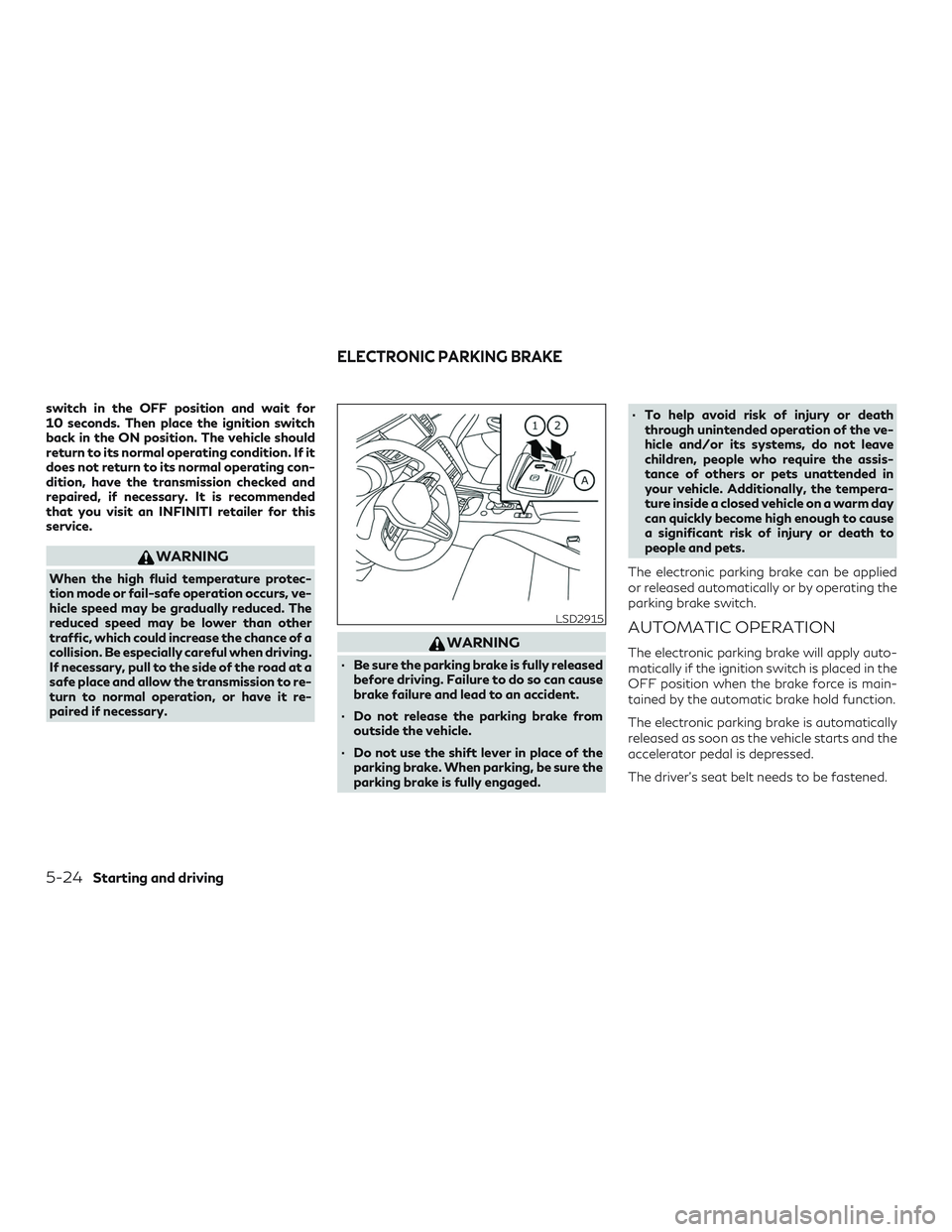
switch in the OFF position and wait for
10 seconds. Then place the ignition switch
back in the ON position. The vehicle should
return to its normal operating condition. If it
does not return to its normal operating con-
dition, have the transmission checked and
repaired, if necessary. It is recommended
that you visit an INFINITI retailer for this
service.
WARNING
When the high fluid temperature protec-
tion mode or fail-safe operation occurs, ve-
hicle speed may be gradually reduced. The
reduced speed may be lower than other
traffic, which could increase the chance of a
collision. Be especially careful when driving.
If necessary, pull to the side of the road at a
safe place and allow the transmission to re-
turn to normal operation, or have it re-
paired if necessary.
WARNING
∙ Be sure the parking brake is fully releasedbefore driving. Failure to do so can cause
brake failure and lead to an accident.
∙ Do not release the parking brake from outside the vehicle.
∙ Do not use the shift lever in place of the parking brake. When parking, be sure the
parking brake is fully engaged. ∙ To help avoid risk of injury or death
through unintended operation of the ve-
hicle and/or its systems, do not leave
children, people who require the assis-
tance of others or pets unattended in
your vehicle. Additionally, the tempera-
ture inside a closed vehicle on a warm day
can quickly become high enough to cause
a significant risk of injury or death to
people and pets.
The electronic parking brake can be applied
or released automatically or by operating the
parking brake switch.
AUTOMATIC OPERATION
The electronic parking brake will apply auto-
matically if the ignition switch is placed in the
OFF position when the brake force is main-
tained by the automatic brake hold function.
The electronic parking brake is automatically
released as soon as the vehicle starts and the
accelerator pedal is depressed.
The driver’s seat belt needs to be fastened.
LSD2915
ELECTRONIC PARKING BRAKE
5-24Starting and driving
Page 292 of 572

∙ The system will not operate at speeds be-low approximately 37 mph (60 km/h) or
if it cannot detect lane markers.
∙ Do not use the LDW system under the following conditions as it may not func-
tion properly:
– During bad weather (rain, fog, snow, etc.).
– When driving on slippery roads, such as on ice or snow.
– When driving on winding or uneven roads.
– When there is a lane closure due to road repairs.
– When driving in a makeshift or tempo- rary lane.
– When driving on roads where the lane width is too narrow.
– When driving without normal tire conditions (for example, tire wear, low
tire pressure, installation of spare tire,
tire chains, nonstandard wheels).
– When the vehicle is equipped with non-original brake parts or suspen-
sion parts.
– When you are towing a trailer or other vehicle. The system may not function properly under
the following conditions:
∙ On roads where there are multiple paral- lel lane markers; lane markers that are
faded or not painted clearly; yellow
painted lane markers; non-standard lane
markers; or lane markers covered with
water, dirt, snow, etc.
∙ On roads where the discontinued lane markers are still detectable.
∙ On roads where there are sharp curves.
∙ On roads where there are sharply con- trasting objects, such as shadows, snow,
water, wheel ruts, seams or lines remain-
ing after road repairs. (The LDW system
could detect these items as lane markers.)
∙ On roads where the traveling lane merges or separates.
∙ When the vehicle’s traveling direction does not align with the lane marker.
∙ When traveling close to the vehicle in front of you, which obstructs the lane
camera unit detection range.
∙ When rain, snow, dirt or an object ad- heres to the windshield in front of the
lane camera unit. ∙ When the headlights are not bright due to
dirt on the lens or if the aiming is not
adjusted properly.
∙ When strong light enters the lane camera unit. (For example, the light directly
shines on the front of the vehicle at sun-
rise or sunset.)
∙ When a sudden change in brightness oc- curs. (For example, when the vehicle en-
ters or exits a tunnel or under a bridge.)
SYSTEM TEMPORARILY
UNAVAILABLE
If the vehicle is parked in direct sunlight under
high temperature conditions (over approxi-
mately 104°F [40°C]) and then started, the
LDW system may be deactivated automati-
cally and the following message will appear in
the vehicle information display: “Not avail-
able: High Camera Temp.”
When the interior temperature is reduced, the
LDW system will resume operating auto-
matically.
5-38Starting and driving