2020 INFINITI QX50 park assist
[x] Cancel search: park assistPage 15 of 572

9. Automatic heater and air condition-ing controls (P. 4-35)
Passenger side climate controlled
seat switches (if so equipped)
(P. 2-47)
Passenger side heated seat
switches (if so equipped) (P. 2-48)
Rear window defroster, outside
mirror defroster (if so equipped), and
wiper deicer (if so equipped) switch
(P. 2-39)
10. Front passenger supplemental air
bag (P. 1-43)
11. Glove box (P. 2-56)
12. Audio system controls* Front passenger air bag status light
(P. 1-43)
13. INFINITI controller*
14. Power outlet (P. 2-54) USB port*
Cup holders (P. 2-56)
Storage (P. 2-56)
15. Shift lever (P. 5-19) 16. Push-button ignition switch
(P. 5-13)
Electronic parking brake switch
(P. 5-24)
Automatic brake hold switch
(P. 5-26)
17. Hazard warning flasher switch
(P. 6-2)
18. ProPILOT Assist Switch
(if so equipped) (P. 5-101)
Cruise control switches
(if so equipped) (P. 5-75)
Intelligent Cruise Control (ICC)
switches (if so equipped) (P. 5-77)
Distance control switch
(if so equipped) (P. 5-77)
Control panel and vehicle informa-
tion display switches (P. 2-20)
19. Tilt and telescopic steering wheel
control (P. 3-33)
20. Hood release (P. 3-23) 21. Trip reset switch (P. 2-4)
Instrument brightness control
(P. 2-40)
Front and rear sonar system switch
(if so equipped) (P. 5-187)
Steering assist switch (for vehicles
with ProPILOT Assist)
(if so equipped) (P. 2-50)
Dynamic driver assistance switch
(for vehicles without ProPILOT
Assist) (if so equipped) (P. 2-49)
Liftgate release switch (P. 3-23)
Headlight switch (P. 2-40)
Fog light switch (if so equipped)
(P. 2-46)
Head Up Display (HUD) OFF switch
(if so equipped) (P. 2-51)
*: Refer to the separate INFINITI InTouchTM
Owner’s Manual.
Refer to the page number indicated in paren-
theses for operating details.
Illustrated table of contents0-7
Page 87 of 572

9. Automatic heater and air condition-ing controls (P. 4-35)
Passenger side climate controlled
seat switches (if so equipped)
(P. 2-47)
Passenger side heated seat
switches (if so equipped) (P. 2-48)
Rear window defroster, outside
mirror defroster (if so equipped), and
wiper deicer (if so equipped) switch
(P. 2-39)
10. Front passenger supplemental air
bag (P. 1-43)
11. Glove box (P. 2-56)
12. Audio system controls* Front passenger air bag status light
(P. 1-43)
13. INFINITI controller*
14. Power outlet (P. 2-54) USB port*
Cup holders (P. 2-56)
Storage (P. 2-56)
15. Shift lever (P. 5-19) 16. Push-button ignition switch
(P. 5-13)
Electronic parking brake switch
(P. 5-24)
Automatic brake hold switch
(P. 5-26)
17. Hazard warning flasher switch
(P. 6-2)
18. ProPILOT Assist Switch
(if so equipped) (P. 5-101)
Cruise control switches
(if so equipped) (P. 5-75)
Intelligent Cruise Control (ICC)
switches (if so equipped) (P. 5-77)
Distance control switch
(if so equipped) (P. 5-77)
Control panel and vehicle informa-
tion display switches (P. 2-20)
19. Tilt and telescopic steering wheel
control (P. 3-33)
20. Hood release (P. 3-23) 21. Trip reset switch (P. 2-4)
Instrument brightness control
(P. 2-40)
Front and rear sonar system switch
(if so equipped) (P. 5-187)
Steering assist switch (for vehicles
with ProPILOT Assist)
(if so equipped) (P. 2-50)
Dynamic driver assistance switch
(for vehicles without ProPILOT
Assist) (if so equipped) (P. 2-49)
Liftgate release switch (P. 3-23)
Headlight switch (P. 2-40)
Fog light switch (if so equipped)
(P. 2-46)
Head Up Display (HUD) OFF switch
(if so equipped) (P. 2-51)
*: Refer to the separate INFINITI InTouchTM
Owner’s Manual.
Refer to the page number indicated in paren-
theses for operating details.
Instruments and controls2-3
Page 93 of 572

orAnti-lock Braking System
(ABS) warning lightPower steering warning lightHigh Beam Assist indicator light (green)
orBrake warning light (red)Rear Automatic Braking (RAB) warning lightHigh beam indicator light (blue)
Charge warning lightSeat belt warning light and chimeMalfunction Indicator Light (MIL)
Electric shift control system warning lightSupplemental air bag warning lightSecurity indicator light
orElectronic parking brake
warning light (yellow)Automatic brake hold indicator lightSide light and headlight indicator light
(green)
Engine oil pressure warning lightEco drive indicator light (if so equipped)Slip indicator light
Forward Emergency Braking (FEB) with
Pedestrian Detection system warning lightorElectronic parking brake
indicator light (red)Turn signal/hazard indicator lights
Low tire pressure warning lightFront fog light indicator light (green)
(if so equipped)Vehicle Dynamic Control (VDC) OFF
indicator light
Master warning lightFront passenger air bag status light
WARNING LIGHTS, INDICATOR
LIGHTS AND AUDIBLE REMINDERS
Instruments and controls2-9
Page 98 of 572

Master warning light
When the ignition switch is in the ON posi-
tion, the master warning light illuminates if
any of the following (if so equipped) are dis-
played on the vehicle information display:∙ No key warning
∙ I-Key system warning
∙ Low fuel warning
∙ Low washer fluid warning
∙ Parking brake warning
∙ Door/ liftgate open warning
∙ Loose fuel cap warning
∙ Low tire pressure warning
∙ Flat tire warning
∙ Transmission system warning
∙ Headlight warning
∙ Driver Attention Support system warning
∙ Shift position warning
∙ Low battery warning
∙ Shipping mode warning
∙ Low oil pressure warning ∙ All Wheel Drive (AWD) system warning
∙ Adaptive Front lighting System (AFS)
warning
∙ Handle Release warning
∙ Driving Aids malfunction warning
∙ Chassis Control system warning
For additional information, refer to “Vehicle
information display” in this section.
Power steering warning light
WARNING
∙ If the engine is not running or is turned off while driving, the power assist for the
steering will not work. Steering will be
harder to operate.
∙ When the power steering warning light illuminates with the engine running,
there will be no power assist for the
steering. You will still have control of the
vehicle, but the steering will be harder to
operate. Have the power steering system
checked. It is recommended that you visit
an INFINITI retailer for this service. Models with Direct Adaptive Steering®:
When the ignition switch is in the ON posi-
tion, the power steering warning light illumi-
nates. After starting the engine, the power
steering warning light stays on for a few
seconds and turns off. This indicates that
Direct Adaptive Steering is operational. Drive
the vehicle after the power steering warning
light turns off.
If the power steering warning light illumi-
nates while driving, pull off the road to a safe
location and stop the vehicle. If the power
steering warning light turns off, you can drive
again. If the power steering warning light
continues to illuminate, have the Direct
Adaptive Steering checked. It is recom-
mended that you visit an INFINITI retailer for
this service. For additional information, refer
to “Power Steering” in the “Starting and driv-
ing” section of this manual.
Models with electric power steering:
When the ignition switch is in the ON posi-
tion, the power steering warning light illumi-
nates. After starting the engine, the power
steering warning light turns off. This indicates
the electric power steering is operational.
2-14Instruments and controls
Page 108 of 572
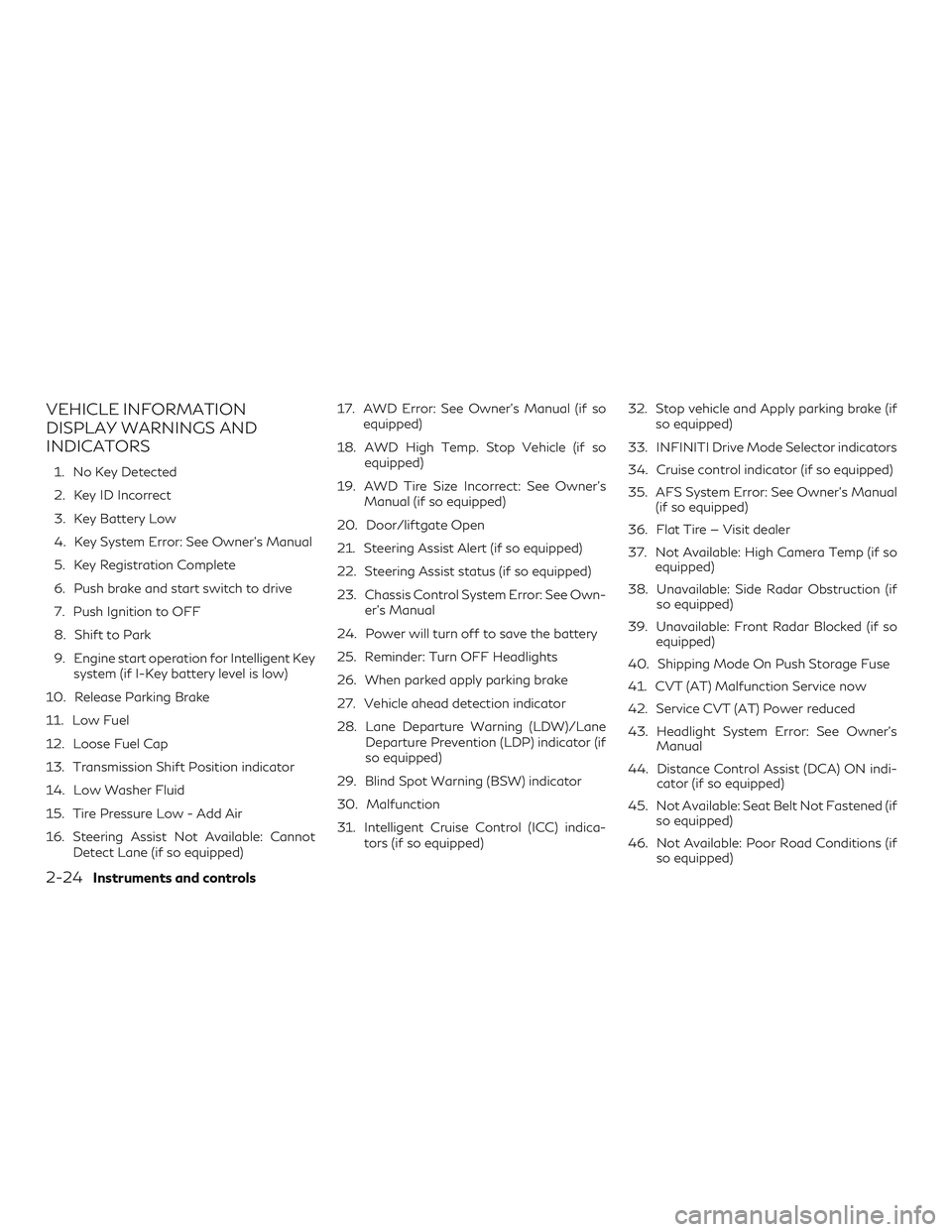
VEHICLE INFORMATION
DISPLAY WARNINGS AND
INDICATORS
1. No Key Detected
2. Key ID Incorrect
3. Key Battery Low
4. Key System Error: See Owner’s Manual
5. Key Registration Complete
6. Push brake and start switch to drive
7. Push Ignition to OFF
8. Shift to Park
9. Engine start operation for Intelligent Keysystem (if I-Key battery level is low)
10. Release Parking Brake
11. Low Fuel
12. Loose Fuel Cap
13. Transmission Shift Position indicator
14. Low Washer Fluid
15. Tire Pressure Low - Add Air
16. Steering Assist Not Available: Cannot Detect Lane (if so equipped) 17. AWD Error: See Owner’s Manual (if so
equipped)
18. AWD High Temp. Stop Vehicle (if so equipped)
19. AWD Tire Size Incorrect: See Owner’s Manual (if so equipped)
20. Door/liftgate Open
21. Steering Assist Alert (if so equipped)
22. Steering Assist status (if so equipped)
23. Chassis Control System Error: See Own- er’s Manual
24. Power will turn off to save the battery
25. Reminder: Turn OFF Headlights
26. When parked apply parking brake
27. Vehicle ahead detection indicator
28. Lane Departure Warning (LDW)/Lane Departure Prevention (LDP) indicator (if
so equipped)
29. Blind Spot Warning (BSW) indicator
30. Malfunction
31. Intelligent Cruise Control (ICC) indica- tors (if so equipped) 32. Stop vehicle and Apply parking brake (if
so equipped)
33. INFINITI Drive Mode Selector indicators
34. Cruise control indicator (if so equipped)
35. AFS System Error: See Owner’s Manual (if so equipped)
36. Flat Tire — Visit dealer
37. Not Available: High Camera Temp (if so equipped)
38. Unavailable: Side Radar Obstruction (if so equipped)
39. Unavailable: Front Radar Blocked (if so equipped)
40. Shipping Mode On Push Storage Fuse
41. CVT (AT) Malfunction Service now
42. Service CVT (AT) Power reduced
43. Headlight System Error: See Owner’s Manual
44. Distance Control Assist (DCA) ON indi- cator (if so equipped)
45. Not Available: Seat Belt Not Fastened (if so equipped)
46. Not Available: Poor Road Conditions (if so equipped)
2-24Instruments and controls
Page 110 of 572

Push Ignition to OFF
After the Push Ignition to OFF warning illu-
minates, the warning will illuminate if the ig-
nition switch is placed in the AUTO ACC
position when the shift lever is moved to the
P (Park) position.
To turn off the Push warning, place the igni-
tion switch in the ON position and then in the
LOCK position.
Shift to Park
This warning appears when the door is
opened while the shift lever is in positions
other than the P (Park) position.
If this warning illuminates, move the shift
lever to the P position.
Engine start operation for Intelligent Key
system (if I-Key battery level is low)
This indicator appears when the battery of
the Intelligent Key is low and when the Intel-
ligent Key system and the vehicle are not
communicating normally.
If this appears, touch the ignition switch with
the Intelligent Key while depressing the brake
pedal. For additional information, refer to
“INFINITI Intelligent Key battery discharge” in
the “Starting and driving” section of this
manual.Release Parking Brake
This warning illuminates in the message area
of the vehicle information display when the
parking brake is set and the vehicle is driven.
Low Fuel
This warning illuminates when the fuel level in
the fuel tank is getting low. Refuel as soon as
it is convenient, preferably before the fuel
gauge reaches 0 (Empty).
There will be a
small reserve of fuel in the tank when the fuel
gauge needle reaches 0 (Empty).
Loose Fuel Cap
This warning appears when the fuel-filler cap
is not tightened correctly after the vehicle has
been refueled. For additional information, re-
fer to “Fuel-filler cap” in the “Pre-driving
checks and adjustments” section of this
manual.
Transmission Shift Position indicator
This indicator shows the transmission shift
position. Low Washer Fluid
This warning illuminates when the
windshield-washer fluid is at a low level. Add
windshield-washer fluid as necessary. For
additional information, refer to “Windshield-
washer fluid” in the “Do-it-yourself” section
of this manual.
Tire Pressure Low - Add Air
This warning appears when the low tire pres-
sure warning light in the meter illuminates
and low tire pressure is detected. The warn-
ing appears each time the ignition switch is
placed in the ON position as long as the low
tire pressure warning light remains illumi-
nated. If this warning appears, stop the ve-
hicle and adjust the tire pressures of all four
tires to the recommended COLD tire pres-
sure shown on the Tire and Loading Informa-
tion label. For additional information, refer to
“Low tire pressure warning light” in this sec-
tion and “Tire Pressure Monitoring System
(TPMS)” in the “Starting and driving” section
of this manual.
Steering Assist Not Available: Cannot De-
tect Lane (if so equipped)
This message may appear when the Steering
Assist system is engaged.
2-26Instruments and controls
Page 111 of 572

Under the following conditions, the Steering
Assist system is automatically canceled:∙ When lane markers in the traveling lane cannot be correctly detected for a period
of time due to such items as a snow rut,
reflection of light on a rainy day or several
unclear lane markers are present
If you want to use the Steering Assist system
again, cancel the ProPILOT Assist system
and set it again when lane markers are clearly
visible.
AWD Error: See Owner’s Manual (if so
equipped)
This warning appears when the all-wheel
drive system is not functioning properly while
the engine is running.
AWD High Temp. Stop Vehicle (if so
equipped)
This warning may appear while trying to free
a stuck vehicle due to increased oil tempera-
ture. The driving mode may change to
2-Wheel Drive (2WD). If this warning is dis-
played, stop the vehicle with the engine idling,
as soon as it is safe to do so. Then if the
warning turns off, you can continue driving. AWD Tire Size Incorrect: See Owner’s
Manual (if so equipped)
This warning may appear if there is a large
difference between the diameters of the
front and rear wheels. Pull off the road in a
safe area, with the engine idling. Check that
all the tire sizes are the same, that the tire
pressure is correct and that the tires are not
excessively worn.
Door/liftgate Open
This warning illuminates when a door or the
liftgate has been opened.
Steering Assist Alert (if so equipped)
This message may appear when the Steering
Assist system is engaged.
It will be displayed under the following con-
dition:
∙ When not holding the steering wheel or when there is no steering wheel opera-
tion
Please hold on the steering wheel immedi-
ately. When the steering operation is de-
tected, the warning turns off and the steering
assist function is automatically restored. Steering Assist status (if so equipped)
This indicator appears when the Steering As-
sist system is engaged.
For additional information, refer to “ProPI-
LOT Assist” in the “Starting and driving” sec-
tion of this manual.
Chassis Control System Error: See Owner’s
Manual
This warning appears if the Integrated
Dynamics-control Module detects an error in
the Active Trace Control, Active Engine
Brake, or the Active Ride Control systems.
Have the system checked. It is recommended
that you visit an INFINITI retailer for this
service. For additional information, refer to
“Chassis Control” in the “Starting and driving”
section of this manual.
Power will turn off to save the battery
This warning appears in the message area of
the vehicle information display after a period
of time if the shift lever has not moved from
the P (Park) position.
Instruments and controls2-27
Page 112 of 572

Reminder: Turn OFF Headlights
This warning appears when the headlights
are left in the ON position when exiting the
vehicle. Place the headlight switch in the OFF
or AUTO position. For additional informa-
tion, refer to “Headlight switch” in this sec-
tion.
When parked apply parking brake
This message appears when a malfunction
occurs in the electric shift control system be-
low 6 mph (10 km/h).
Have the system checked. It is recommended
that you visit an INFINITI retailer for this
service.
Vehicle ahead detection indicator
This indicator shows when the following sys-
tems (if so equipped) are engaged and have
detected a vehicle:∙ Distance Control Assist (DCA)
∙ Forward Emergency Braking (FEB) with Pedestrian Detection
∙ Predictive Forward Collision Warning (PFCW)
For additional information, refer to “Distance
Control Assist (DCA)” , “Forward Emergency
Braking (FEB) with Pedestrian Detection” or “Predictive Forward Collision Warning
(PFCW)” in the “Starting and driving” section
of this manual.
Lane Departure Warning (LDW)/Lane De-
parture Prevention (LDP) indicator (if so
equipped)
This indicator shows when the LDW/LDP
systems are engaged.
For additional information, refer to ”Dynamic
driver assistance switch” in this section and
“Lane Departure Warning (LDW) system”
and “Lane Departure Prevention (LDP) sys-
tem” in the “Starting and driving” section of
this manual.
Blind Spot Warning (BSW) indicator
This indicator shows when the BSW system
is engaged.
For additional information, refer to “Blind
Spot Warning (BSW)” and “Blind Spot Inter-
vention® (BSI)” in the “Starting and driving”
section of this manual.
Malfunction
This warning appears when one or more of
the following systems (if so equipped) is not
functioning properly:
∙ Blind Spot Intervention® (BSI) ∙ Blind Spot Warning (BSW)
∙ Distance Control Assist (DCA)
∙ Forward Emergency Braking (FEB) with
Pedestrian Detection
∙ Intelligent Cruise Control (ICC)
∙ Lane Departure Warning (LDW)
∙ Lane Departure Prevention (LDP)
∙ Predictive Forward Collision Warning (PFCW)
∙ Rear Automatic Braking (RAB)
∙ Rear Cross Traffic Alert (RCTA)
∙ Traffic Sign Recognition (TSR)
If one or more of these warning appears,
have the system checked. It is recommended
that you visit an INFINITI retailer for this
service.
Intelligent Cruise Control (ICC) indicators
(if so equipped)
These indicators show the Intelligent Cruise
Control (ICC) system status. For additional
information, refer to “Intelligent Cruise Con-
trol (ICC)” in the “Starting and driving” section
of this manual.
2-28Instruments and controls