Page 173 of 637
3-87
Convenient features of your vehicle
The trip computer is a microcomput-
er-controlled driver information sys-
tem that displays information related
to driving.
Information
Some driving information stored in the
trip computer (for example Average
Vehicle Speed) resets if the battery is
disconnected.
Trip modes
[A] : Type A, [B] : Type B, [C] : Type C
To change the trip mode, toggle the
“ , ” switch on the steering
wheel.
i
T TR
RI
IP
P
C
CO
OM
MP
PU
UT
TE
ER
R
3
Accumulated Info
Fuel Economy
Drive Info
Fuel Economy
Digital Speedometer
DCT temperature (if equipped)
↕ ↕
↕ ↕
↕ ↕
↕ ↕
OTLE048112
OTLE048603
Page 174 of 637
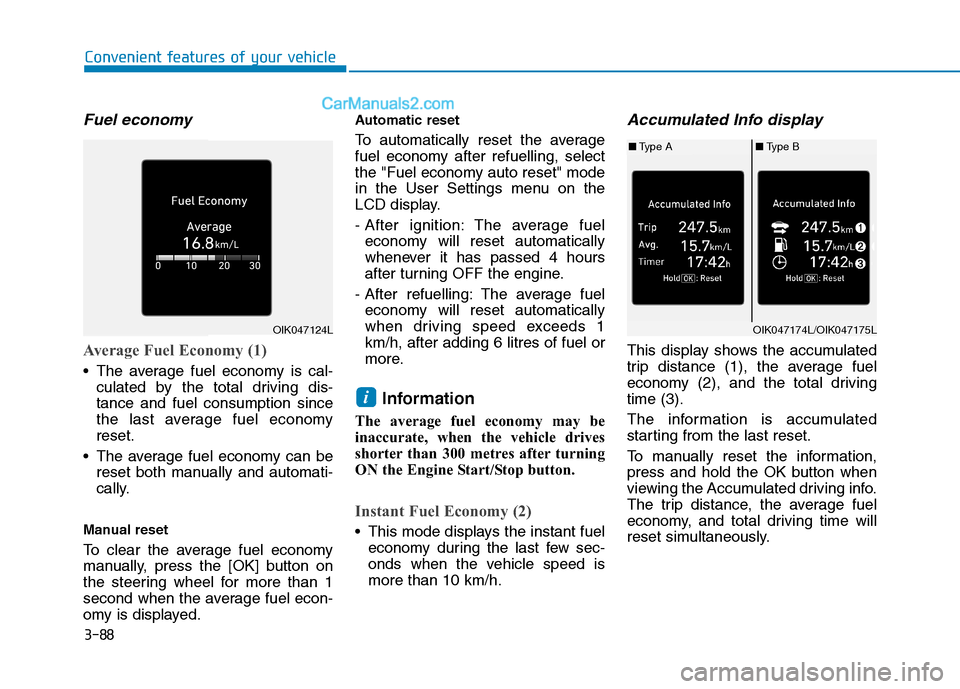
3-88
Convenient features of your vehicle
Fuel economy
Average Fuel Economy (1)
The average fuel economy is cal-
culated by the total driving dis-
tance and fuel consumption since
the last average fuel economy
reset.
The average fuel economy can be
reset both manually and automati-
cally.
Manual reset
To clear the average fuel economy
manually, press the [OK] button on
the steering wheel for more than 1
second when the average fuel econ-
omy is displayed.
Automatic reset
To automatically reset the average
fuel economy after refuelling, select
the "Fuel economy auto reset" mode
in the User Settings menu on the
LCD display.
- After ignition: The average fuel
economy will reset automatically
whenever it has passed 4 hours
after turning OFF the engine.
- After refuelling: The average fuel
economy will reset automatically
when driving speed exceeds 1
km/h, after adding 6 litres of fuel or
more.
Information
The average fuel economy may be
inaccurate, when the vehicle drives
shorter than 300 metres after turning
ON the Engine Start/Stop button.
Instant Fuel Economy (2)
This mode displays the instant fuel
economy during the last few sec-
onds when the vehicle speed is
more than 10 km/h.
Accumulated Info display
This display shows the accumulated
trip distance (1), the average fuel
economy (2), and the total driving
time (3).
The information is accumulated
starting from the last reset.
To manually reset the information,
press and hold the OK button when
viewing the Accumulated driving info.
The trip distance, the average fuel
economy, and total driving time will
reset simultaneously.
i
OIK047124LOIK047174L/OIK047175L
■Type A■Type B
Page 175 of 637
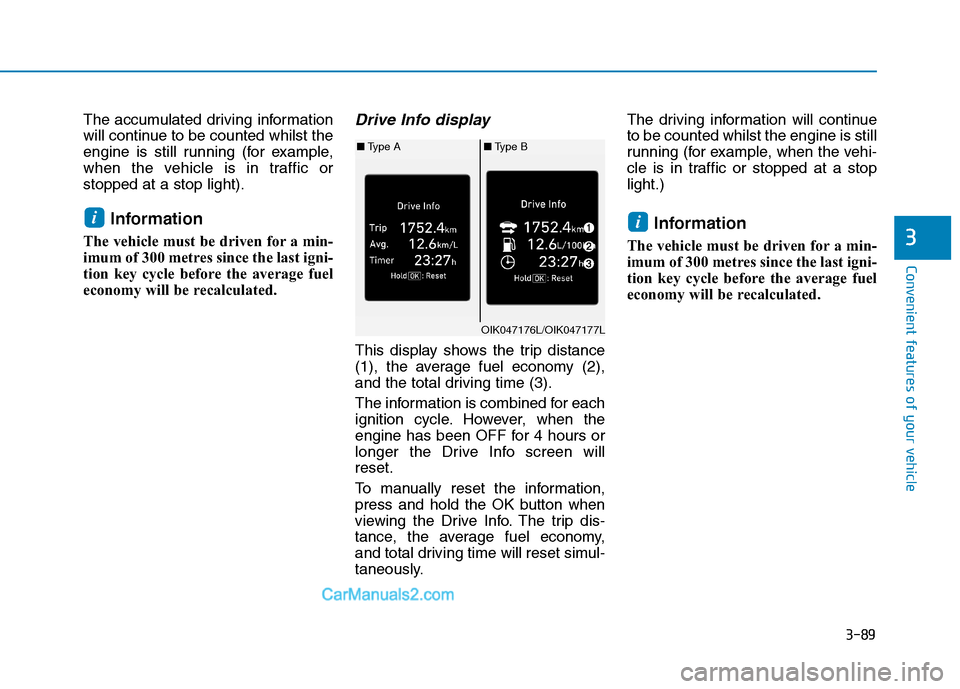
3-89
Convenient features of your vehicle
3
The accumulated driving information
will continue to be counted whilst the
engine is still running (for example,
when the vehicle is in traffic or
stopped at a stop light).
Information
The vehicle must be driven for a min-
imum of 300 metres since the last igni-
tion key cycle before the average fuel
economy will be recalculated.
Drive Info display
This display shows the trip distance
(1), the average fuel economy (2),
and the total driving time (3).
The information is combined for each
ignition cycle. However, when the
engine has been OFF for 4 hours or
longer the Drive Info screen will
reset.
To manually reset the information,
press and hold the OK button when
viewing the Drive Info. The trip dis-
tance, the average fuel economy,
and total driving time will reset simul-
taneously.The driving information will continue
to be counted whilst the engine is still
running (for example, when the vehi-
cle is in traffic or stopped at a stop
light.)
Information
The vehicle must be driven for a min-
imum of 300 metres since the last igni-
tion key cycle before the average fuel
economy will be recalculated.
ii
OIK047176L/OIK047177L
■Type A■Type B
Page 394 of 637
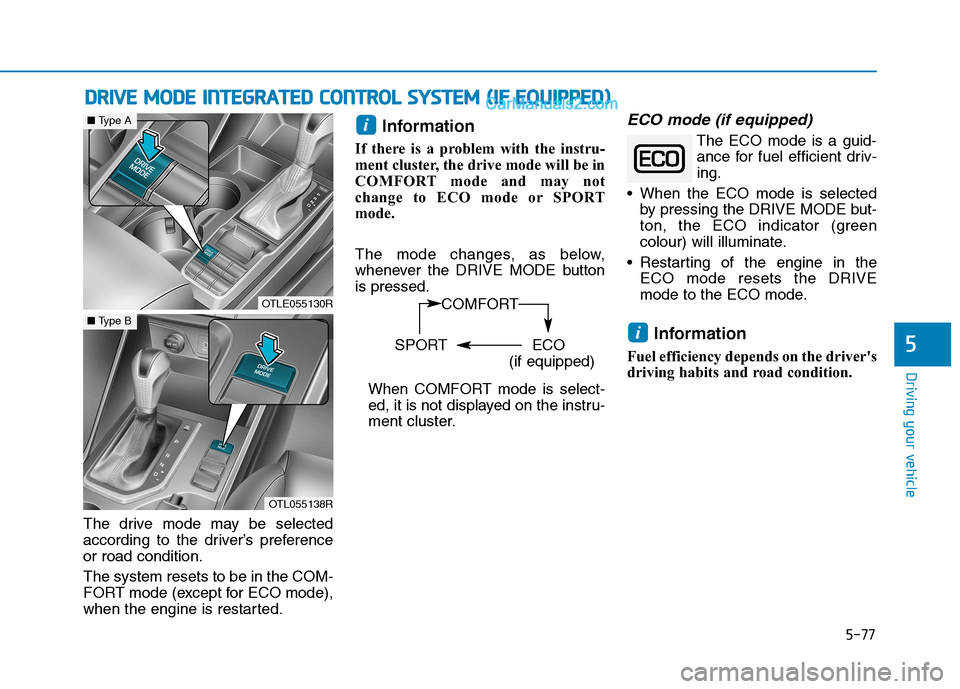
5-77
Driving your vehicle
The drive mode may be selected
according to the driver’s preference
or road condition.
The system resets to be in the COM-
FORT mode (except for ECO mode),
when the engine is restarted.
Information
If there is a problem with the instru-
ment cluster, the drive mode will be in
COMFORT mode and may not
change to ECO mode or SPORT
mode.
The mode changes, as below,
whenever the DRIVE MODE button
is pressed.
When COMFORT mode is select-
ed, it is not displayed on the instru-
ment cluster.
ECO mode (if equipped)
The ECO mode is a guid-
ance for fuel efficient driv-
ing.
When the ECO mode is selected
by pressing the DRIVE MODE but-
ton, the ECO indicator (green
colour) will illuminate.
Restarting of the engine in the
ECO mode resets the DRIVE
mode to the ECO mode.
Information
Fuel efficiency depends on the driver's
driving habits and road condition.
i
i
D DR
RI
IV
VE
E
M
MO
OD
DE
E
I
IN
NT
TE
EG
GR
RA
AT
TE
ED
D
C
CO
ON
NT
TR
RO
OL
L
S
SY
YS
ST
TE
EM
M
(
(I
IF
F
E
EQ
QU
UI
IP
PP
PE
ED
D)
)
5
OTLE055130R
■Type A
OTL055138R
■Type BCOMFORT
SPORT ECO
(if equipped)
Page 478 of 637
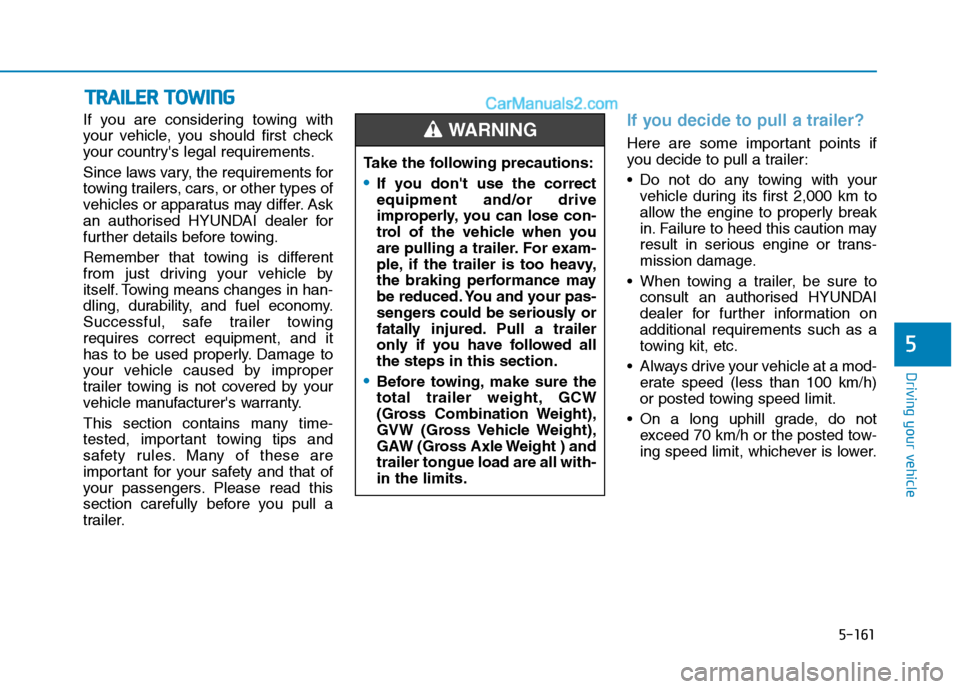
5-161
Driving your vehicle
5
If you are considering towing with
your vehicle, you should first check
your country's legal requirements.
Since laws vary, the requirements for
towing trailers, cars, or other types of
vehicles or apparatus may differ. Ask
an authorised HYUNDAI dealer for
further details before towing.
Remember that towing is different
from just driving your vehicle by
itself. Towing means changes in han-
dling, durability, and fuel economy.
Successful, safe trailer towing
requires correct equipment, and it
has to be used properly. Damage to
your vehicle caused by improper
trailer towing is not covered by your
vehicle manufacturer's warranty.
This section contains many time-
tested, important towing tips and
safety rules. Many of these are
important for your safety and that of
your passengers. Please read this
section carefully before you pull a
trailer.If you decide to pull a trailer?
Here are some important points if
you decide to pull a trailer:
Do not do any towing with your
vehicle during its first 2,000 km to
allow the engine to properly break
in. Failure to heed this caution may
result in serious engine or trans-
mission damage.
When towing a trailer, be sure to
consult an authorised HYUNDAI
dealer for further information on
additional requirements such as a
towing kit, etc.
Always drive your vehicle at a mod-
erate speed (less than 100 km/h)
or posted towing speed limit.
On a long uphill grade, do not
exceed 70 km/h or the posted tow-
ing speed limit, whichever is lower.
T TR
RA
AI
IL
LE
ER
R
T
TO
OW
WI
IN
NG
G
Take the following precautions:
If you don't use the correct
equipment and/or drive
improperly, you can lose con-
trol of the vehicle when you
are pulling a trailer. For exam-
ple, if the trailer is too heavy,
the braking performance may
be reduced. You and your pas-
sengers could be seriously or
fatally injured. Pull a trailer
only if you have followed all
the steps in this section.
Before towing, make sure the
total trailer weight, GCW
(Gross Combination Weight),
GVW (Gross Vehicle Weight),
GAW (Gross Axle Weight ) and
trailer tongue load are all with-
in the limits.
WARNING
Page 593 of 637
7-77
7
Maintenance
Engine compartment main fuse panel
Relay NameSymbolType
R LY. 1Cooling Fan High RelayMINI
R LY. 2Rear Defogger RelayMICRO
R LY. 3A/C RelayMICRO
R LY. 4PTC Heater Relay #3MICRO
R LY. 5PTC Heater Relay #2MICRO
R LY. 6PTC Heater Relay #1MICRO
R LY. 7B/A Horn RelayMICRO
R LY. 8Front Deicer RelayMICRO
R LY. 9Cooling Fan Low RelayMICRO
R LY. 1 0Fuel Filter Heater RelayMICRO
R LY. 1 1Start RelayMICRO
R LY. 1 3Blower RelayMICRO
R LY. 1 4Fuel Pump RelayMICRO
Page 636 of 637
8-12
Specifications & Consumer information
A compressor label informs you the
type of compressor your vehicle is
equipped with such as model, suppli-
er part number, production number,
refrigerant and refrigerant oil.The refrigerant label provides infor-
mation such as refrigerant type and
amount.
The label is located on the underside
of the bonnet.
Petrol engine
The fuel label is attached on the fuel
filler door.
A. Octane rating of unleaded petrol
1) RON/ROZ : Research Octane
Number
2) (R+M)/2, AKI : Anti Knock Index
B. Identifiers for Petrol-type fuels
❈This symbol means usable fuel.
Do not use any other fuel.
C. For further details, refer to the
"Fuel Requirement" in the intro-
duction chapter.
OTLE088009OTLE088010
R RE
EF
FR
RI
IG
GE
ER
RA
AN
NT
T
L
LA
AB
BE
EL
L
( (I
IF
F
E
EQ
QU
UI
IP
PP
PE
ED
D)
) A AI
IR
R
C
CO
ON
ND
DI
IT
TI
IO
ON
NE
ER
R
C CO
OM
MP
PR
RE
ES
SS
SO
OR
R
L
LA
AB
BE
EL
LF FU
UE
EL
L
L
LA
AB
BE
EL
L
( (I
IF
F
E
EQ
QU
UI
IP
PP
PE
ED
D)
)
OTM048455L
Page 637 of 637
Diesel engine
The fuel label is attached on the fuel
filler door.
A. Fuel : Diesel
B. Identifiers for FAME containing
Diesel-type Fuels
❈This symbol means usable fuel.
Do not use any other fuel.
C. For further details, refer to the
"Fuel Requirement" in the intro-
duction chapter.
8-13
8
Specifications & Consumer information
OTM048456L