2020 Hyundai Sonata automatic transmission
[x] Cancel search: automatic transmissionPage 18 of 537

2-5
02
The actual shape may differ from the illustration.ODN8019005
1. Instrument cluster ..................................4-2
2. Driver’s front air bag .............................3-39
3. Key ignition switch/ ...............................6-6
Engine Start/Stop button
.......................6-9
4. Audio / Video / Navigation system .....5-154
5. Hazard warning flasher switch ...............7-2
6. Manual climate control system/ ..........5-118
Automatic climate control system
.....5-127
7. Passenger’s front air bag .....................3-39
8. Glove box .............................................5-144
9. Transmission shift button .....................6-13
10. Reverse Parking Distance
Warning/
...............................................5-95
Forward/Reverse Parking Distance
Warning system button
........................5-99
11. Surround View Monitor system button 5-88
12. Drive mode integrated control system 6-37
13. AUTO HOLD ..........................................6-24
14. Remote Smart Parking Assist (RSPA)
system button
......................................5-104
INSTRUMENT PANEL OVERVIEW
Page 23 of 537
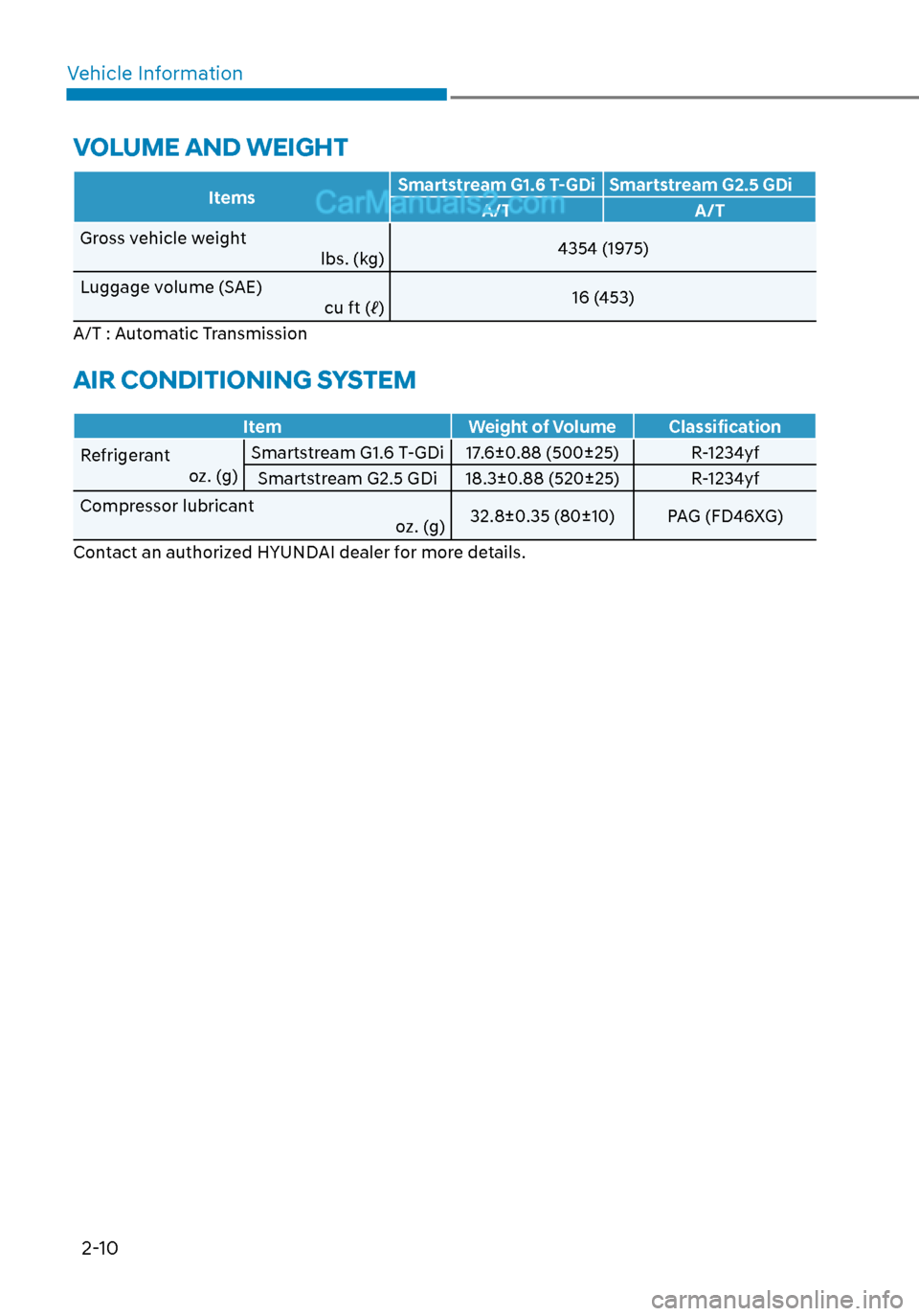
Vehicle Information
2-10
VOLUME AND WEIGHT
ItemsSmartstream G1.6 T-GDi
Smartstream G2.5 GDi
A/T A/T
Gross vehicle weight lbs. (kg)4354 (1975)
Luggage volume (SAE) cu ft (ℓ) 16 (453)
A/T : Automatic Transmission
AIR CONDITIONING SYSTEM
Item Weight of VolumeClassification
Refrigerant oz. (g)Smartstream G1.6 T-GDi
17.6±0.88 (500±25) R-1234yf
Smartstream G2.5 GDi 18.3±0.88 (520±25) R-1234yf
Compressor lubricant oz. (g)32.8±0.35 (80±10)
PAG (FD46XG)
Contact an authorized HYUNDAI dealer for more details.
Page 24 of 537
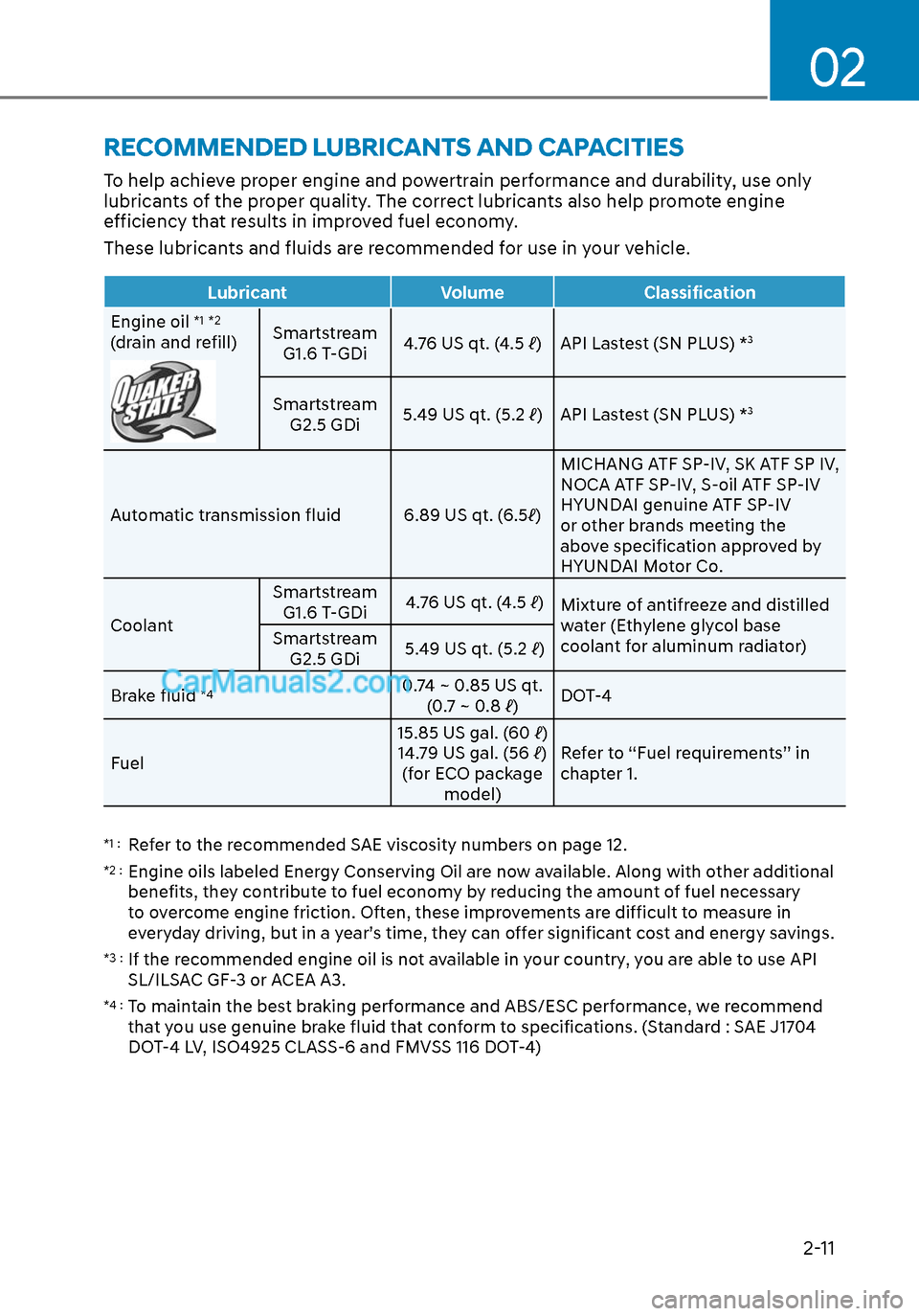
02
2-11
RECOMMENDED LUBRICANTS AND CAPACITIES
To help achieve proper engine and powertrain performance and durability, use only
lubricants of the proper quality. The correct lubricants also help promote engine
efficiency that results in improved fuel economy.
These lubricants and fluids are recommended for use in your vehicle.
LubricantVolumeClassification
Engine oil
*1 *2
(drain and refill) Smartstream
G1.6 T-GDi 4.76 US qt. (4.5 ℓ)
API Lastest (SN PLUS) *3
Smartstream G2.5 GDi5.49 US qt. (5.2 ℓ)
API Lastest (SN PLUS) *3
Automatic transmission fluid 6.89 US qt. (6.5ℓ)MICHANG ATF SP-IV, SK ATF SP IV,
NOCA ATF SP-IV, S-oil ATF SP-IV
HYUNDAI genuine ATF SP-IV
or other brands meeting the
above specification approved by
HYUNDAI Motor Co.
Coolant Smartstream
G1.6 T-GDi 4.76 US qt. (4.5 ℓ)
Mixture of antifreeze and distilled
water (Ethylene glycol base
coolant for aluminum radiator)
Smartstream
G2.5 GDi 5.49 US qt. (5.2 ℓ)
Brake fluid
*40.74 ~ 0.85 US qt. (0.7 ~ 0.8 ℓ) DOT-4
Fuel 15.85 US gal. (60 ℓ)
14.79 US gal. (56 ℓ) (for ECO package model) Refer to “Fuel requirements” in
chapter 1.
*1 : Refer to the recommended SAE viscosity numbers on page 12.
*2 : Engine oils labeled Energy Conserving Oil are now available. Along with other additional
benefits, they contribute to fuel economy by reducing the amount of fuel necessary
to overcome engine friction. Often, these improvements are difficult to measure in
everyday driving, but in a year’s time, they can offer significant cost and energy savings.
*3 : If the recommended engine oil is not available in your country, you are able to use API
SL/ILSAC GF-3 or ACEA A3.
*4 : To maintain the best braking performance and ABS/ESC performance, we recommend
that you use genuine brake fluid that conform to specifications. (Standard : SAE J1704
DOT-4 LV, ISO4925 CLASS-6 and FMVSS 116 DOT-4)
Page 91 of 537
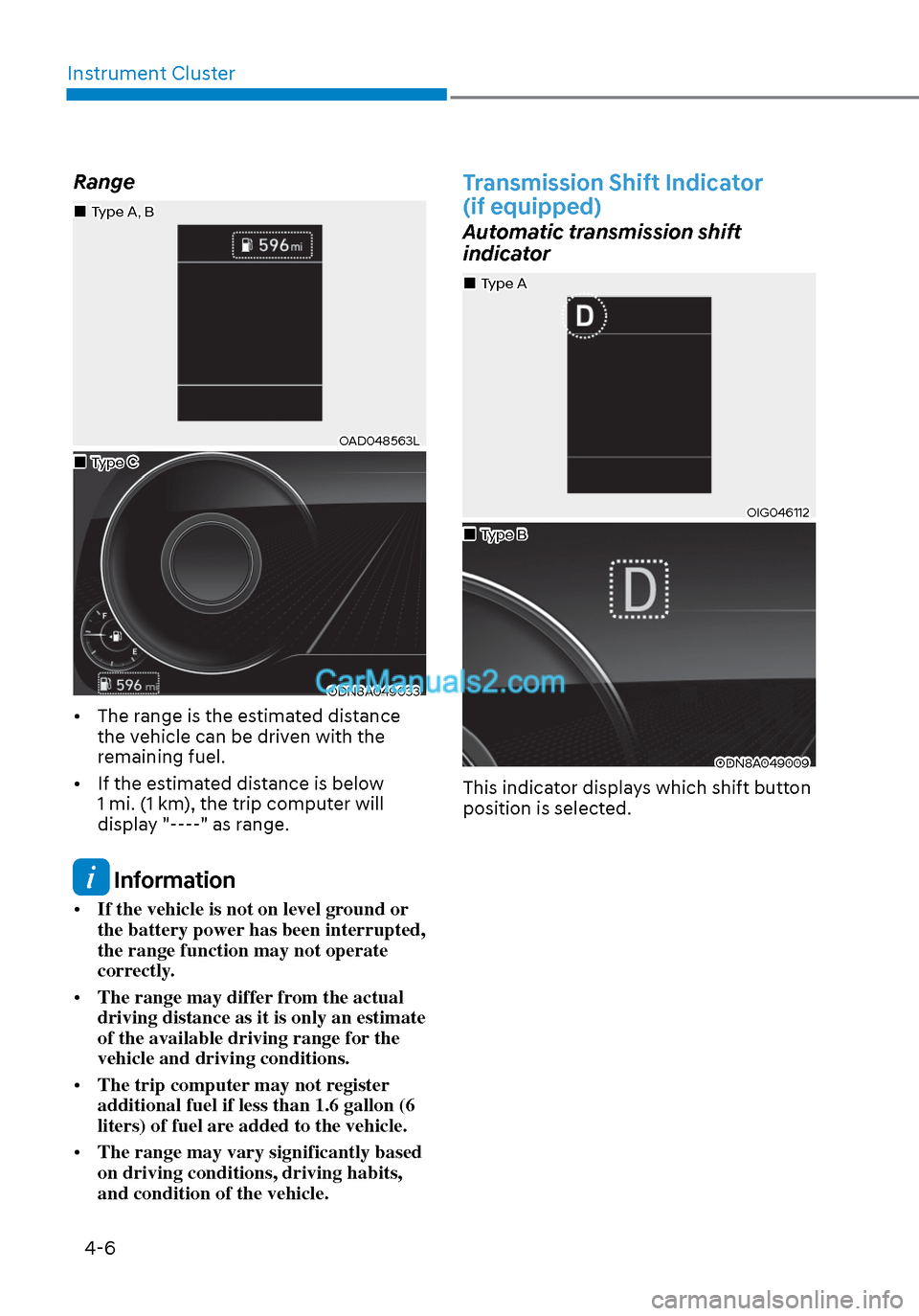
Instrument Cluster4-6
Range
OAD048563LOAD048563L
ODN8A049033ODN8A049033
• The range is the estimated distance the vehicle can be driven with the
remaining fuel.
• If the estimated distance is below 1 mi. (1 km), the trip computer will
display "----" as range.
Information
• If the vehicle is not on level ground or
the battery power has been interrupted,
the range function may not operate
correctly.
• The range may differ from the actual
driving distance as it is only an estimate
of the available driving range for the
vehicle and driving conditions.
• The trip computer may not register
additional fuel if less than 1.6 gallon (6
liters) of fuel are added to the vehicle.
• The range may vary significantly based
on driving conditions, driving habits,
and condition of the vehicle.
Transmission Shift Indicator
(if equipped)
Automatic transmission shift
indicator
OIG046112OIG046112
ODN8A049009ODN8A049009
This indicator displays which shift button
position is selected.
Type CType C
Type A, BType A, B
Type AType A
Type BType B
Page 112 of 537
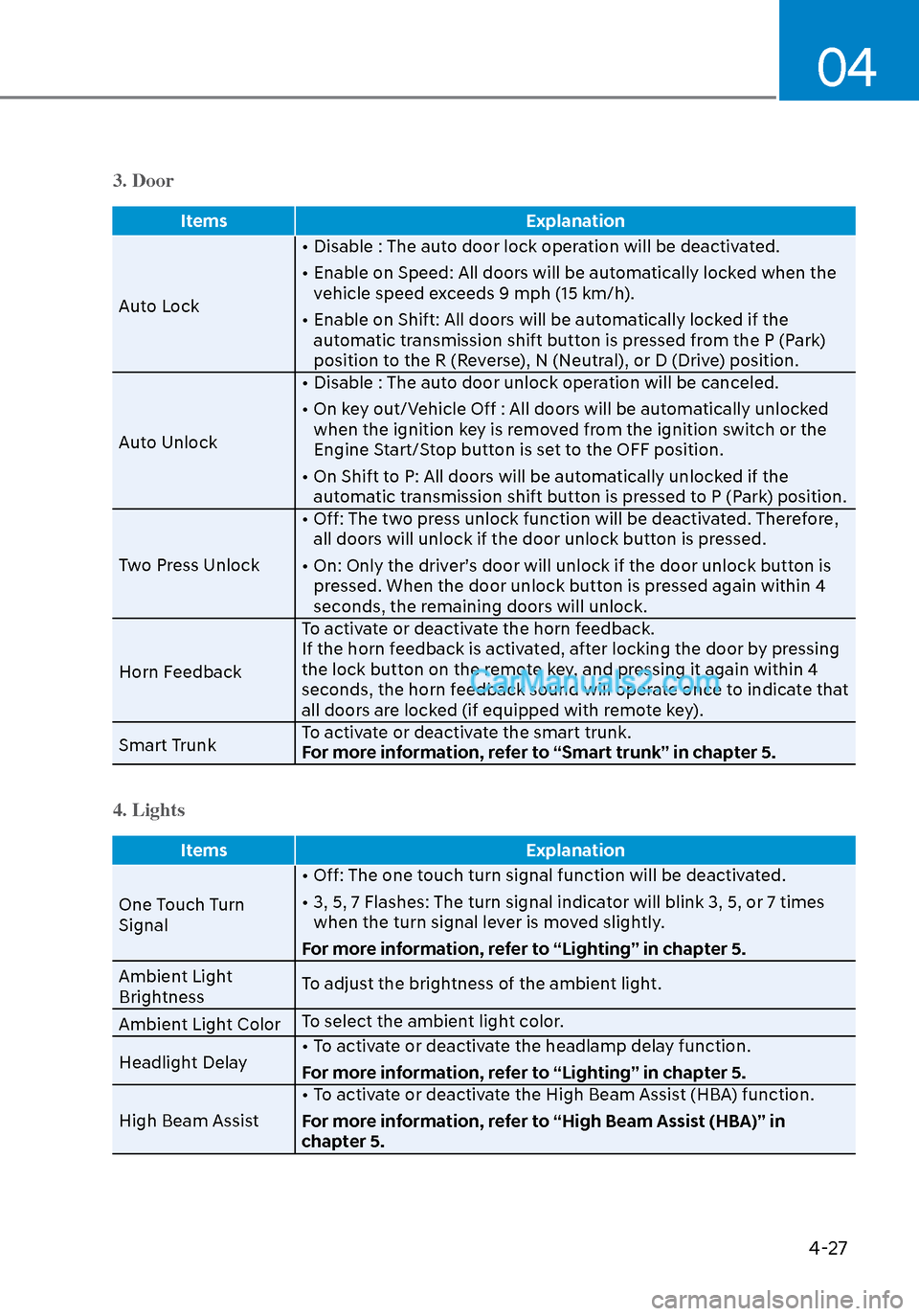
04
4-27
3. Door
ItemsExplanation
Auto Lock •
Disable : The auto door lock operation will be deactivated.
• Enable on Speed: All doors will be automatically locked when the vehicle speed exceeds 9 mph (15 km/h).
• Enable on Shift: All doors will be automatically locked if the automatic transmission shift button is pressed from the P (Park)
position to the R (Reverse), N (Neutral), or D (Drive) position.
Auto Unlock • Disable : The auto door unlock operation will be canceled.
• On key out/Vehicle Off : All doors will be automatically unlocked
when the ignition key is removed from the ignition switch or the
Engine Start/Stop button is set to the OFF position.
• On Shift to P: All doors will be automatically unlocked if the automatic transmission shift button is pressed to P (Park) position.
Two Press Unlock • Off: The two press unlock function will be deactivated. Therefore,
all doors will unlock if the door unlock button is pressed.
• On: Only the driver’s door will unlock if the door unlock button is pressed. When the door unlock button is pressed again within 4
seconds, the remaining doors will unlock.
Horn Feedback To activate or deactivate the horn feedback.
If the horn feedback is activated, after locking the door by pressing
the lock button on the remote key, and pressing it again within 4
seconds, the horn feedback sound will operate once to indicate that
all doors are locked (if equipped with remote key).
Smart Trunk To activate or deactivate the smart trunk.
For more information, refer to “Smart trunk” in chapter 5.
4. Lights
Items
Explanation
One Touch Turn
Signal •
Off: The one touch turn signal function will be deactivated.
• 3, 5, 7 Flashes: The turn signal indicator will blink 3, 5, or 7 times when the turn signal lever is moved slightly.
For more information, refer to “Lighting” in chapter 5.
Ambient Light
Brightness To adjust the brightness of the ambient light.
Ambient Light Color To select the ambient light color.
Headlight Delay • To activate or deactivate the headlamp delay function.
For more information, refer to “Lighting” in chapter 5.
High Beam Assist • To activate or deactivate the High Beam Assist (HBA) function.
For more information, refer to “High Beam Assist (HBA)” in
chapter 5.
Page 127 of 537

Instrument Cluster4-42
3. Door
Items Explanation
Auto Lock • Disable : The aut
o door lock operation will be deactivated.
• Enable on Speed: All doors will be automatically locked when the vehicle speed exceeds 9 mph (15 km/h).
• Enable on Shift: All doors will be automatically locked if the automatic transmission shift button is pressed from the P (Park)
position to the R (Reverse), N (Neutral), or D (Drive) position.
Auto Unlock • Disable : The auto door unlock operation will be canceled.
• On key out/Vehicle Off : All doors will be automatically unlocked
when the ignition key is removed from the ignition switch or the
Engine Start/Stop button is set to the OFF position.
• On Shift to P: All doors will be automatically unlocked if the automatic transmission shift button is pressed to P (Park) position.
Two Press Unlock • Off: The two press unlock function will be deactivated. Therefore,
all doors will unlock if the door unlock button is pressed.
• On: Only the driver’s door will unlock if the door unlock button is pressed. When the door unlock button is pressed again within 4
seconds, the remaining doors will unlock.
Horn Feedback To activate or deactivate the horn feedback.
If the horn feedback is activated, after locking the door by pressing
the lock button on the remote key, and pressing it again within 4
seconds, the horn feedback sound will operate once to indicate that
all doors are locked (if equipped with remote key).
Smart Trunk To activate or deactivate the smart trunk.
For more information, refer to “Smart trunk” in chapter 5.
4. Lights
Items
Explanation
One Touch Turn
Signal • Off: The one t
ouch turn signal function will be deactivated.
• 3, 5, 7 Flashes: The turn signal indicator will blink 3, 5, or 7 times when the turn signal lever is moved slightly.
For more information, refer to “Lighting” in chapter 5.
Ambient Light
Brightness To adjust the brightness of the ambient light.
Ambient Light Color To select the ambient light color.
Headlight Delay • To activate or deactivate the headlamp delay function.
For more information, refer to “Lighting” in chapter 5.
High Beam Assist • To activate or deactivate the High Beam Assist (HBA) function.
For more information, refer to “High Beam Assist (HBA)” in chapter 5.
Page 178 of 537

Convenient Features5-48
Automatic-Dimming Night Vision Safety™
(NVS®) Mirror (if equipped)
The NVS® Mirror automatically reduces
glar
e by monitoring light levels in the
front and the rear of the vehicle. Any
object that obstructs either light sensor
will degrade the automatic dimming
control feature.
For more information regarding NVS®
mirrors and other applications, please
refer to the Gentex website:
www.gentex.com
Your mirror will automatically dim
upon detecting glare from the vehicles
traveling behind you.
The mirror defaults to the ON position
each time the vehicle is started.
Integrated HomeLink
® Wireless Control
System
The HomeLink® Wireless Control System
can replace up to three hand-held
radio-frequency (RF) transmitters with
a single built-in device. This innovative
feature will learn the radio frequency
codes of most current transmitters to
operate devices such as gate operators,
garage door openers, entry door locks,
security systems, even home lighting.
Both standard and rolling code-equipped
transmitters can be programmed by
following the outlined procedures.
Additional HomeLink® information can
be found at: www.homelink.com, www.
youtube.com/HomeLinkGentex or by
calling 1-800-355-3515.
Retain the original transmitter of the
RF device you are programming for use
in other vehicles as well as for future
HomeLink® programming. It is also
suggested that upon the sale of the
vehicle, the programmed HomeLink®
buttons be erased for security purposes.
WARNING
Before programming HomeLink® to a
garage door opener or gate operator,
make sure people and objects are out
of the way of the device to prevent
potential harm or damage. Do not
use the HomeLink® with any garage
door opener that lacks the safety
stop and reverse features required
by U.S. federal safety standards (this
includes any garage door opener model
manufactured before April 1, 1982).
A garage door that cannot detect an
object - signaling the door to stop and
reverse - does not meet current U.S.
federal safety standards. Using a garage
door opener without these features
increases the risk of serious injury or
death.
Programming HomeLink
®
Please note the following:
• When programming a garage door opener, it is advised to park the
vehicle outside of the garage.
• It is recommended that a new battery be placed in the hand-held transmitter
of the device being programmed to
HomeLink® for quicker training and
accurate transmission of the radio-
frequency signal.
• Some vehicles may require the Engine Start/Stop button to be in the
ACC (or “Accessories”) position for
programming and/or operation of
HomeLink®.
• In the event that there are still programming difficulties or questions
after following the programming steps
listed below, contact HomeLink® at:
www.homelink.com, www.youtube.
com/HomeLinkGentex or by calling
1-800-355-3515.
Page 285 of 537

6
6. While Driving
Before Driving ........................................................................\
........................ 6-5Before Entering the Vehicle ........................................................................\
............. 6-5
Before Starting ........................................................................\
................................. 6-5
Ignition Switch ........................................................................\
.......................6-6Key Ignition Switch ........................................................................\
........................... 6-6
Engine Start/Stop Button ........................................................................\
................ 6-9
Remote Start ........................................................................\
.................................... 6-12
Automatic Transmission ........................................................................\
.......6-13Automatic Transmission Operation ........................................................................\
6-13
Parking .................................................................\
....................................................6-16
LCD Display Message ........................................................................\
...................... 6-17
Good Driving Practices ........................................................................\
..................6-18
Paddle Shifter (Manual Shift Mode) ......................................................................6-\
19
Brake System ........................................................................\
........................ 6-20Power Brakes ........................................................................\
.................................. 6-20
Disc Brakes Wear Indicator......................................................................\
.............. 6-20
Electronic Parking Brake (EPB) ........................................................................\
....... 6-21
Auto Hold ........................................................................\
........................................ 6-24
Anti-lock Brake System (ABS) ..................................................................... 6-27Electronic Stability Control (ESC) ........................................................................\
. 6-29
Vehicle Stability Management (VSM) ....................................................................6-31
Hill-Start Assist Control (HAC) ........................................................................\
....... 6-32
Good Braking Practices ................................................................\
......................... 6-32
ISG (Idle Stop and Go) system..................................................................... 6-33To Activate the ISG System ........................................................................\
............ 6-33
To Deactivate the ISG System ........................................................................\
....... 6-35
ISG System Malfunction ........................................................................\
................ 6-35
Battery Sensor Deactivation ........................................................................\
.......... 6-36
Drive Mode Integrated Control System ...................................................... 6-37Drive Mode ........................................................................\
..................................... 6-37