2020 Hyundai Sonata Head light
[x] Cancel search: Head lightPage 21 of 537
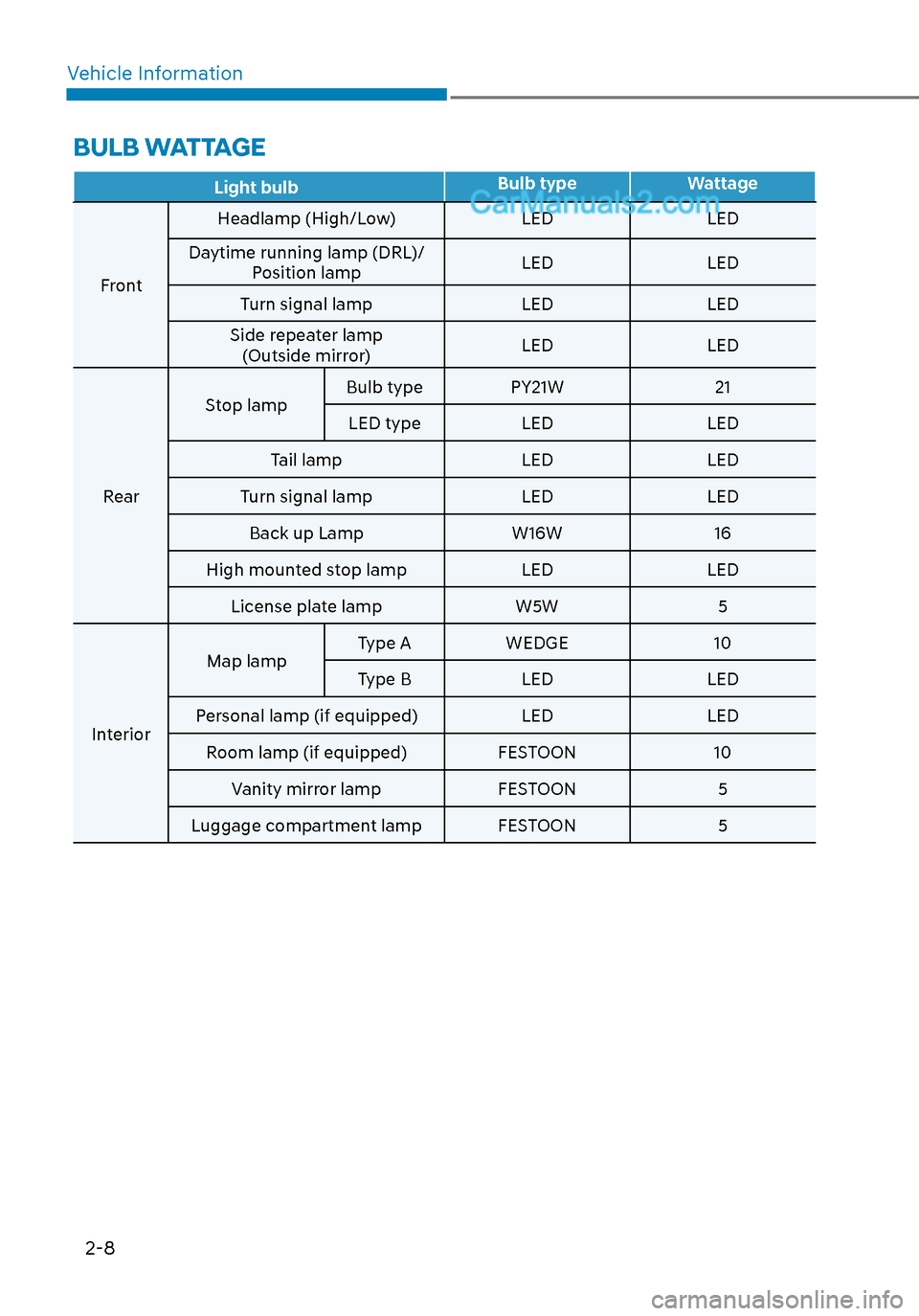
Vehicle Information
2-8
BULB WATTAGE
Light bulbBulb type
Wattage
Front Headlamp (High/Low)
LEDLED
Daytime running lamp (DRL)/ Position lamp LED
LED
Turn signal lamp LEDLED
Side repeater lamp (Outside mirror) LED
LED
Rear Stop lamp
Bulb type
PY21W 21
LED type LED LED
Tail lamp LEDLED
Turn signal lamp LEDLED
Back up Lamp W16W16
High mounted stop lamp LEDLED
License plate lamp W5W5
Interior Map lamp
Type A
WEDGE 10
Type B LED LED
Personal lamp (if equipped) LEDLED
Room lamp (if equipped) FESTOON10
Vanity mirror lamp FESTOON5
Luggage compartment lamp FESTOON5
Page 29 of 537

3. Seats & Safety System
3
Important Safety Precautions ....................................................................... 3-2
Always Wear Your Seat Belt ........................................................................\
............. 3-2
Restrain All Children ........................................................................\
......................... 3-2
Air Bag Hazards ........................................................................\
................................ 3-2
Driver Distraction ........................................................................\
............................. 3-2
Control Your Speed ........................................................................\
.......................... 3-2
Keep Your Vehicle in Safe Condition ....................................................................... 3-2
Seats .....................................................................\
.......................................... 3-3
Safety Precautions ........................................................................\
........................... 3-4
Front Seats ........................................................................\
........................................ 3-5
Rear Seats ........................................................................\
........................................3-10
Head Restraints ........................................................................\
................................3-11
Seat Warmers and Air Ventilation Seats ................................................................ 3-15
Seat Belts ........................................................................\
...............................3-19Seat Belt Safety Precautions ........................................................................\
..........3-19
Seat Belt Warning Light ........................................................................\
................. 3-20
Seat Belt Restraint System .....................................................................\
................ 3-21
Additional Seat Belt Safety Precautions ............................................................... 3-26
Care of Seat Belts ........................................................................\
........................... 3-28
Child Restraint System (CRS) ...................................................................... 3-29Children Always in the Rear ........................................................................\
........... 3-29
Selecting a Child Restraint System (CRS) ............................................................. 3-30
Installing a Child Restraint System (CRS) .............................................................. 3-31
Air Bag - Advanced Supplemental Restraint System ................................ 3-37Where Are the Air Bags? ........................................................................\
................ 3-39
How Does the Air Bag System Operate? ............................................................... 3-42
What to Expect After an Air Bag Inflates .............................................................. 3-46
Occupant Classification System (OCS) ................................................................. 3-47
Why Didn’t My Air Bag Go Off in a Collision? ....................................................... 3-52
SRS Care ........................................................................\
......................................... 3-56
Additional Safety Precautions ........................................................................\
....... 3-57
Air Bag Warning Labels ........................................................................\
.................. 3-57
This chapter provides you with important information about how to protect yourself and your
passengers. It explains how to properly use your seats and seat belts, and how your air bags work.
Additionally, this chapter explains how to properly restrain infants and children in your vehicle.
Page 70 of 537

Seats & Safety System3-42
WARNING
To reduce the risk of serious injury or
death from an inflating curtain air bag,
take the following precautions:
• All seat occupants must wear
seat belts at all times to help keep
occupants positioned properly.
• Properly secure child restraints as far
away from the door as possible.
• Do not place any objects over the air
bag. Also, do not attach any objects
around the area the air bag inflates
such as the door, side door glass,
front and rear pillar, roof side rail.
• Do not hang other objects except
clothes, especially hard or breakable
objects. In an accident, it may cause
vehicle damage or personal injury.
• Do not allow passengers to lean their
heads or bodies onto doors, put their
arms on the doors, stretch their arms
out of the window, or place objects
between the doors and seats.
• Do not open or repair the side curtain
air bags.
How Does the Air Bag System
Operate?
ODN8039033ODN8039033
The SRS consists of the following
components:
1. Driver’s front air bag module
2. Passenger’s front air bag module
3. Side air bag modules (front)
4. Curtain air bag modules
5. Retractor pre-tensioner assemblies
6. Air bag warning light
7. SRS control module (SRSCM) /
Rollover sensor
8. Front impact sensors
9. Side impact sensor (speed)
10. Side impact sensor (pressure)
11. Driver’s knee air bag module
12. Occupant classification system
13. Side air bag modules (rear)
The SRSCM (Supplemental Restraint
System Control Module) continually
monitors all SRS components while the
Engine Start/Stop button is in the ON or
START position to determine if a crash
impact is severe enough to require air
bag deployment or pre-tensioner seat
belt deployment.
Page 99 of 537

Instrument Cluster4-14
Turn Signal Indicator Light
This indicator light blinks:
When you operate the turn signal
indica
tor stalk.
If any of the following occur, there may be
a malfunction with the turn signal system.
- The turn signal indicator light
illuminates but does not blink
- The turn signal indicator light blinks
rapidly
- The turn signal indicator light does not
illuminate at all
If any of these conditions occur, have
your vehicle inspected by an authorized
HYUNDAI dealer.
Headlamp Warning Light
(if equipped)
This warning light illuminates:
If one of the exterior bulbs (headlamp,
s
top lamp, high mounted stop lamp) is
not operating properly. One of the bulbs
may need to be replaced. If the vehicle
is equipped with LED headlamps, have
the vehicle inspected by an authorized
HYUNDAI dealer.
Information
When replacing the bulb, use the same
wattage bulb.
For more information, refer to "Light
bulbs" in chapter 8.
High Beam Indicator Light
This indicator light illuminates:
• When the headlights are on and in the high beam position.
•
When the turn signal lever is pulled
into the Flash-to-Pass position.
Light ON Indicator Light
This indicator light illuminates:
When the tail lights or headlamps are on.
High Beam Assist indicator
light (if equipped)
This indicator light illuminates:
• When the High Beam is on with the ligh
t switch in the AUTO light position.
• If your vehicle detects oncoming or preceding vehicles, High Beam Assist
system will switch the high beam to
low beam automatically.
For more information, refer to "High
Beam Assist (HBA)" in chapter 5.
Page 107 of 537

Instrument Cluster4-22
Master warning mode
OIK047173LOIK047173L
This warning light informs the driver the
following situations. - Forward Collision-Avoidance Assist system malfunction (if equipped)
- Forward Collision-Avoidance Assist radar blocked (if equipped)
- Blind-Spot Collision Warning system malfunction (if equipped)
- Blind-Spot Collision Warning radar blocked (if equipped)
- High Beam Assist malfunction (if equipped)
- Lamp malfunction (if equipped)
- Smart Cruise Control malfunction (if equipped)
- Tire Pressure Monitoring System (TPMS) malfunction (if equipped)
The Master Warning Light illuminates
if one or more of the above warning
situations occur. At this time, a Master
Warning icon (
) will appear beside
the User Settings icon (), on the LCD
display.
If the warning situation is solved, the
master warning light will be turned
off and the Master Warning icon will
disappear.
User settings mode
OIK047148LOIK047148L
In this mode, you can change the
settings of the instrument cluster, doors,
lamps, etc.
1. Head-Up Display
2. Driver Assistance
3. Door
4. Lights
5. Sound
6. Convenience
7. Service interval
8. Other
9. Language
10. Reset
The information provided may differ
depending on which functions are
applicable to your vehicle.
Page 112 of 537
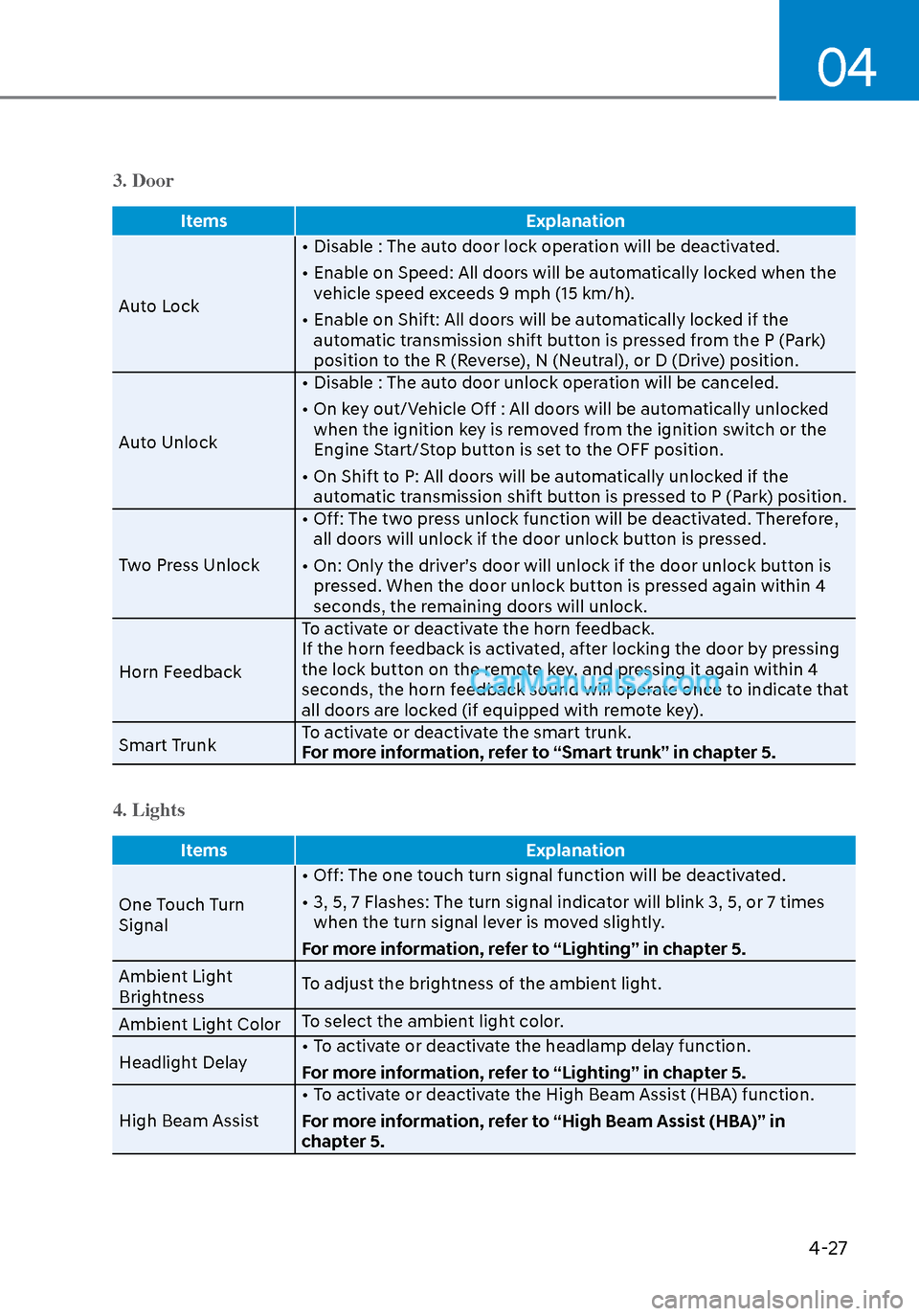
04
4-27
3. Door
ItemsExplanation
Auto Lock •
Disable : The auto door lock operation will be deactivated.
• Enable on Speed: All doors will be automatically locked when the vehicle speed exceeds 9 mph (15 km/h).
• Enable on Shift: All doors will be automatically locked if the automatic transmission shift button is pressed from the P (Park)
position to the R (Reverse), N (Neutral), or D (Drive) position.
Auto Unlock • Disable : The auto door unlock operation will be canceled.
• On key out/Vehicle Off : All doors will be automatically unlocked
when the ignition key is removed from the ignition switch or the
Engine Start/Stop button is set to the OFF position.
• On Shift to P: All doors will be automatically unlocked if the automatic transmission shift button is pressed to P (Park) position.
Two Press Unlock • Off: The two press unlock function will be deactivated. Therefore,
all doors will unlock if the door unlock button is pressed.
• On: Only the driver’s door will unlock if the door unlock button is pressed. When the door unlock button is pressed again within 4
seconds, the remaining doors will unlock.
Horn Feedback To activate or deactivate the horn feedback.
If the horn feedback is activated, after locking the door by pressing
the lock button on the remote key, and pressing it again within 4
seconds, the horn feedback sound will operate once to indicate that
all doors are locked (if equipped with remote key).
Smart Trunk To activate or deactivate the smart trunk.
For more information, refer to “Smart trunk” in chapter 5.
4. Lights
Items
Explanation
One Touch Turn
Signal •
Off: The one touch turn signal function will be deactivated.
• 3, 5, 7 Flashes: The turn signal indicator will blink 3, 5, or 7 times when the turn signal lever is moved slightly.
For more information, refer to “Lighting” in chapter 5.
Ambient Light
Brightness To adjust the brightness of the ambient light.
Ambient Light Color To select the ambient light color.
Headlight Delay • To activate or deactivate the headlamp delay function.
For more information, refer to “Lighting” in chapter 5.
High Beam Assist • To activate or deactivate the High Beam Assist (HBA) function.
For more information, refer to “High Beam Assist (HBA)” in
chapter 5.
Page 124 of 537

04
4-39
Warning message mode
ODN8A059295ODN8A059295
When the warning message light appears
in the option menu, press the OK button
and check the detailed information.
User Settings Mode
In this mode, you can change the
settings of the instrument cluster, doors,
lamps, etc.
1. Head-up display
2. Driver assistance
3. Door
4. Lights
5. Sound
6. Convenience
7. Service interval
8. Other
9. Language
10. Reset
The information provided may differ
depending on which functions are
applicable to your vehicle.
OOSEV048172LOOSEV048172L
Shift to P to edit settings
This warning message appears if you try
t
o adjust the User Settings while driving.
For your safety, change the User Settings
after parking the vehicle, applying the
parking brake and shifting to P (Park).
Quick guide help
This mode provides quick guides for the
s
ystems in the User Settings mode.
Select an item, press and hold the OK
button.
For more information, about each
system, refer to this Owner's Manual.
Page 127 of 537

Instrument Cluster4-42
3. Door
Items Explanation
Auto Lock • Disable : The aut
o door lock operation will be deactivated.
• Enable on Speed: All doors will be automatically locked when the vehicle speed exceeds 9 mph (15 km/h).
• Enable on Shift: All doors will be automatically locked if the automatic transmission shift button is pressed from the P (Park)
position to the R (Reverse), N (Neutral), or D (Drive) position.
Auto Unlock • Disable : The auto door unlock operation will be canceled.
• On key out/Vehicle Off : All doors will be automatically unlocked
when the ignition key is removed from the ignition switch or the
Engine Start/Stop button is set to the OFF position.
• On Shift to P: All doors will be automatically unlocked if the automatic transmission shift button is pressed to P (Park) position.
Two Press Unlock • Off: The two press unlock function will be deactivated. Therefore,
all doors will unlock if the door unlock button is pressed.
• On: Only the driver’s door will unlock if the door unlock button is pressed. When the door unlock button is pressed again within 4
seconds, the remaining doors will unlock.
Horn Feedback To activate or deactivate the horn feedback.
If the horn feedback is activated, after locking the door by pressing
the lock button on the remote key, and pressing it again within 4
seconds, the horn feedback sound will operate once to indicate that
all doors are locked (if equipped with remote key).
Smart Trunk To activate or deactivate the smart trunk.
For more information, refer to “Smart trunk” in chapter 5.
4. Lights
Items
Explanation
One Touch Turn
Signal • Off: The one t
ouch turn signal function will be deactivated.
• 3, 5, 7 Flashes: The turn signal indicator will blink 3, 5, or 7 times when the turn signal lever is moved slightly.
For more information, refer to “Lighting” in chapter 5.
Ambient Light
Brightness To adjust the brightness of the ambient light.
Ambient Light Color To select the ambient light color.
Headlight Delay • To activate or deactivate the headlamp delay function.
For more information, refer to “Lighting” in chapter 5.
High Beam Assist • To activate or deactivate the High Beam Assist (HBA) function.
For more information, refer to “High Beam Assist (HBA)” in chapter 5.