2020 Hyundai Sonata Brake system
[x] Cancel search: Brake systemPage 376 of 537

While Driving6-92
To temporarily accelerate with
Smart Cruise Control on
If you want to speed up temporarily
when Smart Cruise Control is on, depress
the accelerator pedal. Increased speed
will not interfere with Smart Cruise
Control operation or change the set
speed.
To return to the set speed, take your foot
off the accelerator pedal.
If you push the toggle switch down
(SET-) at increased speed, the set speed
is updated.
Information
Be careful when accelerating temporarily,
because the speed is not controlled
automatically at this time even if there is a
vehicle in front of you.
Smart Cruise Control will be
temporarily canceled when:
ODN8069048ODN8069048
Cancelled manually
• Depressing the brake pedal.
• Pushing the CANCEL (CNCL) button located on the steering wheel.
Smart Cruise Control turns off
temporarily when the Set Speed and
Vehicle-to-Vehicle Distance indicator on
the LCD display turns off.
The cruise indicator (
) is illuminated
continuously.
Cancelled automatically
• The driver’s door is opened.
• The vehicle is shifted to N (Neutral), R (Reverse) or P (Park).
• The parking brake is applied.
• The vehicle speed is over 120 mph (190 km/h).
• The ESC (Electronic Stability Control), TCS (Traction Control System) or ABS
is operating.
• The ESC is turned off.
• The sensor or the cover is dirty or blocked with foreign matter.
• The vehicle is stopped for a certain period of time.
Page 377 of 537
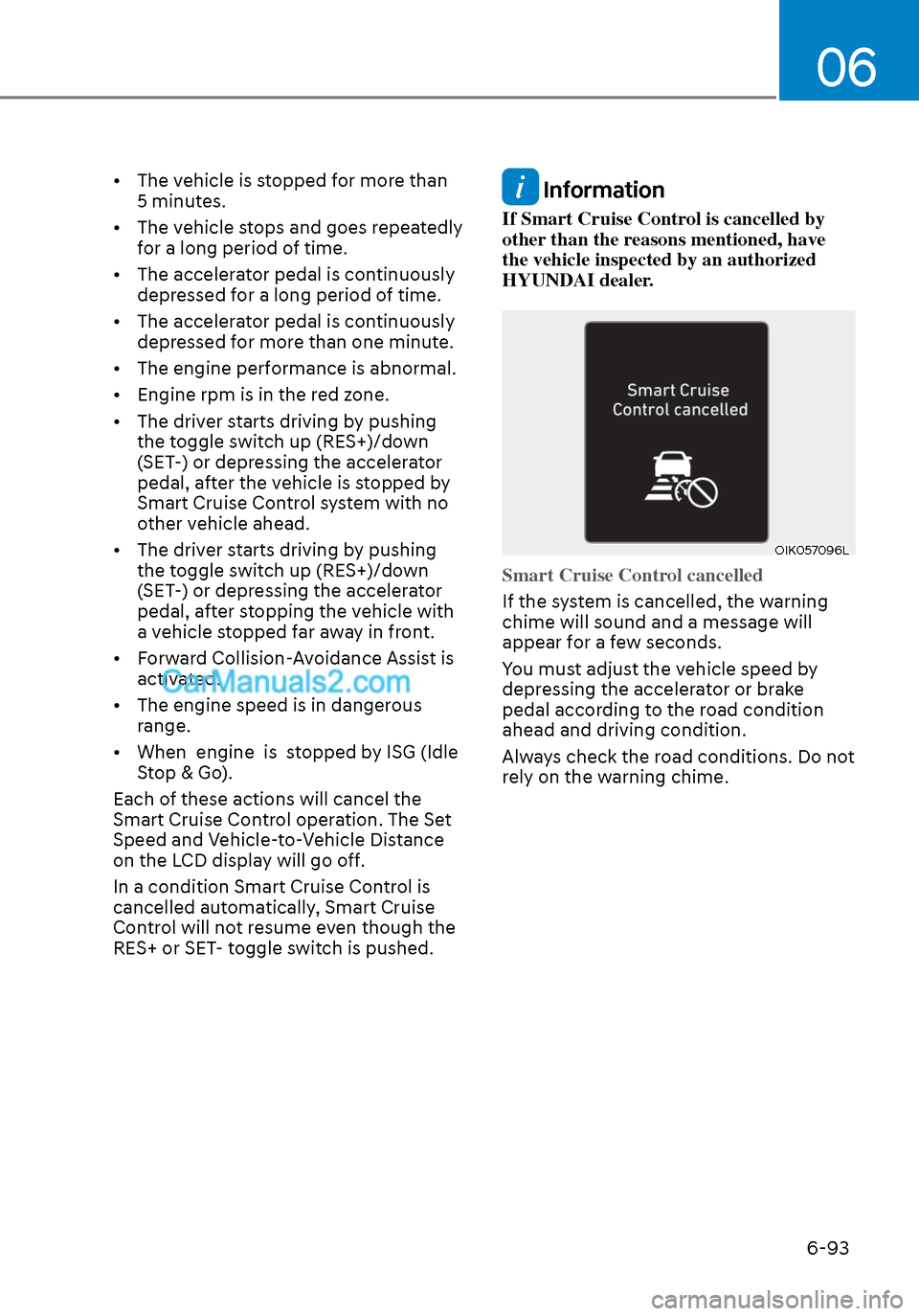
06
6-93
• The vehicle is stopped for more than 5 minutes.
• The vehicle stops and goes repeatedly for a long period of time.
• The accelerator pedal is continuously depressed for a long period of time.
• The accelerator pedal is continuously depressed for more than one minute.
• The engine performance is abnormal.
• Engine rpm is in the red zone.
• The driver starts driving by pushing the toggle switch up (RES+)/down
(SET-) or depressing the accelerator
pedal, after the vehicle is stopped by
Smart Cruise Control system with no
other vehicle ahead.
• The driver starts driving by pushing the toggle switch up (RES+)/down
(SET-) or depressing the accelerator
pedal, after stopping the vehicle with
a vehicle stopped far away in front.
• Forward Collision-Avoidance Assist is activated.
• The engine speed is in dangerous range.
• When engine is stopped by ISG (Idle Stop & Go).
Each of these actions will cancel the
Smart Cruise Control operation. The Set
Speed and Vehicle-to-Vehicle Distance
on the LCD display will go off.
In a condition Smart Cruise Control is
cancelled automatically, Smart Cruise
Control will not resume even though the
RES+ or SET- toggle switch is pushed. Information
If Smart Cruise Control is cancelled by
other than the reasons mentioned, have
the vehicle inspected by an authorized
HYUNDAI dealer.
OIK057096LOIK057096L
Smart Cruise Control cancelled
If the system is cancelled, the warning
chime will sound and a message will
appear f
or a few seconds.
You must adjust the vehicle speed by
depressing the accelerator or brake
pedal according to the road condition
ahead and driving condition.
Always check the road conditions. Do not
rely on the warning chime.
Page 380 of 537
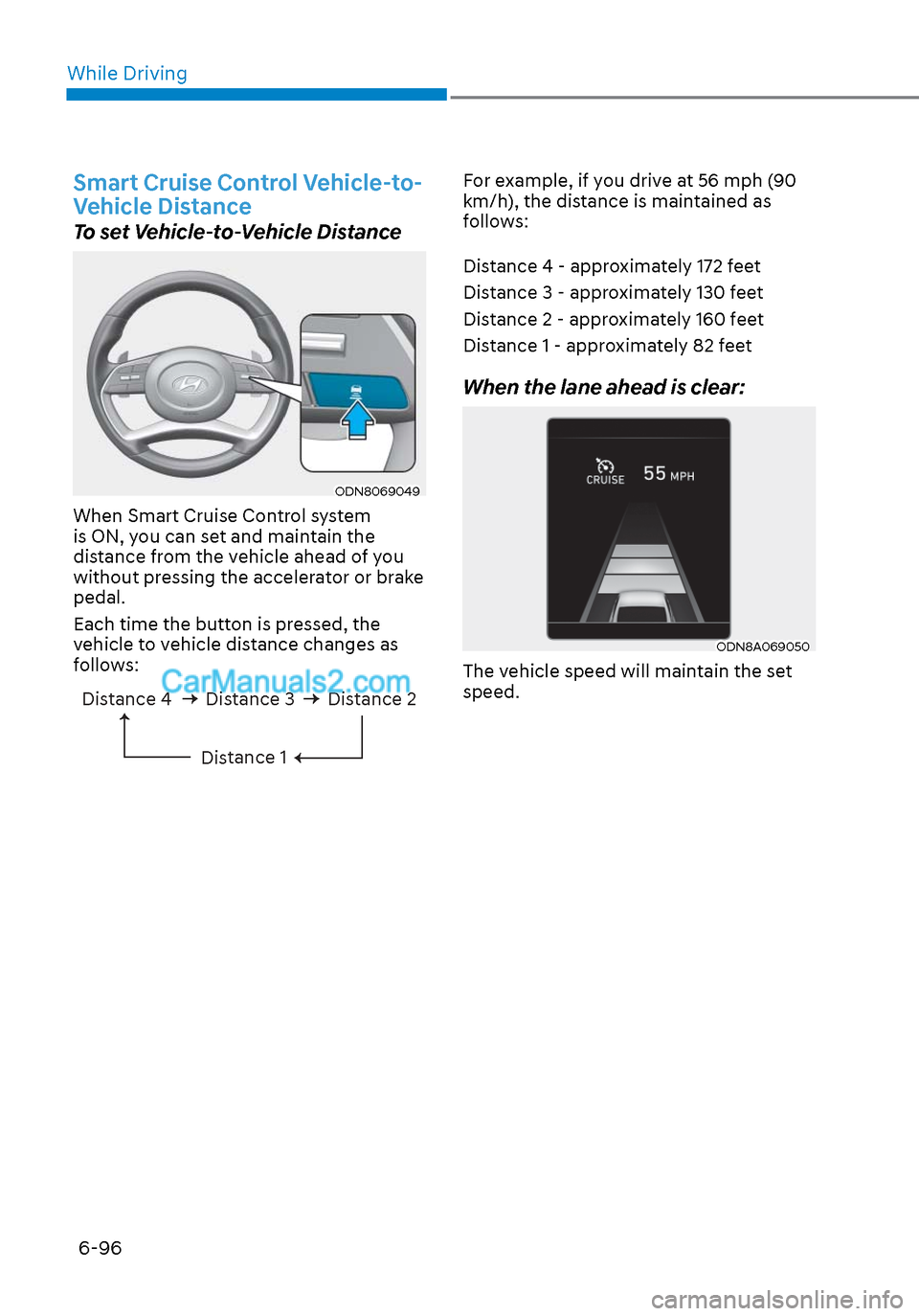
While Driving6-96
Smart Cruise Control Vehicle-to-
Vehicle Distance
To set Vehicle-to-Vehicle Distance
ODN8069049ODN8069049
When Smart Cruise Control system
is ON, you can set and maintain the
distance from the vehicle ahead of you
without pressing the accelerator or brake
pedal.
Each time the button is pressed, the
vehicle to vehicle distance changes as
follows:Distance 4 Distance 3
Dis
tance 1Distance 2
For example, if you drive at 56 mph (90
km/h), the distance is maintained as
follows:
Distance 4 - approximately 172 feet
Distance 3 - approximately 130 feet
Distance 2 - approximately 160 feet
Distance 1 - approximately 82 feet
When the lane ahead is clear:
ODN8A069050ODN8A069050
The vehicle speed will maintain the set
speed.
Page 381 of 537
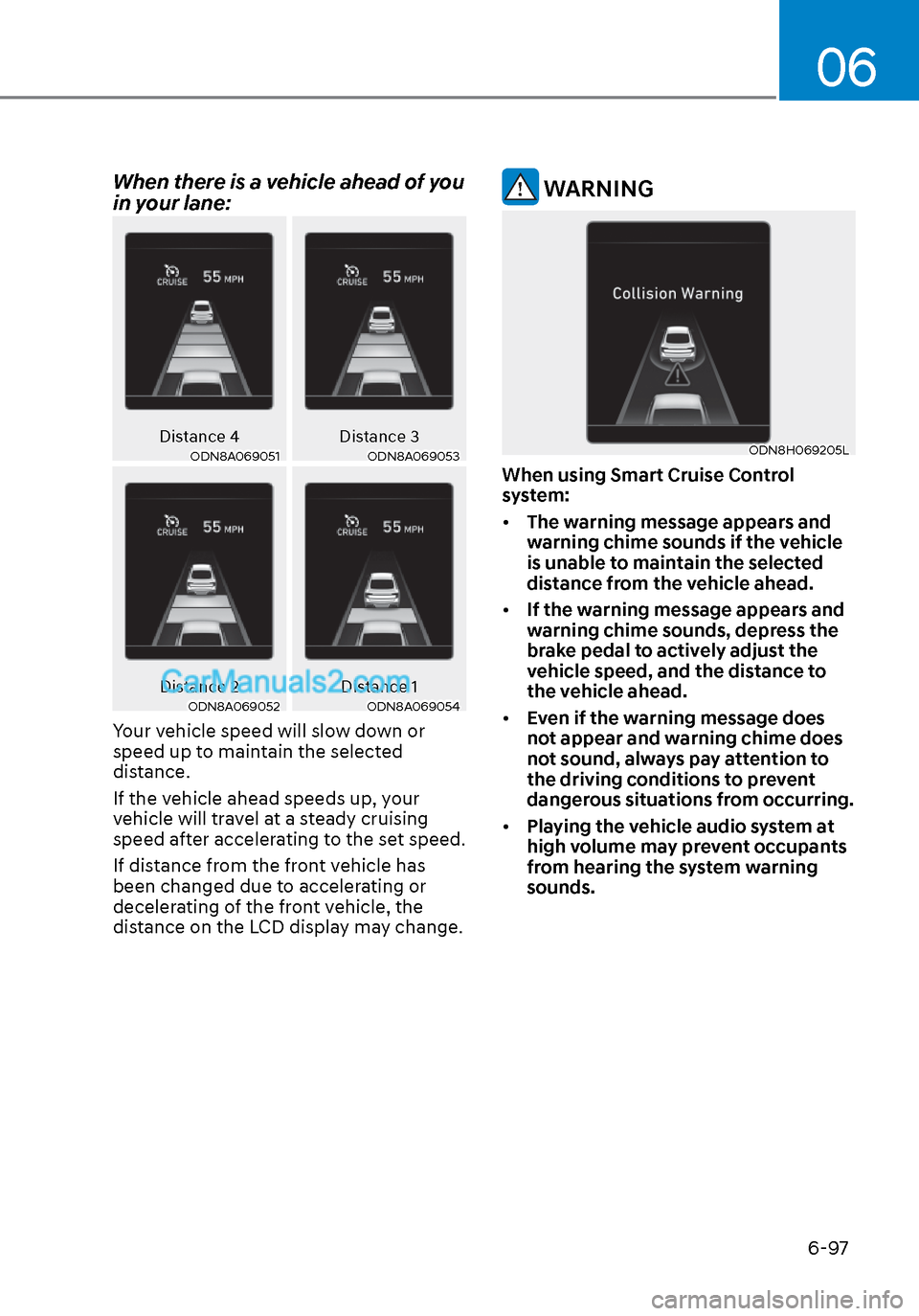
06
6-97
When there is a vehicle ahead of you
in your lane:
Distance 4Distance 3ODN8A069051ODN8A069051ODN8A069053ODN8A069053
Distance 2 Distance 1ODN8A069052ODN8A069052ODN8A069054ODN8A069054
Your vehicle speed will slow down or
speed up to maintain the selected
distance.
If the vehicle ahead speeds up, your
vehicle will travel at a steady cruising
speed after accelerating to the set speed.
If distance from the front vehicle has
been changed due to accelerating or
decelerating of the front vehicle, the
distance on the LCD display may change.
WARNING
ODN8H069205LODN8H069205L
When using Smart Cruise Control
system:
• The warning message appears and
warning chime sounds if the vehicle
is unable to maintain the selected
distance from the vehicle ahead.
• If the warning message appears and
warning chime sounds, depress the
brake pedal to actively adjust the
vehicle speed, and the distance to
the vehicle ahead.
• Even if the warning message does
not appear and warning chime does
not sound, always pay attention to
the driving conditions to prevent
dangerous situations from occurring.
• Playing the vehicle audio system at
high volume may prevent occupants
from hearing the system warning
sounds.
Page 385 of 537
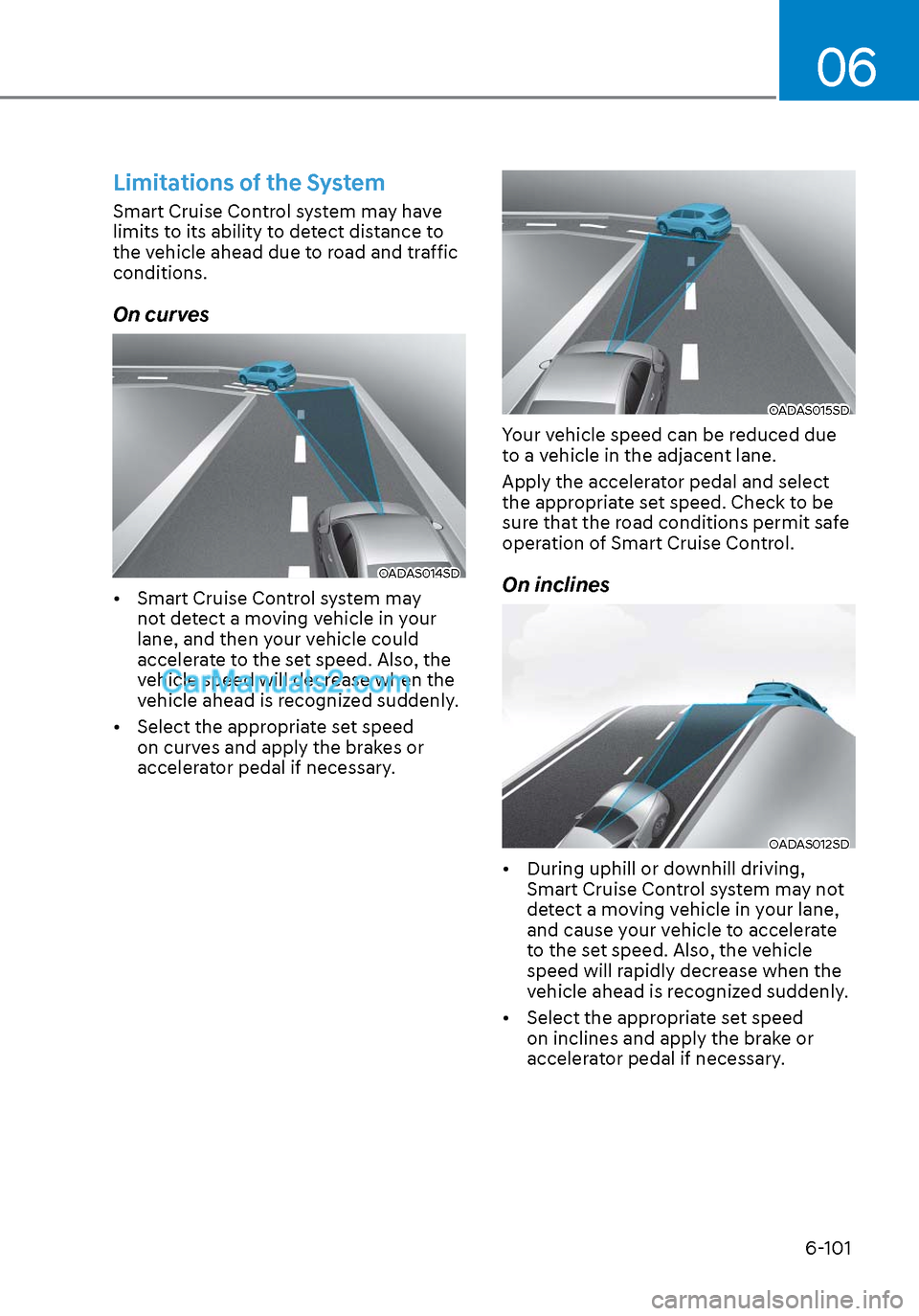
06
6-101
Limitations of the System
Smart Cruise Control system may have
limits to its ability to detect distance to
the vehicle ahead due to road and traffic
conditions.
On curves
OADAS014SDOADAS014SD
• Smart Cruise Control system may not detect a moving vehicle in your
lane, and then your vehicle could
accelerate to the set speed. Also, the
vehicle speed will decrease when the
vehicle ahead is recognized suddenly.
• Select the appropriate set speed on curves and apply the brakes or
accelerator pedal if necessary.
OADAS015SDOADAS015SD
Your vehicle speed can be reduced due
to a vehicle in the adjacent lane.
Apply the accelerator pedal and select
the appropriate set speed. Check to be
sure that the road conditions permit safe
operation of Smart Cruise Control.
On inclines
OADAS012SDOADAS012SD
• During uphill or downhill driving, Smart Cruise Control system may not
detect a moving vehicle in your lane,
and cause your vehicle to accelerate
to the set speed. Also, the vehicle
speed will rapidly decrease when the
vehicle ahead is recognized suddenly.
• Select the appropriate set speed on inclines and apply the brake or
accelerator pedal if necessary.
Page 387 of 537

06
6-103
OAE056108OAE056108
• Your vehicle may accelerate when a vehicle ahead of you disappears.
• When you are warned that the vehicle ahead of you is not detected, drive
with caution.
ODN8A069222ODN8A069222
• When driving in stop-and-go traffic, and a vehicle in front of you merges
out of the lane, the system may not
immediately detect the new vehicle
that is now in front of you. In this case,
you must maintain a safe braking
distance, and if necessary, depress
the brake pedal to reduce your driving
speed in order to maintain a safe
distance.
OHI058323LOHI058323L
• Always look out for pedestrians when your vehicle is maintaining a distance
with the vehicle ahead.
ODN8069027LODN8069027L
• Always be cautious for vehicles with higher height or vehicles carrying
loads that sticks out from the back of
the vehicle.
Page 388 of 537

While Driving6-104
WARNING
When using Smart Cruise Control take
the following precautions:
• If an emergency stop is necessary,
you must apply the brakes. The
vehicle cannot be stopped at every
emergency situation by using Smart
Cruise Control system.
• Keep a safe distance according to
road conditions and vehicle speed. If
the vehicle to vehicle distance is too
close during a high-speed driving, a
serious collision may result.
• Always maintain sufficient braking
distance and decelerate your vehicle
by applying the brakes if necessary.
• Smart Cruise Control system cannot
recognize a stopped vehicle,
pedestrians or an oncoming vehicle.
Always look ahead cautiously to
prevent unexpected and sudden
situations from occurring.
• Vehicles moving in front of you with
a frequent lane change may cause
a delay in the system's reaction or
may cause the system to react to a
vehicle actually in an adjacent lane.
Always drive cautiously to prevent
unexpected and sudden situations
from occurring.
• Always be aware of the selected
speed and vehicle to vehicle
distance. The driver should not solely
rely on the system but always pay
attention to driving conditions and
control your vehicle speed.
• Smart Cruise Control system may not
recognize complex driving situations
so always pay attention to driving
conditions and control your vehicle
speed.
• Smart Cruise Control system may
recognize a pedestrian, bicycle,
motorcycle, etc. as a vehicle. Always,
look ahead cautiously to prevent
unexpected and sudden situations
from occurring.
• Turn off Smart Cruise Control system
when the vehicle is being towed.
NOTICE
Smart Cruise Control system may not
operate temporarily due to:
• Electrical interference
• Modifying the suspension
• Differences of tire abrasion or tire
pressure
• Installing different type of tires
The brake control using Smart Cruise
Control system may make a sound.
Information
This device complies with Part 15 of the
FCC rules.
Operation is subject to the following two
conditions:
1. This device may not cause harmful
interference.
2. This device must accept any
interference received, including
interference that may cause undesired
operation.
Page 397 of 537

06
6-113
LFA system will not be in the ENABLED
state and/or the steering wheel will not be
assisted when:
• The turn signal is turned on before changing a lane. If y
ou change
lanes without the turn signal on, the
steering wheel might be controlled.
• The vehicle is not driven in the middle of the lane when the system is turned
on or right after changing a lane.
• ESC (Electronic Stability Control) or VSM (Vehicle Stability Management)
is activated.
• The vehicle is driven on a sharp curve.
• If vehicle speed is over 95 mph (153 km/h)
• The vehicle makes sharp lane changes.
• The vehicle brakes suddenly.
• Only one lane marker is detected.
• The lane is very wide or narrow.
• There are more than two lane markers on the road (e.g. construction area).
• Radius of a curve is too small.
• The vehicle is driven on a steep incline.
• The steering wheel is turned suddenly.
• The system may not operate for 15 seconds after the engine is started or
the camera is initialized.
Limitations of the System
LFA system may operate prematurely
even if the vehicle does not depart from
the intended lane, OR, LFA system may
not assist your steering or warn you if the
vehicle leaves the intended lane under
the following circumstances:
When the lane and road conditions are
poor
• It is difficult to distinguish the lane marking from the road surface or the
lane marking is faded or not clearly
marked.
• It is difficult to distinguish the color of the lane marker from the road.
• There are markings on the road surface that look like a lane marker
that is inadvertently being detected
by the camera.
• The lane marker is indistinct or damaged.
• The lane marker is merged or divided (e.g. tollgate).
• The lane number increases or decreases or the lane marker are
crossing complicatedly.
• There are more than two lane markers on the road in front of you.
• The lane marker is very thick or thin.
• The lane is very wide or narrow.
• The lane marker ahead is not visible due to rain, snow, water on the road,
damaged or stained road surface, or
other factors.