2020 Hyundai Sonata start stop button
[x] Cancel search: start stop buttonPage 390 of 537
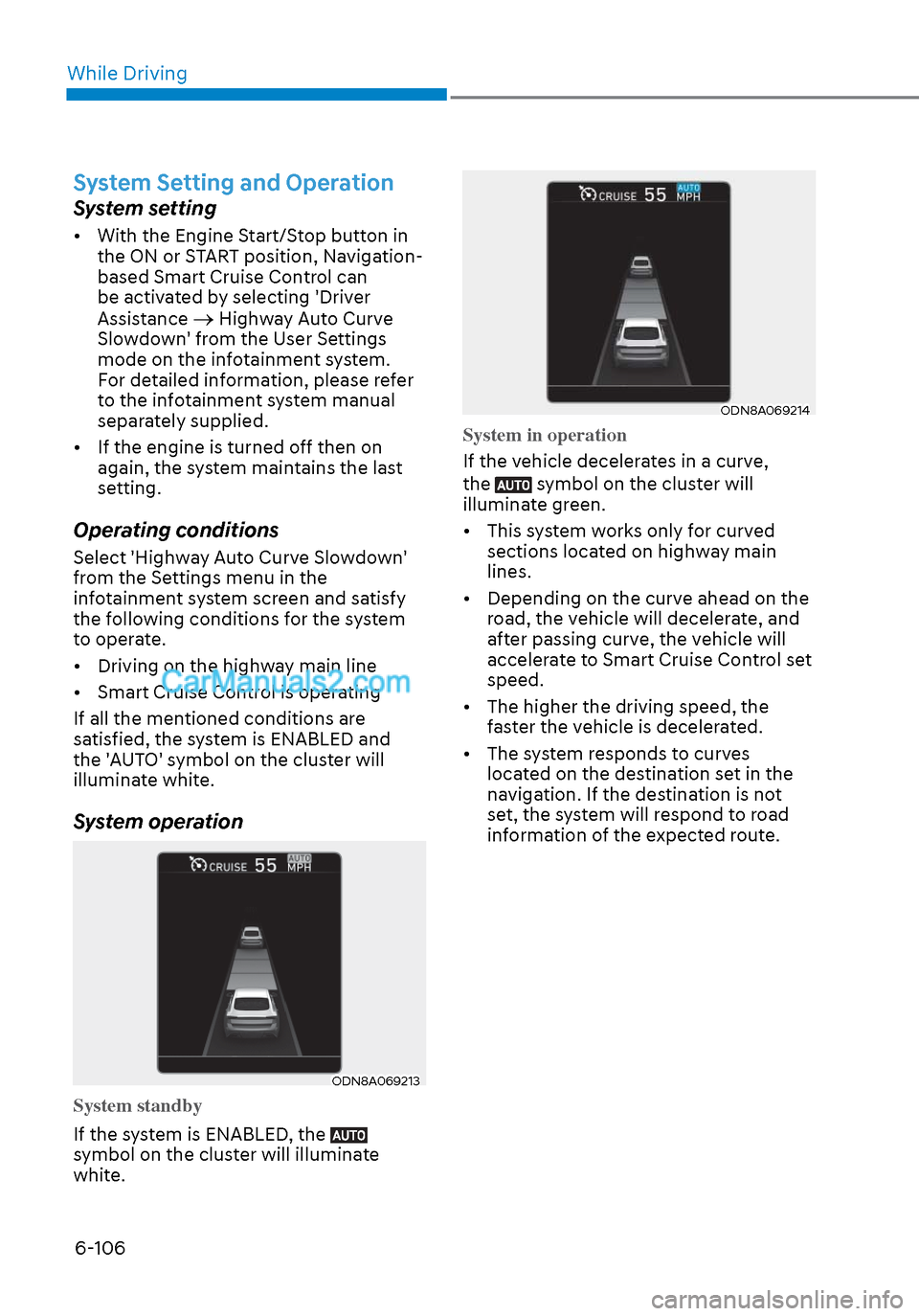
While Driving6-106
System Setting and Operation
System setting
• With the Engine Start/Stop button in the ON or START position, Navigation-
based Smart Cruise Control can
be activated by selecting 'Driver
Assistance
Highway Auto Curve
Slowdown' from the User Settings
mode on the infotainment system.
For detailed information, please refer
to the infotainment system manual
separately supplied.
• If the engine is turned off then on again, the system maintains the last
setting.
Operating conditions
Select 'Highway Auto Curve Slowdown'
from the Settings menu in the
infotainment system screen and satisfy
the following conditions for the system
to operate.
• Driving on the highway main line
• Smart Cruise Control is operating
If all the mentioned conditions are
satisfied, the system is ENABLED and
the 'AUTO' symbol on the cluster will
illuminate white.
System operation
ODN8A069213ODN8A069213
System standby
If the system is ENABLED, the
symbol on the cluster will illuminate
white.
ODN8A069214ODN8A069214
System in operation
If the vehicle decelerates in a curve,
the
symbol on the cluster will
illuminate green.
• This system works only for curved sections located on highway main
lines.
• Depending on the curve ahead on the road, the vehicle will decelerate, and
after passing curve, the vehicle will
accelerate to Smart Cruise Control set
speed.
• The higher the driving speed, the faster the vehicle is decelerated.
• The system responds to curves located on the destination set in the
navigation. If the destination is not
set, the system will respond to road
information of the expected route.
Page 395 of 537
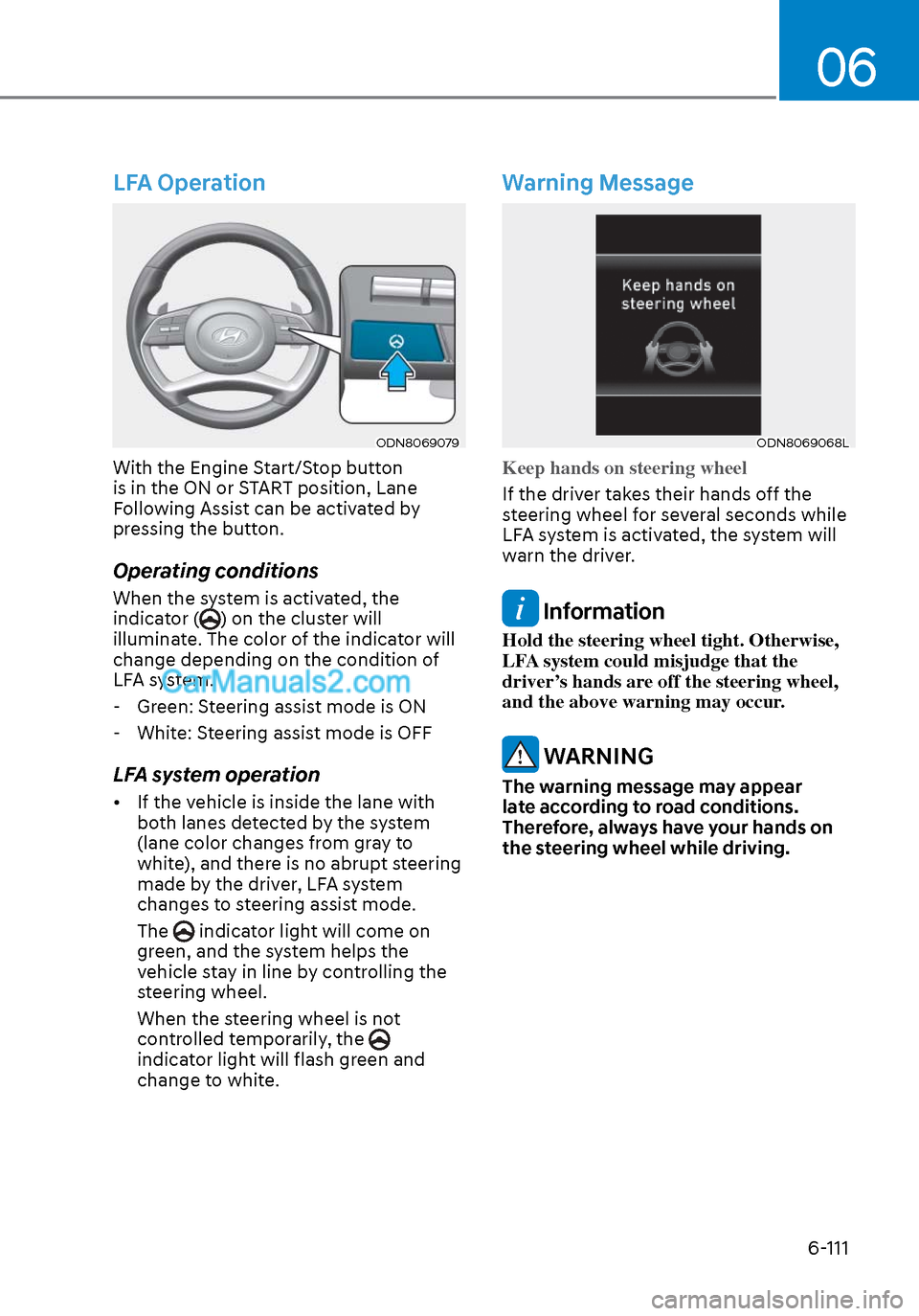
06
6-111
LFA Operation
ODN8069079ODN8069079
With the Engine Start/Stop button
is in the ON or START position, Lane
Following Assist can be activated by
pressing the button.
Operating conditions
When the system is activated, the
indicator () on the cluster will
illuminate. The color of the indicator will
change depending on the condition of
LFA system.
- Green: Steering assist mode is ON
- White: Steering assist mode is OFF
LFA system operation
• If the vehicle is inside the lane with both lanes detected by the system
(lane color changes from gray to
white), and there is no abrupt steering
made by the driver, LFA system
changes to steering assist mode.
The
indicator light will come on
green, and the system helps the
vehicle stay in line by controlling the
steering wheel.
When the steering wheel is not
controlled temporarily, the
indicator light will flash green and
change to white.
Warning Message
ODN8069068LODN8069068L
Keep hands on steering wheel
If the driver takes their hands off the
s
teering wheel for several seconds while
LFA system is activated, the system will
warn the driver.
Information
Hold the steering wheel tight. Otherwise,
LFA system could misjudge that the
driver’s hands are off the steering wheel,
and the above warning may occur.
WARNING
The warning message may appear
late according to road conditions.
Therefore, always have your hands on
the steering wheel while driving.
Page 400 of 537
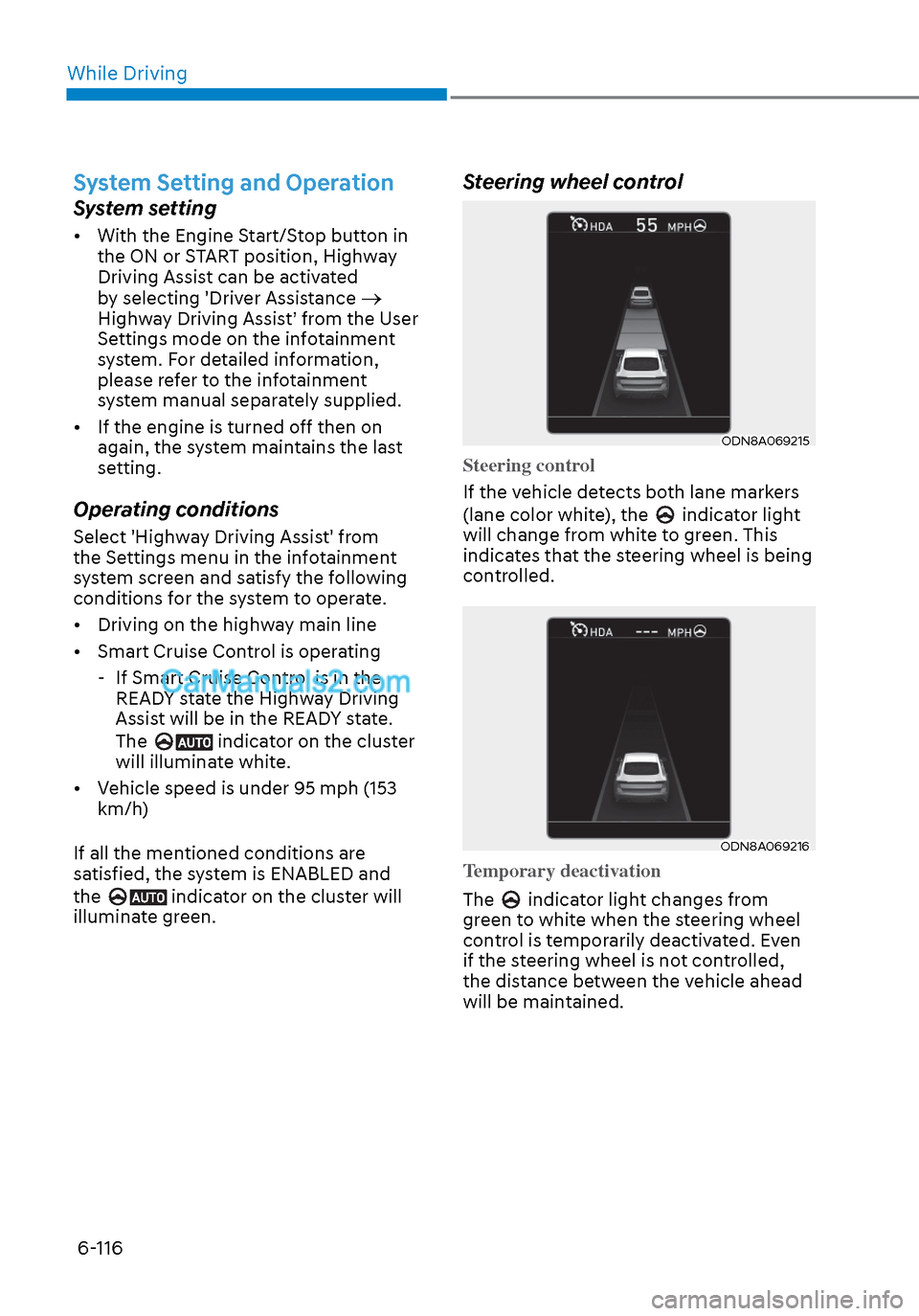
While Driving6-116
System Setting and Operation
System setting
• With the Engine Start/Stop button in the ON or START position, Highway
Driving Assist can be activated
by selecting 'Driver Assistance
Highway Driving Assist’ from the User
Settings mode on the infotainment
system. For detailed information,
please refer to the infotainment
system manual separately supplied.
• If the engine is turned off then on again, the system maintains the last
setting.
Operating conditions
Select 'Highway Driving Assist' from
the Settings menu in the infotainment
system screen and satisfy the following
conditions for the system to operate.
• Driving on the highway main line
• Smart Cruise Control is operating
- If Smart Cruise Control is in the READY state the Highway Driving
Assist will be in the READY state.
The
indicator on the cluster
will illuminate white.
• Vehicle speed is under 95 mph (153 km/h)
If all the mentioned conditions are
satisfied, the system is ENABLED and
the
indicator on the cluster will
illuminate green.
Steering wheel control
ODN8A069215ODN8A069215
Steering control
If the vehicle detects both lane markers
(lane color whit
e), the
indicator light
will change from white to green. This
indicates that the steering wheel is being
controlled.
ODN8A069216ODN8A069216
Temporary deactivation
The
indicator light changes from
green to white when the steering wheel
control is temporarily deactivated. Even
if the steering wheel is not controlled,
the distance between the vehicle ahead
will be maintained.
Page 430 of 537
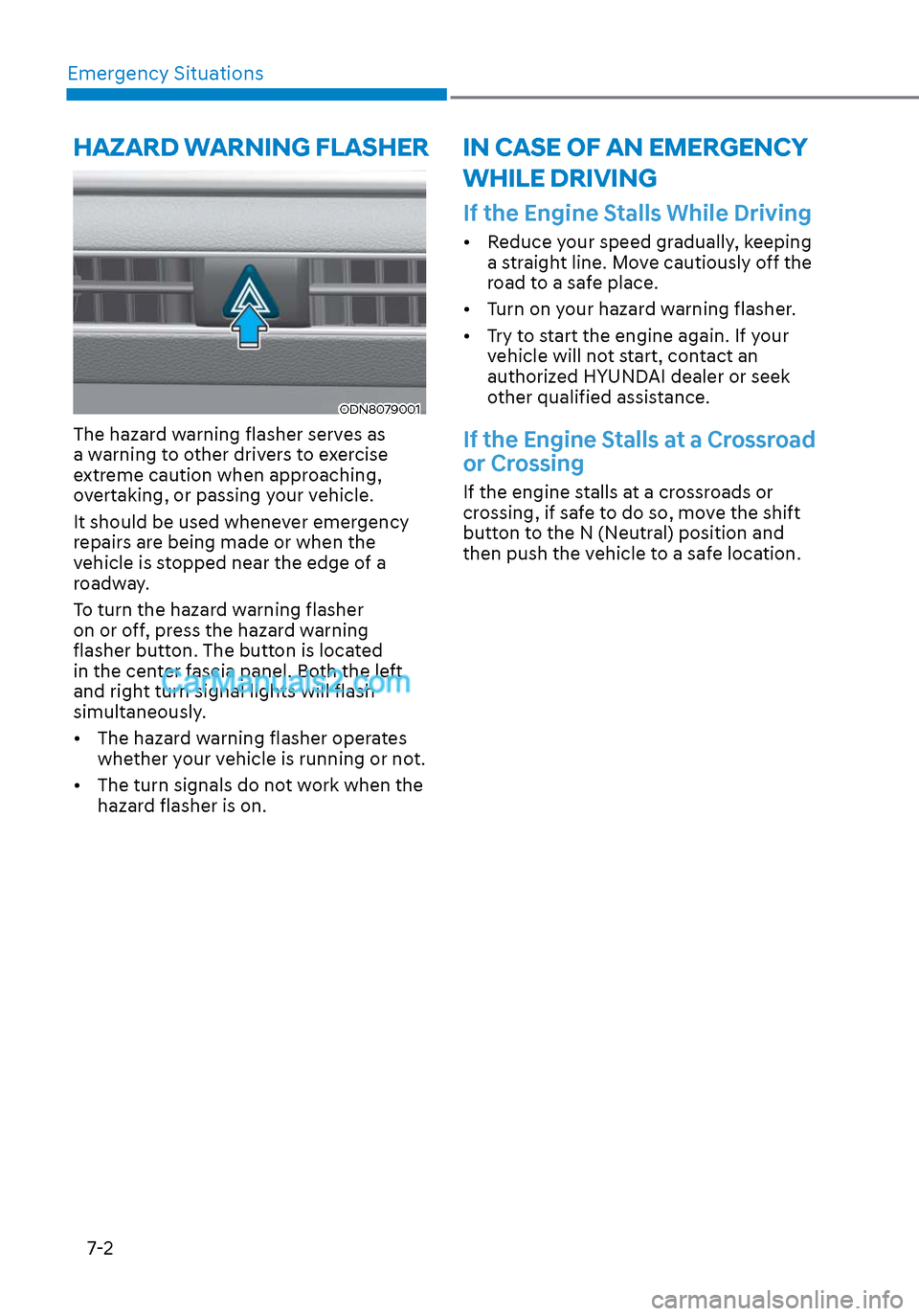
Emergency Situations7-2
If the Engine Stalls While Driving
• Reduce your speed gradually, keeping a straight line. Move cautiously off the
road to a safe place.
• Turn on your hazard warning flasher.
• Try to start the engine again. If your vehicle will not start, contact an
authorized HYUNDAI dealer or seek
other qualified assistance.
If the Engine Stalls at a Crossroad
or Crossing
If the engine stalls at a crossroads or
crossing, if safe to do so, move the shift
button to the N (Neutral) position and
then push the vehicle to a safe location.
IN CASE OF AN EMERGENCY
WHILE DRIVING
ODN8079001ODN8079001
The hazard warning flasher serves as
a warning to other drivers to exercise
extreme caution when approaching,
overtaking, or passing your vehicle.
It should be used whenever emergency
repairs are being made or when the
vehicle is stopped near the edge of a
roadway.
To turn the hazard warning flasher
on or off, press the hazard warning
flasher button. The button is located
in the center fascia panel. Both the left
and right turn signal lights will flash
simultaneously.
• The hazard warning flasher operates whether your vehicle is running or not.
• The turn signals do not work when the hazard flasher is on.
HAZARD WARNING FLASHER
Page 431 of 537
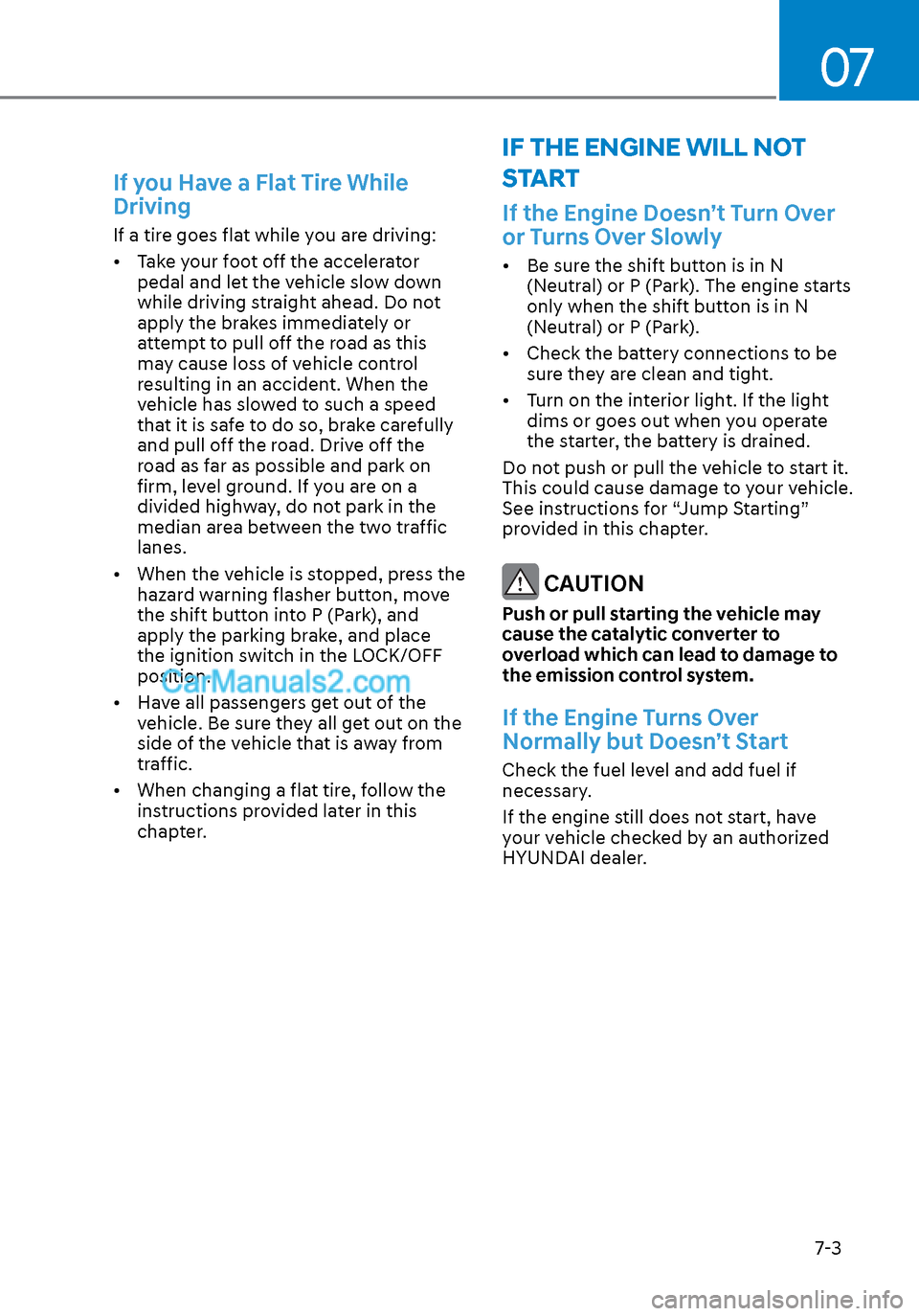
07
7-3
If you Have a Flat Tire While
Driving
If a tire goes flat while you are driving:
• Take your foot off the accelerator pedal and let the vehicle slow down
while driving straight ahead. Do not
apply the brakes immediately or
attempt to pull off the road as this
may cause loss of vehicle control
resulting in an accident. When the
vehicle has slowed to such a speed
that it is safe to do so, brake carefully
and pull off the road. Drive off the
road as far as possible and park on
firm, level ground. If you are on a
divided highway, do not park in the
median area between the two traffic
lanes.
• When the vehicle is stopped, press the hazard warning flasher button, move
the shift button into P (Park), and
apply the parking brake, and place
the ignition switch in the LOCK/OFF
position.
• Have all passengers get out of the vehicle. Be sure they all get out on the
side of the vehicle that is away from
traffic.
• When changing a flat tire, follow the instructions provided later in this
chapter.
IF THE ENGINE WILL NOT
START
If the Engine Doesn’t Turn Over
or Turns Over Slowly
• Be sure the shift button is in N (Neutral) or P (Park). The engine starts
only when the shift button is in N
(Neutral) or P (Park).
• Check the battery connections to be sure they are clean and tight.
• Turn on the interior light. If the light dims or goes out when you operate
the starter, the battery is drained.
Do not push or pull the vehicle to start it.
This could cause damage to your vehicle.
See instructions for “Jump Starting”
provided in this chapter.
CAUTION
Push or pull starting the vehicle may
cause the catalytic converter to
overload which can lead to damage to
the emission control system.
If the Engine Turns Over
Normally but Doesn’t Start
Check the fuel level and add fuel if
necessary.
If the engine still does not start, have
your vehicle checked by an authorized
HYUNDAI dealer.
Page 497 of 537

Maintenance8-50
Instrument panel fuse panel
Fuse Name (A) Circuit Protected
S/HEATER (FRT) 25A F
ront Seat Warmer Control Module, Front Air Ventilation Seat
Control Module
TRUNK 10A ICU Junction Block (Trunk Lid Relay)
DOOR LOCK 20A ICU Junction Block (Door Lock Relay,
Door Unlock Relay, Two Turn Unlock Relay)
MODULE1 7.5A Key Solenoid
MODULE3 10A Driver Door Module, Passenger Seat Relax Unit,
Hazard Switch, Crash Pad Switch (Up),
Front Mood Lamp Unit, Start/stop Button Switch,
Driver/Passeger Smart Key Outside Handle
S/HEATER (RR) 25A Rear Seat Warmer Control Module
P/SEAT (PASS) 30A Passenger Seat Manual Switch, Passenger Seat Relax Unit MODULE6 10A Driver Door ModuleSAFETY
P/WINDOW (RH) 30APassenger Safety Power Window Module,
Rear Power Window Switch RH
P/SEAT (DRV) 30A Dirver Seat Manual Switch, Driver IMS Module
IBU1 15A IBU, Driver/Passenger Door NFC Module, IAU,
BLE Unit, Ignition Switch
AMP 25A AMP, DC-DC Converter (AMP)
SAFETY
P/WINDOW (LH) 30ADriver Safety Power Window Module,
Rear Power Window Switch LH
BRAKE SWITCH 10A IBU, Stop Lamp Switch
SUNROOF2 20A Panorama Sunroof, Data Link ConnectorAIR BAG2 10A SRS Contorl ModuleAIR BAG1 15A SRS Contorl Module, Passenger Occupant Detection Sensor
E-SHIFTER1 10A SCU, Electronic ATM Shift Lever
MEMORY 10A Driver IMS Module, Security Indicator, A/C Switch,
Driver/Passenger Power Outside Mirror,
A/C Control Module, Instrument Cluster,
Rain Sensor, Head-Up Display
Page 525 of 537
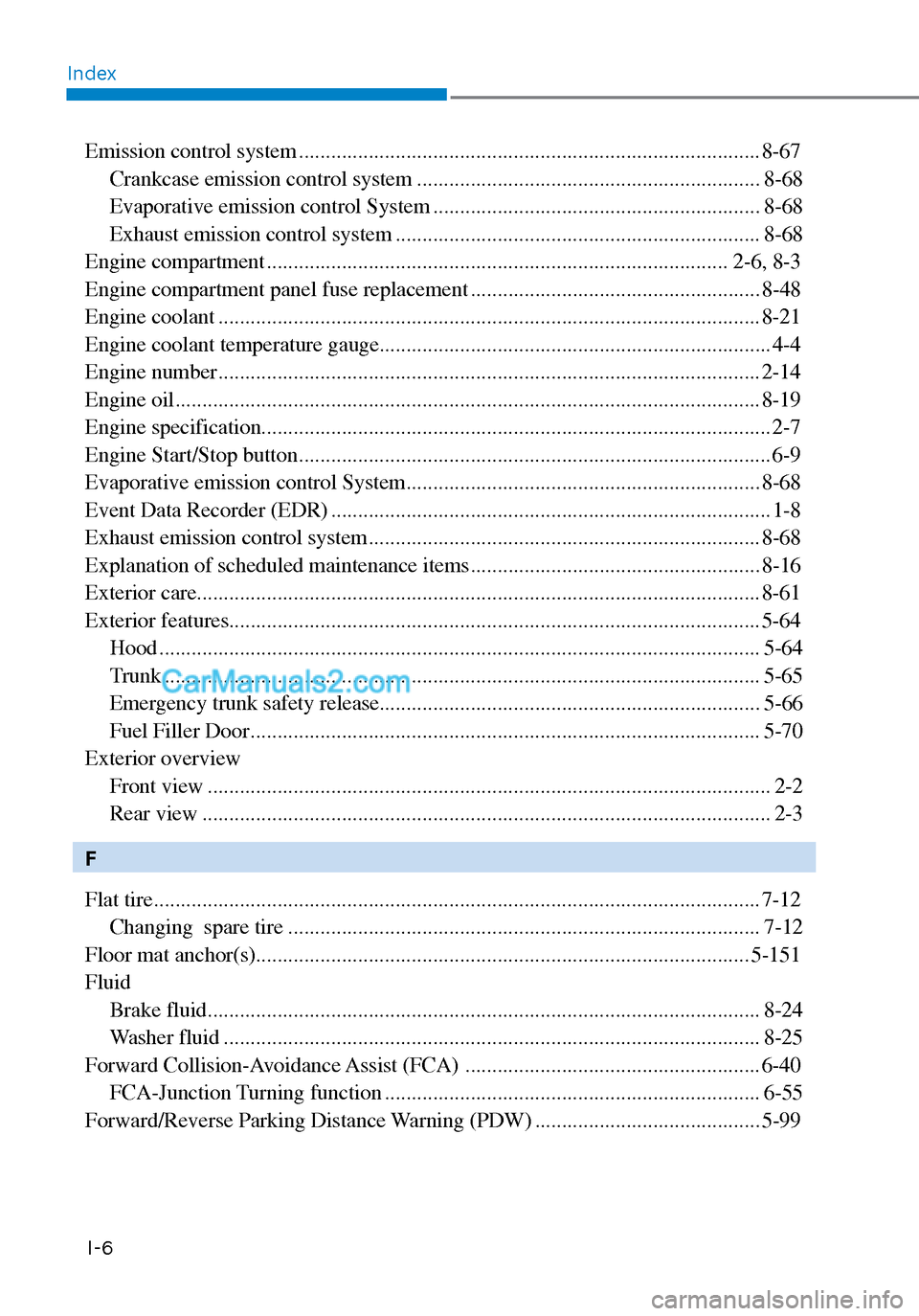
IndexI-6
Emission control system ........................................................................\
.............. 8-67 Crankcase emission control system ................................................................ 8-68
Evaporative emission control System ............................................................. 8-68
Exhaust emission control system .................................................................... 8-68
Engine compartment ........................................................................\
.............. 2-6, 8-3
Engine compartment panel fuse replacement ...................................................... 8-48
Engine coolant ........................................................................\
............................. 8-21
Engine coolant temperature gauge........................................................................\
. 4-4
Engine number ........................................................................\
............................. 2-14
Engine oil ........................................................................\
..................................... 8-19
Engine specification........................................................................\
....................... 2-7
Engine Start/Stop button ........................................................................\
................ 6-9
Evaporative emission control System .................................................................. 8-68
Event Data Recorder (EDR) ........................................................................\
.......... 1-8
Exhaust emission control system ........................................................................\
. 8-68
Explanation of scheduled maintenance items ...................................................... 8-16
Exterior care........................................................................\
................................. 8-61
Exterior features........................................................................\
........................... 5-64 Hood ...................................................................\
............................................. 5-64
Trunk ...................................................................\
............................................ 5-65
Emergency trunk safety release....................................................................... 5-66
Fuel Filler Door ........................................................................\
....................... 5-70
Exterior overview Front view ........................................................................\
................................. 2-2
Rear view ........................................................................\
.................................. 2-3
F
Flat tire ........................................................................\
......................................... 7-12 Changing spare tire ........................................................................\
................ 7-12
Floor mat anchor(s)........................................................................\
.................... 5-151
Fluid Brake fluid ........................................................................\
............................... 8-24
Washer fluid ........................................................................\
............................ 8-25
Forward Collision-Avoidance Assist (FCA) ....................................................... 6-40 FCA-Junction Turning function ...................................................................... 6-55
Forward/Reverse Parking Distance Warning (PDW) .......................................... 5-99
Page 527 of 537

IndexI-8
Horn ...................................................................\
.................................................. 5-45
How to use this manual ........................................................................\
................. 1-4
Hyundai digital key........................................................................\
...................... 5-15 Digital key application ........................................................................\
............ 5-15
Digital key (smartphone) NFC function ......................................................... 5-15
Digital key (smartphone)..............................................\
................................... 5-16
Digital key (card key)................................................\
...................................... 5-23
I
If the engine doesn’t turn over or turns over slowly .............................................. 7-3
If the engine overheats ........................................................................\
................... 7-6
If the engine stalls at a crossroad or crossing ........................................................ 7-2
If the engine stalls while driving ........................................................................\
... 7-2
If the engine turns over normally but doesn’t start ................................................ 7-3
If the engine will not start ........................................................................\
.............. 7-3
If you have a flat tire while driving ....................................................................... 7-3
Ignition switch ........................................................................\
............................... 6-6 Key ignition switch ........................................................................\
................... 6-6
Engine Start/Stop button ........................................................................\
........... 6-9
Remote start ........................................................................\
............................ 6-12
Immobilizer system ........................................................................\
..................... 5-14
Improtant safety precautions........................................................................\
.......... 3-2
Always wear your seat belt ........................................................................\
....... 3-2
Restrain all children ........................................................................\
.................. 3-2
Air bag hazards ........................................................................\
......................... 3-2
Driver distraction ........................................................................\
...................... 3-2
Control your speed ........................................................................\
.................... 3-2
Keep your vehicle in safe condition .................................................................. 3-2
In case of emergency while driving ....................................................................... 7-2
Infotainment system........................................................................\
................... 5-152
AUX, USB and iPo
d® port ........................................................................\
..... 5-152
Antenna ................................................................\
......................................... 5-152
Steering wheel audio controls ....................................................................... 5-153
Bluetooth
® Wireless Technology hands-free ................................................. 5-154
Audio / Video / Navigation system ............................................................... 5-154
Blue Link
® center ........................................................................\
.................. 5-154
Inside rearview mirror ........................................................................\
................. 5-46