2020 Hyundai Sonata remote control
[x] Cancel search: remote controlPage 283 of 537

05
5-153
Steering Wheel Audio Control
ODN8059228ODN8059228
NOTICE
Do not operate multiple audio remote
control buttons simultaneously.
VOLUME (VOL + / -) (1)
• Press the VOLUME switch up to increase volume.
• Press the VOLUME switch down to decrease volume.
SEEK/PRESET ( / ) (2)
If the SEEK/PRESET switch is pressed up
or down and held for 0.8 second or more,
it will function in the following modes:
• RADIO mode
It will function as the AUTO SEEK
select butt
on. It will SEEK until you
release the button.
• MEDIA mode
It will function as the FF/RW button.
If the SEEK/PRESET s
witch is pressed up
or down, it will function in the following
modes:
• RADIO mode
It will function as the PRESET STATION
UP/DOWN butt
on.
• MEDIA mode
It will function as the TRACK UP/
DOWN butt
on.
MODE () (3)
Press the MODE button to toggle
through Radio, SXM, or AUX modes.
MUTE () (4)
• Press the MUTE button to mute the sound.
• Press the MUTE button again to activate the sound.
Information
Detailed information for audio control
buttons are described in a separately
supplied manual with the vehicle.
Page 285 of 537

6
6. While Driving
Before Driving ........................................................................\
........................ 6-5Before Entering the Vehicle ........................................................................\
............. 6-5
Before Starting ........................................................................\
................................. 6-5
Ignition Switch ........................................................................\
.......................6-6Key Ignition Switch ........................................................................\
........................... 6-6
Engine Start/Stop Button ........................................................................\
................ 6-9
Remote Start ........................................................................\
.................................... 6-12
Automatic Transmission ........................................................................\
.......6-13Automatic Transmission Operation ........................................................................\
6-13
Parking .................................................................\
....................................................6-16
LCD Display Message ........................................................................\
...................... 6-17
Good Driving Practices ........................................................................\
..................6-18
Paddle Shifter (Manual Shift Mode) ......................................................................6-\
19
Brake System ........................................................................\
........................ 6-20Power Brakes ........................................................................\
.................................. 6-20
Disc Brakes Wear Indicator......................................................................\
.............. 6-20
Electronic Parking Brake (EPB) ........................................................................\
....... 6-21
Auto Hold ........................................................................\
........................................ 6-24
Anti-lock Brake System (ABS) ..................................................................... 6-27Electronic Stability Control (ESC) ........................................................................\
. 6-29
Vehicle Stability Management (VSM) ....................................................................6-31
Hill-Start Assist Control (HAC) ........................................................................\
....... 6-32
Good Braking Practices ................................................................\
......................... 6-32
ISG (Idle Stop and Go) system..................................................................... 6-33To Activate the ISG System ........................................................................\
............ 6-33
To Deactivate the ISG System ........................................................................\
....... 6-35
ISG System Malfunction ........................................................................\
................ 6-35
Battery Sensor Deactivation ........................................................................\
.......... 6-36
Drive Mode Integrated Control System ...................................................... 6-37Drive Mode ........................................................................\
..................................... 6-37
Page 296 of 537
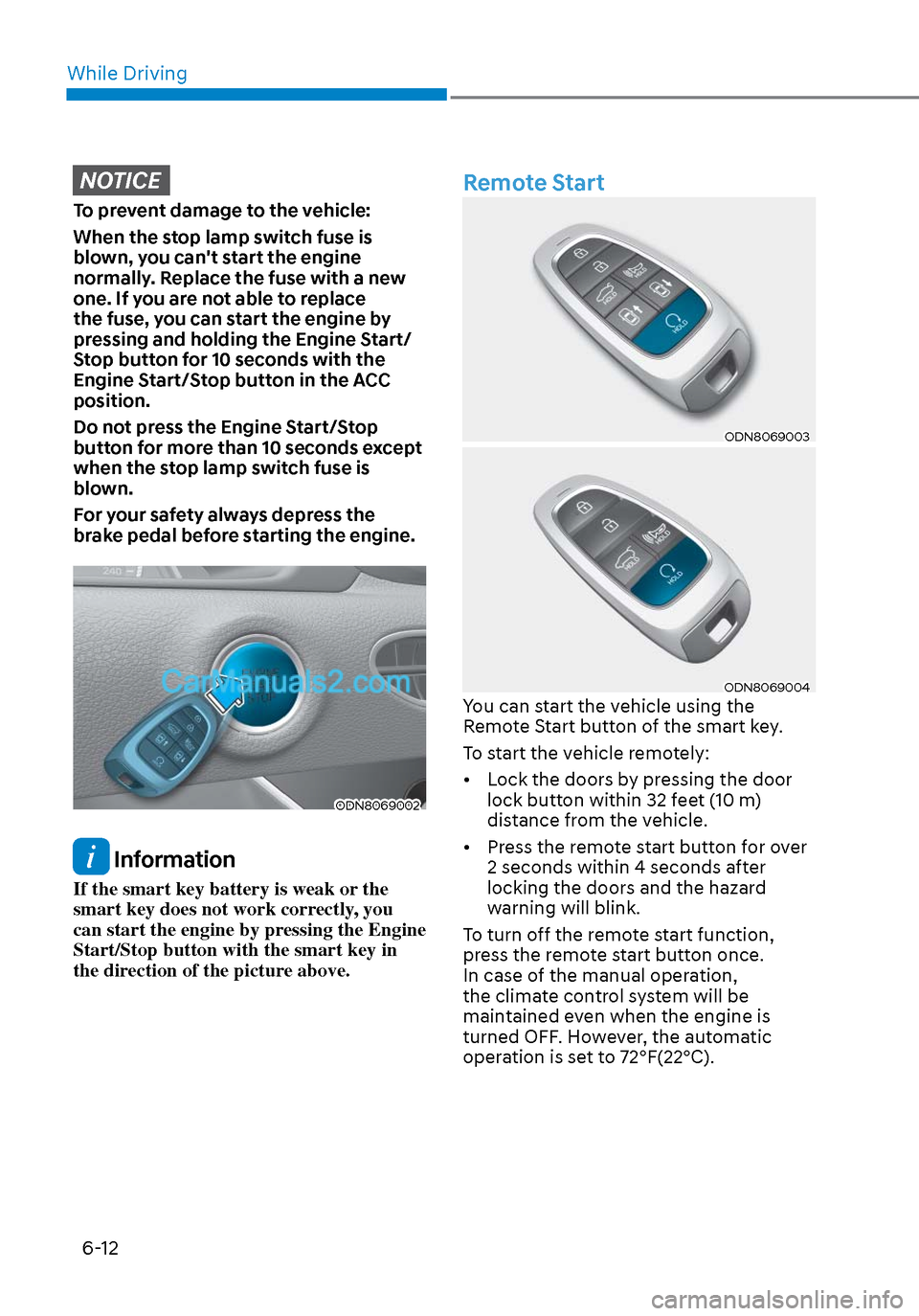
While Driving6-12
NOTICE
To prevent damage to the vehicle:
When the stop lamp switch fuse is
blown, you can't start the engine
normally. Replace the fuse with a new
one. If you are not able to replace
the fuse, you can start the engine by
pressing and holding the Engine Start/
Stop button for 10 seconds with the
Engine Start/Stop button in the ACC
position.
Do not press the Engine Start/Stop
button for more than 10 seconds except
when the stop lamp switch fuse is
blown.
For your safety always depress the
brake pedal before starting the engine.
ODN8069002ODN8069002
Information
If the smart key battery is weak or the
smart key does not work correctly, you
can start the engine by pressing the Engine
Start/Stop button with the smart key in
the direction of the picture above.
Remote Start
ODN8069003ODN8069003
ODN8069004ODN8069004You can start the vehicle using the
Remote Start button of the smart key.
To start the vehicle remotely:
• Lock the doors by pressing the door lock button within 32 feet (10 m)
distance from the vehicle.
• Press the remote start button for over 2 seconds within 4 seconds after
locking the doors and the hazard
warning will blink.
To turn off the remote start function,
press the remote start button once.
In case of the manual operation,
the climate control system will be
maintained even when the engine is
turned OFF. However, the automatic
operation is set to 72°F(22°C).
Page 498 of 537

08
8-51
Driver’s side fuse panel
Fuse Name (A)Circuit Protected
MULTI MEDIA 15A Audio, A/V & Na
vigation Head Unit,
DC-DC Converter (AMP/Audio)
SUNROOF1 20A Panorama Sunroof
MODULE7 10A Front Console Switch, Lane Keeping Assist Unit, IBU,
Crash Pad Switch (Up/Down),
Parking Collision Avodance Assist Unit,
Remote Control Smart Parking Assist Unit
MODULE5 10A Stop Lamp Switch
MODULE8 10A Front Seat Warmer Control Module,
Front Air Ventilation Seat Control Module,
Passenger Seat Relax Unit, AMP,
Rear Seat Warmer Control Module, Driver IMS Module,
Audio, A/V & Navigation Head Unit
E-SHIFTER2 10A SCU, Electronic ATM Shift Lever
MODULE2 10A IAU, Parking Collision Avoidance Assist Unit,
Cooling Fan Motor, Passenger Seat Relax Unit,
Rear Seat Warmer Control Module
MDPS 7.5A MDPS Unit
A/C 7.5A A/C Control Module, A/C Switch,
E/R Junction Block (Blower Relay, PTC Heater Relay)
MODULE4 10A Front USB Charger, Rear USB Charger, AMP, IBU,
IAU, Parking Collision Avoidance Assist Unit, Audio,
DC-DC Converter (AMP/Audio), A/V & Navigation,
Head Unit, Surround View Monitor Unit
MODULE9 7.5A IBU
CLUSTER 10A Instrument Cluster, Head-Up DisplayWASHER 15A Multifunction Switch
START 7.5A PCM/ECM, E/R Junction Block (Start Relay),
ICU Junction Block (B/Alarm Relay)
POWER OUTLET 20A Front Power Outlet
IBU2 7.5A IBU
A/BAG IND 7.5A Instrument Cluster, Overhead Console Lamp (Lamp)
Page 527 of 537

IndexI-8
Horn ...................................................................\
.................................................. 5-45
How to use this manual ........................................................................\
................. 1-4
Hyundai digital key........................................................................\
...................... 5-15 Digital key application ........................................................................\
............ 5-15
Digital key (smartphone) NFC function ......................................................... 5-15
Digital key (smartphone)..............................................\
................................... 5-16
Digital key (card key)................................................\
...................................... 5-23
I
If the engine doesn’t turn over or turns over slowly .............................................. 7-3
If the engine overheats ........................................................................\
................... 7-6
If the engine stalls at a crossroad or crossing ........................................................ 7-2
If the engine stalls while driving ........................................................................\
... 7-2
If the engine turns over normally but doesn’t start ................................................ 7-3
If the engine will not start ........................................................................\
.............. 7-3
If you have a flat tire while driving ....................................................................... 7-3
Ignition switch ........................................................................\
............................... 6-6 Key ignition switch ........................................................................\
................... 6-6
Engine Start/Stop button ........................................................................\
........... 6-9
Remote start ........................................................................\
............................ 6-12
Immobilizer system ........................................................................\
..................... 5-14
Improtant safety precautions........................................................................\
.......... 3-2
Always wear your seat belt ........................................................................\
....... 3-2
Restrain all children ........................................................................\
.................. 3-2
Air bag hazards ........................................................................\
......................... 3-2
Driver distraction ........................................................................\
...................... 3-2
Control your speed ........................................................................\
.................... 3-2
Keep your vehicle in safe condition .................................................................. 3-2
In case of emergency while driving ....................................................................... 7-2
Infotainment system........................................................................\
................... 5-152
AUX, USB and iPo
d® port ........................................................................\
..... 5-152
Antenna ................................................................\
......................................... 5-152
Steering wheel audio controls ....................................................................... 5-153
Bluetooth
® Wireless Technology hands-free ................................................. 5-154
Audio / Video / Navigation system ............................................................... 5-154
Blue Link
® center ........................................................................\
.................. 5-154
Inside rearview mirror ........................................................................\
................. 5-46