2020 Hyundai Sonata brake sensor
[x] Cancel search: brake sensorPage 336 of 537

While Driving6-52
OADAS012SDOADAS012SD
OADAS011SDOADAS011SD
OADAS010SDOADAS010SD
• Driving on a slope The performance of Forward Collision-
Avoidance Assist system may be
decreased while driving upward or
downward on a slope.
The front view camera or front radar
sensor recognition may not detect the
vehicle, pedestrian or cyclist in front.
This may result in unnecessary alarm
and braking or no alarm and braking
when necessary.
When the system suddenly recognizes
the vehicle, pedestrian or cyclist in
front while passing over a slope, you
may experience sharp deceleration.
Always keep your eyes forward while
driving upward or downward on a
slope, and, if necessary, depress the
brake pedal to reduce your driving
speed in order to maintain distance.
Page 360 of 537
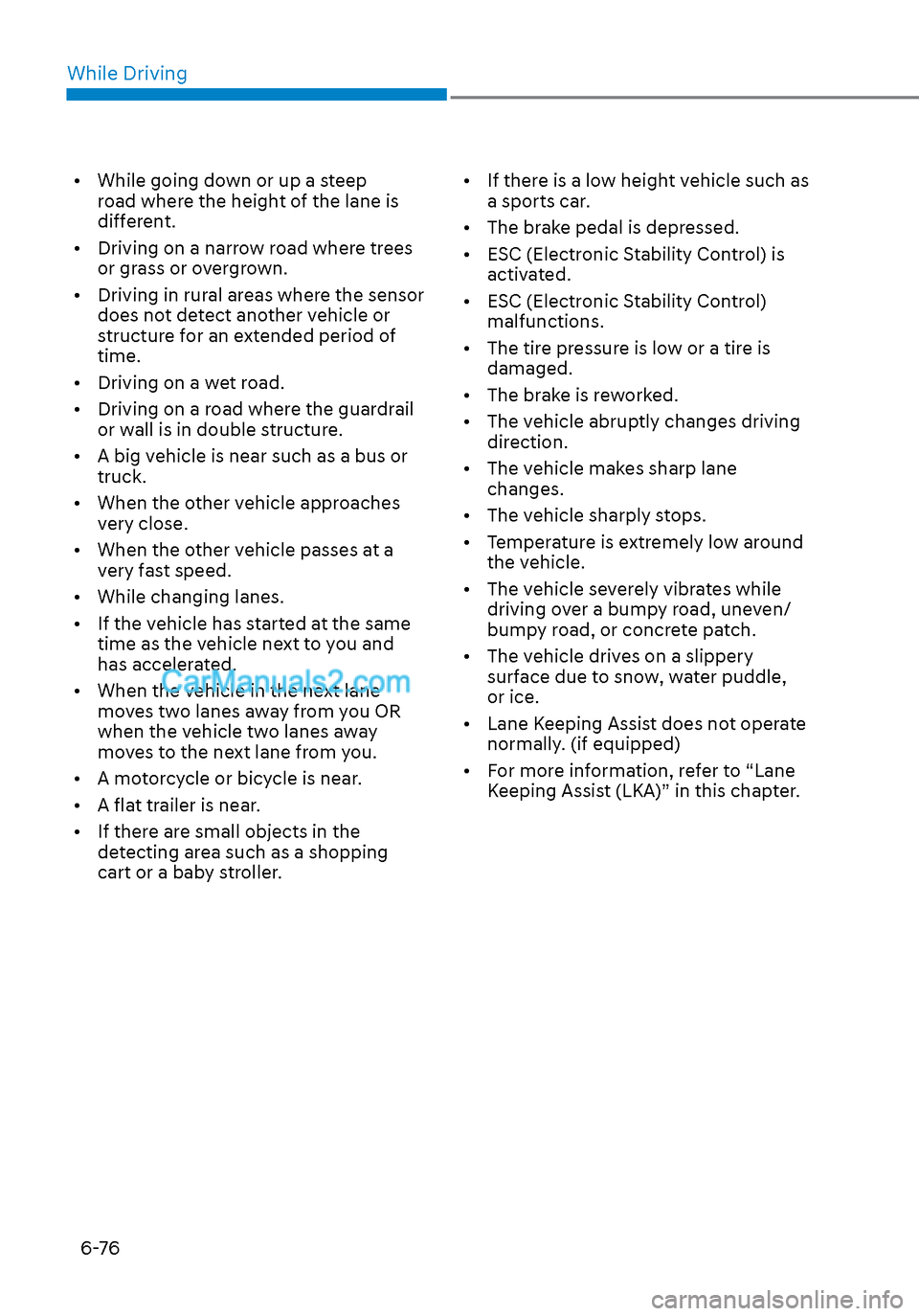
While Driving6-76
• While going down or up a steep road where the height of the lane is
different.
• Driving on a narrow road where trees or grass or overgrown.
• Driving in rural areas where the sensor does not detect another vehicle or
structure for an extended period of
time.
• Driving on a wet road.
• Driving on a road where the guardrail or wall is in double structure.
• A big vehicle is near such as a bus or truck.
• When the other vehicle approaches very close.
• When the other vehicle passes at a very fast speed.
• While changing lanes.
• If the vehicle has started at the same time as the vehicle next to you and
has accelerated.
• When the vehicle in the next lane moves two lanes away from you OR
when the vehicle two lanes away
moves to the next lane from you.
• A motorcycle or bicycle is near.
• A flat trailer is near.
• If there are small objects in the detecting area such as a shopping
cart or a baby stroller. • If there is a low height vehicle such as
a sports car.
• The brake pedal is depressed.
• ESC (Electronic Stability Control) is activated.
• ESC (Electronic Stability Control) malfunctions.
• The tire pressure is low or a tire is damaged.
• The brake is reworked.
• The vehicle abruptly changes driving direction.
• The vehicle makes sharp lane changes.
• The vehicle sharply stops.
• Temperature is extremely low around the vehicle.
• The vehicle severely vibrates while driving over a bumpy road, uneven/
bumpy road, or concrete patch.
• The vehicle drives on a slippery surface due to snow, water puddle,
or ice.
• Lane Keeping Assist does not operate normally. (if equipped)
• For more information, refer to “Lane Keeping Assist (LKA)” in this chapter.
Page 376 of 537

While Driving6-92
To temporarily accelerate with
Smart Cruise Control on
If you want to speed up temporarily
when Smart Cruise Control is on, depress
the accelerator pedal. Increased speed
will not interfere with Smart Cruise
Control operation or change the set
speed.
To return to the set speed, take your foot
off the accelerator pedal.
If you push the toggle switch down
(SET-) at increased speed, the set speed
is updated.
Information
Be careful when accelerating temporarily,
because the speed is not controlled
automatically at this time even if there is a
vehicle in front of you.
Smart Cruise Control will be
temporarily canceled when:
ODN8069048ODN8069048
Cancelled manually
• Depressing the brake pedal.
• Pushing the CANCEL (CNCL) button located on the steering wheel.
Smart Cruise Control turns off
temporarily when the Set Speed and
Vehicle-to-Vehicle Distance indicator on
the LCD display turns off.
The cruise indicator (
) is illuminated
continuously.
Cancelled automatically
• The driver’s door is opened.
• The vehicle is shifted to N (Neutral), R (Reverse) or P (Park).
• The parking brake is applied.
• The vehicle speed is over 120 mph (190 km/h).
• The ESC (Electronic Stability Control), TCS (Traction Control System) or ABS
is operating.
• The ESC is turned off.
• The sensor or the cover is dirty or blocked with foreign matter.
• The vehicle is stopped for a certain period of time.
Page 386 of 537

While Driving6-102
Lane changing
ODN8H069196ODN8H069196
• A vehicle which moves into your lane from an adjacent lane cannot be
recognized by the sensor until it is in
the sensor's detection range.
• The radar may not detect immediately when a vehicle cuts in suddenly.
Always pay attention to the traffic,
road and driving conditions.
• If a slower vehicle moves into your lane, your speed may decrease to
maintain the distance to the vehicle
ahead.
• If a faster vehicle which moves into your lane, your vehicle will accelerate
to the set speed.
Vehicle recognition
ODN8H069198ODN8H069198
• Some vehicles in your lane cannot be recognized by the sensor:
- Narrow vehicles such as motorcycles or bicycles
- Vehicles offset to one side
- Slow-moving vehicles or sudden- decelerating vehicles
- Stopped vehicles
- Vehicles with small rear profile such as trailers with no loads
• A vehicle ahead cannot be recognized correctly by the sensor if any of
following occurs:
- When the vehicle is pointing upwards due to overloading in the
luggage compartment
- While the steering wheel is operating
- When driving to one side of the lane
- When driving on narrow lanes or on curves
Apply the brake or accelerator pedal if
necessary.
Page 413 of 537

06
6-129
• The vehicle height gets lower or higher due to heavy loading in a trunk,
abnormal tire pressure, etc.
• When the temperature of the rear bumper is high.
• When the sensors are blocked by other vehicles, walls or parking-lot
pillars.
• The vehicle drives on a curved road.
• The road pavement (or the peripheral ground) abnormally contains metallic
components (i.e. possibly due to
subway construction).
• There is a fixed object near the vehicle, such as a guardrail.
• While going down or up a steep road where the height of the lane is
different.
• Driving on a narrow road where trees or grass or overgrown.
• Driving in rural areas where the sensor does not detect another vehicle for an
extended period of time.
• Driving on a wet road.
• Driving on a road where the guardrail or wall is in double structure.
• A big vehicle is near such as a bus or truck.
• When the other vehicle approaches very close.
• When the other vehicle passes at a very fast speed.
• While changing lanes. • If the vehicle has started at the same
time as the vehicle next to you and
has accelerated.
• When the vehicle in the next lane moves two lanes away from you or
when the vehicle two lanes away
moves to the next lane from you.
• A motorcycle or bicycle is near.
• A flat trailer is near.
• If there are small objects in the detecting area such as a shopping
cart or a baby stroller.
• If there is a low height vehicle such as a sports car.
• The brake pedal is depressed.
• ESC (Electronic Stability Control) is activated.
• ESC (Electronic Stability Control) malfunctions.
• The tire pressure is low or a tire is damaged.
• The brake is reworked.
• The vehicle sharply stops.
• Temperature is extremely low around the vehicle.
• The vehicle severely vibrates while driving over a bumpy road, uneven/
bumpy road, or concrete patch.
• The vehicle drives on a slippery surface due to snow, water puddle,
or ice.
• If the vehicle moves backward after the vehicle is parked with a diagonal
line
Page 416 of 537
![Hyundai Sonata 2020 Owners Manual While Driving6-132
OHI058319LOHI058319L
[A] : Structure, [B] : Wall
• Pulling into the parking space where there is a structure
The system may not operate properly
when pulling in the vehicle to Hyundai Sonata 2020 Owners Manual While Driving6-132
OHI058319LOHI058319L
[A] : Structure, [B] : Wall
• Pulling into the parking space where there is a structure
The system may not operate properly
when pulling in the vehicle to](/manual-img/35/16773/w960_16773-415.png)
While Driving6-132
OHI058319LOHI058319L
[A] : Structure, [B] : Wall
• Pulling into the parking space where there is a structure
The system may not operate properly
when pulling in the vehicle to the
parking space where there is a
structure at the back or side of your
vehicle.
In certain instances, when backing
into the parking space, the system
may not detect the vehicle moving
in front of your vehicle. In this case,
the warning or brake may not operate
properly.
Always pay attention to the parking
space while driving.
OHI058320LOHI058320L
• When the vehicle is parked rearward
If the vehicle is parked rearward and
the radar sensor detects the another
vehicle in the rear area of the parking
space, the system can warn or control
braking. Always pay attention to the
parking space while driving.
Information
This device complies with Part 15 of the
FCC rules.
Operation is subject to the following two
conditions:
1. This device may not cause harmful
interference.
2. This device must accept any
interference received, including
interference that may cause undesired
operation.
Page 439 of 537

07
7-11
Each wheel is equipped with a tire
pressure sensor mounted inside the tire
behind the valve stem (except for the
spare tire). You must use TPMS specific
wheels. It is recommended that you
always have your tires serviced by an
authorized HYUNDAI dealer.
You may not be able to identify a tire
with low pressure by simply looking at it.
Always use a good quality tire pressure
gauge to measure the tire’s inflation
pressure. Please note that a tire that is
hot (from being driven) will have a higher
pressure measurement than a tire that is
cold.
A cold tire means the vehicle has been
sitting for 3 hours and driven for less
than 1 mile (1.6 km) in that 3 hour period.
Allow the tire to cool before measuring
the inflation pressure. Always be sure
the tire is cold before inflating to the
recommended pressure.
WARNING
• The TPMS cannot alert you to severe
and sudden tire damage caused by
external factors such as nails or road
debris.
• If you feel any vehicle instability,
immediately take your foot off
the accelerator, apply the brakes
gradually with light force, and slowly
move to a safe position off the road.
WARNING
Tampering with, modifying, or disabling
the Tire Pressure Monitoring System
(TPMS) components may interfere
with the system’s ability to warn the
driver of low tire pressure conditions
and/or TPMS malfunctions. Tampering
with, modifying, or disabling the Tire
Pressure Monitoring System (TPMS)
components may void the warranty for
that portion of the vehicle.
Information
This device complies with Part 15 of the
FCC rules.
Operation is subject to the following three
conditions:
1. This device may not cause harmful
interference.
2. This device must accept any
interference received, including
interference that may cause undesired
operation.
3. Changes or modifications not expressly
approved by the party responsible
for compliance could void the user’s
authority to operate the equipment.
Page 447 of 537

07
7-19
WARNING
If your vehicle is equipped with a
rollover sensor, place the ignition
switch in the LOCK/OFF or ACC position
when the vehicle is being towed.
The side impact and curtain air bag
may deploy if the sensor detects the
situation as a rollover.
When towing your vehicle in an
emergency without wheel dollies:
1. Place the ignition switch in the ACC position.
2. Place the shift button in N (Neutral).
3. Release the parking brake.
CAUTION
Failure to place the shift button in N
(Neutral) when being towed with the
front wheels on the ground can cause
internal damage to the transmission.
Emergency Towing
If towing is necessary, we recommend
you have it done by an authorized
HYUNDAI dealer or a commercial tow
truck service.