2020 Hyundai Santa Fe Dash display
[x] Cancel search: Dash displayPage 141 of 557
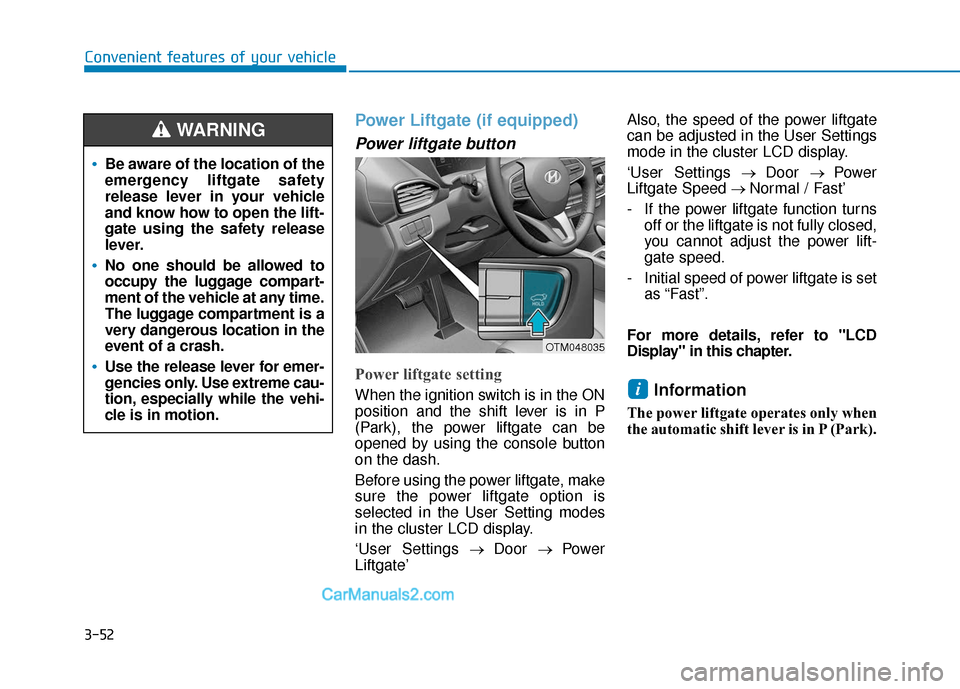
3-52
Convenient features of your vehicle
Power Liftgate (if equipped)
Power liftgate button
Power liftgate setting
When the ignition switch is in the ON
position and the shift lever is in P
(Park), the power liftgate can be
opened by using the console button
on the dash.
Before using the power liftgate, make
sure the power liftgate option is
selected in the User Setting modes
in the cluster LCD display.
‘User Settings→ Door → Power
Liftgate’ Also, the speed of the power liftgate
can be adjusted in the User Settings
mode in the cluster LCD display.
‘User Settings
→ Door → Power
Liftgate Speed → Normal / Fast’
- If the power liftgate function turns off or the liftgate is not fully closed,
you cannot adjust the power lift-
gate speed.
- Initial speed of power liftgate is set as “Fast”.
For more details, refer to "LCD
Display" in this chapter.Information
The power liftgate operates only when
the automatic shift lever is in P (Park).
i
Be aware of the location of the
emergency liftgate safety
release lever in your vehicle
and know how to open the lift-
gate using the safety release
lever.
No one should be allowed to
occupy the luggage compart-
ment of the vehicle at any time.
The luggage compartment is a
very dangerous location in the
event of a crash.
Use the release lever for emer-
gencies only. Use extreme cau-
tion, especially while the vehi-
cle is in motion.
WARNING
OTM048035
Page 175 of 557

3-86
Convenient features of your vehicle
Press START button with key(for smart key system)
This warning message is displayed if
you press the Engine Start/Stop but-
ton while the warning message "Key
not detected" is displayed.
At this time, the immobilizer indicator
light blinks.
Check BRAKE SWITCH fuse (for smart key system)
This warning message is displayed if
the brake switch fuse is disconnected.
You need to replace the fuse with a
new one before starting the engine.
If that is not possible, you can start
the engine by pressing the Engine
Start/Stop button for 10 seconds in
the ACC position.
Battery discharging due toexternal electrical devices
This message is displayed if the bat-
tery voltage is weak due to any non-
factory electrical accessories (ex.
dashboard camera) while parking.
Be careful that the battery is not dis-
charged.
If the warning message appears
after removing the non-factory elec-
trical accessories, have the vehicle
inspected by an authorized
HYUNDAI dealer.
Door, Hood, Liftgate open indicator
This warning is displayed if any door
or the hood or the liftgate is left open.
The warning will indicate which door
is open in the display.
Before driving the vehicle, you
should confirm that the door/
hood/liftgate is fully closed.
Also, check there is no door/
hood/liftgate open warning light
or message displayed on the
instrument cluster.
CAUTION
OTM048117
Page 334 of 557

5-60
Driving your vehicle
NEVER install any accessories or stickers on the front wind-
shield, nor tint the front wind-
shield.
NEVER locate any reflective objects (i.e. white paper, mirror)
over the dashboard. Any light
reflection may cause a malfunc-
tion of the system.
Pay extreme caution to keep the camera out of water.
NEVER disassemble the camera assembly, nor apply any impact
on the camera assembly.
Playing the vehicle audio sys- tem at high volume may offset
the system warning sounds.
Information
Have the system checked by an
authorized HYUNDAI dealer when:
• The windshield glass is replaced.
• The radar sensor or cover gets damaged or replaced.
Warning message and warninglight
Forward Collision Avoidance Assist
(FCA) system disabled.
Radar blocked
When the sensor cover is blocked
with dirt, snow, or debris, the FCA
system operation may stop temporar-
ily. If this occurs, a warning message
will appear on the LCD display.
Remove any dirt, snow, or debris and
clean the radar sensor cover before
operating the FCA system. However, the FCA may not properly
operate in an area (e.g. open ter-
rain), where any substances are not
detected or the camera is blocked
with dirt, snow or debris after turning
ON the engine.
Also, even though a warning mes-
sage does not appear on the LCD
display, the FCA may not properly
operate.
i
NOTICE
OTMA058049
Page 368 of 557
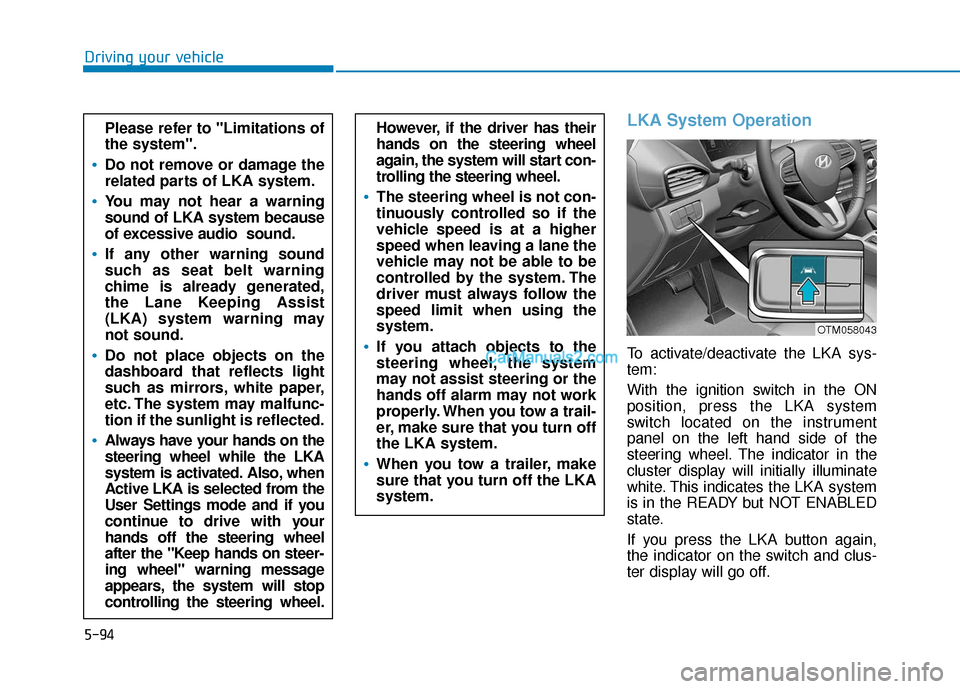
5-94
Driving your vehicle
LKA System Operation
To activate/deactivate the LKA sys-
tem:
With the ignition switch in the ON
position, press the LKA system
switch located on the instrument
panel on the left hand side of the
steering wheel. The indicator in the
cluster display will initially illuminate
white. This indicates the LKA system
is in the READY but NOT ENABLED
state.
If you press the LKA button again,
the indicator on the switch and clus-
ter display will go off.
However, if the driver has their
hands on the steering wheel
again, the system will start con-
trolling the steering wheel.
The steering wheel is not con-
tinuously controlled so if the
vehicle speed is at a higher
speed when leaving a lane the
vehicle may not be able to be
controlled by the system. The
driver must always follow the
speed limit when using the
system.
If you attach objects to the
steering wheel, the system
may not assist steering or the
hands off alarm may not work
properly. When you tow a trail-
er, make sure that you turn off
the LKA system.
When you tow a trailer, make
sure that you turn off the LKA
system.
Please refer to "Limitations of
the system".
Do not remove or damage the
related parts of LKA system.
You may not hear a warning
sound of LKA system because
of excessive audio sound.
If any other warning sound
such as seat belt warning
chime is already generated,
the Lane Keeping Assist
(LKA) system warning may
not sound.
Do not place objects on the
dashboard that reflects light
such as mirrors, white paper,
etc. The system may malfunc-
tion if the sunlight is reflected.
Always have your hands on the
steering wheel while the LKA
system is activated. Also, when
Active LKA is selected from the
User Settings mode and if you
continue to drive with your
hands off the steering wheel
after the "Keep hands on steer-
ing wheel" warning message
appears, the system will stop
controlling the steering wheel.
OTM058043
Page 547 of 557
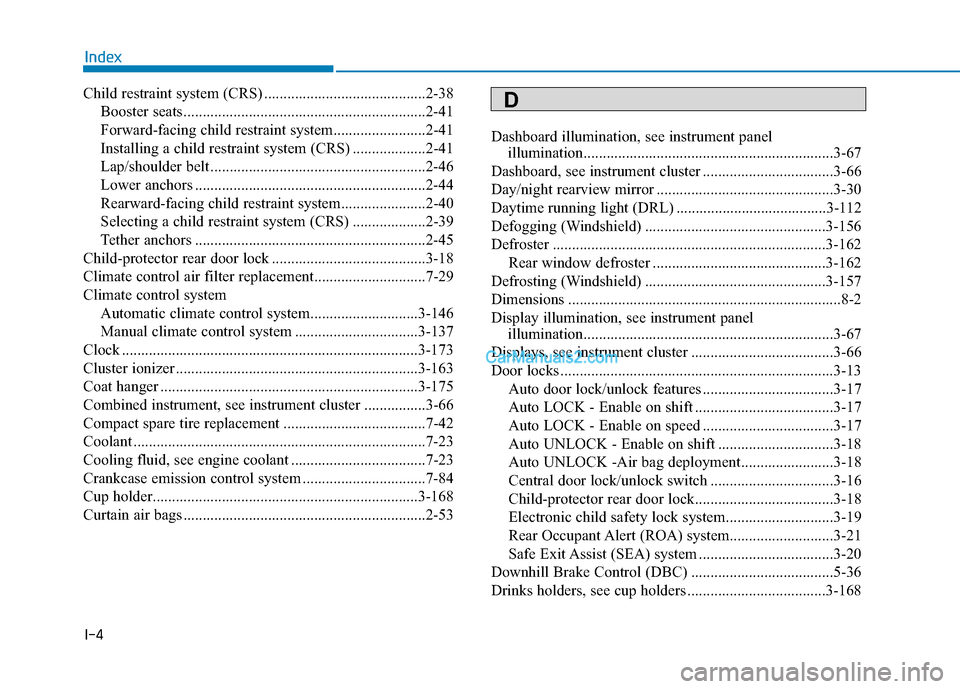
I-4
Child restraint system (CRS) ..........................................2-38Booster seats...............................................................2-41
Forward-facing child restraint system........................2-41
Installing a child restraint system (CRS) ...................2-41
Lap/shoulder belt ........................................................2-46
Lower anchors ............................................................2-44
Rearward-facing child restraint system......................2-40
Selecting a child restraint system (CRS) ...................2-39
Tether anchors ............................................................2-45
Child-protector rear door lock ........................................3-18
Climate control air filter replacement.............................7-29
Climate control system Automatic climate control system............................3-146
Manual climate control system ................................3-137
Clock ........................................................................\
.....3-173
Cluster ionizer ...............................................................3-163
Coat hanger ...................................................................3-175\
Combined instrument, see instrument cluster ................3-66
Compact spare tire replacement .....................................7-42
Coolant ........................................................................\
....7-23
Cooling fluid, see engine coolant ...................................7-23
Crankcase emission control system ................................7-84
Cup holder.....................................................................3-1\
68
Curtain air bags ...............................................................2-53 Dashboard illumination, see instrument panel
illumination.................................................................3-67
Dashboard, see instrument cluster ..................................3-66
Day/night rearview mirror ..............................................3-30
Daytime running light (DRL) .......................................3-112
Defogging (Windshield) ...............................................3-156
Defroster .......................................................................3\
-162 Rear window defroster .............................................3-162
Defrosting (Windshield) ...............................................3-157
Dimensions .......................................................................8\
-2
Display illumination, see instrument panel illumination.................................................................3-67
Displays, see instrument cluster .....................................3-66
Door locks .......................................................................3\
-13 Auto door lock/unlock features ..................................3-17
Auto LOCK - Enable on shift ....................................3-17
Auto LOCK - Enable on speed ..................................3-17
Auto UNLOCK - Enable on shift ..............................3-18
Auto UNLOCK -Air bag deployment........................3-18
Central door lock/unlock switch ................................3-16
Child-protector rear door lock....................................3-18
Electronic child safety lock system............................3-19
Rear Occupant Alert (ROA) system...........................3-21
Safe Exit Assist (SEA) system ...................................3-20
Downhill Brake Control (DBC) .....................................5-36
Drinks holders, see cup holders ....................................3-168
Index
D