Page 326 of 557
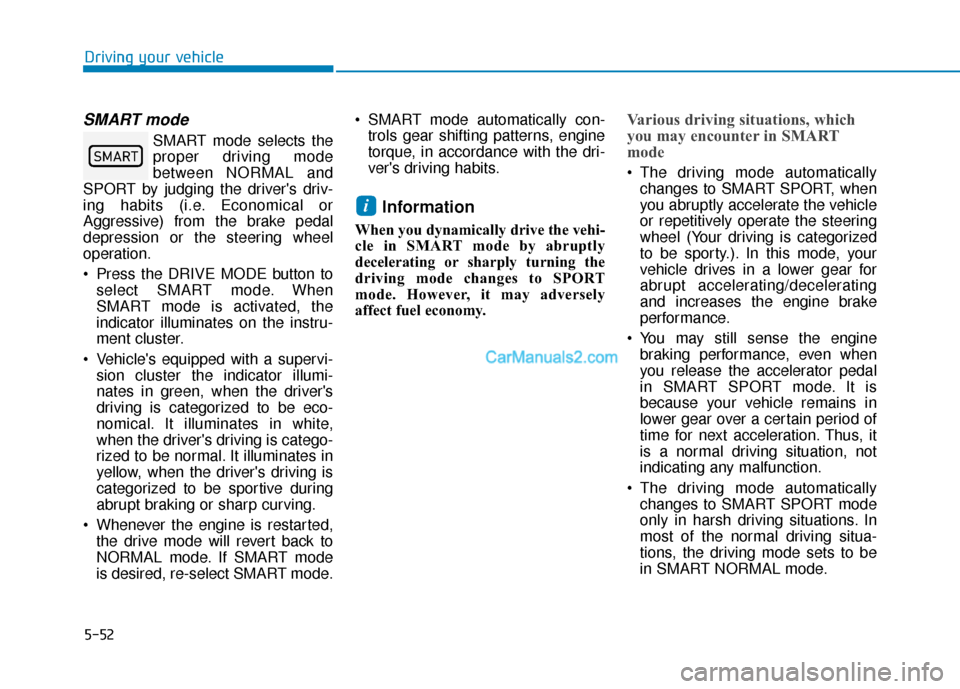
5-52
SMART mode
SMART mode selects the
proper driving mode
between NORMAL and
SPORT by judging the driver's driv-
ing habits (i.e. Economical or
Aggressive) from the brake pedal
depression or the steering wheel
operation.
Press the DRIVE MODE button to select SMART mode. When
SMART mode is activated, the
indicator illuminates on the instru-
ment cluster.
Vehicle's equipped with a supervi- sion cluster the indicator illumi-
nates in green, when the driver's
driving is categorized to be eco-
nomical. It illuminates in white,
when the driver's driving is catego-
rized to be normal. It illuminates in
yellow, when the driver's driving is
categorized to be sportive during
abrupt braking or sharp curving.
Whenever the engine is restarted, the drive mode will revert back to
NORMAL mode. If SMART mode
is desired, re-select SMART mode. SMART mode automatically con-
trols gear shifting patterns, engine
torque, in accordance with the dri-
ver's driving habits.
Information
When you dynamically drive the vehi-
cle in SMART mode by abruptly
decelerating or sharply turning the
driving mode changes to SPORT
mode. However, it may adversely
affect fuel economy.
Various driving situations, which
you may encounter in SMART
mode
The driving mode automaticallychanges to SMART SPORT, when
you abruptly accelerate the vehicle
or repetitively operate the steering
wheel (Your driving is categorized
to be sporty.). In this mode, your
vehicle drives in a lower gear for
abrupt accelerating/decelerating
and increases the engine brake
performance.
You may still sense the engine braking performance, even when
you release the accelerator pedal
in SMART SPORT mode. It is
because your vehicle remains in
lower gear over a certain period of
time for next acceleration. Thus, it
is a normal driving situation, not
indicating any malfunction.
The driving mode automatically changes to SMART SPORT mode
only in harsh driving situations. In
most of the normal driving situa-
tions, the driving mode sets to be
in SMART NORMAL mode.
i
Driving your vehicle
�6�0�$�5�7
Page 344 of 557

5-70
Driving your vehicle- BCW turns on and is ready to be activated when 'Warning Only' is
selected. Then, if a vehicle
approaches the driver's blind
spot area a warning sounds but
braking is not applied.
- The system is deactivated and the indicator on the BCW/BCA
button is turned off when 'Off' is
selected.
If you press the BCW/BCA switchwhile 'Active Assist' or 'Warning
Only' is selected the indicator on
the switch will turn off and the sys-
tem will deactivate.
If you press the BCW/BCA switch while the system is canceled the
indicator on the button illuminates
and the system activates. In this
case, the system returns to the
state before the engine was turned
off.
When the system is initially turned
on and when the engine is turned
off then on again while the system
is in activation, the warning light
will illuminate for 3 seconds on the
outer side view mirror. If the engine is turned off then on
again, the system maintains the
previous state.
The driver can select the initial warning activation time in the User
Settings in the LCD display by
selecting 'User Settings → Driver
Assistance →Warning Timing'.
OTM058031
OTMA058089
Page 391 of 557
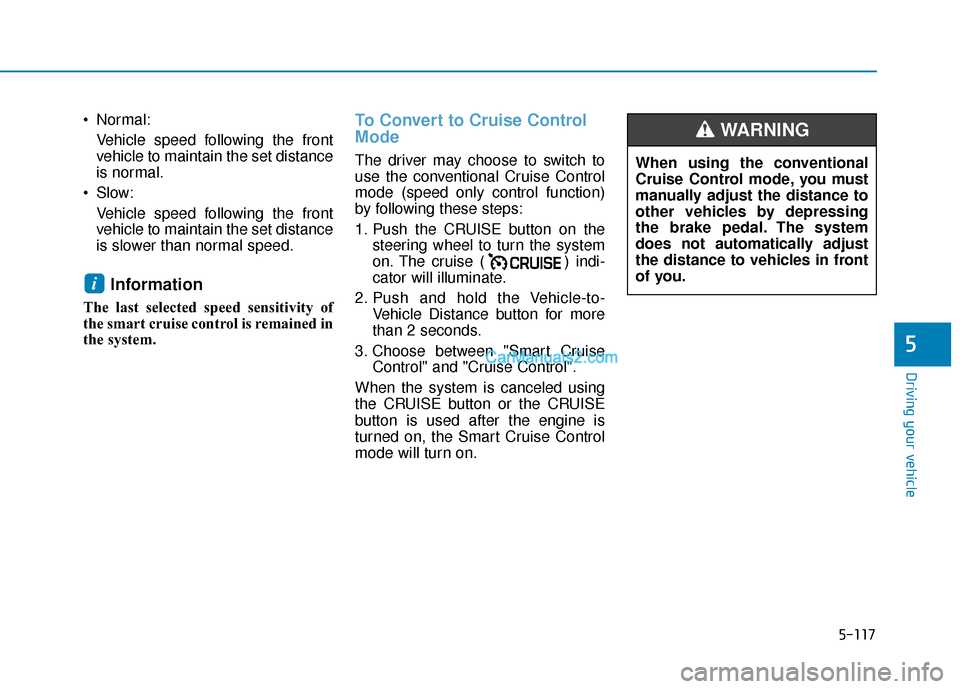
5-117
Driving your vehicle
5
Normal:Vehicle speed following the front
vehicle to maintain the set distance
is normal.
Slow: Vehicle speed following the front
vehicle to maintain the set distance
is slower than normal speed.
Information
The last selected speed sensitivity of
the smart cruise control is remained in
the system.
To Convert to Cruise Control
Mode
The driver may choose to switch to
use the conventional Cruise Control
mode (speed only control function)
by following these steps:
1. Push the CRUISE button on the steering wheel to turn the system
on. The cruise ( ) indi-
cator will illuminate.
2. Push and hold the Vehicle-to- Vehicle Distance button for more
than 2 seconds.
3. Choose between "Smart Cruise Control" and "Cruise Control".
When the system is canceled using
the CRUISE button or the CRUISE
button is used after the engine is
turned on, the Smart Cruise Control
mode will turn on.
i
When using the conventional
Cruise Control mode, you must
manually adjust the distance to
other vehicles by depressing
the brake pedal. The system
does not automatically adjust
the distance to vehicles in front
of you.
WARNING
Page 548 of 557

I-5
Drive mode integrated control system ............................5-51NORMAL mode .........................................................5-51
SMART mode.............................................................5-52
Smart shift on trip computer ......................................5-53
SPORT mode ..............................................................5-51
Driver Attention Warning (DAW) system ....................5-102
Driver position memory system .....................................3-24 Easy access function ..................................................3-26
Recalling memory positions .......................................3-25
Storing memory positions ..........................................3-24
Driver's air bag................................................................2-51
Driving at night .............................................................5-126
Driving in flooded areas ...............................................5-127
Driving in the rain.........................................................5-126
Electric Power Steering (EPS) ........................................3-27
Electrochromic mirror (ECM) ........................................3-31
Electronic child safety lock system ................................3-19
Electronic Stability Control (ESC) .................................5-32
Emission control system .................................................7-84 Crankcase emission control system ...........................7-84
Evaporative emission control System ........................7-84
Exhaust emission control system ...............................7-85
Engine compartment..................................................1-7, 7-3
Engine compartment panel fuse replacement .................7-54
Engine coolant ................................................................7-23
Engine coolant temperature gauge .................................3-68 Engine number ................................................................8-11
Engine oil ........................................................................\
7-21
Engine specification..........................................................8-2
Engine Start/Stop button ...................................................5-9
EPB (Electronic Parking Brake) .....................................5-21
Evaporative emission control System.............................7-84
Event Data Recorder (EDR) ...........................................F-10
Exhaust emission control system....................................7-85
Explanation of scheduled maintenance items.................7-18
Exterior care....................................................................7-76\
Exterior overview
Front view ....................................................................1-2
Rear view......................................................................1-\
3
Flat tire ........................................................................\
....6-14 Changing tires ............................................................6-16
Floor mat anchor(s).......................................................3-176
Fluid Brake fluid ..................................................................7-26
Washer fluid ...............................................................7-27
Forward Collision-Avoidance Assist (FCA) system ......5-54
Four Wheel Drive (4WD), see All Wheel Drive (AWD) .. 5-40
Front fog lamp ..............................................................3-118
Front seat adjustment ........................................................2-6 Manual adjustment .......................................................2-6
Power adjustment .........................................................2-9
I
Index
E
F