2020 HYUNDAI NEXO key battery
[x] Cancel search: key batteryPage 183 of 561

3-96
Convenient features of your vehicle
If the driver gets out of the vehicle
through other doors (except dri-
ver’s door), the battery saver func-
tion does not operate and the
headlamp delay function does not
turn off automatically. Therefore, It
causes the battery to be dis-
charged. In this case, make sure
to turn off the lamp before getting
out of the vehicle.
Interior Lights
Do not use the interior lights for
extended periods when the vehi-
cle is turned off or the battery will
discharge.
Interior lamp AUTO cut
The interior lamps will automatically
go off approximately 20 minutes after
the vehicle is turned off and the
doors are closed. If a door is opened,
the lamp will go off 40 minutes after
the vehicle is turned off. If the doors
are locked by the remote key or
smart key and the vehicle enters the
armed stage of the theft alarm sys-
tem, the lamps will go off five sec-
onds later.
Front lamps
Front Map Lamp (1) :
Press either lenses (Type A) or
switches ( , Type B) to turn
the map lamp on or off. This light pro-
duces a spot beam for convenient
use as a map lamp at night or as a
personal lamp for the driver and the
front passenger.
NOTICE
NOTICE
Do not use the interior lights
when driving in the dark. The
interior lights may obscure your
view and cause an accident.
WARNING
OFE048063
Page 185 of 561
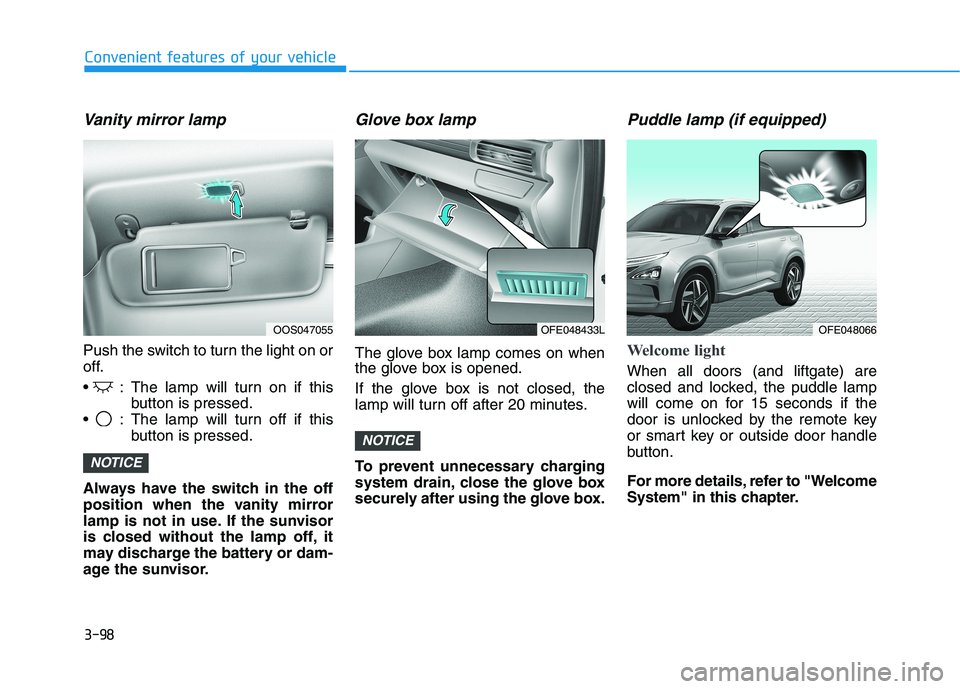
3-98
Convenient features of your vehicle
Vanity mirror lamp
Push the switch to turn the light on or
off.
: The lamp will turn on if this
button is pressed.
: The lamp will turn off if this
button is pressed.
Always have the switch in the off
position when the vanity mirror
lamp is not in use. If the sunvisor
is closed without the lamp off, it
may discharge the battery or dam-
age the sunvisor.
Glove box lamp
The glove box lamp comes on when
the glove box is opened.
If the glove box is not closed, the
lamp will turn off after 20 minutes.
To prevent unnecessary charging
system drain, close the glove box
securely after using the glove box.
Puddle lamp (if equipped)
Welcome light
When all doors (and liftgate) are
closed and locked, the puddle lamp
will come on for 15 seconds if the
door is unlocked by the remote key
or smart key or outside door handle
button.
For more details, refer to "Welcome
System" in this chapter.
NOTICE
NOTICE
OOS047055OFE048433LOFE048066
Page 277 of 561

5-10
Driving your vehicle
To prevent damage to the vehicle:
If the " " indicator turns off
while you are in motion, do not
attempt to shift to the P (Park)
position.
To prevent damage to the vehicle:
When the stop lamp fuse is blown,
you cannot normally start the
vehicle. Replace the fuse with a
new one. If you are not able to
replace the fuse, you can start the
vehicle by pressing and holding
the POWER button for 10 seconds
with the POWER button in the ACC
position.
Do not press the POWER button
for more than 10 seconds except
when the stop lamp fuse is blown.
For your safety always depress
the brake pedal before starting the
vehicle.
Information
If the smart key battery is weak or the
smart key does not work correctly,
you can start the vehicle by pressing
the POWER button with the smart
key in the direction of the picture
above.
Turning Off the Vehicle
1. Depress the brake pedal fully.
2. Shift to P (Park).
3. Apply the parking brake.
4. Press the POWER button to turn
the vehicle off.
5. Make sure the " " indicator
light on the instrument cluster is
turned off.
i
NOTICE
NOTICE
OFE058004
If the " " indicator light on
the instrument cluster is still
on, the vehicle is not turned off
and can move when the gear is
in any position except P (Park).
CAUTION
Page 280 of 561
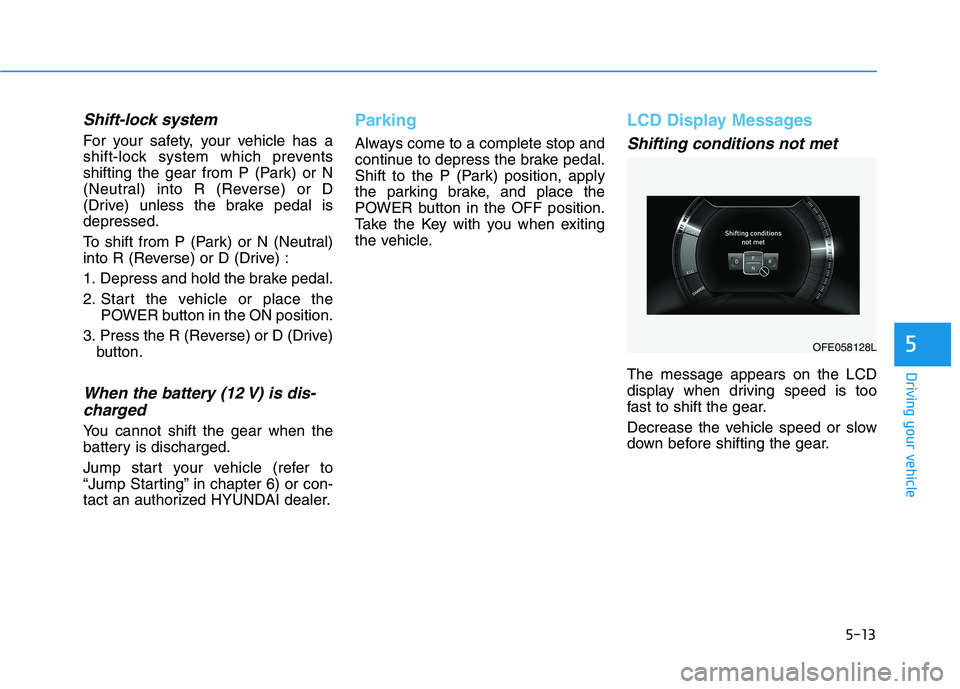
5-13
Driving your vehicle
5
Shift-lock system
For your safety, your vehicle has a
shift-lock system which prevents
shifting the gear from P (Park) or N
(Neutral) into R (Reverse) or D
(Drive) unless the brake pedal is
depressed.
To shift from P (Park) or N (Neutral)
into R (Reverse) or D (Drive) :
1. Depress and hold the brake pedal.
2. Start the vehicle or place the
POWER button in the ON position.
3. Press the R (Reverse) or D (Drive)
button.
When the battery (12 V) is dis-
charged
You cannot shift the gear when the
battery is discharged.
Jump start your vehicle (refer to
“Jump Starting” in chapter 6) or con-
tact an authorized HYUNDAI dealer.
Parking
Always come to a complete stop and
continue to depress the brake pedal.
Shift to the P (Park) position, apply
the parking brake, and place the
POWER button in the OFF position.
Take the Key with you when exiting
the vehicle.
LCD Display Messages
Shifting conditions not met
The message appears on the LCD
display when driving speed is too
fast to shift the gear.
Decrease the vehicle speed or slow
down before shifting the gear.
OFE058128L
Page 552 of 561
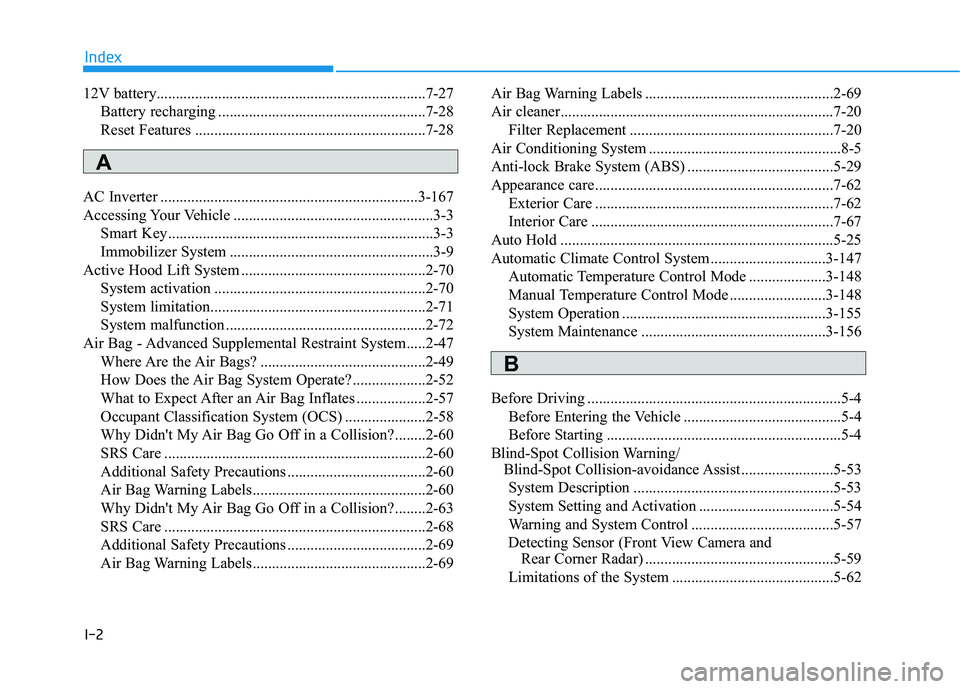
I-2
12V battery......................................................................7-27
Battery recharging ......................................................7-28
Reset Features ............................................................7-28
AC Inverter ...................................................................3-167
Accessing Your Vehicle ....................................................3-3
Smart Key.....................................................................3-3
Immobilizer System .....................................................3-9
Active Hood Lift System ................................................2-70
System activation .......................................................2-70
System limitation........................................................2-71
System malfunction ....................................................2-72
Air Bag - Advanced Supplemental Restraint System.....2-47
Where Are the Air Bags? ...........................................2-49
How Does the Air Bag System Operate? ...................2-52
What to Expect After an Air Bag Inflates ..................2-57
Occupant Classification System (OCS) .....................2-58
Why Didn't My Air Bag Go Off in a Collision?........2-60
SRS Care ....................................................................2-60
Additional Safety Precautions ....................................2-60
Air Bag Warning Labels.............................................2-60
Why Didn't My Air Bag Go Off in a Collision?........2-63
SRS Care ....................................................................2-68
Additional Safety Precautions ....................................2-69
Air Bag Warning Labels.............................................2-69Air Bag Warning Labels .................................................2-69
Air cleaner.......................................................................7-20
Filter Replacement .....................................................7-20
Air Conditioning System ..................................................8-5
Anti-lock Brake System (ABS) ......................................5-29
Appearance care..............................................................7-62
Exterior Care ..............................................................7-62
Interior Care ...............................................................7-67
Auto Hold .......................................................................5-25
Automatic Climate Control System..............................3-147
Automatic Temperature Control Mode ....................3-148
Manual Temperature Control Mode .........................3-148
System Operation .....................................................3-155
System Maintenance ................................................3-156
Before Driving ..................................................................5-4
Before Entering the Vehicle .........................................5-4
Before Starting .............................................................5-4
Blind-Spot Collision Warning/
Blind-Spot Collision-avoidance Assist ........................5-53
System Description ....................................................5-53
System Setting and Activation ...................................5-54
Warning and System Control .....................................5-57
Detecting Sensor (Front View Camera and
Rear Corner Radar) .................................................5-59
Limitations of the System ..........................................5-62
Index
A
B
Page 559 of 561

I-9
Smart Cruise Control Vehicle-to-Vehicle Distance ..5-105
Sensor to Detect Distance to the Vehicle Ahead ......5-108
Limitations of the System ........................................5-110
Smart Key .........................................................................3-3
Smart Liftgate .................................................................3-51
Snow Tires ......................................................................7-42
Special Driving Conditions ...........................................5-118
Hazardous Driving Conditions .................................5-118
Rocking the Vehicle..................................................5-118
Smooth Cornering ....................................................5-119
Driving at Night........................................................5-119
Driving in the Rain ...................................................5-119
Driving in Flooded Areas .........................................5-120
Highway Driving ......................................................5-120
Reducing the Risk of a Rollover ..............................5-121
Stack cooling coolant ......................................................7-16
Checking the Coolant Level .......................................7-16
Changing Coolant.......................................................7-18
Steering Wheel ................................................................3-20
Electric Power Steering (EPS) ...................................3-20
Tilt Steering/Telescope Steering.................................3-21
Horn ............................................................................3-22
Heated Steering Wheel ...............................................3-22
Storage Compartment ...................................................3-163
Center Console Storage ............................................3-163
Glove Box ................................................................3-163Sunroof............................................................................3-37
Sunroof Opening and Closing ....................................3-38
Sliding the Sunroof ....................................................3-38
Tilting the Sunroof .....................................................3-39
Sunshade.....................................................................3-39
Resetting the Sunroof .................................................3-40
Sunroof Open Warning...............................................3-41
Sunvisor ........................................................................3-164
Surround View Monitoring ...........................................3-110
The components of FCEV.................................................H3
FCEV system module ...................................................H4
High pressure hydrogen storage tanks..........................H5
Battery system ..............................................................H5
Theft-Alarm System .......................................................3-19
Tilt Steering/Telescope Steering .....................................3-21
Tire Pressure Monitoring System (TPMS) .....................6-11
Check Tire Pressure ....................................................6-11
Tire Pressure Monitoring System...............................6-12
Low Tire Pressure Telltale..........................................6-13
Low Tire Pressure LCD Display with Position
Indicator ..................................................................6-13
TPMS Malfunction Indicator .....................................6-14
Changing a Tire with TPMS ......................................6-15
Tire Specification and Pressure Label ..............................8-8
I
Index
T