2020 Hyundai Ioniq Hybrid instrument cluster
[x] Cancel search: instrument clusterPage 591 of 635

H20
C CH
HA
AR
RG
GI
IN
NG
G
T
TH
HE
E
P
PL
LU
UG
G-
-I
IN
N
H
HY
YB
BR
RI
ID
D
V
VE
EH
HI
IC
CL
LE
E
(
(C
CO
ON
NT
T.
.)
)
Information
• Even though charging is possible
with the Engine Start/Stop button in
the ON/START position, for your
safety, start charging when the
Engine Start/Stop button is in the
OFF position and the vehicle shifted
to P (Park).
After charging has started, you can
use electrical components such as
the radio by pressing the Engine
Start/Stop button to ACC or ON
position.
• Moving the shift lever from P (Park)
to R (Reverse)/N (Neutral)/D
(Drive) stops the charging process.
To restart the charging process,
move the shift lever to P (Park),
place the Engine Start/Stop button
to the OFF position, and disconnect
the charging cable. Then, connect
the charging cable.10. After charging has started, the
estimated charging time is dis-
played on the instrument cluster
for about 1 minute. If you open
the driver seat door while charg-
ing, the estimated charging time
is also displayed on the instru-
ment cluster for about 1 minute.
When scheduled charging is set,
the estimated charging time is
displayed as "--".
Information
Depending on the condition and dura-
bility of the high voltage battery,
charger specifications, and ambient
temperature, the time required for
charging the battery may vary.
ii
OAEPHQ049818L
Page 599 of 635
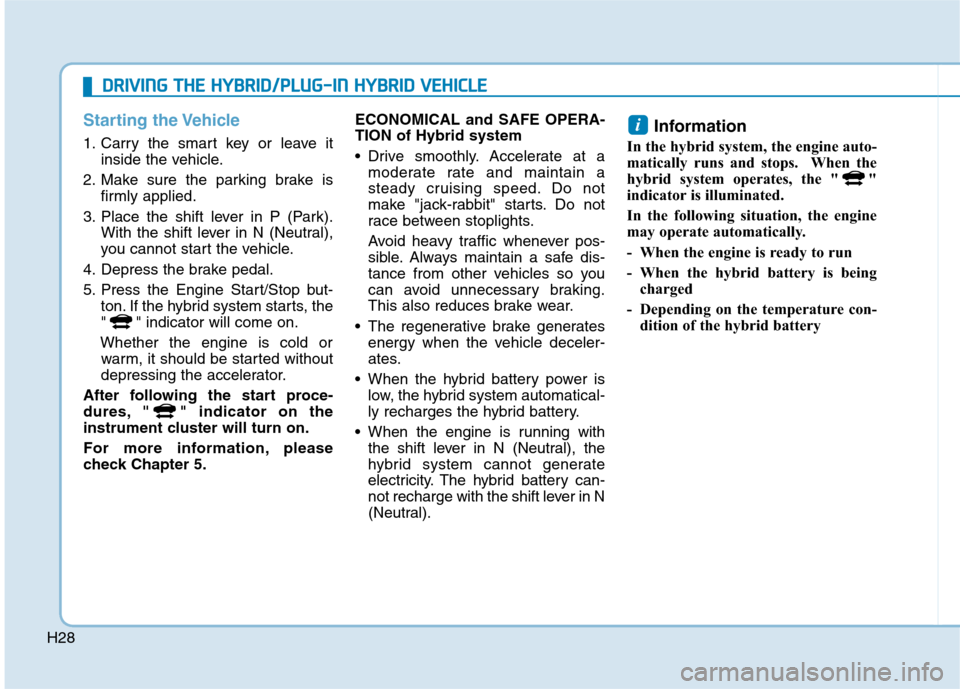
H28
Starting the Vehicle
1. Carry the smart key or leave it
inside the vehicle.
2. Make sure the parking brake is
firmly applied.
3. Place the shift lever in P (Park).
With the shift lever in N (Neutral),
you cannot start the vehicle.
4. Depress the brake pedal.
5. Press the Engine Start/Stop but-
ton. If the hybrid system starts, the
" " indicator will come on.
Whether the engine is cold or
warm, it should be started without
depressing the accelerator.
After following the start proce-
dures, " " indicator on the
instrument cluster will turn on.
For more information, please
check Chapter 5.ECONOMICAL and SAFE OPERA-
TION of Hybrid system
Drive smoothly. Accelerate at a
moderate rate and maintain a
steady cruising speed. Do not
make "jack-rabbit" starts. Do not
race between stoplights.
Avoid heavy traffic whenever pos-
sible. Always maintain a safe dis-
tance from other vehicles so you
can avoid unnecessary braking.
This also reduces brake wear.
The regenerative brake generates
energy when the vehicle deceler-
ates.
When the hybrid battery power is
low, the hybrid system automatical-
ly recharges the hybrid battery.
When the engine is running with
the shift lever in N (Neutral), the
hybrid system cannot generate
electricity. The hybrid battery can-
not recharge with the shift lever in N
(Neutral).
Information
In the hybrid system, the engine auto-
matically runs and stops. When the
hybrid system operates, the " "
indicator is illuminated.
In the following situation, the engine
may operate automatically.
- When the engine is ready to run
- When the hybrid battery is being
charged
- Depending on the temperature con-
dition of the hybrid battery
i
D DR
RI
IV
VI
IN
NG
G
T
TH
HE
E
H
HY
YB
BR
RI
ID
D/
/P
PL
LU
UG
G-
-I
IN
N
H
HY
YB
BR
RI
ID
D
V
VE
EH
HI
IC
CL
LE
E
Page 601 of 635
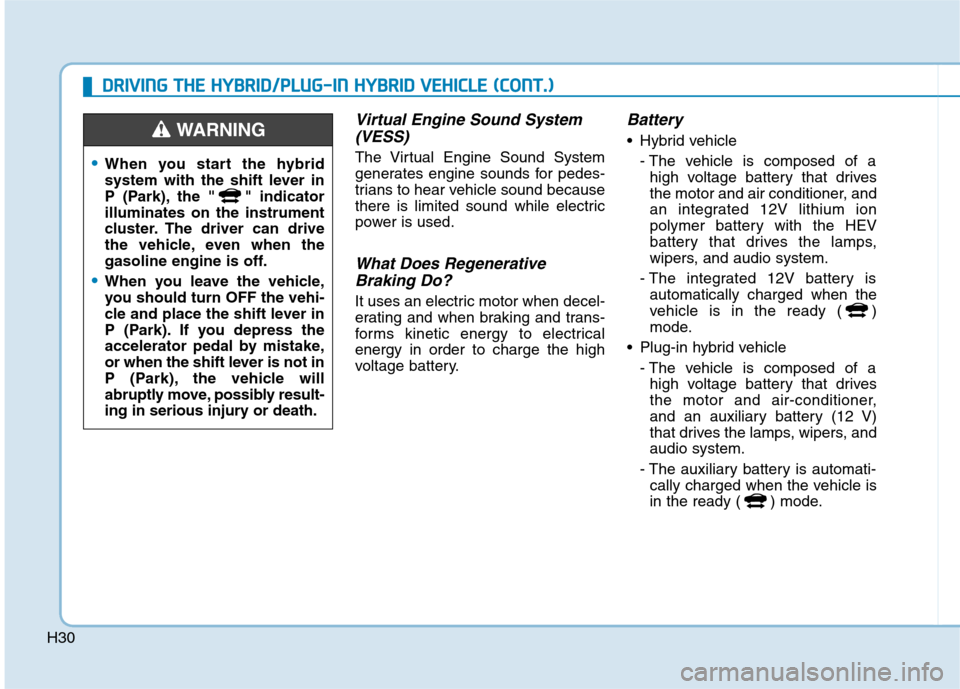
H30
D DR
RI
IV
VI
IN
NG
G
T
TH
HE
E
H
HY
YB
BR
RI
ID
D/
/P
PL
LU
UG
G-
-I
IN
N
H
HY
YB
BR
RI
ID
D
V
VE
EH
HI
IC
CL
LE
E
(
(C
CO
ON
NT
T.
.)
)
Virtual Engine Sound System
(VESS)
The Virtual Engine Sound System
generates engine sounds for pedes-
trians to hear vehicle sound because
there is limited sound while electric
power is used.
What Does Regenerative
Braking Do?
It uses an electric motor when decel-
erating and when braking and trans-
forms kinetic energy to electrical
energy in order to charge the high
voltage battery.
Battery
Hybrid vehicle
- The vehicle is composed of a
high voltage battery that drives
the motor and air conditioner, and
an integrated 12V lithium ion
polymer battery with the HEV
battery that drives the lamps,
wipers, and audio system.
- The integrated 12V battery is
automatically charged when the
vehicle is in the ready ( )
mode.
Plug-in hybrid vehicle
- The vehicle is composed of a
high voltage battery that drives
the motor and air-conditioner,
and an auxiliary battery (12 V)
that drives the lamps, wipers, and
audio system.
- The auxiliary battery is automati-
cally charged when the vehicle is
in the ready ( ) mode.
When you start the hybrid
system with the shift lever in
P (Park), the " " indicator
illuminates on the instrument
cluster. The driver can drive
the vehicle, even when the
gasoline engine is off.
When you leave the vehicle,
you should turn OFF the vehi-
cle and place the shift lever in
P (Park). If you depress the
accelerator pedal by mistake,
or when the shift lever is not in
P (Park), the vehicle will
abruptly move, possibly result-
ing in serious injury or death.
WARNING
Page 603 of 635
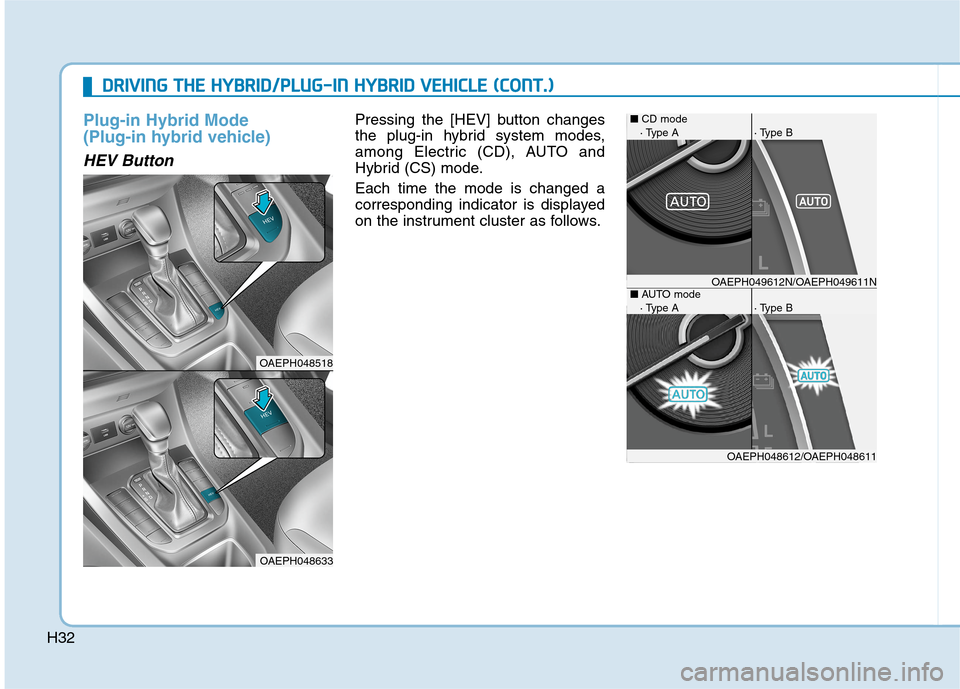
H32
D DR
RI
IV
VI
IN
NG
G
T
TH
HE
E
H
HY
YB
BR
RI
ID
D/
/P
PL
LU
UG
G-
-I
IN
N
H
HY
YB
BR
RI
ID
D
V
VE
EH
HI
IC
CL
LE
E
(
(C
CO
ON
NT
T.
.)
)
Plug-in Hybrid Mode
(Plug-in hybrid vehicle)
HEV Button
Pressing the [HEV] button changes
the plug-in hybrid system modes,
among Electric (CD), AUTO and
Hybrid (CS) mode.
Each time the mode is changed a
corresponding indicator is displayed
on the instrument cluster as follows.
OAEPH048518
OAEPH048633
■AUTO mode
· Type A · Type B
OAEPH048612/OAEPH048611
■CD mode
· Type A · Type B
OAEPH049612N/OAEPH049611N
Page 605 of 635
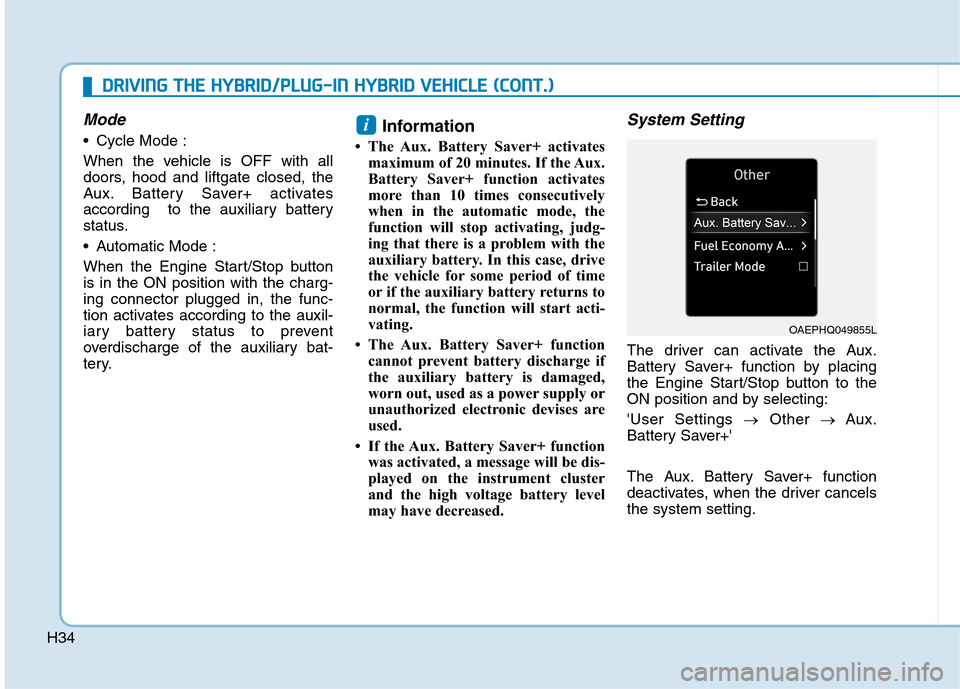
H34
D DR
RI
IV
VI
IN
NG
G
T
TH
HE
E
H
HY
YB
BR
RI
ID
D/
/P
PL
LU
UG
G-
-I
IN
N
H
HY
YB
BR
RI
ID
D
V
VE
EH
HI
IC
CL
LE
E
(
(C
CO
ON
NT
T.
.)
)
Mode
Cycle Mode :
When the vehicle is OFF with all
doors, hood and liftgate closed, the
Aux. Battery Saver+ activates
according to the auxiliary battery
status.
Automatic Mode :
When the Engine Start/Stop button
is in the ON position with the charg-
ing connector plugged in, the func-
tion activates according to the auxil-
iary battery status to prevent
overdischarge of the auxiliary bat-
tery.Information
• The Aux. Battery Saver+ activates
maximum of 20 minutes. If the Aux.
Battery Saver+ function activates
more than 10 times consecutively
when in the automatic mode, the
function will stop activating, judg-
ing that there is a problem with the
auxiliary battery. In this case, drive
the vehicle for some period of time
or if the auxiliary battery returns to
normal, the function will start acti-
vating.
• The Aux. Battery Saver+ function
cannot prevent battery discharge if
the auxiliary battery is damaged,
worn out, used as a power supply or
unauthorized electronic devises are
used.
• If the Aux. Battery Saver+ function
was activated, a message will be dis-
played on the instrument cluster
and the high voltage battery level
may have decreased.
System Setting
The driver can activate the Aux.
Battery Saver+ function by placing
the Engine Start/Stop button to the
ON position and by selecting:
'User Settings →Other → Aux.
Battery Saver+'
The Aux. Battery Saver+ function
deactivates, when the driver cancels
the system setting.
i
OAEPHQ049855L
Page 631 of 635
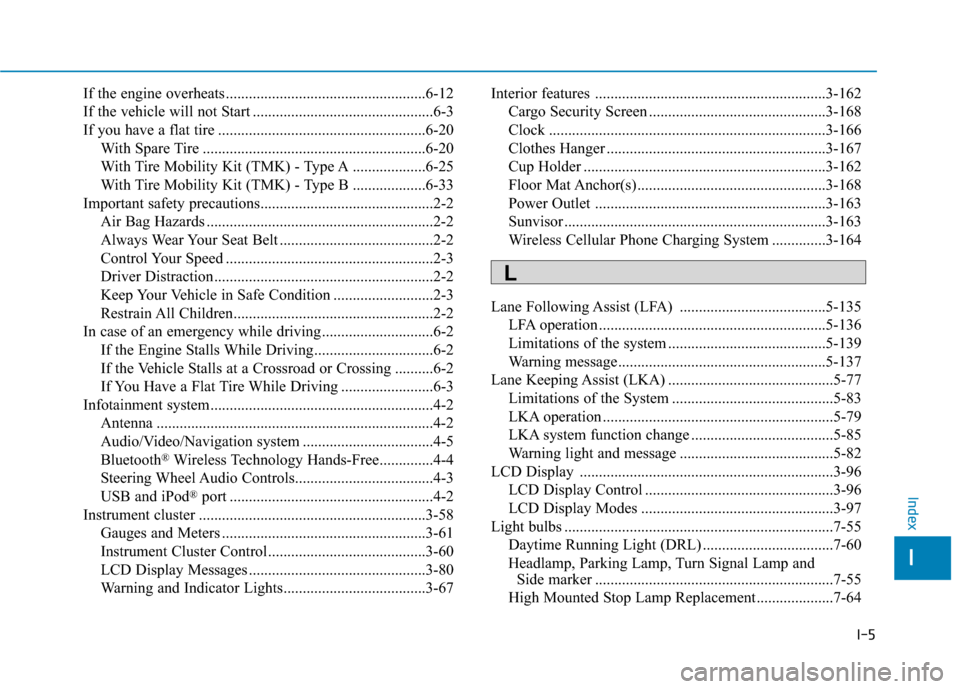
I-5
If the engine overheats ....................................................6-12
If the vehicle will not Start ...............................................6-3
If you have a flat tire ......................................................6-20
With Spare Tire ..........................................................6-20
With Tire Mobility Kit (TMK) - Type A ...................6-25
With Tire Mobility Kit (TMK) - Type B ...................6-33
Important safety precautions.............................................2-2
Air Bag Hazards ...........................................................2-2
Always Wear Your Seat Belt ........................................2-2
Control Your Speed ......................................................2-3
Driver Distraction.........................................................2-2
Keep Your Vehicle in Safe Condition ..........................2-3
Restrain All Children....................................................2-2
In case of an emergency while driving .............................6-2
If the Engine Stalls While Driving...............................6-2
If the Vehicle Stalls at a Crossroad or Crossing ..........6-2
If You Have a Flat Tire While Driving ........................6-3
Infotainment system..........................................................4-2
Antenna ........................................................................4-2
Audio/Video/Navigation system ..................................4-5
Bluetooth
®Wireless Technology Hands-Free..............4-4
Steering Wheel Audio Controls....................................4-3
USB and iPod
®port .....................................................4-2
Instrument cluster ...........................................................3-58
Gauges and Meters .....................................................3-61
Instrument Cluster Control .........................................3-60
LCD Display Messages ..............................................3-80
Warning and Indicator Lights.....................................3-67Interior features ............................................................3-162
Cargo Security Screen ..............................................3-168
Clock ........................................................................3-166
Clothes Hanger .........................................................3-167
Cup Holder ...............................................................3-162
Floor Mat Anchor(s) .................................................3-168
Power Outlet ............................................................3-163
Sunvisor ....................................................................3-163
Wireless Cellular Phone Charging System ..............3-164
Lane Following Assist (LFA) ......................................5-135
LFA operation ...........................................................5-136
Limitations of the system .........................................5-139
Warning message......................................................5-137
Lane Keeping Assist (LKA) ...........................................5-77
Limitations of the System ..........................................5-83
LKA operation ............................................................5-79
LKA system function change .....................................5-85
Warning light and message ........................................5-82
LCD Display ..................................................................3-96
LCD Display Control .................................................3-96
LCD Display Modes ..................................................3-97
Light bulbs ......................................................................7-55
Daytime Running Light (DRL) ..................................7-60
Headlamp, Parking Lamp, Turn Signal Lamp and
Side marker ..............................................................7-55
High Mounted Stop Lamp Replacement....................7-64
I
Index
L