Page 150 of 635
3-58
Convenient features of your vehicle
I IN
NS
ST
TR
RU
UM
ME
EN
NT
T
C
CL
LU
US
ST
TE
ER
R
1. Power gauge
2. Fuel gauge
3. Speedometer
4. Warning and indicator lights
5. LCD display (including Trip computer)
6. Battery State of Charge (SOC) gauge
OAEPH049197N/OAEPH049198L
■ ■
Hybrid vehicle
The actual cluster in the vehicle may
differ from the illustration.
For more details, refer to the "Gauges
and Meters" in this chapter.
Page 151 of 635
3-59
Convenient features of your vehicle
31. Power gauge
2. Fuel gauge
3. Speedometer
4.Warning and indicator lights
5. LCD display (including Trip computer)
6. Battery State of Charge (SOC) gauge
OAEPH049523N/OAEPH048524
■ ■
Plug-in hybrid vehicle
The actual cluster in the vehicle may
differ from the illustration.
For more details, refer to the "Gauges
and Meters" in this chapter.
Page 152 of 635
3-60
Convenient features of your vehicle
Instrument Cluster Control
Instrument panel illumination
When the vehicle's position lights or
headlights are on, press the illumina-
tion control button to adjust the
brightness of the instrument panel
illumination.
When pressing the illumination con-
trol button, the interior switch illumi-
nation intensity is also adjusted. The brightness of the instrument
panel illumination is displayed.
If the brightness reaches to the
maximum or minimum level, a
chime will sound. Never adjust the instrument
cluster while driving. This could
result in loss of control and lead
to an accident that may cause
death, serious injury, or property
damage.
WARNING
OAEPH049401N
OIK047144L
Page 153 of 635
3-61
Convenient features of your vehicle
3
Gauges and Meters
Speedometer
The speedometer indicates the
speed of the vehicle and is calibrated
in miles per hour (MPH) and/or kilo-
meters per hour (km/h).
The speedometer for cluster type B
is displayed differently according to
the mode selected, ECO or SPORT.
If the shift lever is in S (Sport),
SPORT mode is selected and if the
shift lever is in D (Drive), ECO mode
is selected.
For more information, refer to
"Dual Clutch Transmission" in
chapter 5.
Tachometer
The tachometer indicates the approx-
imate number of engine revolutions
per minute (rpm).
Use the tachometer to select the cor-
rect shift points and to prevent lug-
ging and/or over-revving the engine.
Do not operate the engine within
the tachometer's RED ZONE. This
may cause severe engine damage.
NOTICE
OAEPH049106R
■Type B
OAEPH049653R
■Type B
OAEPH049102R
OAEPH059609R
■Type A
■Type B
Page 157 of 635
3-65
Convenient features of your vehicle
3
To change the temperature unit from
°F to °C or °C to °F:
- Go to User Settings Mode ➝Other
(Features) ➝Temperature Unit.
For vehicles equipped with Automatic
Climate Control, you can also:
- Press and hold the AUTO and OFF
buttons on the climate control unit
for 3 seconds
Both the temperature unit on the
cluster LCD display and climate con-
trol screen will change.Odometer
The odometer indicates the total dis-
tance that the vehicle has been driv-
en and should be used to determine
when periodic maintenance should
be performed.
Range
The range is the estimated dis-
tance the vehicle can be driven
with the remaining fuel.
If the estimated distance is below
1 mi. (1 km), the trip computer will
display "----" as range.
For more information, refer to
"Dual Clutch Transmission" in
chapter 5.
OAEPH049591R/OAEPH049116R
■Type B ■Type A
OAE046138N/OAEPH049112R
■Type B ■Type A
Page 158 of 635
3-66
Convenient features of your vehicle
Information
• If the vehicle is not on level ground
or the battery power has been inter-
rupted, the range function may not
operate correctly.
• The range may differ from the actu-
al driving distance as it is an esti-
mate of the available driving dis-
tance.
• The trip computer may not register
additional fuel if less than 1.6 gallon
(6 liters) of fuel are added to the
vehicle.
• The range may vary significantly
based on driving conditions, driving
habits, and condition of the vehicle.
Dual clutch transmission shift
indicator
This indicator displays which shift
lever position is selected.
Shift indicator pop-up (if equipped)
The pop-up indicates the current
gear position displayed in the cluster
for about 2 seconds when shifting
into other positions (P/R/N/D).
i■Type B■Type A
OAE046137/OAEPH049111N
OAE046136L/OAEPH049110N
■Type B ■Type A
Page 166 of 635

3-74
Convenient features of your vehicle
Engine Coolant
Temperature Warning
Light
This warning light illuminates:
When the engine coolant temper-
ature is above 248°F (120°C). This
means that the engine is overheat-
ed and may be damaged.
If your vehicle is overheated, refer
to "Overheating" in chapter 6.
Master Warning Light
This indicator light illuminates:
When there is a malfunction in oper-
ation in any of the following systems:
- Forward Collision-Avoidance
Assist system malfunction
(if equipped)
- Forward Collision-Avoidance
Assist radar blocked (if equipped)
- Blind-Spot Collision Warning
system malfunction (if equipped)
- Blind-Spot Collision Warning radar
blocked (if equipped)
- Smart Cruise Control malfunction
(if equipped)
- LED Headlamp malfunction
- High Beam Assist malfunction
(if equipped)
- Tire Pressure Monitoring System
(TPMS) malfunction (if equipped)
To identify the details of the warning,
look at the LCD display.
Low Tire Pressure
Warning Light
(if equipped)
This warning light illuminates:
When you place Engine Start/Stop
button to the ON position.
- It illuminates for approximately 3
seconds and then goes off.
When one or more of your tires are
significantly underinflated.
For more details, refer to
"Tire Pressure Monitoring System
(TPMS)" in chapter 6.
Page 171 of 635
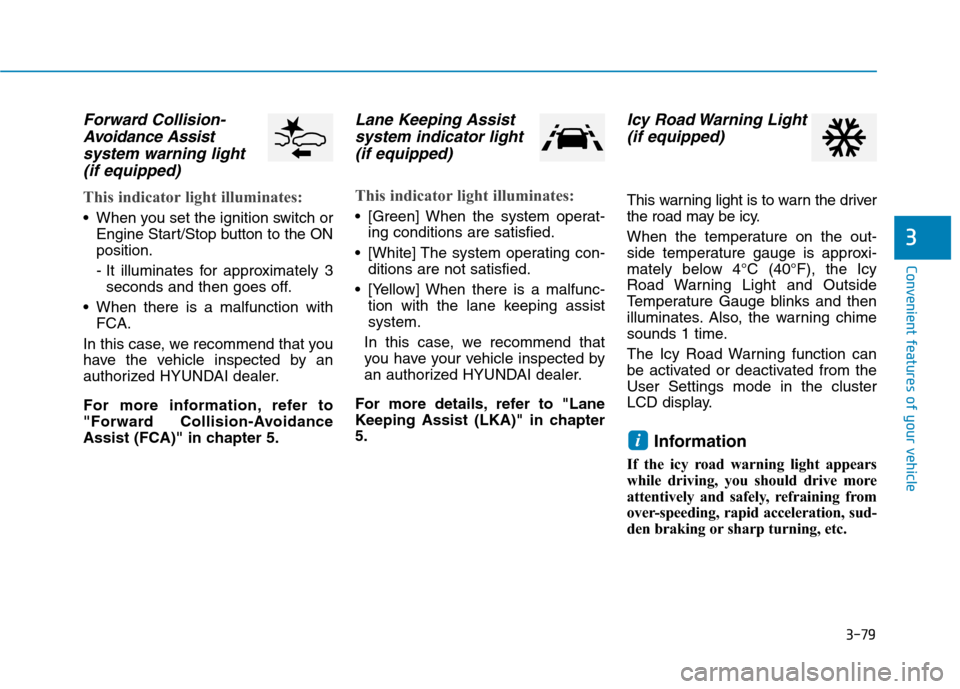
3-79
Convenient features of your vehicle
3
Forward Collision-
Avoidance Assist
system warning light
(if equipped)
This indicator light illuminates:
When you set the ignition switch or
Engine Start/Stop button to the ON
position.
- It illuminates for approximately 3
seconds and then goes off.
When there is a malfunction with
FCA.
In this case, we recommend that you
have the vehicle inspected by an
authorized HYUNDAI dealer.
For more information, refer to
"Forward Collision-Avoidance
Assist (FCA)" in chapter 5.
Lane Keeping Assist
system indicator light
(if equipped)
This indicator light illuminates:
[Green] When the system operat-
ing conditions are satisfied.
[White] The system operating con-
ditions are not satisfied.
[Yellow] When there is a malfunc-
tion with the lane keeping assist
system.
In this case, we recommend that
you have your vehicle inspected by
an authorized HYUNDAI dealer.
For more details, refer to "Lane
Keeping Assist (LKA)" in chapter
5.
Icy Road Warning Light
(if equipped)
This warning light is to warn the driver
the road may be icy.
When the temperature on the out-
side temperature gauge is approxi-
mately below 4°C (40°F), the Icy
Road Warning Light and Outside
Temperature Gauge blinks and then
illuminates. Also, the warning chime
sounds 1 time.
The Icy Road Warning function can
be activated or deactivated from the
User Settings mode in the cluster
LCD display.
Information
If the icy road warning light appears
while driving, you should drive more
attentively and safely, refraining from
over-speeding, rapid acceleration, sud-
den braking or sharp turning, etc.
i