2020 Hyundai Ioniq Hybrid cruise control
[x] Cancel search: cruise controlPage 268 of 635

5
Warning message and system control.......................5-89
Declaration of conformity ...........................................5-97
Driver Attention Warning (DAW) .......................5-99
System setting and operation ......................................5-99
Resetting the system ..................................................5-102
System standby .............................................................5-102
System malfunction......................................................5-102
Leading Vehicle Departure Alert .............................5-105
Cruise Control ....................................................5-107
Cruise Control operation .............................................5-107
Smart Cruise Control ........................................5-112
To adjust the sensitivity of
Smart Cruise Control ...................................................5-114
To convert to Cruise Control mode ..........................5-114
Smart Cruise Control speed........................................5-115
Smart Cruise Control Vehicle-to-Vehicle
Distance ...........................................................................5-120
Sensor to detect distance to the vehicle ahead ...5-123
Limitations of the system ...........................................5-125
Navigation-based Smart Cruise
Control (NSCC) ..................................................5-131
System Setting and Operation...................................5-132
Lane Following Assist (LFA) ...........................5-135
LFA operation ................................................................5-136
Warning message ..........................................................5-137Limitations of the system ...........................................5-139
Highway Driving Assist (HDA) .........................5-141
System Setting and Operation...................................5-141
Warning Message .........................................................5-144
Rear Cross-traffic Collision
Warning (RCCW) ...............................................5-148
System description .......................................................5-148
System setting and operation....................................5-148
Warning message and system control ....................5-150
Detecting Sensor...........................................................5-152
Special driving conditions .................................5-158
Hazardous Driving Conditions....................................5-158
Rocking the Vehicle ..................................................5-158
Smooth Cornering .........................................................5-159
Driving at Night .............................................................5-159
Driving in the Rain ........................................................5-159
Driving in Flooded Areas.............................................5-160
Highway Driving ............................................................5-160
Winter driving .....................................................5-161
Snow or Icy Conditions................................................5-161
Winter Precautions .......................................................5-163
Vehicle load limit ................................................5-165
Tire Loading Information Label .................................5-166
Trailer Towing .....................................................5-170
Page 288 of 635
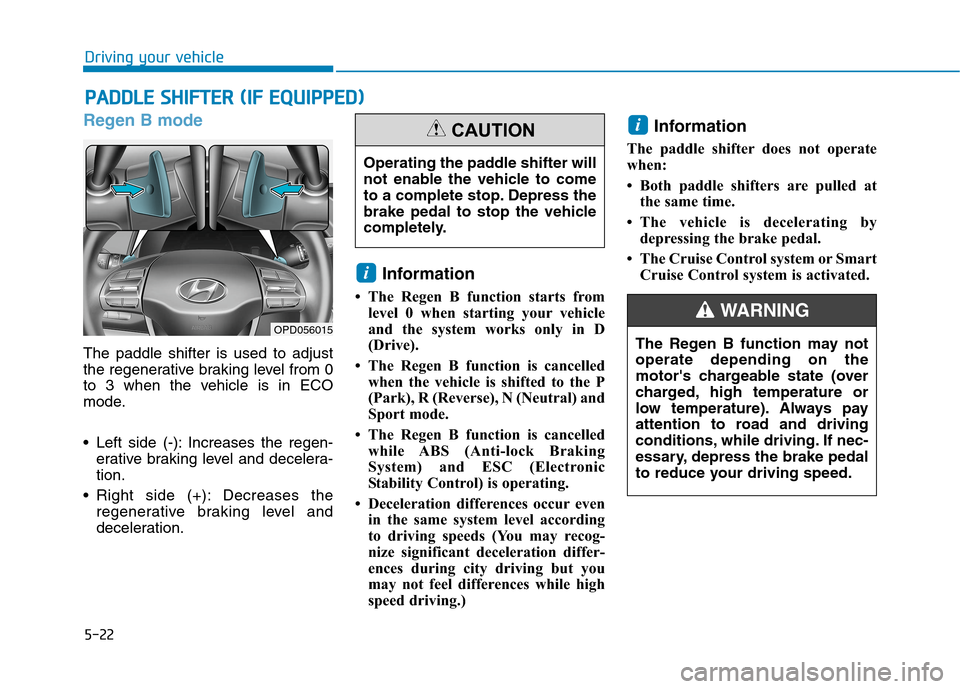
5-22
Regen B mode
The paddle shifter is used to adjust
the regenerative braking level from 0
to 3 when the vehicle is in ECO
mode.
Left side (-): Increases the regen-
erative braking level and decelera-
tion.
Right side (+): Decreases the
regenerative braking level and
deceleration.
Information
• The Regen B function starts from
level 0 when starting your vehicle
and the system works only in D
(Drive).
• The Regen B function is cancelled
when the vehicle is shifted to the P
(Park), R (Reverse), N (Neutral) and
Sport mode.
• The Regen B function is cancelled
while ABS (Anti-lock Braking
System) and ESC (Electronic
Stability Control) is operating.
• Deceleration differences occur even
in the same system level according
to driving speeds (You may recog-
nize significant deceleration differ-
ences during city driving but you
may not feel differences while high
speed driving.)
Information
The paddle shifter does not operate
when:
• Both paddle shifters are pulled at
the same time.
• The vehicle is decelerating by
depressing the brake pedal.
• The Cruise Control system or Smart
Cruise Control system is activated.
i
i
P PA
AD
DD
DL
LE
E
S
SH
HI
IF
FT
TE
ER
R
(
(I
IF
F
E
EQ
QU
UI
IP
PP
PE
ED
D)
)
Driving your vehicle
OPD056015
Operating the paddle shifter will
not enable the vehicle to come
to a complete stop. Depress the
brake pedal to stop the vehicle
completely.
CAUTION
The Regen B function may not
operate depending on the
motor's chargeable state (over
charged, high temperature or
low temperature). Always pay
attention to road and driving
conditions, while driving. If nec-
essary, depress the brake pedal
to reduce your driving speed.
WARNING
Page 290 of 635
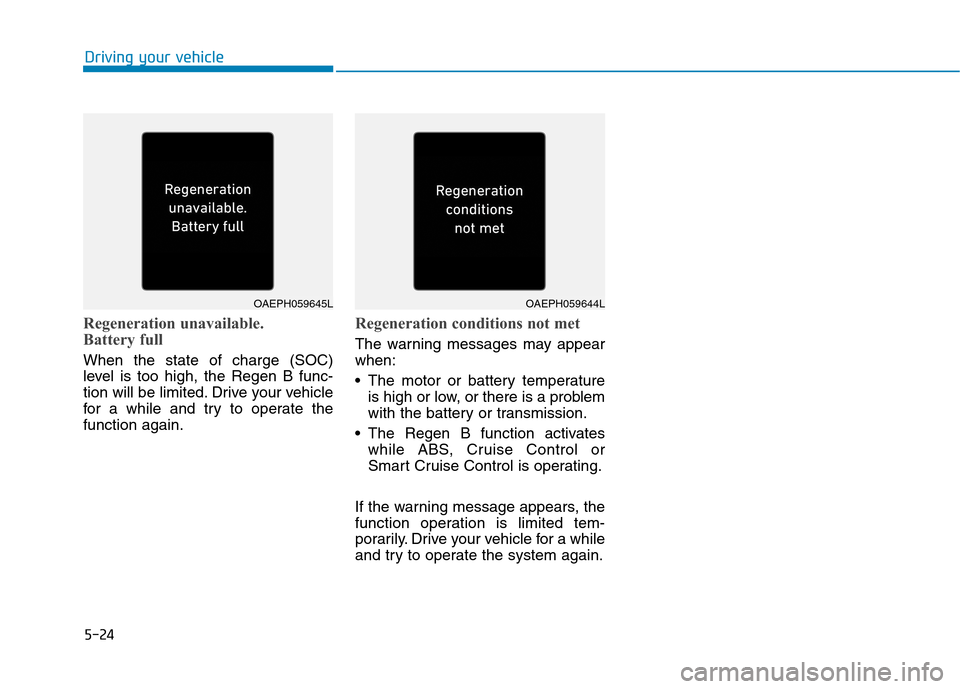
5-24
Regeneration unavailable.
Battery full
When the state of charge (SOC)
level is too high, the Regen B func-
tion will be limited. Drive your vehicle
for a while and try to operate the
function again.
Regeneration conditions not met
The warning messages may appear
when:
The motor or battery temperature
is high or low, or there is a problem
with the battery or transmission.
The Regen B function activates
while ABS, Cruise Control or
Smart Cruise Control is operating.
If the warning message appears, the
function operation is limited tem-
porarily. Drive your vehicle for a while
and try to operate the system again.
Driving your vehicle
OAEPH059645LOAEPH059644L
Page 302 of 635
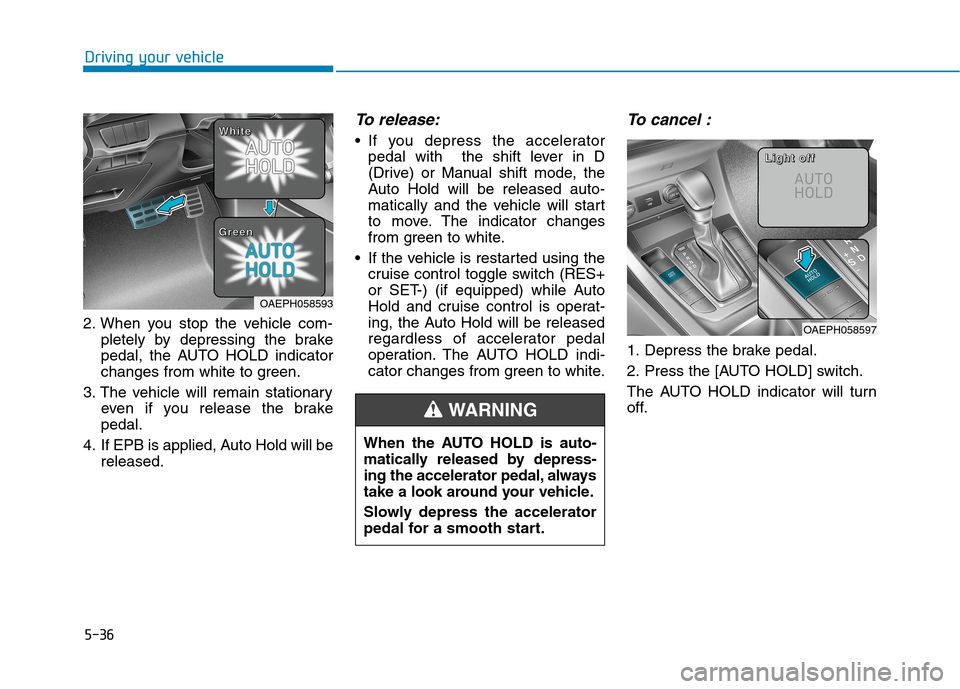
5-36
2. When you stop the vehicle com-
pletely by depressing the brake
pedal, the AUTO HOLD indicator
changes from white to green.
3. The vehicle will remain stationary
even if you release the brake
pedal.
4. If EPB is applied, Auto Hold will be
released.
To release:
If you depress the accelerator
pedal with the shift lever in D
(Drive) or Manual shift mode, the
Auto Hold will be released auto-
matically and the vehicle will start
to move. The indicator changes
from green to white.
If the vehicle is restarted using the
cruise control toggle switch (RES+
or SET-) (if equipped) while Auto
Hold and cruise control is operat-
ing, the Auto Hold will be released
regardless of accelerator pedal
operation. The AUTO HOLD indi-
cator changes from green to white.
To cancel :
1. Depress the brake pedal.
2. Press the [AUTO HOLD] switch.
The AUTO HOLD indicator will turn
off.
Driving your vehicle
OAEPH058593
W W W W
h h h h
i i i i
t t t t
e e e e
G G G G
r r r r
e e e e
e e e e
n n n n
When the AUTO HOLD is auto-
matically released by depress-
ing the accelerator pedal, always
take a look around your vehicle.
Slowly depress the accelerator
pedal for a smooth start.
WARNING
OAEPH058597
L L L L
i i i i
g g g g
h h h h
t t t t
o o o o
f f f f
f f f f
Page 308 of 635

5-42
Driving your vehicle
ESC operation
ESC ON condition
When the Engine Start/Stop button
is in the ON position, the ESC and
the ESC OFF indicator lights illumi-
nate for approximately three sec-
onds. After both lights go off, the
ESC is enabled.
When operating
When the ESC is in opera-
tion, the ESC indicator light
blinks:
When you apply your brakes under
conditions which may lock the
wheels, you may hear sounds from
the brakes, or feel a corresponding
sensation in the brake pedal. This
is normal and it means your ESC is
active.
When the ESC activates, the vehi-
cle may not respond to the accel-
erator as it does under routine con-
ditions.
If the Cruise Control was in use
when the ESC activates, the
Cruise Control automatically disen-
gages. The Cruise Control can be
reengaged when the road condi-
tions allow. See "Cruise Control
System" later in this chapter. (if
equipped)
When moving out of the mud or
driving on a slippery road, the
engine RPM (revolutions per
minute) may not increase even if
you press the accelerator pedal
deeply. This is to maintain the sta-
bility and traction of the vehicle and
does not indicate a problem.
ESC OFF condition
To cancel ESC operation :
State 1
Press the ESC OFF button briefly.
The ESC OFF indicator light and/or
message will illuminate. In this state,
the traction control function of ESC
(engine management) is disabled,
but the brake control function of ESC
(braking management) still operates. Never drive too fast for the road
conditions when cornering. The
ESC system will not prevent
accidents.
Excessive speed in turns, abrupt
maneuvers, and hydroplaning
on wet surfaces can result in
severe accidents.
WARNING ■Type A■Type B
OAE056018L/OAEPH059017L
Page 327 of 635
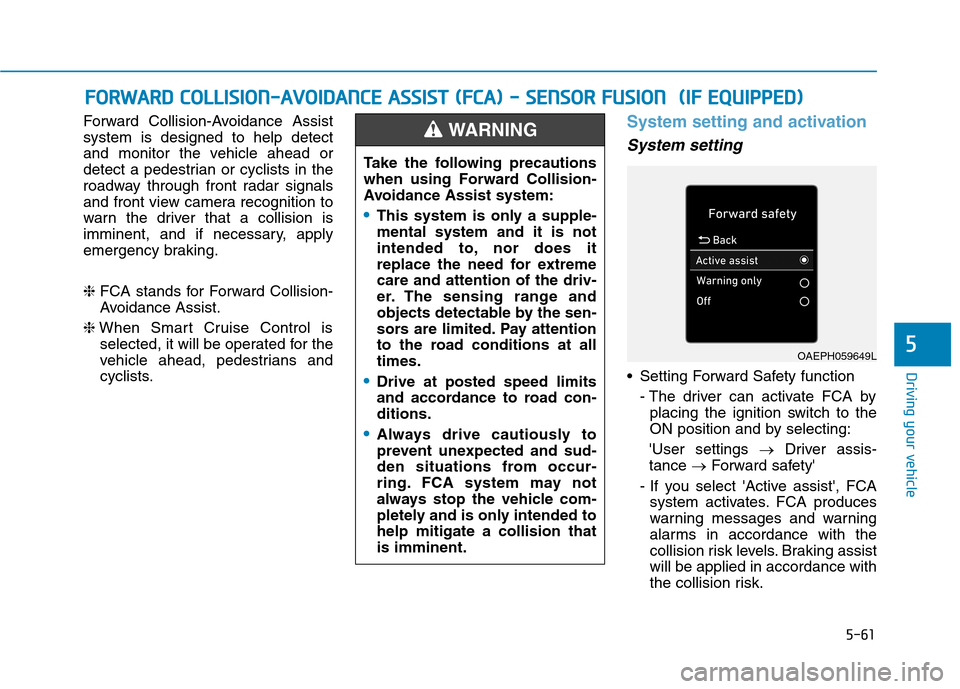
5-61
Driving your vehicle
5
Forward Collision-Avoidance Assist
system is designed to help detect
and monitor the vehicle ahead or
detect a pedestrian or cyclists in the
roadway through front radar signals
and front view camera recognition to
warn the driver that a collision is
imminent, and if necessary, apply
emergency braking.
❈FCA stands for Forward Collision-
Avoidance Assist.
❈When Smart Cruise Control is
selected, it will be operated for the
vehicle ahead, pedestrians and
cyclists.System setting and activation
System setting
Setting Forward Safety function
- The driver can activate FCA by
placing the ignition switch to the
ON position and by selecting:
'User settings →Driver assis-
tance →Forward safety'
- If you select 'Active assist', FCA
system activates. FCA produces
warning messages and warning
alarms in accordance with the
collision risk levels. Braking assist
will be applied in accordance with
the collision risk.
F FO
OR
RW
WA
AR
RD
D
C
CO
OL
LL
LI
IS
SI
IO
ON
N-
-A
AV
VO
OI
ID
DA
AN
NC
CE
E
A
AS
SS
SI
IS
ST
T
(
(F
FC
CA
A)
)
-
-
S
SE
EN
NS
SO
OR
R
F
FU
US
SI
IO
ON
N
(
(I
IF
F
E
EQ
QU
UI
IP
PP
PE
ED
D)
)
Take the following precautions
when using Forward Collision-
Avoidance Assist system:
This system is only a supple-
mental system and it is not
intended to, nor does it
replace the need for extreme
care and attention of the driv-
er. The sensing range and
objects detectable by the sen-
sors are limited. Pay attention
to the road conditions at all
times.
Drive at posted speed limits
and accordance to road con-
ditions.
Always drive cautiously to
prevent unexpected and sud-
den situations from occur-
ring. FCA system may not
always stop the vehicle com-
pletely and is only intended to
help mitigate a collision that
is imminent.
WARNING
OAEPH059649L
Page 370 of 635
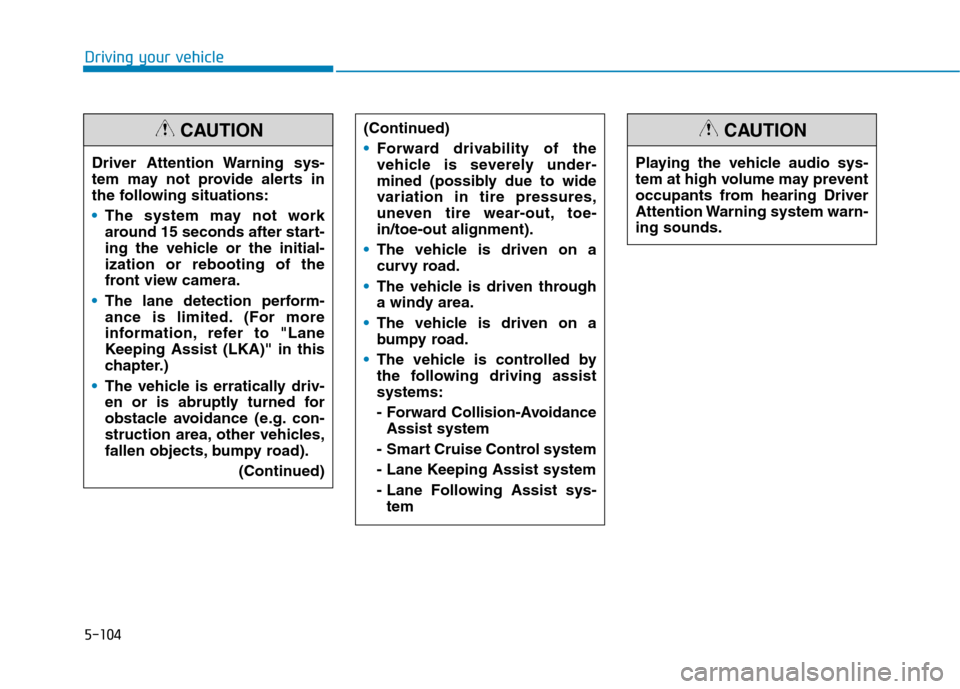
5-104
Driving your vehicle
Driver Attention Warning sys-
tem may not provide alerts in
the following situations:
The system may not work
around 15 seconds after start-
ing the vehicle or the initial-
ization or rebooting of the
front view camera.
The lane detection perform-
ance is limited. (For more
information, refer to "Lane
Keeping Assist (LKA)" in this
chapter.)
The vehicle is erratically driv-
en or is abruptly turned for
obstacle avoidance (e.g. con-
struction area, other vehicles,
fallen objects, bumpy road).
(Continued)
CAUTION(Continued)
Forward drivability of the
vehicle is severely under-
mined (possibly due to wide
variation in tire pressures,
uneven tire wear-out, toe-
in/toe-out alignment).
The vehicle is driven on a
curvy road.
The vehicle is driven through
a windy area.
The vehicle is driven on a
bumpy road.
The vehicle is controlled by
the following driving assist
systems:
- Forward Collision-Avoidance
Assist system
- Smart Cruise Control system
- Lane Keeping Assist system
- Lane Following Assist sys-
tem
Playing the vehicle audio sys-
tem at high volume may prevent
occupants from hearing Driver
Attention Warning system warn-
ing sounds.
CAUTION
Page 373 of 635
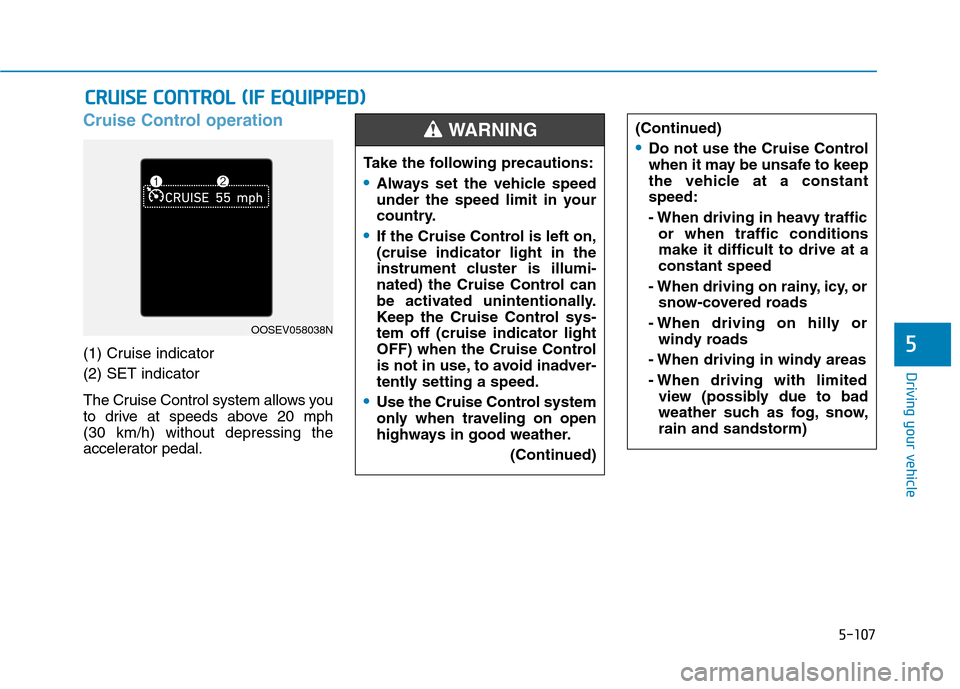
5-107
Driving your vehicle
5
Cruise Control operation
(1) Cruise indicator
(2) SET indicator
The Cruise Control system allows you
to drive at speeds above 20 mph
(30 km/h) without depressing the
accelerator pedal.
C CR
RU
UI
IS
SE
E
C
CO
ON
NT
TR
RO
OL
L
(
(I
IF
F
E
EQ
QU
UI
IP
PP
PE
ED
D)
)
Take the following precautions:
Always set the vehicle speed
under the speed limit in your
country.
If the Cruise Control is left on,
(cruise indicator light in the
instrument cluster is illumi-
nated) the Cruise Control can
be activated unintentionally.
Keep the Cruise Control sys-
tem off (cruise indicator light
OFF) when the Cruise Control
is not in use, to avoid inadver-
tently setting a speed.
Use the Cruise Control system
only when traveling on open
highways in good weather.
(Continued)
(Continued)
Do not use the Cruise Control
when it may be unsafe to keep
the vehicle at a constant
speed:
- When driving in heavy traffic
or when traffic conditions
make it difficult to drive at a
constant speed
- When driving on rainy, icy, or
snow-covered roads
- When driving on hilly or
windy roads
- When driving in windy areas
- When driving with limited
view (possibly due to bad
weather such as fog, snow,
rain and sandstorm)
WARNING
OOSEV058038N