2020 Hyundai Ioniq Hybrid sensor
[x] Cancel search: sensorPage 297 of 613
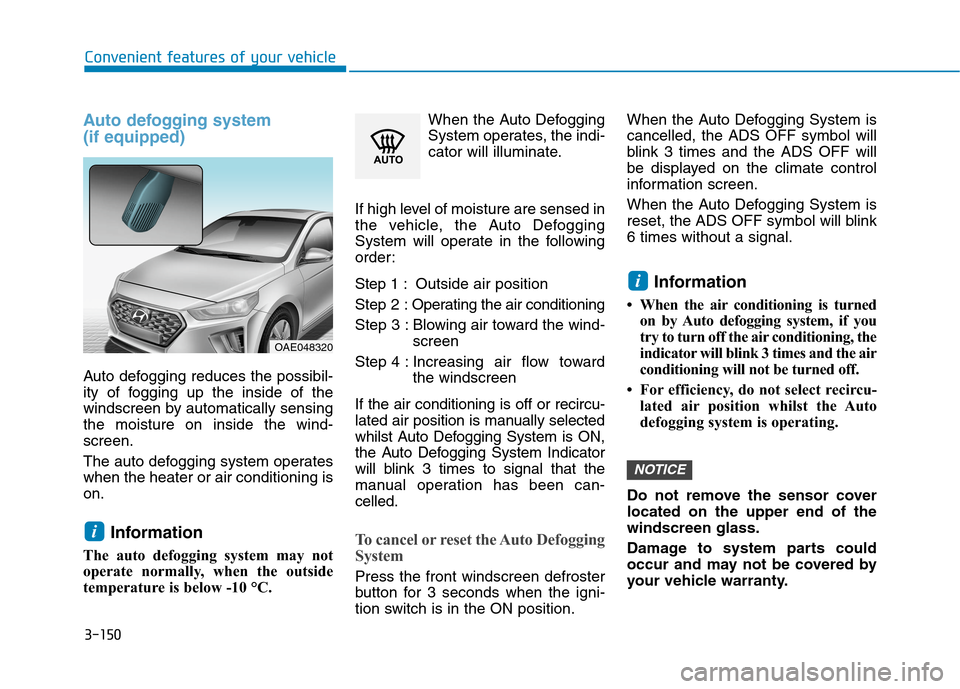
3-150
Convenient features of your vehicle
Auto defogging system
(if equipped)
Auto defogging reduces the possibil-
ity of fogging up the inside of the
windscreen by automatically sensing
the moisture on inside the wind-
screen.
The auto defogging system operates
when the heater or air conditioning is
on.
Information
The auto defogging system may not
operate normally, when the outside
temperature is below -10 °C.When the Auto Defogging
System operates, the indi-
cator will illuminate.
If high level of moisture are sensed in
the vehicle, the Auto Defogging
System will operate in the following
order:
Step 1 : Outside air position
Step 2 :Operating the air conditioning
Step 3 : Blowing air toward the wind-
screen
Step 4 : Increasing air flow toward
the windscreen
If the air conditioning is off or recircu-
lated air position is manually selected
whilst Auto Defogging System is ON,
the Auto Defogging System Indicator
will blink 3 times to signal that the
manual operation has been can-
celled.To cancel or reset the Auto Defogging
System
Press the front windscreen defroster
button for 3 seconds when the igni-
tion switch is in the ON position.When the Auto Defogging System is
cancelled, the ADS OFF symbol will
blink 3 times and the ADS OFF will
be displayed on the climate control
information screen.
When the Auto Defogging System is
reset, the ADS OFF symbol will blink
6 times without a signal.
Information
• When the air conditioning is turned
on by Auto defogging system, if you
try to turn off the air conditioning, the
indicator will blink 3 times and the air
conditioning will not be turned off.
• For efficiency, do not select recircu-
lated air position whilst the Auto
defogging system is operating.
Do not remove the sensor cover
located on the upper end of the
windscreen glass.
Damage to system parts could
occur and may not be covered by
your vehicle warranty.
NOTICE
i
i
OAE048320
Page 315 of 613
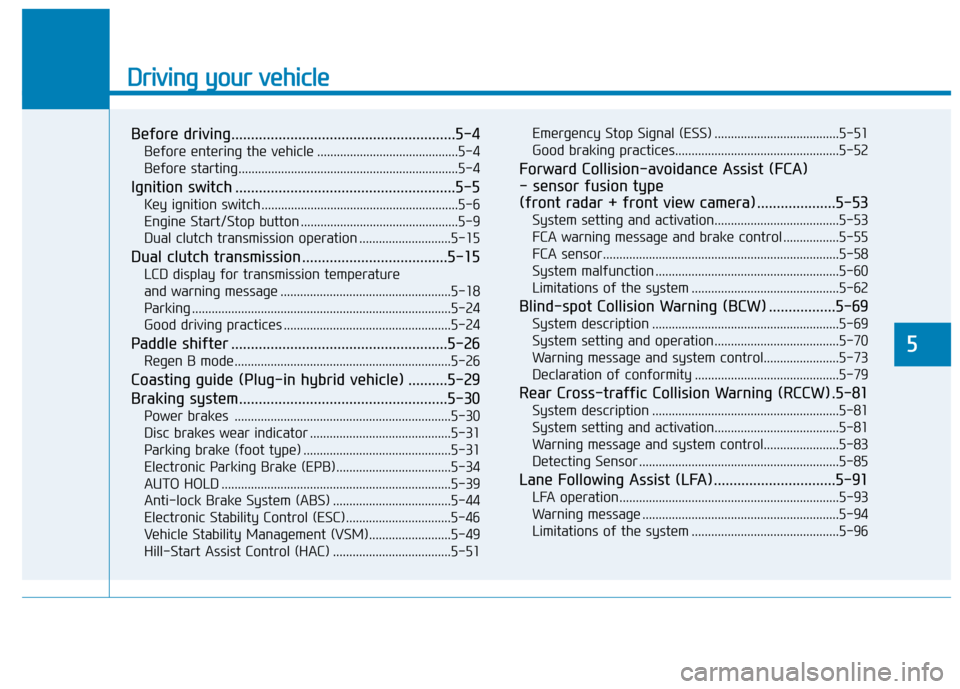
Driving your vehicle
Before driving.........................................................5-4
Before entering the vehicle ...........................................5-4
Before starting...................................................................5-4
Ignition switch ........................................................5-5
Key ignition switch ............................................................5-6
Engine Start/Stop button ................................................5-9
Dual clutch transmission operation ............................5-15
Dual clutch transmission .....................................5-15
LCD display for transmission temperature
and warning message ....................................................5-18
Parking ...............................................................................5-24
Good driving practices ...................................................5-24
Paddle shifter .......................................................5-26
Regen B mode..................................................................5-26
Coasting guide (Plug-in hybrid vehicle) ..........5-29
Braking system.....................................................5-30
Power brakes ..................................................................5-30
Disc brakes wear indicator ...........................................5-31
Parking brake (foot type) .............................................5-31
Electronic Parking Brake (EPB)...................................5-34
AUTO HOLD ......................................................................5-39
Anti-lock Brake System (ABS) ....................................5-44
Electronic Stability Control (ESC)................................5-46
Vehicle Stability Management (VSM).........................5-49
Hill-Start Assist Control (HAC) ....................................5-51Emergency Stop Signal (ESS) ......................................5-51
Good braking practices..................................................5-52
Forward Collision-avoidance Assist (FCA)
- sensor fusion type
(front radar + front view camera) ....................5-53
System setting and activation......................................5-53
FCA warning message and brake control .................5-55
FCA sensor........................................................................5-58
System malfunction ........................................................5-60
Limitations of the system .............................................5-62
Blind-spot Collision Warning (BCW) .................5-69
System description .........................................................5-69
System setting and operation ......................................5-70
Warning message and system control.......................5-73
Declaration of conformity ............................................5-79
Rear Cross-traffic Collision Warning (RCCW) .5-81
System description .........................................................5-81
System setting and activation......................................5-81
Warning message and system control.......................5-83
Detecting Sensor .............................................................5-85
Lane Following Assist (LFA)...............................5-91
LFA operation...................................................................5-93
Warning message ............................................................5-94
Limitations of the system .............................................5-96
5
Page 316 of 613
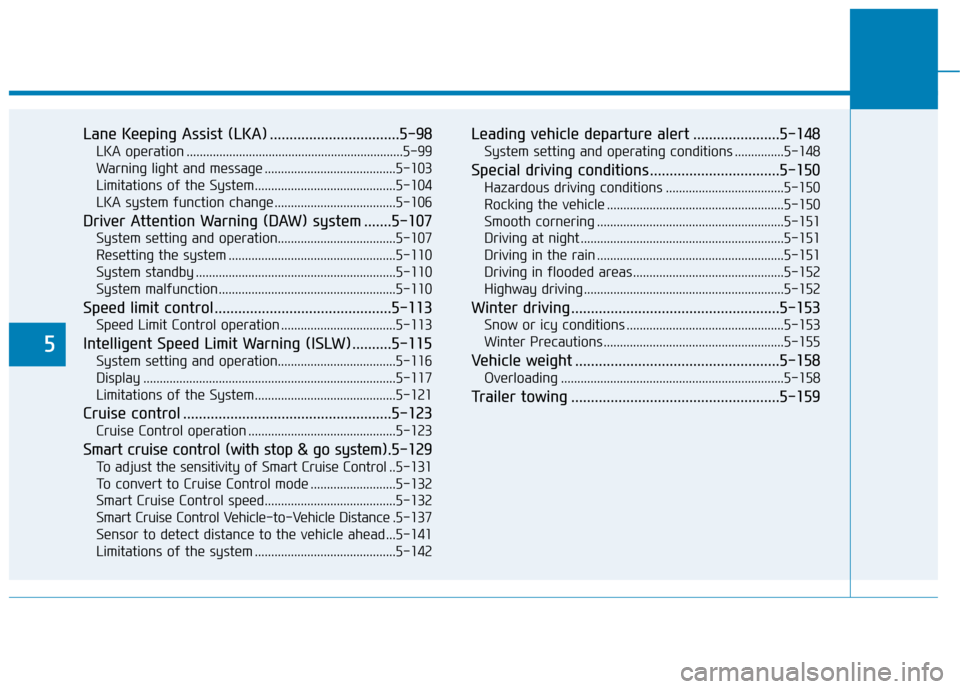
5
Lane Keeping Assist (LKA) .................................5-98
LKA operation ..................................................................5-99
Warning light and message ........................................5-103
Limitations of the System...........................................5-104
LKA system function change .....................................5-106
Driver Attention Warning (DAW) system .......5-107
System setting and operation....................................5-107
Resetting the system ...................................................5-110
System standby .............................................................5-110
System malfunction......................................................5-110
Speed limit control .............................................5-113
Speed Limit Control operation ...................................5-113
Intelligent Speed Limit Warning (ISLW) ..........5-115
System setting and operation....................................5-116
Display .............................................................................5-117
Limitations of the System...........................................5-121
Cruise control .....................................................5-123
Cruise Control operation .............................................5-123
Smart cruise control (with stop & go system).5-129
To adjust the sensitivity of Smart Cruise Control ..5-131
To convert to Cruise Control mode ..........................5-132
Smart Cruise Control speed........................................5-132
Smart Cruise Control Vehicle-to-Vehicle Distance .5-137
Sensor to detect distance to the vehicle ahead ...5-141
Limitations of the system ...........................................5-142
Leading vehicle departure alert ......................5-148
System setting and operating conditions ...............5-148
Special driving conditions .................................5-150
Hazardous driving conditions ....................................5-150
Rocking the vehicle ......................................................5-150
Smooth cornering .........................................................5-151
Driving at night ..............................................................5-151
Driving in the rain .........................................................5-151
Driving in flooded areas..............................................5-152
Highway driving .............................................................5-152
Winter driving .....................................................5-153
Snow or icy conditions ................................................5-153
Winter Precautions .......................................................5-155
Vehicle weight ....................................................5-158
Overloading ....................................................................5-158
Trailer towing .....................................................5-159
Page 372 of 613
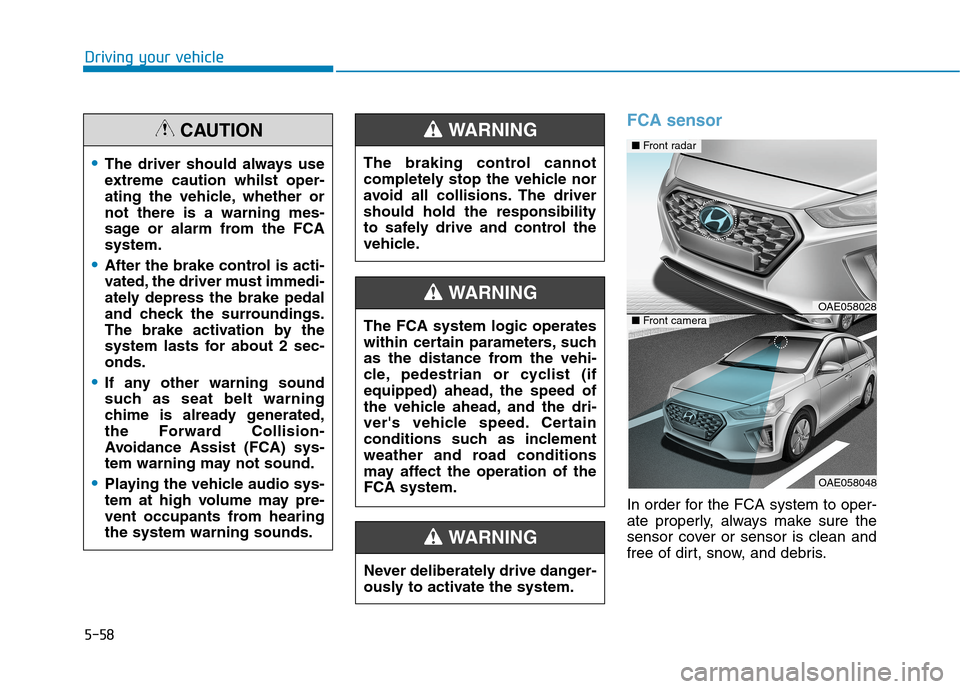
5-58
Driving your vehicle
FCA sensor
In order for the FCA system to oper-
ate properly, always make sure the
sensor cover or sensor is clean and
free of dirt, snow, and debris.
Never deliberately drive danger-
ously to activate the system.
WARNING
The FCA system logic operates
within certain parameters, such
as the distance from the vehi-
cle, pedestrian or cyclist (if
equipped) ahead, the speed of
the vehicle ahead, and the dri-
ver's vehicle speed. Certain
conditions such as inclement
weather and road conditions
may affect the operation of the
FCA system.
WARNING OAE058028
OAE058048
■ Front radar
■ Front camera
The braking control cannot
completely stop the vehicle nor
avoid all collisions. The driver
should hold the responsibility
to safely drive and control the
vehicle.
WARNING
The driver should always use
extreme caution whilst oper-
ating the vehicle, whether or
not there is a warning mes-
sage or alarm from the FCA
system.
After the brake control is acti-
vated, the driver must immedi-
ately depress the brake pedal
and check the surroundings.
The brake activation by the
system lasts for about 2 sec-
onds.
If any other warning sound
such as seat belt warning
chime is already generated,
the Forward Collision-
Avoidance Assist (FCA) sys-
tem warning may not sound.
Playing the vehicle audio sys-
tem at high volume may pre-
vent occupants from hearing
the system warning sounds.
CAUTION
Page 373 of 613
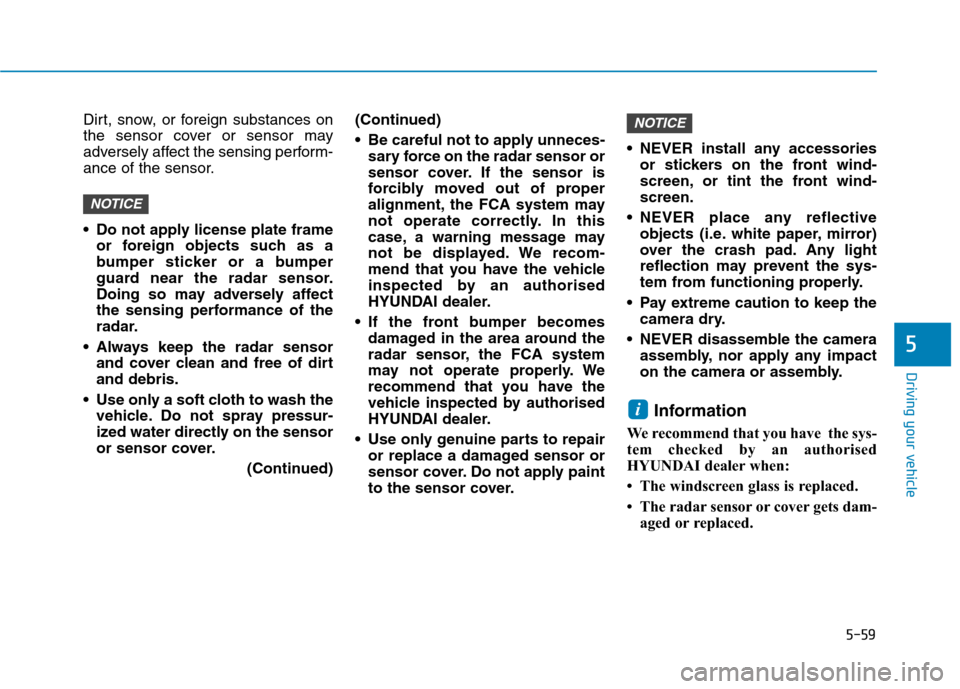
5-59
Driving your vehicle
5
Dirt, snow, or foreign substances on
the sensor cover or sensor may
adversely affect the sensing perform-
ance of the sensor.
Do not apply license plate frame
or foreign objects such as a
bumper sticker or a bumper
guard near the radar sensor.
Doing so may adversely affect
the sensing performance of the
radar.
Always keep the radar sensor
and cover clean and free of dirt
and debris.
Use only a soft cloth to wash the
vehicle. Do not spray pressur-
ized water directly on the sensor
or sensor cover.
(Continued)(Continued)
Be careful not to apply unneces-
sary force on the radar sensor or
sensor cover. If the sensor is
forcibly moved out of proper
alignment, the FCA system may
not operate correctly. In this
case, a warning message may
not be displayed. We recom-
mend that you have the vehicle
inspected by an authorised
HYUNDAI dealer.
If the front bumper becomes
damaged in the area around the
radar sensor, the FCA system
may not operate properly. We
recommend that you have the
vehicle inspected by authorised
HYUNDAI dealer.
Use only genuine parts to repair
or replace a damaged sensor or
sensor cover. Do not apply paint
to the sensor cover. NEVER install any accessories
or stickers on the front wind-
screen, or tint the front wind-
screen.
NEVER place any reflective
objects (i.e. white paper, mirror)
over the crash pad. Any light
reflection may prevent the sys-
tem from functioning properly.
Pay extreme caution to keep the
camera dry.
NEVER disassemble the camera
assembly, nor apply any impact
on the camera or assembly.
Information
We recommend that you have the sys-
tem checked by an authorised
HYUNDAI dealer when:
• The windscreen glass is replaced.
• The radar sensor or cover gets dam-
aged or replaced.
i
NOTICE
NOTICE
Page 374 of 613
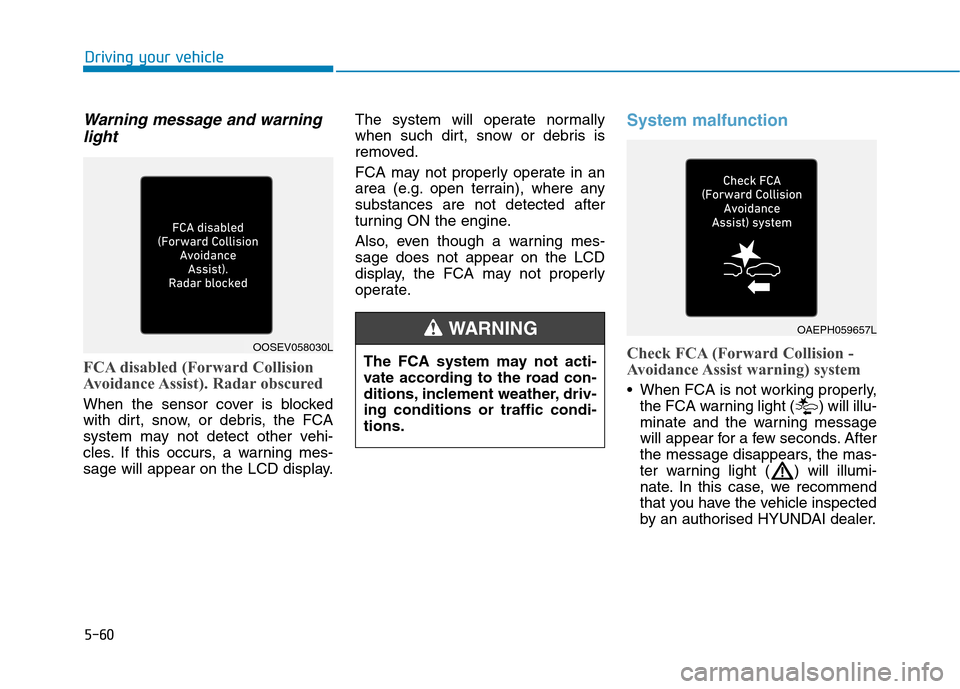
5-60
Driving your vehicle
Warning message and warning
light
FCA disabled (Forward Collision
Avoidance Assist). Radar obscured
When the sensor cover is blocked
with dirt, snow, or debris, the FCA
system may not detect other vehi-
cles. If this occurs, a warning mes-
sage will appear on the LCD display.The system will operate normally
when such dirt, snow or debris is
removed.
FCA may not properly operate in an
area (e.g. open terrain), where any
substances are not detected after
turning ON the engine.
Also, even though a warning mes-
sage does not appear on the LCD
display, the FCA may not properly
operate.
System malfunction
Check FCA (Forward Collision -
Avoidance Assist warning) system
When FCA is not working properly,
the FCA warning light ( ) will illu-
minate and the warning message
will appear for a few seconds. After
the message disappears, the mas-
ter warning light ( ) will illumi-
nate. In this case, we recommend
that you have the vehicle inspected
by an authorised HYUNDAI dealer.
The FCA system may not acti-
vate according to the road con-
ditions, inclement weather, driv-
ing conditions or traffic condi-
tions.
WARNING
OOSEV058030L
OAEPH059657L
Page 375 of 613

5-61
Driving your vehicle
5
The FCA warning message may
appear along with the illumination
of the ESC (Electronic Stability
Control) warning light. Both FCA
warning light and warning mes-
sage will disappear once the ESC
warning light issue is resolved.
FCA is only a supplemental
system for the driver's con-
venience. The driver should
hold the responsibility to con-
trol the vehicle operation. Do
not solely depend on the FCA
system. Rather, maintain a
safe braking distance, and, if
necessary, depress the brake
pedal to reduce the driving
speed or to stop the vehicle.
(Continued)(Continued)
In certain instances and
under certain driving condi-
tions, the FCA system may
activate unintentionally. This
initial warning message
appears on the LCD display
with a warning chime.
Also due to sensing limita-
tions, in certain situations, the
front radar sensor or camera
recognition system may not
detect the vehicle, pedestrian
or cyclist (if equipped) ahead.
The FCA system may not acti-
vate and the warning mes-
sage may not be displayed.
Even if there is any problem
with the brake control func-
tion of the FCA system, the
vehicle's basic braking per-
formance will operate normal-
ly. However, brake control
function for avoiding collision
will not activate.
(Continued)
WARNING
(Continued)
If the vehicle in front stops
suddenly, you may have less
control of the brake system.
Therefore, always keep a safe
distance between your vehicle
and the vehicle in front of you.
The FCA system may activate
during braking and the vehi-
cle may stop suddenly shift-
ing loose objects toward the
passengers. Always keep
loose objects secured.
The FCA system may not acti-
vate if the driver applies the
brake pedal to avoid collision.
The brake control may be
insufficient, possibly causing
a collision, if a vehicle in front
abruptly stops. Always pay
extreme caution.
(Continued)
Page 377 of 613
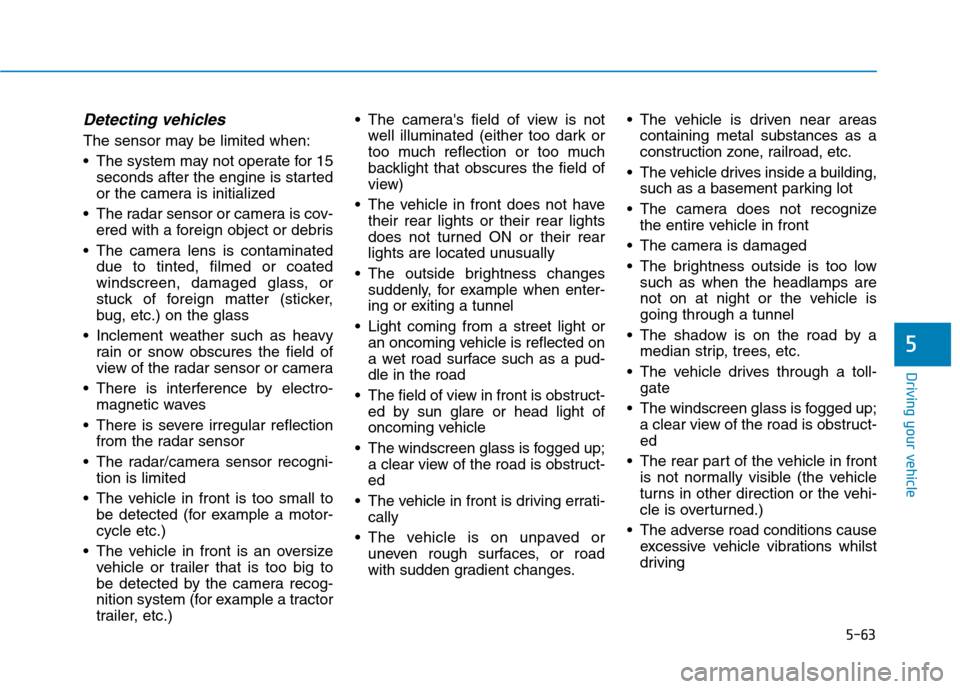
5-63
Driving your vehicle
5
Detecting vehicles
The sensor may be limited when:
The system may not operate for 15
seconds after the engine is started
or the camera is initialized
The radar sensor or camera is cov-
ered with a foreign object or debris
The camera lens is contaminated
due to tinted, filmed or coated
windscreen, damaged glass, or
stuck of foreign matter (sticker,
bug, etc.) on the glass
Inclement weather such as heavy
rain or snow obscures the field of
view of the radar sensor or camera
There is interference by electro-
magnetic waves
There is severe irregular reflection
from the radar sensor
The radar/camera sensor recogni-
tion is limited
The vehicle in front is too small to
be detected (for example a motor-
cycle etc.)
The vehicle in front is an oversize
vehicle or trailer that is too big to
be detected by the camera recog-
nition system (for example a tractor
trailer, etc.) The camera's field of view is not
well illuminated (either too dark or
too much reflection or too much
backlight that obscures the field of
view)
The vehicle in front does not have
their rear lights or their rear lights
does not turned ON or their rear
lights are located unusually
The outside brightness changes
suddenly, for example when enter-
ing or exiting a tunnel
Light coming from a street light or
an oncoming vehicle is reflected on
a wet road surface such as a pud-
dle in the road
The field of view in front is obstruct-
ed by sun glare or head light of
oncoming vehicle
The windscreen glass is fogged up;
a clear view of the road is obstruct-
ed
The vehicle in front is driving errati-
cally
The vehicle is on unpaved or
uneven rough surfaces, or road
with sudden gradient changes. The vehicle is driven near areas
containing metal substances as a
construction zone, railroad, etc.
The vehicle drives inside a building,
such as a basement parking lot
The camera does not recognize
the entire vehicle in front
The camera is damaged
The brightness outside is too low
such as when the headlamps are
not on at night or the vehicle is
going through a tunnel
The shadow is on the road by a
median strip, trees, etc.
The vehicle drives through a toll-
gate
The windscreenglass is fogged up;
a clear view of the road is obstruct-
ed
The rear part of the vehicle in front
is not normally visible (the vehicle
turns in other direction or the vehi-
cle is overturned.)
The adverse road conditions cause
excessive vehicle vibrations whilst
driving