Page 354 of 613
![Hyundai Ioniq Hybrid 2020 Owners Manual - RHD (UK, Australia) 5-40
To apply:
1. With the drivers door and engine
bonnet closed, depress the brake
pedal and then press the [AUTO
HOLD] switch. The white AUTO
HOLD indicator will come on and
the system will be in t Hyundai Ioniq Hybrid 2020 Owners Manual - RHD (UK, Australia) 5-40
To apply:
1. With the drivers door and engine
bonnet closed, depress the brake
pedal and then press the [AUTO
HOLD] switch. The white AUTO
HOLD indicator will come on and
the system will be in t](/manual-img/35/14927/w960_14927-353.png)
5-40
To apply:
1. With the driver's door and engine
bonnet closed, depress the brake
pedal and then press the [AUTO
HOLD] switch. The white AUTO
HOLD indicator will come on and
the system will be in the standby
position.2. When you stop the vehicle com-
pletely by depressing the brake
pedal, the AUTO HOLD indicator
changes from white to green.
3. The vehicle will remain stationary
even if you release the brake
pedal.
4. If EPB is applied, Auto Hold will be
released.
To release :
If you depress the accelerator
pedal with the shift lever in D
(Drive) or Manual shift mode, the
Auto Hold will be released auto-
matically and the vehicle will start
to move. The indicator changes
from green to white.
If the vehicle is restarted using the
cruise control toggle switch (RES+
or SET-) (if equipped) whilst Auto
Hold and cruise control is operat-
ing, the Auto Hold will be released
regardless of accelerator pedal
operation. The AUTO HOLD indi-
cator changes from green to white.
Driving your vehicle
OAEPH059596R
OAEPH059593R
W W W W
h h h h
i i i i
t t t t
e e e e
G G G G
r r r r
e e e e
e e e e
n n n n
When the AUTO HOLD is auto-
matically released by depress-
ing the accelerator pedal, always
take a look around your vehicle.
Slowly depress the accelerator
pedal for a smooth start.
WARNING
Page 355 of 613
5-41
Driving your vehicle
To cancel :
1. Depress the brake pedal.
2. Press the [AUTO HOLD] switch.
The AUTO HOLD indicator will turn
off.
Information
• The Auto Hold does not operate
when:
- The driver's door is opened
- The engine bonnet is opened
- The shift lever is in P (Park)
- EPB is applied
• For your safety, the Auto Hold auto-
matically switches to EPB when:
- The driver's door is opened
- The engine bonnet is opened with
the shift lever in D (Drive)
- The vehicle is in a standstill for
more than 10 minutes
- The vehicle is standing on a steep
slope
- The vehicle moved several times
(Continued)
i
5
OAEPH059597R
L L L L
i i i i
g g g g
h h h h
t t t t
o o o o
f f f f
f f f fTo prevent, unexpected and sud-
den vehicle movement, ALWAYS
press your foot on the brake
pedal to cancel the Auto Hold
before you:
- Drive downhill.
- Drive the vehicle in R (Reverse).
- Park the vehicle.
WARNING
Page 356 of 613
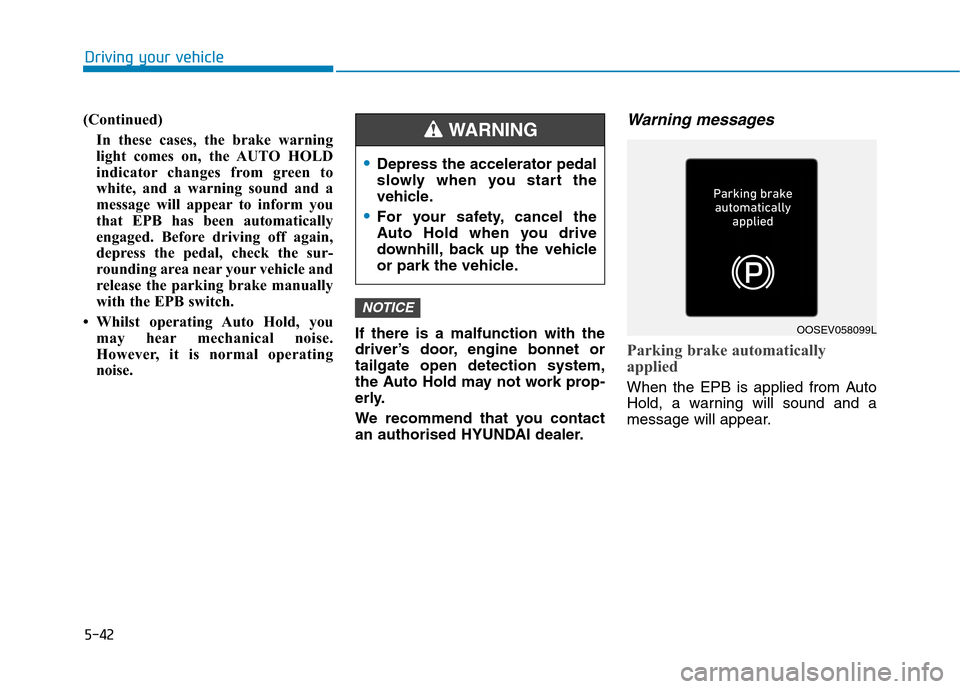
5-42
(Continued)
In these cases, the brake warning
light comes on, the AUTO HOLD
indicator changes from green to
white, and a warning sound and a
message will appear to inform you
that EPB has been automatically
engaged. Before driving off again,
depress the pedal, check the sur-
rounding area near your vehicle and
release the parking brake manually
with the EPB switch.
• Whilst operating Auto Hold, you
may hear mechanical noise.
However, it is normal operating
noise.If there is a malfunction with the
driver’s door, engine bonnet or
tailgate open detection system,
the Auto Hold may not work prop-
erly.
We recommend that you contact
an authorised HYUNDAI dealer.Warning messages
Parking brake automatically
applied
When the EPB is applied from Auto
Hold, a warning will sound and a
message will appear.
NOTICE
Driving your vehicle
Depress the accelerator pedal
slowly when you start the
vehicle.
For your safety, cancel the
Auto Hold when you drive
downhill, back up the vehicle
or park the vehicle.
WARNING
OOSEV058099L
Page 357 of 613
5-43
Driving your vehicle
Deactivating AUTO HOLD...Press
brake pedal/Turning off AUTO
HOLD. Press brake pedal
When the conversion from Auto Hold
to EPB is not working properly a
warning will sound and a message
will appear.
When this message is displayed, the
Auto Hold and EPB may not operate.
For your safety, depress the brake
pedal.
Press brake pedal to deactivate
AUTO HOLD
If you did not apply the brake pedal
when you release the Auto Hold by
pressing the [AUTO HOLD] switch, a
warning will sound and a message
will appear.
AUTO HOLD conditions not met.
Close door and hood.
When you press the [AUTO HOLD]
switch, if the driver's door and engine
bonnet are not closed, a warning will
sound and a message will appear on
the cluster LCD display.
Press the [AUTO HOLD] switch after
closing the driver's door and bonnet.5
OIK057080LOTM058159L
■Type A■Type B
OOSEV058098L/OAEPH059648L
Page 360 of 613
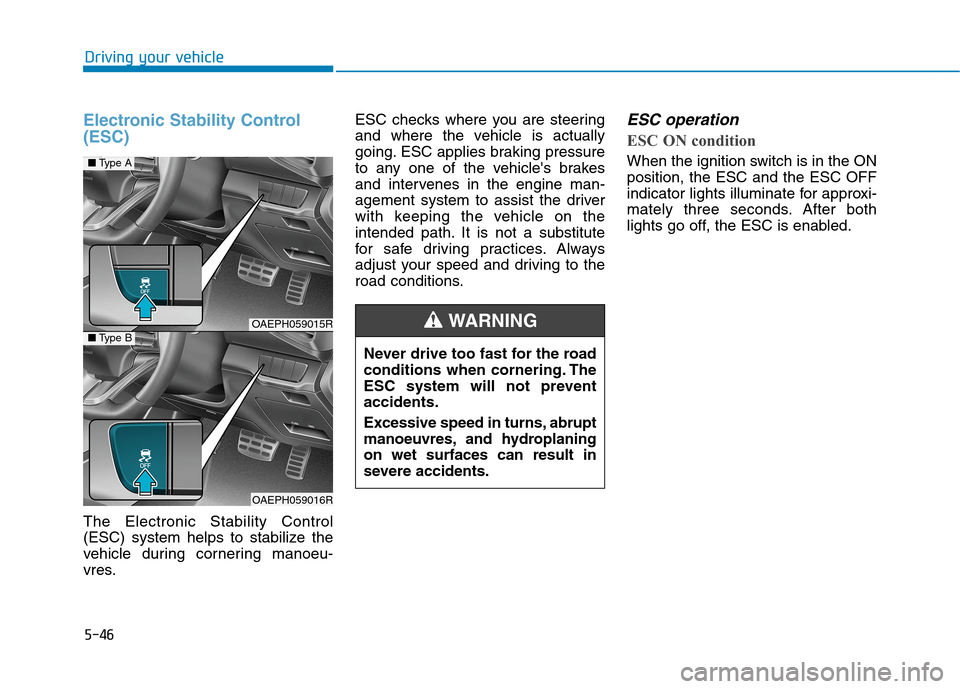
5-46
Driving your vehicle
Electronic Stability Control
(ESC)
The Electronic Stability Control
(ESC) system helps to stabilize the
vehicle during cornering manoeu-
vres.ESC checks where you are steering
and where the vehicle is actually
going. ESC applies braking pressure
to any one of the vehicle's brakes
and intervenes in the engine man-
agement system to assist the driver
with keeping the vehicle on the
intended path. It is not a substitute
for safe driving practices. Always
adjust your speed and driving to the
road conditions.
ESC operation
ESC ON condition
When the ignition switch is in the ON
position, the ESC and the ESC OFF
indicator lights illuminate for approxi-
mately three seconds. After both
lights go off, the ESC is enabled.
OAEPH059015R
OAEPH059016R
■Type A
■Type B
Never drive too fast for the road
conditions when cornering. The
ESC system will not prevent
accidents.
Excessive speed in turns, abrupt
manoeuvres, and hydroplaning
on wet surfaces can result in
severe accidents.
WARNING
Page 361 of 613
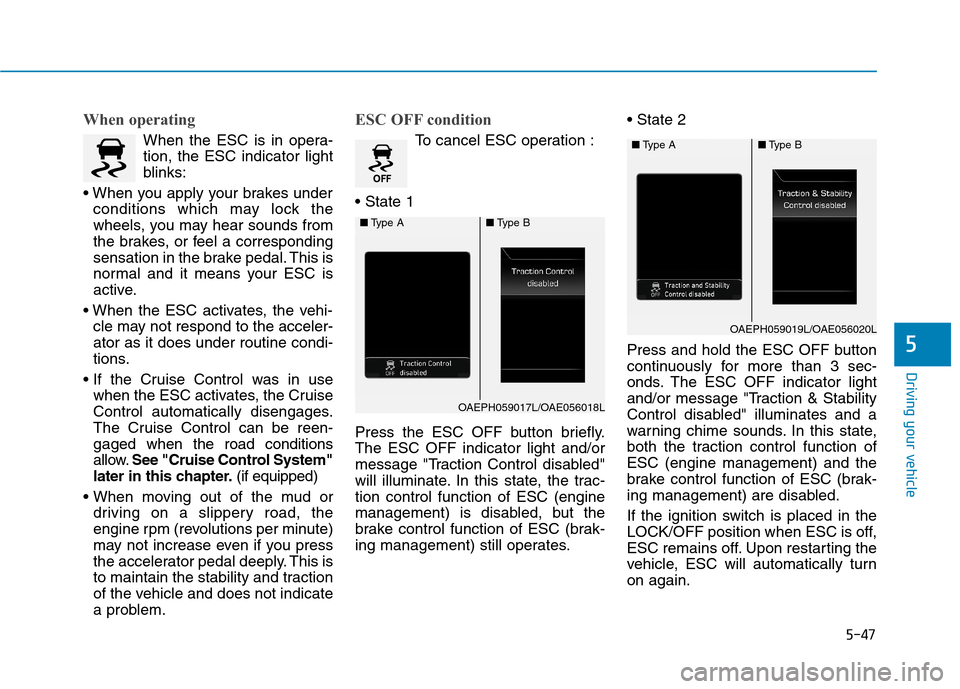
5-47
Driving your vehicle
5
When operating
When the ESC is in opera-
tion, the ESC indicator light
blinks:
conditions which may lock the
wheels, you may hear sounds from
the brakes, or feel a corresponding
sensation in the brake pedal. This is
normal and it means your ESC is
active.
cle may not respond to the acceler-
ator as it does under routine condi-
tions.
when the ESC activates, the Cruise
Control automatically disengages.
The Cruise Control can be reen-
gaged when the road conditions
allow.See "Cruise Control System"
later in this chapter.(if equipped)
driving on a slippery road, the
engine rpm (revolutions per minute)
may not increase even if you press
the accelerator pedal deeply. This is
to maintain the stability and traction
of the vehicle and does not indicate
a problem.
ESC OFF condition
To cancel ESC operation :
Press the ESC OFF button briefly.
The ESC OFF indicator light and/or
message "Traction Control disabled"
will illuminate. In this state, the trac-
tion control function of ESC (engine
management) is disabled, but the
brake control function of ESC (brak-
ing management) still operates.
Press and hold the ESC OFF button
continuously for more than 3 sec-
onds. The ESC OFF indicator light
and/or message "Traction & Stability
Control disabled" illuminates and a
warning chime sounds. In this state,
both the traction control function of
ESC (engine management) and the
brake control function of ESC (brak-
ing management) are disabled.
If the ignition switch is placed in the
LOCK/OFF position when ESC is off,
ESC remains off. Upon restarting the
vehicle, ESC will automatically turn
on again.
■Type A■Type B
OAEPH059017L/OAE056018L
■Type A■Type B
OAEPH059019L/OAE056020L
Page 363 of 613
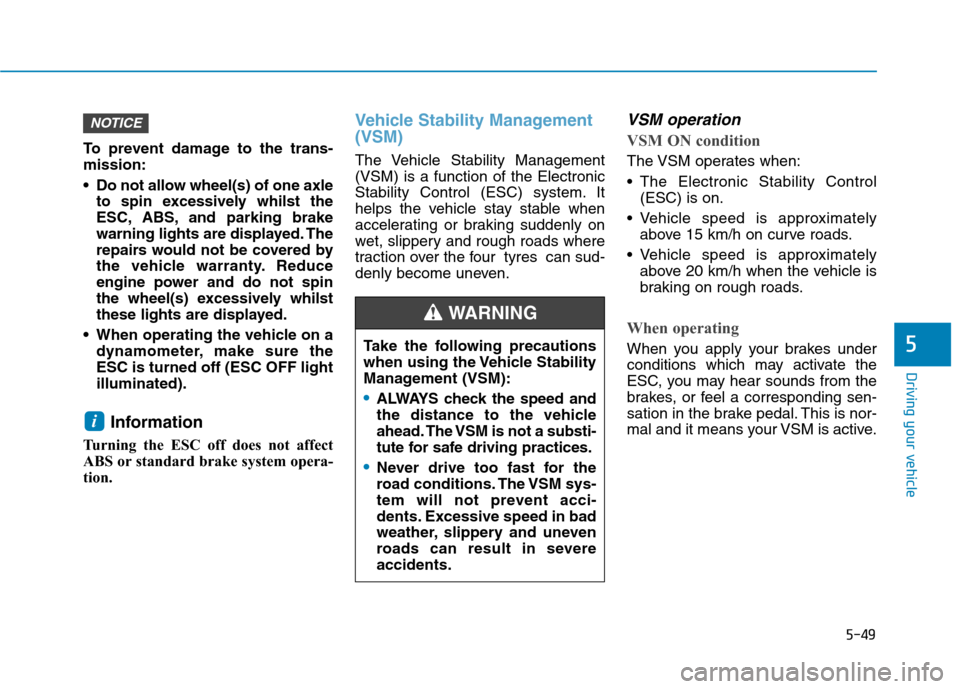
5-49
Driving your vehicle
5
To prevent damage to the trans-
mission:
Do not allow wheel(s) of one axle
to spin excessively whilst the
ESC, ABS, and parking brake
warning lights are displayed. The
repairs would not be covered by
the vehicle warranty. Reduce
engine power and do not spin
the wheel(s) excessively whilst
these lights are displayed.
When operating the vehicle on a
dynamometer, make sure the
ESC is turned off (ESC OFF light
illuminated).
Information
Turning the ESC off does not affect
ABS or standard brake system opera-
tion.
Vehicle Stability Management
(VSM)
The Vehicle Stability Management
(VSM) is a function of the Electronic
Stability Control (ESC) system. It
helps the vehicle stay stable when
accelerating or braking suddenly on
wet, slippery and rough roads where
traction over the four tyres can sud-
denly become uneven.
VSM operation
VSM ON condition
The VSM operates when:
The Electronic Stability Control
(ESC) is on.
Vehicle speed is approximately
above 15 km/h on curve roads.
Vehicle speed is approximately
above 20 km/h when the vehicle is
braking on rough roads.
When operating
When you apply your brakes under
conditions which may activate the
ESC, you may hear sounds from the
brakes, or feel a corresponding sen-
sation in the brake pedal. This is nor-
mal and it means your VSM is active.
i
NOTICE
Take the following precautions
when using the Vehicle Stability
Management (VSM):
ALWAYS check the speed and
the distance to the vehicle
ahead. The VSM is not a substi-
tute for safe driving practices.
Never drive too fast for the
road conditions. The VSM sys-
tem will not prevent acci-
dents. Excessive speed in bad
weather, slippery and uneven
roads can result in severe
accidents.
WARNING
Page 370 of 613
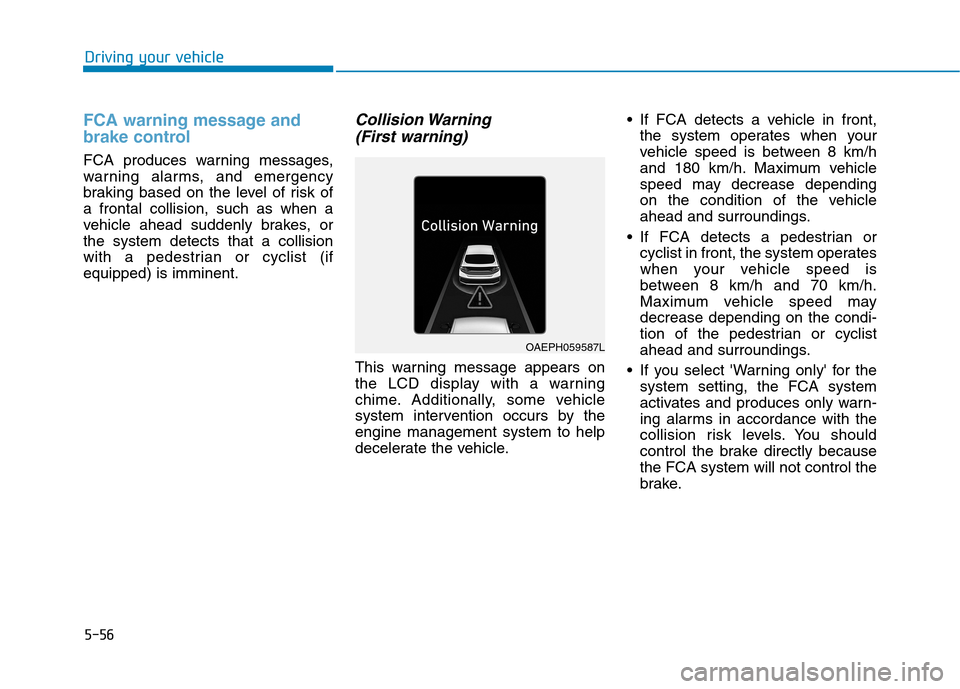
5-56
Driving your vehicle
FCA warning message and
brake control
FCA produces warning messages,
warning alarms, and emergency
braking based on the level of risk of
a frontal collision, such as when a
vehicle ahead suddenly brakes, or
the system detects that a collision
with a pedestrian or cyclist (if
equipped) is imminent.
Collision Warning
(First warning)
This warning message appears on
the LCD display with a warning
chime. Additionally, some vehicle
system intervention occurs by the
engine management system to help
decelerate the vehicle. If FCA detects a vehicle in front,
the system operates when your
vehicle speed is between 8 km/h
and 180 km/h. Maximum vehicle
speed may decrease depending
on the condition of the vehicle
ahead and surroundings.
If FCA detects a pedestrian or
cyclist in front, the system operates
when your vehicle speed is
between 8 km/h and 70 km/h.
Maximum vehicle speed may
decrease depending on the condi-
tion of the pedestrian or cyclist
ahead and surroundings.
If you select 'Warning only' for the
system setting, the FCA system
activates and produces only warn-
ing alarms in accordance with the
collision risk levels. You should
control the brake directly because
the FCA system will not control the
brake.
OAEPH059587L