2020 Hyundai Ioniq Electric collision
[x] Cancel search: collisionPage 290 of 561
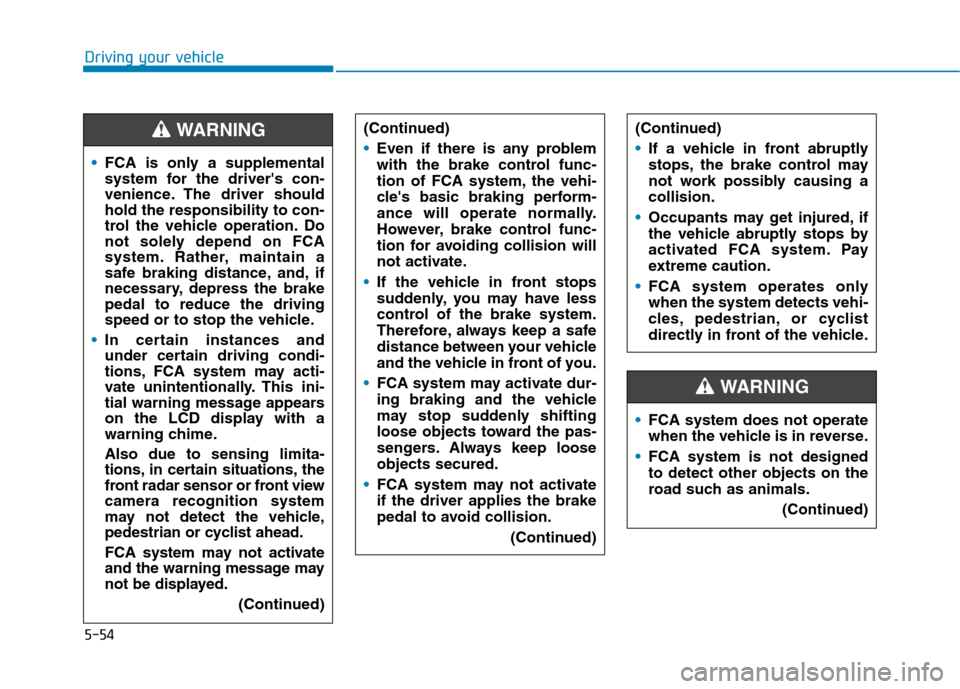
Driving your vehicle
FCA is only a supplemental
system for the driver's con-
venience. The driver should
hold the responsibility to con-
trol the vehicle operation. Do
not solely depend on FCA
system. Rather, maintain a
safe braking distance, and, if
necessary, depress the brake
pedal to reduce the driving
speed or to stop the vehicle.
In certain instances and
under certain driving condi-
tions, FCA system may acti-
vate unintentionally. This ini-
tial warning message appears
on the LCD display with a
warning chime.
Also due to sensing limita-
tions, in certain situations, the
front radar sensor or front view
camera recognition system
may not detect the vehicle,
pedestrian or cyclist ahead.
FCA system may not activate
and the warning message may
not be displayed.
(Continued)
(Continued)
Even if there is any problem
with the brake control func-
tion of FCA system, the vehi-
cle's basic braking perform-
ance will operate normally.
However, brake control func-
tion for avoiding collision will
not activate.
If the vehicle in front stops
suddenly, you may have less
control of the brake system.
Therefore, always keep a safe
distance between your vehicle
and the vehicle in front of you.
FCA system may activate dur-
ing braking and the vehicle
may stop suddenly shifting
loose objects toward the pas-
sengers. Always keep loose
objects secured.
FCA system may not activate
if the driver applies the brake
pedal to avoid collision.
(Continued)WARNING
FCA system does not operate
when the vehicle is in reverse.
FCA system is not designed
to detect other objects on the
road such as animals.
(Continued)
WARNING
(Continued)
If a vehicle in front abruptly
stops, the brake control may
not work possibly causing a
collision.
Occupants may get injured, if
the vehicle abruptly stops by
activated FCA system. Pay
extreme caution.
FCA system operates only
when the system detects vehi-
cles, pedestrian, or cyclist
directly in front of the vehicle.
5-54
Page 291 of 561
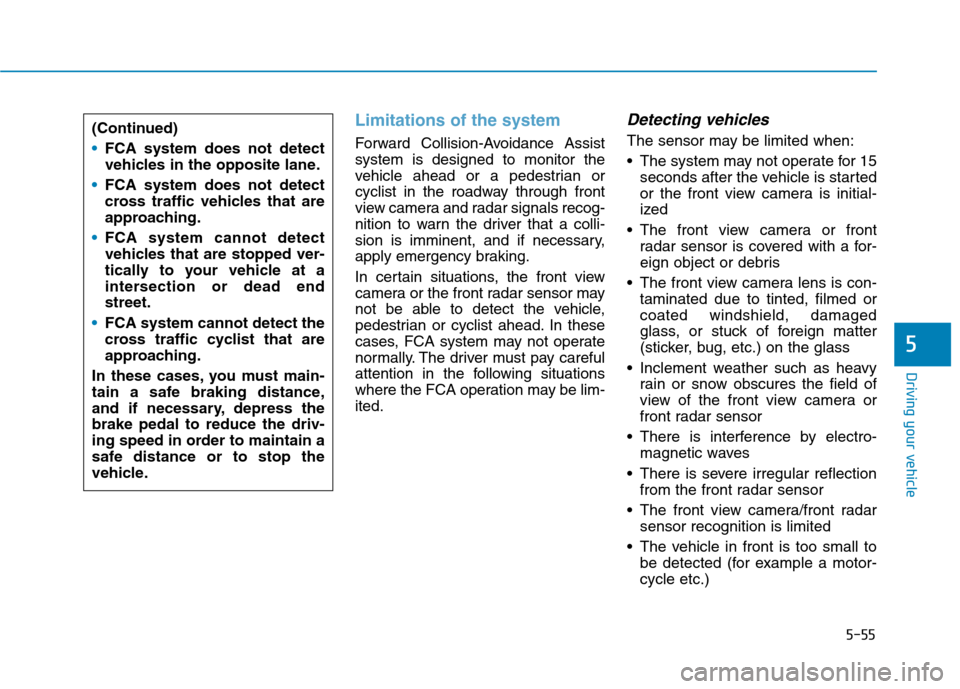
5-55
Driving your vehicle
5
Limitations of the system
Forward Collision-Avoidance Assist
system is designed to monitor the
vehicle ahead or a pedestrian or
cyclist in the roadway through front
view camera and radar signals recog-
nition to warn the driver that a colli-
sion is imminent, and if necessary,
apply emergency braking.
In certain situations, the front view
camera or the front radar sensor may
not be able to detect the vehicle,
pedestrian or cyclist ahead. In these
cases, FCA system may not operate
normally. The driver must pay careful
attention in the following situations
where the FCA operation may be lim-
ited.
Detecting vehicles
The sensor may be limited when:
The system may not operate for 15
seconds after the vehicle is started
or the front view camera is initial-
ized
The front view camera or front
radar sensor is covered with a for-
eign object or debris
The front view camera lens is con-
taminated due to tinted, filmed or
coated windshield, damaged
glass, or stuck of foreign matter
(sticker, bug, etc.) on the glass
Inclement weather such as heavy
rain or snow obscures the field of
view of the front view camera or
front radar sensor
There is interference by electro-
magnetic waves
There is severe irregular reflection
from the front radar sensor
The front view camera/front radar
sensor recognition is limited
The vehicle in front is too small to
be detected (for example a motor-
cycle etc.) (Continued)
FCA system does not detect
vehicles in the opposite lane.
FCA system does not detect
cross traffic vehicles that are
approaching.
FCA system cannot detect
vehicles that are stopped ver-
tically to your vehicle at a
intersection or dead end
street.
FCA system cannot detect the
cross traffic cyclist that are
approaching.
In these cases, you must main-
tain a safe braking distance,
and if necessary, depress the
brake pedal to reduce the driv-
ing speed in order to maintain a
safe distance or to stop the
vehicle.
Page 293 of 561
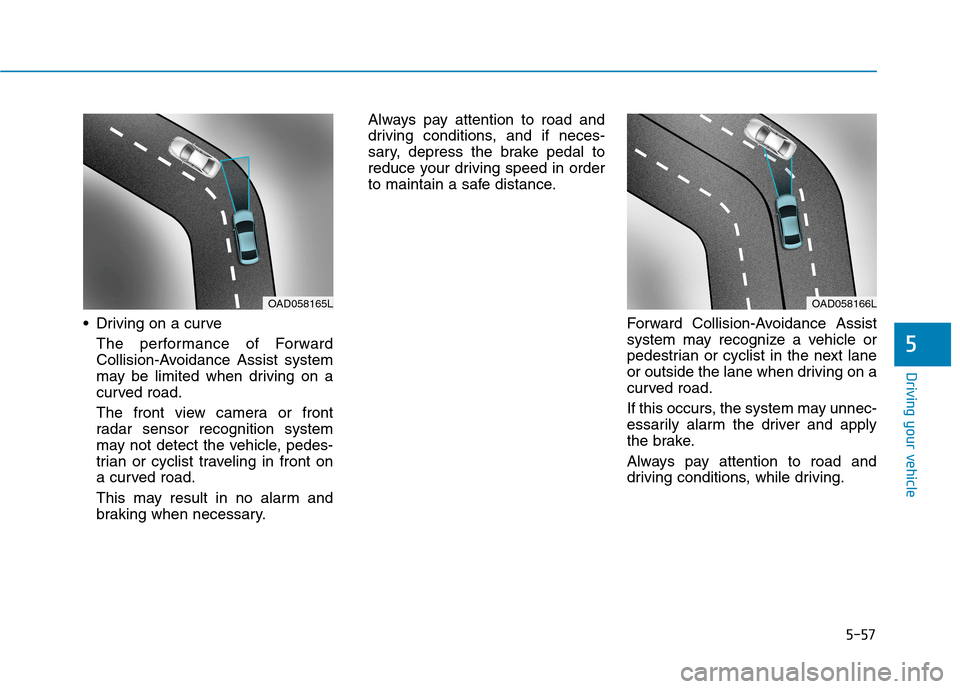
5-57
Driving your vehicle
5
Driving on a curve
The performance of Forward
Collision-Avoidance Assist system
may be limited when driving on a
curved road.
The front view camera or front
radar sensor recognition system
may not detect the vehicle, pedes-
trian or cyclist traveling in front on
a curved road.
This may result in no alarm and
braking when necessary.Always pay attention to road and
driving conditions, and if neces-
sary, depress the brake pedal to
reduce your driving speed in order
to maintain a safe distance.
Forward Collision-Avoidance Assist
system may recognize a vehicle or
pedestrian or cyclist in the next lane
or outside the lane when driving on a
curved road.
If this occurs, the system may unnec-
essarily alarm the driver and apply
the brake.
Always pay attention to road and
driving conditions, while driving.
OAD058165LOAD058166L
Page 294 of 561
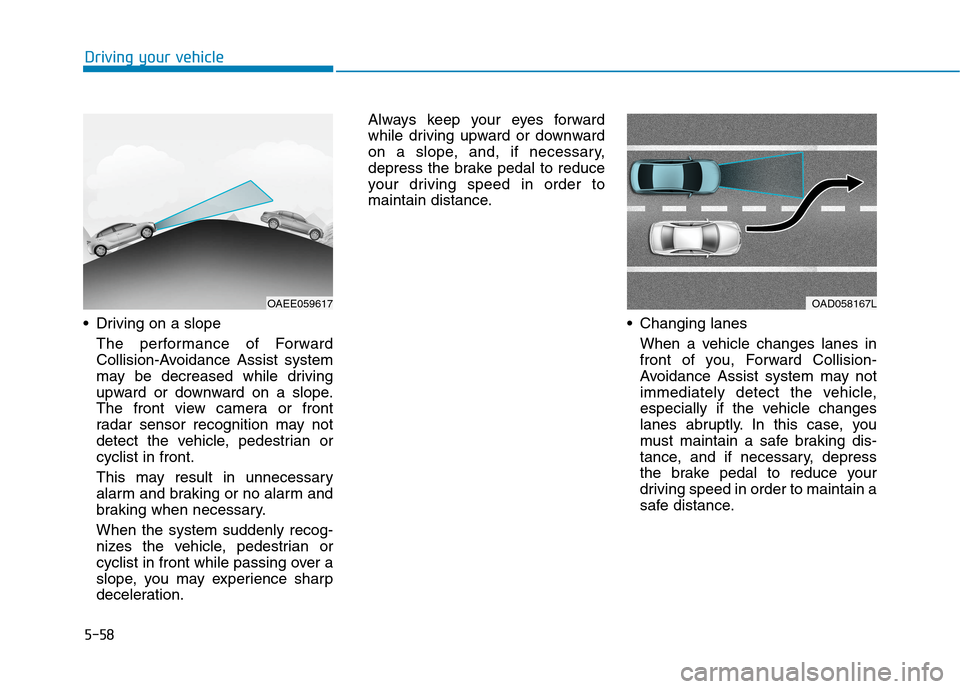
5-58
Driving your vehicle
Driving on a slope
The performance of Forward
Collision-Avoidance Assist system
may be decreased while driving
upward or downward on a slope.
The front view camera or front
radar sensor recognition may not
detect the vehicle, pedestrian or
cyclist in front.
This may result in unnecessary
alarm and braking or no alarm and
braking when necessary.
When the system suddenly recog-
nizes the vehicle, pedestrian or
cyclist in front while passing over a
slope, you may experience sharp
deceleration.Always keep your eyes forward
while driving upward or downward
on a slope, and, if necessary,
depress the brake pedal to reduce
your driving speed in order to
maintain distance.
Changing lanes
When a vehicle changes lanes in
front of you, Forward Collision-
Avoidance Assist system may not
immediately detect the vehicle,
especially if the vehicle changes
lanes abruptly. In this case, you
must maintain a safe braking dis-
tance, and if necessary, depress
the brake pedal to reduce your
driving speed in order to maintain a
safe distance.
OAEE059617OAD058167L
Page 295 of 561
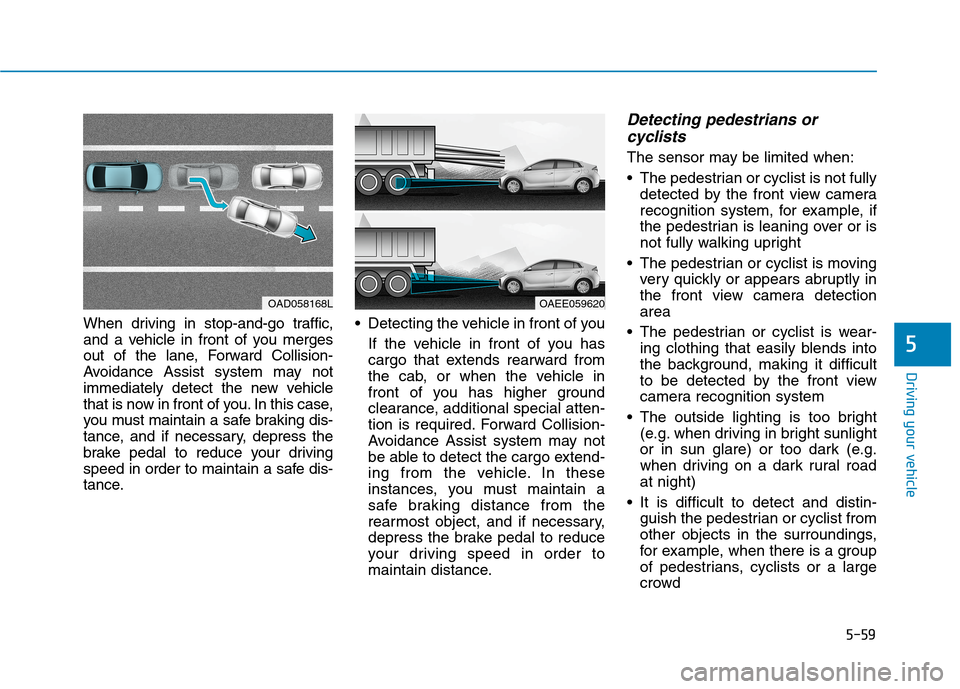
5-59
Driving your vehicle
5
When driving in stop-and-go traffic,
and a vehicle in front of you merges
out of the lane, Forward Collision-
Avoidance Assist system may not
immediately detect the new vehicle
that is now in front of you. In this case,
you must maintain a safe braking dis-
tance, and if necessary, depress the
brake pedal to reduce your driving
speed in order to maintain a safe dis-
tance. Detecting the vehicle in front of you
If the vehicle in front of you has
cargo that extends rearward from
the cab, or when the vehicle in
front of you has higher ground
clearance, additional special atten-
tion is required. Forward Collision-
Avoidance Assist system may not
be able to detect the cargo extend-
ing from the vehicle. In these
instances, you must maintain a
safe braking distance from the
rearmost object, and if necessary,
depress the brake pedal to reduce
your driving speed in order to
maintain distance.
Detecting pedestrians or
cyclists
The sensor may be limited when:
The pedestrian or cyclist is not fully
detected by the front view camera
recognition system, for example, if
the pedestrian is leaning over or is
not fully walking upright
The pedestrian or cyclist is moving
very quickly or appears abruptly in
the front view camera detection
area
The pedestrian or cyclist is wear-
ing clothing that easily blends into
the background, making it difficult
to be detected by the front view
camera recognition system
The outside lighting is too bright
(e.g. when driving in bright sunlight
or in sun glare) or too dark (e.g.
when driving on a dark rural road
at night)
It is difficult to detect and distin-
guish the pedestrian or cyclist from
other objects in the surroundings,
for example, when there is a group
of pedestrians, cyclists or a large
crowd
OAD058168LOAEE059620
Page 296 of 561
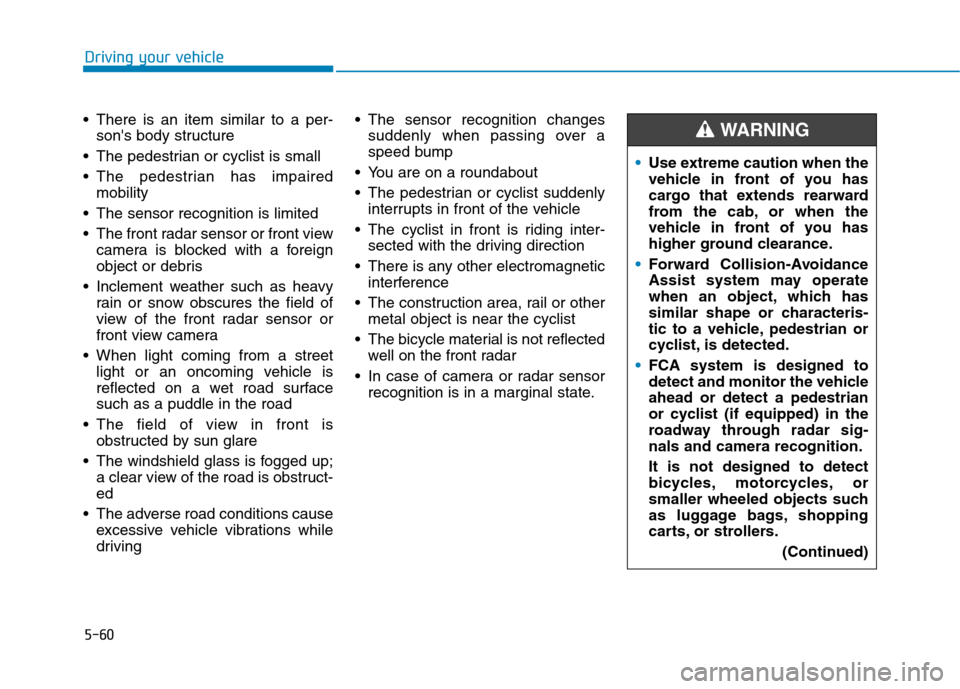
5-60
Driving your vehicle
There is an item similar to a per-
son's body structure
The pedestrian or cyclist is small
The pedestrian has impaired
mobility
The sensor recognition is limited
The front radar sensor or front view
camera is blocked with a foreign
object or debris
Inclement weather such as heavy
rain or snow obscures the field of
view of the front radar sensor or
front view camera
When light coming from a street
light or an oncoming vehicle is
reflected on a wet road surface
such as a puddle in the road
The field of view in front is
obstructed by sun glare
The windshield glass is fogged up;
a clear view of the road is obstruct-
ed
The adverse road conditions cause
excessive vehicle vibrations while
driving The sensor recognition changes
suddenly when passing over a
speed bump
You are on a roundabout
The pedestrian or cyclist suddenly
interrupts in front of the vehicle
The cyclist in front is riding inter-
sected with the driving direction
There is any other electromagnetic
interference
The construction area, rail or other
metal object is near the cyclist
The bicycle material is not reflected
well on the front radar
In case of camera or radar sensor
recognition is in a marginal state.Use extreme caution when the
vehicle in front of you has
cargo that extends rearward
from the cab, or when the
vehicle in front of you has
higher ground clearance.
Forward Collision-Avoidance
Assist system may operate
when an object, which has
similar shape or characteris-
tic to a vehicle, pedestrian or
cyclist, is detected.
FCA system is designed to
detect and monitor the vehicle
ahead or detect a pedestrian
or cyclist (if equipped) in the
roadway through radar sig-
nals and camera recognition.
It is not designed to detect
bicycles, motorcycles, or
smaller wheeled objects such
as luggage bags, shopping
carts, or strollers.
(Continued)
WARNING
Page 307 of 561
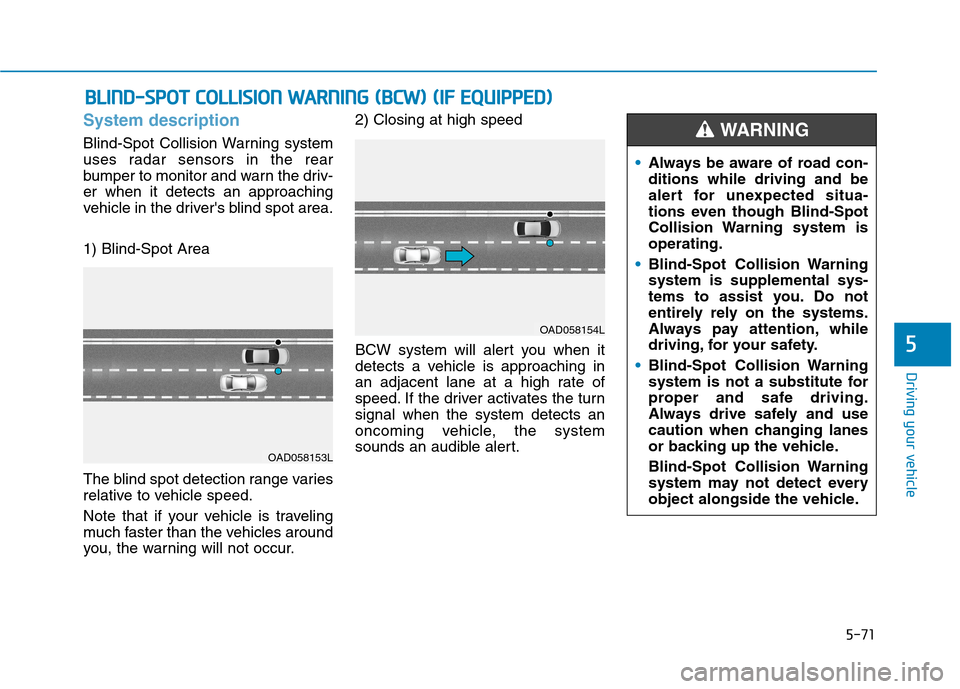
5-71
Driving your vehicle
5
System description
Blind-Spot Collision Warning system
uses radar sensors in the rear
bumper to monitor and warn the driv-
er when it detects an approaching
vehicle in the driver's blind spot area.
1) Blind-Spot Area
The blind spot detection range varies
relative to vehicle speed.
Note that if your vehicle is traveling
much faster than the vehicles around
you, the warning will not occur.2) Closing at high speed
BCW system will alert you when it
detects a vehicle is approaching in
an adjacent lane at a high rate of
speed. If the driver activates the turn
signal when the system detects an
oncoming vehicle, the system
sounds an audible alert.
B BL
LI
IN
ND
D-
-S
SP
PO
OT
T
C
CO
OL
LL
LI
IS
SI
IO
ON
N
W
WA
AR
RN
NI
IN
NG
G
(
(B
BC
CW
W)
)
(
(I
IF
F
E
EQ
QU
UI
IP
PP
PE
ED
D)
)
OAD058153L
OAD058154L
Always be aware of road con-
ditions while driving and be
alert for unexpected situa-
tions even though Blind-Spot
Collision Warning system is
operating.
Blind-Spot Collision Warning
system is supplemental sys-
tems to assist you. Do not
entirely rely on the systems.
Always pay attention, while
driving, for your safety.
Blind-Spot Collision Warning
system is not a substitute for
proper and safe driving.
Always drive safely and use
caution when changing lanes
or backing up the vehicle.
Blind-Spot Collision Warning
system may not detect every
object alongside the vehicle.
WARNING
Page 309 of 561
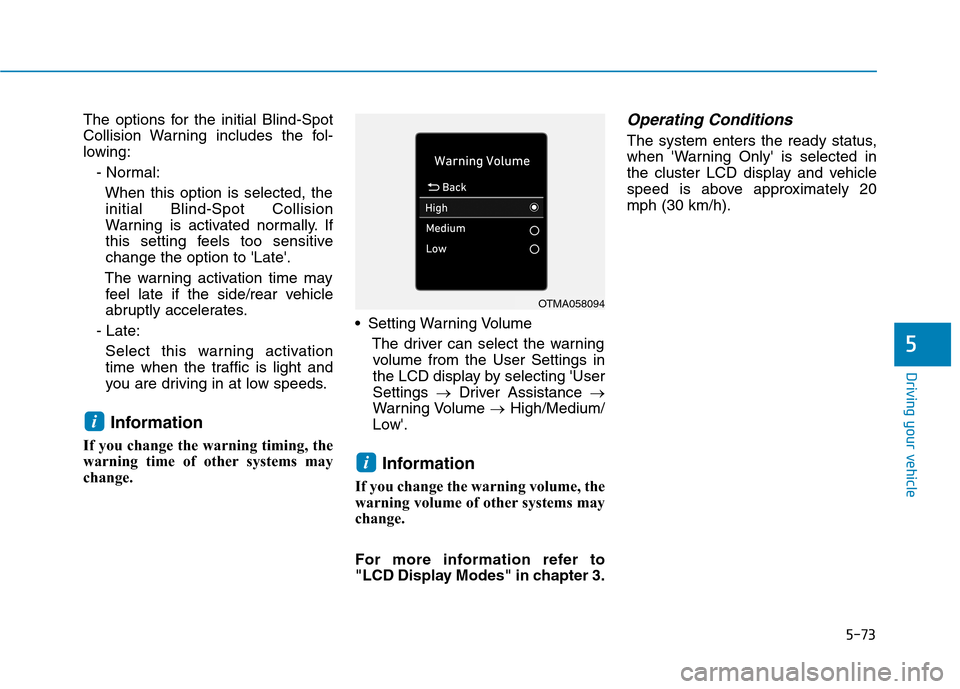
5-73
Driving your vehicle
5
The options for the initial Blind-Spot
Collision Warning includes the fol-
lowing:
- Normal:
When this option is selected, the
initial Blind-Spot Collision
Warning is activated normally. If
this setting feels too sensitive
change the option to 'Late'.
The warning activation time may
feel late if the side/rear vehicle
abruptly accelerates.
- Late:
Select this warning activation
time when the traffic is light and
you are driving in at low speeds.
Information
If you change the warning timing, the
warning time of other systems may
change. Setting Warning Volume
The driver can select the warning
volume from the User Settings in
the LCD display by selecting 'User
Settings →Driver Assistance →
Warning Volume →High/Medium/
Low'.
Information
If you change the warning volume, the
warning volume of other systems may
change.
For more information refer to
"LCD Display Modes" in chapter 3.
Operating Conditions
The system enters the ready status,
when 'Warning Only' is selected in
the cluster LCD display and vehicle
speed is above approximately 20
mph (30 km/h).
i
i
OTMA058094