2020 Hyundai Ioniq Electric cruise control
[x] Cancel search: cruise controlPage 238 of 561
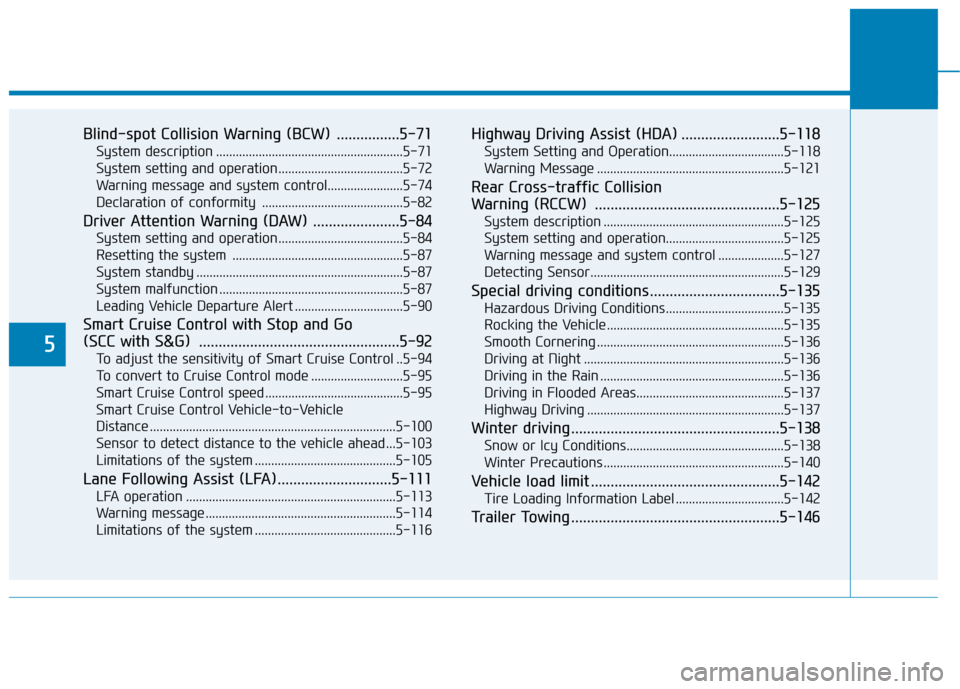
5
Blind-spot Collision Warning (BCW) ................5-71
System description .........................................................5-71
System setting and operation ......................................5-72
Warning message and system control.......................5-74
Declaration of conformity ...........................................5-82
Driver Attention Warning (DAW) ......................5-84
System setting and operation ......................................5-84
Resetting the system ....................................................5-87
System standby ...............................................................5-87
System malfunction ........................................................5-87
Leading Vehicle Departure Alert .................................5-90
Smart Cruise Control with Stop and Go
(SCC with S&G) ...................................................5-92
To adjust the sensitivity of Smart Cruise Control ..5-94
To convert to Cruise Control mode ............................5-95
Smart Cruise Control speed ..........................................5-95
Smart Cruise Control Vehicle-to-Vehicle
Distance ...........................................................................5-100
Sensor to detect distance to the vehicle ahead ...5-103
Limitations of the system ...........................................5-105
Lane Following Assist (LFA).............................5-111
LFA operation ................................................................5-113
Warning message ..........................................................5-114
Limitations of the system ...........................................5-116
Highway Driving Assist (HDA) .........................5-118
System Setting and Operation...................................5-118
Warning Message .........................................................5-121
Rear Cross-traffic Collision
Warning (RCCW) ...............................................5-125
System description .......................................................5-125
System setting and operation....................................5-125
Warning message and system control ....................5-127
Detecting Sensor...........................................................5-129
Special driving conditions .................................5-135
Hazardous Driving Conditions....................................5-135
Rocking the Vehicle ......................................................5-135
Smooth Cornering .........................................................5-136
Driving at Night .............................................................5-136
Driving in the Rain ........................................................5-136
Driving in Flooded Areas.............................................5-137
Highway Driving ............................................................5-137
Winter driving .....................................................5-138
Snow or Icy Conditions................................................5-138
Winter Precautions .......................................................5-140
Vehicle load limit ................................................5-142
Tire Loading Information Label .................................5-142
Trailer Towing .....................................................5-146
Page 252 of 561
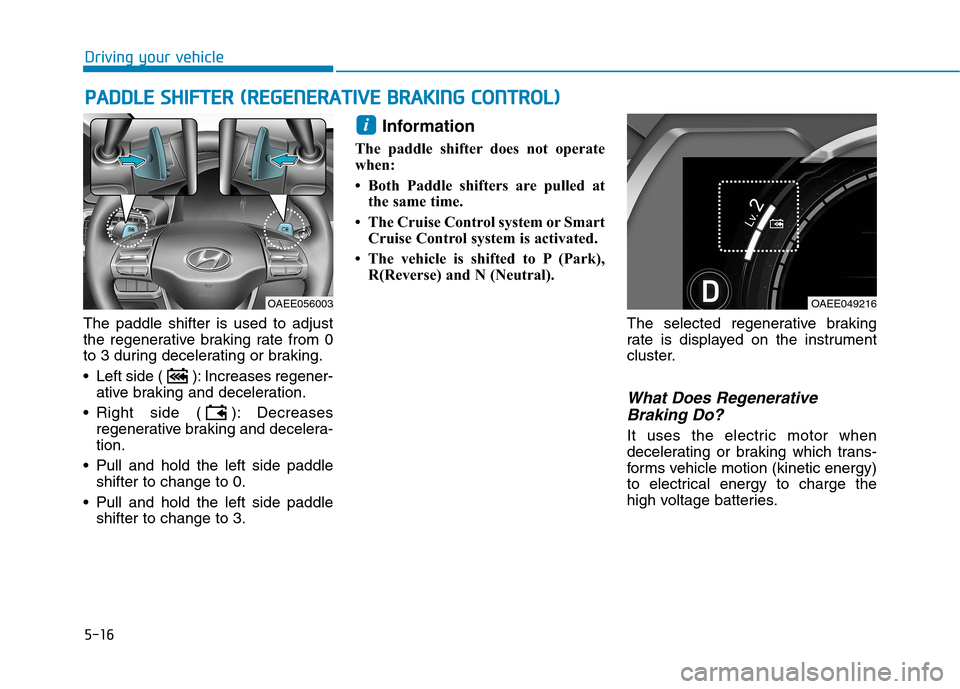
5-16
Driving your vehicle
The paddle shifter is used to adjust
the regenerative braking rate from 0
to 3 during decelerating or braking.
Left side ( ): Increases regener-
ative braking and deceleration.
Right side ( ): Decreases
regenerative braking and decelera-
tion.
Pull and hold the left side paddle
shifter to change to 0.
Pull and hold the left side paddle
shifter to change to 3.
Information
The paddle shifter does not operate
when:
• Both Paddle shifters are pulled at
the same time.
• The Cruise Control system or Smart
Cruise Control system is activated.
• The vehicle is shifted to P (Park),
R(Reverse) and N (Neutral).
The selected regenerative braking
rate is displayed on the instrument
cluster.
What Does Regenerative
Braking Do?
It uses the electric motor when
decelerating or braking which trans-
forms vehicle motion (kinetic energy)
to electrical energy to charge the
high voltage batteries.
i
P PA
AD
DD
DL
LE
E
S
SH
HI
IF
FT
TE
ER
R
(
(R
RE
EG
GE
EN
NE
ER
RA
AT
TI
IV
VE
E
B
BR
RA
AK
KI
IN
NG
G
C
CO
ON
NT
TR
RO
OL
L)
)
OAEE049216OAEE056003
Page 256 of 561
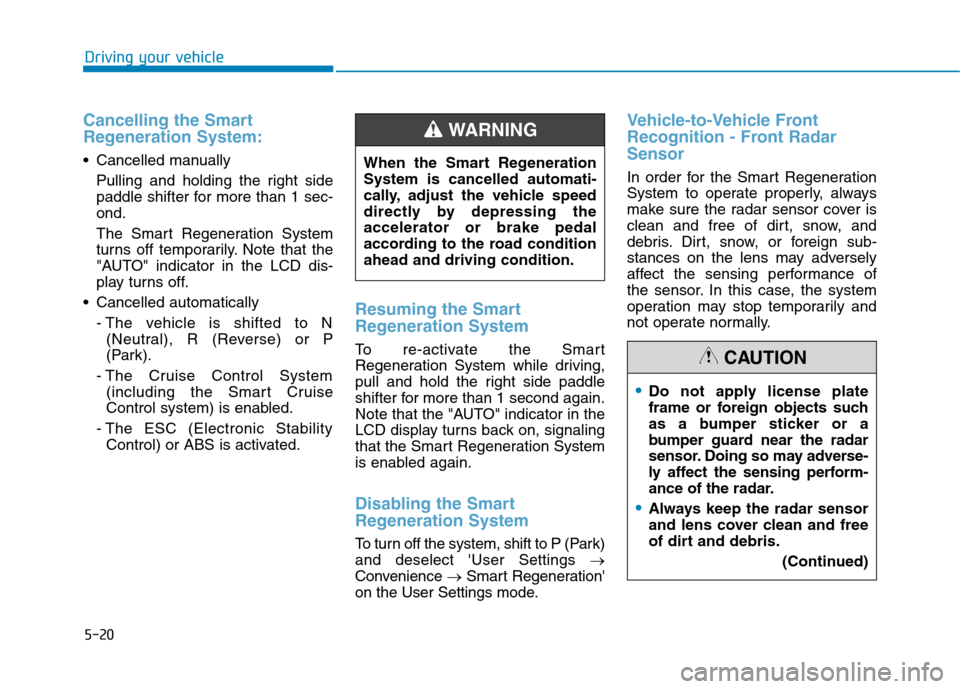
5-20
Cancelling the Smart
Regeneration System:
Cancelled manually
Pulling and holding the right side
paddle shifter for more than 1 sec-
ond.
The Smart Regeneration System
turns off temporarily. Note that the
"AUTO" indicator in the LCD dis-
play turns off.
Cancelled automatically
- The vehicle is shifted to N
(Neutral), R (Reverse) or P
(Park).
- The Cruise Control System
(including the Smart Cruise
Control system) is enabled.
- The ESC (Electronic Stability
Control) or ABS is activated.
Resuming the Smart
Regeneration System
To re-activate the Smart
Regeneration System while driving,
pull and hold the right side paddle
shifter for more than 1 second again.
Note that the "AUTO" indicator in the
LCD display turns back on, signaling
that the Smart Regeneration System
is enabled again.
Disabling the Smart
Regeneration System
To turn off the system, shift to P (Park)
and deselect 'User Settings →
Convenience →Smart Regeneration'
on the User Settings mode.
Vehicle-to-Vehicle Front
Recognition - Front Radar
Sensor
In order for the Smart Regeneration
System to operate properly, always
make sure the radar sensor cover is
clean and free of dirt, snow, and
debris. Dirt, snow, or foreign sub-
stances on the lens may adversely
affect the sensing performance of
the sensor. In this case, the system
operation may stop temporarily and
not operate normally.
Driving your vehicle
Do not apply license plate
frame or foreign objects such
as a bumper sticker or a
bumper guard near the radar
sensor. Doing so may adverse-
ly affect the sensing perform-
ance of the radar.
Always keep the radar sensor
and lens cover clean and free
of dirt and debris.
(Continued)
CAUTION
When the Smart Regeneration
System is cancelled automati-
cally, adjust the vehicle speed
directly by depressing the
accelerator or brake pedal
according to the road condition
ahead and driving condition.
WARNING
Page 269 of 561
![Hyundai Ioniq Electric 2020 Owners Manual 5-33
Driving your vehicle
5
Set up
1. With the drivers door and hood
closed, fasten the drivers seat
belt or depress the brake pedal
and then press the [AUTO HOLD]
switch. The white AUTO HOLD
indica Hyundai Ioniq Electric 2020 Owners Manual 5-33
Driving your vehicle
5
Set up
1. With the drivers door and hood
closed, fasten the drivers seat
belt or depress the brake pedal
and then press the [AUTO HOLD]
switch. The white AUTO HOLD
indica](/manual-img/35/14896/w960_14896-268.png)
5-33
Driving your vehicle
5
Set up
1. With the driver's door and hood
closed, fasten the driver's seat
belt or depress the brake pedal
and then press the [AUTO HOLD]
switch. The white AUTO HOLD
indicator will come on and the sys-
tem will be in the standby position.2. When you stop the vehicle com-
pletely by depressing the brake
pedal, the AUTO HOLD indicator
changes from white to green.
3. The vehicle will remain stationary
even if you release the brake
pedal.
4. If EPB is applied, Auto Hold will be
released.
Leaving
If you press the accelerator pedal
with the gear in D (Drive) or R
(Reverse), the Auto Hold will be
released automatically and the
vehicle will start to move. The
AUTO HOLD indicator changes
from green to white.
If the vehicle is restarted using the
cruise control toggle switch (RES+
or SET-) while Auto Hold and cruise
control is operating, the Auto Hold
will be released regardless of
accelerator pedal operation. The
AUTO HOLD indicator changes
from green to white. (if equipped
with cruise control system)
When driving off from Auto
Hold by depressing the acceler-
ator pedal, always check the
surrounding area near your
vehicle.
Slowly depress the accelerator
pedal for a smooth start.
WARNING
OAEE059007
OAEE059008
W W W W
h h h h
i i i i
t t t t
e e e eW W W W
h h h h
i i i i
t t t t
e e e e
G G G G
r r r r
e e e e
e e e e
n n n n
Page 275 of 561
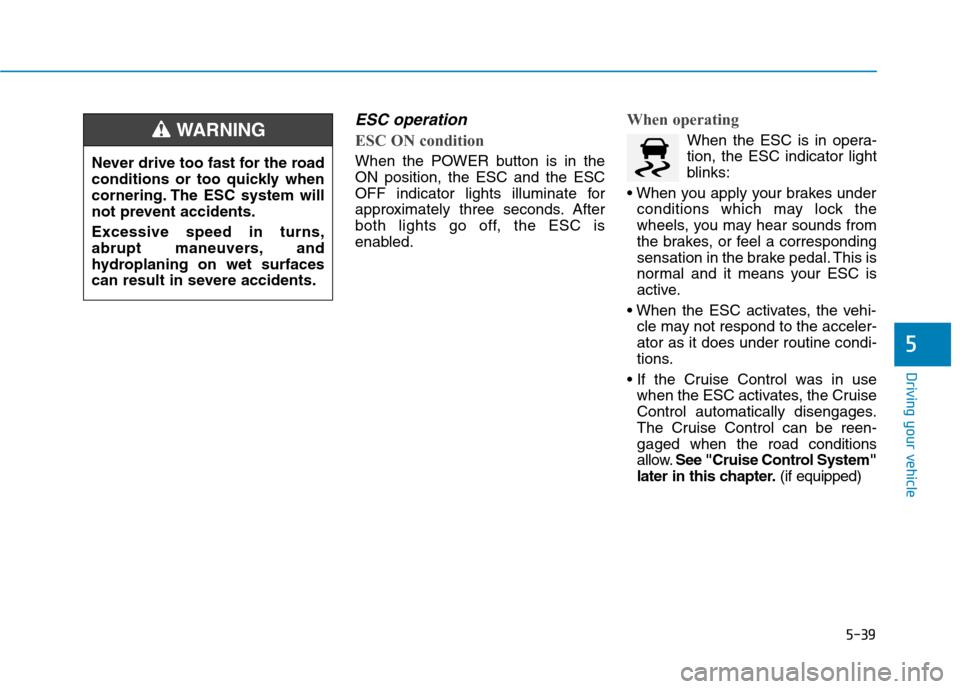
5-39
Driving your vehicle
5
ESC operation
ESC ON condition
When the POWER button is in the
ON position, the ESC and the ESC
OFF indicator lights illuminate for
approximately three seconds. After
both lights go off, the ESC is
enabled.
When operating
When the ESC is in opera-
tion, the ESC indicator light
blinks:
conditions which may lock the
wheels, you may hear sounds from
the brakes, or feel a corresponding
sensation in the brake pedal. This is
normal and it means your ESC is
active.
cle may not respond to the acceler-
ator as it does under routine condi-
tions.
when the ESC activates, the Cruise
Control automatically disengages.
The Cruise Control can be reen-
gaged when the road conditions
allow.See "Cruise Control System"
later in this chapter.(if equipped) Never drive too fast for the road
conditions or too quickly when
cornering. The ESC system will
not prevent accidents.
Excessive speed in turns,
abrupt maneuvers, and
hydroplaning on wet surfaces
can result in severe accidents.WARNING
Page 281 of 561
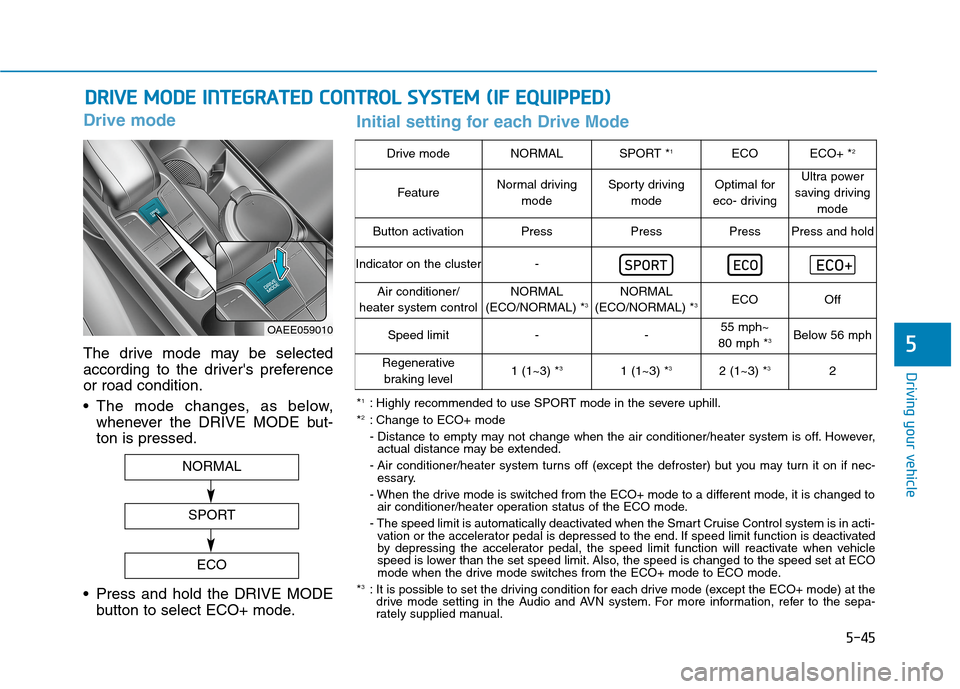
5-45
Driving your vehicle
5
Drive mode
The drive mode may be selected
according to the driver's preference
or road condition.
The mode changes, as below,
whenever the DRIVE MODE but-
ton is pressed.
Press and hold the DRIVE MODE
button to select ECO+ mode.
D DR
RI
IV
VE
E
M
MO
OD
DE
E
I
IN
NT
TE
EG
GR
RA
AT
TE
ED
D
C
CO
ON
NT
TR
RO
OL
L
S
SY
YS
ST
TE
EM
M
(
(I
IF
F
E
EQ
QU
UI
IP
PP
PE
ED
D)
)
OAEE059010
NORMAL
SPORT
ECO
Drive modeNORMALSPORT *1ECOECO+ *2
FeatureNormal driving
modeSporty driving
modeOptimal for
eco- drivingUltra power
saving driving
mode
Button activationPressPressPressPress and hold
Indicator on the cluster-
Air conditioner/
heater system controlNORMAL
(ECO/NORMAL) *3NORMAL
(ECO/NORMAL) *3ECOOff
Speed limit--55 mph~
80 mph *3Below 56 mph
Regenerative
braking level1 (1~3) *31 (1~3) *32 (1~3) *32
*1: Highly recommended to use SPORT mode in the severe uphill.
*2: Change to ECO+ mode
- Distance to empty may not change when the air conditioner/heater system is off. However,
actual distance may be extended.
- Air conditioner/heater system turns off (except the defroster) but you may turn it on if nec-
essary.
- When the drive mode is switched from the ECO+ mode to a different mode, it is changed to
air conditioner/heater operation status of the ECO mode.
- The speed limit is automatically deactivated when the Smart Cruise Control system is in acti-
vation or the accelerator pedal is depressed to the end. If speed limit function is deactivated
by depressing the accelerator pedal, the speed limit function will reactivate when vehicle
speed is lower than the set speed limit. Also, the speed is changed to the speed set at ECO
mode when the drive mode switches from the ECO+ mode to ECO mode.
*
3: It is possible to set the driving condition for each drive mode (except the ECO+ mode) at the
drive mode setting in the Audio and AVN system. For more information, refer to the sepa-
rately supplied manual.
Initial setting for each Drive Mode
Page 325 of 561
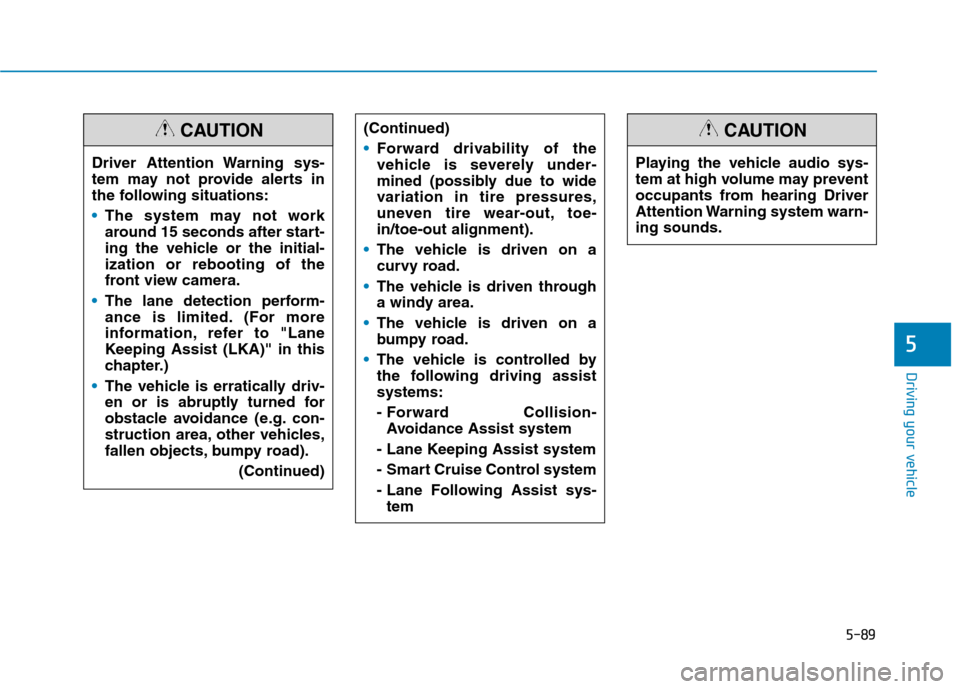
5-89
Driving your vehicle
5
Driver Attention Warning sys-
tem may not provide alerts in
the following situations:
The system may not work
around 15 seconds after start-
ing the vehicle or the initial-
ization or rebooting of the
front view camera.
The lane detection perform-
ance is limited. (For more
information, refer to "Lane
Keeping Assist (LKA)" in this
chapter.)
The vehicle is erratically driv-
en or is abruptly turned for
obstacle avoidance (e.g. con-
struction area, other vehicles,
fallen objects, bumpy road).
(Continued)
CAUTION(Continued)
Forward drivability of the
vehicle is severely under-
mined (possibly due to wide
variation in tire pressures,
uneven tire wear-out, toe-
in/toe-out alignment).
The vehicle is driven on a
curvy road.
The vehicle is driven through
a windy area.
The vehicle is driven on a
bumpy road.
The vehicle is controlled by
the following driving assist
systems:
- Forward Collision-
Avoidance Assist system
- Lane Keeping Assist system
- Smart Cruise Control system
- Lane Following Assist sys-
tem
Playing the vehicle audio sys-
tem at high volume may prevent
occupants from hearing Driver
Attention Warning system warn-
ing sounds.
CAUTION
Page 328 of 561
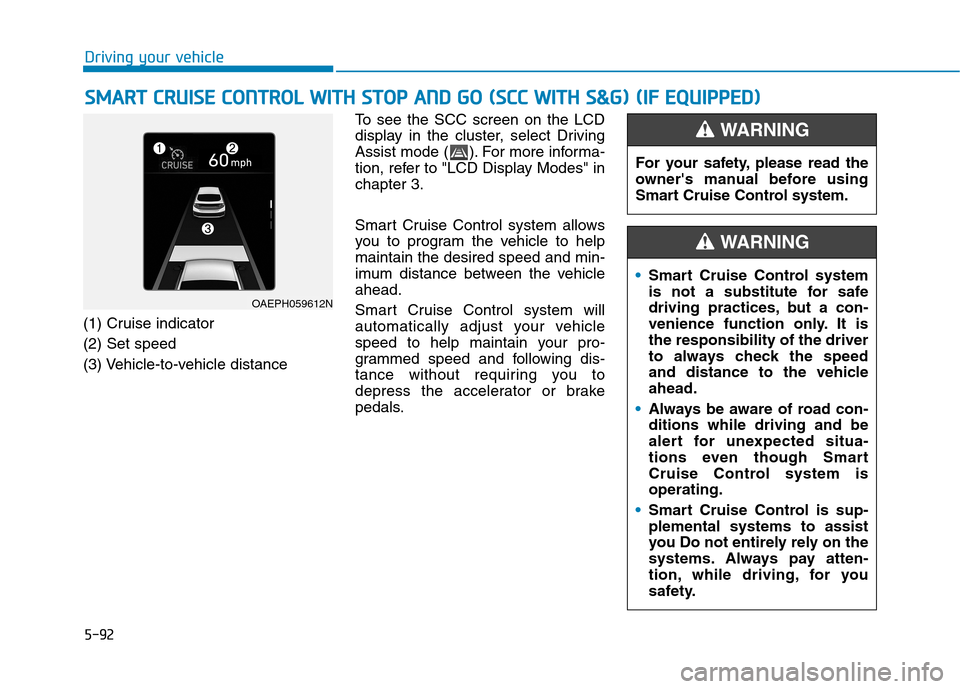
5-92
Driving your vehicle
S SM
MA
AR
RT
T
C
CR
RU
UI
IS
SE
E
C
CO
ON
NT
TR
RO
OL
L
W
WI
IT
TH
H
S
ST
TO
OP
P
A
AN
ND
D
G
GO
O
(
(S
SC
CC
C
W
WI
IT
TH
H
S
S&
&G
G)
)
(
(I
IF
F
E
EQ
QU
UI
IP
PP
PE
ED
D)
)
(1) Cruise indicator
(2) Set speed
(3) Vehicle-to-vehicle distanceTo see the SCC screen on the LCD
display in the cluster, select Driving
Assist mode ( ). For more informa-
tion, refer to "LCD Display Modes" in
chapter 3.
Smart Cruise Control system allows
you to program the vehicle to help
maintain the desired speed and min-
imum distance between the vehicle
ahead.
Smart Cruise Control system will
automatically adjust your vehicle
speed to help maintain your pro-
grammed speed and following dis-
tance without requiring you to
depress the accelerator or brake
pedals.
OAEPH059612N
For your safety, please read the
owner's manual before using
Smart Cruise Control system.
WARNING
Smart Cruise Control system
is not a substitute for safe
driving practices, but a con-
venience function only. It is
the responsibility of the driver
to always check the speed
and distance to the vehicle
ahead.
Always be aware of road con-
ditions while driving and be
alert for unexpected situa-
tions even though Smart
Cruise Control system is
operating.
Smart Cruise Control is sup-
plemental systems to assist
you Do not entirely rely on the
systems. Always pay atten-
tion, while driving, for you
safety.
WARNING