2020 HYUNDAI GENESIS G90 park assist
[x] Cancel search: park assistPage 17 of 538

1. Door lock/unlock button ..........................3-11
2. Seat position memory system ...............3-16
3. Side view mirror folding switch ...............3-31
4. Side view mirror control switch ..............3-31
5. Power window lock switch ......................3-36
6. Central door lock switch .........................3-12
7. Power window switches .........................3-33
8. Instrument panel illumination control
switch ......................................................3-55
9. Blind-Spot Collision Warning (BCW)
/ Blind-Spot Collision-Avoidance Assist
(BCA) switch ...........................................5-6810. Lane Keeping Assist (LKA) switch .....5-124
11. ESC (Electronic Stability Control)
OFF button ...........................................5-33
12. Fuel filler door release button ..............3-51
13. Power trunk main control button ..........3-42
14. Electronic Parking Brake (EPB) ...........5-22
15. Hood release lever ...............................3-41
16. Steering wheel tilt/telescopic control....3-21
17. Steering wheel......................................3-20
18. Seat adjustment switch ..........................2-4
INTERIOR OVERVIEW
1-4
Your vehicle at a glance
The actual shape may differ from the illustration.
OHI018003
Page 102 of 538

3
3. Convenient Features of
Your Vehicle
Accessing Your Vehicle ................3-3
Smart Key ..........................................3-3
Immobilizer System ........................3-8
Door Locks ....................................3-9
Operating Door Locks from Outside
the Vehicle ......................................3-9
Operating Door Locks from Inside
the Vehicle ......................................3-11
Auto Door Lock and Unlock
Features ..........................................3-13
Child-Protector Rear Door locks....3-13
Safe Exit Assist (SEA) System ........3-14
Theft-Alarm System ....................3-15
Seat Position Memory System ....3-16
Storing Positions into Memory ......3-16
Recalling Positions from Memory..3-17
Resetting the Seat Position Memory
System ............................................3-17
Easy Access Function ....................3-18
Smart Posture Care System ........3-19
Steering wheel ............................3-20
Motor-Driven Power
Steering (MDPS) ............................3-20
Tilt Steering / Telescopic Steering 3-21
Heated Steering Wheel ..................3-21
Horn ................................................3-22
Mirrors ..........................................3-23
Inside Rearview Mirror ..................3-23
Side View Mirrors ..........................3-30
Reverse Parking Aid Function........3-32
Windows ......................................3-33Sunroof ........................................3-37
Sunroof Opening and Closing ......3-38
Tilting the Sunroof ........................3-39
Sunshade ........................................3-39
Resetting the Sunroof ..................3-40
Sunroof Open Warning ..................3-40
Exterior Features ........................3-41
Hood ................................................3-41
Trunk................................................3-42
Smart Trunk ....................................3-48
Fuel Filler Door ................................3-51
Instrument Cluster ......................3-54
Instrument Cluster Control............3-55
Gauges and Meters ........................3-55
Transmission Shift Indicator..........3-59
Warning and Indicator Lights ......3-60
LCD Display Messages ....................3-71
LCD Display..................................3-78
LCD Display Control ......................3-78
LCD Display Modes ........................3-79
Trip Computer ............................3-82
Trip Modes ......................................3-82
Vehicle Settngs ..........................3-85
Head-Up Display ........................3-86
Lighting ......................................3-88
Exterior Lights ................................3-88
Interior Lights ................................3-96
Welcome System ........................3-99
Wipers and Washers ..................3-101
Windshield Wipers ......................3-101
Windshield Washers ....................3-102
Surround View Monitor ............3-104
3
Page 205 of 538
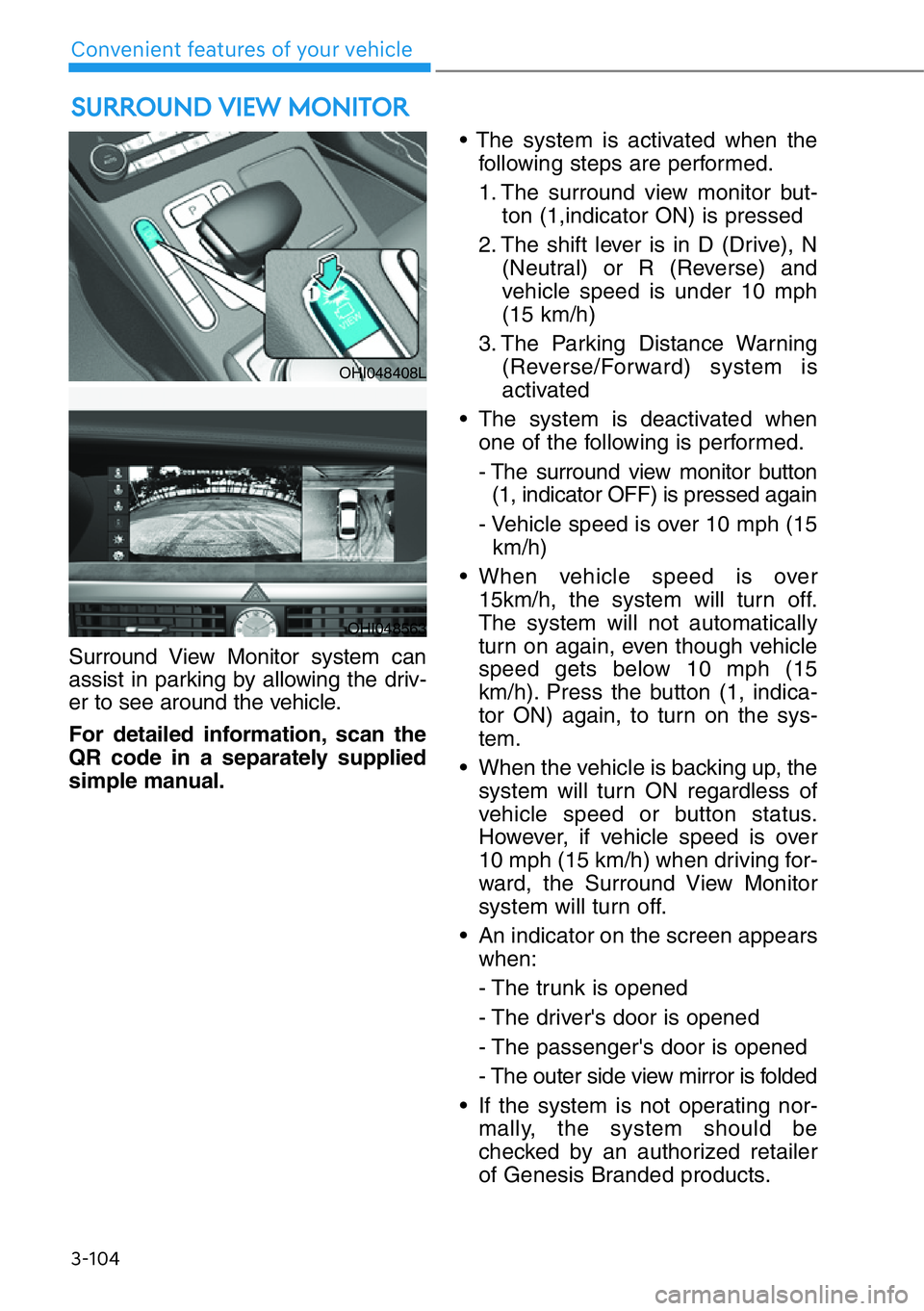
3-104
Convenient features of your vehicle
SURROUND VIEW MONITOR
Surround View Monitor system can
assist in parking by allowing the driv-
er to see around the vehicle.
For detailed information, scan the
QR code in a separately supplied
simple manual.• The system is activated when the
following steps are performed.
1. The surround view monitor but-
ton (1,indicator ON) is pressed
2. The shift lever is in D (Drive), N
(Neutral) or R (Reverse) and
vehicle speed is under 10 mph
(15 km/h)
3. The Parking Distance Warning
(Reverse/Forward) system is
activated
• The system is deactivated when
one of the following is performed.
- The surround view monitor button
(1, indicator OFF) is pressed again
- Vehicle speed is over 10 mph (15
km/h)
• When vehicle speed is over
15km/h, the system will turn off.
The system will not automatically
turn on again, even though vehicle
speed gets below 10 mph (15
km/h). Press the button (1, indica-
tor ON) again, to turn on the sys-
tem.
• When the vehicle is backing up, the
system will turn ON regardless of
vehicle speed or button status.
However, if vehicle speed is over
10 mph (15 km/h) when driving for-
ward, the Surround View Monitor
system will turn off.
• An indicator on the screen appears
when:
- The trunk is opened
- The driver's door is opened
- The passenger's door is opened
- The outer side view mirror is folded
• If the system is not operating nor-
mally, the system should be
checked by an authorized retailer
of Genesis Branded products.
OHI048408L
OHI048563
Page 206 of 538

3-105
03
Always keep the camera lens
clean. The camera may not work
normally if the lens is covered
with foreign material.
NOTICE
(1) Front camera
(2) Left/Right cam-
era
(3) Rear camera
Surround View Monitor system
only serves to assist the driver
in parking. ALWAYS look around
your vehicle to make sure there
are no objects or obstacles
before moving the vehicle.
CAUTION
ODH047435
Page 207 of 538
![HYUNDAI GENESIS G90 2020 Owners Manual [A] : Front Sensor, [B] : Rear Sensor
Forward/Reverse Parking Distance
Warning system assists the driver
during movement of the vehicle by
chiming if any object is sensed with-
in the distance of 39 i HYUNDAI GENESIS G90 2020 Owners Manual [A] : Front Sensor, [B] : Rear Sensor
Forward/Reverse Parking Distance
Warning system assists the driver
during movement of the vehicle by
chiming if any object is sensed with-
in the distance of 39 i](/manual-img/35/56120/w960_56120-206.png)
[A] : Front Sensor, [B] : Rear Sensor
Forward/Reverse Parking Distance
Warning system assists the driver
during movement of the vehicle by
chiming if any object is sensed with-
in the distance of 39 inches (100 cm)
in front and 47 inches (120 cm)
behind the vehicle.
This system is a supplemental sys-
tem that senses objects within the
range and location of the sensors, it
cannot detect objects in other areas
where sensors are not installed.
3-106
Convenient features of your vehicle
FORWARD/REVERSE PARKING DISTANCE WARNING (PDW)
• ALWAYS look around your
vehicle to make sure there are
no objects or obstacles
before moving the vehicle in
any direction to prevent a col-
lision.
• Always pay close attention
when the vehicle is driven
close to objects, particularly
pedestrians, and especially
children.
• Be aware that some objects
may not be visible on the
screen or be detected by the
sensors, due to the objects
distance, size or material, all
of which can limit the effec-
tiveness of the sensor.
WARNING
OHI049402N
OHI048403
Page 253 of 538
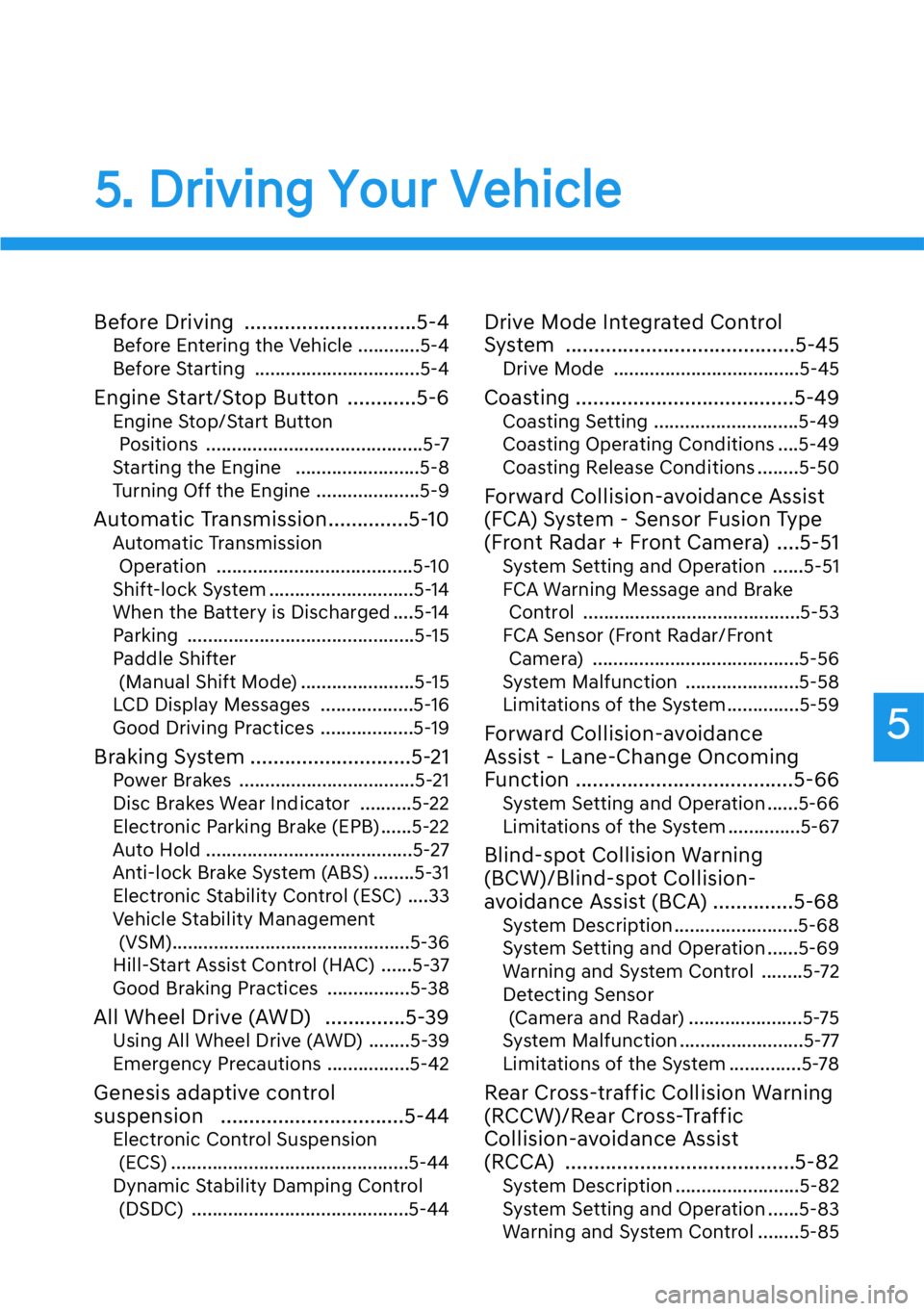
5
Before Driving ..............................5-4
Before Entering the Vehicle ............5-4
Before Starting ................................5-4
Engine Start/Stop Button ............5-6
Engine Stop/Start Button
Positions ..........................................5-7
Starting the Engine ........................5-8
Turning Off the Engine ....................5-9
Automatic Transmission..............5-10
Automatic Transmission
Operation ......................................5-10
Shift-lock System ............................5-14
When the Battery is Discharged ....5-14
Parking ............................................5-15
Paddle Shifter
(Manual Shift Mode) ......................5-15
LCD Display Messages ..................5-16
Good Driving Practices ..................5-19
Braking System ............................5-21
Power Brakes ..................................5-21
Disc Brakes Wear Indicator ..........5-22
Electronic Parking Brake (EPB) ......5-22
Auto Hold ........................................5-27
Anti-lock Brake System (ABS) ........5-31
Electronic Stability Control (ESC) ....33
Vehicle Stability Management
(VSM)..............................................5-36
Hill-Start Assist Control (HAC) ......5-37
Good Braking Practices ................5-38
All Wheel Drive (AWD) ..............5-39
Using All Wheel Drive (AWD) ........5-39
Emergency Precautions ................5-42
Genesis adaptive control
suspension ................................5-44
Electronic Control Suspension
(ECS) ..............................................5-44
Dynamic Stability Damping Control
(DSDC) ..........................................5-44
Drive Mode Integrated Control
System ........................................5-45
Drive Mode ....................................5-45
Coasting ......................................5-49
Coasting Setting ............................5-49
Coasting Operating Conditions ....5-49
Coasting Release Conditions ........5-50
Forward Collision-avoidance Assist
(FCA) System - Sensor Fusion Type
(Front Radar + Front Camera) ....5-51
System Setting and Operation ......5-51
FCA Warning Message and Brake
Control ..........................................5-53
FCA Sensor (Front Radar/Front
Camera) ........................................5-56
System Malfunction ......................5-58
Limitations of the System..............5-59
Forward Collision-avoidance
Assist - Lane-Change Oncoming
Function ......................................5-66
System Setting and Operation ......5-66
Limitations of the System ..............5-67
Blind-spot Collision Warning
(BCW)/Blind-spot Collision-
avoidance Assist (BCA) ..............5-68
System Description ........................5-68
System Setting and Operation ......5-69
Warning and System Control ........5-72
Detecting Sensor
(Camera and Radar) ......................5-75
System Malfunction ........................5-77
Limitations of the System ..............5-78
Rear Cross-traffic Collision Warning
(RCCW)/Rear Cross-Traffic
Collision-avoidance Assist
(RCCA) ........................................5-82
System Description ........................5-82
System Setting and Operation ......5-83
Warning and System Control ........5-85
5
5. Driving Your Vehicle
Page 254 of 538
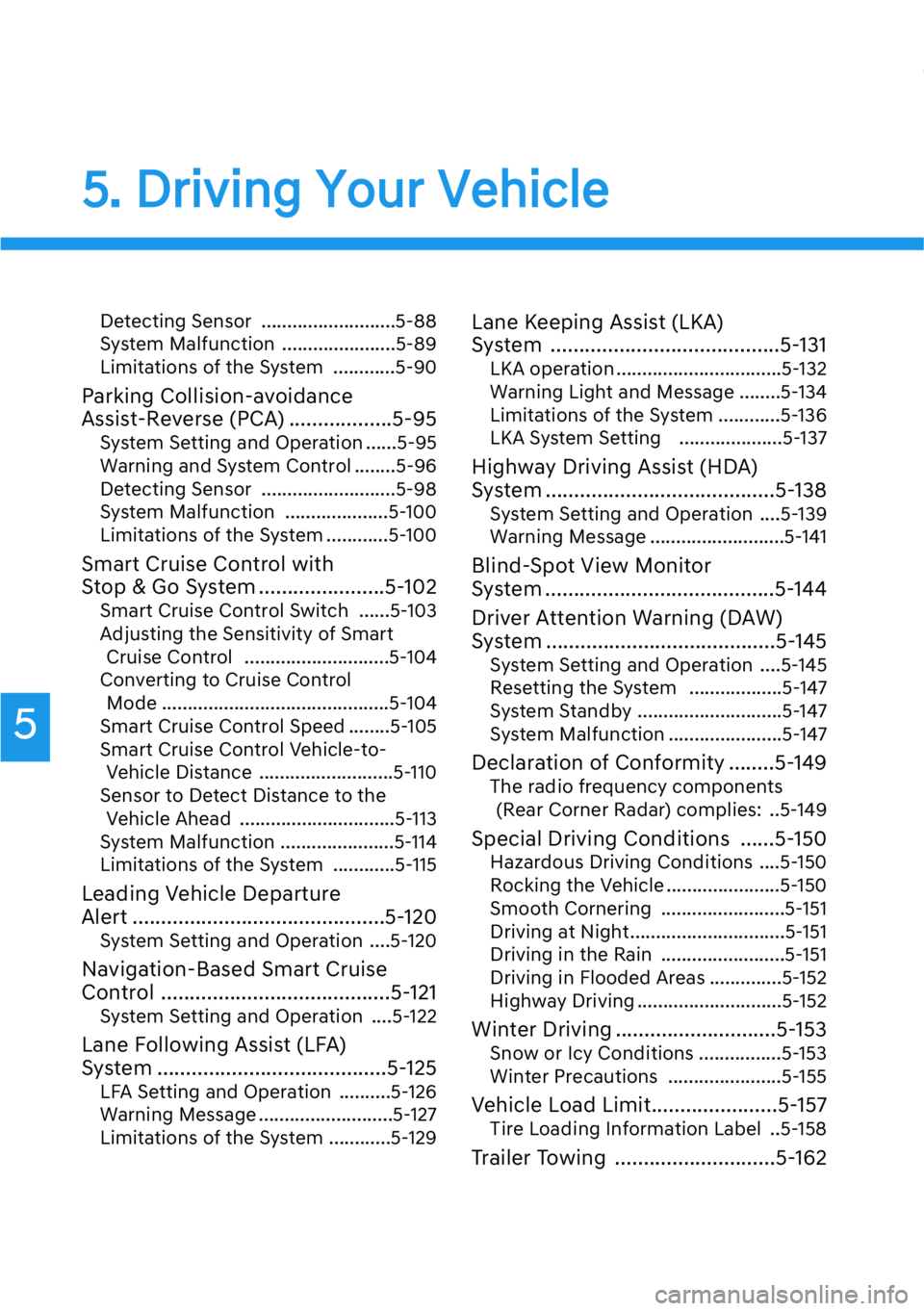
5. Driving Your Vehicle
Detecting Sensor ..........................5-88
System Malfunction ......................5-89
Limitations of the System ............5-90
Parking Collision-avoidance
Assist-Reverse (PCA) ..................5-95
System Setting and Operation ......5-95
Warning and System Control ........5-96
Detecting Sensor ..........................5-98
System Malfunction ....................5-100
Limitations of the System ............5-100
Smart Cruise Control with
Stop & Go System ......................5-102
Smart Cruise Control Switch ......5-103
Adjusting the Sensitivity of Smart
Cruise Control ............................5-104
Converting to Cruise Control
Mode ............................................5-104
Smart Cruise Control Speed ........5-105
Smart Cruise Control Vehicle-to-
Vehicle Distance ..........................5-110
Sensor to Detect Distance to the
Vehicle Ahead ..............................5-113
System Malfunction ......................5-114
Limitations of the System ............5-115
Leading Vehicle Departure
Alert ............................................5-120
System Setting and Operation ....5-120
Navigation-Based Smart Cruise
Control ........................................5-121
System Setting and Operation ....5-122
Lane Following Assist (LFA)
System ........................................5-125
LFA Setting and Operation ..........5-126
Warning Message ..........................5-127
Limitations of the System ............5-129
Lane Keeping Assist (LKA)
System ........................................5-131
LKA operation ................................5-132
Warning Light and Message ........5-134
Limitations of the System ............5-136
LKA System Setting ....................5-137
Highway Driving Assist (HDA)
System ........................................5-138
System Setting and Operation ....5-139
Warning Message ..........................5-141
Blind-Spot View Monitor
System ........................................5-144
Driver Attention Warning (DAW)
System ........................................5-145
System Setting and Operation ....5-145
Resetting the System ..................5-147
System Standby ............................5-147
System Malfunction ......................5-147
Declaration of Conformity ........5-149
The radio frequency components
(Rear Corner Radar) complies: ..5-149
Special Driving Conditions ......5-150
Hazardous Driving Conditions ....5-150
Rocking the Vehicle ......................5-150
Smooth Cornering ........................5-151
Driving at Night..............................5-151
Driving in the Rain ........................5-151
Driving in Flooded Areas ..............5-152
Highway Driving ............................5-152
Winter Driving ............................5-153
Snow or Icy Conditions ................5-153
Winter Precautions ......................5-155
Vehicle Load Limit......................5-157
Tire Loading Information Label ..5-158
Trailer Towing ............................5-162
5
Page 258 of 538

Whenever the front door is opened,
the Engine Start/Stop button will illu-
minate and will go off 30 seconds
after the door is closed.
ENGINE START/STOP BUTTON
5-6
Driving your vehicle
To reduce risk of serious injury
or death, NEVER allow children
or any person who is unfamiliar
with the vehicle to touch the
Engine Start/Stop button or
related parts. Unexpected and
sudden vehicle movement can
occur.
WARNING
To turn the engine off in an
emergency:
Press and hold the Engine
Start/Stop button for more than
two seconds OR rapidly press
and release the Engine Start/
Stop button three times (within
three seconds).
If the vehicle is still moving, you
can restart the engine without
depressing the brake pedal by
pressing the Engine Start/Stop
button with the shift lever in the
N (Neutral) position.
WARNING
• NEVER press the Engine
Start/Stop button while the
vehicle is in motion except in
an emergency. This will result
in the engine turning off and
loss of power assist for the
steering and brake systems.
This may lead to loss of direc-
tional control and braking
function, which could cause
an accident.
• Before leaving the driver's
seat, always make sure to
press the P button to shift to P
(Park), set the parking brake,
press the Engine Start/Stop
button to the OFF position,
and take the Smart Key with
you. Unexpected vehicle
movement may occur if these
precautions are not followed.
WARNING
OHI058001