Page 8 of 767
Visual Index
6
Quick Reference Guide
❙Door Mirror Controls (P210)
❙Master Door Lock Switch (P158)
❙Hood Release Handle (P652)
❙Power Window Switches (P184)
❙Rearview Mirror (P209)
❙Driver Side Fuse Box (P730)
❙Glove Box (P230)
❙Driver’s Front Airbag (P50)
❙Passenger’s Knee Airbag
(P54)
❙Driver’s Knee Airbag (P54)
❙Auxiliary Input Jack (P266)
❙USB Port (P265)
❙Passenger’s Front Airbag
(P50)
❙HomeLink® Buttons* (P474)
❙Wireless Charger* (P239)
20 US ODYSSEY-31THR6210.book 6 ページ 2020年2月28日 金曜日 午前7時26分
Page 50 of 767

48
uuAirbags uAirbag System Components
Safe Driving
The front, driver’s and passenger’s knee,
front side, and side curtain airbags are
deployed according to the direction and
severity of impact. Both side curtain airbags
are deployed in a ro llover. The airbag
system includes:
aTwo SRS (Supplemental Restraint System)
front airbags. The driver’s airbag is stored
in the center of the steering wheel; the
front passenger’s airbag is stored in the
dashboard. Both are marked SRS
AIRBAG.
bTwo front knee airbags. The driver’s knee
airbag is stored under the steering
column. The front passenger’s knee
airbag is stored under the glove box.
Both are marked SRS AIRBAG.
cTwo side airbags, one for the driver and
one for a front passenger. The airbags are
stored in the outer edges of the seat-
backs. Both are marked SIDE AIRBAG .
dTwo side curtain airbags, one for each
side of the vehicle. The airbags are stored
in the ceiling, above the side windows. The front and rear pillars are marked
SIDE CURTAIN AIRBAG
.
eAn electronic control unit that, when the
vehicle is on, continually monitors
information about the various impact
sensors, seat and buckle sensors, rollover
sensor, airbag activators, seat belt
tensioners, and other vehicle
information. During a crash event the
unit can record such information.
fAutomatic front seat belt tensioners. In
addition, the driver’s and front
passenger’s seat belt buckles incorporate
sensors that detect whether or not they
are fastened.
gA driver’s seat position sensor. This
sensor determines the optimal force at
which the airbag will deploy in a crash.
hWeight sensors in the front passenger’s
seat. The front passenger’s airbag will be
turned off if the weight on the seat is
approximately 65 lbs (29 kg) or less (the
weight of an infant or small child).
iImpact sensors that can detect a
moderate-to-severe front or side impact.
jAn indicator on the dashboard that alerts
you that the front passenger’s front
airbag has been turned off.
kAn indicator on the instrument panel that
alerts you to a possible problem with your
airbag system or seat belt tensioners.
lSafing Sensor
mA rollover sensor that can detect if your
vehicle is about to roll over and signal the
control unit to deploy both side curtain
airbags.
20 US ODYSSEY-31THR6210.book 48 ページ 2020年2月28日 金曜日 午前7時26分
Page 52 of 767

50
uuAirbags uTypes of Airbags
Safe Driving
Types of Airbags
Your vehicle is equipped with four types of airbags:
• Front airbags: Airbags in front of the driver ’s and front passenger’s seats.
• Front knee airbags: Airbags under the steerin g column and glove box.
• Side airbags: Airbags in the driver’s and front passenger’s seat-backs.
• Side curtain airbags: Airbags above the side windows.
Each is discussed in the following pages.
Front Airbags (SRS)
The front SRS airbags inflate in a moderate-to -severe frontal collision to help protect
the head and chest of the driver and/or front passenger.
SRS (Supplemental Restraint System) indicates that the airbags are designed to
supplement seat belts, not replace them. Seat belts are the occupant’s primary
restraint system.
The front airbags are housed in the center of the steering wheel for the driver, and
in the dashboard for the front pass enger. Both airbags are marked SRS AIRBAG.
■Housing Locations
1Types of Airbags
The airbags can inflate whenever the power mode is
in ON.
After an airbag inflates in a crash, you may see a
small amount of smoke. This is from the combustion
process of the infl ator material and is not harmful.
People with respiratory pr oblems may experience
some temporary discomfort. If this occurs, get out of
the vehicle as soon as it is safe to do so.
1 Front Airbags (SRS)
During a frontal crash severe enough to cause one or
both front airbags to deploy, the airbags can inflate
at different rates, dependi ng on the severity of the
crash, whether or not the se at belts are latched, and/
or other factors. Frontal airbags are designed to
supplement the seat belts to help reduce the
likelihood of head and chest injuries in frontal
crashes.
20 US ODYSSEY-31THR6210.book 50 ページ 2020年2月28日 金曜日 午前7時26分
Page 56 of 767

54
uuAirbags uFront Knee Airbags
Safe Driving
Front Knee Airbags
Front knee SRS airbags inflate in a moderate to severe frontal collision to help keep
the driver and front passenger in the proper position and to help maximize the
benefit provided by the vehicle’s other safety features.
SRS (Supplemental Restraint System) indica tes that the airbag is designed to
supplement seat belts, not replace them. Seat belts are the occupant’s primary
restraint system.
The driver’s knee airbag is housed under the
steering column. The front passenger’s knee
airbag is stored under the glove box.
Both are marked SRS AIRBAG.
When the driver’s front airbag inflates, the
driver’s knee airbag also inflates. When front
passenger’s airbag inflates, the front
passenger’s knee airbag also inflates.
Even if the collision is not severe enough to
deploy the front airbag, the knee airbag may
inflate alone.
■Housing Locations
1 Front Knee Airbags
Do not attach accessories on or near the driver’s and
front passenger’s knee airbag. They can interfere
with the proper operation of the airbag, or hurt
someone if an airbag inflates.
Housing
Location
■Operation
When
inflated
Knee
Airbag
20 US ODYSSEY-31THR6210.book 54 ページ 2020年2月28日 金曜日 午前7時26分
Page 192 of 767
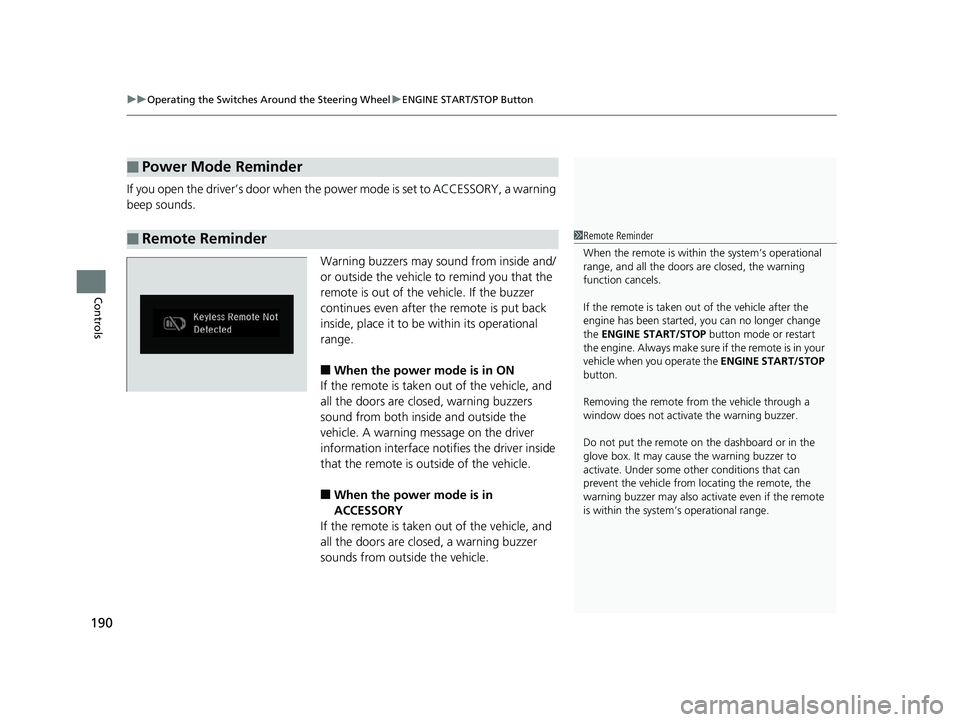
uuOperating the Switches Around the Steering Wheel uENGINE START/STOP Button
190
Controls
If you open the driver’s doo r when the power mode is set to ACCESSORY, a warning
beep sounds.
Warning buzzers may sound from inside and/
or outside the vehicle to remind you that the
remote is out of the vehicle. If the buzzer
continues even after the remote is put back
inside, place it to be within its operational
range.
■When the power mode is in ON
If the remote is taken out of the vehicle, and
all the doors are closed, warning buzzers
sound from both inside and outside the
vehicle. A warning me ssage on the driver
information interface notifies the driver inside
that the remote is outside of the vehicle.
■When the power mode is in
ACCESSORY
If the remote is taken out of the vehicle, and
all the doors are clos ed, a warning buzzer
sounds from outside the vehicle.
■Power Mode Reminder
■Remote Reminder1 Remote Reminder
When the remote is within the system’s operational
range, and all the doors are closed, the warning
function cancels.
If the remote is taken out of the vehicle after the
engine has been started, you can no longer change
the ENGINE START/STOP button mode or restart
the engine. Always make sure if the remote is in your
vehicle when you operate the ENGINE START/STOP
button.
Removing the remote fr om the vehicle through a
window does not activate the warning buzzer.
Do not put the remote on the dashboard or in the
glove box. It may cause the warning buzzer to
activate. Under some other conditions that can
prevent the vehicle from locating the remote, the
warning buzzer may also activate even if the remote
is within the system’s operational range.
20 US ODYSSEY-31THR6210.book 190 ページ 2020年2月28日 金曜日 午前7時26分
Page 232 of 767
230
uuInterior Lights/Interior Convenience Items uInterior Convenience Items
Controls
Interior Convenience Items
Pull the handle to open the glove box. You
can lock the glove box with the built-in key.
■Glove Box1Glove Box
3WARNING
An open glove box can cause serious injury
to your passenger in a crash, even if the
passenger is wearing the seat belt.
Always keep the glove box closed while
driving.
20 US ODYSSEY-31THR6210.book 230 ページ 2020年2月28日 金曜日 午前7時26分
Page 363 of 767
361
uuAudio System Basic Operation uNear Field Communication (NFC)*
Continued
Features
1. Select then select NFC Manager. Or
touch the NFC logo near the glove box with
the NFC tag of your phone.
u The NFC Manager screen is displayed.
2. Select Connect Device to Vehicle
Bluetooth .
3. Touch the NFC logo near the glove box with
the NFC tag of your phone.
4. A notification appears on the screen if
pairing is successful.
■Bluetooth ® Setup
20 US ODYSSEY-31THR6210.book 361 ページ 2020年2月28日 金曜日 午前7時26分
Page 364 of 767
362
uuAudio System Basic Operation uNear Field Communication (NFC)*
Features
1. Select .
2. Select NFC Manager .
3. Select Transfer Image .
4. Open the photo you want to transfer on
your phone, then select Next.
u A notification appears on the screen.
5. Touch the NFC logo near the glove box with
the NFC tag of your phone.
u A notification appears on the screen.
6. Select the photo on your phone.
7. A confirmation message appears on the
screen. Select OK.
■Image Transfer for the Wallpaper
20 US ODYSSEY-31THR6210.book 362 ページ 2020年2月28日 金曜日 午前7時26分