2020 HONDA ODYSSEY check engine light
[x] Cancel search: check engine lightPage 5 of 767

Contents
Child Safety P. 62Exhaust Gas Hazard P. 80Safety Labels P. 81
Opening and Closing the Tailgate P. 161 Opening and Closing the Sliding Doors P. 172
Moonroof* P. 187 Operating the Switches Around the Steering Wheel P. 188
Interior Lights/Interior Convenience Items P. 228 Climate Control System P. 251, 256
Audio Error Messages P. 371 General Information on the Audio System P. 376
Customized Features P. 448 HomeLink® Universal Transceiver* P. 473 Bluetooth ® HandsFreeLink ® P. 476, 501
When Driving P. 542 Braking P. 607Parking Your Vehicle P. 624
Fuel Economy and CO
2 Emissions P. 640
Maintenance Under the Hood P. 651 Replacing Light Bulbs P. 664
Checking and Maintaining Tires P. 679 Battery P. 688 Remote Transmitter Care P. 690
Climate Control System Maintenance P. 693 Cleaning P. 694 Accessories and Modifications P. 700
Engine Does Not Start P. 714 Jump Starting P. 717Overheating P. 719
Emergency Towing P. 735 When You Cannot Unlock the Fuel Fill Door P. 736
When You Cannot Close the Power Sliding Doors
* P. 739 Refueling P. 740
Devices that Emit Radio Waves P. 747 Reporting Safety Defects P. 748 Emissions Testing P. 749
Customer Service Information P. 754
Quick Reference GuideP. 4
Safe DrivingP. 33
Instrument PanelP. 83
ControlsP. 143
FeaturesP. 263
DrivingP. 529
MaintenanceP. 641
Handling the UnexpectedP. 703
InformationP. 743
IndexP. 755
20 US ODYSSEY-31THR6210.book 3 ページ 2020年2月28日 金曜日 午前7時26分
Page 30 of 767

28
Quick Reference Guide
Maintenance (P641)
Under the Hood (P651)
● Check engine oil, engine coolant, and windshield washer fluid.
Add when necessary.
● Check brake fluid.
● Check the battery condition monthly.
aPull the hood release handle under the corner of the
dashboard.
bLocate the hood latch lever, pull it up, and then raise the hood.
Once you have raised the hood slightly, you can release the
lever.
cWhen finished, close the hood and make sure it is firmly locked
in place.
Lights (P664)
● Inspect all lights regularly.
Wiper Blades (P675)
● Replace blades if they leave
streaks across the windshield.
Tires (P679)
● Inspect tires and wheels
regularly.
● Check tire pressures
regularly.
● Install snow tires for winter
driving.
20 US ODYSSEY-31THR6210.book 28 ページ 2020年2月28日 金曜日 午前7時26分
Page 32 of 767

30
Quick Reference Guide
What to Do If
The power mode does not
change from VEHICLE OFF
(LOCK) to ACCESSORY.
Why?
●The steering wheel may be locked.
●Move the steering wheel left and right after
pressing the ENGINE START/STOP button.
Why does the brake pedal
pulsate slightly when
applying the brakes?This can occur when the ABS activates and does not indicate a
problem. Apply firm, steady pressure on the brake pedal. Never
pump the brake pedal.
2Anti-lock Brake System (ABS) (P613)
The rear door cannot be
opened from inside the
vehicle. Why?Check if the childproof lock is in the
lock position. If so, open the rear
door with the outside door handle.
To cancel this function, slide the lever
up to the unlock position.
Canadian models
20 US ODYSSEY-31THR6210.book 30 ページ 2020年2月28日 金曜日 午前7時26分
Page 90 of 767

88
uuIndicators u
Instrument Panel
IndicatorNameOn/BlinkingExplanationMessage
Transmission
System Indicator
•All the gear positions may light for
several seconds, and go off.•When all the gear positions light,
immediately stop your vehicle in a safe
place.
• Indicators go off if there is no problem.
However, even if they go off, take your
vehicle to a dealer for inspection.
• The indicated current gear
selection blinks if there is a
problem with the transmission
system.•Avoid sudden start and acceleration, and
stop in a safe place immediately.
Have your vehicle checked by a dealer.
•The current gear position or all the
gear positions blink if there is a
problem with the transmission
system and the vehicle will no
longer move.•Immediately stop in a safe place.
2 Emergency Towing P. 735
•Have your vehicle checked by a dealer.
•The current gear position or all the
gear positions blink if you cannot
select
(P due to a transmission
system failure.
• The engine can be activated as a
temporary measure.
2 If the Transmission System
Indicator Blinks along with the
Warning Message P. 727
•Set the parking brake when parking.
• Have your vehicle checked by a dealer
immediately.
20 US ODYSSEY-31THR6210.book 88 ページ 2020年2月28日 金曜日 午前7時26分
Page 93 of 767

91
uuIndicators u
Continued
Instrument Panel
IndicatorNameOn/BlinkingExplanationMessage
Vehicle Stability
AssistTM (VSA®)
System Indicator
• Comes on for a fe w seconds when
you set the power mode to ON,
then goes off.
• Blinks when VSA ® is active.
• Comes on if there is a problem
with the VSA ®, hill start assist, or
brake lighting system.• Stays on constantly - Have your
vehicle checked by a dealer.
2 Vehicle Stability AssistTM (VSA ®),
aka Electronic Stability Control
(ESC), System P. 596
2 Hill start assist system P. 547
Vehicle Stability
AssistTM (VSA®)
OFF Indicator
•Comes on for a fe w seconds when
you set the power mode to ON,
then goes off.
• Comes on when you partially
disable VSA ®.
2VSA ® On and Off P. 597—
Electric Power
Steering (EPS)
System Indicator
•Comes on when you set the
power mode to ON, and goes off
when the engine starts.
• Comes on if there is a problem
with the EPS system.•Stays on constantly - Have your
vehicle checked by a dealer.
2 If the Electric Power Steering (EPS)
System Indicator Comes On P. 726
20 US ODYSSEY-31THR6210.book 91 ページ 2020年2月28日 金曜日 午前7時26分
Page 95 of 767

93
uuIndicators u
Continued
Instrument Panel
*1:Canadian models only: Apply and hold th e brake pedal before selecting the ON mode.
IndicatorNameOn/BlinkingExplanationMessage
Lights On
Indicator
•Comes on whenever the light
switch is on, or in AUTO* when
the exterior lights are on.
• If you set the power mode to
ACCESSORY or VEHICLE OFF while the
exterior lights are on, a chime sounds
when the driver’s door is opened.
—
Fog Light
Indicator*
•Comes on when the fog lights are
on.2 Fog Lights* P. 195—
Immobilizer
System Indicator
•Comes on briefly when you set the
power mode to ON, then goes off.
• Comes on if the immobilizer
system cannot recognize the key
information.•Blinks - You cannot start the engine. Set
the power mode to VEHICLE OFF*1, then
select the ON mode again.
• Repeatedly blinks - The system may be
malfunctioning. Have your vehicle
checked by a dealer.
• Do not attempt to alter this system or
add other devices to it. Electrical
problems can occur.
Security System
Alarm Indicator
•Comes on briefly when you set the
power mode to ON, then goes off.
• Blinks when the security system
alarm has been set.
2 Security System Alarm P. 181—
Indicator
Indicator
* Not available on all models
20 US ODYSSEY-31THR6210.book 93 ページ 2020年2月28日 金曜日 午前7時26分
Page 241 of 767

Continued239
uuInterior Lights/Interior Convenience Items uInterior Convenience Items
Controls
To use the wireless charger, the powe r mode must be in ACCESSORY or ON.
Charge a compatible device on the ar ea indicated by the and marks as
follows: 1.Place the device you want to charge on the
charging area.
u The system will au tomatically start
charging the device, and the green
indicator light will come on.
u Make sure that the device is compatible
with the system and placed with the
chargeable side in the center of the
charging area.
2. When charging is co mpleted, the green
indicator light will go off.
u If the device is not located on the charge
area correctly, the green indicator light
will blink.
■Wireless Charger*1Wireless Charger*
Using the audio/informati on screen, you can disable
the wireless ch arger function.
2 Customized Features P. 448
This system consumes a lot of power. Do not use the system
for a long time when the engine is not running. This may
weaken the battery, making it difficult to start the engine.
When using the wireless charger, check the user’s manual
that came with the compatible device you want to charge.
3CAUTION
Metal objects between the charge pad
and the device to be charged will get
hot and can burn you.
•Always remove foreign objects from
the charge pad before charging the
device.
• Be sure the surface is clear of dust and
other debris before charging.
• Do not spill liquids (i. e. water, drinks,
etc.) on the charger and the device.
• Do not use oil, grease, alcohol,
benzine or thinner for cleaning the
charge pad.
• Do not cover the system with towels,
clothing, or other objects while
charging etc.
• Avoid spraying aerosols which may
come in contact with the charge pad
surface.
Green
Indicator
Charging Area
* Not available on all models
20 US ODYSSEY-31THR6210.book 239 ページ 2020年2月28日 金曜日 午前7時26分
Page 532 of 767
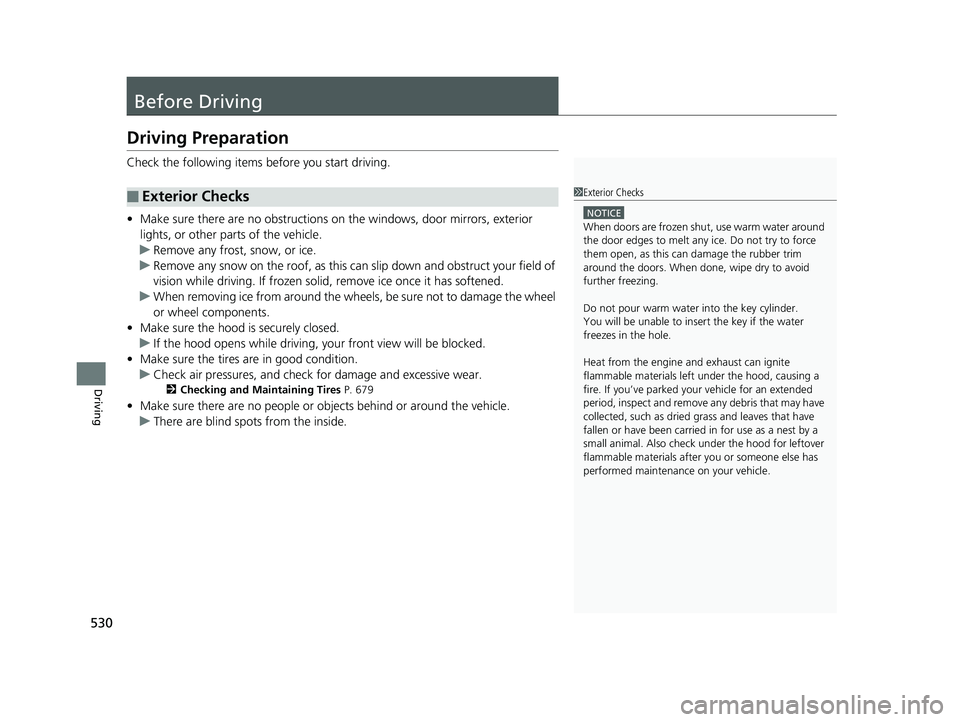
530
Driving
Before Driving
Driving Preparation
Check the following items before you start driving.
• Make sure there are no obstructions on th e windows, door mirrors, exterior
lights, or other parts of the vehicle.
u Remove any frost, snow, or ice.
u Remove any snow on the roof, as this can slip down and obstruct your field of
vision while driving. If frozen solid , remove ice once it has softened.
u When removing ice from around the wheel s, be sure not to damage the wheel
or wheel components.
• Make sure the hood is securely closed.
u If the hood opens while driving, your front view will be blocked.
• Make sure the tires are in good condition.
u Check air pressures, and check for damage and excessive wear.
2Checking and Maintaining Tires P. 679
•Make sure there are no people or ob jects behind or around the vehicle.
u There are blind spots from the inside.
■Exterior Checks1Exterior Checks
NOTICE
When doors are frozen s hut, use warm water around
the door edges to melt any ice. Do not try to force
them open, as this can damage the rubber trim
around the doors. When done, wipe dry to avoid
further freezing.
Do not pour warm water into the key cylinder.
You will be unable to insert the key if the water
freezes in the hole.
Heat from the engine and exhaust can ignite
flammable material s left under the hood, causing a
fire. If you’ve parked y our vehicle for an extended
period, inspect and remove any debris that may have
collected, such as dried grass and leaves that have
fallen or have been carried in for use as a nest by a
small animal. Also check under the hood for leftover
flammable materials after you or someone else has
performed maintenance on your vehicle.
20 US ODYSSEY-31THR6210.book 530 ページ 2020年2月28日 金曜日 午前7時26分