2020 HONDA INSIGHT battery
[x] Cancel search: batteryPage 476 of 675

uuWhen Driving uTire Pressure Monitoring System (TPMS)
474
Driving
You can calibrate the system from the
customized feature on the audio/information
screen.
2 Audio System Basic Operation P. 262
1.Set the power mode to ON.
2. Press the button.
3. Select Settings .
4. Select Vehicle .
5. Select TPMS Calibration .
6. Select Calibrate .
• If the Calibration Failed To Start.
message appears, repeat steps 5-6.
• The calibration pr ocess finishes
automatically.
1 TPMS Calibration
If the tire chains are installed, remove them before
calibrating the TPMS.
If the low tire pressure/TPMS indicator comes on even
when the properly inflated specified regular tires are
installed, have your vehicle checked by a dealer.
We recommend that the tires be replaced with the
same brand, model, and size as the originals. Ask a
dealer for details.
The vehicle stability assist ® (VSA ®) system, vehicle
stability assist ® (VSA ®) OFF, adaptive cruise control
(ACC) with low speed follow, safety support and low
tire pressure/TPMS indicato rs may come on in amber
along with a message in the driver information
interface when you set the power mode to ON after
re-connecting a 12-volt battery.
Drive a short distance at more than 12 mph (20
km/h).
Each indicator should go off. If any do not, have your
vehicle checked by a dealer.Models with Display Audio
20 INSIGHT-31TXM6100.book 474 ページ 2019年4月24日 水曜日 午後2時2分
Page 479 of 675

477
uuWhen Driving uHigh Voltage Battery
Driving
High Voltage Battery
The High Voltage battery gradually discharges even if the vehicle is not in use. As a
result, if your vehicle is parked for an extended period of time, the battery charge
level will become low. Extended periods of time at a low state of charge will shorten
battery life. To maintain the battery state of charge, drive your vehicle for more than
30 minutes at least once every three months.
Extreme high temperatures can affect the battery life. You can minimize the effects
by parking the vehicle in the shade during the summer.1 High Voltage Battery
Be careful not to let the High Voltage battery drain
too much. If the battery level becomes close to zero,
it will make it impossible to start the power system.
20 INSIGHT-31TXM6100.book 477 ページ 2019年4月24日 水曜日 午後2時2分
Page 488 of 675

uuHonda Sensing ®u Collision Mitigation Braking SystemTM (CMBSTM)
486
Driving
When you turn the CMBSTM on and off, do the
following.
1. Press the safety support switch.
2. Roll the left selector wheel to the
symbol and push it.
u The message appears on the driver
information interface when the system
becomes on or off.
The CMBS
TM is turned on every time you start
the power system, even if you turned it off the
last time you drove the vehicle.
■CMBSTM On and Off1 Collision Mitigation Braking SystemTM (CMBSTM)
The CMBS
TM may automatically shut off, and the
safety support indicator (amb er) will come and stay
on under certain conditions:
2 CMBS
TM Conditions and Limitations P. 487
When the CMBS
TM is activated, it will continue to
operate even if the accele rator pedal is partially
depressed. However, it w ill be canceled if the
accelerator pedal is deeply depressed.
The vehicle stability assist ® (VSA ®) system, vehicle
stability assist ® (VSA ®) OFF, adaptive cruise control
(ACC) with low speed follow, safety support and low
tire pressure/TPMS indicato rs may come on in amber
along with a message in the driver information
interface when you set the power mode to ON after
re-connecting the 12-volt battery.
Drive a short distance at mo re than 12 mph (20 km/h).
Each indicator should go off. If any do not, have your
vehicle checked by a dealer.
Left Selector Wheel
Safety Support Switch
20 INSIGHT-31TXM6100.book 486 ページ 2019年4月24日 水曜日 午後2時2分
Page 496 of 675

uuHonda Sensing ®u Adaptive Cruise Control (ACC) with Low Speed Follow
494
Driving
When driving at about 25 mph (40 km/h) or above: Take your foot off the
pedal and press the SET/– button when you reach the desired speed. The moment
you release the button, the set speed is fixed, and ACC with Low Speed Follow
begins.
When driving slower than about 25 mph (40 km/h): If the vehicle is moving
and the brake pedal is not depressed, pressing the button fixes the set speed to
about 25 mph (40 km/h) regardless of current vehicle speed. If your vehicle is
stationary, you can set the vehicle speed even with the brake pedal depressed.
■To Set the Vehicle Speed1 To Set the Vehicle Speed
You can switch the displayed set speed
measurements on the driver information interface or
audio/information screen between mph and km/h.
2 Speed Unit P. 130
2 Customized Features
* P. 153, 366
The vehicle stability assist ® (VSA ®) system, vehicle
stability assist ® (VSA ®) OFF, adaptive cruise control
(ACC) with low speed follow, safety support and low
tire pressure/TPMS indicato rs may come on in amber
along with a message in the driver information
interface when you set the power mode to ON after
re-connecting the 12-volt battery.
Drive a short distance at mo re than 12 mph (20 km/h).
Each indicator should go off. If any do not, have your
vehicle checked by a dealer.
On when ACC with Low
Speed Follow begins
Press and release
SET/− button
* Not available on all models
20 INSIGHT-31TXM6100.book 494 ページ 2019年4月24日 水曜日 午後2時2分
Page 522 of 675

uuHonda Sensing ®u Road Departure Mitigation (RDM) System
520
Driving
When you turn the RDM on and off, do the
following.
1. Press the safety support switch.
2. Roll the left selector wheel to the
symbol and push it.
u The message appears on the driver
information interface when the system
becomes on or off.
The RDM is in the previously selected ON or
OFF setting each time you turn the power
system on.
■RDM On and Off1 RDM On and Off
When you have selected Warning Only from the
customized options using the driver information
interface or audio/information screen, the system
does not operate the steering wheel and braking. 2 Customized Features
* P. 153, 366
The vehicle stability assist ® (VSA ®) system, vehicle
stability assist ® (VSA ®) OFF, adaptive cruise control
(ACC) with low speed follow, safety support and low
tire pressure/TPMS indicato rs may come on in amber
along with a message in the driver information
interface when you set the power mode to ON after
re-connecting the 12-volt battery.
Drive a short distance at mo re than 12 mph (20 km/h).
Each indicator should go off. If any do not, have your
vehicle checked by a dealer.
Safety Support Switch Left Selector Wheel
* Not available on all models
20 INSIGHT-31TXM6100.book 520 ページ 2019年4月24日 水曜日 午後2時2分
Page 534 of 675

532
Driving
Braking
Brake System
Use the parking brake to keep the vehicle stationary when parked. When the
parking brake is applied, you can manually or automatically release it.
■To apply
The electric parking brake can be applied any
time the vehicle has battery, no matter which
position the power mode is in.
Pull the electric parking brake switch up gently
and securely. u The indicator in th e switch comes on.
u The parking brake indicator (red) comes
on.
■Parking Brake1Braking
When you depress the brak e pedal, you may hear a
whirring sound from the engine compartment. This is
because the brake system is in operation, and it is
normal.
1 Parking Brake
You may hear the electric parking brake system
motor operating from the re ar wheel area when you
apply or release the parki ng brake. This is normal.
The brake pedal may slightly move due to the electric
parking brake system opera tion when you apply or
release the parking br ake. This is normal.
You cannot apply or release the parking brake if the
12-volt battery goes dead.
2 Jump Starting P. 628
If you pull up and hold the electric parking brake
switch while driving, the brakes on all four
wheels are applied by the electric servo brake
system until the vehicle comes to a stop. The
electric parking brake then applies, and the
switch should be released.
Electric Parking Brake Switch
20 INSIGHT-31TXM6100.book 532 ページ 2019年4月24日 水曜日 午後2時2分
Page 538 of 675

uuBraking uBrake System
536
Driving
Your vehicle is equipped with disc brakes at all four wh eels. The brake assist system
increases the stopping force when you depress the brake pedal hard in an
emergency situation. The an ti-lock brake system (ABS) helps you retain steering
control when braking very hard.
2 Brake Assist System P. 541
2 Anti-lock Brake System (ABS) P. 540
■Foot Brake1Foot Brake
Check the brakes after driving through deep water,
or if there is a buildup of road surface water. If
necessary, dry the brakes by lightly depressing the
pedal several times.
If you hear a continuous me tallic friction sound when
applying the brakes, this is caused by the brake wear
indicator rubbing on the brake rotor and indicates
that the brake pads need to be replaced. Have the
vehicle checked by a deal er. If you hear only an
occasional squeak or squeal when you initially apply
the brake pedal, this may be normal and caused by
high frequency vibration of the brake pads against
the rotating brake disc.
Applying constant pressure to the brakes while going
down a long hill can cause the brakes to heat up,
resulting in a loss of stopping power. Therefore,
when descending a long hill , release the accelerator
pedal and allow regenerati ve braking to slow the
vehicle down. To adjust the rate of deceleration, use
the deceleration paddle selector.
2 POWER/CHARGE Gauge P. 130
2 High Voltage Battery Charge Level Gauge
P. 129
2 Deceleration Paddle Selector P. 464
Do not rest your foot on the brake pedal while
driving, as it will lightly apply the brakes and cause
them to lose effectiveness over time and reduce pad
life. It will also conf use drivers behind you.
20 INSIGHT-31TXM6100.book 536 ページ 2019年4月24日 水曜日 午後2時2分
Page 553 of 675
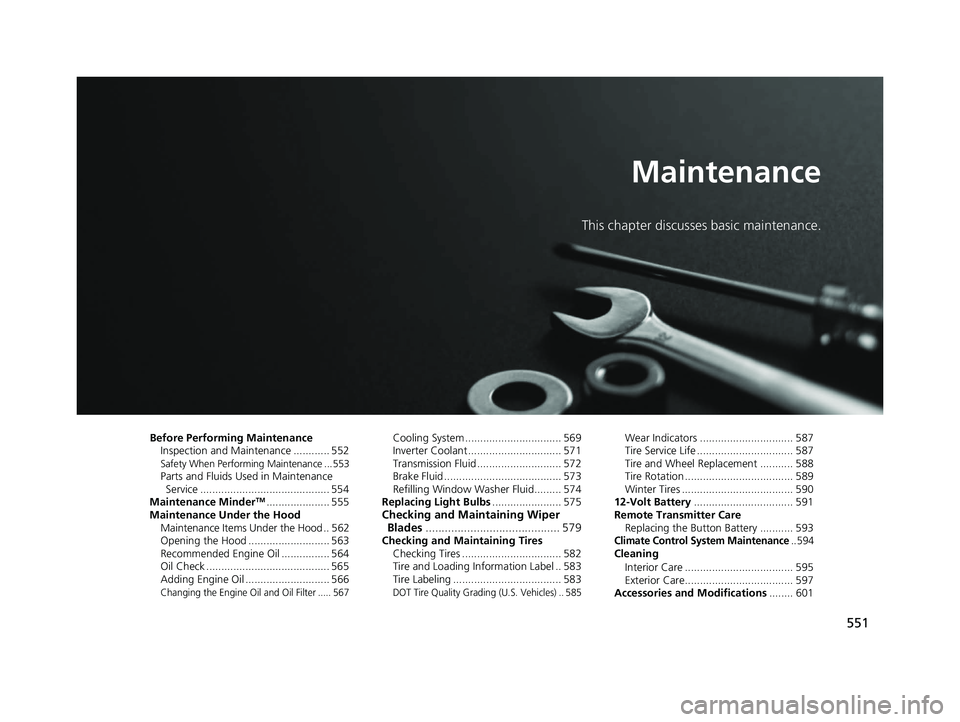
551
Maintenance
This chapter discusses basic maintenance.
Before Performing MaintenanceInspection and Maintenance ............ 552
Safety When Performing Maintenance ...553Parts and Fluids Used in Maintenance Service ........................................... 554
Maintenance Minder
TM..................... 555
Maintenance Under the Hood Maintenance Items Under the Hood .. 562
Opening the Hood ........................... 563
Recommended Engine Oil ................ 564
Oil Check ......................................... 565
Adding Engine Oil ............................ 566
Changing the Engine Oil and Oil Filter ..... 567
Cooling System ................................ 569
Inverter Coolant ............................... 571
Transmission Fluid ............................ 572
Brake Fluid ....................................... 573
Refilling Window Washer Fluid......... 574
Replacing Light Bulbs ....................... 575
Checking and Maintaining Wiper
Blades .......................................... 579
Checking and Maintaining Tires
Checking Tires ................................. 582
Tire and Loading Information Label .. 583
Tire Labeling .................................... 583
DOT Tire Quality Grading (U.S. Vehicles) .. 585
Wear Indicators ............................... 587
Tire Service Life ................................ 587
Tire and Wheel Replacement ........... 588
Tire Rotation .................................... 589
Winter Tires ..................................... 590
12-Volt Battery ................................. 591
Remote Transmitter Care Replacing the Button Battery ........... 593
Climate Control System Maintenance.. 594Cleaning
Interior Care .................................... 595
Exterior Care.................................... 597
Accessories and Modifications ........ 601
20 INSIGHT-31TXM6100.book 551 ページ 2019年4月24日 水曜日 午後2時2分