2020 HONDA FIT coolant temperature
[x] Cancel search: coolant temperaturePage 83 of 599

81
uuIndicators u
Continued
Instrument Panel
*1:Models with the smart entry system have an ENGINE START/STOP button instead of an ignition switch.
IndicatorNameOn/BlinkingExplanationMessage*
High
Temperature
Indicator
(Red)
●Comes on for a few seconds when
you turn the igniti on switch to ON
(w*1, then goes off.●Blinks when the engine coolant
temperature goes up, and stays on
if the temperature continues to
rise.
●Goes off, then come s on blue when the
engine coolant temperature is low.
●Blinks while driving - Drive slowly to
prevent overheating.
●Stays on while driving - Immediately
stop in a safe place and allow the engine
to cool.
2 Overheating P. 560
Low
Temperature
Indicator
(Blue)●Comes on when the engine
coolant temperature is low.●If the indicator stays on after the engine
has reached normal operating
temperature, there may be a problem
with the temperature sensors. Have your
vehicle inspected by a dealer.
—
Vehicle Stability
AssistTM (VSA®)
System Indicator
●Comes on for a fe w seconds when
you turn the igniti on switch to ON
(w*1, then goes off.●Blinks when VSA® is active.
●Stays on constantly - Have your vehicle
checked by a dealer.
2Vehicle Stability AssistTM (VSA ®), aka
Electronic Stability Control (ESC),
System P. 459
●Comes on if there is a problem
with the VSA ® system or hill start
assist system.
* Not available on all models
20 FIT-31T5A6500.book 81 ページ 2019年9月26日 木曜日 午後4時41分
Page 94 of 599

92
uuIndicators uMulti-Information Display Warn ing and Information Messages*
Instrument Panel
Multi-Information Display Warn ing and Information Messages*
The following messages appear only on the mu lti-information display. Press the (information) button to see the message again
with the system me ssage indicator on.
MessageConditionExplanation
●Appears when the fuel fill cap is loose or is not
installed.
2Check/Tighten Fuel Cap Message P. 563
●Appears when the scheduled maintenance is due
soon. u Consequently, Maintenance Due Now and
Maintenance Past Due follow.
2Maintenance Minder Messages on the Multi-
Information Display P. 498
●Appears when the engine coolant temperature gets
abnormally high.
2 Overheating P. 560
●Appears while you are customizing the settings and
the shift lever is moved out of
(P.2Customized Features P. 111
●Appears while you are customizing the settings and
the parking brake is released.2Customized Features P. 111
Continuously variable transmission models
Manual transmission models
* Not available on all models
20 FIT-31T5A6500.book 92 ページ 2019年9月26日 木曜日 午後4時41分
Page 199 of 599

Continued197
uuHeating and Cooling System*uUsing Vents, Heating and A/C*
Controls
The heater uses heat from the engine coolant
to warm the air.
1. Adjust the fan speed using the fan control
dial.
2. Select and .
3. Adjust the temperature using the
temperature control dial.
■To rapidly warm up the interior
1. Set the fan to the maximum speed.
2. Select .
3. Set the temperature to maximum warm.
4. Select .
■To dehumidify the interior*
When used in combination with the heat er, the air conditioning system makes the
interior warm and dry and can prev ent the windows from fogging up.
1. Turn the fan on.
2. Press the A/C button to turn on the air conditioning.
3. Select and . Adjust the temperature to your preference.
■Heating
1To rapidly warm up the interior
Change to fresh air mode as soon as the interior gets
warm enough. The windows may fog up if kept in
recirculation mode.
* Not available on all models
20 FIT-31T5A6500.book 197 ページ 2019年9月26日 木曜日 午後4時41分
Page 305 of 599
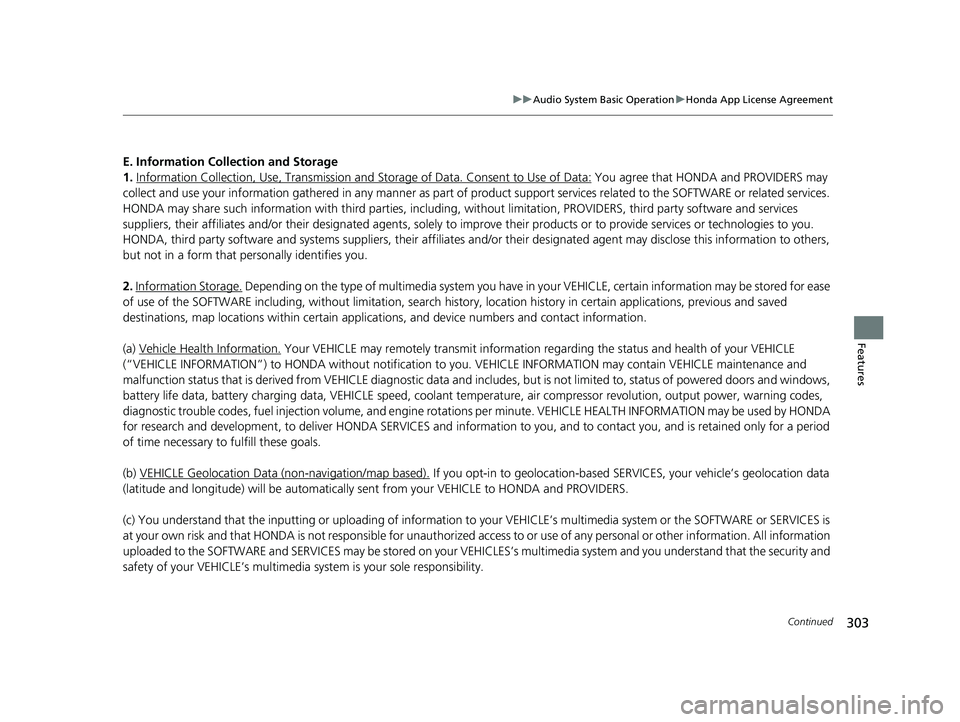
303
uuAudio System Basic Operation uHonda App License Agreement
Continued
Features
E. Information Collection and Storage
1. Information Collection, Use, Transmission a nd Storage of Data. Consent to Use of Data:
You agree that HONDA and PROVIDERS may
collect and use your information gathered in any manner as part of product support services related to the SOFTWARE or related services.
HONDA may share such information with third parties, including, without limitation, PR OVIDERS, third party software and service s
suppliers, their affiliates and/or their designated agents, solely to improve their products or to provide services or technolo gies to you.
HONDA, third party software and systems supplie rs, their affiliates and/or their designated agent may disclose this information to others,
but not in a form that pe rsonally identifies you.
2. Information Storage.
Depending on the type of multimedia system you have in your VEHICLE, certain information may be stored for ease
of use of the SOFTWARE including, without limitation, search history, location history in certain applications, previous and sa ved
destinations, map locations within certain applications, and device numbers and contact information.
(a) Vehicle Health Information.
Your VEHICLE may remotely transmit information re garding the status and health of your VEHICLE
(“VEHICLE INFORMATION”) to HO NDA without notification to you. VEHICLE INFO RMATION may contain VEHICLE maintenance and
malfunction status that is derived from VEHICLE diagnostic data and includes, but is not limited to, status of powered doors and windows,
battery life data, battery charging data, VE HICLE speed, coolant temperature, air comp ressor revolution, output power, warning codes,
diagnostic trouble codes, fuel injection volume, and engine rota tions per minute. VEHICLE HEALTH INFORMATION may be used by HON DA
for research and development, to deliver HONDA SERVICES and informat ion to you, and to contact you, and is retained only for a period
of time necessary to fulfill these goals.
(b) VEHICLE Geolocation Data (non-navigation/map based).
If you opt-in to geolocation-based SERVICES, your vehicle’s geolocation data
(latitude and longitude) will be automatically sent from your VEHICLE to HONDA and PROVIDERS.
(c) You understand that the inputting or uploading of information to your VEHICLE’s multimedia system or the SOFTWARE or SERVIC ES is
at your own risk and that HONDA is not responsible for unauthori zed access to or use of any personal or other information. All information
uploaded to the SOFTWARE and SERVICES may be stored on your VEHICLES’s multimedia system and you understand that the security and
safety of your VEHICLE’s multimedia system is your sole responsibility.
20 FIT-31T5A6500.book 303 ページ 2019年9月26日 木曜日 午後4時41分
Page 510 of 599

508
uuMaintenance Under the Hood uEngine Coolant
Maintenance
Engine Coolant
This coolant is premixed with 50% antifreeze and 50% water. Do not add any
straight antifreeze or water.
We recommend you check the engine coolant level every time you refuel. Check the
reserve tank first. If it is completely empty, also check the coolant level in the
radiator. Add the engine coolant accordingly.
1. Make sure the engine and radiator are cool.
2. Check the amount of coolant in the reserve
tank.
u If the coolant level is below the MIN
mark, add the specified coolant until it
reaches the MAX mark.
3. Inspect the cooling system for leaks.
Specified coolant: Honda Long Life Antifreeze/Coolant Type 2
■Reserve Tank
1Engine Coolant
NOTICE
Genuine Honda engine coolan t is a 50/50 mixture of
antifreeze and water that can withstand freezing at
temperatures as low as a bout -31°F (-35°C). If your
vehicle is consistently subjected to temperatures
below this, the concentration of antifreeze in the
coolant should be increased. Consult a dealer for
details.
If Honda antifreeze/coolant is not available, you may
use another major brand of non-silicate coolant as a
temporary replacement. Check that it is a high quality
coolant recommended fo r aluminum engines.
Continued use of any non-Ho nda coolant can result in
corrosion, causing the cool ing system to malfunction
or fail. Have the cooling system flushed and refilled
with Honda antifreeze/cool ant as soon as possible.
Do not add rust inhibitors or other additives to your
vehicle’s cooling system. They may not be compatible
with the coolant or with the engine components.
3WARNING
Removing the radiator cap while the
engine is hot can cause the coolant to spray
out, seriously scalding you.
Always let the engine and radiator cool
down before removing the radiator cap.
Reserve Tank MAX
MIN
20 FIT-31T5A6500.book 508 ページ 2019年9月26日 木曜日 午後4時41分
Page 562 of 599

560
Handling the Unexpected
Overheating
How to Handle Overheating
Overheating symptoms are as follows:
•The high temperature indicator comes on or the engine suddenly loses power.
• The Stop Driving When Safe. En gine Temperature Too Hot message appears
on the multi-information display
*.
• Steam or spray comes out of the engine compartment.
■First thing to do
1. Immediately park the vehicle in a safe place.
2. Turn off all accessories and turn on the hazard warning lights.
u No steam or spray present: Keep the engine running and open the hood.
u Steam or spray is present: Turn off the engine and wait until it subsides.
Then open the hood.
1 How to Handle Overheating
NOTICE
Continuing to drive with the high temperature
indicator on may da mage the engine.
If the coolant is leaking, contact a dealer for repairs.
3WARNING
Steam and spray from an overheated
engine can seri ously scald you.
Do not open the hood if steam is coming
out.
* Not available on all models
20 FIT-31T5A6500.book 560 ページ 2019年9月26日 木曜日 午後4時41分
Page 563 of 599

561
uuOverheating uHow to Handle Overheating
Handling the Unexpected
■Next thing to do
1.Check that the cooling fan is operating and
stop the engine once the high temperature
indicator goes off.
u If the cooling fan is not operating,
immediately stop the engine.
2. Once the engine has cooled down, inspect
the coolant level and check the cooling
system components for leaks.
u If the coolant level in the reserve tank is
low, add coolant until it reaches the
MAX mark.
u If there is no coolant in the reserve tank,
check that the radiator is cool. Cover the
radiator cap with a heavy cloth and open
the cap. If necessary, add coolant up to
the base of the filler neck, and put the
cap back on.
■Last thing to do
Once the engine has cooled sufficiently, restart it and check the high temperature
indicator.
If the high temperature indicator is off, resume driving. If it stays on, contact a dealer
for repairs.
1 How to Handle Overheating
Use water as an emergency/temporary measure only.
Have a dealer flush the system with proper antifreeze
as soon as possible.
3WARNING
Removing the radiator cap while the
engine is hot can cause the coolant to spray
out, seriously scalding you.
Always let the engine and radiator cool
down before removing the radiator cap.
MAX
Reserve Tank MIN
20 FIT-31T5A6500.book 561 ページ 2019年9月26日 木曜日 午後4時41分
Page 590 of 599

Index
588
Index
Index
Numbers
7-Speed Manual Shift Mode.................... 421
A
ABS (Anti-lock Brake System) ................... 471
Accessories and Modifications ................. 544
Accessory Power Socket ........................... 191
Adaptive Cruise Control (ACC) ........... 89, 433
Additives
Coolant ................................................... 508
Engine Oil ................................................ 503
Washer .................................................... 512
Additives, Engine Oil ................................ 503
Adjusting Front Seats .............................................. 174
Head Restraints........................................ 181
Headlights ............................................... 513
Mirrors .................................................... 173
Rear Seats................................................ 178
Steering Wheel ........................................ 172
Temperature ............................................ 103
Adjusting the Sound ................................. 249
Air Conditioning System
Climate Control System ........................... 199
Defrosting the Windshield and Windows ....................................... 200
Dust and Pollen Filter ............................... 538
Air Conditioning System (Heating and Cooling System)
Cooling ................................................... 198 Defrosting the Windshield
and Windows ....................................... 198
Heating ................................................... 197
Heating and Cooling System ................... 196
Air Pressure ....................................... 526, 577
Airbags ........................................................ 46
Advanced Airbags ..................................... 52
Airbag Care............................................... 59
Event Data Recorder .................................... 0
Front Airbags (SRS) .................................... 49
Indicator.............................................. 57, 80
Passenger Front Airbag Off Indicator ......... 58
Sensors ..................................................... 46
Side Airbags .............................................. 53
Side Curtain Airbags.................................. 55
Android Auto ........................................... 293
Anti-lock Brake System (ABS) .................. 471
Indicator.................................................... 80
Apple CarPlay ........................................... 289
Armrest ..................................................... 185
Audio Remote Controls ........................... 210
Audio System ............................................ 206
Adjusting the Sound................................ 217
Error Messages ........................................ 312
General Information ................................ 317
MP3/WMA/AAC .............................. 227, 276
Recommended CDs ................................. 318
Recommended Devices............................ 320
Remote Controls ................................. 5, 210
Security Code .......................................... 208
Theft Protection ...................................... 208 USB Flash Drives...................................... 320
USB Port(s) .............................................. 207
Audio/Information Screen ............... 213, 234
Authorized Manuals ................................ 585
Auto Door Locking/Unlocking ................ 139
Customize .............................................. 140
Auto High-Beam ...................................... 164
Automatic Climate Control Sensors ........ 203
Average Fuel Economy .................... 105, 109
Average Speed ......................................... 110
B
Battery...................................................... 534
Charging System Indicator ................ 78, 562
Jump Starting ......................................... 557
Maintenance (Checking the Battery) ....... 534
Maintenance (Replacing) ......................... 536
Belts (Seat) .................................................. 36
Beverage Holders ..................................... 189
Bluetooth ® HandsFreeLink ®............. 343, 368
Booster Seats (For Children) ...................... 72
Brake System ............................................ 469
Anti-lock Brake System (ABS) .................. 471
Brake Assist System................................. 472
Fluid ....................................................... 511
Foot Brake .............................................. 470
Indicator ........................................... 76, 564
Parking Brake.......................................... 469
Brake System Indicator .............................. 76
Brightness Control (Instrument Panel) ... 170
20 FIT-31T5A6500.book 588 ページ 2019年9月26日 木曜日 午後4時41分