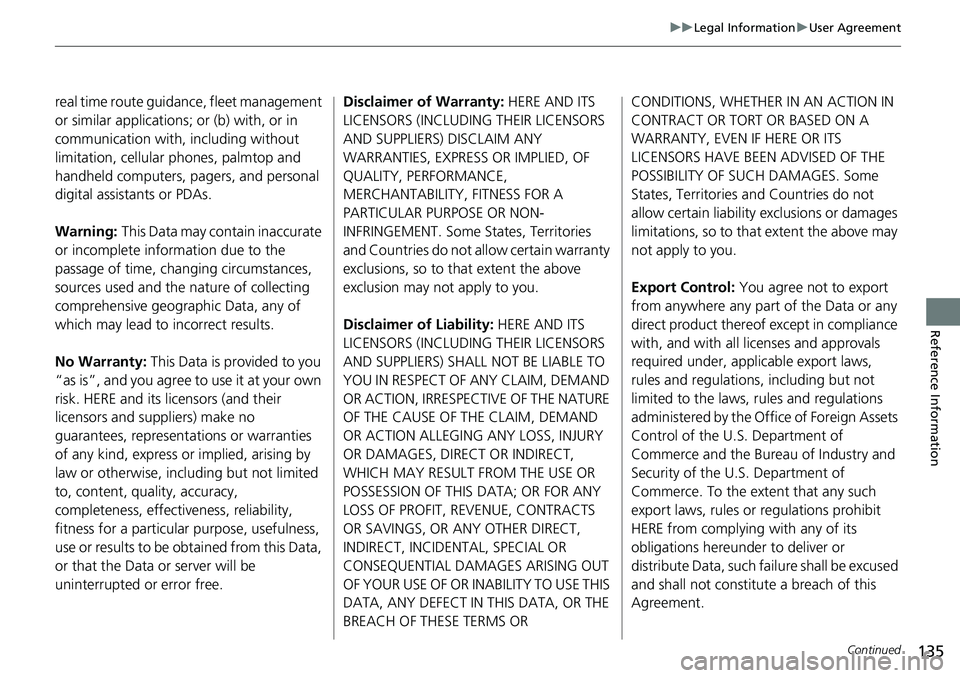Page 137 of 147
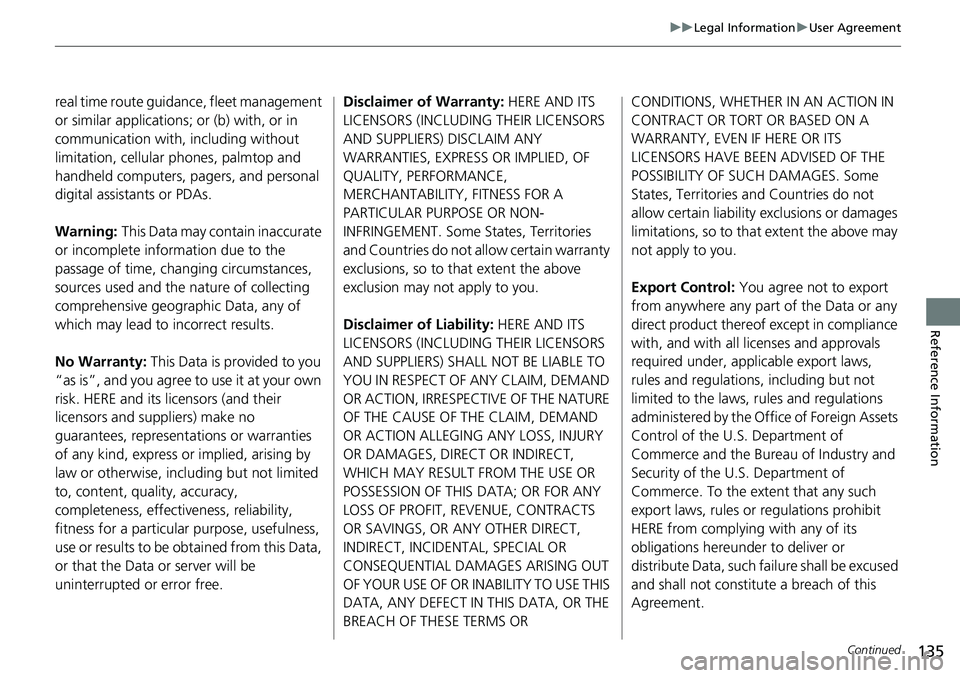
135
uuLegal Information uUser Agreement
Continued
Reference Information
real time route guidance, fleet management
or similar applications; or (b) with, or in
communication with, including without
limitation, cellular phones, palmtop and
handheld computers, pa gers, and personal
digital assistants or PDAs.
Warning: This Data may contain inaccurate
or incomplete information due to the
passage of time, changing circumstances,
sources used and the na ture of collecting
comprehensive geographic Data, any of
which may lead to incorrect results.
No Warranty: This Data is provided to you
“as is”, and you agree to use it at your own
risk. HERE and its licensors (and their
licensors and suppliers) make no
guarantees, representations or warranties
of any kind, express or implied, arising by
law or otherwise, including but not limited
to, content, quality, accuracy,
completeness, effectiv eness, reliability,
fitness for a particular purpose, usefulness,
use or results to be obtained from this Data,
or that the Data or server will be
uninterrupted or error free. Disclaimer of Warranty:
HERE AND ITS
LICENSORS (INCLUDING THEIR LICENSORS
AND SUPPLIERS) DISCLAIM ANY
WARRANTIES, EXPRESS OR IMPLIED, OF
QUALITY, PERFORMANCE,
MERCHANTABILITY, FITNESS FOR A
PARTICULAR PURPOSE OR NON-
INFRINGEMENT. Some States, Territories
and Countries do not al low certain warranty
exclusions, so to that extent the above
exclusion may not apply to you.
Disclaimer of Liability: HERE AND ITS
LICENSORS (INCLUDING THEIR LICENSORS
AND SUPPLIERS) SHALL NOT BE LIABLE TO
YOU IN RESPECT OF ANY CLAIM, DEMAND
OR ACTION, IRRESPECTIVE OF THE NATURE
OF THE CAUSE OF THE CLAIM, DEMAND
OR ACTION ALLEGING ANY LOSS, INJURY
OR DAMAGES, DIRECT OR INDIRECT,
WHICH MAY RESULT FROM THE USE OR
POSSESSION OF THIS DATA; OR FOR ANY
LOSS OF PROFIT, REVENUE, CONTRACTS
OR SAVINGS, OR ANY OTHER DIRECT,
INDIRECT, INCIDENTAL, SPECIAL OR
CONSEQUENTIAL DAMAGES ARISING OUT
OF YOUR USE OF OR INABILITY TO USE THIS
DATA, ANY DEFECT IN THIS DATA, OR THE
BREACH OF THESE TERMS OR CONDITIONS, WHETHER IN AN ACTION IN
CONTRACT OR TORT OR BASED ON A
WARRANTY, EVEN IF HERE OR ITS
LICENSORS HAVE BEEN ADVISED OF THE
POSSIBILITY OF SUCH DAMAGES. Some
States, Territories and Countries do not
allow certain liability exclusions or damages
limitations, so to that
extent the above may
not apply to you.
Export Control: You agree not to export
from anywhere any part of the Data or any
direct product thereof except in compliance
with, and with all licenses and approvals
required under, appl icable export laws,
rules and regulations, including but not
limited to the laws, rules and regulations
administered by the Office of Foreign Assets
Control of the U.S. Department of
Commerce and the Bure au of Industry and
Security of the U.S. Department of
Commerce. To the extent that any such
export laws, rules or regulations prohibit
HERE from complying with any of its
obligations hereunder to deliver or
distribute Data, such failure shall be excused
and shall not constitute a breach of this
Agreement.
Page 138 of 147

136
uuLegal Information uUser Agreement
Reference Information
Entire Agreement: These terms and
conditions constitute the entire agreement
between HERE (and its licensors, including
their licensors and suppliers) and you
pertaining to the subject matter hereof, and
supersedes in their entirety any and all
written or oral agreements previously
existing between us wi th respect to such
subject matter.
Severability: You and HERE agree that if
any portion of this agreement is found
illegal or unenforceable, that portion shall
be severed and the remainder of the
Agreement shall be given full force and
effect.
Governing Law: The above terms and
conditions shall be governed by the laws of
the State of Illinois (for Data for the
Americas and/or the Asia Pacific region) or
The Netherlands (for Data for Europe, the
Middle East and Africa), without giving
effect to (i) its conflict of laws provisions, or
(ii) the United Nati ons Convention for
Contracts for the International Sale of
Goods, which is explicitly excluded. For any
and all disputes, claims and actions arising
from or in connection with the Data (“Claims”), you agree
to submit to the
personal jurisdiction of (a) the State of
Illinois for Claims related to Data for the
Americas and/or the Asia Pacific region
provided to you hereunder, and (b) The
Netherlands for Data for Europe, the Middle
East and/or Africa provided to you
hereunder.
Government End Users: If the Data is
being acquired by or on behalf of the
United States government or any other
entity seeking or applying rights similar to
those customarily claimed by the United
States government, this Data is a
“commercial item” as th at term is defined
at 48 C.F.R. (“FAR”) 2.101, is licensed in
accordance with this End User License
Agreement, and each copy of Data
delivered or otherwise furnished shall be
marked and embedded as appropriate with
the following “Notice of Use”, and be
treated in accordance with such Notice: This Data is a commercial item as defined in
FAR 2.101 and is subject to the End User
License Agreement unde
r which this Data
was provided.
© 1987-2013 HERE. All rights reserved.
If the Contracting Officer, federal
government agency, or any federal official
refuses to use the legend provided herein,
the Contracting Officer, federal
government agency, or any federal official
must notify HERE prior to seeking additional
or alternative rights in the Data.
© 1987-2013 HERE. All rights reserved. NOTICE OF USE
CONTRACTOR (MANUFACTURER/ SUPPLIER) NAME:
HERE
CONTRACTOR (MANUFACTURER/ SUPPLIER) ADDRESS:
425 West Randolph Street, Chicago, IL 60606.
Page 139 of 147
137
Voice Commands
Voice Commands.................................. 138
Navigation Commands ......................... 138
List of Categories .................................. 140
Page 140 of 147
138
Voice Commands
Voice Commands
Navigation Commands
The system only accepts these commands
on a map/guidance screen.Navigation
View Map
Go Home
Find Place
Find Address
Find Category
Find City
Find Intersection
Saved Places
Recently Found
Stop Route
Detour
Back
Page Up
Page Down
Exit
■ Voice Portal Commands
■Navigation Commands
■Other Commands
Yes
No
Navigate
Main Menu
Start New Route
Add to Active Route
View List
Change Country
Along Route
Near Destination
Near Current Location
View Categories
1
2
3
4
5
Restaurants
Everyday Life
Banks & ATMs
Rest Areas
Attractions
■ Line Number Commands
■Category Commands
Medical Care
Shopping
Gas Stations
Parking
Art & Entertainment
Recreation
Transit
Lodging
All Restaurants
Browse By Style
Barbecue
Coffee and Tea
Delis
Donuts and Baked Goods
Fast Food
Fish and Seafood
Grills
Pizza
Steakhouses
Wine, Beer, and Liquor
All Everyday Life
Auto Services
Car Washes
Colleges and Universities
Community Services
■Sub Category Commands
Page 141 of 147

139
uuVoice Commands uNavigation Commands
Voice Commands
Convenience Store
Fitness and Gyms
Laundry Services
Libraries
Places of Worship
Post Offices
Schools
Veterinary Clinics
All Attractions
Major Attractions
Amusement Parks
Event Centers
Historical Landmarks
Museums and Galleries
Offbeat Places
Parks and Gardens
Tourist Information
Wineries and Breweries
Zoos and Aquariums
All Medical Care
Hospitals
Doctor Offices
Pharmacies All Shopping
Books, Music, and Movies
Clothing and Accessories
Computers and Electronics
Convenience Store
Department Stores
Florists and Gifts
Grocery Stores
Home and Garden
Housewares
Office Supply and Shipping
Pharmacies
Shopping Centers
Sporting Goods
Wine, Beer, and Liquor
All Art & Entertainment
Bars and Pubs
Casinos
Movie Theaters
Museums and Galleries
Nightclubs
Performing Arts
All Recreation
Amusement Parks
Bowling Center
Camps and Retreats
Golfing
Skiing and Winter Sports
Sport Centers
Stadiums and Tracks
All Transit
Airports
Bus Stations
Car Rental
Ferry Terminals
Transit Service
Truck Stops
Train Stations
Travel Agents
All Lodging
Bed and Breakfast or Inn
Campground or RV Park
Hotel or Motel
Page 142 of 147

140
Voice Commands
List of Categories
RestaurantsEveryday LifeRecreation
Barbecue Fish and Seafood Auto Serv icesLaundry Services Amusement Parks
Skiing and Winter Sports
Coffee and Tea Grills Car WashesLibraries Bowling Center Sports Centers
Delis Pizza
Colleges and UniversitiesPlaces of Worship Camps and Retreats Stadiums and Tracks
Donuts and Baked GoodsSteakhousesCommunity Services Post Offices Golfing
Fast Food Wine, Beer, and Liquor Convenience Store Schools Medical Care
Shopping Fitness and Gyms Veterinary Clinics Doctor Offices Pharmacies
Books, Music, and MoviesHome and Garden Art & EntertainmentHospitals
Clothing and AccessoriesHousewaresBars and PubsMuseums and Galleries Transit
Computers and ElectronicsOffice Supply and ShippingCasinosNightclubs Airports Train Stations
Convenience Store Pharmacies Movie Theaters Performing Arts Bus StationsTransit Service
Department Stor es Shopping Centers AttractionsCar RentalTravel Agents
Florists and Gifts Sporting Goods Amusement Parks Parks and Gardens Ferry Terminals Truck Stops
Grocery Stores Wine, Beer, and Liquor Event Centers Tourist InformationGas Stations
Lodging Historical Landmarks Wineries and Breweries Banks & ATMs
Bed and Breakfast or InnHotel or Motel Museums and Galleries Zoos and Aquariums Parking
Campground or RV ParkOffbeat Places Rest Areas
Page 143 of 147

Index
141
Index
Index
Symbols
a (Display Mode) Button ............. 3, 7, 26
d (Talk) Button .............................. 5, 11, 17
Numbers
3D Map....................................................... 30
A
Adding Waypoints ..................................... 94
Apps Menu ............................................... 110
Avoidances ................................................. 38
C
Calculating the Route ................................ 74
Calculation Mode ....................................... 37
Calculator ................................................. 120
Cancel Route .............................................. 10
Categories List of Categories .................................... 140
Changing Your Destination ...................... 95
Changing Your Route ................................ 91
Custom Avoidances .................................... 39
Customer Assistance ................................ 132
D
Dashboards................................................. 34
Data Reset .................................................. 51 Detour
......................................................... 92
Device .......................................................... 49
Display Mode Settings ................................ 26
Driving to Your Destination ...................... 77
E
ecoChallenge............................................ 116
ecoRouteTM................................................ 111
Editing the Destination List ..................... 103
Entering a Destination ............................... 54
Address ..................................................... 61
Categories ................................................. 66
HONDA ..................................................... 60
Map Input ................................................. 73
Recent ....................................................... 72
Saved ........................................................ 72
Entering a New Destination ...................... 98
F
Fuel Economy.................................... 115, 117
G
Go Home....................................................... 8
GPS Information ....................................... 122
H
Help..................................................... 10, 119
Home Location ........................................... 18 HOME Screen
................................................ 3
Honda Customer Service .......................... 132
I
Information Functions............................. 119
L
Language & Keyboard............................... 46
Legal Information .................................... 134
M
Map & Vehicle............................................ 28
Map Buttons ............................................... 33
Map Coverage .......................................... 133
Map Detail .................................................. 31
Map Layers .................................................. 34
Map Legend .................................................. 6
Map Menu .................................................. 82
Map Operation ........................................... 81
Map Screen ................................................. 77
Icon............................................................. 6
Map Theme ................................................. 32
Map Update Obtaining Update Data ........................... 132
Map view .................................................... 30
Mileage Report ......................................... 118
myMaps ....................................................... 35
Page 144 of 147

142
Index
N
Navigation................................................... 36
Navigation Top Screen ................................. 3
North Up ..................................................... 30
O
Other Settings ............................................. 45
P
Personal Information .................................. 18
S
Saved Locations.......................................... 19
Deleting............................................... 24, 25
Editing ....................................................... 22
Saving ....................................................... 19
Setting
Data Reset ................................................. 51
Device ....................................................... 49
Display Mode Settings ............................... 26
Language & Keyboard ............................... 46
Map & Vehicle ........................................... 28
Navigation ................................................. 36
Other Settings ........................................... 45
Personal Information.................................. 18
Traffic ........................................................ 44
Start-up ....................................................... 16
Stopping the Route .................................... 91
System Limitations .................................... 130
T
Track Up...................................................... 30
Traffic Indicator...................................................... 6
Setting ...................................................... 44
Traffic Information .................................... 86
Troubleshooting ................................. 12, 124
U
Unit Converter.......................................... 121
Units ............................................................ 45
Update System Software
Obtaining Update Data ........................... 132
V
Vehicle ........................................................ 29
Vehicle Profile .................................. 112, 114
Voice Commands Basic Operation ........................................... 5
Voice Commands List .............................. 138
Voice Control System ................................ 17
Voice Control Operation ............................ 11
Voice Recognition ...................................... 17
W
Where I’ve Been....................................... 120
 1
1 2
2 3
3 4
4 5
5 6
6 7
7 8
8 9
9 10
10 11
11 12
12 13
13 14
14 15
15 16
16 17
17 18
18 19
19 20
20 21
21 22
22 23
23 24
24 25
25 26
26 27
27 28
28 29
29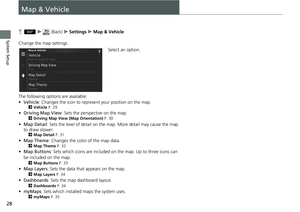 30
30 31
31 32
32 33
33 34
34 35
35 36
36 37
37 38
38 39
39 40
40 41
41 42
42 43
43 44
44 45
45 46
46 47
47 48
48 49
49 50
50 51
51 52
52 53
53 54
54 55
55 56
56 57
57 58
58 59
59 60
60 61
61 62
62 63
63 64
64 65
65 66
66 67
67 68
68 69
69 70
70 71
71 72
72 73
73 74
74 75
75 76
76 77
77 78
78 79
79 80
80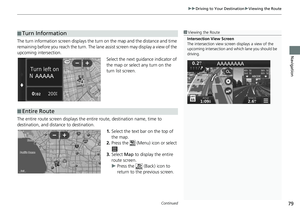 81
81 82
82 83
83 84
84 85
85 86
86 87
87 88
88 89
89 90
90 91
91 92
92 93
93 94
94 95
95 96
96 97
97 98
98 99
99 100
100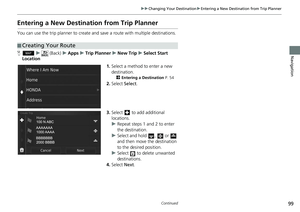 101
101 102
102 103
103 104
104 105
105 106
106 107
107 108
108 109
109 110
110 111
111 112
112 113
113 114
114 115
115 116
116 117
117 118
118 119
119 120
120 121
121 122
122 123
123 124
124 125
125 126
126 127
127 128
128 129
129 130
130 131
131 132
132 133
133 134
134 135
135 136
136 137
137 138
138 139
139 140
140 141
141 142
142 143
143 144
144 145
145 146
146