2020 HONDA CR-V rear camera
[x] Cancel search: rear cameraPage 539 of 671

Continued537
uuBraking uCollision Mitigation Braking SystemTM (CMBSTM)
Driving
■How the system works
The system starts monitoring the roadway ah ead when your vehicle speed is about
3 mph (5 km/h) and there is a vehicle in front of you. The radar sensor is
in the front grille.
The CMBS
TM activates when:●The speed difference between your vehicle and a vehicle or pedestrian detected in
front of you becomes about 3 mph (5 km/h) and over with a chance of a collision.
●Your vehicle speed is about 62 mph (100 km/h) or less and the system
determines there is a chance of a collision with:
- Vehicles detected in front of you that are stationary, oncoming, or traveling in
your same direction.
- A pedestrian who is detected in front of you.
●Your vehicle speed is above 62 mph (100 km/h), and the system determines
there is a chance of a collision with a vehicle detected in front of you traveling
in your same direction. The camera is
located behind the
rearview mirror.
When to use
1
How the system works
When the CMBS
TM activates, it may automatically
apply the brake. It will be canceled when your vehicle
stops or a potential coll ision is not determined.
20 CR-V PET ELP_MAP_HMIN_HCM_J-31TLA6310.book 537 ページ 2019年10月3日 木曜日 午後4時55分
Page 547 of 671

545
uuBraking uCollision Mitigation Braking SystemTM (CMBSTM)
Driving
• When there is a group of people in front of your vehicle walking together side by
side.
• Surrounding conditions or belongings of the pedestrian alter the pedestrian’s
shape, preventing the system from recogn izing that the person is a pedestrian.
• When the pedestrian is slouching or squatting.
• When the pedestrian is shorter than about 3 feet (1 meter) or taller than about 7
feet (2 meter) in height.
• When a pedestrian blends in with the background.
• When a pedestrian is bent over or squatting, or when their hands or raised or they
are running.
• When several pedestrians are walking ahead in a group.
• When the camera cannot correctly identify that a pedestrian is present due to an
unusual shape (holding luggage, body position, size).
■Automatic shutoff
CMBSTM may automatically shut itself off and the CMBSTM indicator comes and stays
on when:
• The temperature inside the system is high.
• You drive off-road or on a mountain road, or curved and winding road for an
extended period.
• An abnormal tire condition is detected (wrong tire size, flat tire, etc.).
• The camera behind the rearview mirror, or the area around the camera, including
the windshield, gets dirty.
Once the conditions that caused CMBS
TM to shut off improve or are addressed (e.g.,
cleaning), the system comes back on.
Limitations applicable to pedestrian detection only
20 CR-V PET ELP_MAP_HMIN_HCM_J-31TLA6310.book 545 ページ 2019年10月3日 木曜日 午後4時55分
Page 552 of 671

uuParking Your Vehicle uCross Traffic Monitor*
550
Driving
An arrow icon appears on the side a vehicl e is approaching on the audio/information
screen.
■When the System Detects a Vehicle1 When the System Detects a Vehicle
If the on the lower right changes to when the
transmission is in
(R, mud snow or ice may have
accumulated in the vicinity of the sensor. Check the
bumper corners for any obs tructions, and thoroughly
clean the area if necessary.
If the comes on when the transmission is in
( R,
there may be a problem with the Cross Traffic
Monitor system. Do not use the system and have your
vehicle checked by a dealer.
If the display remains the same with the transmission
in
( R, there may be a problem with the rear camera
system and the Cross Traffic Monitor system.
Do not use the system and have your vehicle checked
by a dealer.
Wide View
Normal View Arrow IconTop Down View
20 CR-V PET ELP_MAP_HMIN_HCM_J-31TLA6310.book 550 ページ 2019年10月3日 木曜日 午後4時55分
Page 554 of 671

552
Driving
Multi-View Rear Camera
About Your Multi-View Rear Camera
The audio/information screen can display your vehicle’s rear view.
The display automatically changes to a rear view when the shift lever is moved to
(R.
■Multi-View Rear Camera Display Area
1About Your Multi-View Rear Camera
The rear camera view is restricted. You cannot see
the corner ends of the bumper or what is underneath
the bumper. Its unique le ns also makes objects
appear closer or farther than they actually are.
Visually confirm that it is safe to drive before backing
up. Certain conditions (such as weather, lighting, and
high temperatures) may also restrict the rear view. Do
not rely on the rearview display which does not give
you all information about conditions at the back of
your vehicle.
If the camera lens is cove red with dirt or moisture,
use a soft, moist cloth to keep the lens clean and free
of debris.
You can change the Camera Guideline On or Off
settings. 2 Customized Features P. 353
You can change the Fixed Guideline and Dynamic
Guideline settings.
2 Customized Features P. 360
Fixed Guideline
On: Guidelines appear when you shift into
(R.
Off: Guidelines do not appear.
Dynamic Guideline
On: Guidelines move accordi ng to the steering wheel
direction.
Off: Guidelines do not move.
Models with color audio system
Models with Display AudioGuidelines Bumper Wide View Mode
Normal View Mode
Top Down View Mode
Approx.
39 inches (1 m)
Approx.
20 inches (50 cm)
Tailgate Open
Range
Camera
20 CR-V PET ELP_MAP_HMIN_HCM_J-31TLA6310.book 552 ページ 2019年10月3日 木曜日 午後4時55分
Page 555 of 671

553
uuMulti-View Rear Camera uAbout Your Multi-View Rear Camera
Driving
You can view three different camera angles on the rearview display.
Press the selector knob to switch the angle.
Touch the appropriate icon to switch the angle. : Wide view
: Normal view
: Top down view
• If you were last using Wide view mode or Normal view mode, the same view
mode will be activated the next ti me you put the transmission into
(R.
• If you were using Top down view mode before you turned off the power system,
Wide view mode will be activated the ne xt time you set the power mode to ON
and put the trans mission into
(R.
• If you were using Top down view mode and 10 seconds elapsed after you took
the transmission out of
(R, Wide view mode will be activated the next time you
put the transmission into
(R.
Models with color audio system
Models with Display Audio
All models
20 CR-V PET ELP_MAP_HMIN_HCM_J-31TLA6310.book 553 ページ 2019年10月3日 木曜日 午後4時55分
Page 606 of 671

604
Maintenance
Cleaning
Interior Care
Use a damp cloth with a mixture of mild detergent and warm water to remove dirt.
Use a clean cloth to remove detergent residue.
Use a soft brush with a mixture of mild soap and warm water to clean the seat belts.
Let the belts air dry. Wipe the loops of the seat belt anchors using a clean cloth.
Wipe using a glass cleaner.
■Cleaning Seat Belts
1 Interior Care
Do not spill liquids inside the vehicle. Electrical
devices and systems may ma lfunction if liquids are
splashed on them.
Do not use silicone based sprays on electrical devices
such as audio devices and switches.
Doing so may cause the items to malfunction or
cause a fire inside the vehicle.
If a silicone based spray is inadvertently used on
electrical devices, consult a dealer.
Depending on their compos ition, chemicals and
liquid aromatics may cause discoloration, wrinkles,
and cracking to resin-ba sed parts and textiles.
Do not use alkali solvents or organic solvents such as
benzene or gasoline.
After using chemicals, make su re to gently wipe them
away using a dry cloth.
Do not place used cloths on top of resin based parts
or textiles for long periods of time without washing.
Loop
■Cleaning the Window1Cleaning the Window
Wires are mounted to the in side of the rear window.
Wipe along the same direct ion as the wires with a
soft cloth so as not to damage them.
Be careful not to spill fluids, such as water or glass
cleaner, on or around the co ver of both the front
sensor camera and the rainfall/light sensor
*.
* Not available on all models
20 CR-V PET ELP_MAP_HMIN_HCM_J-31TLA6310.book 604 ページ 2019年10月3日 木曜日 午後4時55分
Page 662 of 671

660
Index
F
Features..................................................... 233
Filters Dust and Pollen ....................................... 603
Oil ........................................................... 574
Flat Tire ..................................................... 613
Floor Mats ................................................. 605
Fluids
Brake ....................................................... 579
Continuously Variable Transmission ......... 578
Engine Coolant ........................................ 576
Windshield Washer .................................. 580
FM/AM Radio .................................... 247, 290
Fog Light Indicator ..................................... 87
Folding Down the Rear Seats ................... 202
Foot Brake ................................................. 531
Front Airbags (SRS) ..................................... 51
Front Seat Heaters .................................... 225
Front Seats ................................................ 198
Adjusting ................................................. 198
Front Sensor Camera ................................ 483
Fuel ...................................................... 25, 554
Fuel Economy and CO
2 Emissions............. 557
Gauge ..................................................... 112
Instant Fuel Economy ............................... 119
Low Fuel Indicator ..................................... 83
Range ...................................................... 115
Recommendation .................................... 554
Refueling ................................................. 554
Fuel Economy and CO
2 Emissions ............ 557
Fuel Fill Door ....................................... 25, 555 Fuses
.......................................................... 635
Inspecting and Changing......................... 639
Locations......................................... 635, 636
G
Gasoline (Fuel)
Fuel Economy and CO
2 Emissions ............ 557
Gauge ..................................................... 112
Information ............................................. 554
Instant Fuel Economy .............................. 119
Low Fuel Indicator ..................................... 83
Refueling................................................. 554
Gauges ...................................................... 112
Gear Shift Lever Positions Continuously Variable Transmission ......... 474
Glass (care) ........................................ 604, 607
Glove Box .................................................. 212
H
Handling the Unexpected ........................ 611
HandsFreeLink ® (HFL) ....................... 390, 414
Automatic Import of Cellular Phonebook
and Call History ............................. 404, 427
Caller ID Information ............................... 401
Displaying Messages................................ 442
HFL Buttons..................................... 390, 414
HFL Menus ...................................... 392, 417
HFL Status Display ........................... 391, 416
In Case of Emergency .............................. 446 Limitations for Manual Operation .... 391, 416
Making a Call ................................. 408, 435
Options During a Call...................... 413, 439
Phone Setup ................................... 396, 422
Phonebook Phonetic M
odification........... 431
Receiving a Call............................... 412, 438
Receiving a Text/E-mail Message ............. 440
Ring Tone ....................................... 401, 426
Selecting a Text/E-mail Message Account ................................................ 441
Speed Dial ...................................... 405, 428
To Clear the System ................................ 403
To Set Up Text/E-mail Message Options ................................................. 425
Hazard Warning Button .............................. 4
HD Radio
TM............................................... 290
Head Restraints ........................................ 204
Headlights ................................................ 176
Aiming.................................................... 581
Auto High-Beam ..................................... 181
Automatic Operation .............................. 177
Dimming................................................. 176
Operating ............................................... 176
Heated Door Mirror Button .................... 191
Heated Steering Wheel ........................... 224
Heated Windshield Button ...................... 192
Heaters (Front Seat) ................................. 225
Heaters (Seat) ........................................... 226
Heating and Cooling System Dust and Pollen Filter .............................. 603
HFL (HandsFreeLink ®) ...................... 390, 414
20 CR-V PET ELP_MAP_HMIN_HCM_J-31TLA6310.book 660 ページ 2019年10月3日 木曜日 午後4時55分
Page 664 of 671
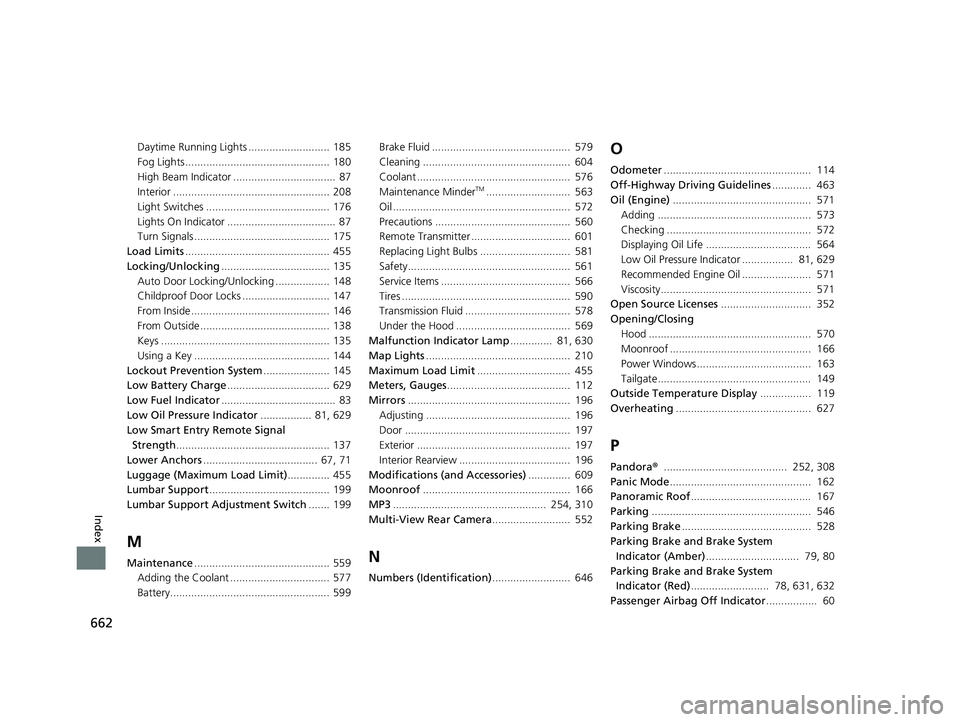
662
Index
Daytime Running Lights ........................... 185
Fog Lights ................................................ 180
High Beam Indicator .................................. 87
Interior .................................................... 208
Light Switches ......................................... 176
Lights On Indicator .................................... 87
Turn Signals ............................................. 175
Load Limits ................................................ 455
Locking/Unlocking .................................... 135
Auto Door Locking/Unlocking .................. 148
Childproof Door Locks ............................. 147
From Inside .............................................. 146
From Outside ........................................... 138
Keys ........................................................ 135
Using a Key ............................................. 144
Lockout Prevention System ...................... 145
Low Battery Charge .................................. 629
Low Fuel Indicator ...................................... 83
Low Oil Pressure Indicator ................. 81, 629
Low Smart Entry Remote Signal Strength ................................................... 137
Lower Anchors ...................................... 67, 71
Luggage (Maximum Load Limit) .............. 455
Lumbar Support ........................................ 199
Lumbar Support Adjustment Switch ....... 199
M
Maintenance............................................. 559
Adding the Coolant ................................. 577
Battery..................................................... 599 Brake Fluid .............................................. 579
Cleaning ................................................. 604
Coolant ................................................... 576
Maintenance Minder
TM............................ 563
Oil ........................................................... 572
Precautions ............................................. 560
Remote Transmitter ................................. 601
Replacing Light Bulbs .............................. 581
Safety...................................................... 561
Service Items ........................................... 566
Tires ........................................................ 590
Transmission Fluid ................................... 578
Under the Hood ...................................... 569
Malfunction Indicator Lamp .............. 81, 630
Map Lights ................................................ 210
Maximum Load Limit ............................... 455
Meters, Gauges ......................................... 112
Mirrors ...................................................... 196
Adjusting ................................................ 196
Door ....................................................... 197
Exterior ................................................... 197
Interior Rearview ..................................... 196
Modifications (and Accessories) .............. 609
Moonroof ................................................. 166
MP3 ................................................... 254, 310
Multi-View Rear Camera .......................... 552
N
Numbers (Identification).......................... 646
O
Odometer................................................. 114
Off-Highway Driving Guidelines ............. 463
Oil (Engine) .............................................. 571
Adding ................................................... 573
Checking ................................................ 572
Displaying Oil Life ................................... 564
Low Oil Pressure Indicator ................. 81, 629
Recommended Engine Oil ....................... 571
Viscosity.................................................. 571
Open Source Licenses .............................. 352
Opening/Closing Hood ...................................................... 570
Moonroof ............................................... 166
Power Windows...................................... 163
Tailgate................................................... 149
Outside Temperature Display ................. 119
Overheating ............................................. 627
P
Pandora®......................................... 252, 308
Panic Mode ............................................... 162
Panoramic Roof ........................................ 167
Parking ..................................................... 546
Parking Brake ........................................... 528
Parking Brake and Brake System
Indicator (Amber) ............................... 79, 80
Parking Brake and Brake System Indicator (Red) .......................... 78, 631, 632
Passenger Airbag Off Indicator ................. 60
20 CR-V PET ELP_MAP_HMIN_HCM_J-31TLA6310.book 662 ページ 2019年10月3日 木曜日 午後4時55分