Page 10 of 671
Visual Index
8
Quick Reference Guide
❚Windshield Wipers (P186, 586)
❚Door Lock/Unlock Control (P138)
❚How to Refuel (P555)
❚High-Mount Brake Light (P585)
❚Rear Wiper (P188, 588)
❚Brake/Taillights (P583)
❚Power Door Mirrors (P197)
❚Maintenance Under the Hood (P569)
❚Fog Lights* (P180, 583)
❚Multi-View Rear Camera (P552)
❚Front Turn Signal/Front Side Marker Lights
(P175, 176, 583)
❚Tires (P590, 613)
❚Opening/Closing the Tailgate (P149)
❚Side Turn Signal Lights* (P175, 583)
❚Headlights (P176, 581)
❚Taillights (P584)
❚Rear Turn Signal Lights (P583)
❚Rear Side Marker Lights (P583)
❚Back-Up Lights (P584)
❚Rear License Plate Light (P585)
❚Parking/Daytime Running Lights (P176, 185, 583)
❚Tailgate Outer Handle (P158)
20 CR-V PET ELP_MAP_HMIN_HCM_J-31TLA6310.book 8 ページ 2019年10月3日 木曜日 午後4時55分
Page 14 of 671

12
Quick Reference Guide
Instrument Panel (P77)
Gauges (P 112)/Driver Information Interface (P113)/System Indicators (P78)
U.S.
Canada
System Indicators
Malfunction Indicator
Lamp
Low Oil Pressure
Indicator
Charging System
Indicator
Anti-lock Brake System
( ABS ) Indicator
Vehicle Stability Assist
TM
(VSA® ) System
Indicator
Parking Brake and
Brake System
Indicator (Red) ECON Mode Indicator
Parking Brake and
Brake System
Indicator (Amber)
U.S.
Canada Automatic Brake Hold
System Indicator
Automatic Brake Hold
IndicatorU.S.
Canada Vehicle Stability Assist
TM
(VSA® ) OFF Indicator
Speedometer Fuel Gauge
Shift Lever Position
Indicator/Transmission
System Indicator Immobilizer System Indicator/
Security System Alarm Indicator
Temperature Gauge Tachometer
Low Tire Pressure/
TPMS Indicator
Turn Signal and
Hazard Warning
Indicators
System Indicators
System Message
Indicator
Lights Indicators
Lights On Indicator
High Beam Indicator
Fog Light Indicator*
Auto High-beam
System Indicator
Electric Power
Steering (EPS) System
Indicator
Seat Belt Reminder
Indicator
System Indicators
Supplemental
Restraint System
Indicator Low Fuel Indicator
Adaptive Cruise
Control (
ACC) with
Low Speed Follow
Indicator (Amber/
Green)
Collision Mitigation
Braking SystemTM
(CMBSTM) Indicator
Road Departure
Mitigation (RDM)
Indicator
Lane Keeping Assist
System ( LKAS)
Indicator (Amber/
Green) Auto Idle Stop System
Indicator (Amber)/
Auto Idle Stop
Indicator (Green)
Blind spot
information System
Indicator
*
20 CR-V PET ELP_MAP_HMIN_HCM_J-31TLA6310.book 12 ページ 2019年10月3日 木曜日 午後4時55分
Page 29 of 671
27
Quick Reference Guide
Maintenance (P559)
Under the Hood (P569)
●Check engine oil, engine coolant, and windshield washer
fluid. Add when necessary.
●Check brake fluid.●Check the battery condition monthly.
aPull the hood release handle under the corner of the
dashboard.
bLocate the hood latch lever, push it to the side, and then
raise the hood. Once you have raised the hood slightly, you
can release the lever.
cWhen finished, close the hood and make sure it is firmly
locked in place.
Lights (P581)
●Inspect all lights regularly.
Wiper Blades (P586)
●Replace blades if they leave streaks
across the windshield.
Tires (P590)
●Inspect tires and wheels regularly.●Check tire pressures regularly.●Install snow tires for winter
driving.
20 CR-V PET ELP_MAP_HMIN_HCM_J-31TLA6310.book 27 ページ 2019年10月3日 木曜日 午後4時55分
Page 32 of 671
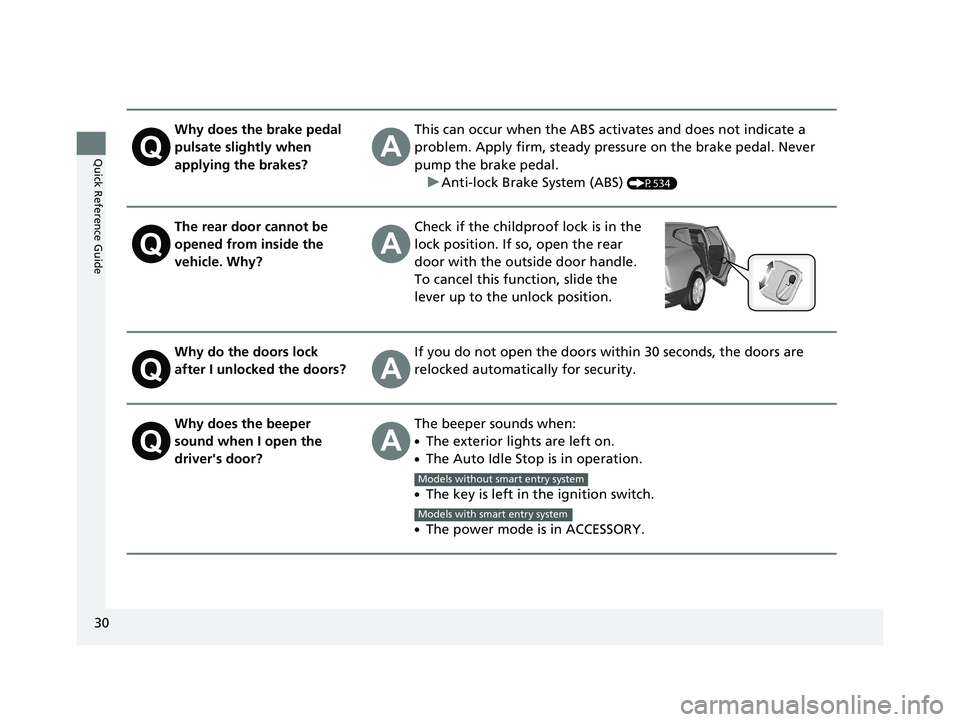
30
Quick Reference Guide
Why does the brake pedal
pulsate slightly when
applying the brakes?This can occur when the ABS activates and does not indicate a
problem. Apply firm, steady pressure on the brake pedal. Never
pump the brake pedal.u Anti-lock Brake System (ABS)
(P534)
The rear door cannot be
opened from inside the
vehicle. Why?Check if the childproof lock is in the
lock position. If so, open the rear
door with the outside door handle.
To cancel this function, slide the
lever up to the unlock position.
Why do the doors lock
after I unlocked the doors?If you do not open the doors within 30 seconds, the doors are
relocked automatically for security.
Why does the beeper
sound when I open the
driver's door?The beeper sounds when:
●The exterior lights are left on.
●The Auto Idle Stop is in operation.
●The key is left in the ignition switch.
●The power mode is in ACCESSORY.
Models without smart entry system
Models with smart entry system
20 CR-V PET ELP_MAP_HMIN_HCM_J-31TLA6310.book 30 ページ 2019年10月3日 木曜日 午後4時55分
Page 162 of 671

160
Controls
Security System
Immobilizer System
The immobilizer system prevents a key that has not been pre-registered from
starting the engine. Each key contains el ectronic transmitters that use electronic
signals to verify the key.
Pay attention to the following when inse rting the key into the ignition switch
* or
pressing the ENGINE START/STOP button*:
• Do not allow objects that emit stro ng radio waves near the ignition switch* or the
ENGINE START/STOP button*.
• Make sure the key is not covered by or touching a metal object.
• Do not bring a key from anot her vehicle's immobilizer system near the ignition
switch
* or the ENGINE START/STOP button*.
Security System Alarm*
The security system alarm activates when the tailgate, hood or doors are forcibly
opened. The alarm does not go off if the tailgate or doors are opened with the key,
remote transmitter or smart entry system.
However, the alarm goes off if a door is ope ned with the key, then the shift lever is
moved out of
(P or the hood is opened before the power mode is set to ON.
■When the security sy stem alarm activates
The horn sounds intermittently and all the exterior lights flash.
1 Immobilizer System
NOTICE
Leaving the key in the vehicl e can result in theft or
accidental movement of the vehicle.
Always take the key with you whenever you leave the
vehicle unattended.
Do not alter the system or add other devices to it.
Doing so may damage the system and make your
vehicle inoperable.
Canadian models only: Apply and hold the brake
pedal before turning the vehicle on the first time after
the battery has been disconnected.
1 Security System Alarm*
The security alarm continues for a maximum of two
minutes until the security system deactivates.
* Not available on all models
20 CR-V PET ELP_MAP_HMIN_HCM_J-31TLA6310.book 160 ページ 2019年10月3日 木曜日 午後4時55分
Page 178 of 671

176
uuOperating the Switches Around the Steering Wheel uLight Switches
Controls
Light Switches
Rotating the light switch turns the lights on
and off, regardless of the power mode setting
or position of the ignition switch.
■High beams
Push the lever forward until you hear a click.
■Low beams
When in high beams, pull the lever back to
return to low beams.
■Flashing the high beams
Pull the lever back, and release it.
■Lights off
Turn the lever to OFF either when:
• The transmission is in
(P.
• The parking brake is applied.
To turn the lights on again, turn the lever to
OFF to cancel the lights off mode. Even if you
do not cancel the lights off mode, the lights
come on automatically when:
• The transmission is taken out of
(P and the
parking brake is released.
• The vehicle starts to move.
■Manual Operation1Light Switches
If you remove the key from the ignition switch with
the lights on, a light on reminder chime sounds when
you open the driver's door.
If you leave the power mode in VEHICLE OFF (LOCK)
while the lights are on, a chime sounds when the
driver’s door is opened.
When the lights are on, the lights on indicator in the
instrument pane l will be on.
2 Indicators P. 78
Do not leave the lights on when the engine is off
because it will cause the battery to discharge.
If you sense that the le vel of the headlights is
abnormal, have the vehicl e inspected by a dealer.
Models without smart entry system
Models with smart entry system
All models
U.S. models
High Beams
Flashing the high beams
Low Beams
Turns on parking, side marker,
tail, and rear license plate lights
Turns on headlights, parking,
side marker, tail, and rear
license plate lights
Canadian models
High Beams
Flashing the high beams
Low BeamsCanadian models
20 CR-V PET ELP_MAP_HMIN_HCM_J-31TLA6310.book 176 ページ 2019年10月3日 木曜日 午後4時55分
Page 187 of 671
185
uuOperating the Switches Around the Steering Wheel uDaytime Running Lights
Controls
Daytime Running Lights
The parking/daytime running lights come on when the following conditions have
been met:
• The ignition switch is in ON
(w*1.
• The headlight switch is AUTO, OFF* or .
• The parking brake is released.
The lights remain on even if you set th e parking brake. Turning off the ignition
switch or setting the power mode to VEHI CLE OFF will turn off the daytime running
lights.
The daytime running lights are off once the h eadlight switch is turned on, or when
the headlight switch is in AUTO and it is getting darker outside.
*1: Models with the smart entry system have an ENGINE START/STOP button instead of an
ignition switch.
* Not available on all models
20 CR-V PET ELP_MAP_HMIN_HCM_J-31TLA6310.book 185 ページ 2019年10月3日 木曜日 午後4時55分
Page 196 of 671

uuOperating the Switches Around the Steering Wheel uDriving Position Memory System*
194
Controls
1. Set the power mode to ON. Adjust the
driver’s seat to the desired position.
2. Press the SET button.
u You will hear a beep, and the memory
button indicator light will blink.
3. Press and hold memory button
(1 or (2
within five seconds of pressing the SET
button.
u Once the seat position has been
memorized, the indicator light on the
button you pressed stays on.
1. Move the shift lever to
(P.
2. Apply the parking brake.
3. Press a memory button (
(1 or (2).
u You will hear a beep, and the indicator
light will blink.
The seat will automatically move to the
memorized position. When it has finished
moving, you will hear a beeper, and the
indicator light stays on.
■Storing a Position in Memory1 Storing a Position in Memory
After you press the SET button, the storing operation
will be canceled when:
•You do not press the memory button within five
seconds.
•You readjust the seat position before the double-
beep.
•You set the power mode to any position except
ON.
Memory
Button 1
Memory
Button 2
SET Button
■Recalling the Stored Position1Recalling the Stored Position
The seat will st op moving if you:
•Press the SET button, or a memory button ((1 or
(2).•Adjust the seat position.
•Shift into any position except ( P.
Memory
Button 1
Memory
Button 2
20 CR-V PET ELP_MAP_HMIN_HCM_J-31TLA6310.book 194 ページ 2019年10月3日 木曜日 午後4時55分