Page 396 of 595
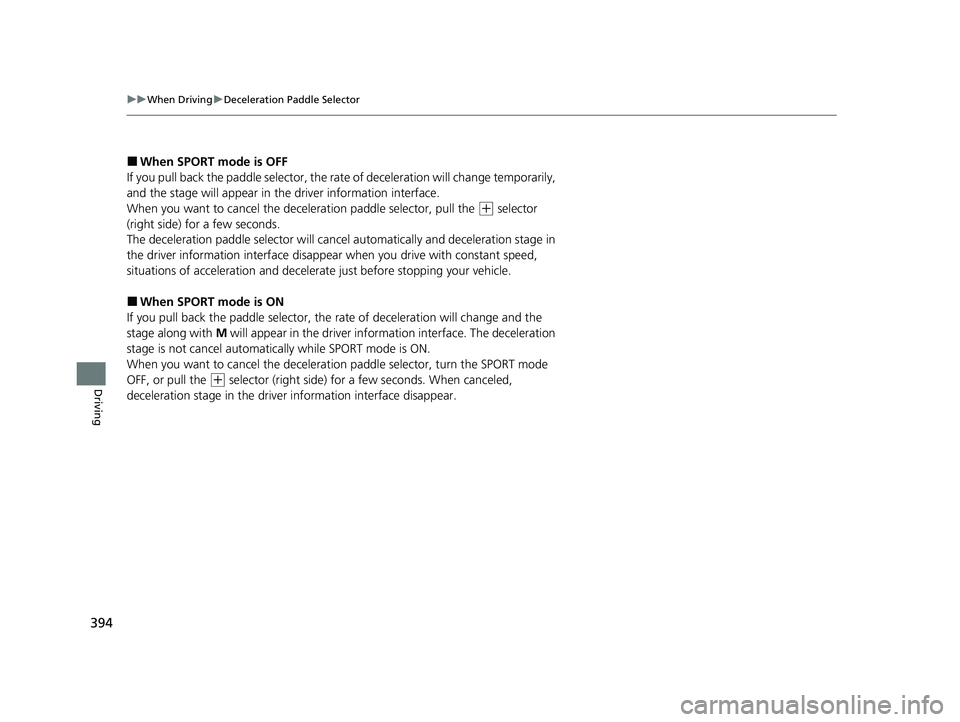
394
uuWhen Driving uDeceleration Paddle Selector
Driving
■When SPORT mode is OFF
If you pull back the paddle selector, the rate of deceleration will change temporarily,
and the stage will appear in th e driver information interface.
When you want to cancel the deceleration paddle selector, pull the
(+ selector
(right side) for a few seconds.
The deceleration paddle selector will cancel automatically and deceleration stage in
the driver information interface disappear when you drive with constant speed,
situations of acceleration and decelerate just before stopping your vehicle.
■When SPORT mode is ON
If you pull back the paddle selector, the rate of deceleration will change and the
stage along with M will appear in the driver inform ation interface. The deceleration
stage is not cancel automatica lly while SPORT mode is ON.
When you want to cancel the deceleration paddle selector, turn the SPORT mode
OFF, or pull the
(+ selector (right side) for a few seconds. When canceled,
deceleration stage in the driver information interface disappear.
20 CLARITY PHEV-31TRW6200.book 394 ページ 2019年9月24日 火曜日 午後12時9分
Page 419 of 595

Continued417
uuWhen Driving uAdaptive Cruise Control (ACC) with Low Speed Follow
Driving
Press and hold the (interval) button for one
second. Cruise Mode Selected appears on
the driver informatio n interface for two
seconds, and then the mode switches to
Cruise.
To switch back to ACC with Low Speed
Follow, press and hold the button again for
one second. ACC Mode Selected appears on
the driver informatio n interface for two
seconds.
■When to use
Desired speed in a range above roughly 25 mph (40 km/h) ~.
■To Switch ACC with Low Speed Follow to Cruise Control1 To Switch ACC with Low Speed Follow to Cruise Control
Always be aware which mode you are in. When you
are driving in Cruise mode, the system will not assist
you to maintain a following-interval from a vehicle
ahead of you.
You can switch the displayed set speed
measurements on the driver information interface
between mph and km/h.
2 Gauges P. 121
ACC with
Low Speed
Follow ON Cruise
Control ON
20 CLARITY PHEV-31TRW6200.book 417 ページ 2019年9月24日 火曜日 午後12時9分
Page 431 of 595
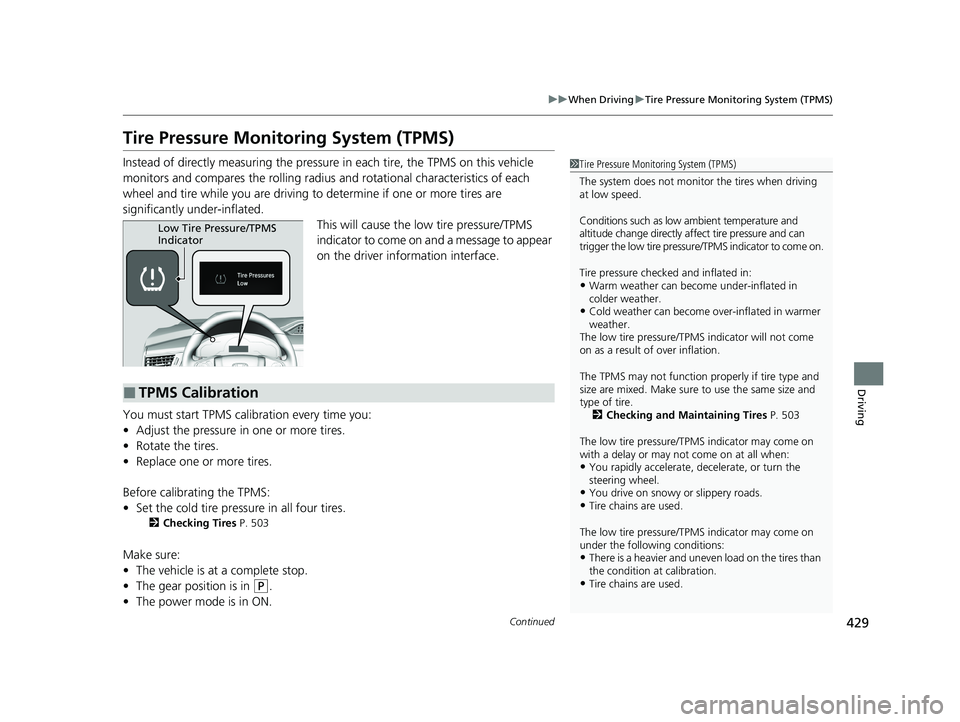
429
uuWhen Driving uTire Pressure Monitoring System (TPMS)
Continued
Driving
Tire Pressure Monitoring System (TPMS)
Instead of directly measuring the pressure in each tire, the TPMS on this vehicle
monitors and compares the rolling radius and rotational characteristics of each
wheel and tire while you are driving to determine if one or more tires are
significantly under-inflated. This will cause the low tire pressure/TPMS
indicator to come on and a message to appear
on the driver information interface.
You must start TPMS calibration every time you:
• Adjust the pressure in one or more tires.
• Rotate the tires.
• Replace one or more tires.
Before calibrating the TPMS:
• Set the cold tire pressure in all four tires.
2 Checking Tires P. 503
Make sure:
•The vehicle is at a complete stop.
• The gear position is in
(P.
• The power mode is in ON.
1Tire Pressure Monitoring System (TPMS)
The system does not monitor the tires when driving
at low speed.
Conditions such as low ambient temperature and
altitude change directly a ffect tire pressure and can
trigger the low tire pressure/TPMS indicator to come on.
Tire pressure checked and inflated in:
•Warm weather can beco me under-inflated in
colder weather.
•Cold weather can become over-inflated in warmer
weather.
The low tire pressure/TPMS indicator will not come
on as a result of over inflation.
The TPMS may not function pr operly if tire type and
size are mixed. Make sure to use the same size and
type of tire. 2 Checking and Maintaining Tires P. 503
The low tire pressure/TPMS indicator may come on
with a delay or may not come on at all when:
•You rapidly accelerate, decelerate, or turn the
steering wheel.
•You drive on snowy or slippery roads.•Tire chains are used.
The low tire pressure/TPMS indicator may come on
under the following conditions:
•There is a heavier and uneve n load on the tires than
the condition at calibration.
•Tire chains are used.
Low Tire Pressure/TPMS
Indicator
■TPMS Calibration
20 CLARITY PHEV-31TRW6200.book 429 ページ 2019年9月24日 火曜日 午後12時9分
Page 432 of 595
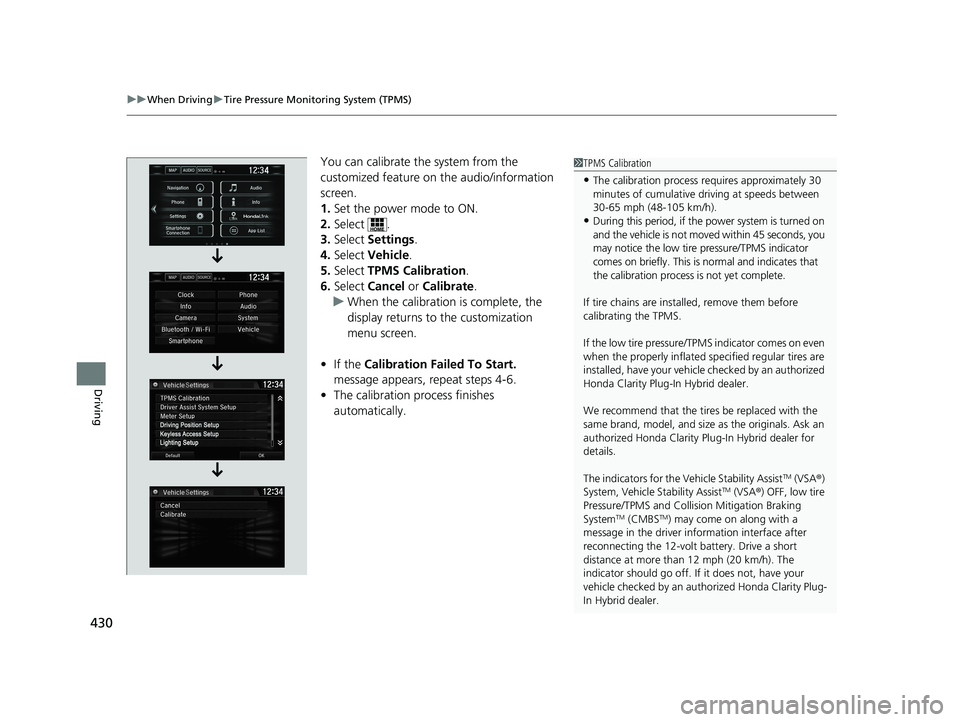
uuWhen Driving uTire Pressure Monitoring System (TPMS)
430
Driving
You can calibrate the system from the
customized feature on the audio/information
screen.
1. Set the power mode to ON.
2. Select .
3. Select Settings .
4. Select Vehicle .
5. Select TPMS Calibration .
6. Select Cancel or Calibrate.
u When the calibration is complete, the
display returns to the customization
menu screen.
• If the Calibration Failed To Start.
message appears, repeat steps 4-6.
• The calibration pr ocess finishes
automatically.1 TPMS Calibration
•The calibration process requires approximately 30
minutes of cumulative dr iving at speeds between
30-65 mph (48-105 km/h).
•During this period, if the power system is turned on
and the vehicle is not moved within 45 seconds, you
may notice the low tire pressure/TPMS indicator
comes on briefly. This is normal and indicates that
the calibration process is not yet complete.
If tire chains are installed, remove them before
calibrating the TPMS.
If the low tire pressure/TPMS indicator comes on even
when the properly inflated specified regular tires are
installed, have your vehicl e checked by an authorized
Honda Clarity Plug-In Hybrid dealer.
We recommend that the tires be replaced with the
same brand, model, and size as the originals. Ask an
authorized Honda Clarity Pl ug-In Hybrid dealer for
details.
The indicators for the Vehicle Stability Assist
TM (VSA ®)
System, Vehicle Stability AssistTM (VSA ®) OFF, low tire
Pressure/TPMS and Collision Mitigation Braking
System
TM (CMBSTM) may come on along with a
message in the driver information interface after
reconnecting the 12-volt battery. Drive a short
distance at more than 12 mph (20 km/h). The
indicator should go off. If it does not, have your
vehicle checked by an aut horized Honda Clarity Plug-
In Hybrid dealer.
20 CLARITY PHEV-31TRW6200.book 430 ページ 2019年9月24日 火曜日 午後12時9分
Page 456 of 595
454
uuMulti-View Rear Camera uAbout Your Multi-View Rear Camera
Driving
You can view three different camera mode s on the rearview display. Touch the
appropriate icon to switch the mode. : Wide view mode
: Normal view mode
: Top down view mode
• If the last used viewing mo de was Wide or Normal view mode, the same mode is
selected the next time you put the transmission into
(R.
• If Top down view mode was last used before you turned off the power system,
Wide View mode is selected next ti me you turn the power on and put the
transmission into
(R.
• If Top down view mode was last used more than 10 second s after you change
from
(R, Wide View mode is selected the ne xt time you put the transmission into
(R.
20 CLARITY PHEV-31TRW6200.book 454 ページ 2019年9月24日 火曜日 午後12時9分
Page 461 of 595
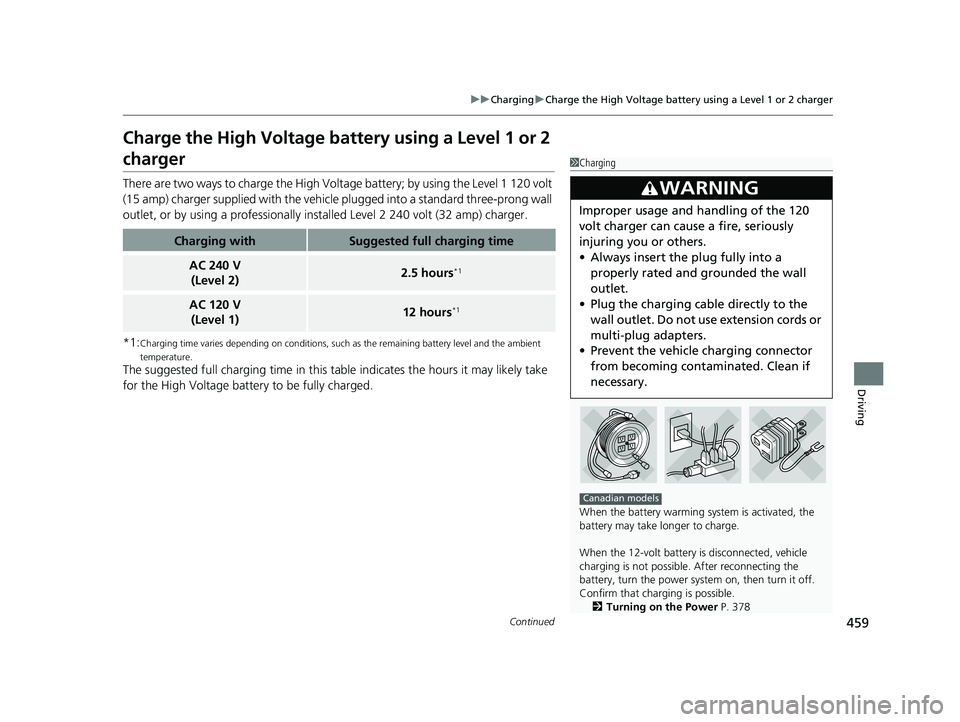
459
uuCharging uCharge the High Voltage battery using a Level 1 or 2 charger
Continued
Driving
Charge the High Voltage battery using a Level 1 or 2
charger
There are two ways to charge the High Volt age battery; by using the Level 1 120 volt
(15 amp) charger supplied with the vehicle plugged into a standard three-prong wall
outlet, or by using a professionally inst alled Level 2 240 volt (32 amp) charger.
*1:
Charging time varies depending on conditions, such as the remaining battery level and the ambient
temperature.
The suggested full charging time in this table indicates the hours it may likely take
for the High Voltage batte ry to be fully charged.
Charging withSuggested full charging time
AC 240 V
(Level 2)2.5 hours*1
AC 120 V(Level 1)12 hours*1
1 Charging
When the battery warming system is activated, the
battery may take longer to charge.
When the 12-volt battery is disconnected, vehicle
charging is not possible. After reconnecting the
battery, turn the power system on, then turn it off.
Confirm that charging is possible.
2 Turning on the Power P. 378
3WARNING
Improper usage and handling of the 120
volt charger can cause a fire, seriously
injuring you or others.
•Always insert the plug fully into a
properly rated and grounded the wall
outlet.
• Plug the charging cable directly to the
wall outlet. Do not use extension cords or
multi-plug adapters.
• Prevent the vehicle charging connector
from becoming contaminated. Clean if
necessary.
Canadian models
20 CLARITY PHEV-31TRW6200.book 459 ページ 2019年9月24日 火曜日 午後12時9分
Page 462 of 595
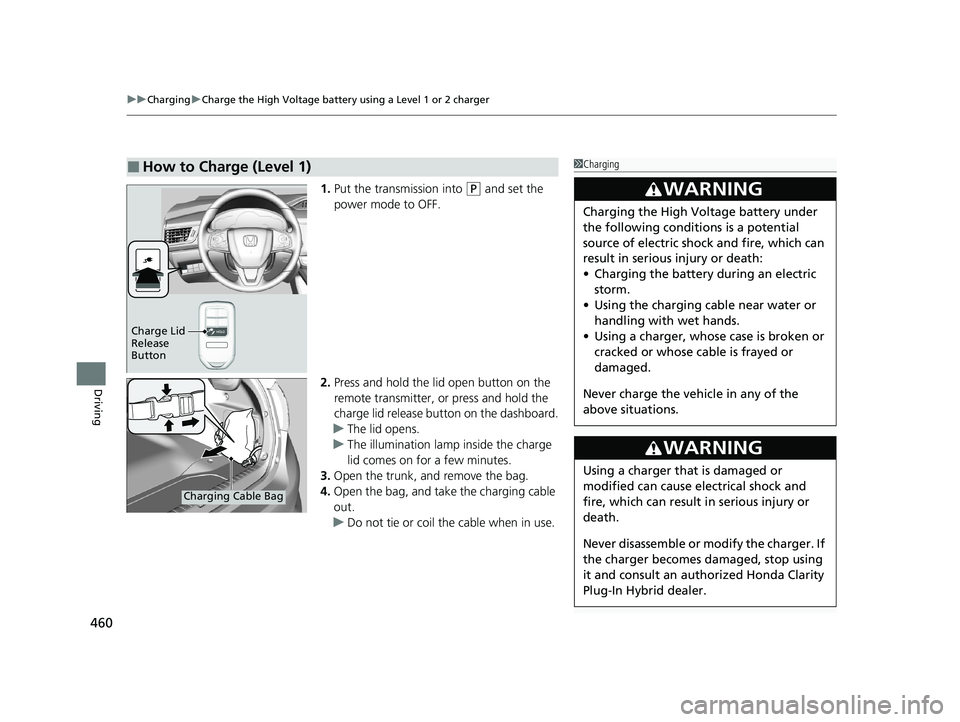
uuCharging uCharge the High Voltage battery using a Level 1 or 2 charger
460
Driving
1. Put the transmission into (P and set the
power mode to OFF.
2. Press and hold the lid open button on the
remote transmitter, or press and hold the
charge lid release button on the dashboard.
u The lid opens.
u The illumination lamp inside the charge
lid comes on for a few minutes.
3. Open the trunk, and remove the bag.
4. Open the bag, and take the charging cable
out.
u Do not tie or coil the cable when in use.
■How to Charge (Level 1)1Charging
3WARNING
Charging the High Vo ltage battery under
the following conditions is a potential
source of electric shock and fire, which can
result in serious injury or death:
• Charging the battery during an electric
storm.
• Using the charging cable near water or
handling with wet hands.
• Using a charger, whose case is broken or
cracked or whose cable is frayed or
damaged.
Never charge the vehi cle in any of the
above situations.
3WARNING
Using a charger that is damaged or
modified can cause electrical shock and
fire, which can result in serious injury or
death.
Never disassemble or modify the charger. If
the charger becomes damaged, stop using
it and consult an authorized Honda Clarity
Plug-In Hybrid dealer.
Charge Lid
Release
Button
Charging Cable Bag
20 CLARITY PHEV-31TRW6200.book 460 ページ 2019年9月24日 火曜日 午後12時9分
Page 471 of 595
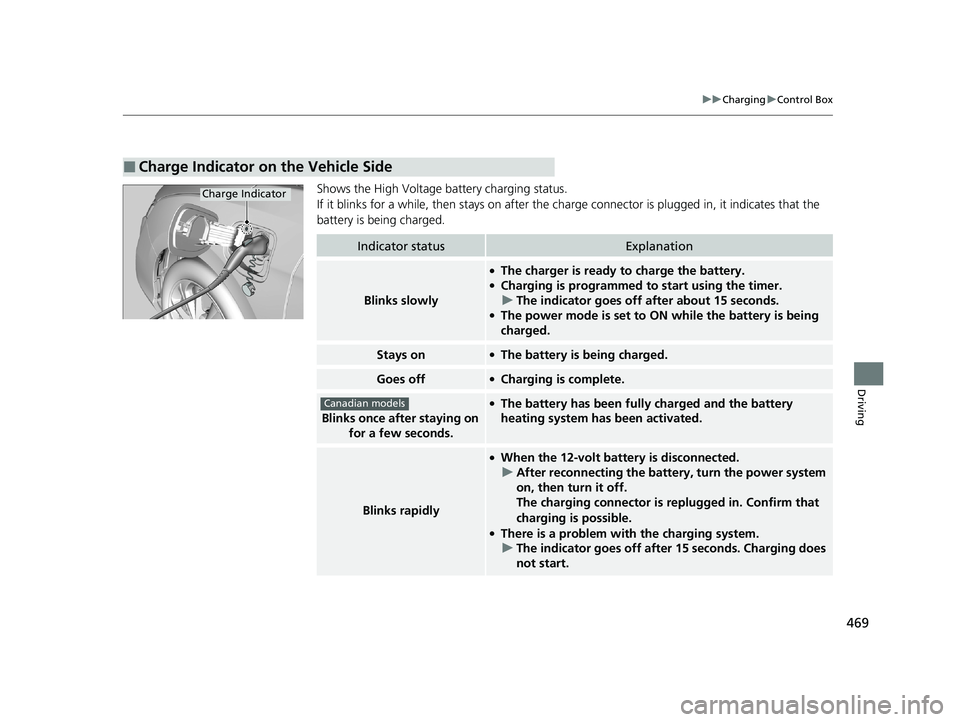
469
uuCharging uControl Box
Driving
Shows the High Voltage battery charging status.
If it blinks for a while, then st ays on after the charge connector is plugged in, it indicates that the
battery is being charged.
■Charge Indicator on the Vehicle Side
Charge Indicator
Indicator statusExplanation
Blinks slowly
●The charger is ready to charge the battery.●Charging is programmed to start using the timer.
u The indicator goes off after about 15 seconds.
●The power mode is set to ON while the battery is being
charged.
Stays on●The battery is being charged.
Goes off●Charging is complete.
Blinks once after staying on
for a few seconds.
●The battery has been fully charged and the battery
heating system has been activated.
Blinks rapidly
●When the 12-volt battery is disconnected.u After reconnecting the battery, turn the power system
on, then turn it off.
The charging connector is replugged in. Confirm that
charging is possible.
●There is a problem with the charging system.
u The indicator goes off after 15 seconds. Charging does
not start.
Canadian models
20 CLARITY PHEV-31TRW6200.book 469 ページ 2019年9月24日 火曜日 午後12時9分