2020 HONDA CIVIC HATCHBACK ECO mode
[x] Cancel search: ECO modePage 518 of 704

uuHonda Sensing ®u Adaptive Cruise Control (ACC)*
516
Driving
Take your foot off the pedal and press the –/SET button when you reach the desired
speed.
The moment you release the –/SET button,
the set speed is fixed, and ACC begins. u When ACC starts operating, the vehicle
icon, interval bars and set speed appear
on the driver information interface.
When you use ACC, Straight Driving Assist (a
feature of the Electric Power Steering system)
is activated.
By enabling the steering system to
automatically compensate for natural steering
pull, Straight Driving Assist makes it easier for
you to keep your vehicle in a straight line.
■To Set the Vehicle Speed1 Adaptive Cruise Control (ACC)*
You can switch the displayed set speed
measurements on the driver information interface or
audio/information screen between mph and km/h.
2 Customized Features P. 130, 346
The indicators for the Adaptive Cruise Control (ACC),
Road Departure Miti gation (RDM), Vehicle Stability
Assist ® (VSA ®) System, Vehicle Stability Assist ® (VSA ®)
OFF and Collision Mitigation Braking System
TM
(CMBSTM) may come on afte r reconnecting the
battery. Drive a short distance at more than 12 mph
(20 km/h). The indicator shoul d go off. If it does not,
have your vehicle ch ecked by a dealer.
When you completely disable VSA® , you cannot use
ACC.
2.0 L engine models
On when ACC begins
Press and release−/SET
Button
Set Vehicle Speed
Set Vehicle Interval
* Not available on all models
20 CIVIC 5D HUM (KA KC KL)-31TGG6310.book 516 ページ 2019年11月11日
月曜日 午後2時50分
Page 528 of 704
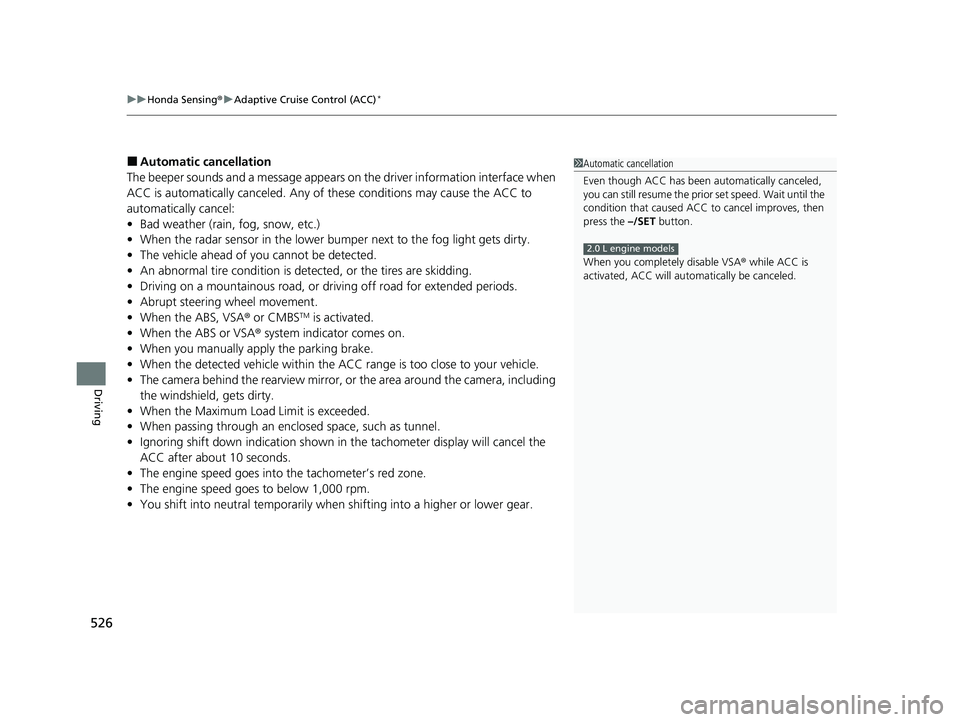
uuHonda Sensing ®u Adaptive Cruise Control (ACC)*
526
Driving
■Automatic cancellation
The beeper sounds and a message appears on the driver information interface when
ACC is automatically canceled. Any of these conditions may cause the ACC to
automatically cancel:
• Bad weather (rain, fog, snow, etc.)
• When the radar sensor in the lower bump er next to the fog light gets dirty.
• The vehicle ahead of you cannot be detected.
• An abnormal tire condition is detected, or the tires are skidding.
• Driving on a mountainous road, or driving off road for extended periods.
• Abrupt steering wheel movement.
• When the ABS, VSA ® or CMBS
TM is activated.
• When the ABS or VSA ® system indicator comes on.
• When you manually apply the parking brake.
• When the detected vehicle within the ACC range is too close to your vehicle.
• The camera behind the rearview mirror, or the area around the camera, including
the windshield, gets dirty.
• When the Maximum Load Limit is exceeded.
• When passing through an enclos ed space, such as tunnel.
• Ignoring shift down indication shown in the tachometer display will cancel the
ACC after about 10 seconds.
• The engine speed goes into the tachometer’s red zone.
• The engine speed goes to below 1,000 rpm.
• You shift into neutral temporarily when shifting into a higher or lower gear.
1Automatic cancellation
Even though ACC has been automatically canceled,
you can still resume the prior set speed. Wait until the
condition that caused ACC to cancel improves, then
press the –/SET button.
When you completely disable VSA® while ACC is
activated, ACC will automatically be canceled.
2.0 L engine models
20 CIVIC 5D HUM (KA KC KL)-31TGG6310.book 526 ページ 2019年11月11日 月曜日 午後2時50分
Page 529 of 704

Continued527
uuHonda Sensing ®u Adaptive Cruise Control (ACC)*
Driving
Press and hold the (interval) button for one
second. Cruise Mode Selected appears on
the driver informatio n interface for two
seconds, and then the mode switches to
Cruise.
To switch back to ACC, press and hold the
button again for one second. ACC Mode
Selected appears on the driver information
interface for two seconds.
■When to use
Desired speed in a range above roughly 25 mph (40 km/h) ~.
Take your foot off the pedal and press the –/SET button when you reach the desired
speed.
The moment you release the –/SET button, the set speed is fixed, and cruise control
begins. The CRUISE CONTROL indicator comes on.
When you use cruise control, Straight Drivin g Assist (a feature of the Electric Power
Steering system) is activated.
By enabling the steering system to automa tically compensate for natural steering
pull, Straight Driv ing Assist makes it easier for you to keep your vehicle in a straight
line.
■To Switch ACC to Cruise Control1 To Switch ACC to Cruise Control
Always be aware which mode you are in. When you
are driving in Cruise mode, the system will not assist
you to maintain a following-interval from a vehicle
ahead of you.
You can switch the displayed set speed
measurements on the driver information interface or
the audio/information screen between mph and
km/h.
2 Customized Features P. 130, 346
ACC ONCruise
Control ON
■To Set the Vehicle Speed
20 CIVIC 5D HUM (KA KC KL)-31TGG6310.book 527 ページ 2019年11月11日
月曜日 午後2時50分
Page 541 of 704

Continued539
uuHonda Sensing ®u Road Departure Mitigation (RDM) System
Driving
Press the RDM button to turn the system on
and off.
u The indicator in the button comes on and
the message appears on the driver
information interface when the system is
on.
■RDM On and Off1RDM On and Off
When you have selected Warning Only from the
customized options using the driver information
interface or the audio/information screen, the system
does not operate the steering wheel and braking. 2 Customized Features P. 130, 346
The indicators for the Adaptive Cruise Control
(ACC)
*, Adaptive Cruise Control (ACC) with Low
Speed Follow*, Road Departure Mitigation (RDM),
Vehicle Stability Assist ® (VSA ®) System, Vehicle
Stability Assist ® (VSA ®) OFF, low tire Pressure/TPMS
*
and Collision Mitiga tion Braking SystemTM (CMBSTM)
may come on after reconnect ing the battery. Drive a
short distance at more than 12 mph (20 km/h). The
indicator should go off. If it does not, have your
vehicle checked by a dealer.RDM Button
Indicator
* Not available on all models
20 CIVIC 5D HUM (KA KC KL)-31TGG6310.book 539 ページ 2019年11月11日 月曜日 午後2時50分
Page 544 of 704

542
uuHonda Sensing ®u Front Sensor Camera
Driving
Front Sensor Camera
The camera, used in system s such as LKAS, RDM, ACC*, ACC with Low Speed
Follow*, CMBSTM and auto high-beam, is designed to detect an object that triggers
any of the systems to operate its functions.
This camera is located behind the rearview
mirror.
To help reduce the likelihood that high interior
temperatures will cause the camera’s sensing
system to shut off, when parking, find a shady
area or face the front of the vehicle away from
the sun. If you use a reflective sun shade, do
not allow it to cover the camera housing.
Covering the camera can concentrate heat on
it.
■Camera Location and Handling Tips
1 Front Sensor Camera
Never apply a film or attach any objects to the
windshield, the hood, or th e front grille that could
obstruct the camera’s fiel d of vision and cause the
system to operate abnormally.
Scratches, nicks, and othe r damage to the windshield
within the camera’s fiel d of vision can cause the
system to operate abnormall y. If this occurs, we
recommend that you replac e the windshield with a
genuine Honda replacem ent windshield. Making
even minor repairs within th e camera’s field of vision
or installing an aftermarket replacement windshield
may also cause the system to operate abnormally.
After replacing the winds hield, have a dealer
recalibrate the camera. Pr oper calibration of the
camera is necessary for the system to operate
properly.
Do not place an object on the top of the instrument
panel. It may reflect onto the windshield and prevent
the system from detecting lane lines properly.
Front Sensor
Camera
* Not available on all models
20 CIVIC 5D HUM (KA KC KL)-31TGG6310.book 542 ページ 2019年11月11日 月曜日 午後2時50分
Page 556 of 704

554
Driving
Parking Your Vehicle
When Stopped
1.Depress the brake pedal firmly.
2. With the brake pedal depressed, pull up th e electric parking brake switch slowly,
but fully.
3. Change the shift position to
(P.
3. Move the shift lever to
(R or (1.
4. Turn off the engine.
u The parking brake and brake system indicator (red) goes off in about 15
seconds.
1Parking Your Vehicle
Do not park your vehicle near flammable objects,
such as dry grass, oil, or timber.
Heat from the exhaust can cause a fire.
3WARNING
The vehicle can roll aw ay if left unattended
without confirming that Park is engaged.
A vehicle that rolls away could cause a crash
resulting in serious injury or death.
Always keep your foot on the brake pedal
until you have confirmed that
( P is shown
on the shift lever position indicator.
Continuously variable transmission models
1When Stopped
NOTICE
The following can dama ge the transmission:•Depressing the accelerator and brake pedals
simultaneously.
•Holding the vehicle in place when facing uphill by
depressing the accelerator pedal.
•Moving the shift lever into ( P before the vehicle
stops completely.
Continuously variable transmission models
Continuously variable transmission models
Manual transmission models
All models
20 CIVIC 5D HUM (KA KC KL)-31TGG6310.book 554 ページ 2019年11月11日 月曜日 午後2時50分
Page 559 of 704

557
uuMulti-View Rear Camera uAbout Your Multi-View Rear Camera
Driving
You can view three different camera angles on the rearview display.
Press the selector knob to switch the angle.
Touch the appropriate icon to switch the angle. : Wide view
: Normal view
: Top down view
• If the last used viewing mode was Wide or Normal, the same mode is selected the
next time you put the transmission into
(R.
• If Top down view was last used before you turned off the engine, Wide View
mode is selected next time you turn the ignition switch to ON
(w*1 and put the
transmission into
(R.
• If Top down view was last used more than 10 seconds after you shift from
(R,
Wide View mode is selected the next time you put the transmission into
(R.
*1: Models with the smart entry system have an ENGINE START/STOP button instead of an
ignition switch.
1 About Your Multi-View Rear Camera
You can change the Camera Guideline settings.
2 Customized Features P. 339
Camera Guideline
On: Guidelines appear when you shift into
(R.
Off: Guidelines do not appear.
Models with color audio systemModels with color audio system
Models with Display Audio
All models
20 CIVIC 5D HUM (KA KC KL)-31TGG6310.book 557 ページ 2019年11月11日 月曜日 午後2時50分
Page 560 of 704

558
Driving
Refueling
Fuel Information
■Fuel recommendation
Use of a lower octane gasoline can cause a persistent, heavy metallic knocking noise
that can lead to engine damage.
Use of a lower octane gasoline can cause occasional metallic knocking noise in the
engine and will result in decreased engine performance.
Use of a gasoline with a pump octane less than 87 can lead to engine damage.
The use of regular unleaded petrol can cause metallic knocking noises in the engine
and will result in decreased engine performance.
■Top tier detergent gasoline
Because the level of detergency and additives in gasoline vary in the market, Honda
endorses the use of “TOP TIER Deterg ent Gasoline” where available to help
maintain the performance and reliability of your vehicle. TOP TIER Detergent
Gasoline meets a new gasoline standard join tly established by leading automotive
manufacturers to meet the need s of today’s advanced engines.
Unleaded gasoline, pump octane number 87 or higher
Unleaded premium gasoline, pump octane number 91 or higher
1Fuel Information
NOTICE
We recommend quality ga soline containing
detergent additives that help prevent fuel system and
engine deposits. In addition, in order to maintain
good performance, fuel economy, and emissions
control, we strongly reco mmend the use of gasoline
that does NOT contain harmful manganese-based
fuel additives such as MMT, if such gasoline is
available.
Use of gasoline with these additives may adversely
affect performance, a nd cause the malfunction
indicator lamp on your inst rument panel to come on.
If this happens, contact a dealer for service.
Some gasoline today is blended with oxygenates such
as ethanol. Your vehicle is designed to operate on
oxygenated gasoline containing up to 15% ethanol
by volume. Do not use gaso line containing methanol.
If you notice any undesira ble operating symptoms, try
another service station or sw itch to another brand of
gasoline.
Models without 18 or 20 inch wheels
Models with 18 or 20 inch wheels
20 CIVIC 5D HUM (KA KC KL)-31TGG6310.book 558 ページ 2019年11月11日 月曜日 午後2時50分