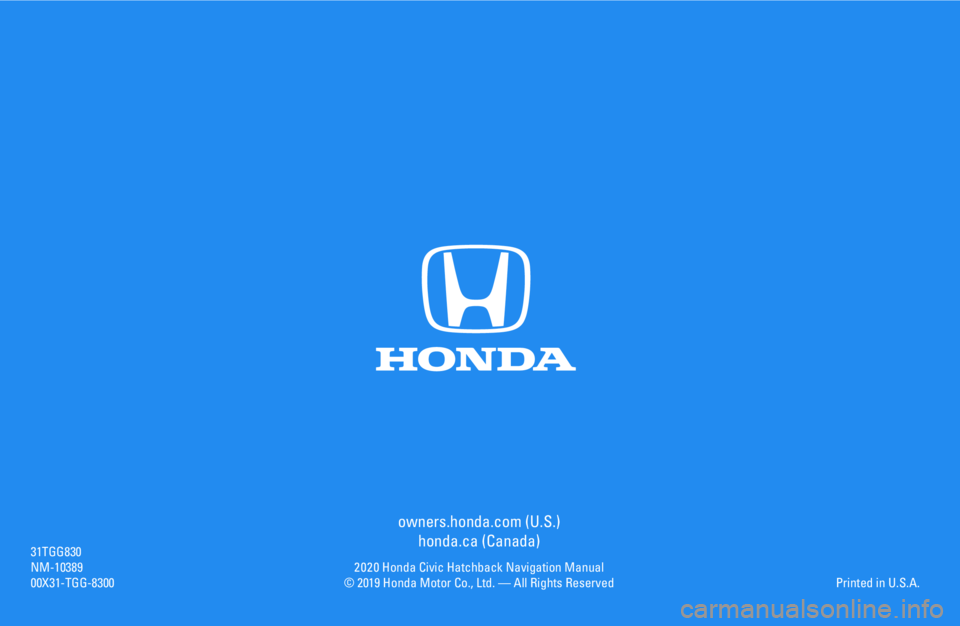Page 137 of 143
135
Voice Commands
Voice Commands.................................. 136
Navigation Commands ......................... 136
List of Categories ................
.................. 138
Page 138 of 143

136
Voice Commands
Voice Commands
Navigation Commands
The system only accepts these commands
on a map/guidance screen.Navigation
View Map
Go Home
Find Pla ce
Find Address
Find Category
Find City
Find Interse ction
Saved Pla ces
Re cen
tly Found
Stop Route
Detour
Ba ck
Page Up
Page Down
Exit
■ Voice Portal Commands
■Navigation Commands
■Other Commands
Yes
No
Navigate
Main Menu
Start New Route
Add to A
ctiv
e Route
View List
Change Country
Along Route
Near Destination
Near Current Lo cation
View Categories
1
2
3
4
5
Restaurants
Everyday Life
Banks & ATMs
Rest Areas
Attrac ti
ons
■Line Number Commands
■Category Commands
Medi
cal Care
Shopping
Gas Stations
Parking
Art & Entertainment
Re crea
tion
Transit
Lodging
All Restaurants
Browse By Style
Barbe cue
Coffee and Tea
Delis
Donuts and Baked Goods
Fast Food
Fish and Seafood
Grills
Pizza
Steakhouses
Wine, Beer, and Liquor
All Everyday Life
Auto Servi ces
Car Washes
Colleges and Universities
Community Servi ces
■ Sub Category Commands
Page 139 of 143

137
uu Voice Commands u Navigation Commands
Voice Commands
Convenien ce Store
Fitness and Gyms
Laundry Servi ces
Libraries
Pla ces
of Worship
Post Offi ces
Sc h
ools
Veterinary Clini cs
All Attra ctions
Major Attra ctions
Amusement Parks
Event Centers
Histori cal Landmar
ks
Museums and Galleries
Offbeat Pla ces
Parks and Gardens
Tourist Information
Wineries and Breweries
Zoos and Aquariums
All Medi cal Care
Hospitals
Do ct
or Offi ces
Pharma cies All Shopping
Books, Musi
c, and
Movies
Clothing and A ccessories
Computers and Ele ctr
onics
Convenien ce S
tore
Department Stores
Florists and Gifts
Gro cery Stores
Home and Garden
Housewares
Offi ce S
upply and Shipping
Pharmac ies
Shopping Centers
Sporting Goods
Wine, Beer, and Liquor
All Art & Entertainment
Bars and Pubs
Casinos
Movie Theaters
Museums and Galleries
Night cl
ubs
Performing Arts All Re
cr
eation
Amusement Parks
Bowling Center
Camps and Retreats
Golfing
Skiing and Winter Sports
Sport Centers
Stadiums and Trac ks
All Transit
Airports
Bus Stations
Car Rental
Ferry Terminals
Transit Servi ce
Tru ck Stops
Train Stations
Travel Agents
All Lodging
Bed and Breakfast or Inn
Campground or RV Park
Hotel or Motel
Page 140 of 143

138
Voice Commands
List of Categories
RestaurantsEveryday LifeRecreation
Barbecue Fish and SeafoodAuto ServicesLaundry ServicesAmusement Parks
Skiing and Winter Sports
Coffee and TeaGrillsCar WashesLibrariesBowling CenterSports Centers
Delis Pizza
Colleges and UniversitiesPlaces of WorshipCamps and RetreatsStadiums and Tracks
Donuts and Baked GoodsSteakhousesCommunity ServicesPost OfficesGolfing
Fast Food Wine, Beer, and LiquorConvenience StoreSchools Medical Care
Shopping Fitness and GymsVeterinary ClinicsDoctor OfficesPharmacies
Books, Music, and MoviesHome and Garden Art & EntertainmentHospitals
Clothing and AccessoriesHousewaresBars and PubsMuseums and Galleries Transit
Computers and ElectronicsOffice Supply and ShippingCasinosNightclubsAirportsTrain Stations
Convenience Store PharmaciesMovie TheatersPerforming ArtsBus StationsTransit Service
Department Stores Shopping Centers AttractionsCar RentalTravel Agents
Florists and Gifts Sporting GoodsAmusement ParksParks and GardensFerry TerminalsTruck Stops
Grocery Stores Wine, Beer, and LiquorEvent CentersTourist Information Gas Stations
Lodging Historical LandmarksWineries and Breweries Banks & ATMs
Bed and Breakfast or InnHotel or MotelMuseums and GalleriesZoos and Aquariums Parking
Campground or RV ParkOffbeat Places Rest Areas
Page 141 of 143

Index
139
Index
Index
Symbols
a Button....................................... 3, 7, 26
d Bu
tton......................................... 5, 11, 17
Numbers
3D Map....................................................... 30
A
Adding Waypoints..................................... 93
Apps Menu
............................................... 108
Avoidances
................................................. 38
C
Calculating the Route................................ 74
Calculation Mode
....................................... 37
Calculator
................................................. 118
Cancel Route
.............................................. 10
Categories List of Categories .................................... 138
Changing Your Destination
...................... 94
Changing Your Route
................................ 91
Custom Avoidances
.................................... 39
Customer Assistance
................................ 130
D
Dashboards................................................. 34
Data Reset
.................................................. 51 Detour
......................................................... 92
Device
.......................................................... 49
Display Mode Settings
................................ 26
Driving to Your Destination
...................... 77
E
ecoChallenge............................................ 114
ecoRouteTM................................................ 109
Editing the Destination List
..................... 102
Entering a Destination
............................... 54
Address ..................................................... 61
Categories ................................................. 66
HONDA ..................................................... 60
Map Input ................................................. 73
Recent ....................................................... 72
Saved ........................................................ 72
Entering a New Destination
...................... 97
F
Fuel Economy.................................... 113, 115
G
Go Home....................................................... 8
GPS Information
....................................... 120
H
Help..................................................... 10, 117
Home Location
........................................... 18 HOME Screen
................................................ 3
Honda Customer Service
.......................... 130
I
Information Functions............................. 117
L
Language & Keyboard............................... 46
Legal Information
.................................... 132
M
Map & Vehicle............................................ 28
Map Buttons
............................................... 33
Map Coverage
.......................................... 131
Map Detail
.................................................. 31
Map Layers
.................................................. 34
Map Legend
.................................................. 6
Map Menu
.................................................. 82
Map Operation
........................................... 81
Map Screen
................................................. 77
Icon............................................................. 6
Map Theme
................................................. 32
Map Update Obtaining Update Data ........................... 130
Map view
.................................................... 30
Mileage Report
......................................... 116
myMaps
....................................................... 35
Page 142 of 143

140
Index
N
Navigation................................................... 36
Navigation Top Screen
................................. 3
North Up
..................................................... 30
O
Other Settings............................................. 45
P
Personal Information.................................. 18
S
Saved Locations.......................................... 19
Deleting............................................... 24, 25
Editing ....................................................... 22
Saving ....................................................... 19
Setting
Data Reset ................................................. 51
Device ....................................................... 49
Display Mode Settings ............................... 26
Language & Keyboard ............................... 46
Map & Vehicle ........................................... 28
Navigation ................................................. 36
Other Settings ........................................... 45
Personal Information.................................. 18
Traffic ........................................................ 44
Start-up
....................................................... 16
Stopping the Route
.................................... 91
System Limitations
.................................... 128
T
Track Up...................................................... 30
Traffic Indicator...................................................... 6
Setting ...................................................... 44
Traffic Information .................................... 86
Troubleshooting
................................. 12, 122
U
Unit Converter.......................................... 119
Units
............................................................ 45
Update System Software
Obtaining Update Data ........................... 130
V
Vehicle........................................................ 29
Vehicle Profile
.................................. 110, 112
Voice Commands Basic Operation ........................................... 5
Voice Commands List .............................. 136
Voice Control System ................................ 17
Voice Control Operation
............................ 11
Voice Recognition
...................................... 17
W
Where I’ve Been....................................... 118
Page 143 of 143
owners.honda.com (U.S.)
honda.ca (Canada)
2 0 2 0 Honda Civic Hatchback Navigation Manual© 2019 Honda Motor Co., Ltd. — All Rights Reserved
31TGG830NM-1038900X31-TGG-8300Printed in U.S.A.
 1
1 2
2 3
3 4
4 5
5 6
6 7
7 8
8 9
9 10
10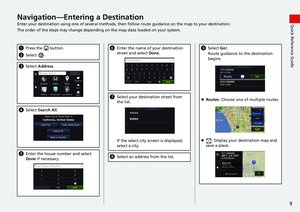 11
11 12
12 13
13 14
14 15
15 16
16 17
17 18
18 19
19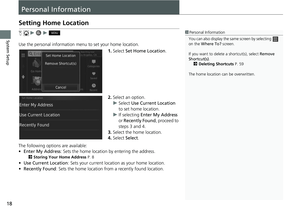 20
20 21
21 22
22 23
23 24
24 25
25 26
26 27
27 28
28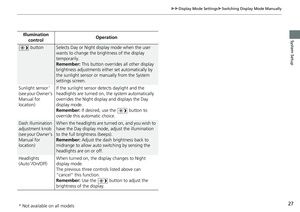 29
29 30
30 31
31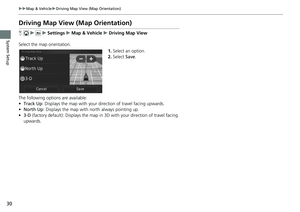 32
32 33
33 34
34 35
35 36
36 37
37 38
38 39
39 40
40 41
41 42
42 43
43 44
44 45
45 46
46 47
47 48
48 49
49 50
50 51
51 52
52 53
53 54
54 55
55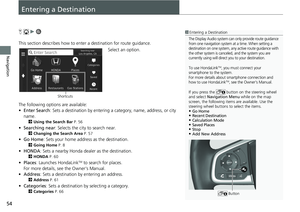 56
56 57
57 58
58 59
59 60
60 61
61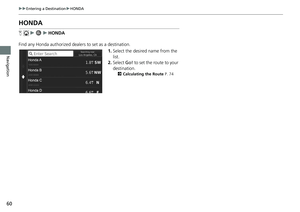 62
62 63
63 64
64 65
65 66
66 67
67 68
68 69
69 70
70 71
71 72
72 73
73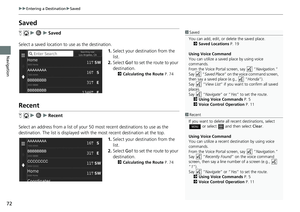 74
74 75
75 76
76 77
77 78
78 79
79 80
80 81
81 82
82 83
83 84
84 85
85 86
86 87
87 88
88 89
89 90
90 91
91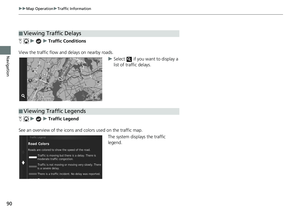 92
92 93
93 94
94 95
95 96
96 97
97 98
98 99
99 100
100 101
101 102
102 103
103 104
104 105
105 106
106 107
107 108
108 109
109 110
110 111
111 112
112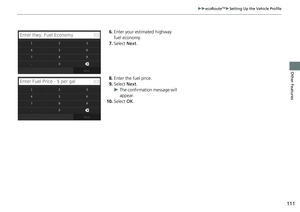 113
113 114
114 115
115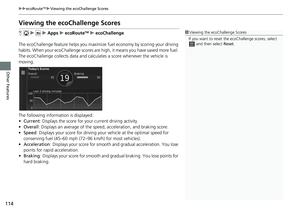 116
116 117
117 118
118 119
119 120
120 121
121 122
122 123
123 124
124 125
125 126
126 127
127 128
128 129
129 130
130 131
131 132
132 133
133 134
134 135
135 136
136 137
137 138
138 139
139 140
140 141
141 142
142