Page 18 of 728

16
Quick Reference Guide
Features (P 245)
Audio Remote Controls
(P 250)
●VOL(+/VOL(- (Volume) Buttons
Press to adjust the volume up/down.
●SOURCE Button
Press to change the audio mode:
FM1 FM2 AM USB/iPod Pandora®
Bluetooth® Audio.
● / (Seek/Skip) Buttons
Radio: Press / to change the
preset station.
iPod, USB device, or Bluetooth ® Audio:
Press / to skip to the
beginning of the next song or
return to the beginning of the
current song.
Models with color audio
/
(Seek/Skip) Buttons
SOURCE Button
VOL
( +/VOL(- (Volume) Buttons
●VOL(+/VOL(- (Volume) Buttons
Press to adjust the volume up/down.
●Left Selector Wheel
When selecting the audio mode
Press the (home) button, then roll up
or down to select Audio on the driver
information interface, and then press the
left selector wheel. USB device:
Press and hold / to
change a folder.
Models with Display Audio
/
(Seek/Skip) Buttons
Left Selector
Wheel
VOL
( +/VOL(- (Volume) Buttons
(home) ButtonFM
AM
SiriusXM ®*
USB1
USB2*
Bluetooth® Audio
Smartphone Connection
(Apple CarPlay/Android Auto)
Roll up or down: To cycle through the
audio modes, roll up or down and then
press the left selector wheel:
Page 19 of 728
17
Quick Reference Guide
● / (Seek/Skip) Buttons
Radio: Press / to change the
preset station.
iPod, USB device, Bluetooth® Audio or
Smartphone Connection:
Press / to skip to the
beginning of the next song or
return to the beginning of the
current song.
USB device:
Press and hold / to
change a folder.
* Not available on all models
Page 20 of 728
18
Quick Reference Guide
Audio System (P 254, 275)
(P 254)Models with color audio
(Seek/Skip) Button
Selector Knob
(Day/Night) ButtonVOL
/ (Volume/Power) Knob
RADIO Button
(Sound) Button
Preset Buttons (1-6)
(Seek/Skip) Button
MEDIA
Button
MENU/CLOCK Button
(Phone) Button
(Back) Button
Audio/Information Screen
Page 71 of 728
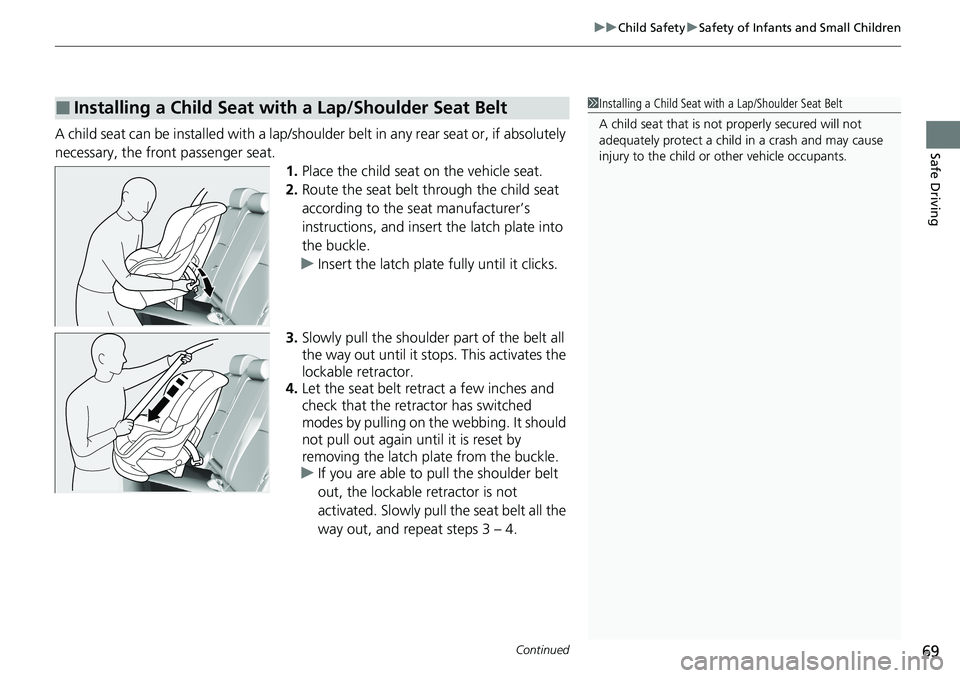
Continued69
uuChild Safety uSafety of Infants and Small Children
Safe DrivingA child seat can be installed with a lap/should er belt in any rear seat or, if absolutely
necessary, the front passenger seat. 1.Place the child seat on the vehicle seat.
2. Route the seat belt through the child seat
according to the seat manufacturer’s
instructions, and insert the latch plate into
the buckle.
u Insert the latch plate fully until it clicks.
3. Slowly pull the shoulder part of the belt all
the way out until it stops. This activates the
lockable retractor.
4. Let the seat belt retract a few inches and
check that the retractor has switched
modes by pulling on the webbing. It should
not pull out again until it is reset by
removing the latch pl ate from the buckle.
u If you are able to pull the shoulder belt
out, the lockable retractor is not
activated. Slowly pull the seat belt all the
way out, and repeat steps 3 – 4.
■Installing a Child Seat with a Lap/Shoulder Seat Belt1Installing a Child Seat with a Lap/Shoulder Seat Belt
A child seat that is not properly secured will not
adequately protect a child in a crash and may cause
injury to the child or other vehicle occupants.
Page 125 of 728

123
uuIndicators uDriver Information Interface Wa rning and Information Messages
Continued
Instrument Panel
MessageConditionExplanation
●Appears when ACC with Low Speed Follow*/ACC* is
canceled due to excess ive high vehicle speed.●Reduce the speed, then reset ACC with Low Speed
Follow*/ACC*.
2Adaptive Cruise Control (ACC) with Low Speed
Follow* P. 522
2 Adaptive Cruise Control (ACC)* P. 539
●Appears when the speed of the vehicle is too high for
you to set ACC with Low Speed Follow*/ACC*.
●Reduce the speed, then set ACC with Low Speed
Follow*/ACC*.
2Adaptive Cruise Control (ACC) with Low Speed
Follow* P. 522
2 Adaptive Cruise Control (ACC)* P. 539
●Appears when ACC is cancel ed due to excessive low
vehicle speed.
●Raise the speed, then reset ACC.
2 Adaptive Cruise Control (ACC)* P. 539
●Appears when the speed of the vehicle is too low for
you to set ACC.
●Raise the speed, then set ACC.
2 Adaptive Cruise Control (ACC)* P. 539
Manual transmission models
Manual transmission models
* Not available on all models
Page 143 of 728
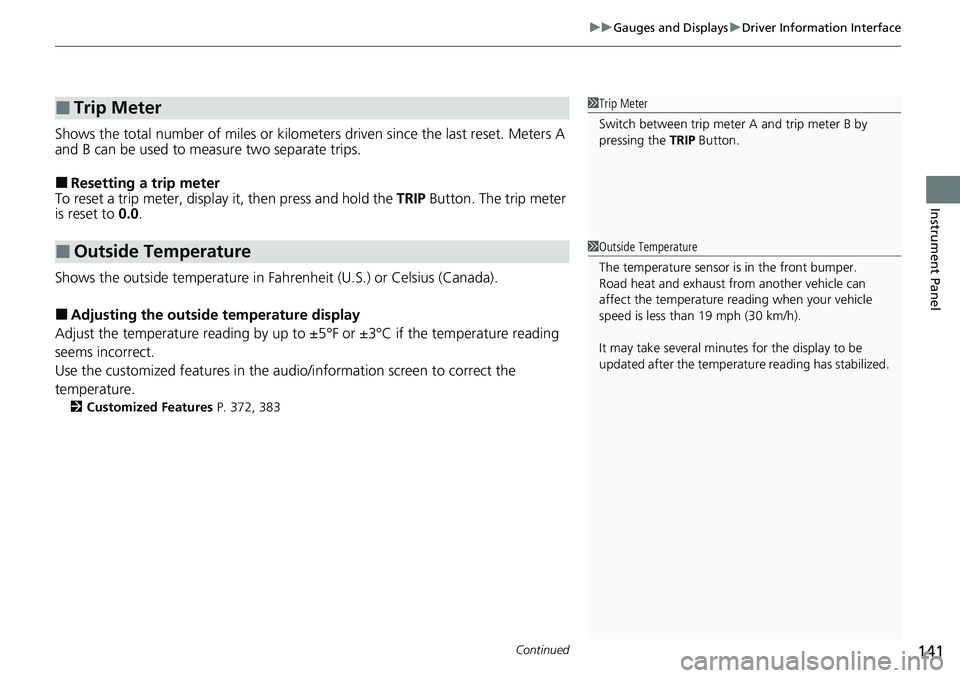
Continued141
uuGauges and Displays uDriver Information Interface
Instrument Panel
Shows the total number of miles or kilomete rs driven since the last reset. Meters A
and B can be used to measure two separate trips.
■Resetting a trip meter
To reset a trip meter, display it, then press and hold the TRIP Button. The trip meter
is reset to 0.0.
Shows the outside temperature in Fahr enheit (U.S.) or Celsius (Canada).
■Adjusting the outside temperature display
Adjust the temperature reading by up to ±5°F or ±3°C if the temperature reading
seems incorrect.
Use the customized features in the au dio/information screen to correct the
temperature.
2 Customized Features P. 372, 383
■Trip Meter
■Outside Temperature
1Trip Meter
Switch between trip meter A and trip meter B by
pressing the TRIP Button.
1Outside Temperature
The temperature sensor is in the front bumper.
Road heat and exhaust from another vehicle can
affect the temperature reading when your vehicle
speed is less than 19 mph (30 km/h).
It may take several minutes for the display to be
updated after the temperature reading has stabilized.
Page 145 of 728

Continued143
uuGauges and Displays uDriver Information Interface
Instrument Panel
■Trip meter
Shows the total number of miles or kilomete rs driven since the last reset. Meters A
and B can be used to measure two separate trips.
Resetting a trip meter
To reset the trip meter, display it, press the left selector wheel and then select Reset.
u The trip meter is reset to 0.0 .
■Average fuel economy (Avg. Fuel)
Shows the estimated average fuel economy of each trip meter in mpg or l/100 km.
The display is updated at set intervals. Wh en a trip meter is reset, the average fuel
economy is also reset.
■Instant fuel economy
Shows the instant fuel economy as a bar graph in mpg or l/100 km.
■Range
Shows the estimated distance you can trave l on the remaining fuel. This estimated
distance is based on the vehicle’s current fuel economy.
1 Trip meter
Switch between trip meter A and trip meter B by
rolling the left selector wheel.
Resetting the trip meter in the Range & Fuel, the trip
meter in the sub display resets at the same time.
1 Average fuel economy (Avg. Fuel)
You can change when the average fuel economy is
reset.
2 Customized Features P. 372, 383
Page 147 of 728
Continued145
uuGauges and Displays uDriver Information Interface
Instrument Panel
■Trip meter
2 Trip meter P. 143
■Elapsed Time
Shows the time elapsed since the last time Trip A or Trip B was reset.
■Average Speed (Avg. Speed)
Shows the average speed in mph or km/h si nce the last time Trip A or Trip B was
reset.
1 Elapsed Time
You can change when to reset the elapsed time.
2 Customized Features P. 372, 383
1Average Speed (Avg. Speed)
You can change when to reset the average speed.
2 Customized Features P. 372, 383