Page 12 of 127
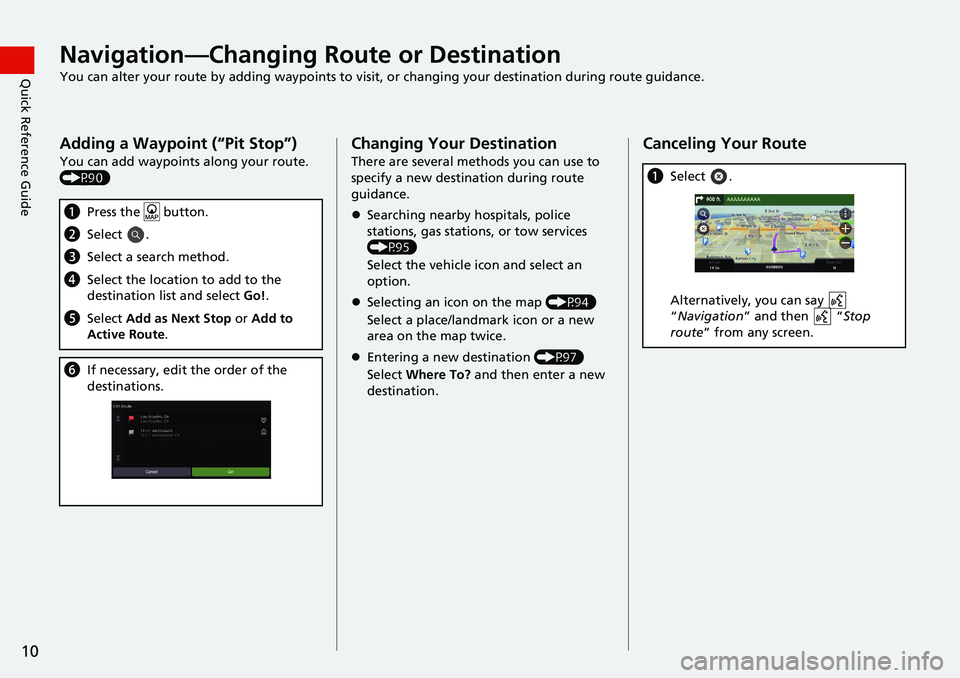
10
Quick Reference GuideNavigation—Changing Route or Destination
You can alter your route by adding waypoints to visit, or changing your destination during route guidance.
Adding a Waypoint (“Pit Stop”)
You can add waypoints along your route.
(P90)
aPress the button.
bSelect .
cSelect a search method.
dSelect the location to add to the
destination list and select Go!.
e Select Add as Next Stop or Add to
Active Route .
fIf necessary, edit the order of the
destinations.
Changing Your Destination
There are several methods you can use to
specify a new destina tion during route
guidance.
Searching nearby hospitals, police
stations, gas stations
, or tow services
(P95)
Select the vehicle icon and select an
op
tion.
Selecting an icon on the map (P94)
Select a place/landmark icon or a new
area o
n the map twice.
Entering a new destination (P97)
Select Wh
ere To? and then enter a new
destination.
Canceling Your Route
a Select .
Alternatively, you can say
“Na
vigation ” and then “Stop
route ” from any screen.
Page 89 of 127
87
uu Map Operation u Map Tools
Navigation
H u u Where Am I?
You can confirm your current location ,
address, and nearest intersection.
Select an option.
The following options are available:
• Save : Saves your current location.
2Saving Your Current Location P. 21
• Hospitals /Police Stations /Gas Stations/ Tow Services: Searches for a hospital,
po
lice station, gas station or tow service around your current location.
2 Searching Near Establishment P. 95
■Viewing the Current Location Information1
Viewing the Current Location Information
Vehicle position may not be displayed when:
•The vehicle is traveling off-road.
•The vehicle position da ta cannot be updated.
When you deviated from the planned route, the
closest route-able road is also displayed.
Page 97 of 127
95
uu Changing Your Destination u Searching Near Establishment
Continued
Navigation
Searching Near Establishment
H
Search for a hospital, police station, gas station
or tow service around your current
location.
1.Select your vehicle icon.
u Yo
u can also confirm your
current location, address, and
nearest intersection.
2. Scroll down to t
he bottom, and
then select a category type.
3. Select a
place.
4.Select Go!.
1 Searching Near Establishment
You can also search for nearby establishment by
selecting on the map screen and select Where
Am I? .