Page 17 of 127
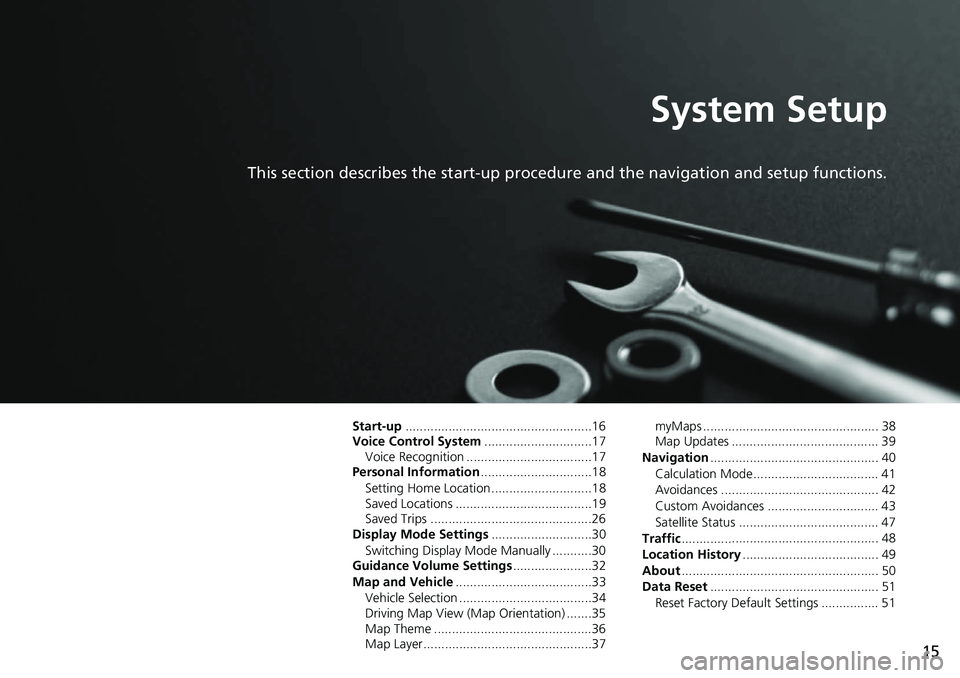
15
System Setup
This section describes the start-up procedure and the navigation and setup functions.
Start-up....................................................16
Voice Control System ....... .......................17
Voice Recognition ...................................17
Personal Information ........
.......................18
Setting Home Location ............................18
Saved Locations ......................................19
Saved Trips .............................................26
Display Mode Settings .....
.......................30
Switching Display Mode Manually ...........30
Guidance Volume Settings ....................
..32
Map and Vehicle ...............
.......................33
Vehicle Selection .....................................34
Driving Map View (Map Orientation) .......35
Map Theme ............................................36
Map Layer...............................................37 myMaps ................................................. 38
Map Updates ......................................... 39
Navigation ......
......................................... 40
Calculation Mode................................... 41
Avoidances ............................................ 42
Custom Avoidances ............................... 43
Satellite Status ....................................... 47
Traffic ..............
......................................... 48
Location History .................. .................... 49
About ..............
......................................... 50
Data Reset ......
......................................... 51
Reset Factory Default Settings ................ 51
Page 53 of 127
51
System Setup
Data Reset
Reset Factory Default Settings
H u u Settings u About
You can restore all settings to the fa
ctory default values.
1.Select Re
store Navigation
Settings .
2. Select Re
store.
1Reset Factory Default Settings
When you want to reset the following options, see
the below references:
•Home 2 Deleting Saved Locations P. 25
•Saved
2 Deleting Saved Locations P. 25
•Recents
2 Recents P. 68
•myTrips
2 Deleting a Saved Trip P. 29
When you transfer the vehicle to a third party, reset
all settings to default a nd delete all personal data.
Page 124 of 127
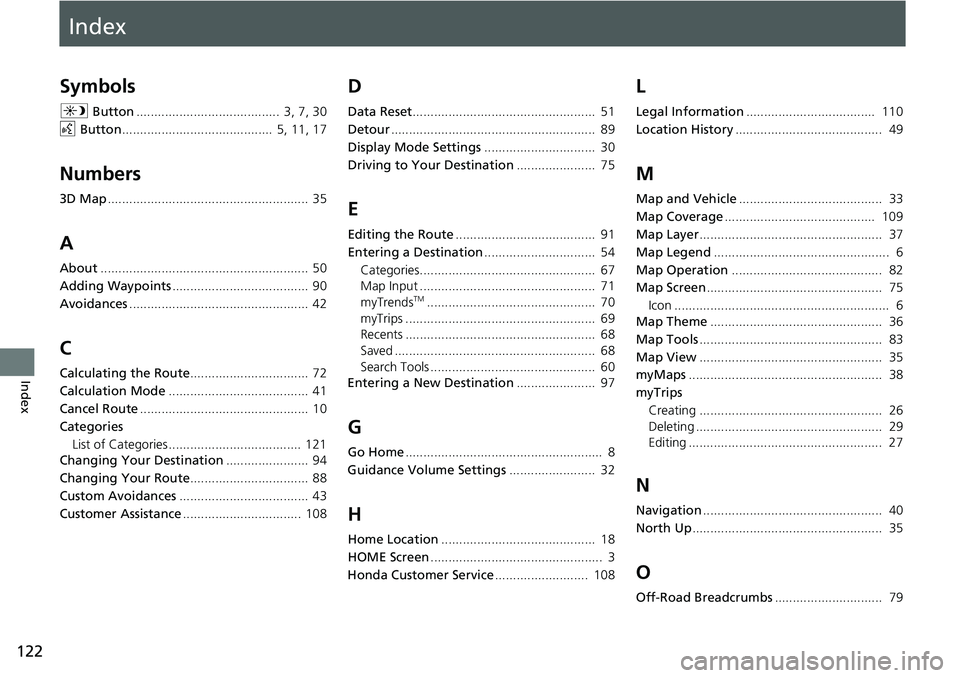
Index
122
Index
Index
Symbols
a Button........................................ 3, 7, 30
d Button
.......................................... 5, 11, 17
Numbers
3D Map........................................................ 35
A
About.......................................................... 50
Adding Waypoints
...................................... 90
Avoidances
.................................................. 42
C
Calculating the Route................................. 72
Calculation Mode
....................................... 41
Cancel Route
............................................... 10
Categories List of Categories ..................................... 121
Changing Your Destination
....................... 94
Changing Your Route
................................. 88
Custom Avoidances
.................................... 43
Customer Assistance
................................. 108
D
Data Reset................................................... 51
Detour
......................................................... 89
Display Mode Settings
............................... 30
Driving to Your Destination
...................... 75
E
Editing the Route....................................... 91
Entering a Destination
............................... 54
Categories................................................. 67
Map Input ................................................. 71
myTrends
TM............................................... 70
myTrips ..................................................... 69
Recents ..................................................... 68
Saved ........................................................ 68
Search Tools .............................................. 60
Entering a New Destination
...................... 97
G
Go Home....................................................... 8
Guidance Volume Settings
........................ 32
H
Home Location........................................... 18
HOME Screen
................................................ 3
Honda Customer Service
.......................... 108
L
Legal Information.................................... 110
Location History
......................................... 49
M
Map and Vehicle........................................ 33
Map Coverage
.......................................... 109
Map Layer
................................................... 37
Map Legend
................................................. 6
Map Operation
.......................................... 82
Map Screen
................................................. 75
Icon ............................................................ 6
Map Theme
................................................ 36
Map Tools
................................................... 83
Map View
................................................... 35
myMaps
...................................................... 38
myTrips Creating ................................................... 26
Deleting .................................................... 29
Editing ...................................................... 27
N
Navigation.................................................. 40
North Up
..................................................... 35
O
Off-Road Breadcrumbs.............................. 79