2020 FORD TRANSIT CONNECT manual radio set
[x] Cancel search: manual radio setPage 5 of 509

Introduction
About This Manual
..........................................7
Symbols Glossary ............................................
7
Data Recording .................................................
9
Perchlorate .......................................................
13
Ford Credit ........................................................
13
Replacement Parts Recommendation ........................................................................\
...
14
Special Notices ...............................................
14
Mobile Communications Equipment ........................................................................\
....
15
Export Unique Options ................................
16
Environment
Protecting the Environment .......................
17
At a Glance
Instrument Panel - RHD ..............................
18
Instrument Panel - LHD ...............................
19
Child Safety
General Information ......................................
21
Installing Child Restraints ..........................
23
Booster Seats .................................................
30
Child Restraint Positioning ........................
32
Child Safety Locks .........................................
33
Seatbelts
Principle of Operation .................................
35
Fastening the Seatbelts .............................
36
Seatbelt Height Adjustment .....................
38
Seatbelt Warning Lamp and Indicator Chime ............................................................
38
Seatbelt Reminder .......................................
39
Child Restraint and Seatbelt Maintenance ................................................
41
Seatbelt Extension ........................................
41
Personal Safety System ™
Personal Safety System ™.........................
42 Supplementary Restraints
System
Principle of Operation .................................
43
Driver and Passenger Airbags ..................
44
Front Passenger Sensing System ...........
45
Side Airbags ....................................................
48
Driver Knee Airbag ........................................
49
Safety Canopy ™...........................................
49
Crash Sensors and Airbag Indicator ......
50
Airbag Disposal ...............................................
51
911 Assist
About 911 Assist .............................................
52
Emergency Call Requirements .................
52
Emergency Call Limitations ......................
53
Keys and Remote Controls
General Information on Radio Frequencies .................................................
54
Remote Control - Vehicles With: Keyless Entry and Push Button Start ................
54
Remote Control - Vehicles With: Remote Flip Key ..........................................................
57
Replacing a Lost Key or Remote Control ........................................................................\
..
58
Passive Key Backup Position ....................
58
MyKey ™
Principle of Operation .................................
59
MyKey Settings ..............................................
59
Creating a MyKey - Vehicles Without: Push Button Start ....................................
60
Creating a MyKey - Vehicles With: Push Button Start ................................................
60
Programming a MyKey .................................
61
Clearing All MyKeys ......................................
63
Checking MyKey System Status ..............
63
Using MyKey With Remote Start Systems ........................................................
64
MyKey – Troubleshooting - Vehicles Without: Push Button Start ..................
64
1
2020 Transit Connect (CHC) Canada/United States of America, CG3739en enUSA, Edition date: 201903, First-Printing Table of Contents
Page 373 of 509

Adjusting the Volume
Selecting the Radio
Press the button to select radio
mode.
Press the button again to display
the available radio sources. Repeatedly
press the button to scroll through the
available radio sources. Changing Radio Stations
Manual Tuning
Tune by station list or tune by
frequency.
A
Station list tuning.
B Note:
You can change radio stations using
the seek buttons.
Note: You can recall radio stations using
the numeric preset buttons.
Selecting Media Press the button to select media
mode.
369
2020 Transit Connect (CHC) Canada/United States of America, CG3739en enUSA, Edition date: 201903, First-Printing Audio SystemE248939 E260697 E260687
A
B E248947 E100027
Page 375 of 509

Pausing or Playing Media
In media mode, press the button
to pause playback. Press the
button again to resume
playback.
In radio mode, press the button to mute
the radio. Press the button again to
unmute.
Switching the Screen On and Off System Settings
Sound Settings
Press the button to adjust the
sound settings. You can optimize
the sound for different seating
positions.
You can also activate and set the
sensitivity of the speed compensated
volume.
Using a Cell Phone You can make a call from a
recent call list, contact list or dial
a number.
AUDIO UNIT - VEHICLES WITH:
SYNC 3
Switching the Audio Unit On and
Off Adjusting the Volume
Changing Radio Stations
Manual Tuning
Note:
You can change radio stations using
the seek buttons.
Note: You can recall radio stations using
the preset buttons on the touchscreen.
Seek Up and Next Track Button Select to skip to the next track.
371
2020 Transit Connect (CHC) Canada/United States of America, CG3739en enUSA, Edition date: 201903, First-Printing Audio System E142607 E248939 E270235
Page 376 of 509
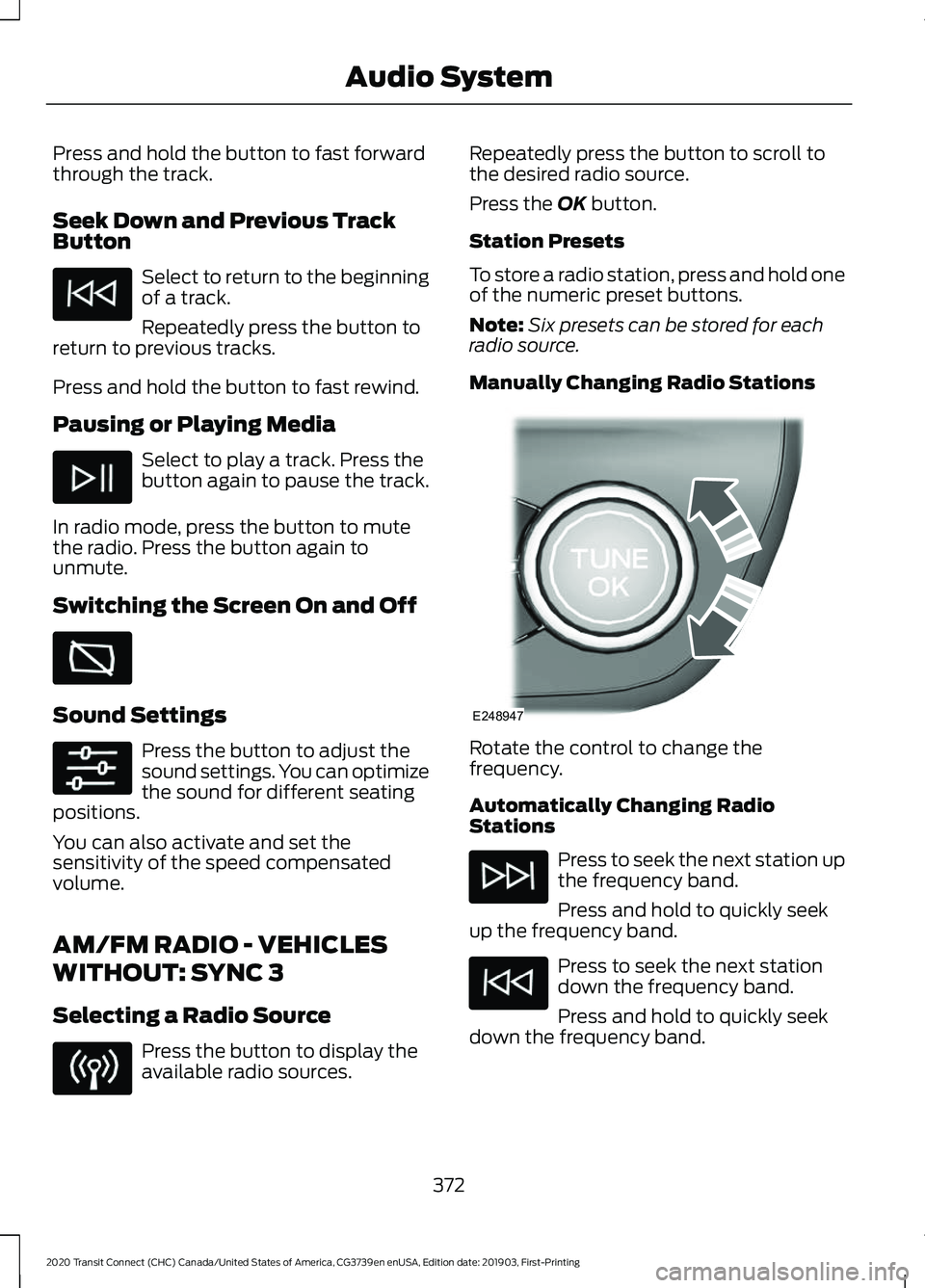
Press and hold the button to fast forward
through the track.
Seek Down and Previous Track
Button
Select to return to the beginning
of a track.
Repeatedly press the button to
return to previous tracks.
Press and hold the button to fast rewind.
Pausing or Playing Media Select to play a track. Press the
button again to pause the track.
In radio mode, press the button to mute
the radio. Press the button again to
unmute.
Switching the Screen On and Off Sound Settings
Press the button to adjust the
sound settings. You can optimize
the sound for different seating
positions.
You can also activate and set the
sensitivity of the speed compensated
volume.
AM/FM RADIO - VEHICLES
WITHOUT: SYNC 3
Selecting a Radio Source Press the button to display the
available radio sources. Repeatedly press the button to scroll to
the desired radio source.
Press the OK button.
Station Presets
To store a radio station, press and hold one
of the numeric preset buttons.
Note: Six presets can be stored for each
radio source.
Manually Changing Radio Stations Rotate the control to change the
frequency.
Automatically Changing Radio
Stations
Press to seek the next station up
the frequency band.
Press and hold to quickly seek
up the frequency band. Press to seek the next station
down the frequency band.
Press and hold to quickly seek
down the frequency band.
372
2020 Transit Connect (CHC) Canada/United States of America, CG3739en enUSA, Edition date: 201903, First-Printing Audio System E248947
Page 493 of 509

9
911 Assist............................................................52
A
A/C See: Climate Control.......................................... 114
About 911 Assist
..............................................52
About This Manual...........................................7
ABS See: Brakes............................................................ 181
ABS driving hints See: Hints on Driving With Anti-Lock
Brakes................................................................ 182
Accessories....................................................425
Accessories See: Replacement Parts
Recommendation............................................ 14
ACC See: Using Adaptive Cruise Control...........204
Active Park Assist.........................................193 Using Active Park Assist.................................. 194
Adjusting the Headlamps.........................287 Horizontal Aim Adjustment........................... 288
Vertical Aim Adjustment................................. 287
Adjusting the Steering Wheel....................78
Airbag Disposal................................................51
Air Conditioning See: Climate Control.......................................... 114
Air Filter See: Changing the Engine Air Filter - 2.0L
Duratec-HE (MI4)/2.0L Flex Fuel, 1.5L
EcoBlue............................................................. 293
See: Changing the Engine Air Filter - 2.5L.................................................................... 294
Alarm See: Anti-Theft Alarm........................................ 76
AM/FM Radio - Vehicles Without: SYNC 3
.......................................................................372
Selecting a Radio Source................................ 372
Anti-Theft Alarm
............................................76
Alarm System........................................................ 76
Arming the Alarm.................................................. 77
Disarming the Alarm............................................ 77
Full Guard and Reduced Guard....................... 76
Triggering the Alarm............................................ 76
Appendices...................................................446 Apps..................................................................397
Using Apps on an Android Device...............398
Using Apps on an iOS Device....................... 398
Using Mobile Navigation on an Android Device............................................................... 398
At a Glance........................................................18
Audible Warnings and Indicators.............96 Airbag Secondary Warning Audible
Warning.............................................................. 96
Automatic Transmission Audible Warning.............................................................. 96
Door Ajar Audible Warning............................... 96
Fasten Seatbelt Audible Warning.................. 97
Headlamps On Audible Warning.................... 97
Key in Ignition Audible Warning...................... 97
Parking Brake On Audible Warning................97
Audio System
................................................367
General Information.......................................... 367
Audio Unit Clock and Date Displays - Vehicles Without: SYNC 3......................373
Adjusting the Clock........................................... 373
Audio Unit - Vehicles With: SYNC 3.......371 Adjusting the Volume........................................ 371
Changing Radio Stations................................. 371
Pausing or Playing Media................................ 372
Seek Down and Previous Track Button................................................................ 372
Seek Up and Next Track Button.................... 371
Sound Settings.................................................... 372
Switching the Audio Unit On and Off..........371
Switching the Screen On and Off................372
Audio Unit - Vehicles Without: SYNC 3
......................................................................368
Adjusting the Volume...................................... 369
Changing Radio Stations................................ 369
Pausing or Playing Media................................. 371
Returning to the Previous Screen................370
Scrolling Through the Menu Options.........370
Seek Down and Previous Track Button............................................................... 370
Seek Up and Next Track Button................... 370
Selecting a Menu Option................................ 370
Selecting Media................................................. 369
Selecting the Radio.......................................... 369
Sound Settings.................................................... 371
Switching the Audio Unit On and Off........368
Switching the Screen On and Off.................371
System Settings.................................................. 371
489
2020 Transit Connect (CHC) Canada/United States of America, CG3739en enUSA, Edition date: 201903, First-Printing Index
Page 503 of 509

Rear Wiper Blades
See: Changing the Rear Wiper Blades -
Vehicles With: Manual Liftgate...............286
See: Changing the Rear Wiper Blades - Vehicles With: Rear Cargo Doors............287
Recommended Towing Weights...........239
Calculating the Maximum Loaded Trailer
Weight.............................................................. 240
Reduced Engine Performance................247
Refueling...........................................................161 Refueling System Overview............................ 161
Refueling System Warning.............................. 163
Refueling Your Vehicle....................................... 161
Remote Control - Vehicles With: Keyless Entry and Push Button Start...................54
Locating Your Vehicle......................................... 56
Removable Key Blade........................................ 54
Replacing the Battery......................................... 55
Sounding the Panic Alarm................................ 56
Remote Control - Vehicles With: Remote Flip Key............................................................57
Locating Your Vehicle......................................... 58
Replacing the Battery......................................... 57
Sounding the Panic Alarm................................ 58
Repairing Minor Paint Damage..............302
Replacement Parts Recommendation........................................14
Collision Repairs.................................................... 14
Scheduled Maintenance and Mechanical Repairs.................................................................. 14
Warranty on Replacement Parts..................... 14
Replacing a Lost Key or Remote Control............................................................58
Reporting Safety Defects (Canada Only)...............................................................261
Reporting Safety Defects (U.S. Only)...............................................................261
Roadside Assistance
..................................250
Vehicles Sold in Canada: Getting Roadside
Assistance........................................................ 251
Vehicles Sold in the United States: Getting Roadside Assistance................................... 250
Vehicles Sold in the United States: Using Roadside Assistance................................... 250
Roadside Emergencies..............................250
Roof Racks and Load Carriers.................232 Maximum Load Weights................................. 232Running-In
See: Breaking-In.................................................. 247
Running Out of Fuel....................................159 Adding Fuel From a Portable Fuel
Container.......................................................... 160
Filling a Portable Fuel Container.................. 159
S
Safety Canopy ™
............................................49
Safety Precautions......................................154
Satellite Radio
...............................................373
Satellite Radio Electronic Serial Number
(ESN)................................................................. 374
Satellite Radio Reception Factors...............373
SiriusXM Satellite Radio Service.................. 374
Troubleshooting................................................. 374
Scheduled Maintenance Record...........436
Scheduled Maintenance
..........................428
Seatbelt Extension.........................................41
Seatbelt Height Adjustment
......................38
Seatbelt Reminder........................................39 Belt-Minder™........................................................ 39
Seatbelts...........................................................35 Principle of Operation......................................... 35
Seatbelt Warning Lamp and Indicator Chime..............................................................38
Conditions of operation..................................... 39
Seats.................................................................120
Security...............................................................74
Selective Catalytic Reductant System...........................................................167
Diesel Exhaust Fluid Guidelines.................... 167
Filling the Diesel Exhaust Fluid Tank...........167
Filling the Diesel Exhaust Fluid Tank Using a Container...................................................... 169
Filling the Diesel Exhaust Fluid Tank Using a Fuel Station Pump.................................... 168
Selective Catalytic Reductant System Warning Lamp................................................. 170
Settings...........................................................398 911 Assist.............................................................. 403
Ambient Lighting................................................ 410
Bluetooth............................................................. 400
Clock...................................................................... 400
Display
..................................................................... 411
General................................................................. 408
Media Player........................................................ 399
499
2020 Transit Connect (CHC) Canada/United States of America, CG3739en enUSA, Edition date: 201903, First-Printing Index