2020 FORD TRANSIT CONNECT warning
[x] Cancel search: warningPage 450 of 509
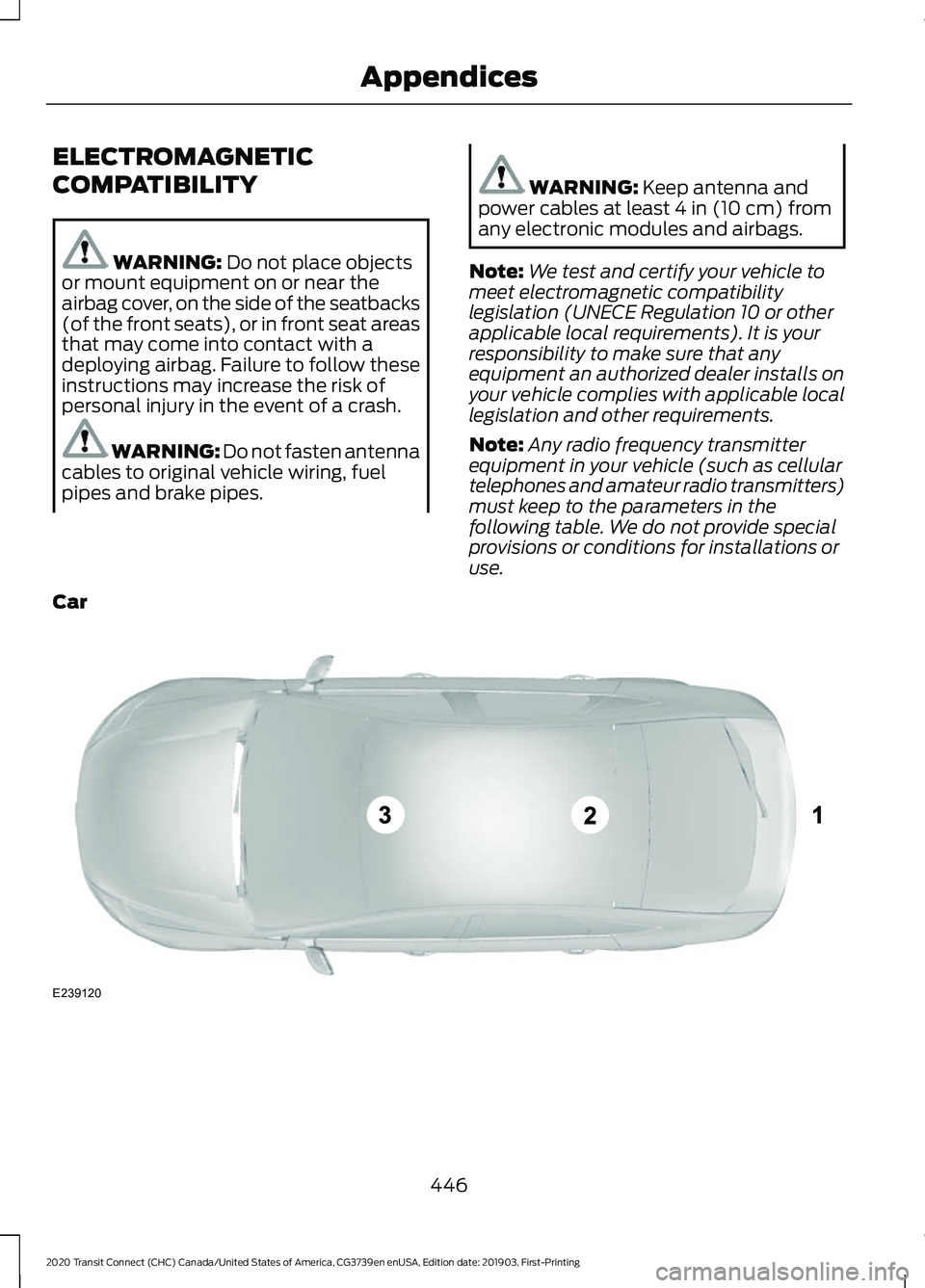
ELECTROMAGNETIC
COMPATIBILITY
WARNING: Do not place objects
or mount equipment on or near the
airbag cover, on the side of the seatbacks
(of the front seats), or in front seat areas
that may come into contact with a
deploying airbag. Failure to follow these
instructions may increase the risk of
personal injury in the event of a crash. WARNING:
Do not fasten antenna
cables to original vehicle wiring, fuel
pipes and brake pipes. WARNING:
Keep antenna and
power cables at least 4 in (10 cm) from
any electronic modules and airbags.
Note: We test and certify your vehicle to
meet electromagnetic compatibility
legislation (UNECE Regulation 10 or other
applicable local requirements). It is your
responsibility to make sure that any
equipment an authorized dealer installs on
your vehicle complies with applicable local
legislation and other requirements.
Note: Any radio frequency transmitter
equipment in your vehicle (such as cellular
telephones and amateur radio transmitters)
must keep to the parameters in the
following table. We do not provide special
provisions or conditions for installations or
use.
Car 446
2020 Transit Connect (CHC) Canada/United States of America, CG3739en enUSA, Edition date: 201903, First-Printing AppendicesE239120
Page 465 of 509

Restrictions. Except where you have been
specifically licensed to do so by Telenav,
and without limiting the preceding
paragraph, you may not use this Data (a)
with any products, systems, or applications
installed or otherwise connected to or in
communication with vehicles, capable of
vehicle navigation, positioning, dispatch,
real time route guidance, fleet
management or similar applications; or (b)
with or in communication with any
positioning devices or any mobile or
wireless-connected electronic or computer
devices, including without limitation
cellular phones, palmtop and handheld
computers, pagers, and personal digital
assistants or PDAs.
Warning. The Data may contain
inaccurate or incomplete information due
to the passage of time, changing
circumstances, sources used and the
nature of collecting comprehensive
geographic data, any of which may lead to
incorrect results.
No Warranty.
This Data is provided to you
“ as is, ” and you agree to use it at your own
risk. Telenav and its licensors (and their
licensors and suppliers) make no
guarantees, representations or warranties
of any kind, express or implied, arising by
law or otherwise, including but not limited
to, content, quality, accuracy,
completeness, effectiveness, reliability,
fitness for a particular purpose, usefulness,
use or results to be obtained from this
Data, or that the Data or server will be
uninterrupted or error-free.
Disclaimer of Warranty:
TELENAV AND
ITS LICENSORS (INCLUDING THEIR
LICENSORS AND SUPPLIERS) DISCLAIM
ANY WARRANTIES, EXPRESS OR IMPLIED,
OF QUALITY, PERFORMANCE,
MERCHANTABILITY, FITNESS FOR A PARTICULAR PURPOSE OR
NON-INFRINGEMENT. Some States,
Territories and Countries do not allow
certain warranty exclusions, so to that
extent the above exclusion may not apply
to you.
Disclaimer of Liability:
TELENAV AND
ITS LICENSORS (INCLUDING THEIR
LICENSORS AND SUPPLIERS) SHALL NOT
BE LIABLE TO YOU: IN RESPECT OF ANY
CLAIM, DEMAND OR ACTION,
IRRESPECTIVE OF THE NATURE OF THE
CAUSE OF THE CLAIM, DEMAND OR
ACTION ALLEGING ANY LOSS, INJURY OR
DAMAGES, DIRECT OR INDIRECT, WHICH
MAY RESULT FROM THE USE OR
POSSESSION OF THE INFORMATION; OR
FOR ANY LOSS OF PROFIT, REVENUE,
CONTRACTS OR SAVINGS, OR ANY
OTHER DIRECT, INDIRECT, INCIDENTAL,
SPECIAL OR CONSEQUENTIAL DAMAGES
ARISING OUT OF YOUR USE OF OR
INABILITY TO USE THIS INFORMATION,
ANY DEFECT IN THE INFORMATION, OR
THE BREACH OF THESE TERMS OR
CONDITIONS, WHETHER IN AN ACTION
IN CONTRACT OR TORT OR BASED ON A
WARRANTY, EVEN IF TELENAV OR ITS
LICENSORS HAVE BEEN ADVISED OF THE
POSSIBILITY OF SUCH DAMAGES. Some
States, Territories and Countries do not
allow certain liability exclusions or
damages limitations, so to that extent the
above may not apply to you.
Export Control.
You shall not export from
anywhere any part of the Data or any direct
product thereof except in compliance with,
and with all licenses and approvals
required under, applicable export laws,
rules and regulations, including but not
limited to the laws, rules and regulations
administered by the Office of Foreign
Assets Control of the U.S. Department of
Commerce and the Bureau of Industry and
Security of the U.S. Department of
Commerce. To the extent that any such
461
2020 Transit Connect (CHC) Canada/United States of America, CG3739en enUSA, Edition date: 201903, First-Printing Appendices
Page 478 of 509

WARNING: Changes or
modifications not expressively approved
by the party responsible for compliance
could void the user's authority to operate
the equipment. The term "IC:" before the
radio certification number only signifies
that Industry Canada technical
specifications were met. This device complies with Part 15 of the
FCC Rules and with RSS-210 of Industry
Canada. Operation is subject to the
following two conditions:
1. The device does not cause harmful
interference.
2. The device accepts any interference received, including interference that
could cause undesired operation.
DECLARATION OF CONFORMITY - VEHICLES WITH: SYNC 3
Radio Frequency Statement IC Identification Number
FCC Identification Number
SYNC Version
216B-SYNCG3-L
ACJ-SYNCG3-L
3.0
216B-FA170BCARHS
ACJ-FA-170-BCARHS
3.1
216B-FG185SG32MH
ACJ-FG-185-SG32MH
3.2 WARNING:
Changes or
modifications not expressively approved
by the party responsible for compliance
could void the user's authority to operate
the equipment. The term "IC:" before the
radio certification number only signifies
that Industry Canada technical
specifications were met.
These devices comply with Part 15 of the
FCC Rules and with RSS-210 of Industry
Canada. Operation is subject to the
following two conditions:
1. The device does not cause harmful interference.
2. The device accepts any interference received, including interference that
could cause undesired operation. DECLARATION OF
CONFORMITY - VEHICLES
WITH: WIRELESS ACCESSORY
CHARGING WARNING:
Changes or
modifications not expressively approved
by the party responsible for compliance
could void the user's authority to operate
the equipment. The term "IC:" before the
radio certification number only signifies
that Industry Canada technical
specifications were met.
474
2020 Transit Connect (CHC) Canada/United States of America, CG3739en enUSA, Edition date: 201903, First-Printing Appendices
Page 493 of 509

9
911 Assist............................................................52
A
A/C See: Climate Control.......................................... 114
About 911 Assist
..............................................52
About This Manual...........................................7
ABS See: Brakes............................................................ 181
ABS driving hints See: Hints on Driving With Anti-Lock
Brakes................................................................ 182
Accessories....................................................425
Accessories See: Replacement Parts
Recommendation............................................ 14
ACC See: Using Adaptive Cruise Control...........204
Active Park Assist.........................................193 Using Active Park Assist.................................. 194
Adjusting the Headlamps.........................287 Horizontal Aim Adjustment........................... 288
Vertical Aim Adjustment................................. 287
Adjusting the Steering Wheel....................78
Airbag Disposal................................................51
Air Conditioning See: Climate Control.......................................... 114
Air Filter See: Changing the Engine Air Filter - 2.0L
Duratec-HE (MI4)/2.0L Flex Fuel, 1.5L
EcoBlue............................................................. 293
See: Changing the Engine Air Filter - 2.5L.................................................................... 294
Alarm See: Anti-Theft Alarm........................................ 76
AM/FM Radio - Vehicles Without: SYNC 3
.......................................................................372
Selecting a Radio Source................................ 372
Anti-Theft Alarm
............................................76
Alarm System........................................................ 76
Arming the Alarm.................................................. 77
Disarming the Alarm............................................ 77
Full Guard and Reduced Guard....................... 76
Triggering the Alarm............................................ 76
Appendices...................................................446 Apps..................................................................397
Using Apps on an Android Device...............398
Using Apps on an iOS Device....................... 398
Using Mobile Navigation on an Android Device............................................................... 398
At a Glance........................................................18
Audible Warnings and Indicators.............96 Airbag Secondary Warning Audible
Warning.............................................................. 96
Automatic Transmission Audible Warning.............................................................. 96
Door Ajar Audible Warning............................... 96
Fasten Seatbelt Audible Warning.................. 97
Headlamps On Audible Warning.................... 97
Key in Ignition Audible Warning...................... 97
Parking Brake On Audible Warning................97
Audio System
................................................367
General Information.......................................... 367
Audio Unit Clock and Date Displays - Vehicles Without: SYNC 3......................373
Adjusting the Clock........................................... 373
Audio Unit - Vehicles With: SYNC 3.......371 Adjusting the Volume........................................ 371
Changing Radio Stations................................. 371
Pausing or Playing Media................................ 372
Seek Down and Previous Track Button................................................................ 372
Seek Up and Next Track Button.................... 371
Sound Settings.................................................... 372
Switching the Audio Unit On and Off..........371
Switching the Screen On and Off................372
Audio Unit - Vehicles Without: SYNC 3
......................................................................368
Adjusting the Volume...................................... 369
Changing Radio Stations................................ 369
Pausing or Playing Media................................. 371
Returning to the Previous Screen................370
Scrolling Through the Menu Options.........370
Seek Down and Previous Track Button............................................................... 370
Seek Up and Next Track Button................... 370
Selecting a Menu Option................................ 370
Selecting Media................................................. 369
Selecting the Radio.......................................... 369
Sound Settings.................................................... 371
Switching the Audio Unit On and Off........368
Switching the Screen On and Off.................371
System Settings.................................................. 371
489
2020 Transit Connect (CHC) Canada/United States of America, CG3739en enUSA, Edition date: 201903, First-Printing Index
Page 496 of 509

Clearing All MyKeys.......................................63
MyKey Information Messages......................... 63
Climate Control..............................................114
Cold Weather Precautions.......................248
Connecting a Bluetooth Device - Vehicles Without: SYNC 3......................373
Pairing a Device................................................... 373
Connecting the Vehicle to a Mobile Network........................................................362
About the Modem............................................. 362
Enabling the Modem Using FordPass.......................................................... 362
Enabling the Modem Using the Touchscreen................................................... 362
Connecting the Vehicle to a Wi-Fi Network - Vehicles With: SYNC
3.......................................................................362
Coolant Check See: Engine Coolant Check............................ 278
Cornering Lamps............................................87
Crash Sensors and Airbag Indicator
.......50
Creating a MyKey - Vehicles With: Push Button Start
..................................................60
MyKey Information Messages.......................... 61
Creating a MyKey - Vehicles Without: Push Button Start.......................................60
MyKey Information Messages......................... 60
Creating a Wi-Fi Hotspot - Vehicles With: SYNC 3
.........................................................365
Connecting a Device to the Wi-Fi
Hotspot............................................................ 366
Finding the Wi-Fi Hotspot Name and Password......................................................... 366
Creating a Wi-Fi Hotspot - Vehicles Without: SYNC 3.......................................365
Connecting a Device to the Wi-Fi Hotspot............................................................ 365
Finding the Wi-Fi Hotspot Name and Password......................................................... 365
Cross Traffic Alert.........................................218 Cross Traffic Alert Indicator........................... 220
Cross Traffic Alert Information Messages.......................................................... 221
Cross Traffic Alert System Limitations...................................................... 220
Cross Traffic Alert System Sensors............220
Switching Cross Traffic Alert On or Off...................................................................... 220Using Cross Traffic Alert...................................
218
Cruise Control
...............................................203
Principle of Operation...................................... 203
Cruise control See: Using Cruise Control............................... 203
Customer Assistance.................................256
D
Data Recording
..................................................9
911 Assist Privacy Notice..................................... 13
Comfort, Convenience and Entertainment Data........................................................................\
11
Event Data................................................................. 11
Service Data............................................................ 10
Services That Third Parties Provide...............12
Services That We Provide.................................. 12
Vehicles With a Modem...................................... 12
Vehicles With SYNC............................................. 12
Daytime Running Lamps............................84 Type 1 - Conventional
(Non-Configurable)....................................... 84
Type 2 - Configurable......................................... 84
Declaration of Conformity - Vehicles With: SYNC 3
..............................................474
Radio Frequency Statement......................... 474
Declaration of Conformity - Vehicles With: Wireless Accessory
Charging
.......................................................474
Declaration of Conformity - Vehicles Without: SYNC 3.......................................473
Radio Frequency Statement......................... 473
Diesel Particulate Filter..............................170 Diesel Particulate Filter Automatic
Regeneration..................................................... 171
Diesel Particulate Filter Manual Regeneration.................................................... 172
On-Board Diagnostics System...................... 170
Direction Indicators
........................................87
Doors and Locks.............................................66
Drive Belt Routing - 1.5L EcoBlue..........295
Drive Belt Routing - 2.0L Duratec-HE (MI4)/2.0L Flex Fuel...............................295
Drive Belt Routing - 2.5L...........................295
Driver Alert
......................................................210
Driver Alert System Display.............................. 211
Driver Alert System Messages....................... 212
Driver Alert System Warnings........................ 210
492
2020 Transit Connect (CHC) Canada/United States of America, CG3739en enUSA, Edition date: 201903, First-Printing Index
Page 500 of 509

Jump Starting......................................................
253
Preparing Your Vehicle..................................... 252
Removing the Jumper Cables....................... 253
K
Keyless Entry....................................................70
Disabled Keys.......................................................... 71
General Information............................................ 70
Locking and Unlocking the Doors with the Key Blade............................................................ 72
Locking Your Vehicle........................................... 70
Passive Key............................................................. 70
Unlocking Your Vehicle........................................ 71
Keys and Remote Controls.........................54
L
Lane Keeping System..................................212 Lane Keeping System Display........................ 214
Lane Keeping System Messages.................. 216
Lane Keeping System Settings...................... 213
Lane Keeping System Warning Lamps and Indicators.......................................................... 215
Switching Lane Keeping System On or Off........................................................................\
213
Liftgate...............................................................73
Lighting Control..............................................82 Headlamp Flasher............................................... 83
High Beams............................................................ 82
Parking Lamps...................................................... 82
Lighting
..............................................................82
General Information............................................ 82
Load Carriers See: Roof Racks and Load Carriers.............232
Load Carrying
................................................229
Load Limit.......................................................233
Special Loading Instructions for Owners of
Pick-up Trucks and Utility-type
Vehicles............................................................. 237
Vehicle Loading - with and without a Trailer................................................................. 233
Locking and Unlocking................................66 Autolock.................................................................. 68
Autounlock............................................................. 68
Emergency Locking with the Key................... 68
Locking and Unlocking the Doors From Inside................................................................... 66Locking and Unlocking the Doors with the
Key Blade............................................................ 67
Opening the Double Rear Doors.................... 66
Opening the Double Rear Doors From Inside................................................................... 69
Remote Control.................................................... 66
Smart Unlocks for Integrated Keyhead Transmitter......................................................... 67
Unlocking the Doors with the Interior Door Handles............................................................... 67
Luggage Anchor Points.............................229
Lug Nuts See: Changing a Road Wheel....................... 330
Lug Nuts
..........................................................335
M
Maintenance..................................................270 General Information......................................... 270
Manual Climate Control
..............................114
Directing Air to the Footwell Air Vents.........114
Directing Air to the Instrument Panel Air
Vents.................................................................... 114
Directing Air to the Windshield Air Vents.................................................................... 114
Setting the Blower Motor Speed................... 114
Setting the Temperature................................... 115
Switching Maximum Cooling On and Off........................................................................\
. 114
Switching Maximum Defrost On and Off........................................................................\
. 114
Switching the Air Conditioning On and Off........................................................................\
. 114
Switching the Climate Control On and Off........................................................................\
. 114
Switching the Recirculated Air On and Off........................................................................\
. 114
Manual Liftgate
...............................................73
Closing the Liftgate.............................................. 73
Opening the Liftgate........................................... 73
Unlocking the Liftgate......................................... 73
Manual Seats
..................................................122
Adjusting the Lumbar Support...................... 123
Adjusting the Seat Backrest........................... 123
Adjusting the Seat Height................................ 123
Moving the Seat Backward and Forward.............................................................. 122
Single Passenger Seat...................................... 123
496
2020 Transit Connect (CHC) Canada/United States of America, CG3739en enUSA, Edition date: 201903, First-Printing Index
Page 502 of 509
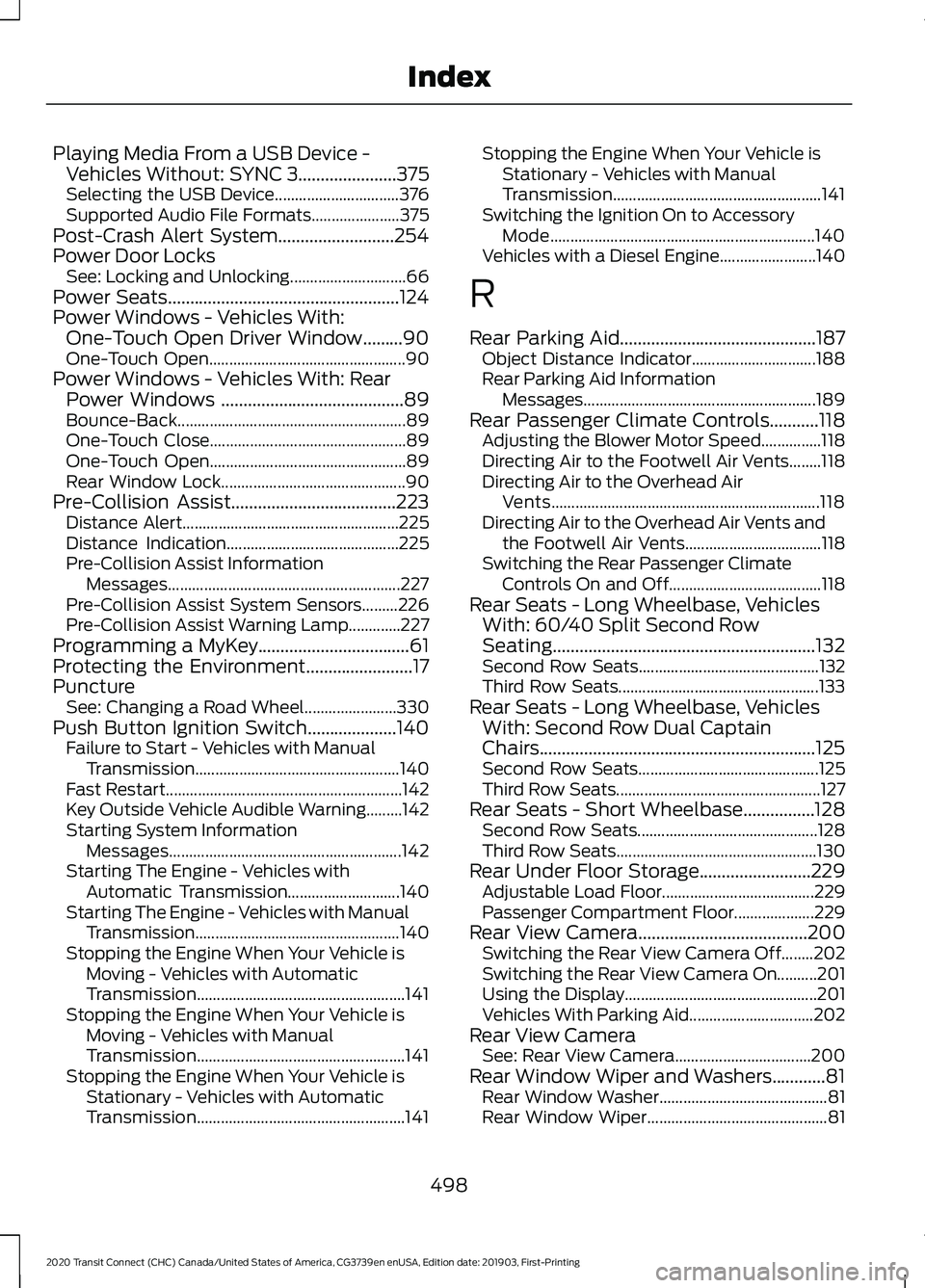
Playing Media From a USB Device -
Vehicles Without: SYNC 3......................375
Selecting the USB Device............................... 376
Supported Audio File Formats...................... 375
Post-Crash Alert System..........................254
Power Door Locks See: Locking and Unlocking............................. 66
Power Seats
....................................................124
Power Windows - Vehicles With: One-Touch Open Driver Window.........90
One-Touch Open................................................. 90
Power Windows - Vehicles With: Rear Power Windows .........................................89
Bounce-Back......................................................... 89
One-Touch Close................................................. 89
One-Touch Open................................................. 89
Rear Window Lock.............................................. 90
Pre-Collision Assist
.....................................223
Distance Alert...................................................... 225
Distance Indication........................................... 225
Pre-Collision Assist Information Messages.......................................................... 227
Pre-Collision Assist System Sensors.........226
Pre-Collision Assist Warning Lamp.............227
Programming a MyKey..................................61
Protecting the Environment........................17
Puncture See: Changing a Road Wheel....................... 330
Push Button Ignition Switch....................140 Failure to Start - Vehicles with Manual
Transmission................................................... 140
Fast Restart........................................................... 142
Key Outside Vehicle Audible Warning.........142
Starting System Information Messages.......................................................... 142
Starting The Engine - Vehicles with Automatic Transmission............................ 140
Starting The Engine - Vehicles with Manual Transmission................................................... 140
Stopping the Engine When Your Vehicle is Moving - Vehicles with Automatic
Transmission.................................................... 141
Stopping the Engine When Your Vehicle is Moving - Vehicles with Manual
Transmission.................................................... 141
Stopping the Engine When Your Vehicle is Stationary - Vehicles with Automatic
Transmission.................................................... 141Stopping the Engine When Your Vehicle is
Stationary - Vehicles with Manual
Transmission.................................................... 141
Switching the Ignition On to Accessory Mode.................................................................. 140
Vehicles with a Diesel Engine........................ 140
R
Rear Parking Aid
............................................187
Object Distance Indicator............................... 188
Rear Parking Aid Information Messages.......................................................... 189
Rear Passenger Climate Controls...........118 Adjusting the Blower Motor Speed...............118
Directing Air to the Footwell Air Vents........118
Directing Air to the Overhead Air
Vents................................................................... 118
Directing Air to the Overhead Air Vents and the Footwell Air Vents.................................. 118
Switching the Rear Passenger Climate Controls On and Off...................................... 118
Rear Seats - Long Wheelbase, Vehicles With: 60/40 Split Second Row
Seating...........................................................132
Second Row Seats............................................. 132
Third Row Seats.................................................. 133
Rear Seats - Long Wheelbase, Vehicles With: Second Row Dual Captain
Chairs..............................................................125
Second Row Seats............................................. 125
Third Row Seats................................................... 127
Rear Seats - Short Wheelbase................128 Second Row Seats............................................. 128
Third Row Seats.................................................. 130
Rear Under Floor Storage
.........................229
Adjustable Load Floor...................................... 229
Passenger Compartment Floor.................... 229
Rear View Camera
......................................200
Switching the Rear View Camera Off........202
Switching the Rear View Camera On..........201
Using the Display................................................ 201
Vehicles With Parking Aid............................... 202
Rear View Camera See: Rear View Camera.................................. 200
Rear Window Wiper and Washers............81 Rear Window Washer.......................................... 81
Rear Window Wiper............................................. 81
498
2020 Transit Connect (CHC) Canada/United States of America, CG3739en enUSA, Edition date: 201903, First-Printing Index
Page 503 of 509

Rear Wiper Blades
See: Changing the Rear Wiper Blades -
Vehicles With: Manual Liftgate...............286
See: Changing the Rear Wiper Blades - Vehicles With: Rear Cargo Doors............287
Recommended Towing Weights...........239
Calculating the Maximum Loaded Trailer
Weight.............................................................. 240
Reduced Engine Performance................247
Refueling...........................................................161 Refueling System Overview............................ 161
Refueling System Warning.............................. 163
Refueling Your Vehicle....................................... 161
Remote Control - Vehicles With: Keyless Entry and Push Button Start...................54
Locating Your Vehicle......................................... 56
Removable Key Blade........................................ 54
Replacing the Battery......................................... 55
Sounding the Panic Alarm................................ 56
Remote Control - Vehicles With: Remote Flip Key............................................................57
Locating Your Vehicle......................................... 58
Replacing the Battery......................................... 57
Sounding the Panic Alarm................................ 58
Repairing Minor Paint Damage..............302
Replacement Parts Recommendation........................................14
Collision Repairs.................................................... 14
Scheduled Maintenance and Mechanical Repairs.................................................................. 14
Warranty on Replacement Parts..................... 14
Replacing a Lost Key or Remote Control............................................................58
Reporting Safety Defects (Canada Only)...............................................................261
Reporting Safety Defects (U.S. Only)...............................................................261
Roadside Assistance
..................................250
Vehicles Sold in Canada: Getting Roadside
Assistance........................................................ 251
Vehicles Sold in the United States: Getting Roadside Assistance................................... 250
Vehicles Sold in the United States: Using Roadside Assistance................................... 250
Roadside Emergencies..............................250
Roof Racks and Load Carriers.................232 Maximum Load Weights................................. 232Running-In
See: Breaking-In.................................................. 247
Running Out of Fuel....................................159 Adding Fuel From a Portable Fuel
Container.......................................................... 160
Filling a Portable Fuel Container.................. 159
S
Safety Canopy ™
............................................49
Safety Precautions......................................154
Satellite Radio
...............................................373
Satellite Radio Electronic Serial Number
(ESN)................................................................. 374
Satellite Radio Reception Factors...............373
SiriusXM Satellite Radio Service.................. 374
Troubleshooting................................................. 374
Scheduled Maintenance Record...........436
Scheduled Maintenance
..........................428
Seatbelt Extension.........................................41
Seatbelt Height Adjustment
......................38
Seatbelt Reminder........................................39 Belt-Minder™........................................................ 39
Seatbelts...........................................................35 Principle of Operation......................................... 35
Seatbelt Warning Lamp and Indicator Chime..............................................................38
Conditions of operation..................................... 39
Seats.................................................................120
Security...............................................................74
Selective Catalytic Reductant System...........................................................167
Diesel Exhaust Fluid Guidelines.................... 167
Filling the Diesel Exhaust Fluid Tank...........167
Filling the Diesel Exhaust Fluid Tank Using a Container...................................................... 169
Filling the Diesel Exhaust Fluid Tank Using a Fuel Station Pump.................................... 168
Selective Catalytic Reductant System Warning Lamp................................................. 170
Settings...........................................................398 911 Assist.............................................................. 403
Ambient Lighting................................................ 410
Bluetooth............................................................. 400
Clock...................................................................... 400
Display
..................................................................... 411
General................................................................. 408
Media Player........................................................ 399
499
2020 Transit Connect (CHC) Canada/United States of America, CG3739en enUSA, Edition date: 201903, First-Printing Index