2020 FORD POLICE INTERCEPTOR cruise control
[x] Cancel search: cruise controlPage 4 of 395

Introduction
About This Manual
..........................................7
Symbols Glossary ............................................
7
Data Recording .................................................
9
Perchlorate .......................................................
13
Ford Credit ........................................................
13
Replacement Parts Recommendation ........................................................................\
....
13
Special Notices ...............................................
14
Mobile Communications Equipment ........................................................................\
....
15
Export Unique Options ................................
16
Environment
Protecting the Environment .......................
17
At a Glance
Instrument Panel ...........................................
18
Child Safety
General Information .....................................
20
Installing Child Restraints ..........................
22
Booster Seats .................................................
28
Child Restraint Positioning ........................
30
Child Safety Locks .........................................
32
Seatbelts
Principle of Operation ..................................
33
Fastening the Seatbelts .............................
34
Seatbelt Height Adjustment .....................
36
Seatbelt Warning Lamp and Indicator Chime ............................................................
36
Seatbelt Reminder ........................................
37
Child Restraint and Seatbelt Maintenance ...............................................
38
Seatbelt Extensions .....................................
39
Personal Safety System ™
Personal Safety System ™........................
40 Supplementary Restraints
System
Principle of Operation ..................................
41
Driver and Passenger Airbags ...................
42
Front Passenger Sensing System ...........
43
Side Airbags ....................................................
45
Driver and Passenger Knee Airbags .......
46
Safety Canopy ™...........................................
46
Crash Sensors and Airbag Indicator ......
48
Airbag Disposal ..............................................
54
Pedestrian Protection
Pedestrian Alert System .............................
55
Keys and Remote Controls
General Information on Radio Frequencies .................................................
56
Remote Control .............................................
56
Replacing a Lost Key or Remote Control ........................................................................\
..
58
Doors and Locks
Locking and Unlocking ................................
59
Liftgate
Manual Liftgate ..............................................
62
Security
Anti-Theft Alarm ...........................................
64
Steering Wheel
Adjusting the Steering Wheel ..................
66
Audio Control .................................................
66
Voice Control ...................................................
67
Cruise Control .................................................
67
Information Display Control ......................
67
Horn ....................................................................
67
Wipers and Washers
Windshield Wipers .......................................
68
1
Explorer (CTW) Police, Canada/United States of America, Police, enUSA, Edition date: 201902, Second-Printing Table of Contents
Page 6 of 395

Running Out of Fuel
....................................129
Refueling - Excluding: Hybrid Electric Vehicle (HEV) ............................................
131
Refueling - Hybrid Electric Vehicle (HEV) ........................................................................\
.
133
Fuel Consumption .......................................
136
Engine Emission Control
Emission Law ................................................
138
Catalytic Converter .....................................
139
High Voltage Battery
General Information ...................................
142
Transmission
Automatic Transmission ...........................
143
All-Wheel Drive
Using All-Wheel Drive ................................
145
Brakes
General Information ...................................
152
Hints on Driving With Anti-Lock Brakes ........................................................................\
.
153
Electric Parking Brake ................................
153
Hill Start Assist .............................................
155
Traction Control
Principle of Operation ................................
157
Using Traction Control ...............................
157
Stability Control
Principle of Operation ................................
158
Using Stability Control ..............................
159
Parking Aids
Principle of Operation ...............................
160
Rear Parking Aid ..........................................
160
Rear View Camera .......................................
162Cruise Control
About Cruise Control
.................................
166
Switching Cruise Control On and Off ........................................................................\
166
Setting the Cruise Control Speed .........
166
Canceling the Set Speed ..........................
167
Resuming the Set Speed ..........................
167
Cruise Control Indicators ..........................
167
Driving Aids
Blind Spot Information System .............
168
Cross Traffic Alert .........................................
172
Steering ............................................................
175
Pre-Collision Assist .....................................
175
Drive Mode Control
About Drive Mode Control ........................
179
Selecting a Drive Mode ..............................
179
Drive Modes ...................................................
179
Load Carrying
Load Limit .......................................................
181
Towing
Towing a Trailer ............................................
186
Recommended Towing Weights ............
187
Essential Towing Checks ..........................
188
Towing the Vehicle on Four Wheels ......
190
Driving Hints
Breaking-In ......................................................
191
Reduced Engine Performance .................
191
Economical Driving ......................................
191
Cold Weather Precautions .......................
192
Driving Through Water ...............................
192
Floor Mats ......................................................
193
Roadside Emergencies
Roadside Assistance ..................................
194
3
Explorer (CTW) Police, Canada/United States of America, Police, enUSA, Edition date: 201902, Second-Printing Table of Contents
Page 11 of 395

Brake system
Cabin air filter
Check fuel cap
Child safety door lock or unlock
Child seat lower anchor
Child seat tether anchor
Cruise control
Do not open when hot
Engine air filter
Engine coolant
Engine coolant temperature
Engine oil
Explosive gas
Fan warning
Fasten seatbelt Flammable
Front airbag
Front fog lamps
Fuel pump reset
Fuse compartment
Hazard flashers
Heated rear window
Windshield defrosting system
Interior luggage compartment
release
Jack
Keep out of reach of children
Lighting control
Low tire pressure warning
Maintain correct fluid level
Note operating instructions
8
Explorer (CTW) Police, Canada/United States of America, Police, enUSA, Edition date: 201902, Second-Printing IntroductionE270480 E71340 E71880 E231160 E67017 E161353
Page 21 of 395
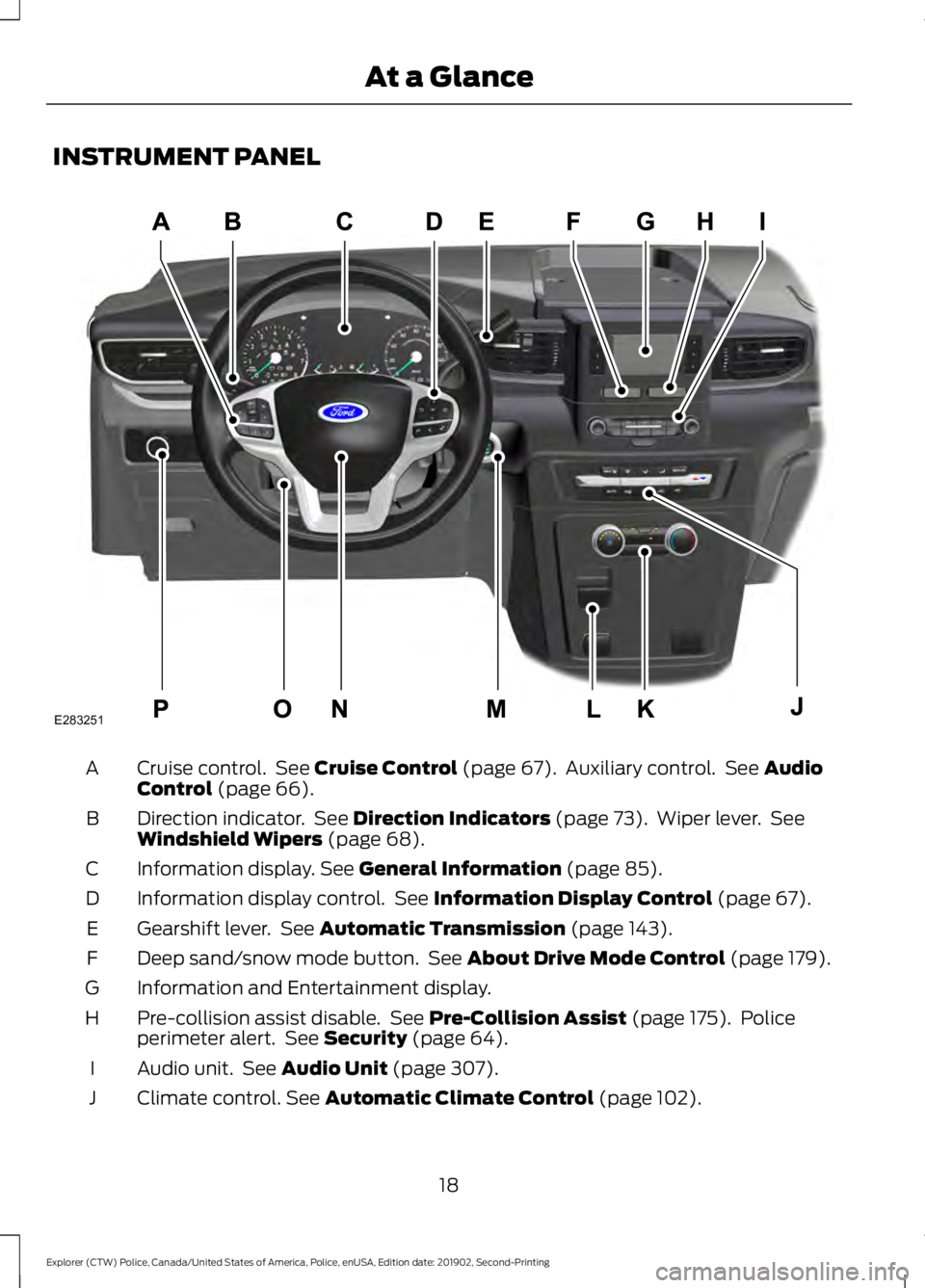
INSTRUMENT PANEL
Cruise control. See Cruise Control (page 67). Auxiliary control. See Audio
Control (page 66).
A
Direction indicator. See
Direction Indicators (page 73). Wiper lever. See
Windshield Wipers (page 68).
B
Information display.
See General Information (page 85).
C
Information display control. See
Information Display Control (page 67).
D
Gearshift lever. See
Automatic Transmission (page 143).
E
Deep sand/snow mode button. See
About Drive Mode Control (page 179).
F
Information and Entertainment display.
G
Pre-collision assist disable. See
Pre-Collision Assist (page 175). Police
perimeter alert. See Security (page 64).
H
Audio unit. See
Audio Unit (page 307).
I
Climate control.
See Automatic Climate Control (page 102).
J
18
Explorer (CTW) Police, Canada/United States of America, Police, enUSA, Edition date: 201902, Second-Printing At a GlanceE283251
Page 70 of 395
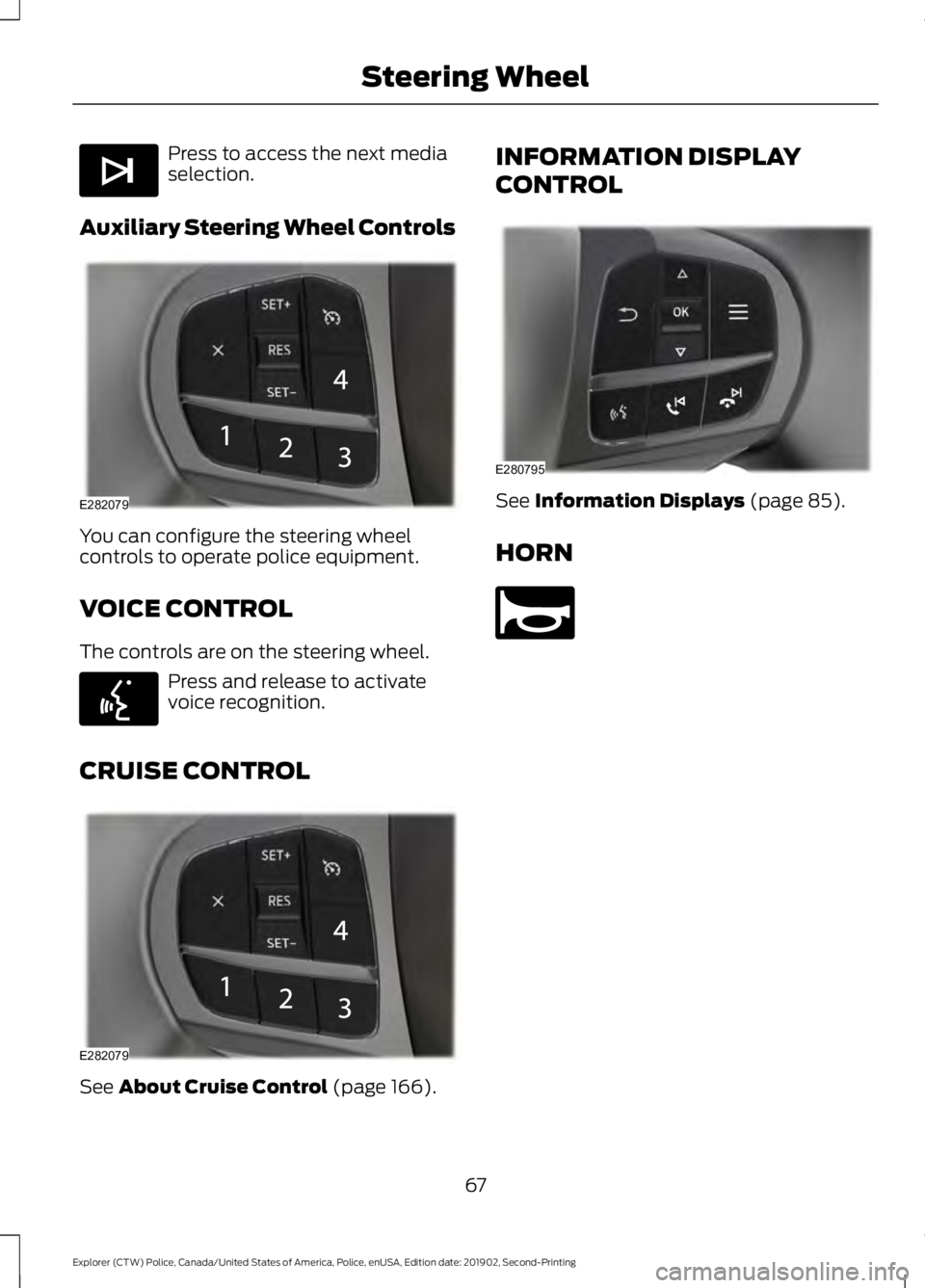
Press to access the next media
selection.
Auxiliary Steering Wheel Controls You can configure the steering wheel
controls to operate police equipment.
VOICE CONTROL
The controls are on the steering wheel.
Press and release to activate
voice recognition.
CRUISE CONTROL See About Cruise Control (page 166). INFORMATION DISPLAY
CONTROL
See
Information Displays (page 85).
HORN 67
Explorer (CTW) Police, Canada/United States of America, Police, enUSA, Edition date: 201902, Second-Printing Steering WheelE265044 E282079 E142599 E282079 E280795 E270945
Page 84 of 395

•
You apply the parking brake with the
ignition on.
• Your vehicle has a brake fault or low
brake fluid level, regardless of parking
brake position. If the lamp illuminates when you
are moving, you may have the
parking brake applied. Make sure
the parking brake is off. Have
your vehicle checked as soon as
possible if the lamp continues to
illuminate.
Cruise Control Illuminates when you switch this
feature on.
Deep Snow and Sand Illuminates when you switch this
feature on.
Direction Indicator Illuminates when you switch on
the left or right direction
indicator or the hazard flasher. If
the indicators stay on or flash faster, check
for a burned out bulb. See Changing a
Bulb (page 235).
Door Ajar Illuminates when the ignition is
on and any door is not
completely closed.
Electric Park Brake Illuminates or flashes when the
electric parking brake has a
system error. See
Electric
Parking Brake (page 153). Engine or Motor Coolant
Temperature Illuminates when the engine
coolant temperature is high.
Stop your vehicle as soon as
possible, switch off the engine and let it
cool. See
Engine Coolant Check (page
225).
Engine Oil If it illuminates with the engine
running or when you are driving,
this indicates a system error.
Stop your vehicle as soon as it is safe to
do so and switch the engine off. Check the
engine oil level. See
Engine Oil Check
(page 223).
Note: Do not resume your journey if it
illuminates despite the level being correct.
Have the system checked by an authorized
dealer immediately.
Fasten Seatbelt Illuminates and a tone sounds
to remind you to fasten your
seatbelt. See
Seatbelt
Reminder (page 37).
Front Airbag If it fails to illuminate when you
start your vehicle, continues to
flash or remains on, it indicates
there is a system error. Have the system
checked by an authorized dealer.
Front Fog Lamps
(If Equipped) Illuminates when you switch the
front fog lamps on.
81
Explorer (CTW) Police, Canada/United States of America, Police, enUSA, Edition date: 201902, Second-Printing Instrument ClusterE270480 E71340 E295420 E146190 E71880 E67017
Page 169 of 395
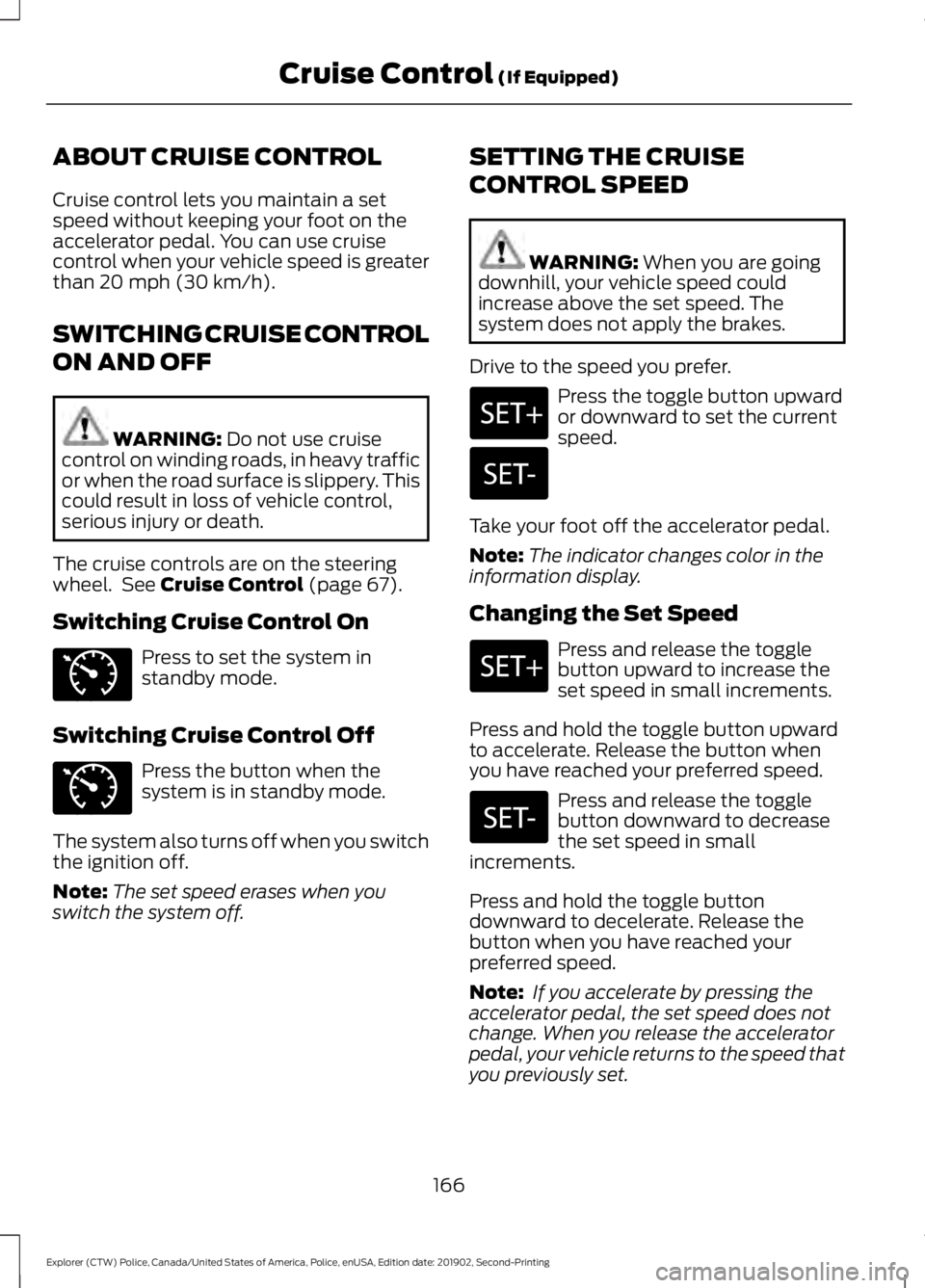
ABOUT CRUISE CONTROL
Cruise control lets you maintain a set
speed without keeping your foot on the
accelerator pedal. You can use cruise
control when your vehicle speed is greater
than 20 mph (30 km/h).
SWITCHING CRUISE CONTROL
ON AND OFF WARNING:
Do not use cruise
control on winding roads, in heavy traffic
or when the road surface is slippery. This
could result in loss of vehicle control,
serious injury or death.
The cruise controls are on the steering
wheel. See
Cruise Control (page 67).
Switching Cruise Control On Press to set the system in
standby mode.
Switching Cruise Control Off Press the button when the
system is in standby mode.
The system also turns off when you switch
the ignition off.
Note: The set speed erases when you
switch the system off. SETTING THE CRUISE
CONTROL SPEED WARNING:
When you are going
downhill, your vehicle speed could
increase above the set speed. The
system does not apply the brakes.
Drive to the speed you prefer. Press the toggle button upward
or downward to set the current
speed.
Take your foot off the accelerator pedal.
Note: The indicator changes color in the
information display.
Changing the Set Speed Press and release the toggle
button upward to increase the
set speed in small increments.
Press and hold the toggle button upward
to accelerate. Release the button when
you have reached your preferred speed. Press and release the toggle
button downward to decrease
the set speed in small
increments.
Press and hold the toggle button
downward to decelerate. Release the
button when you have reached your
preferred speed.
Note: If you accelerate by pressing the
accelerator pedal, the set speed does not
change. When you release the accelerator
pedal, your vehicle returns to the speed that
you previously set.
166
Explorer (CTW) Police, Canada/United States of America, Police, enUSA, Edition date: 201902, Second-Printing Cruise Control
(If Equipped)E71340 E71340
Page 170 of 395

CANCELING THE SET SPEED
Press the button, or tap the
brake pedal to cancel the set
speed.
Note: The system remembers the set
speed.
Note: The system cancels if the vehicle
speed drops below 10 mph (16 km/h) under
the set speed when driving uphill.
RESUMING THE SET SPEED Press the button.
CRUISE CONTROL
INDICATORS Illuminates when you switch the
system on.
167
Explorer (CTW) Police, Canada/United States of America, Police, enUSA, Edition date: 201902, Second-Printing Cruise Control (If Equipped)E280804 E71340